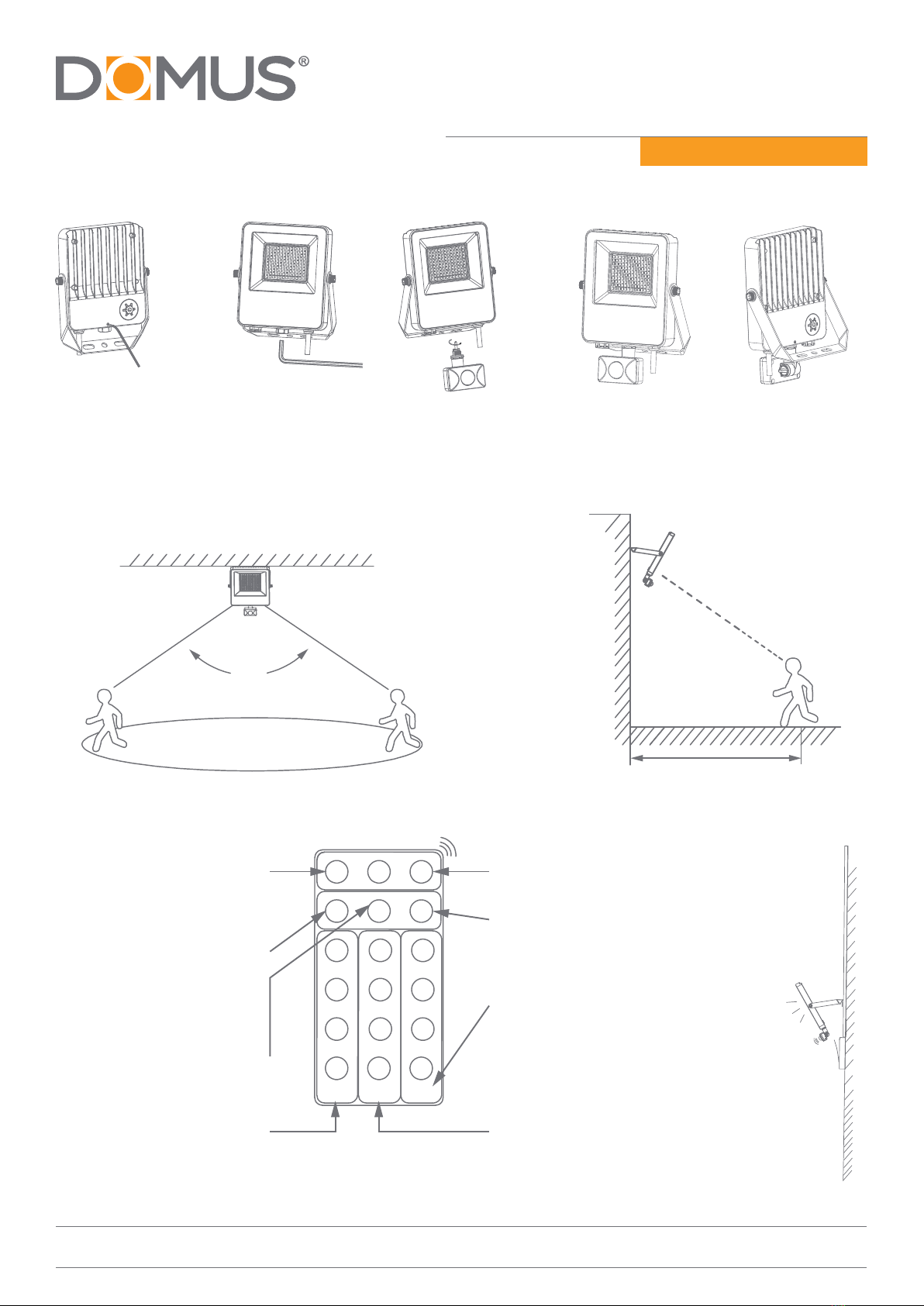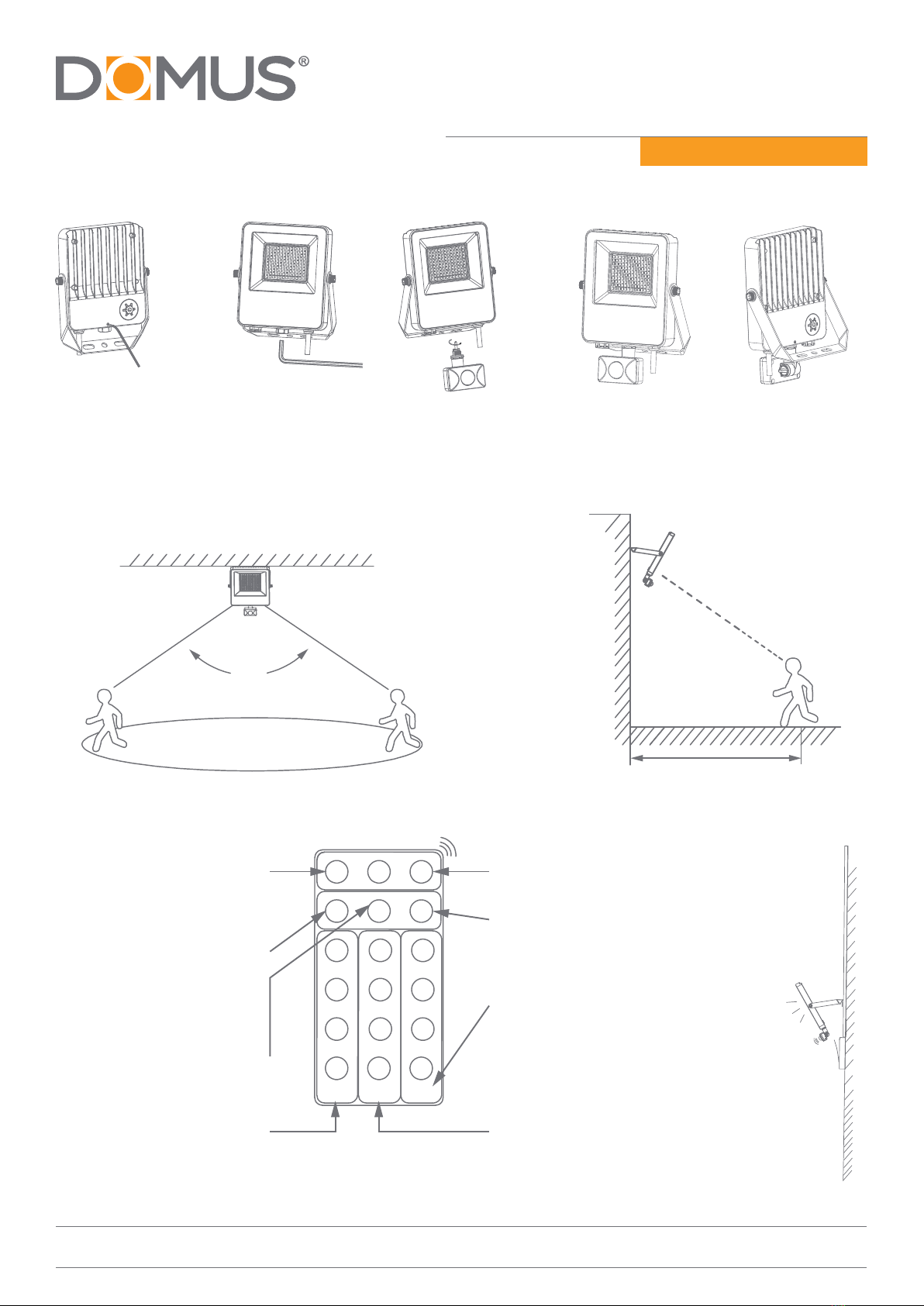
29-31 Richland St. Kingsgrove. Sydney NSW 2208 Australia
Phone: 02 9554 9600 | Fax: 02 9554 9433
Installation Manual
Note: -The lamp must be installed by professional electrician
-Ensure the power supply is switched off before fitting this product
-Do not touch the lamp when in use
-Keep away from hot steam and corrosive gas
Loosen the M4 set screw
with the 2mm Allen key.
Adjust the direction
of the sensor.
Tighten the M4 set
Use a 5mm Allen key
to remove the
waterproof cover.
Screw the sensor
clockwise into the hole.
Installation height 1.8-4M
120º
Sensitivity distance 2-8M
Press to power On the light
for 15s by default, then enter
the last saved parameter state
to be commanded.
12min Delay time setting, a total
of four options, 1min, 3min, 6min
& 12min. Press the button and
Press the sensor On button
enter the last saved parameter
state to be commanded.
Press to turn Off
PWR
ON
SENSOR
ON
HOLD-TIME
1min
10
LUX
25%
HOLD-TIME
3min
20
LUX
50%
HOLD-TIME
6min
50
LUX
75%
HOLD-TIME
12min
100
LUX
100%
TIME
DAY-LIGHT
LEVEL SENSITIVITY
SENSOR
OFF
SENSOR
RESET
PWR
OFF
100% Sensitivity settings, a total of four
options, 25%, 50%, 75% & 100%.
Press the button and the light flashes once.
Illumination value settings, a total of four options,
10 Lux, 20 Lux, 50 Lux, 100 Lux. Press the button
and the light flashes once.
30s Restore factory settings button,
default delay time 30s, illumination
30 lux, sensitivity 50%.
Press the sensor Off button to
turn on the constant light mode.
PIR sensor installation