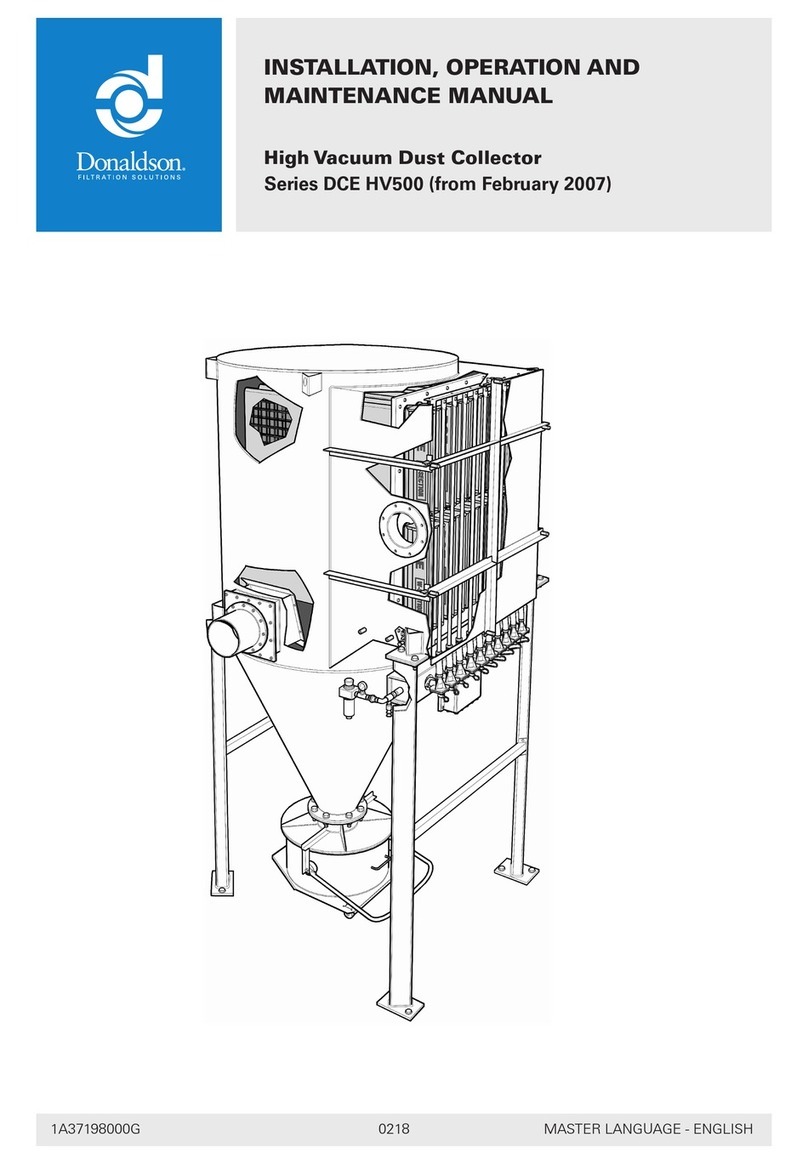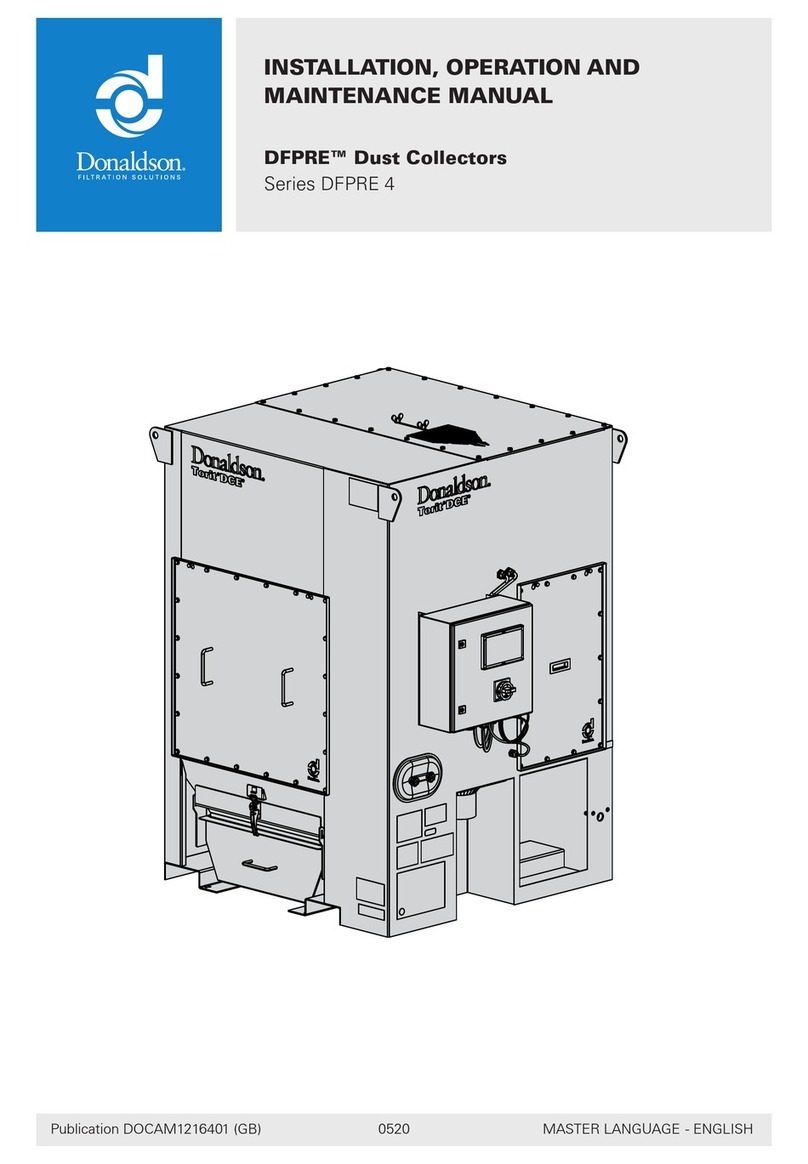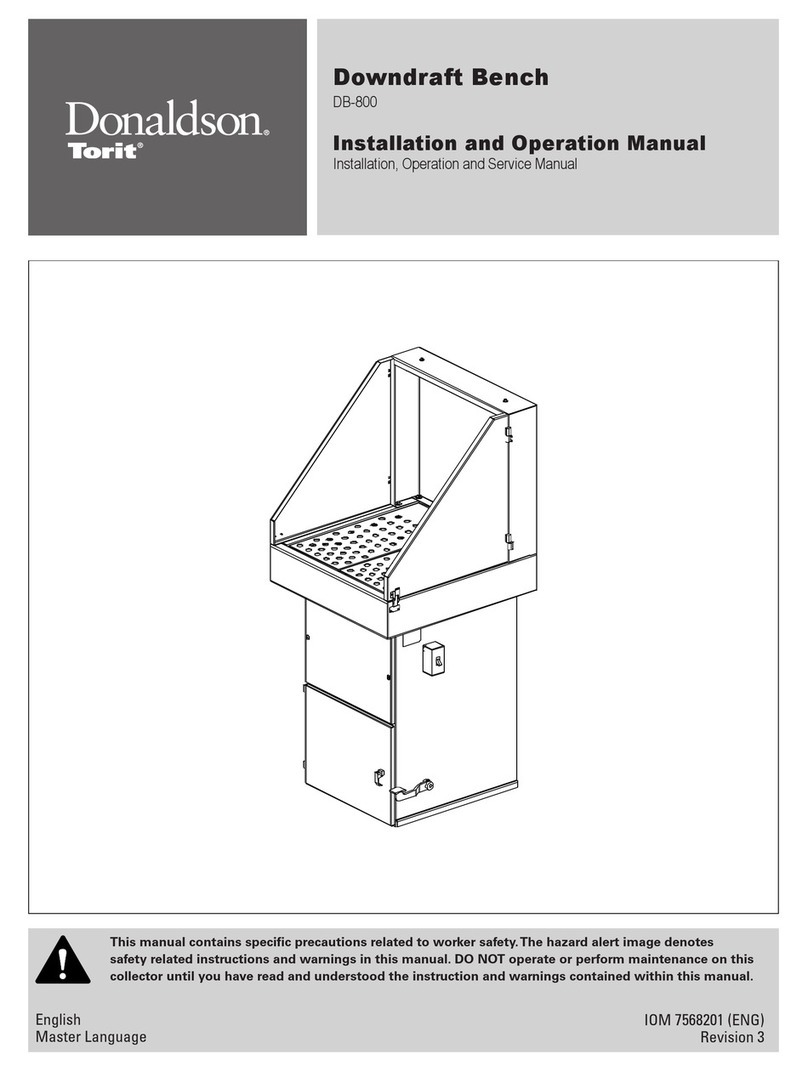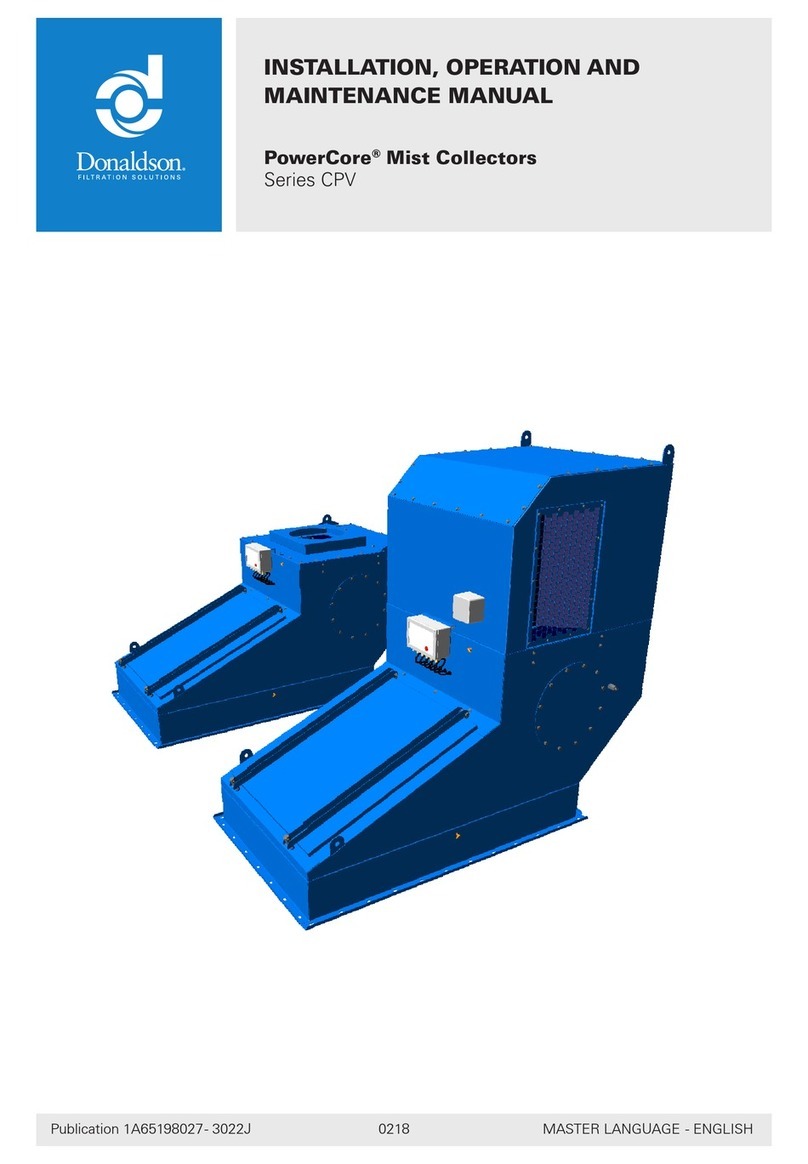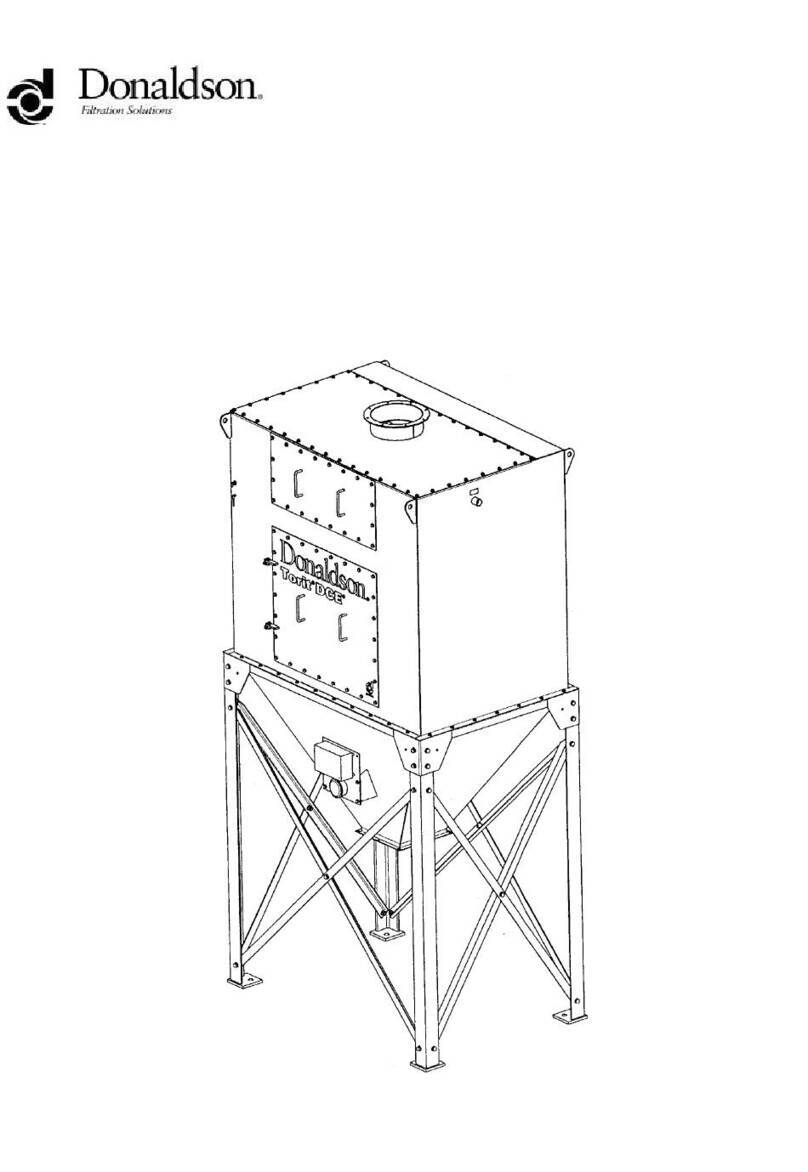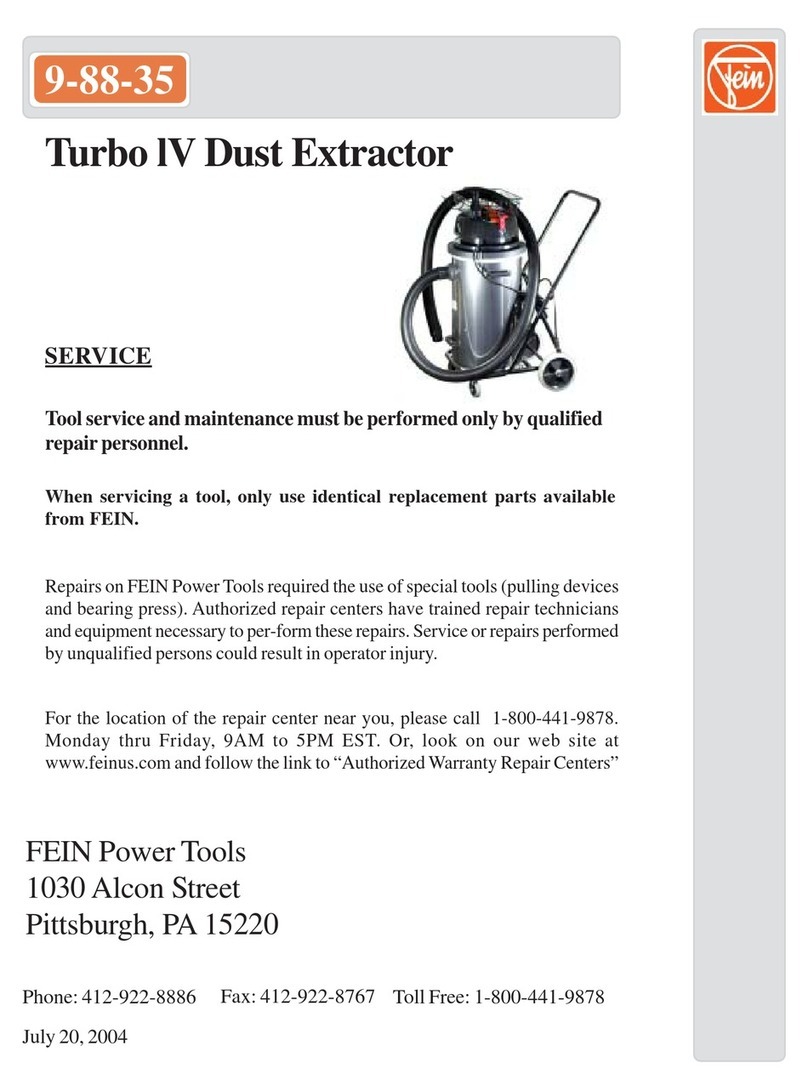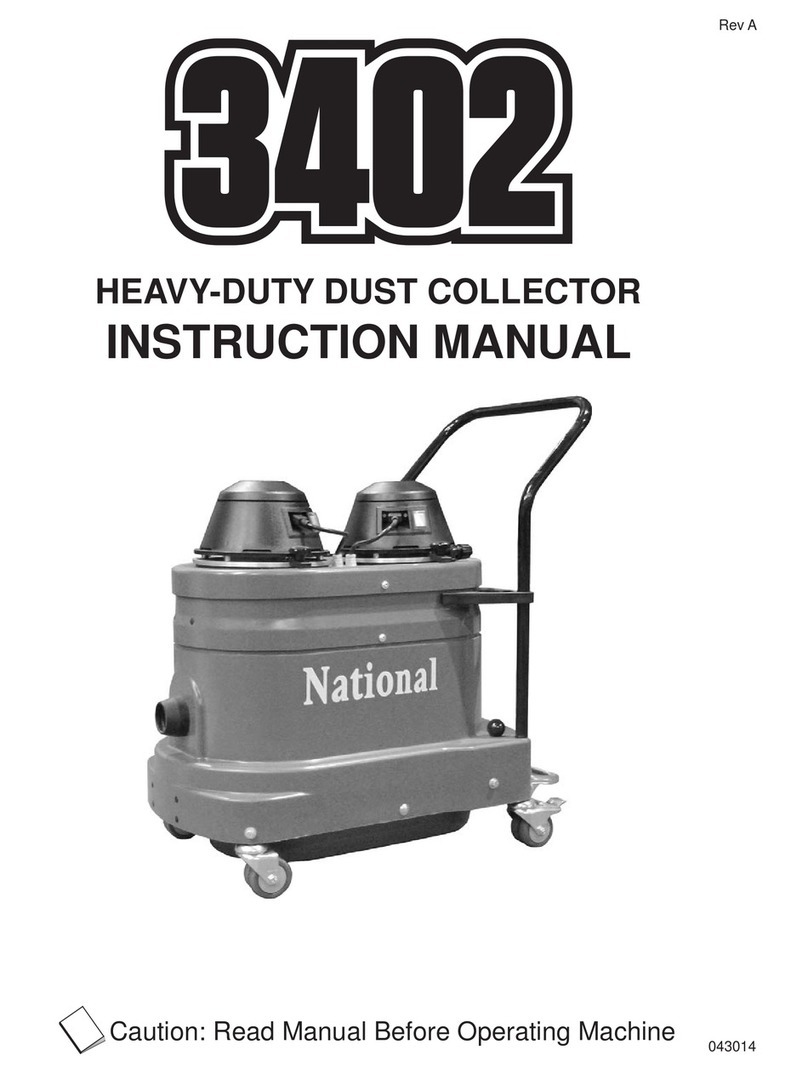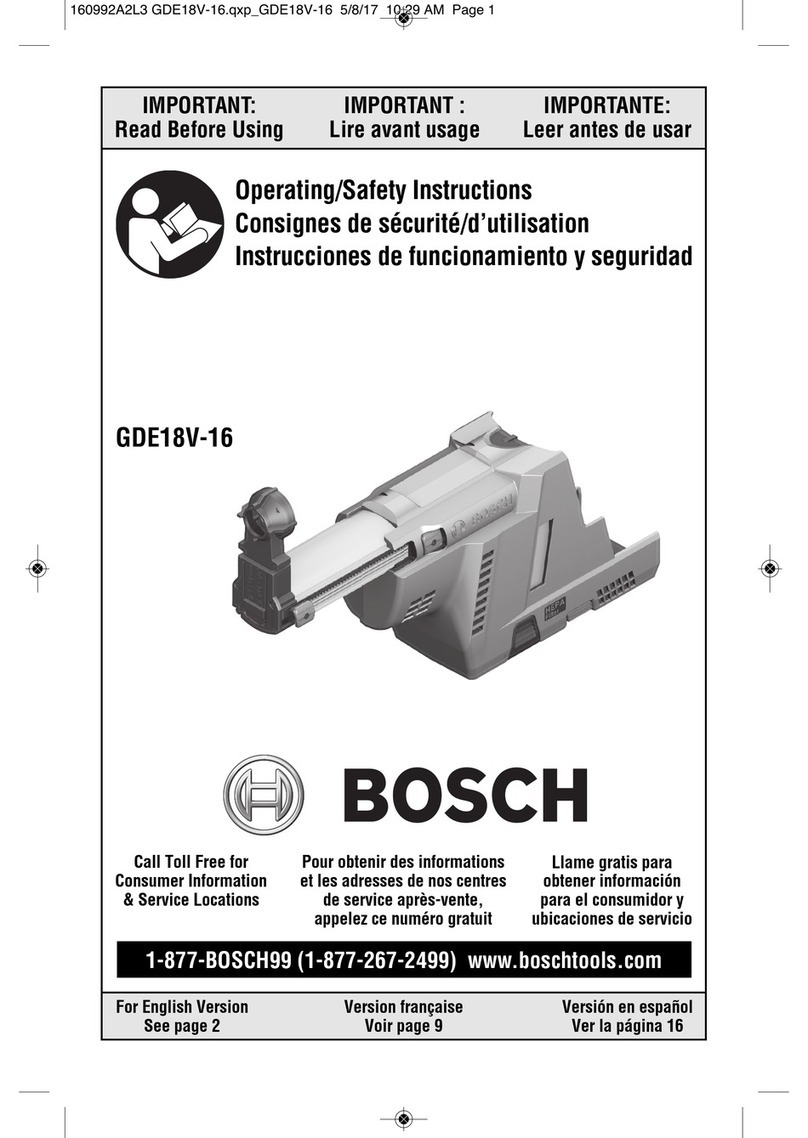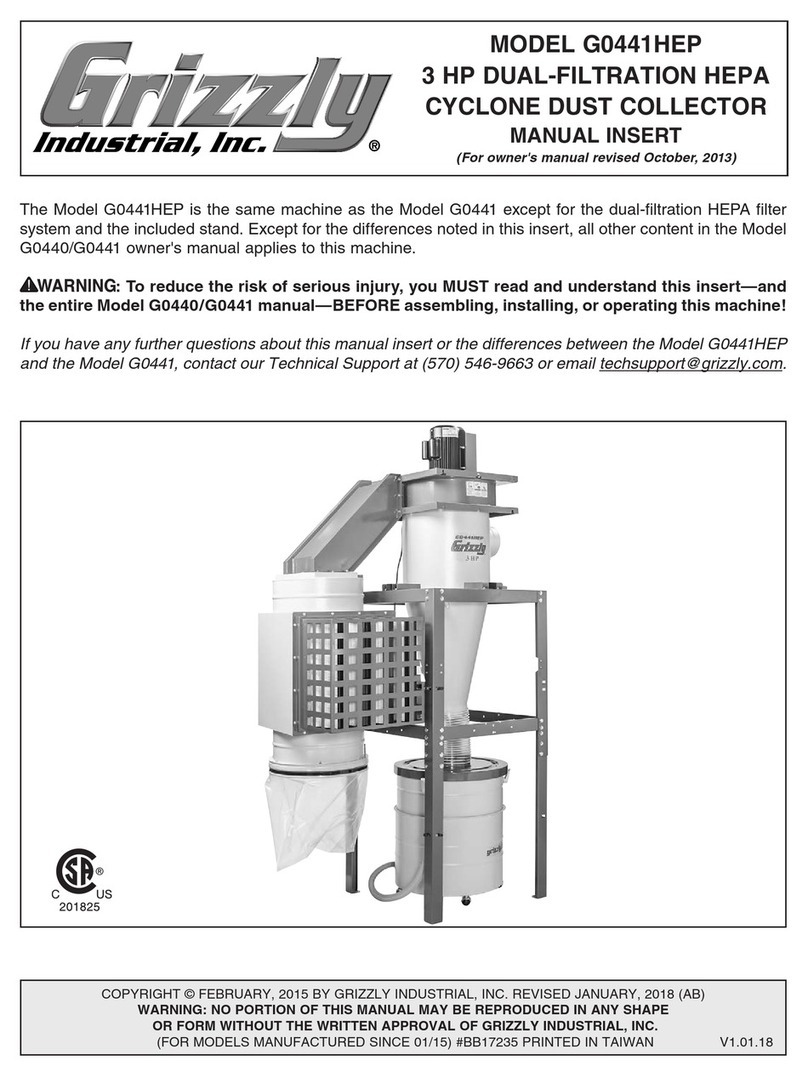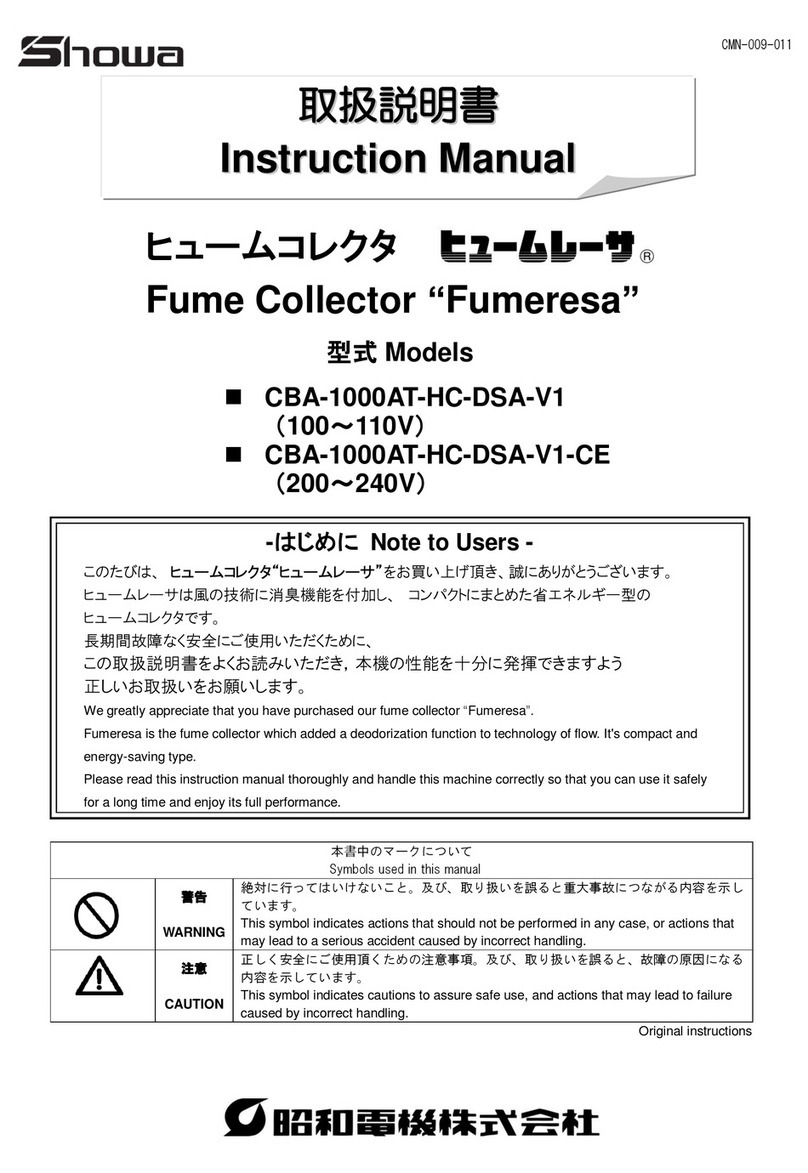唐纳森(无锡)过滤器有限公司
Donaldson (Wuxi) Filters Co.,Ltd.
The dust collector is used for the collection
of airborne dust and particulate. Whether in
answer to the problem of air pollution, or as
part of a manufacturing process, the dust
collector provides highly efficient and
continuous on-line dust collection.
The filter elements are the heart of the dust
collector. These filter elements help ensure
the only cleaned air is returned to the plant
environment.
During operation, contaminated air enters
the dust collector through the dirty air inlet
area and passes through the filter elements.
Dust is collected on the surface of the filter
elements. The filtered air flows through the
centre of the filter elements into the clean air
chamber, where it exhausts through the
clean air outlet re-circulated into the
environment.
To ensure the optimal performance of your
dust collector it is necessary that the filter
elements are cleaned automatically
sequentially (HV600 and HV1000), and the
filter is cleaned manually by pressing the
push button (HV150 and HV300), During the
filter sequence, the corresponding
diaphragm valve will send a pulse of
compressed air through the filter elements
(from the inside outwards), removing the
collected dust from the outside surface of
the filter elements. The dust falls through the
hopper into the dust disposal system.
Ensure all persons carrying out work on the
supplied equipment follow any relevant
recognized standards or codes and are
competent to do so.
2.1 Compressed Air Connection
Compressed air pressure must be at 6 bar.
Be sure that all compressed air components
are adequately sized to meet the maximum
system requirements of 5 Nliters per pulse at
6 bar supply pressure (= design pressure).
Compressed air supply has to be both oil and
moisture free.
Connect the compressed air supply line to the
compressed air connection of the dust
collector.and also for pneumatic butterfly
Valve if dust collector is equipped with hopper
BIBO Module.
A compressed air shut-off valve, a filter/water
separator with automatic condense drain, a
pressure regulator with gage must be installed
on the compressed air supply line.
2.2 Electrical Connection
Enter the cable through the cable gland locate
at the lower right corner (HV150 and HV300) or
top right corner (HV600 and HV1000) of the
collector. And enter the cable to the control
box through the cable gland locate at the top
of the enclosure. Please follow the electrical
diagram provided for connection.
Do not install in classified hazardous
atmospheres without an enclosure rated for
the application.