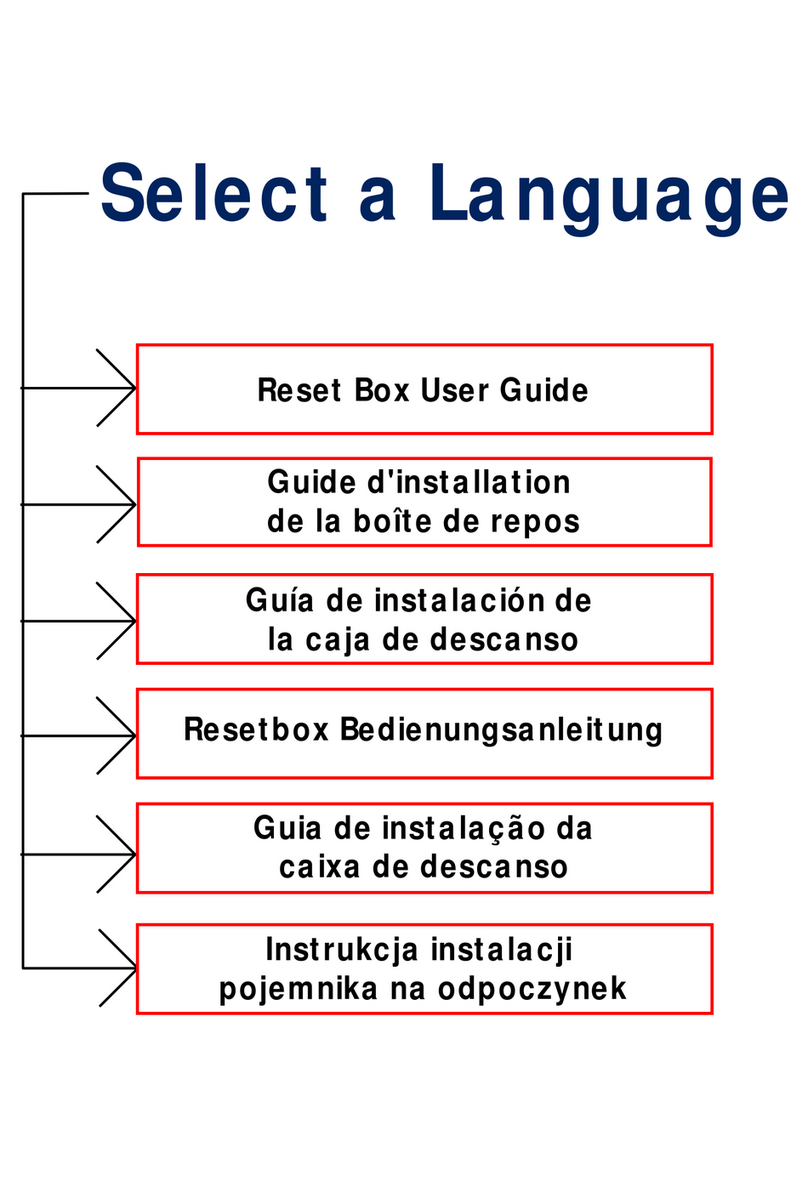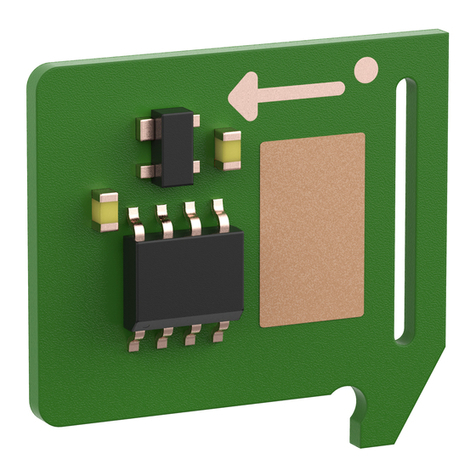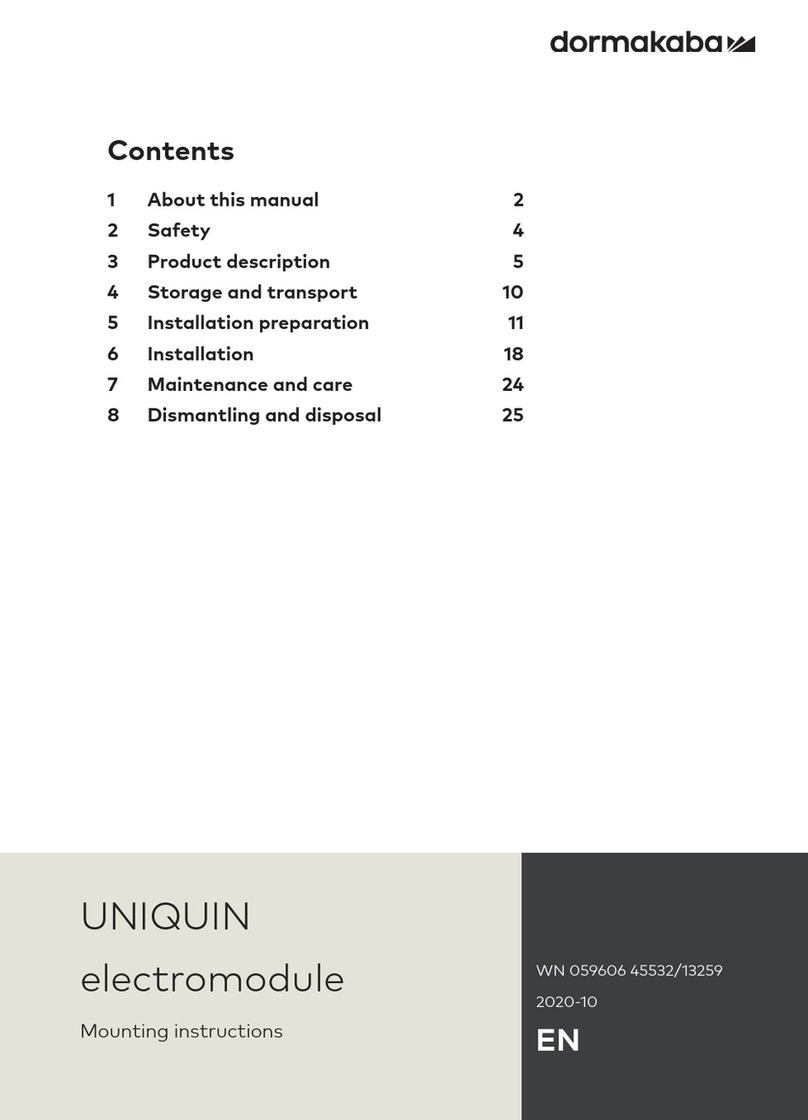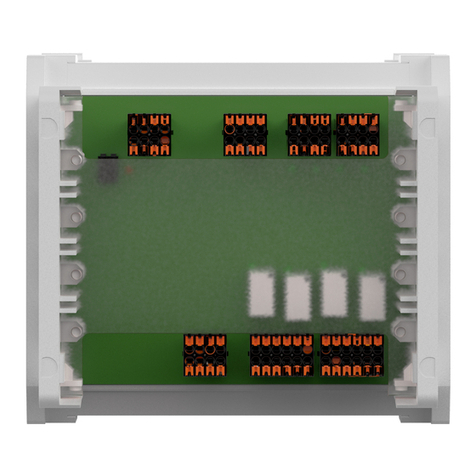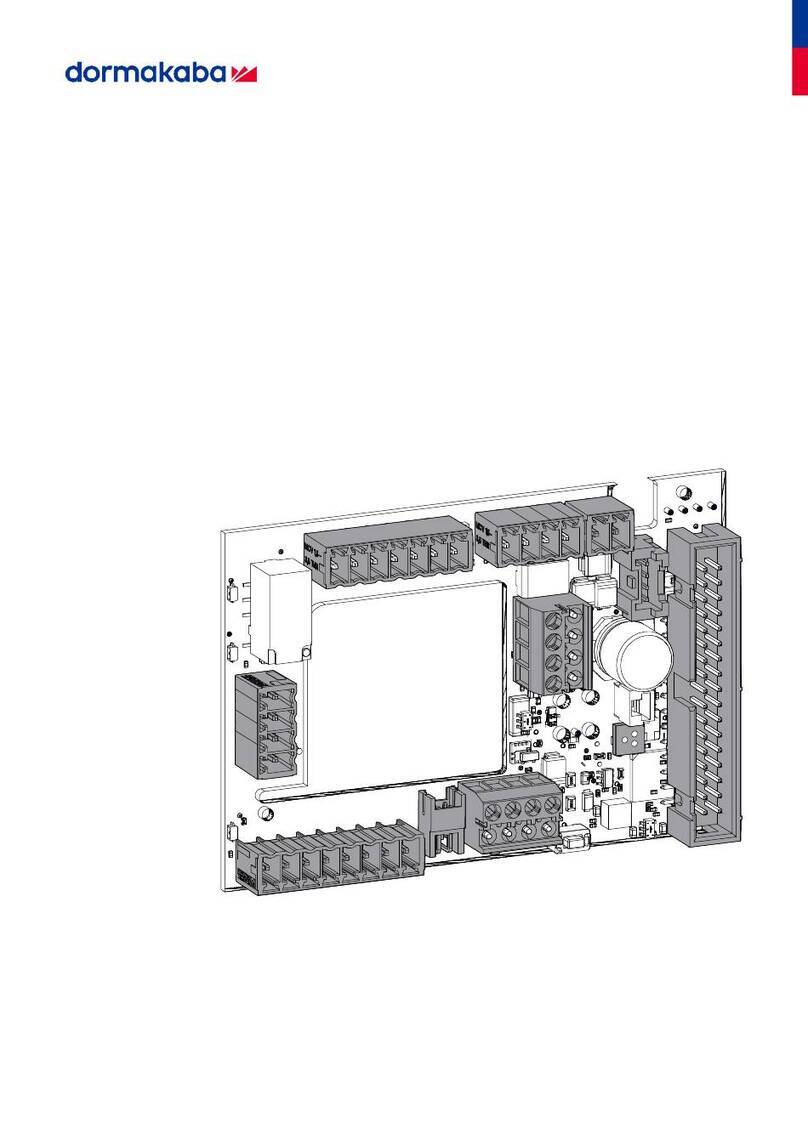ED-CAN
8/8 060634 45532/16923 - 2023-04
Commissioning
Requirements
The following parameters must be set at the ED user interface:
• The parameter "C1 -> Configuration of the COM1 (vertical
plug) interface” is set to "1".
If the board has previously been used elsewhere, a CAN reset is
also required to "delete" the old CAN participants from the memory
(error no. 3).
1. Switch on the ED operator on the active door leaf (power
switch to "1").
2. If necessary, trigger the "Cr -> CAN reset" parameter and set
the value to "1".
ðAfter approx. 30 secs the LED color changes from white to
green.
Troubleshooting
Error display
The error number is indicated by the number of flashes . The
message with the highest priority is displayed.
The LED function display on the ED connection board-CAN indicates
the following error.
Error no. 1
Name TMS communication error
Description The communication between ED control unit
and ED connection board CAN is interrupted.
Fix Check the C1 parameter setting on the ED con-
trol unit, check the connection cable between
the ED control unit and the ED connection
board CAN. If necessary, actuate Power on on
the ED operator.
Error no. 2
Name CAN initialization error
Description An error occurred when assigning the address
for the radar sensor via the CAN protocol be-
cause the expected responses were not re-
ceived. This affects the bus communication
with the radar sensor.
Fix Check CAN connection cable and bus termina-
tion, i.e. the DIP switch must be set to ON/"ter-
minating resistor for CAN active" at position 4.
Then operate Power-On on the ED operator
and then perform a CAN reset.
Error no. 3
Name Unknown CAN bus participant error
Description Unknown CAN devices were detected during
device assignment or the maximum defined
number of participants was exceeded. This af-
fects the bus communication with the radar
sensor.
Fix Check connected devices for correctness and,
if necessary, remove them from the bus. Exe-
cute CAN reset.
Error no. 4
Name Device assignment error
Description Device positions appear twice in the device as-
signment. This affects the bus communication
with the radar sensor.
Fix Check the setting of the DIP switches on the
radar sensors. Execute CAN reset.
Error no. 5
Name Missing device error
Description A trained device (radar sensor) is no longer
available after switching on the system. This
affects the bus communication with the radar
sensor.
Fix Check CAN connection cables and devices.
Actuate Power on on the ED operator.
Error no. 6
Name CAN communication error
Description The communication between the radar sensor
and the ED connection board CAN is inter-
rupted.
Fix Check the CAN connection cable. If necessary,
actuate Power on on the ED operator.
Error no. 7
Name Radar sensor error
Description A device (radar sensor) sends an emergency
message due to an internal error. This affects
the bus communication with the radar sensor.
Fix Actuate Power on on the ED operator.