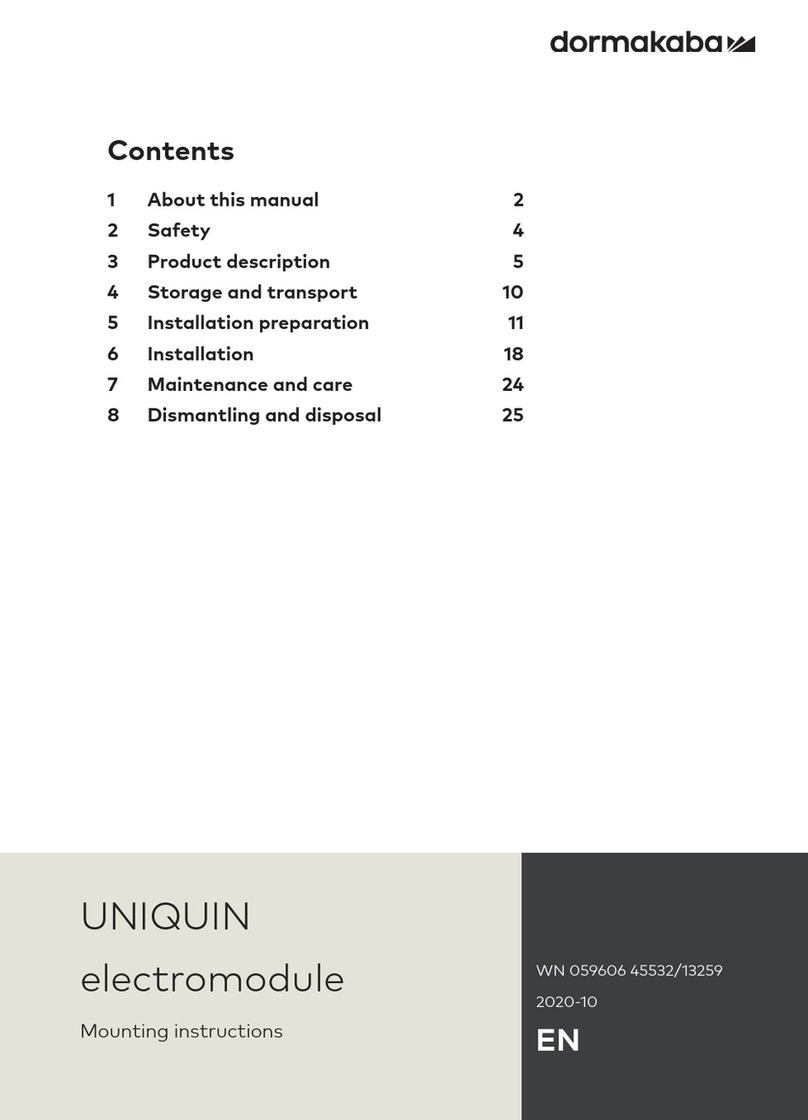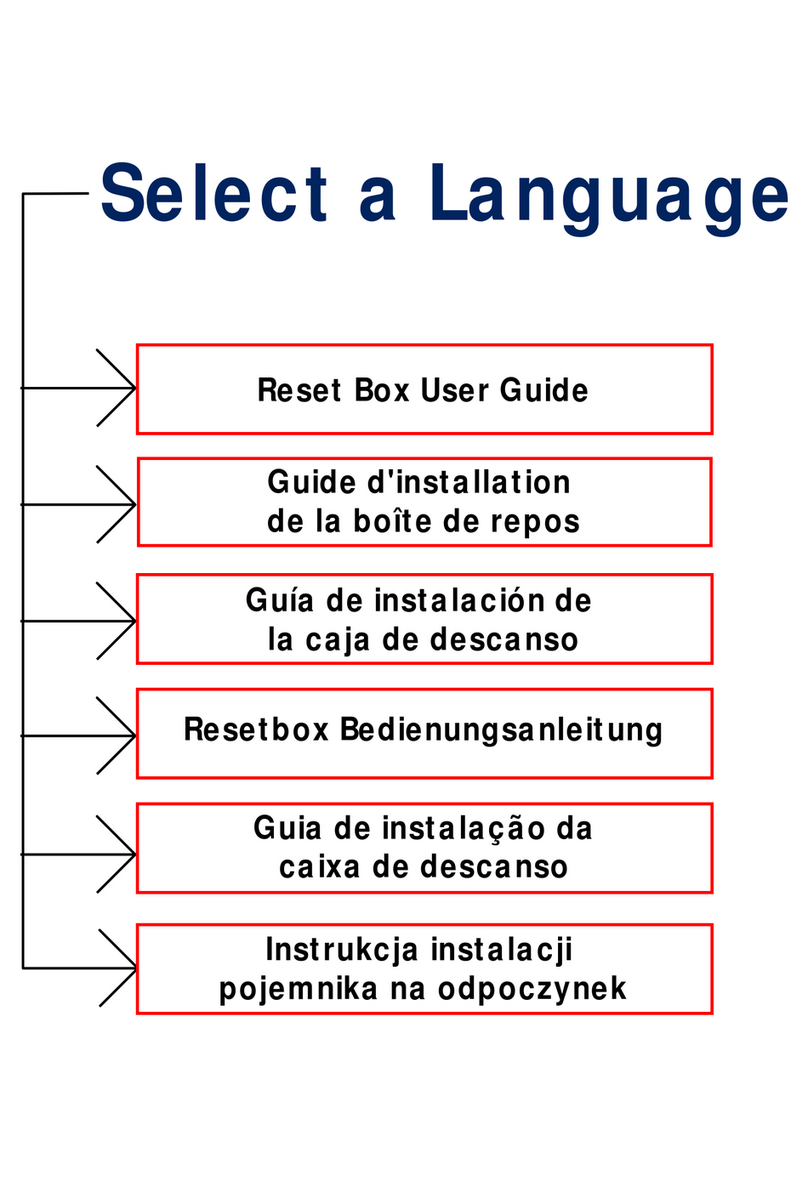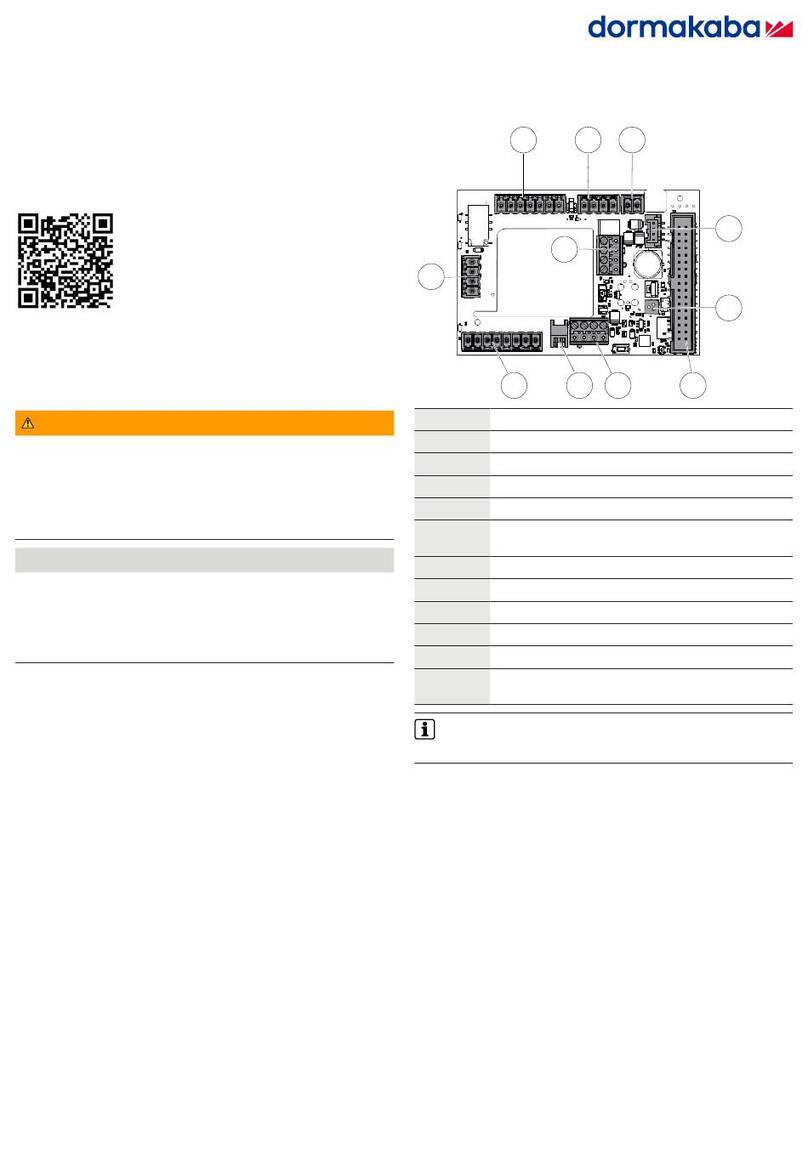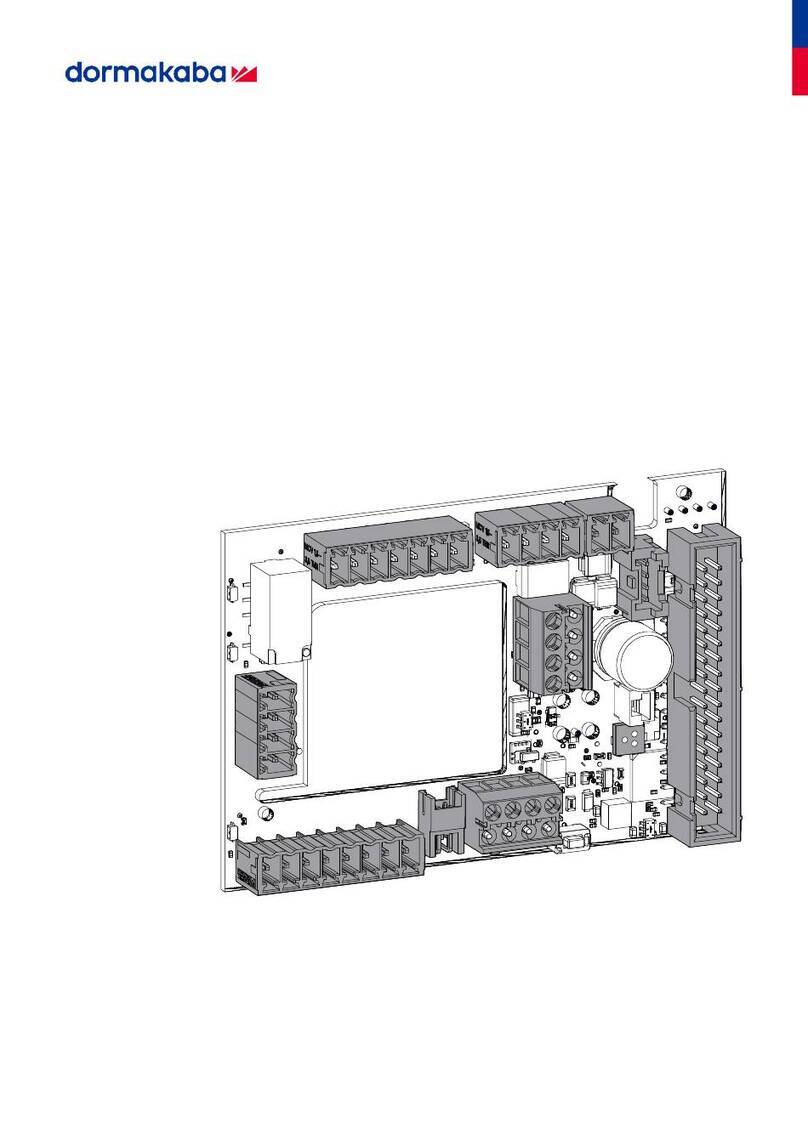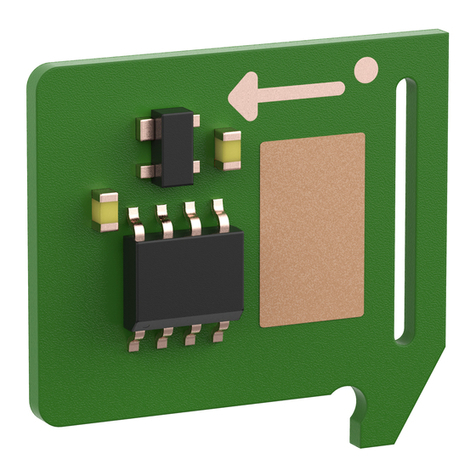WN 059731 45532 – 2019-04
EN
SIO-DR
Mounting instructions
1 About this document
1.1 Contents and purpose
This document describes the mounting of the SIO-DR
module.
1.2 Target group
This document is intended for assembling technicians
and specialists authorized for mounting by
dormakaba.
1.3 Other applicable documents
• Instructions for devices intended for networking
1.4 Symbols used
1. 2. Sequence of action steps
6Reference to a chapter
Components may be damaged by
electrostatic discharge. Ground
your own body before touching a
component!
2 Safety
2.1 Intended use
The SIO-DR module is used to connect analog switch
contacts to the dormakaba system bus. Messages are
output via contacts or control signals are read in.
2.2 Personnel qualification
Mounting may only be carried out by persons
authorized by dormakaba.
3 Product description
The SIO-DR module is a DCW® component. Status
messages are output potential-free via relays. Control
signals are read in via optocouplers.
The mounting takes place on a 35 mm DIN rail in
a housing. The housing must at least meet the
requirements of IP 30.
3.1 Parts included
106
92
65
Contents
1 About this document 1
2 Safety 1
3 Product description 1
4 Mounting 2
5 Disassembly and disposal 4