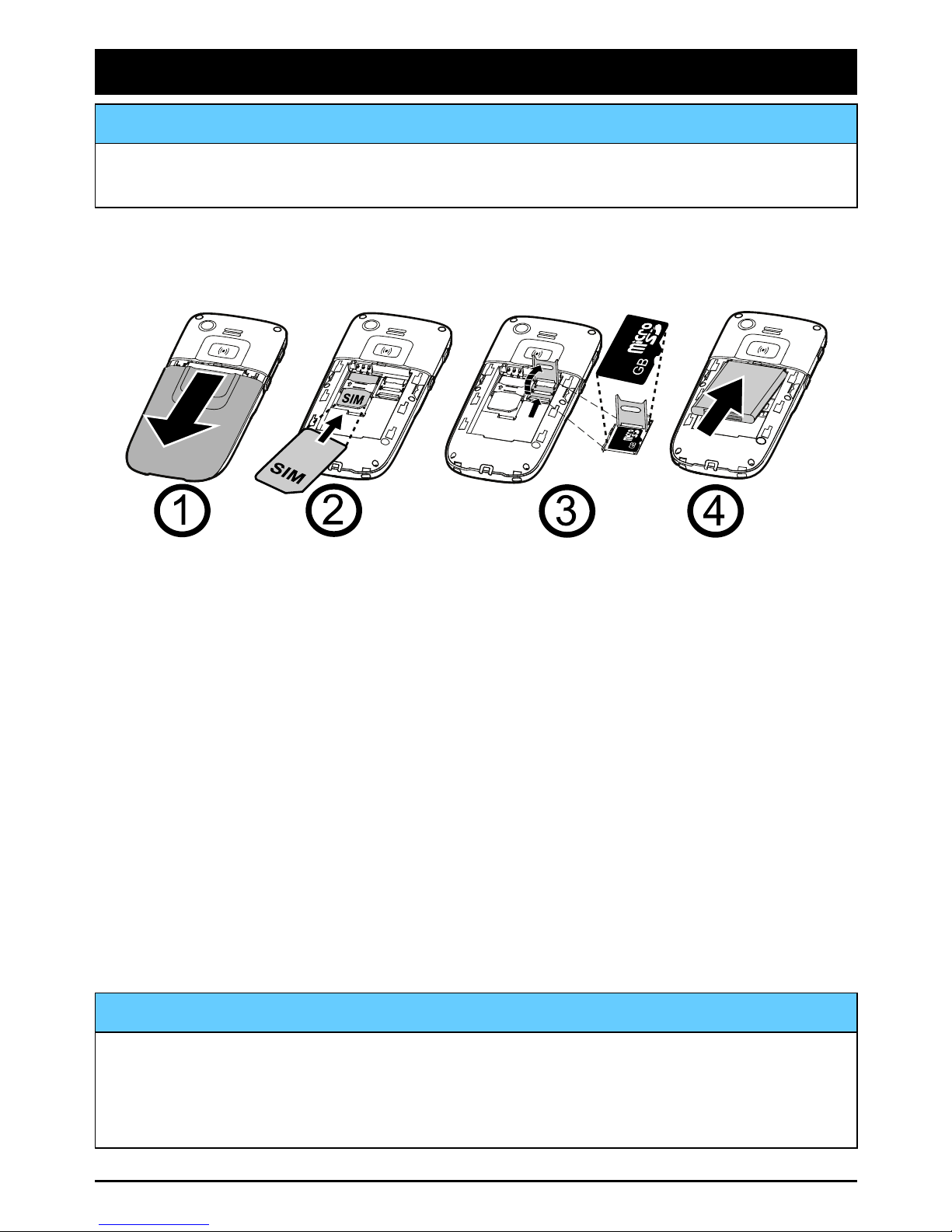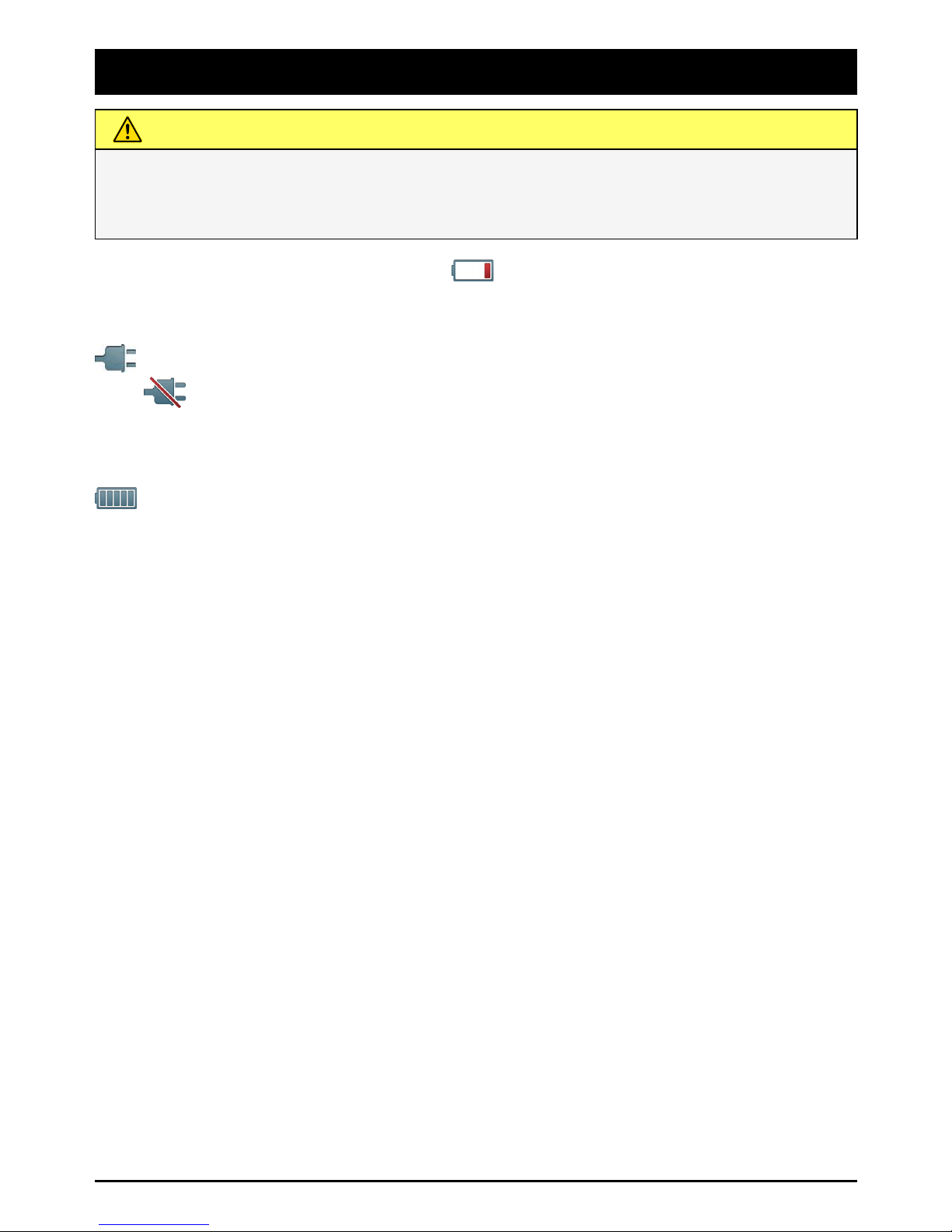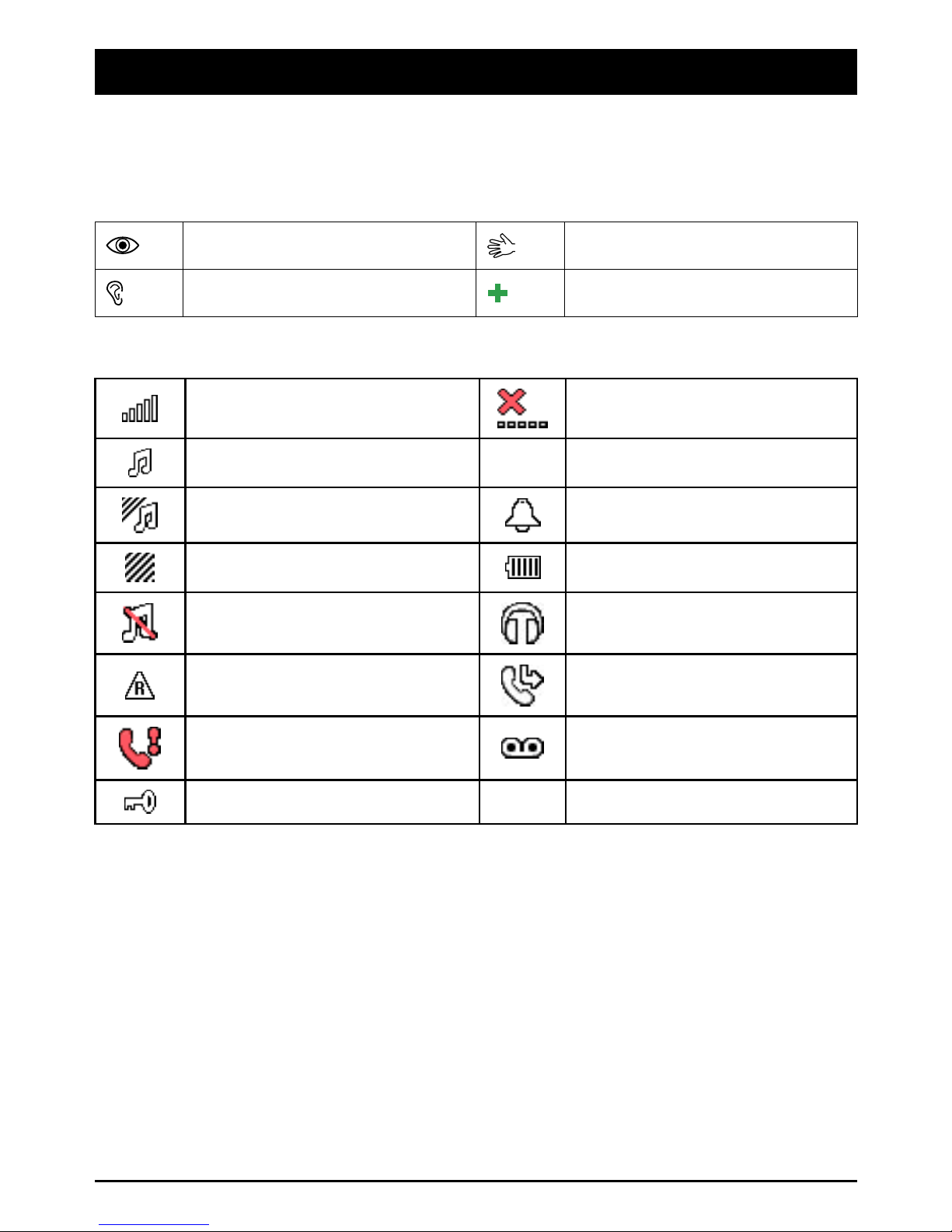English
Camera,options...................................................................20
Cameraadjustments.............................................................21
Imageviewer..............................................................................21
Imageviewer,options...........................................................21
Connectingthephonetoacomputer............................................22
Draganddropcontentbetweenphoneandacomputer...........23
DisconnecttheUSBcablesafely...........................................23
Settings.....................................................................................23
General...............................................................................23
Sound.................................................................................27
Display................................................................................29
Calls...................................................................................30
Messages............................................................................35
Camera...............................................................................38
Emergency......................................................................39
Bluetooth®...........................................................................41
Security..............................................................................42
Filemanager.......................................................................45
Additionalfunctions....................................................................47
Alarm..................................................................................47
Calendar.............................................................................47
Calculator............................................................................48
FMradio.............................................................................48
Torch..................................................................................50
InstructionsfortheREMOTEUSER.......................................50
Troubleshooting..........................................................................55
Safetyinstructions......................................................................57
Networkservicesandcosts...................................................57
Operatingenvironment.........................................................57
Medicalunits......................................................................57
Areaswithexplosionrisk......................................................58
Protectyourhearing.............................................................58
Emergencycalls...................................................................58
Vehicles..............................................................................59
Careandmaintenance................................................................59
Warranty....................................................................................60
Specications............................................................................60
Hearingaids........................................................................60