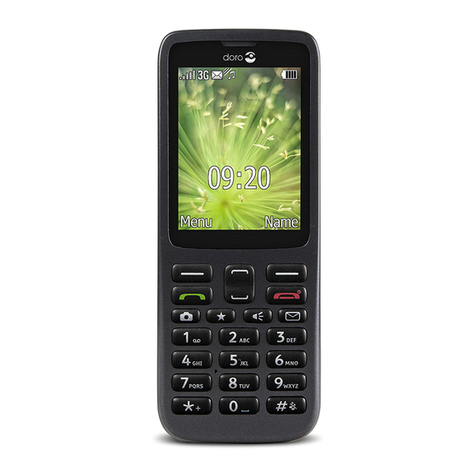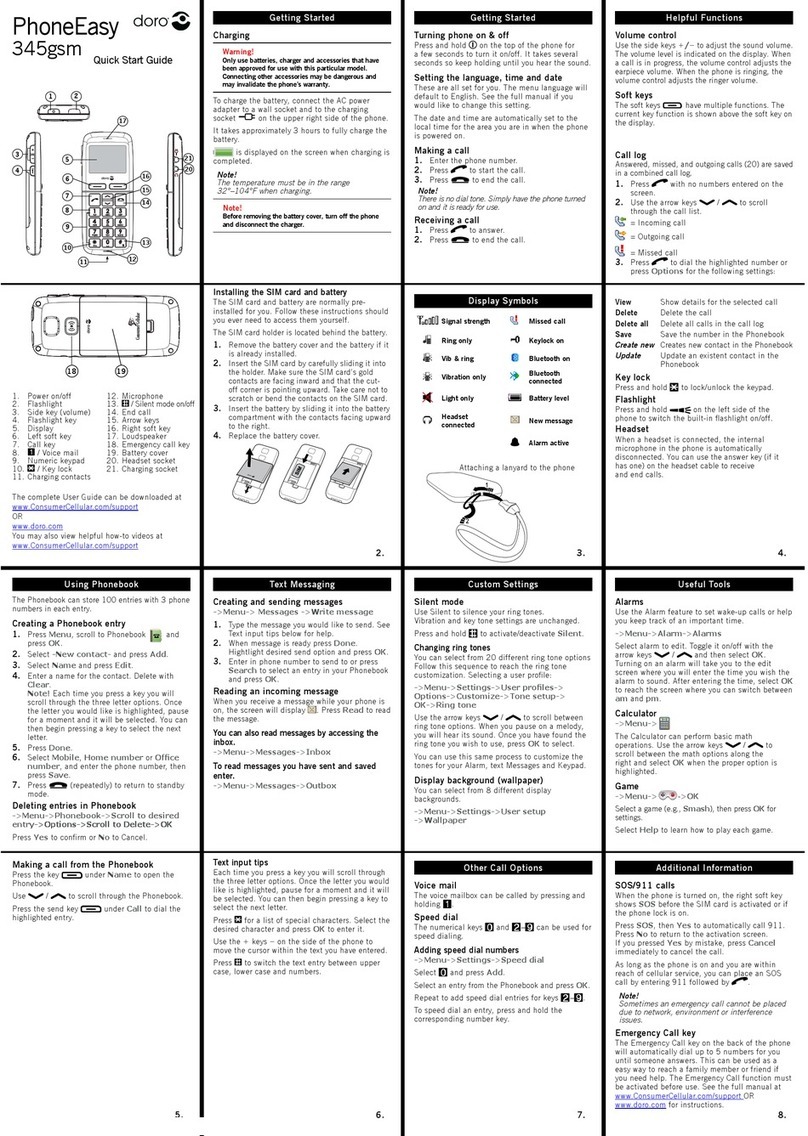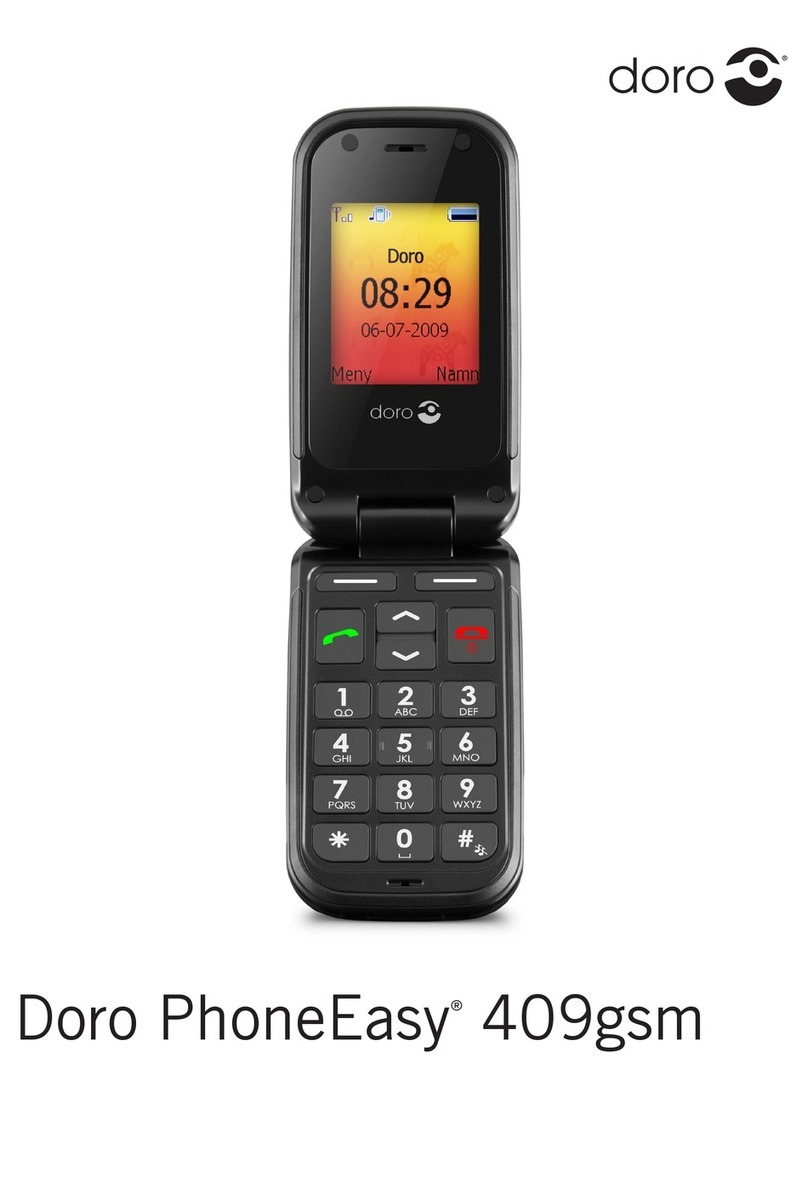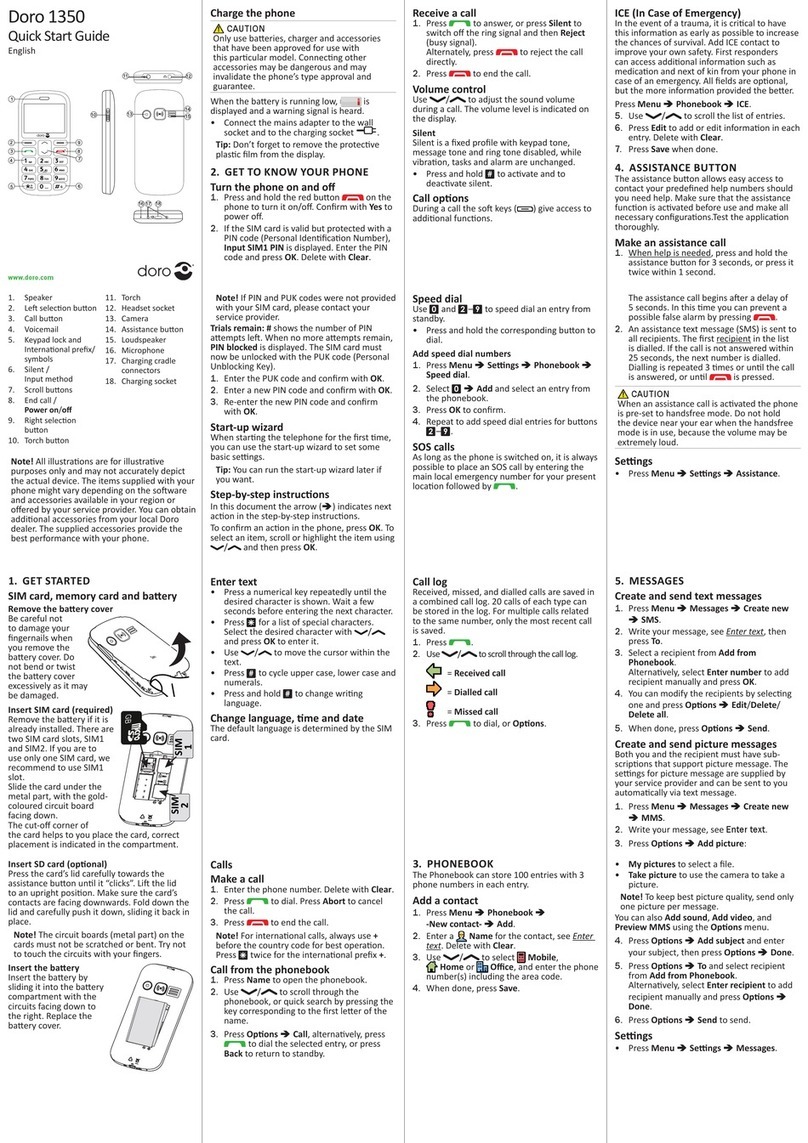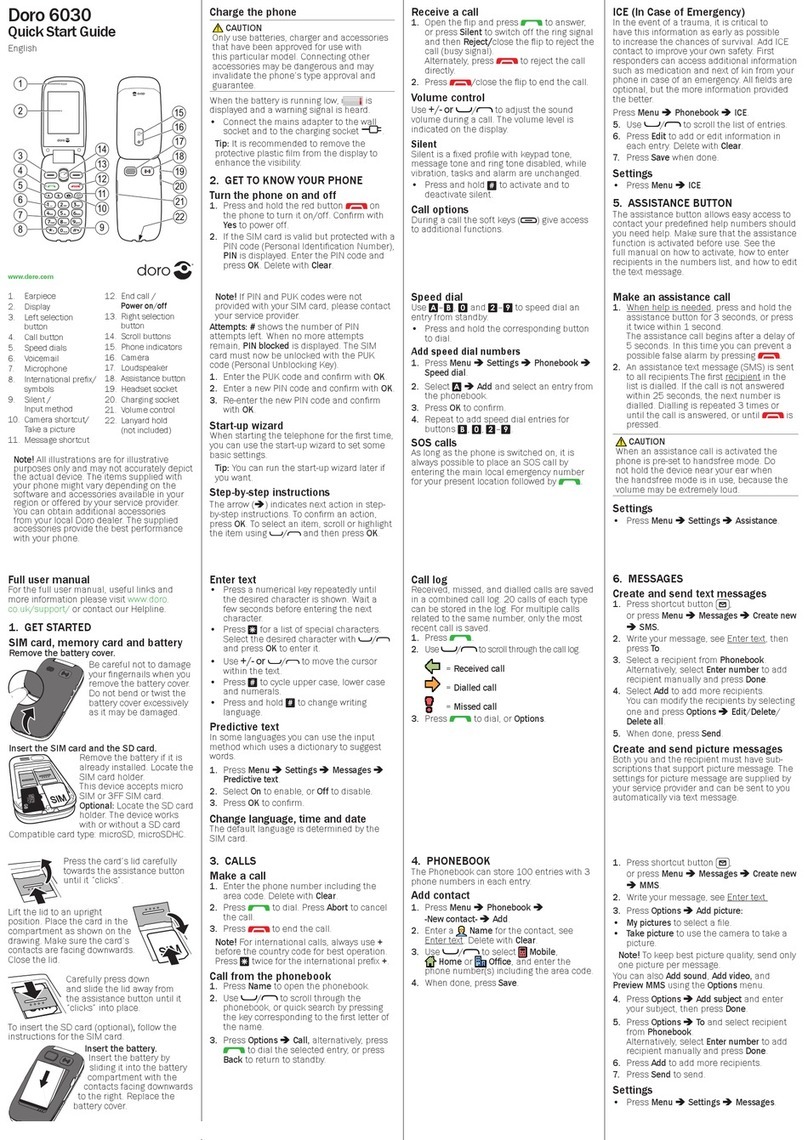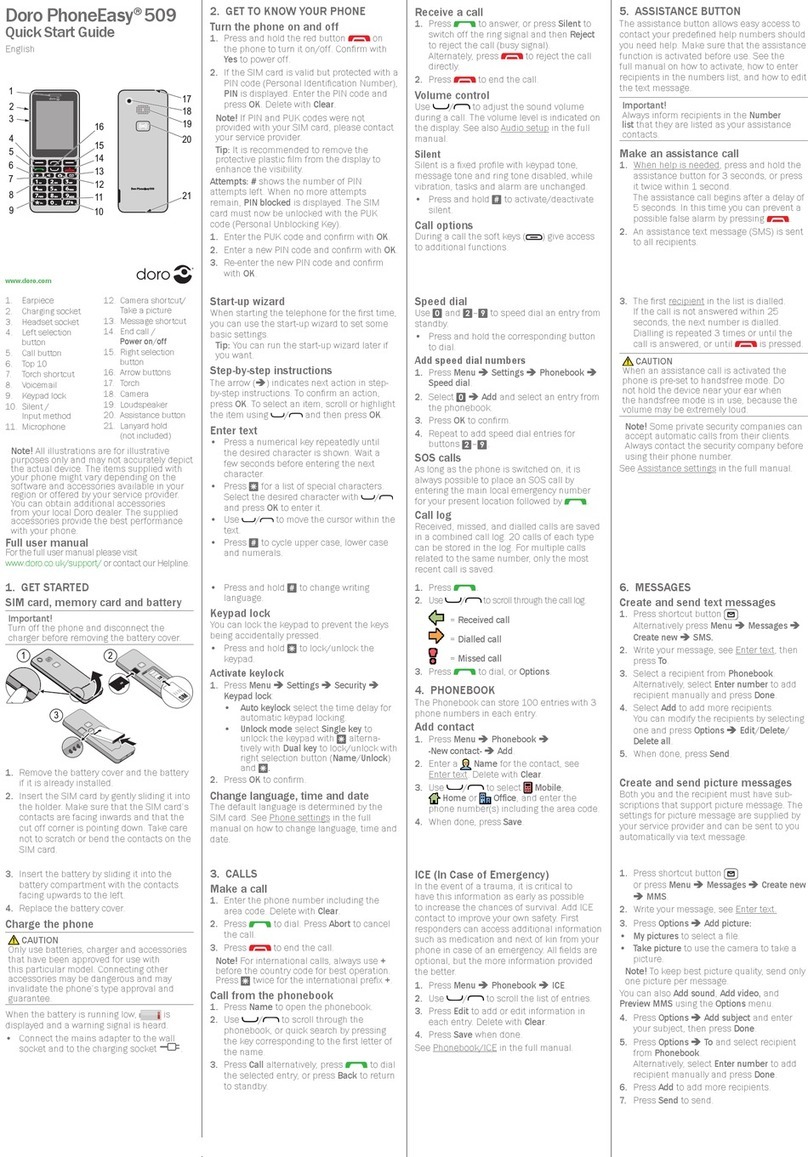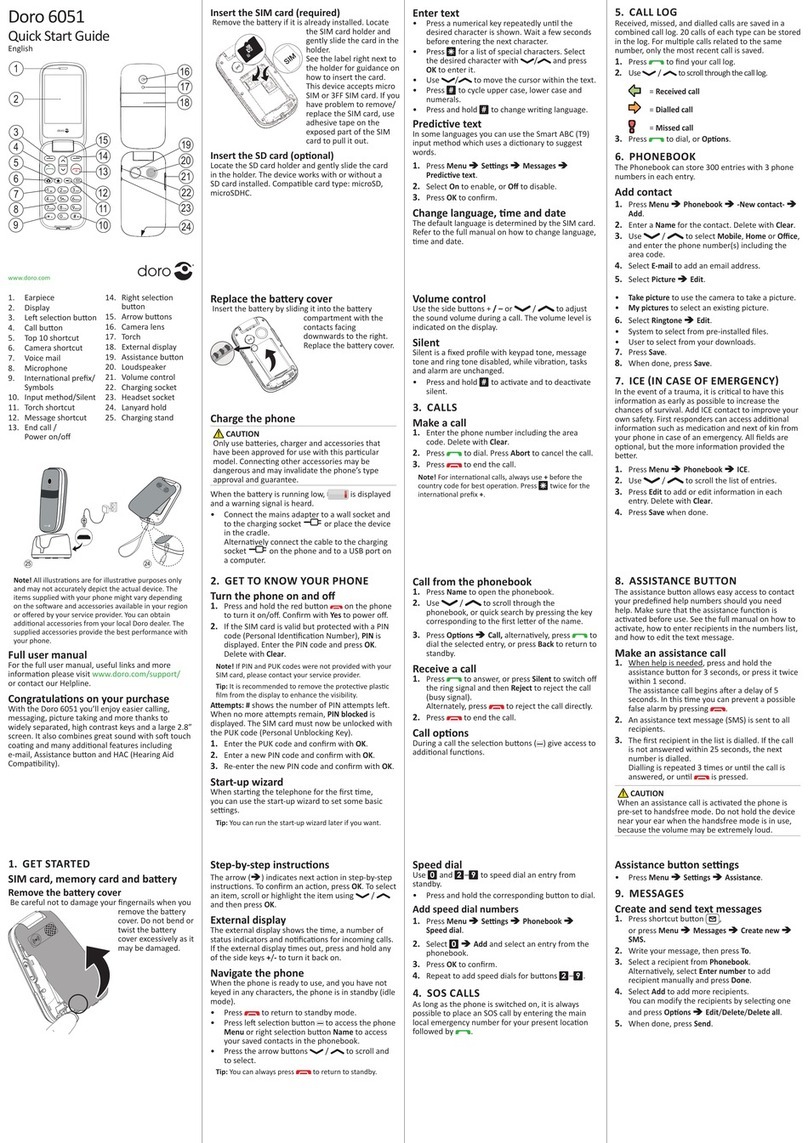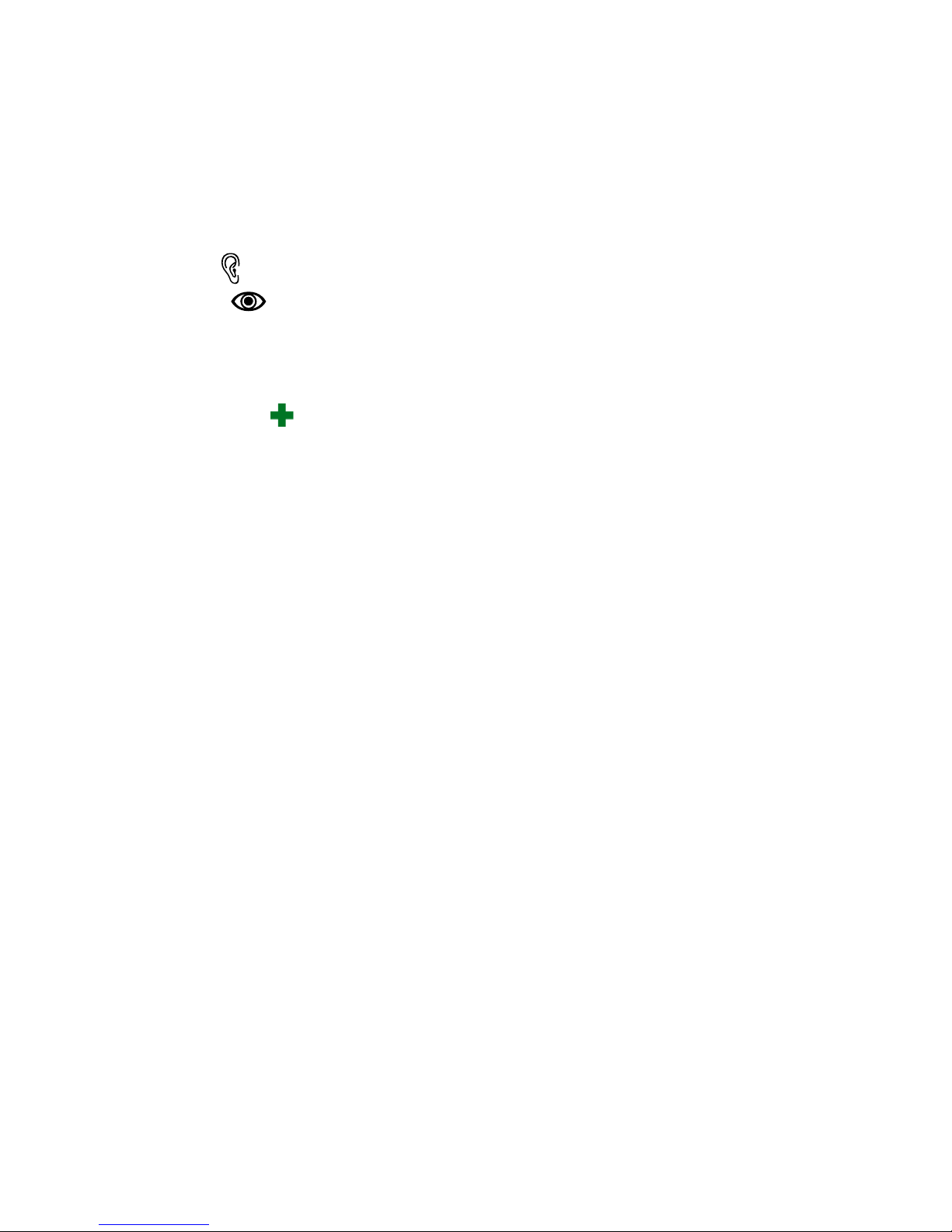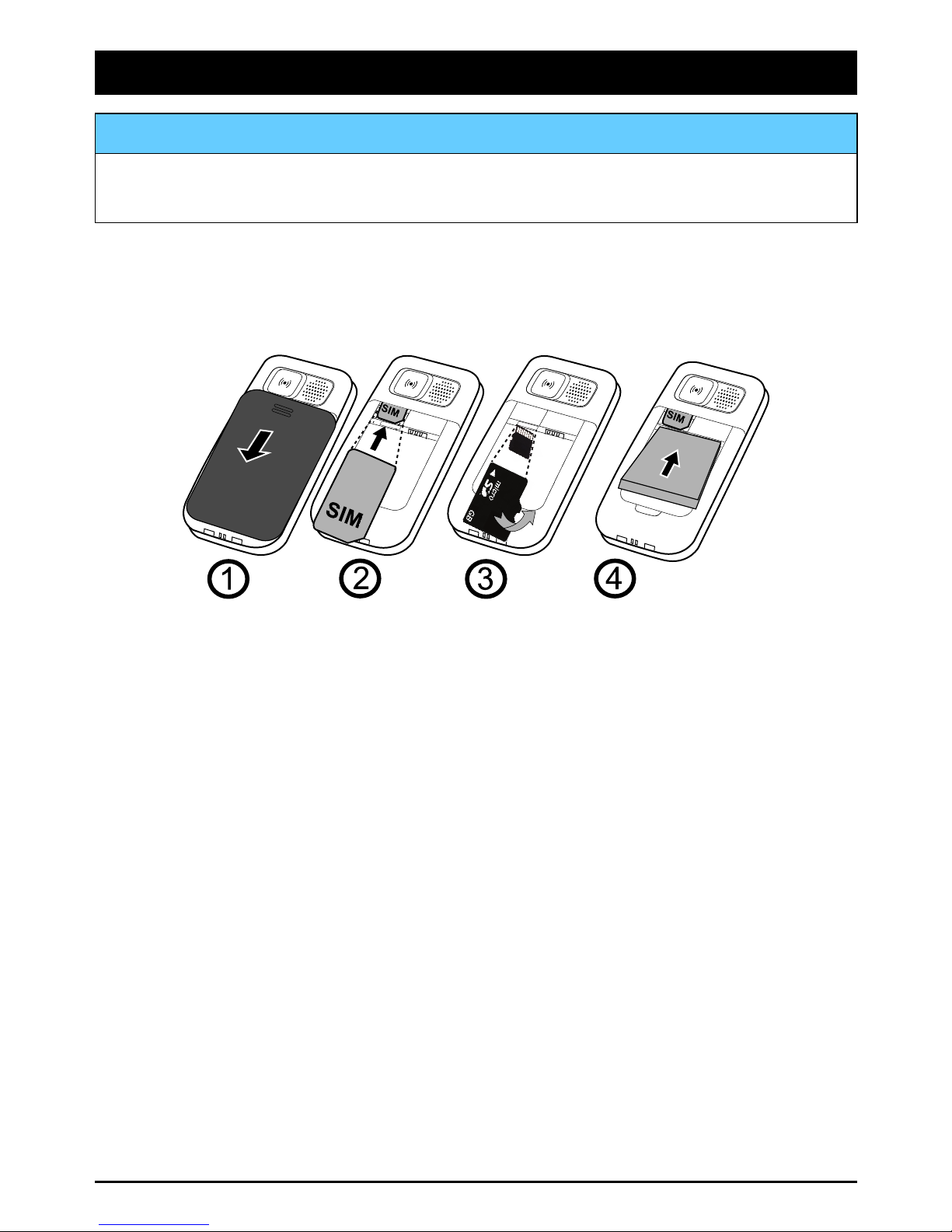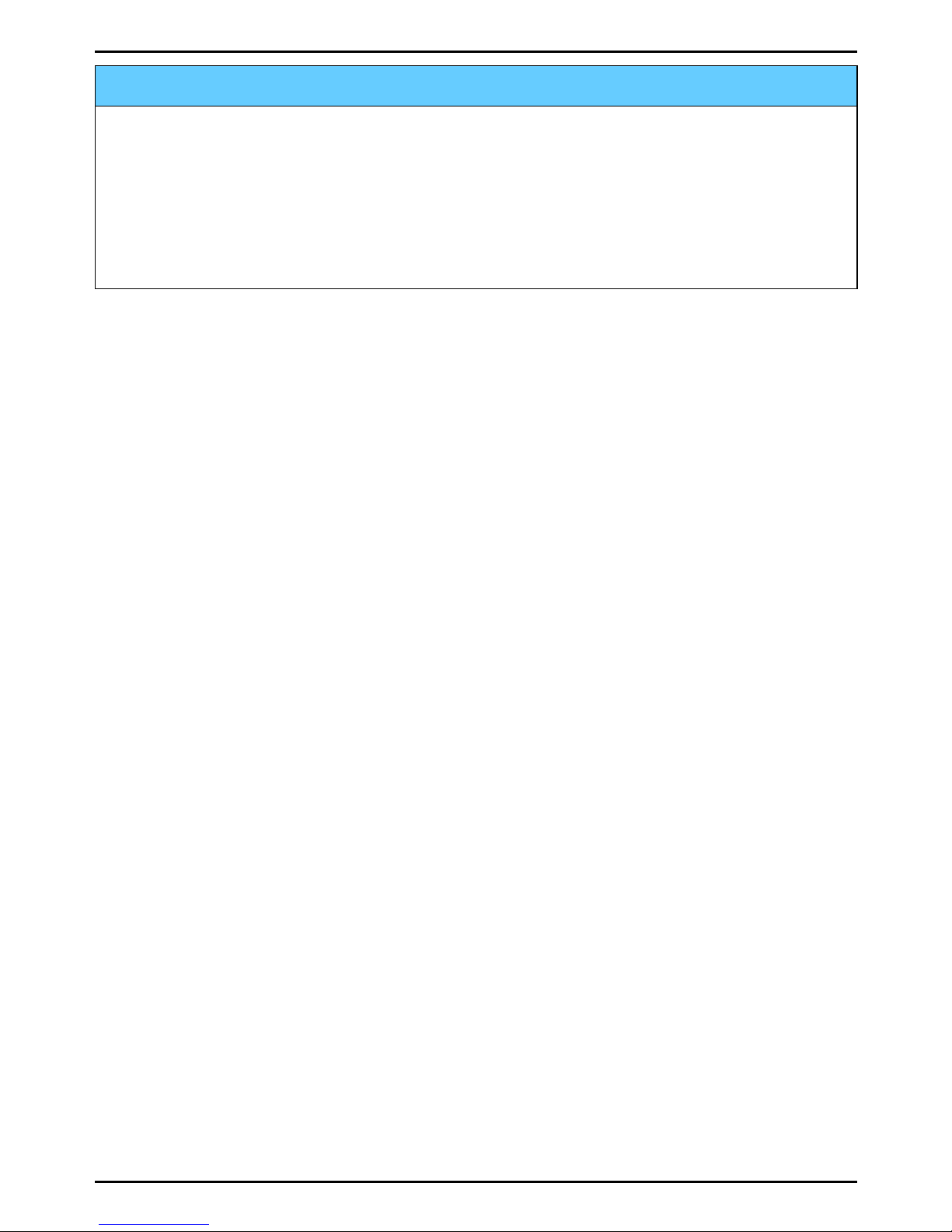Retrievinganddialling..........................................................24
Camera(takephotos)..................................................................25
Cameraadjustments.............................................................25
Imageviewer..............................................................................26
Imageviewer,options...........................................................26
Settings.....................................................................................28
General...............................................................................28
Sound.............................................................................32
Display..........................................................................34
Calls...................................................................................35
Messages............................................................................40
Camera...............................................................................44
Emergency......................................................................44
Connectivity........................................................................46
Security..............................................................................48
Filemanager.......................................................................51
Additionalfunctions....................................................................54
Alarm..................................................................................54
Calendar.............................................................................54
Calculator............................................................................55
FMradio.............................................................................55
InstructionsfortheREMOTEUSER.......................................58
Troubleshooting..........................................................................63
Safetyinstructions......................................................................66
Networkservicesandcosts...................................................66
Operatingenvironment.........................................................66
Medicalunits......................................................................66
Areaswithexplosionrisk......................................................67
Emergencycalls...................................................................67
Vehicles..............................................................................67
Careandmaintenance................................................................68
Warranty....................................................................................69
Specications............................................................................69
Hearingaids........................................................................69
SpecicAbsorptionRate(SAR).............................................69
DeclarationofConformity.....................................................69