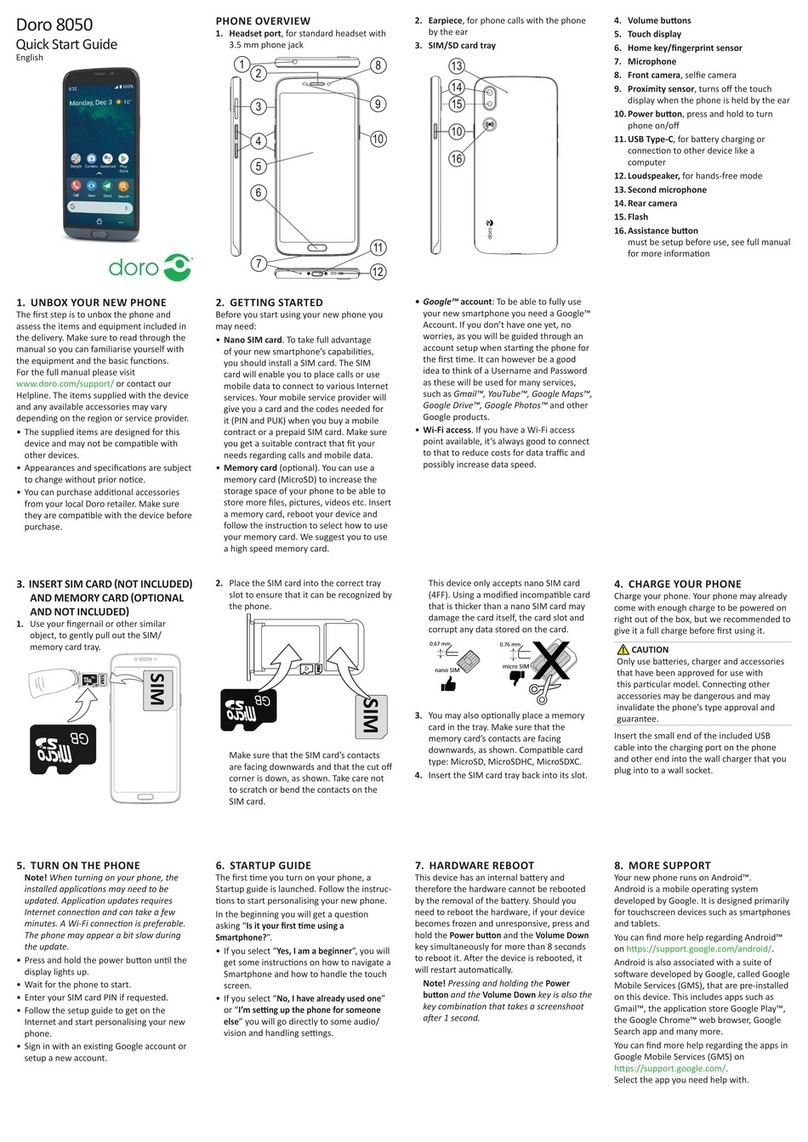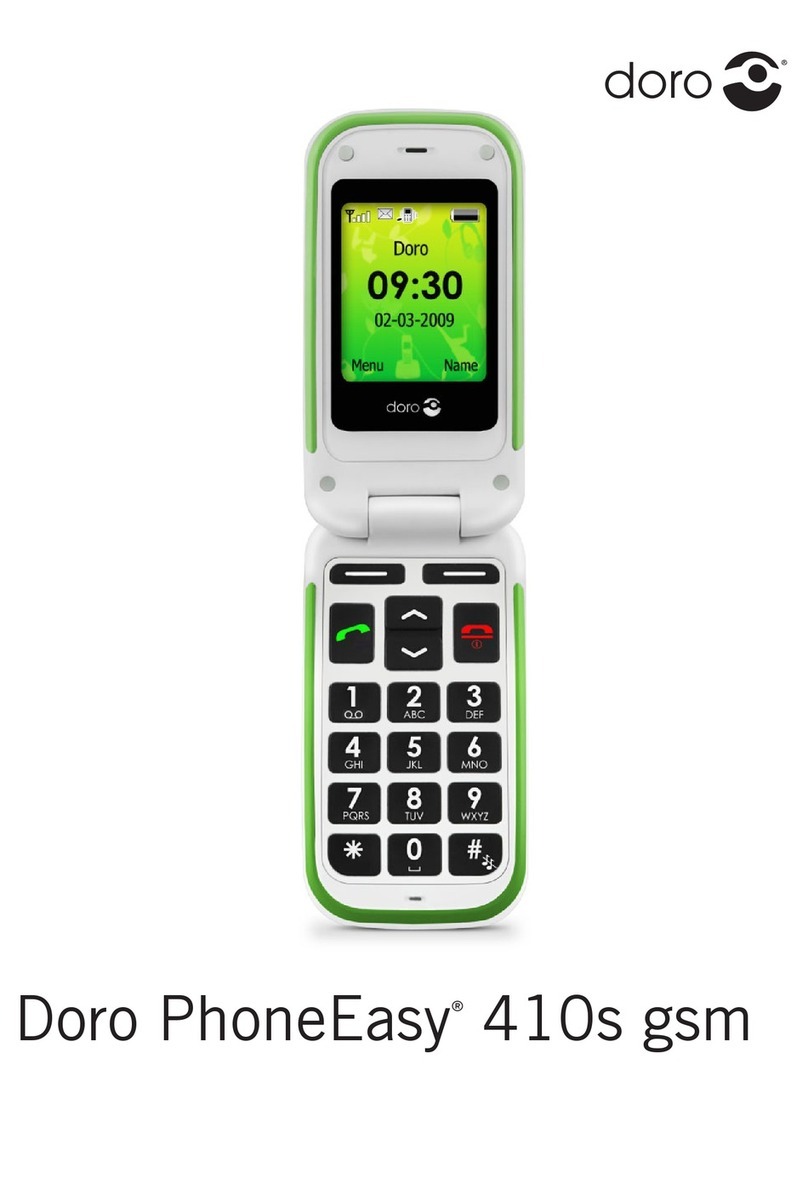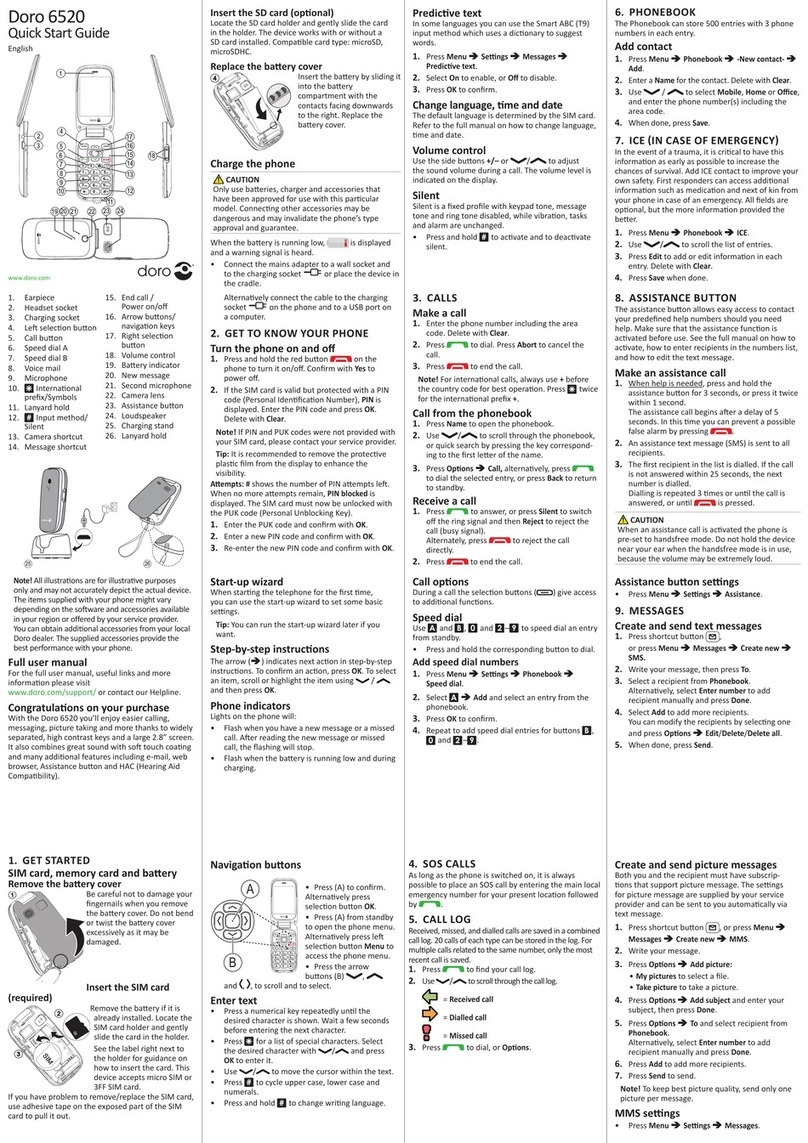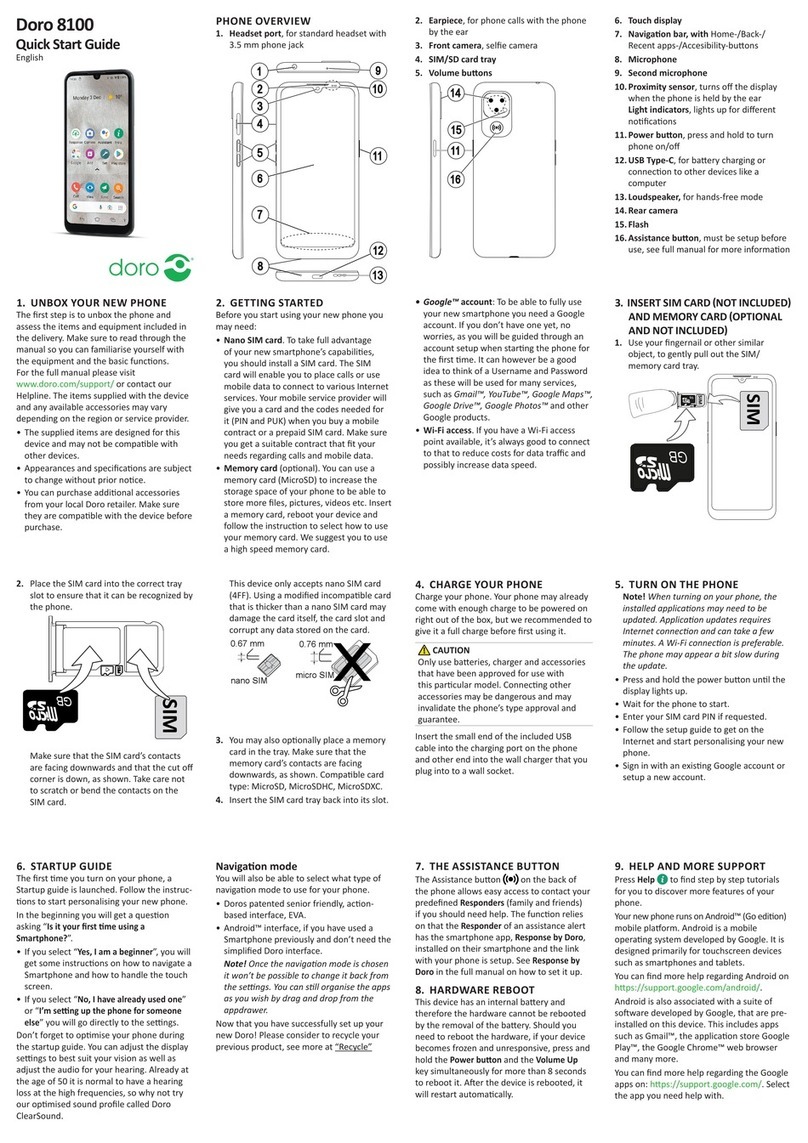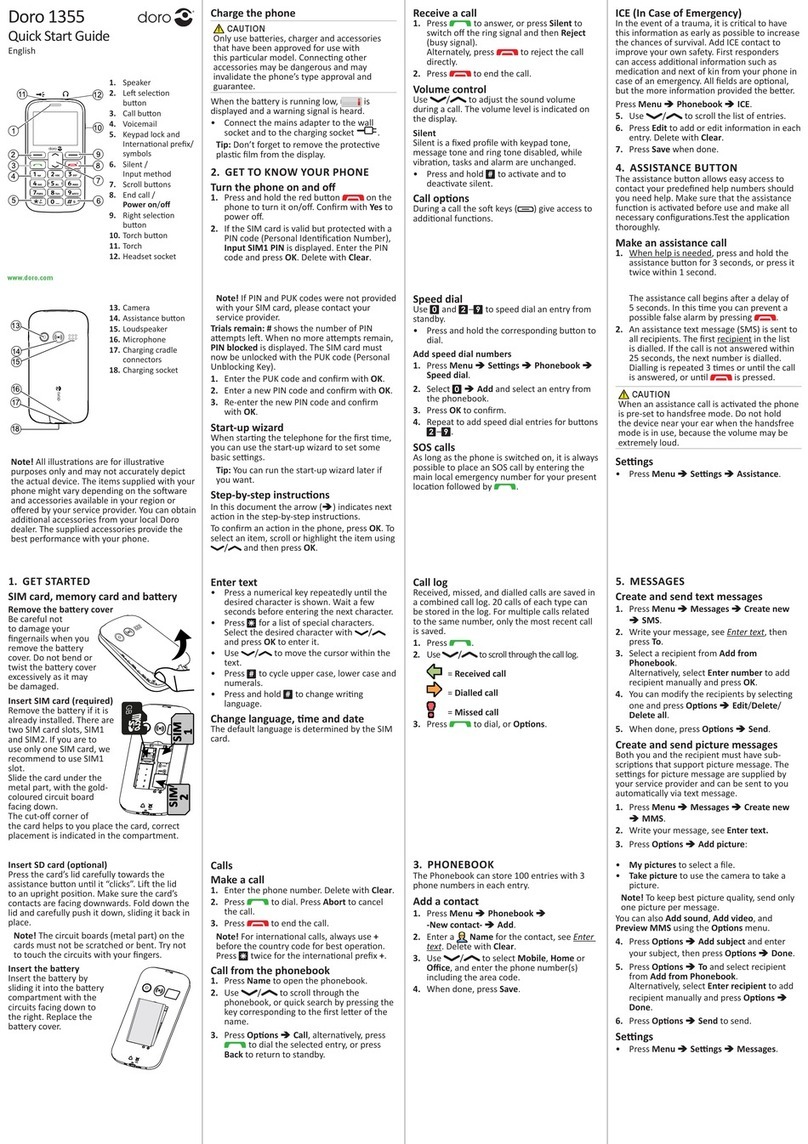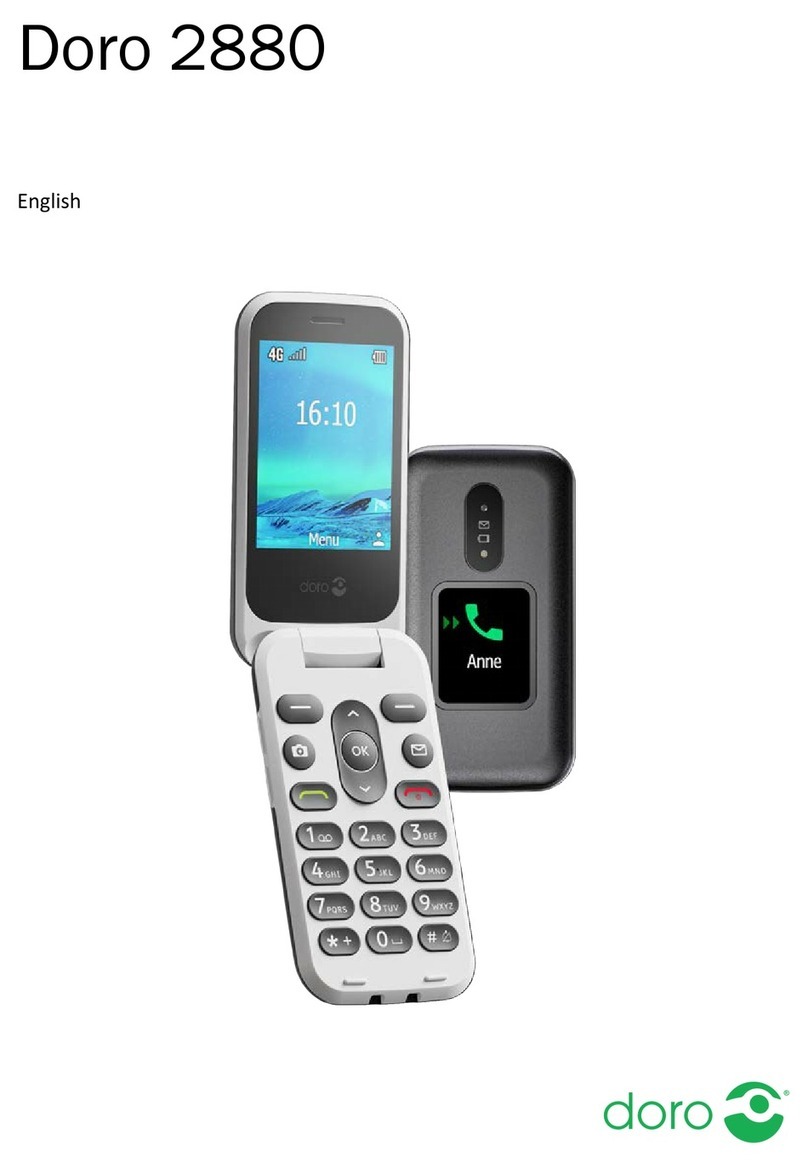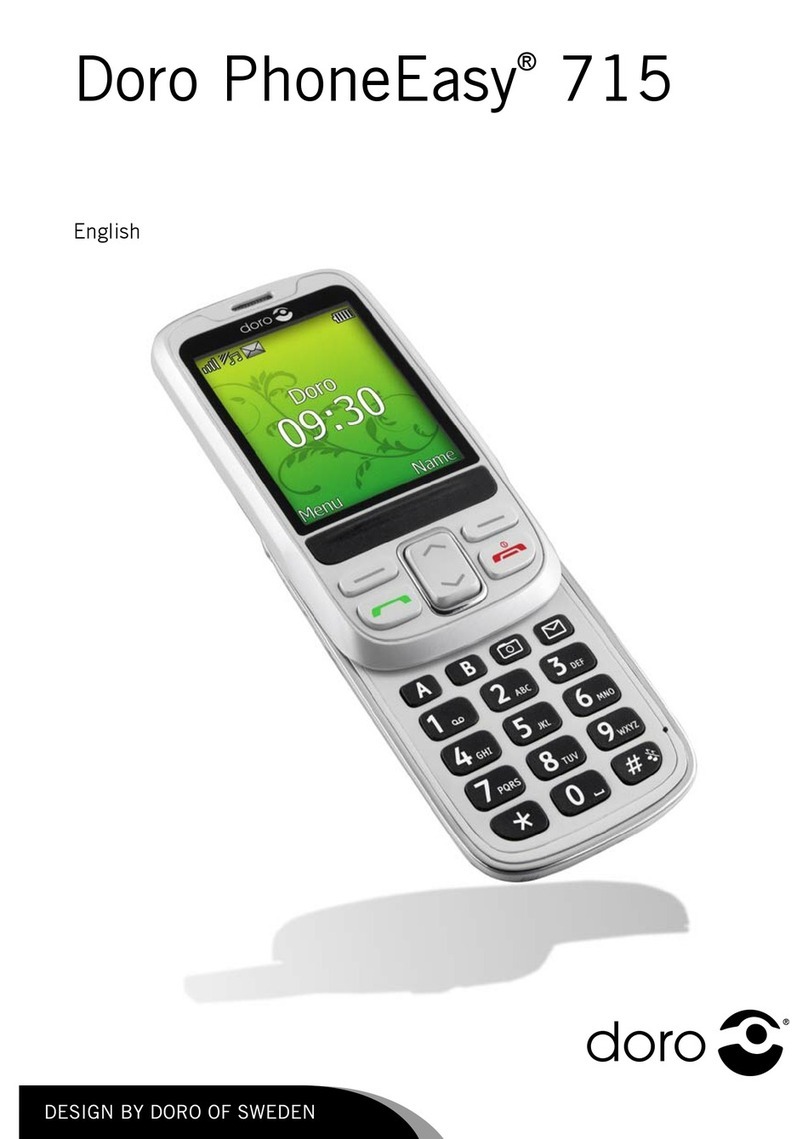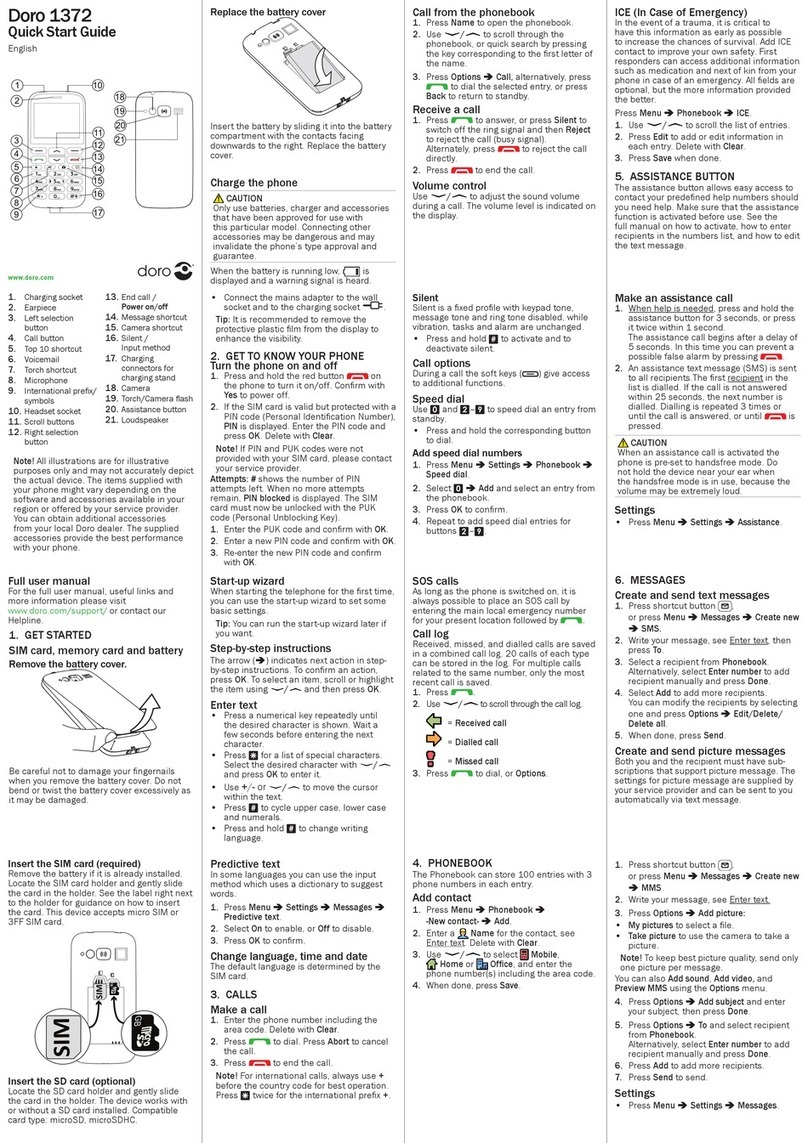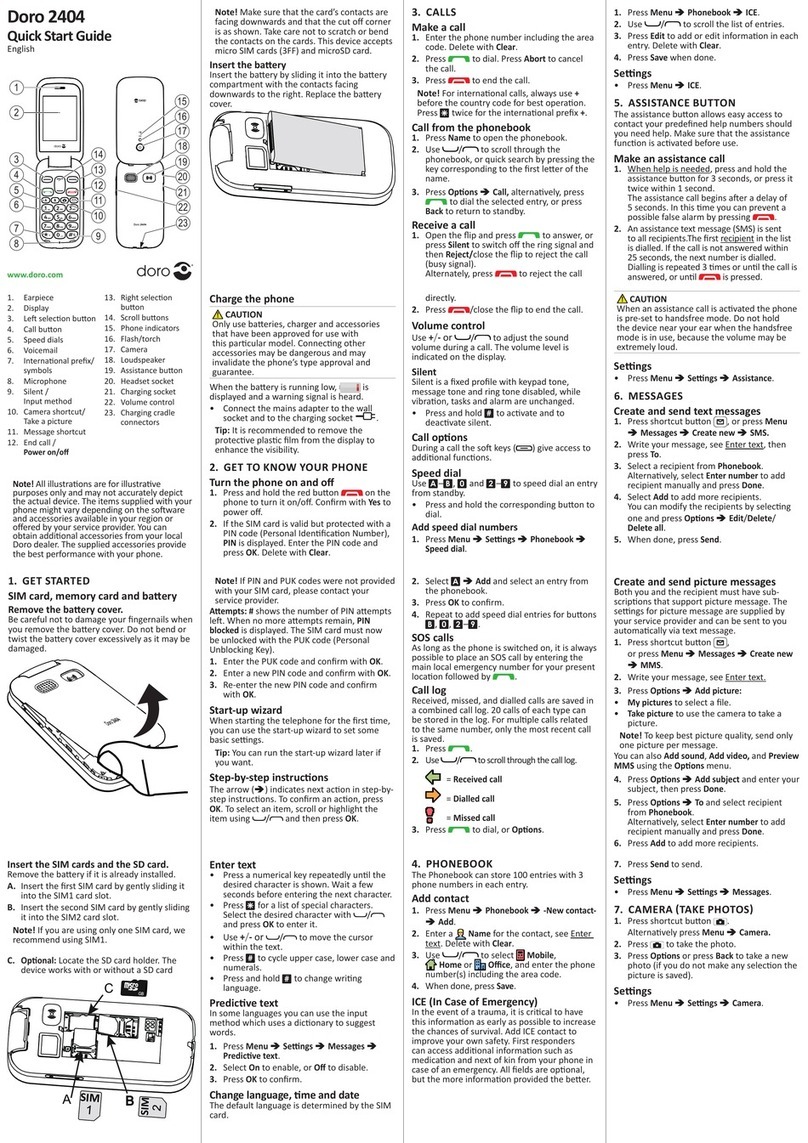Doro PhoneEasy®740
www.doro.com
Doro Experience®
Doro Experience®, the easy user interface, comes pre-installed on your new
phone. Together with the web-based Doro Experience® Manager it enables
you, or somebody you trust, to remotely manage for example your contacts,
reminders.
Doro Experience® is also available for tablets and PCs.
To get the most out of your Doro
Experience® device, register for
an account when using the Start-
up guide for the rst time, or:
1Select Settings > Doro Experience >
Create account and enter your
details.
2Go to www.doroexperience.com
using any web browser to remotely
manage your account.
•Take advantage of backing up
information and photo sharing
capabilities.
•Download and install applications
specically designed for Doro
users.
•Stay up to date with the latest
software available.
My user name
My password
My alternative email address
(in case you misplace your password)
English
Quick Start Guide