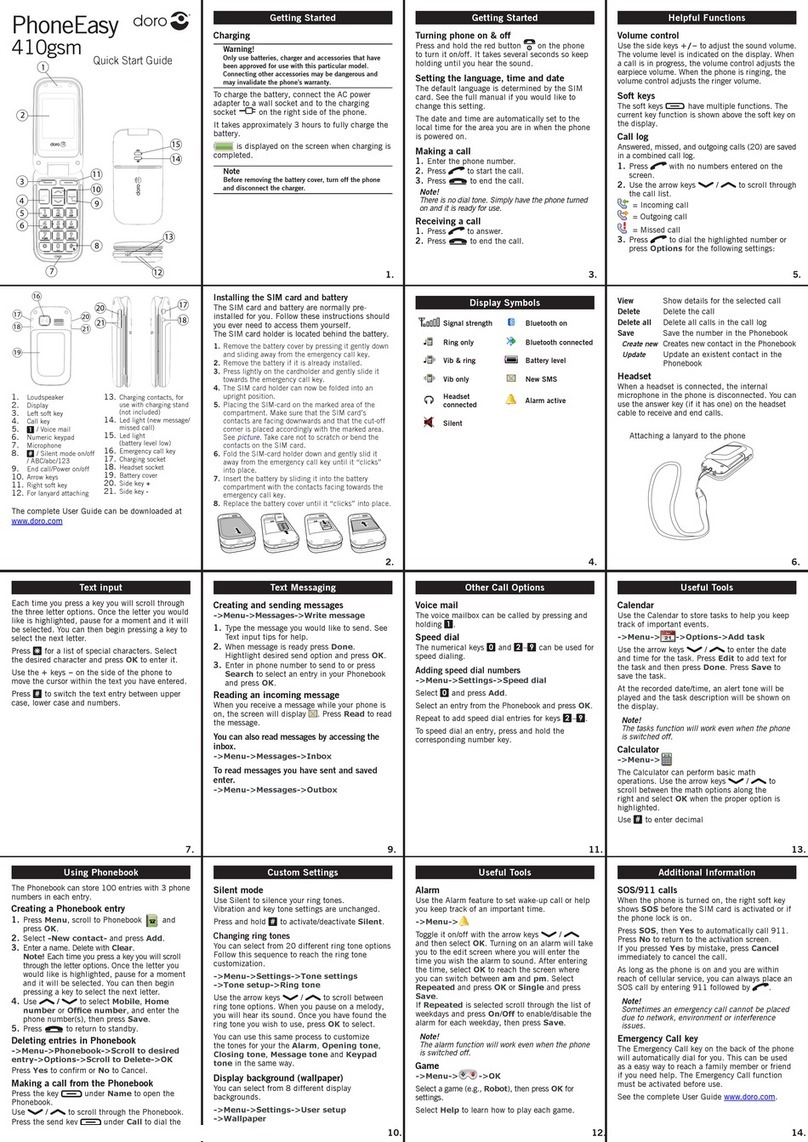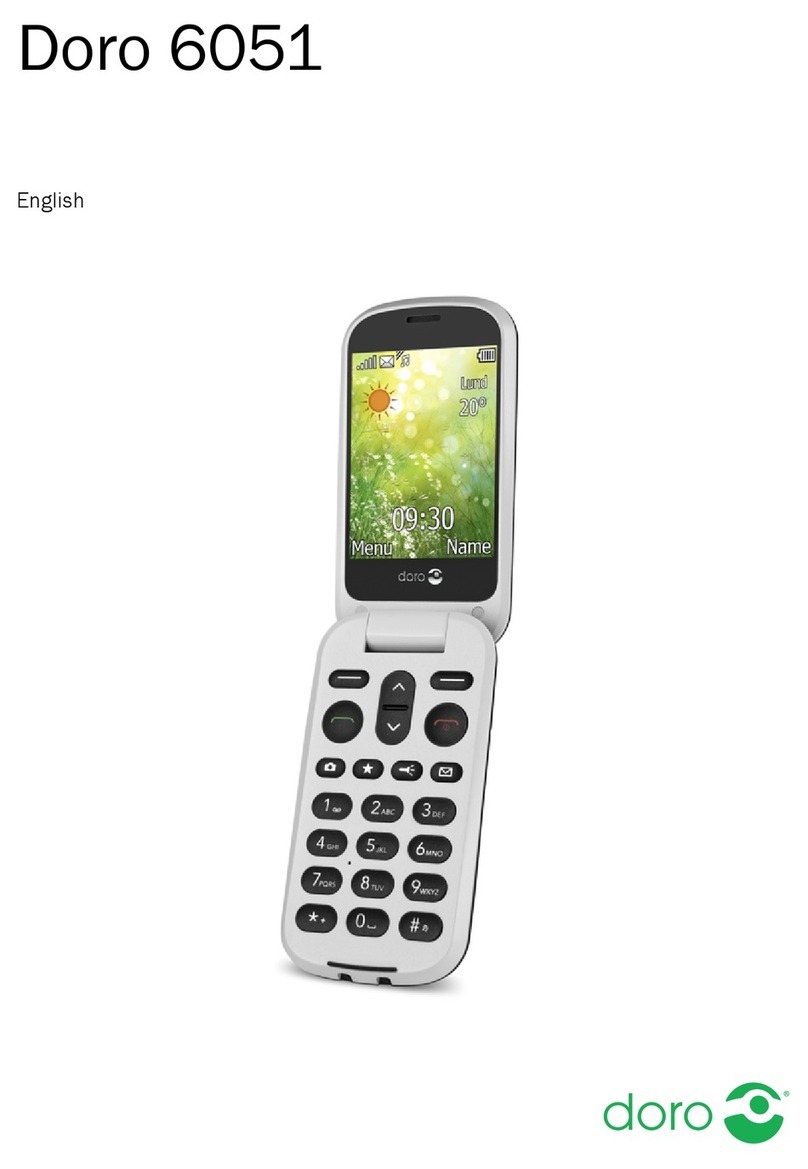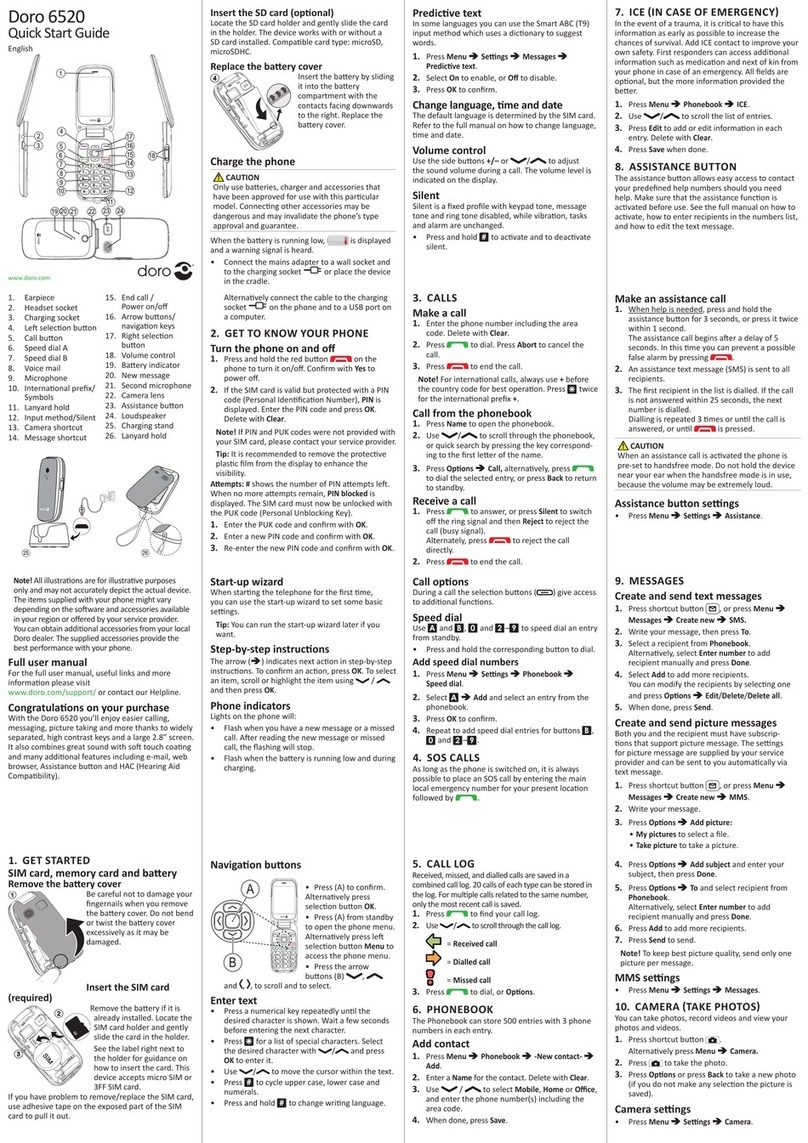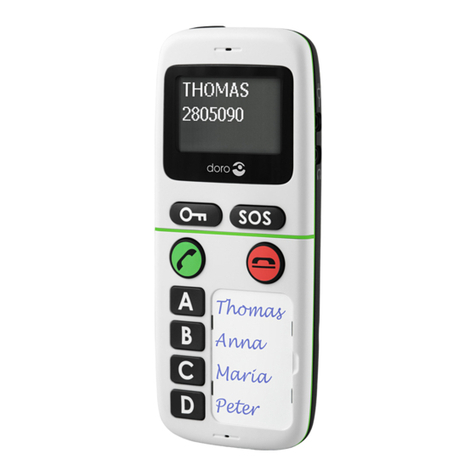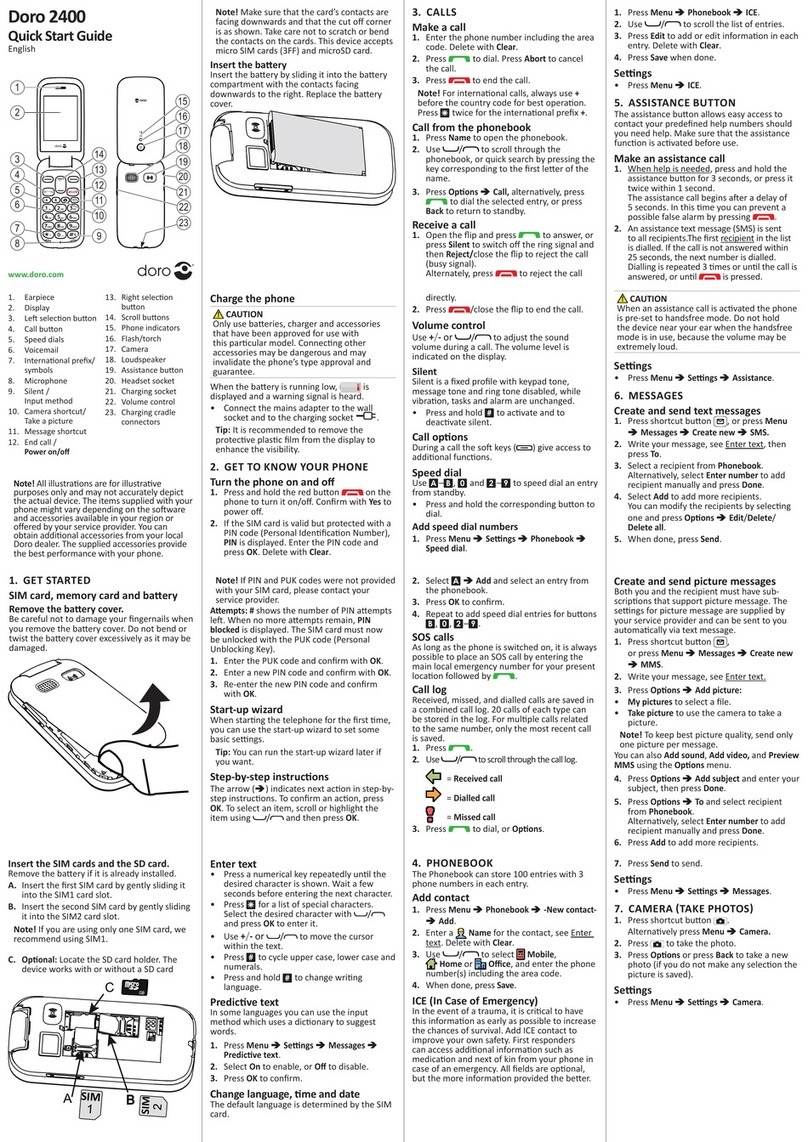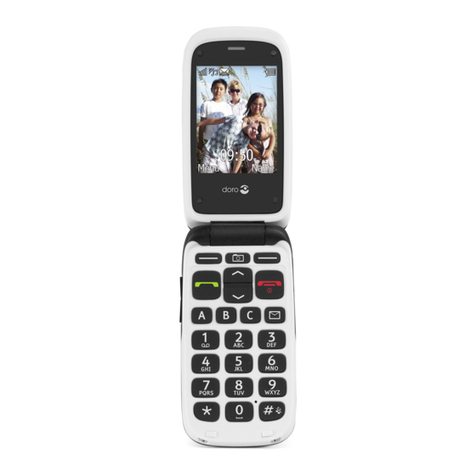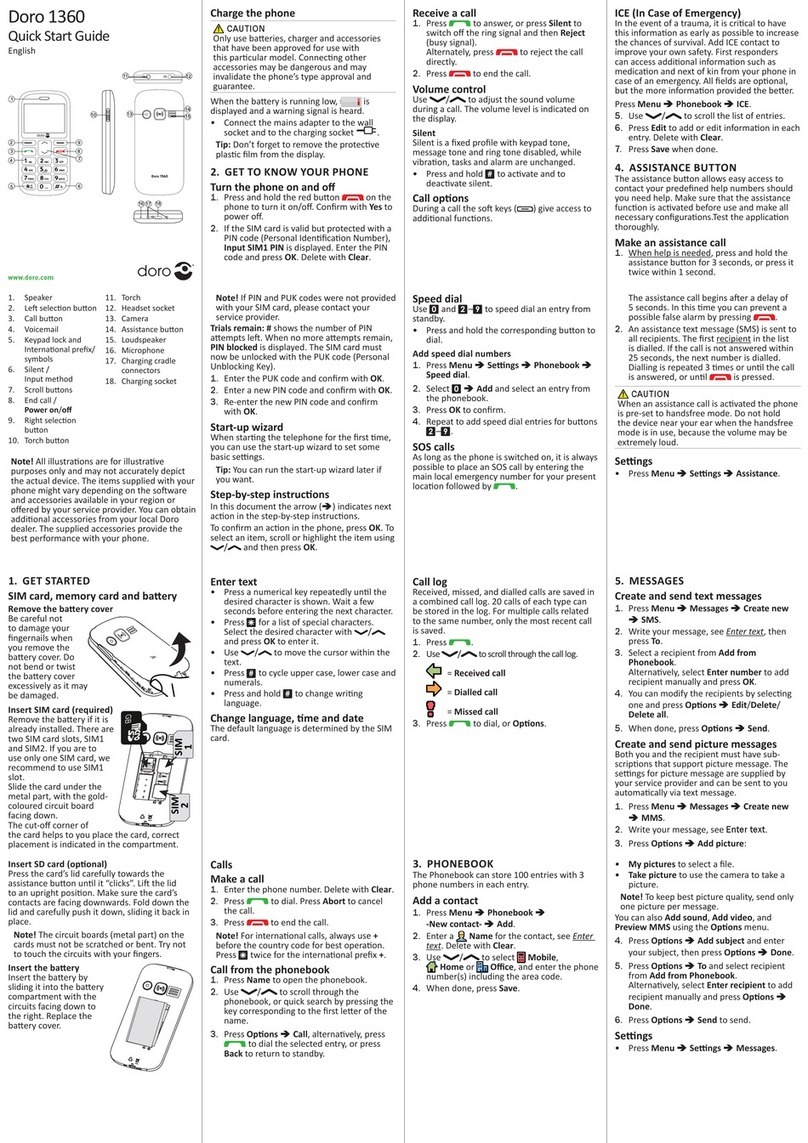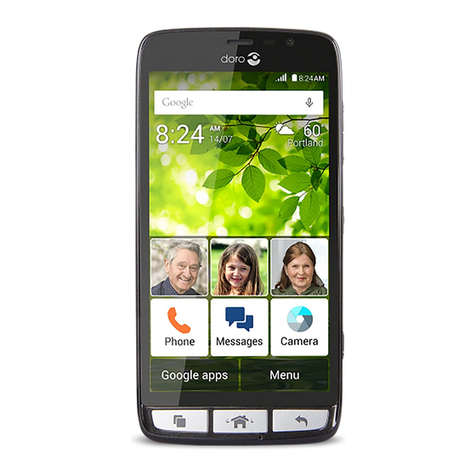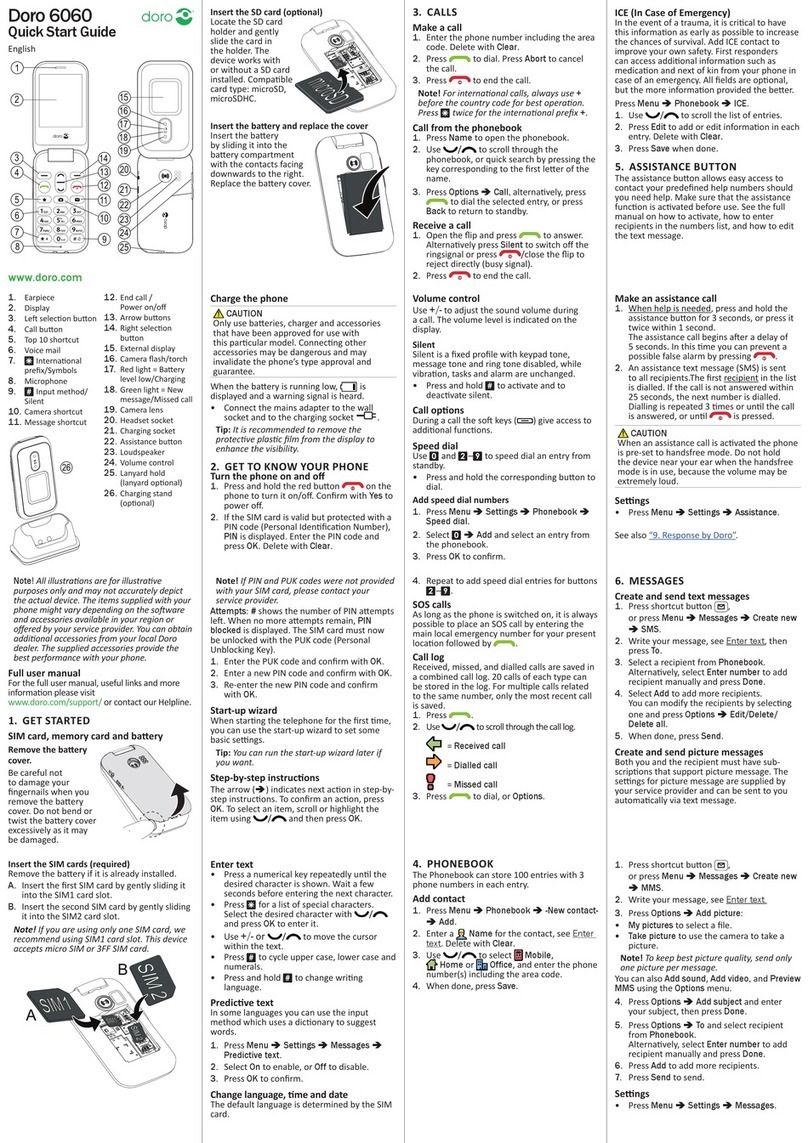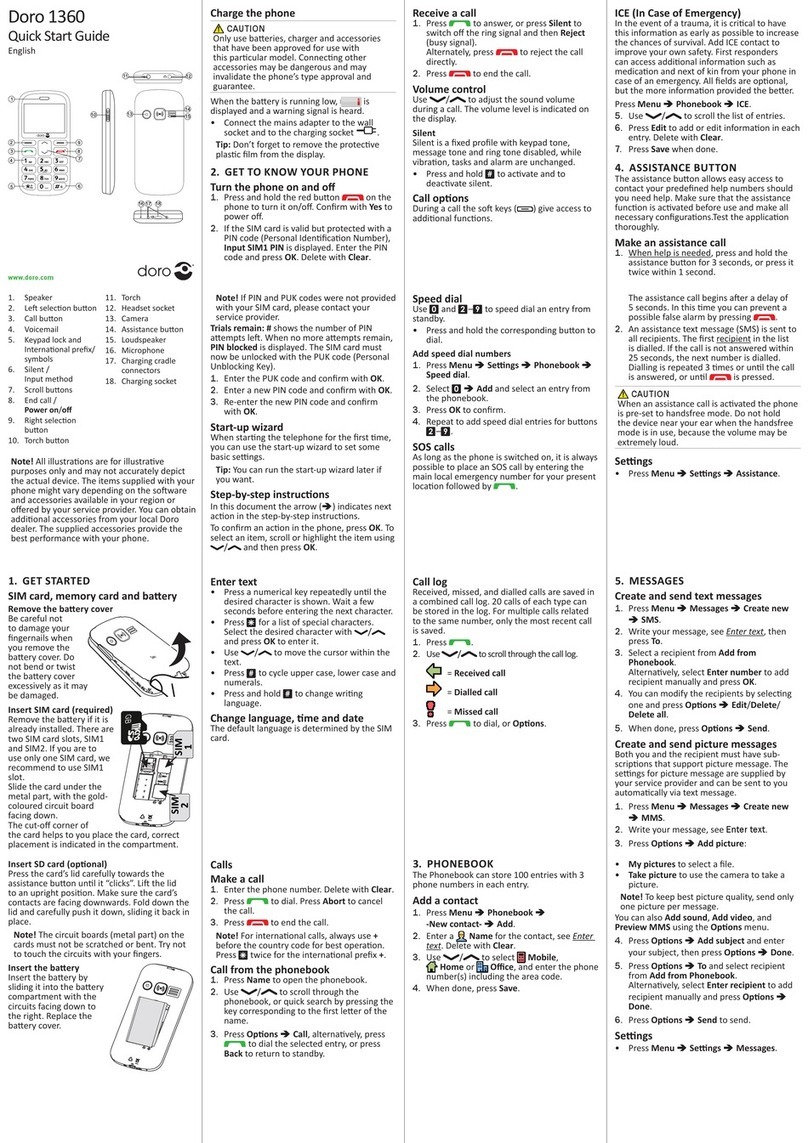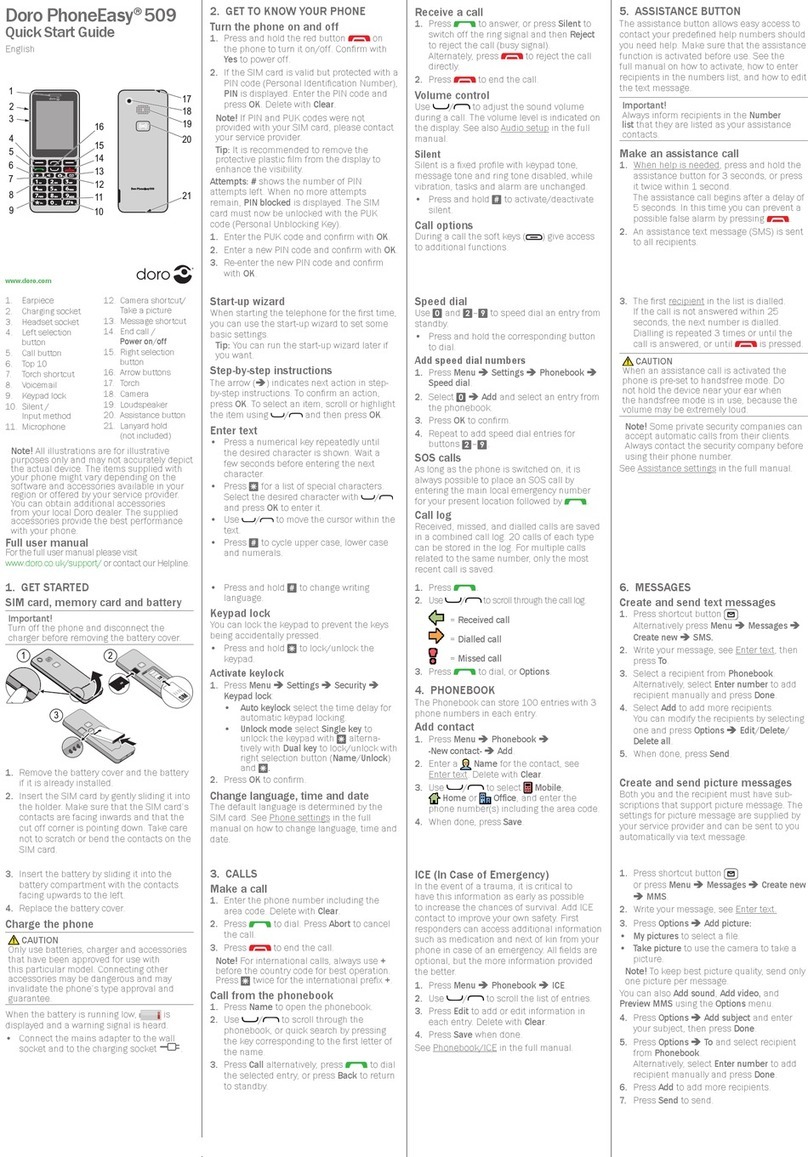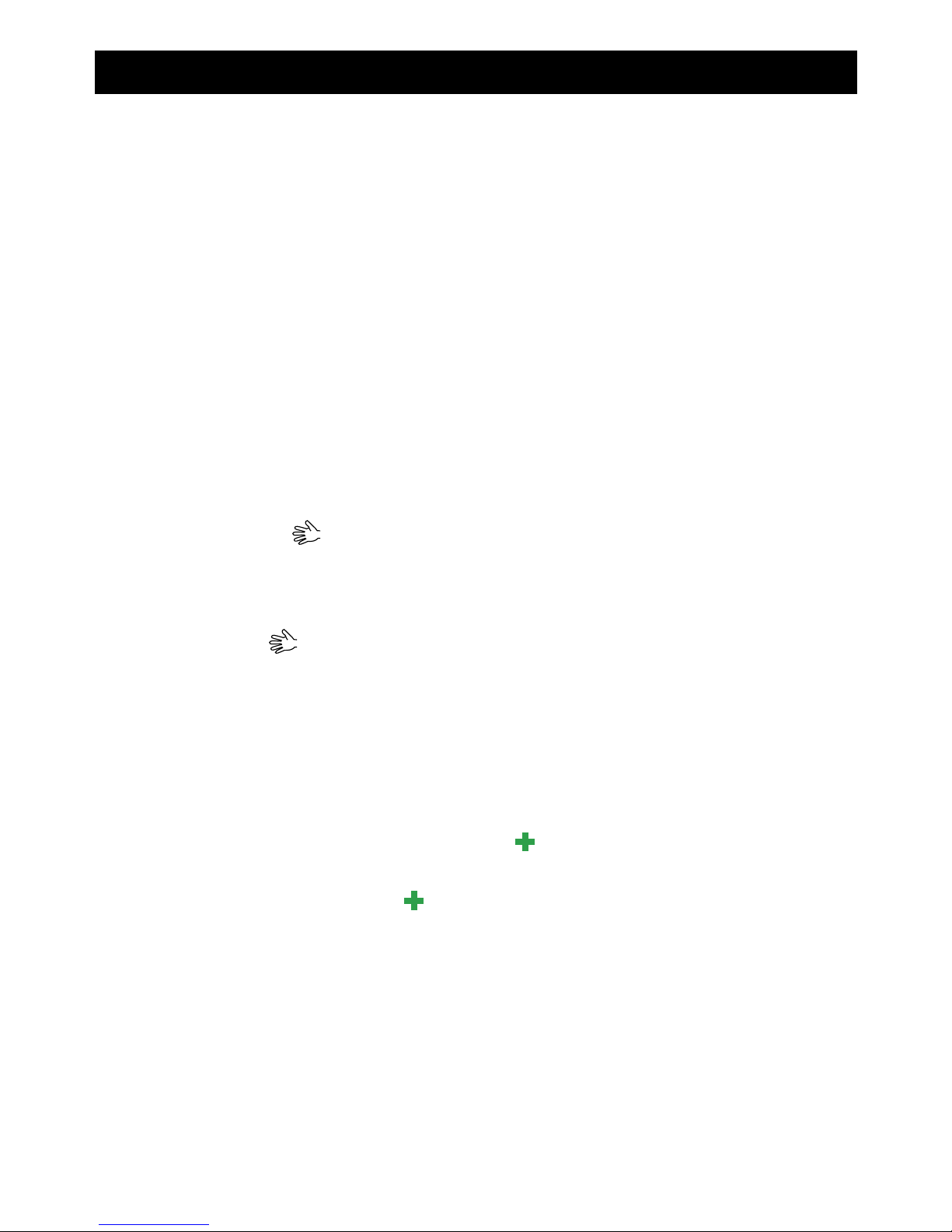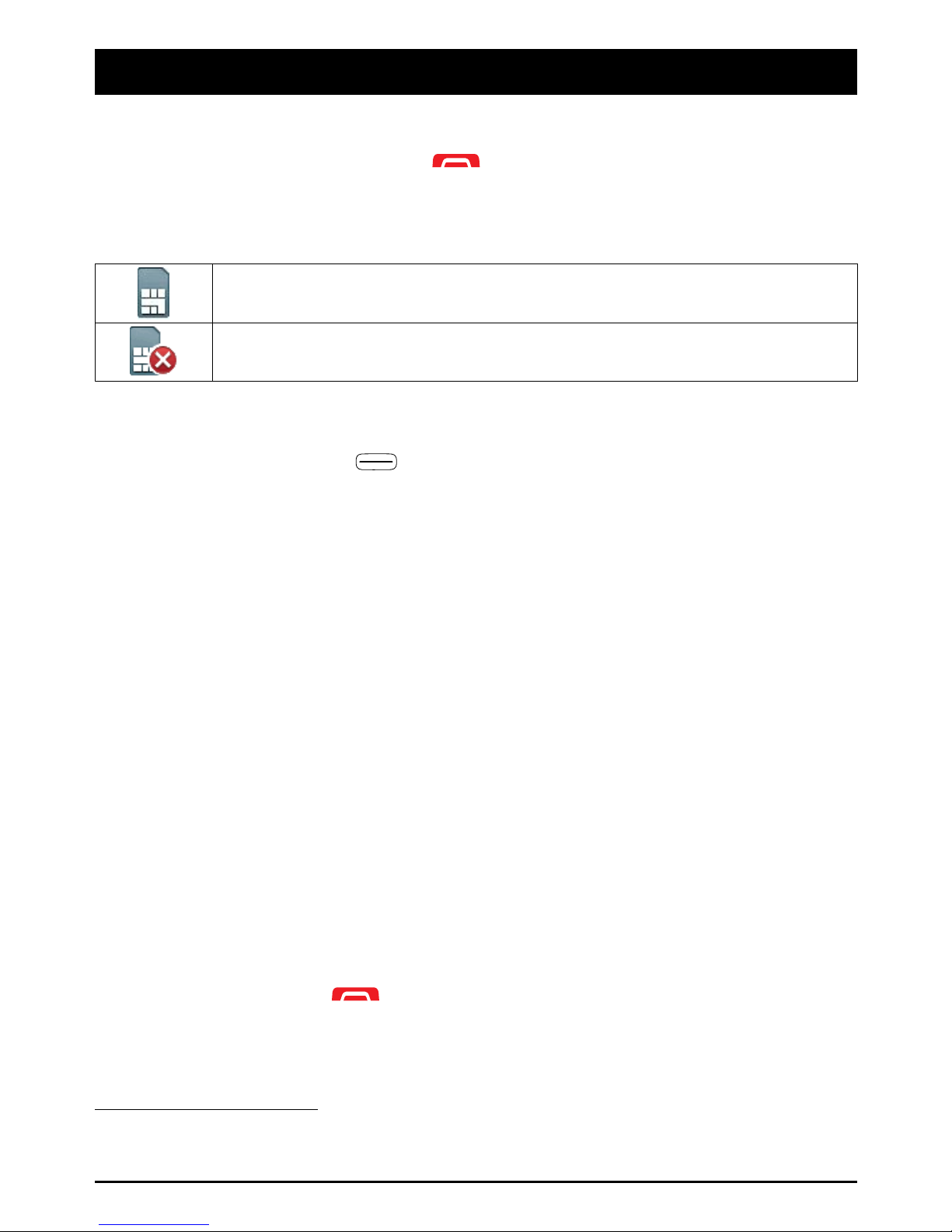English
Contents
Installation................................................................................1
InstallingtheSIMcardandthebattery..................................1
Charging....................................................................................2
Symbols....................................................................................3
Assistivefunctions...............................................................3
Phoneindicators..................................................................3
Displaystatussymbols.........................................................3
Displaymainsymbols...........................................................3
Operation...................................................................................5
Activatingthephone............................................................5
Makingacall.......................................................................6
Makingacallfromthephonebook.........................................6
Receivingacall...................................................................6
Volumecontrol.....................................................................7
Enteringtext...................................................................7
Calloptions.........................................................................9
Callwaiting.........................................................................9
Callinformation...................................................................10
Speeddial......................................................................10
Silent..................................................................................10
Headset..............................................................................10
SOScalls............................................................................10
Emergencykey....................................................................11
Phonebook.................................................................................13
Creatingaphonebookentry...................................................13
ICEentry(InCaseofEmergency)......................................13
Managingphonebookentries.................................................13
ICE(InCaseofEmergency).....................................................15
Messages...................................................................................16
Creatingandsendingmessages.............................................16
Inbox/Outbox.......................................................................16
Calllog......................................................................................18
Retrievinganddialling..........................................................18
Settings.....................................................................................19
General...............................................................................19
Sound.................................................................................21