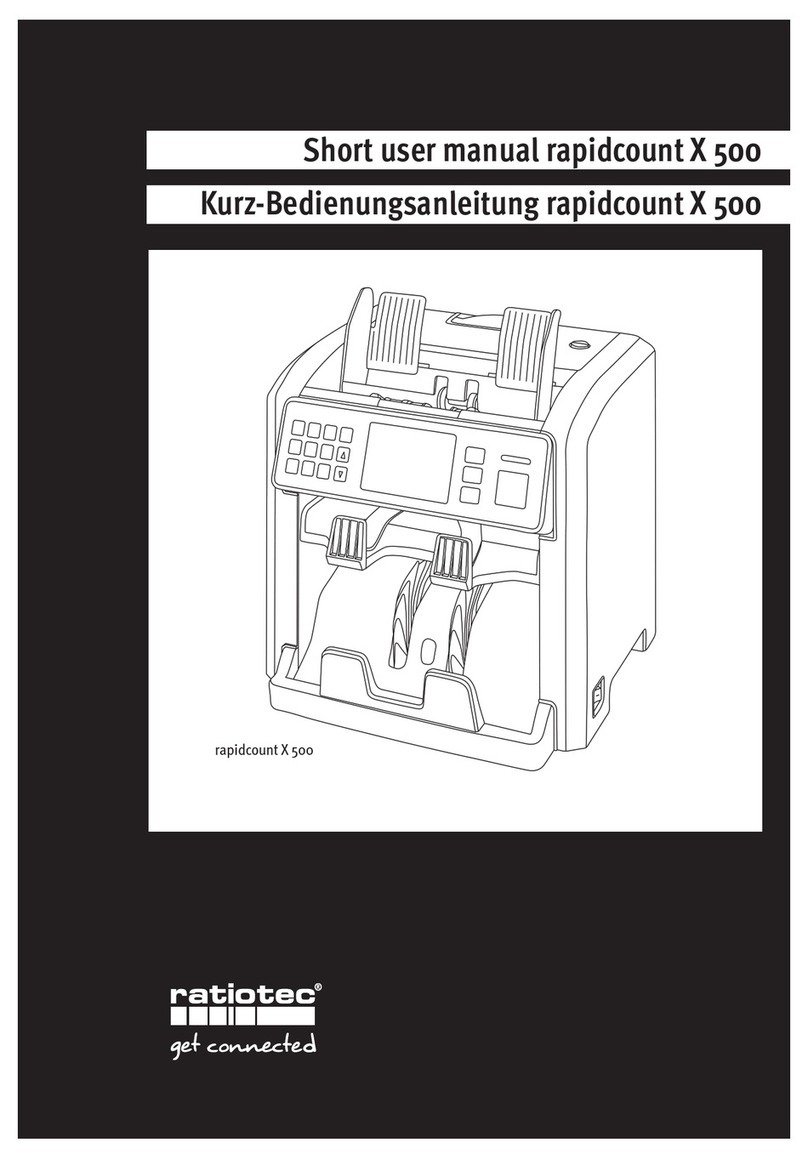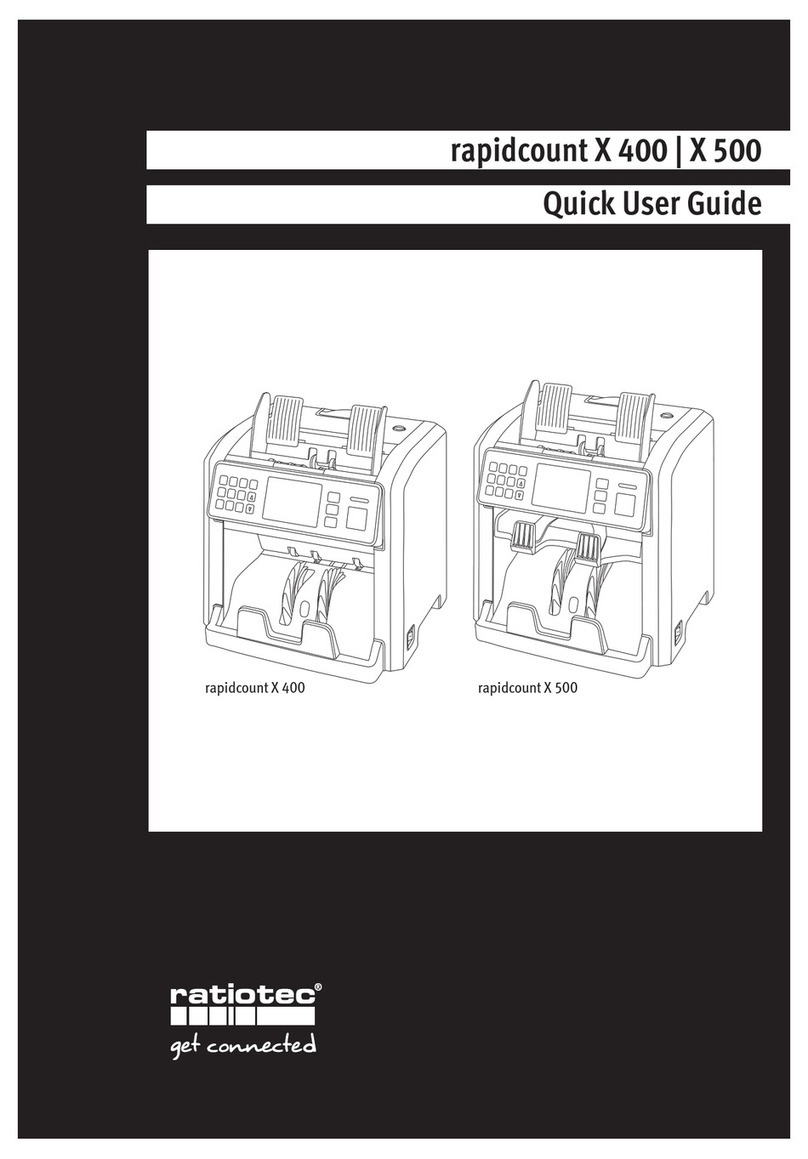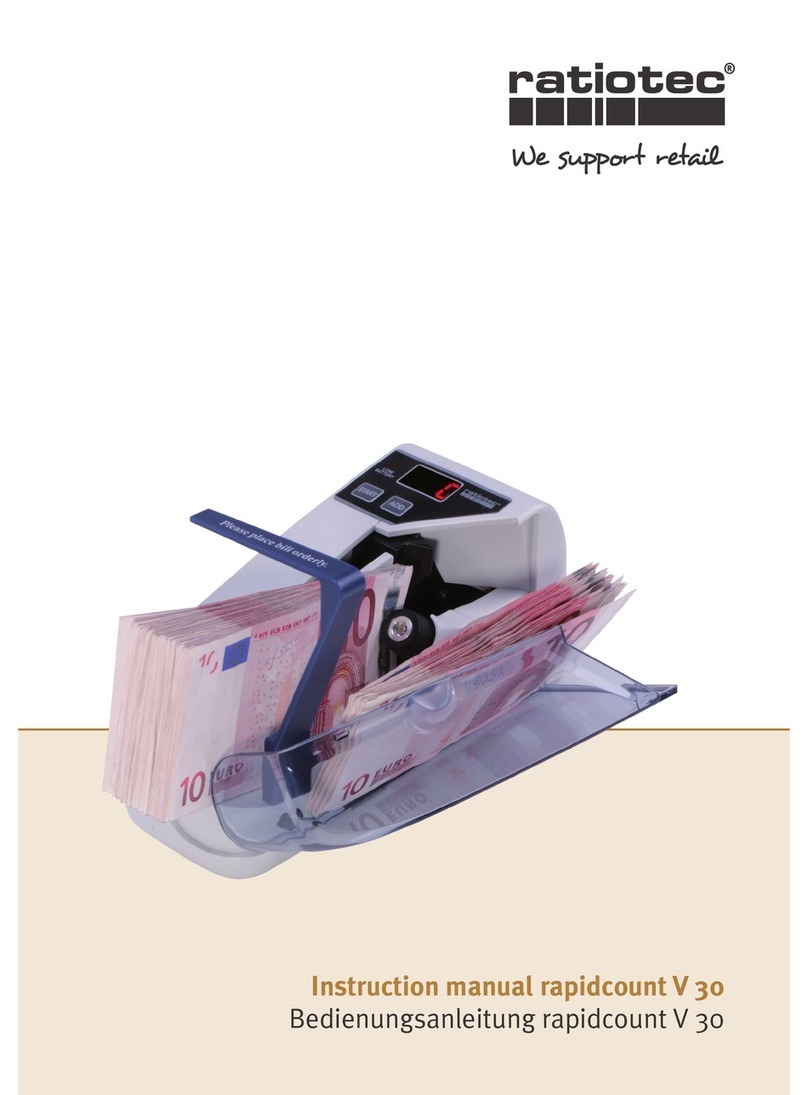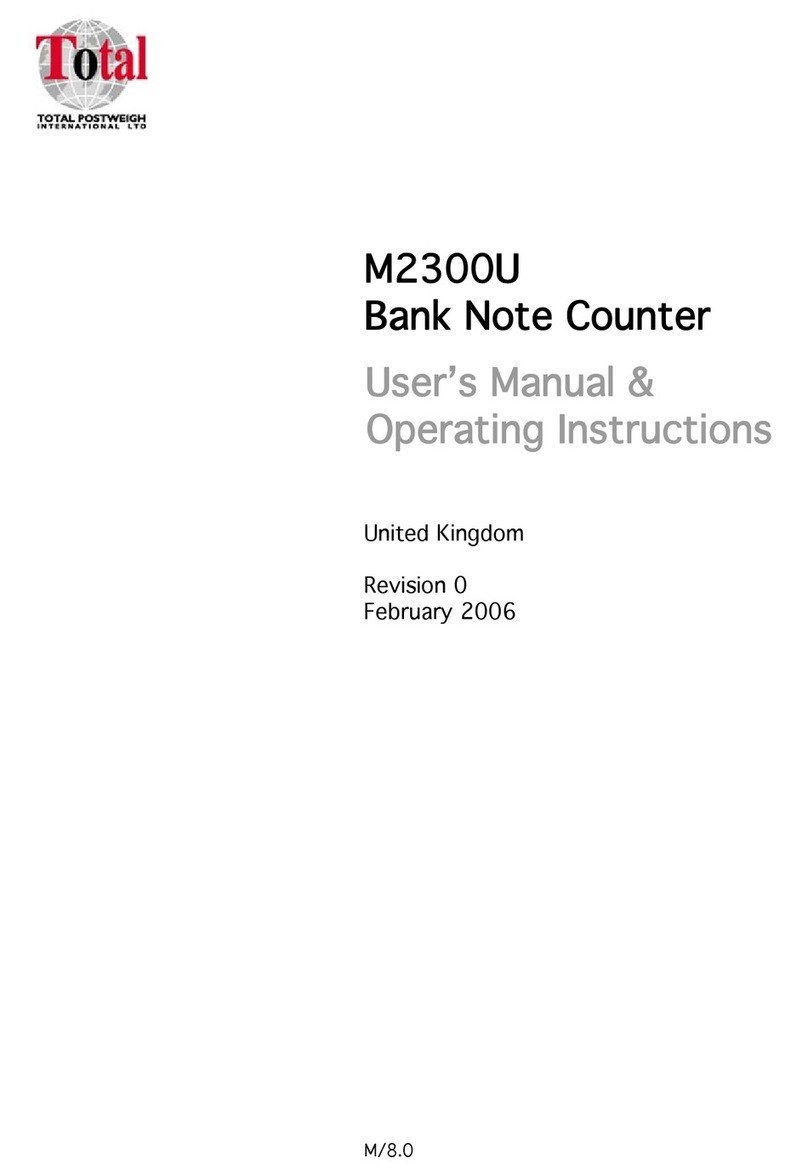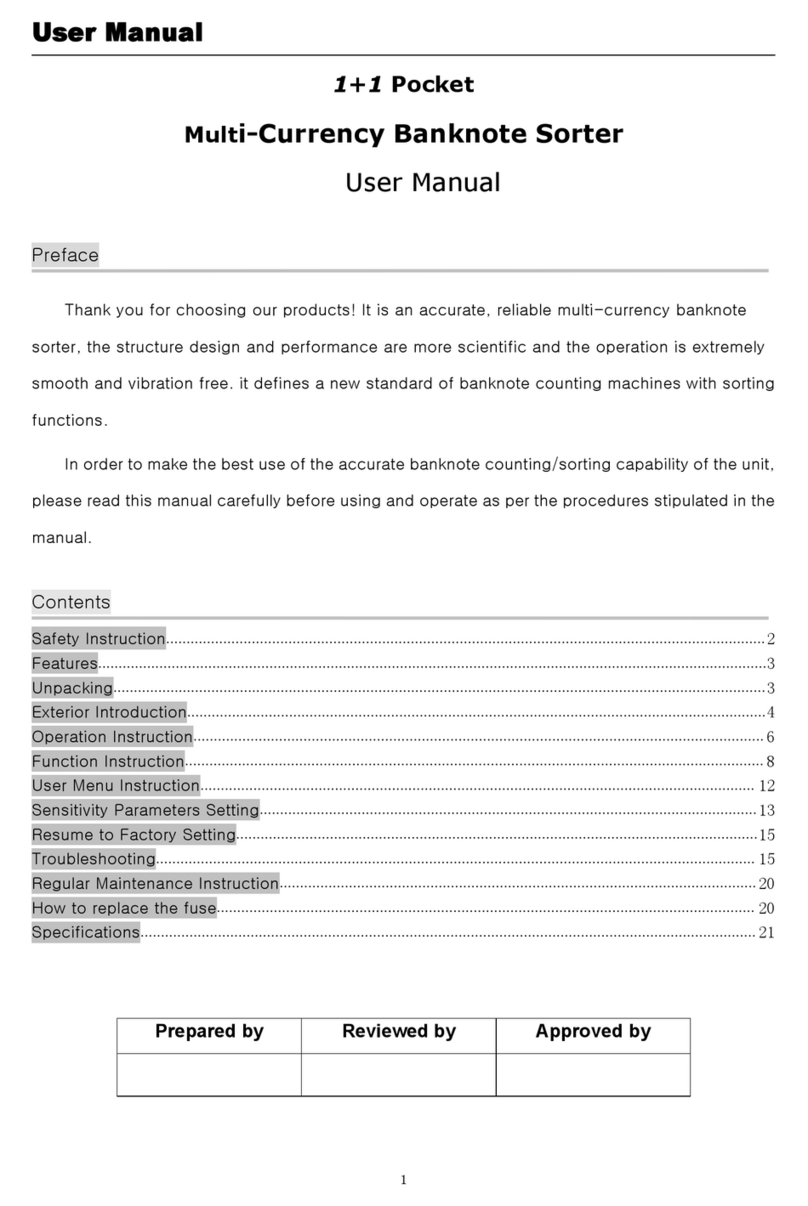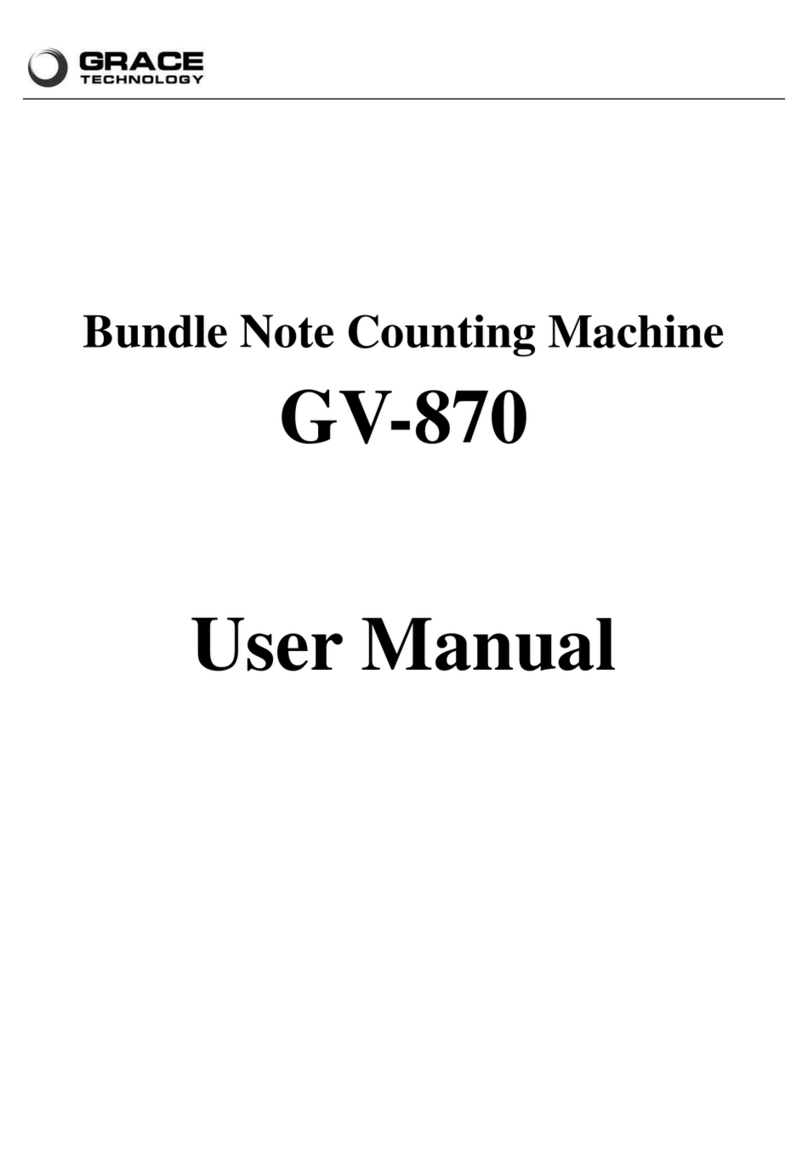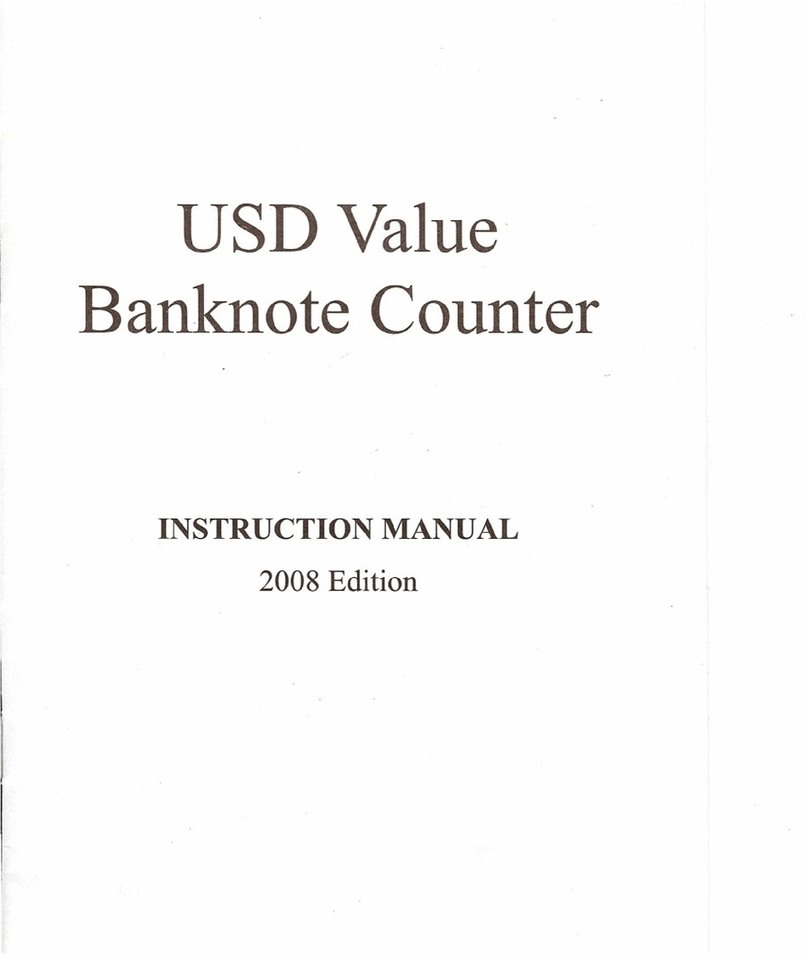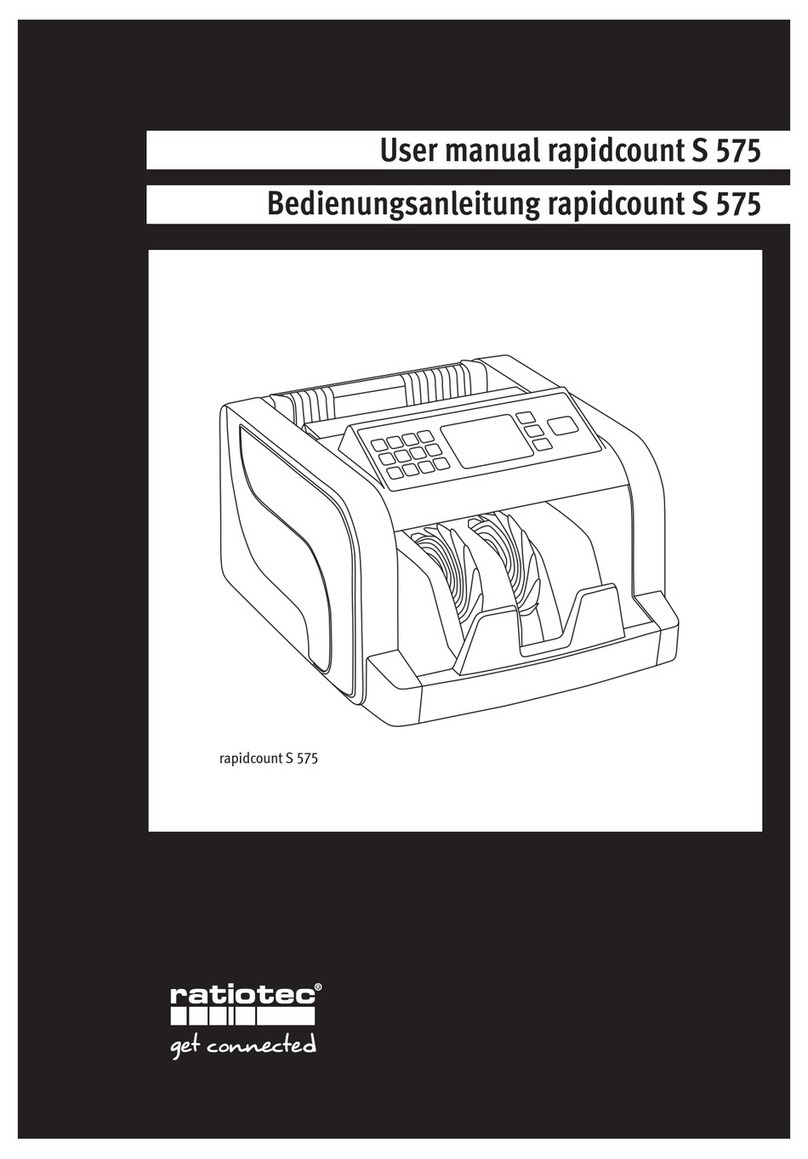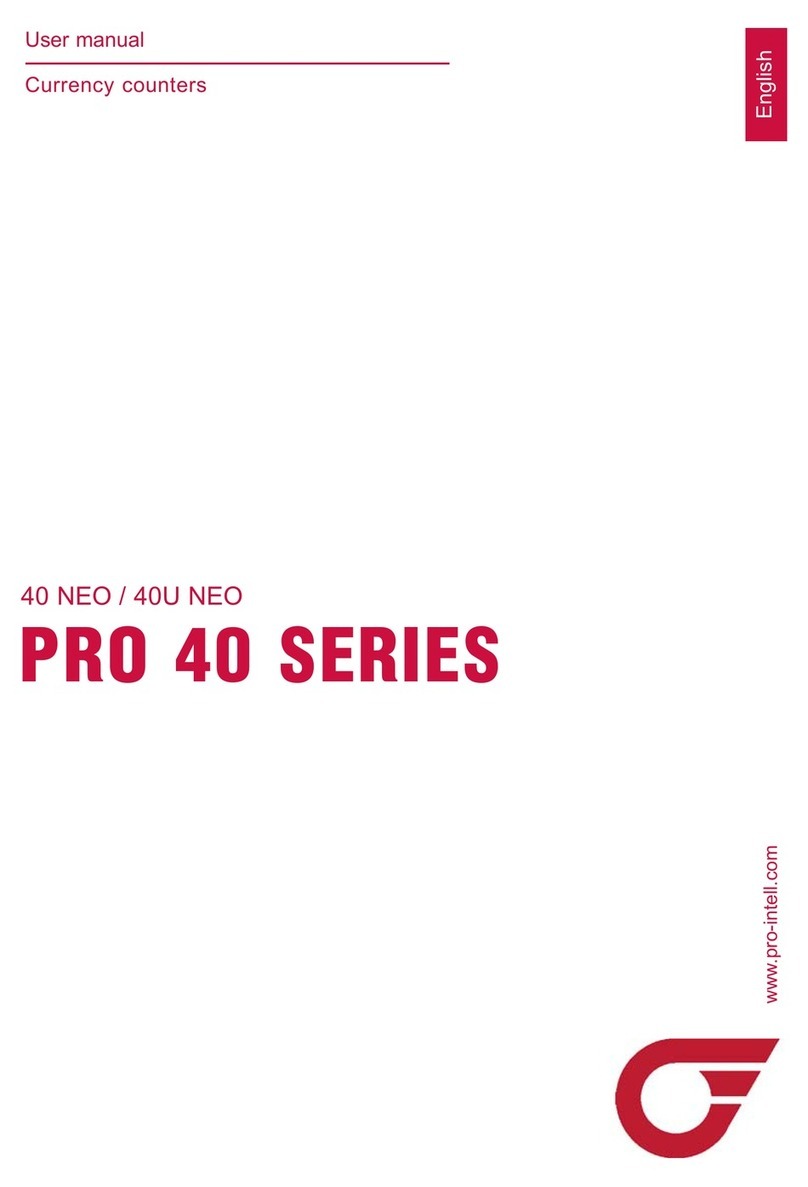8
Fehlermeldung Ursache Maßnahme
Rotate speed sensor Die Sensorik zur Prüfung des Bewe-
gungszustands ist ausgefallen.
Setzen Sie sich bitte mit unserem
Serviceteam in Verbindung.
Internal memory fault Die Banknotenzählmaschine wurde
während eines Zählvorgangs aus-
geschaltet.
Setzen Sie sich bitte mit unserem
Serviceteam in Verbindung.
Fehlermeldung Ursache Maßnahme
Incomplete notes Eine unvollständige Banknote wurde
eingezogen.
Entfernen Sie alle Banknoten von der
Banknotenablage und starten Sie den
Zählvorgang neu.
Magnetic feature fail Die eingezogene Banknote ist stark
beschädigt, verschmutzt oder es be-
steht Falschgeldverdacht.
Entfernen Sie die zuletzt ausgeworfene
Banknote. Überprüfen Sie, ob die Bank-
note in Ordnung ist und führen Sie den
Zählvorgang mit Drücken der RESET-
Taste fort.
IR error Die eingezogene Banknote ist stark
beschädigt, verschmutzt oder es be-
steht Falschgeldverdacht.
Entfernen Sie die zuletzt ausgeworfene
Banknote. Überprüfen Sie, ob die Bank-
note in Ordnung ist und führen Sie den
Zählvorgang mit Drücken der RESET-
Taste fort.
Image error Die eingezogene Banknote ist stark
beschädigt, verschmutzt oder es be-
steht Falschgeldverdacht.
Entfernen Sie die zuletzt ausgeworfene
Banknote. Überprüfen Sie, ob die Bank-
note in Ordnung ist und führen Sie den
Zählvorgang durch Drücken der RESET-
Taste fort.
Paper error Die eingezogene Banknote ist stark
beschädigt, verschmutzt oder es be-
steht Falschgeldverdacht.
Entfernen Sie die zuletzt ausgeworfene
Banknote. Überprüfen Sie, ob die Bank-
note in Ordnung ist und führen Sie den
Zählvorgang durch Drücken der RESET-
Taste fort.
Spectrum error Die eingezogene Banknote ist stark
beschädigt, verschmutzt oder es be-
steht Falschgeldverdacht.
Entfernen Sie die zuletzt ausgeworfene
Banknote. Überprüfen Sie, ob die Bank-
note in Ordnung ist und führen Sie den
Zählvorgang durch Drücken der RESET-
Taste fort.
Holograph error Die eingezogene Banknote ist stark
beschädigt, verschmutzt oder es be-
steht Falschgeldverdacht.
Entfernen Sie die zuletzt ausgeworfene
Banknote. Überprüfen Sie, ob die Bank-
note in Ordnung ist und führen Sie den
Zählvorgang durch Drücken der RESET-
Taste fort.
Denomination error Die Banknotenzählmaschine befindet
sich im Wertzählmodus, Einzelsor-
tenzählung. Die Banknote entspricht
nicht der erwarteten Referenzsorte.
Entnehmen Sie die zuletzt ausgeworfene
Banknote. Führen den Zählvorgang mit
Drücken der RESET-Taste fort.
Fehlermeldungen im Betrieb