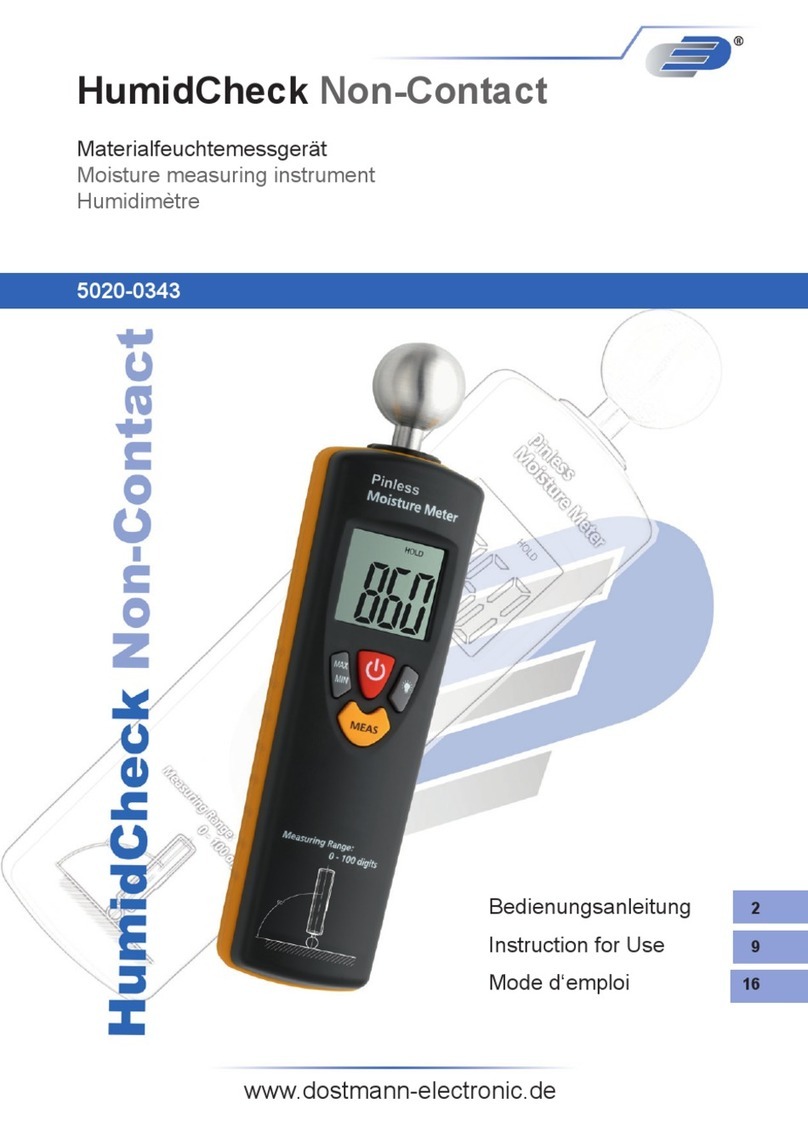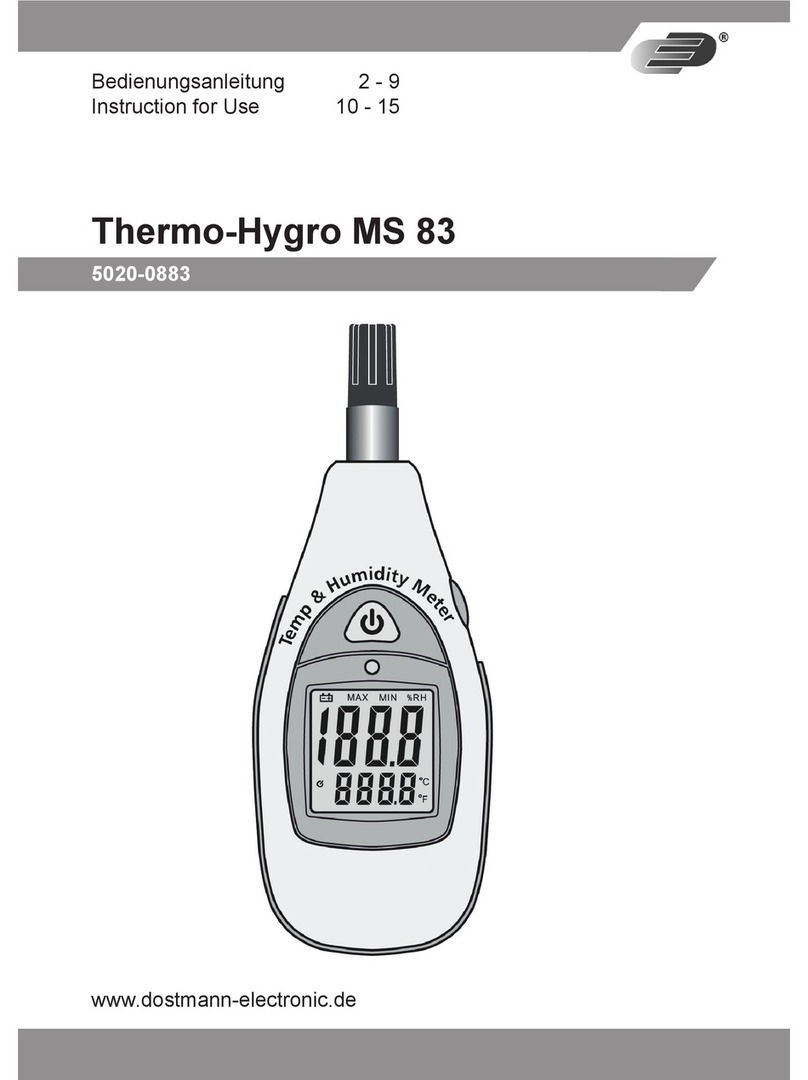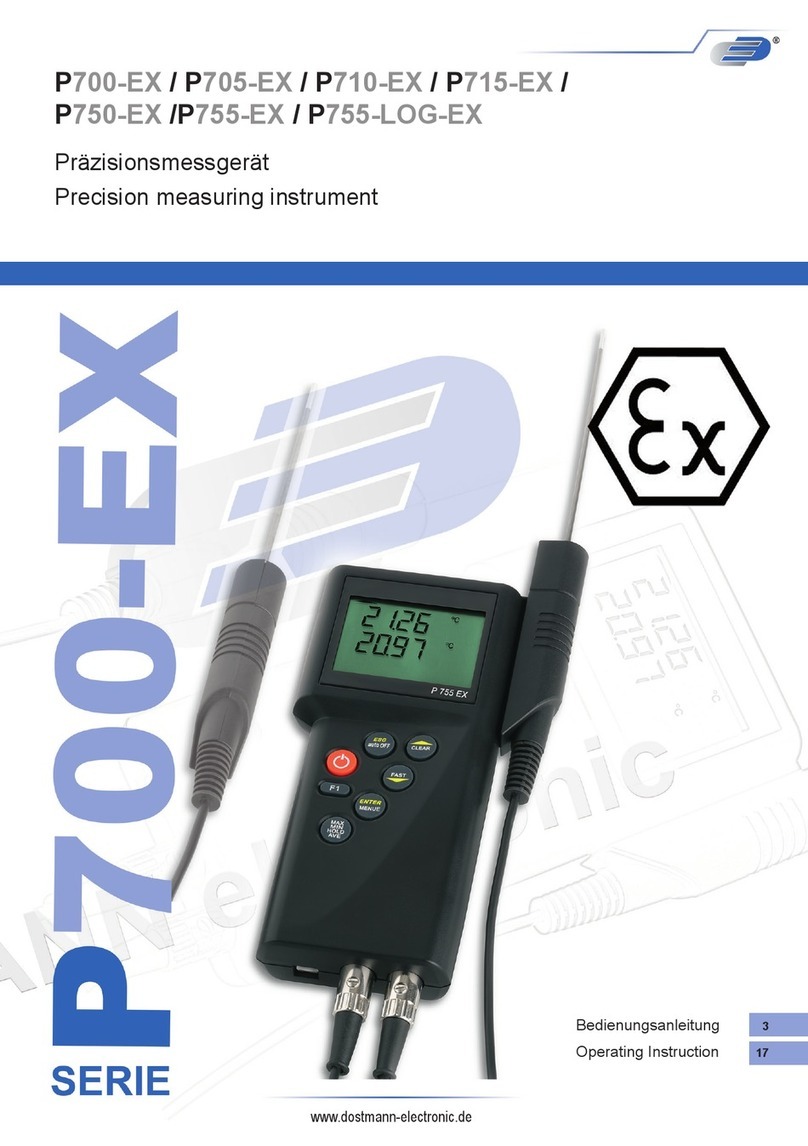DOSTMANN electronic
DOSTMANN electronic GmbH
Summary
1. Handling
1.1. General advices
1.2. Setting to work
1.3. Switch on/off
1.4. Menu
1.4.1. Measuring unit switching (Unit)
1.4.2. Difference temperature (L in2)
1.4.3. Calibration (CAL)
1.4.4. Channel activation (Chnl)
1.4.5. Memory setup (Lo6)
1.5. Recalling memory data (HOLD/MAX/MIN/AVG)
1.6. Measuring rate (FAST-mode)
1.7. AUTO-OFF-function
1.8. TARE-Function (ZERO-Mode F1)
2. Power supply / Changing the battery
3. Error codes / troubleshooting
1. Handling
1.1 General advices
•For cleaning the instrument please do not use abrasive cleaner but
a dry or wet piece of cloth.
•Please store the measuring instrument in a dry and clean place.
•Avoid any force like shocks or pressure to the instrument.
•Do not use force to connect the probe or interface plugs in. The
interface plug is different from the probe plug.
•If no sensor is connected to the instrument while switching on
“open” shows on the display (Please refer to chapter error codes /
troubleshooting).
•A retractable stand on the back of the instrument allows it to be
used as a bench top instrument.
1.2 Operation
Before switching on the instrument, connect the probe/s to the instru-
ment and insert the battery (Please refer to chapter 2. Power
supply/changing the battery). A number on the instrument’s housing
marks each port.
1.3 Switching on and off
By operating the ON/OFF-key the instrument switched on or off. After
switching on the instrument indicates a full segment test for 15
seconds, then it starts to function in measurement mode indicating the
actual measurement value.
1.4 Menu
The adjustments of the instruments function: measurement value,
calibration of probes, deactivation of channels, for example, are
selected from the menu structure. Enter into the main menu by push-
ing [ENTER/ MENUE]. Use the up and down keys [
] to select the
required menu. Push [ESC] to revert back to the measuring mode.
Menu structure
1.4.1 Measuring unit switching °C, °F and Resistance (Ohm’s) [Unit]
Unit = Measuring unit
Measuring unit temperature (°C=Celsius, °F=Fahrenheit; o=Ohm)
To change the measuring unit push [ENTER/MENUE]. Use the up and
down keys
[
]
to select Unit. Push again [ENTER/MENUE]. On the
right corner of the display appears °C, °F or o. Use the up and down
keys
[
]
again to adjust the requested measuring unit and push
[ENTER/MENUE] to confirm. Push [ESC] to be back in the measuring
mode.
1.4.2 Temperature difference (only 2-channel instruments) / [L in2]
To display the temperature difference push [ENTER/MENUE]. Use
the up and down keys
[
]
to select L in2. Push again
[ENTER/MENUE]. On the right corner of the display appears a T1-T2.
Use the up and down keys
[
]
to adjust the requested selection.
Push [ENTER/MENUE] to confirm. Push [ESC] to revert back to the
measuring mode.
Note: Both channels have to be activated for displaying temperature
difference.
1.4.3 Calibration function / [CAL]
Despite high quality manufacturing techniques, each probe is slightly
different from specified standards. To eliminate inaccuracies
caused by exchanging or ageing of probes, the instrument offer
easy calibration functions which guarantee that the system accura-
cy is always as good as if the instrument was specifically calibrated
to the individual probes in our laboratory.
The instruments offer five different calibration options:
1) [CoFF]: Standard characteristic curve
(e.g. Pt100-resistance according EN 60751)
2) [oP 1]: Calibration by code
(2 x four digit code) is equivalent to a 2-point calibration.
The code is marked clearly by a label on each standard
probe.
3) [oP 2]: Calibration by physical standard references
(1-point, 2-point or 3-point calibration)
4) [oP 3]: Calibration according to Coefficients of EN60751 (R0, ABC)
5) [oP 4]: Smart EEprom probes with internal calibration
(AUTO-Detection)
CAL = calibration
Push [ENTER/MENUE] to calibrate the instrument with sensor. Use
the up and down keys
[
]
to select CAL. Push again [ENTER/
MENUE]. On the left corner of the display appears a small 1, which
indicates the selected channel. To change the channel (1or 2) use
the up and down keys
[
]
. Push [ENTER/MENUE] to confirm.
Use the up and down keys
[
]
to select the requested calibration
option. Push [ENTER/MENUE] to confirm.
1) Standard calibration according to DIN EN 60751 / [CoFF]
Use the up and down keys
[
]
to select [CoFF
]
. Push
[ENTER/MENUE] to confirm. Push [ESC] to revert back to the
measuring mode.
2) Calibrationby code / oP1
Use the up and down keys
[
]
to select oP 1. Push [ENTER/
MENUE] to confirm. On the bottom of the display appears a small
1, after this number a four-digit number (Hex-Code/0..F) is dis-
played. For changing the number use the up key
[
]
. To step to
the next number use the down key
[
]
.
If the requested number is complete then push [ENTER/MENUE] to
confirm. At the bottom of the display a very small 2appears, after
which a second four-digit number is displayed. For changing the
number please follow the manual as before. Push [ESC] to revert
back to the measuring mode.
Note:
After confirming oP 1 by pushing [ENTER/MENUE] the function oP 1
(calibration by code) is activated, even though you leave the menu by
pressing [ESC].
Display-indication with active calibration code (oP 1):
The CAL-segment and the small 1indicates to the
user that oP 1 is activated.
3) Calibration by physical standard references / oP 2
Use the up and down keys
[
]
to select oP 2. Push [ENTER/
MENUE] to confirm. On the bottom of the display appears 1 P. For
changing between a 1-Point [1 P], 2-Point [2 P] or 3-Point [3 P] - cali-
bration use the up and down keys
[
]
.
Example of a 1-Point calibration:
Push [ENTER/MENUE] to confirm. On the display appears CALC.
After the displayed measuring value is stabile push [ENTER/
MENUE]. On the first display line you can see the “frozen” measure-
ment value. On the second line as a default you can see -100.000.
Now you have to enter (instead of -100.000) the correct measure-
ment value from your reference:
By using the up key
[
]
you are able to move the decimal point to
setup the number of decimal places. Push [ENTER/MENUE] to con-
firm.
Now the algebraic sign is blinking "-". Use the up key
[
]
to toggle
for positive or negative number. Change the number using the up
and down keys
[
]
:
is changing the blinking segment
is jumping to the next segment
Push [ENTER/MENUE] to confirm, revert back to the measuring
mode.
Important:
To abort the physical calibration use the [ESC]-button.
Display-indication with active calibration code (oP 2):
The CAL-segment and the small 2indicates to
the user that oP 2 is activated.
4) Calibration according to Coefficients of EN60751 (R0, ABC) / oP 3
By using Option 3 you are able to activate coefficients according
to EN60751 (R0, A, B, C). The coefficients have to be calculated
using special software on a PC (e. g. P7_CALC). Before you are
able to activate this option you have to transmit the coefficients
from the PC to the instrument. Therefore you have to use the Soft-
ware P7_CALC, too.
Use the up and down keys
[
]
to select oP 3. Push [ENTER/
MENUE] to confirm. Now the calibration option 3 is activated!
Push [ESC] to revert back to the measuring mode.
Note: After confirming oP 3 by pushing [ENTER/MENUE] the function
oP 3 (calibration by code) is activated, even though you leave the
menu by pressing [ESC].
Display-indication with active calibration code (oP 3):
The CAL-segment and the small 3indicates to
the user that oP 3 is activated.
5) Smart EEprom-probes with internal calibration
(AUTO-Detection) / oP 4
The Option 4 will be activated automatically by using Smart
EEprom probes. This option will be activated by switching on the
instrument when the Smart EEprom probe has been connected to
the instrument.
Display-indication with active calibration code (oP 4):
The CAL-segment and the small 4indicates to
the user that oP 4is activated.
Note:
If a Smart probe will be disconnected during the instrument is work-
ing the instrument automatically switch to the CAL-menu.
❶ Up and down keys
❷ [ESC] key
❸ [ENTER/MENUE] key
❶
❷
❸
Unit
°C
°F
O
L in2 CAL Chnl Lo6
T1-T2 CoFF
oP 1
oP 2
oP 3
oP 4
oFF
on
oFF
on
Unit L in2 CAL Chnl Lo6
MENUE
Unit L in2 CAL Chnl Lo6
MENUE
1 P 2 P 3 P
oP 2
CoFF oP 1 oP 2 oP 3 oP 4
CAL
Unit L in2 CAL Chnl Lo6
MENUE
Mounting device
for probe handle
Big
LC-Display
Measuring port 2
Retractable stand
USB PC
interface port
Measuring port 1
Keyboard