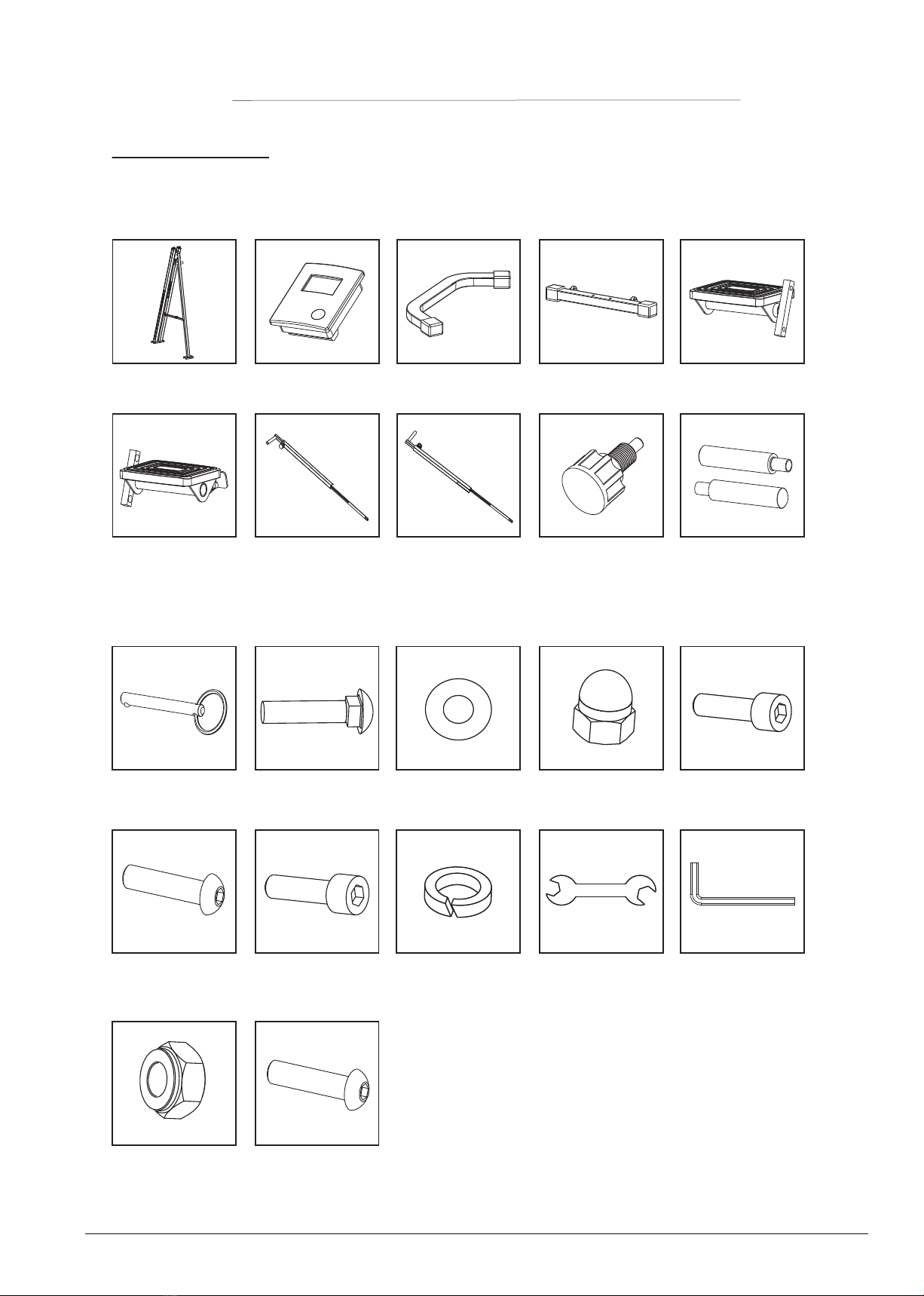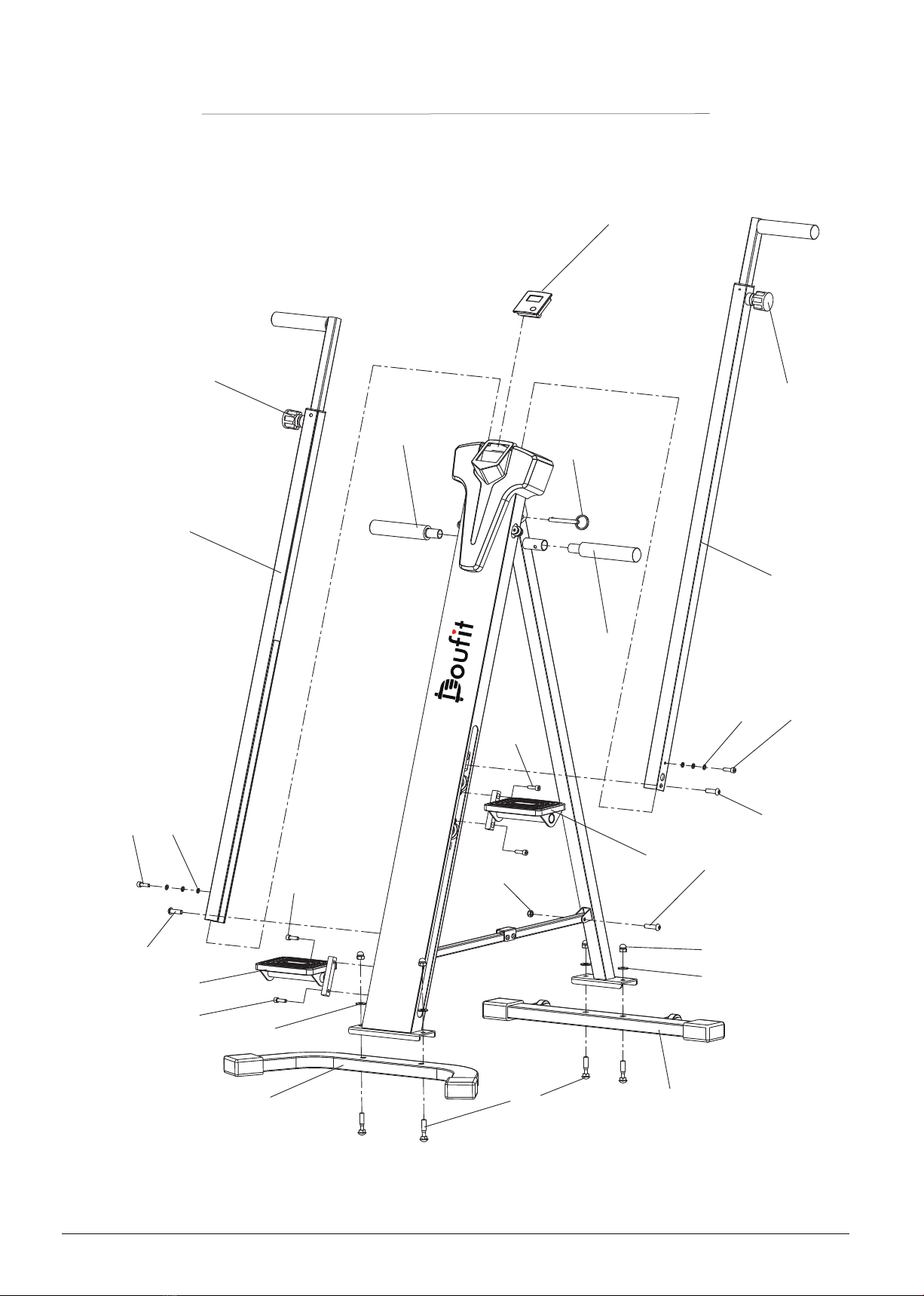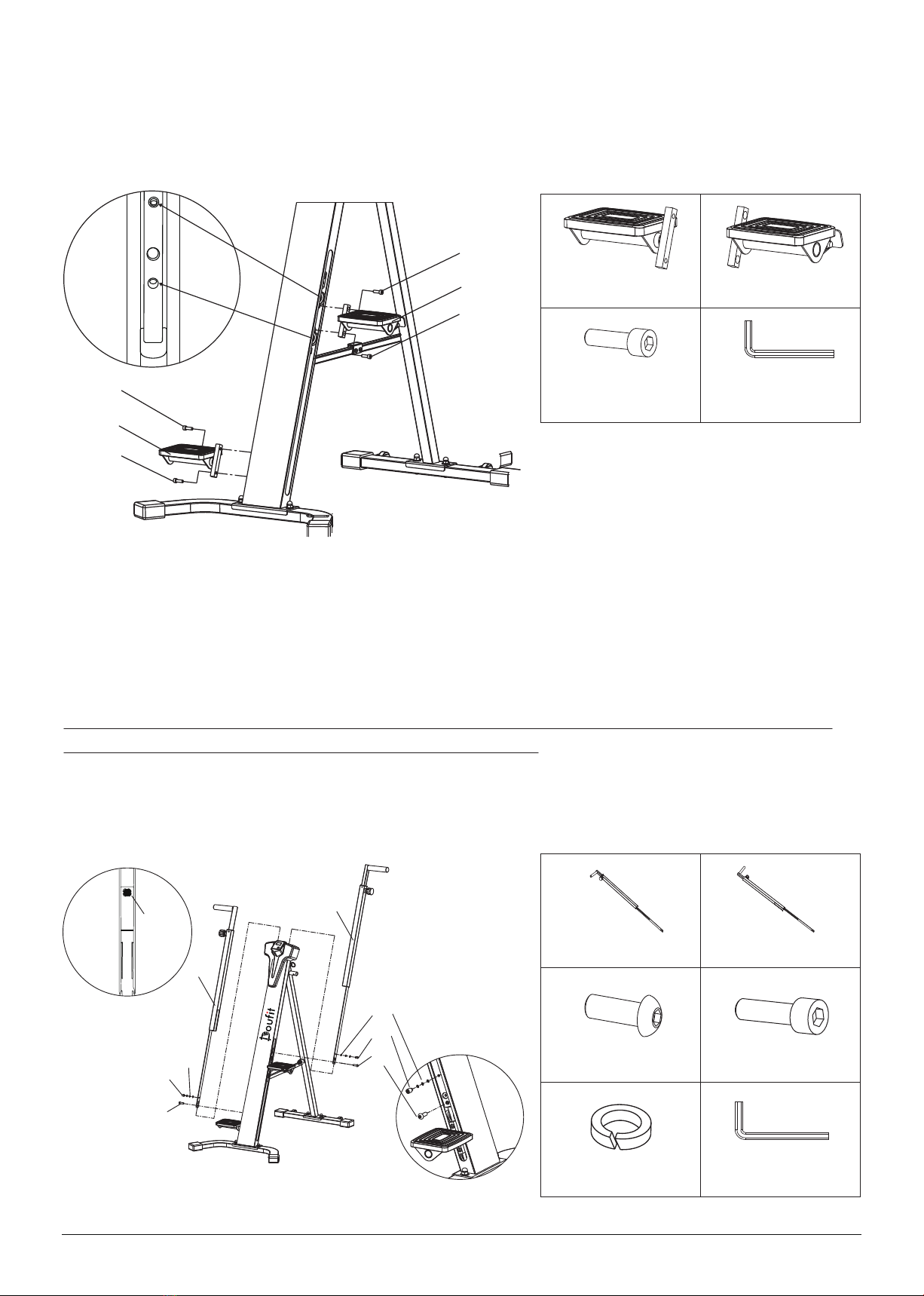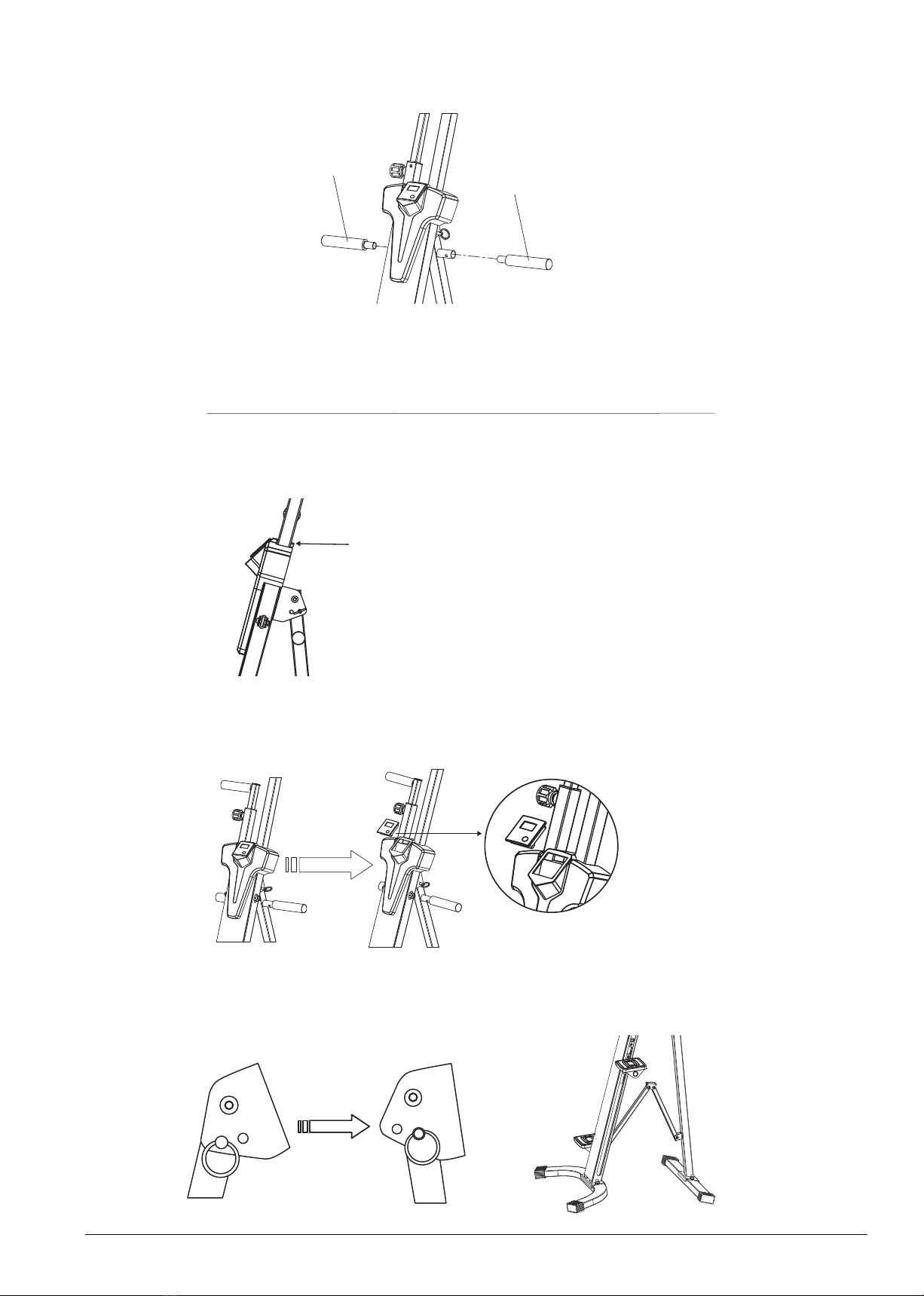Precautions
Catalogue
Precaution
s-------------------------------------------------------------------------------------------------------- - - --
Parts List
---------------------------------------------------------------------------------------------------------- - - --
1
2
*The maximum load bearing is 100 Kg (about 220 Lbs).
*If you feel unwell during using the machine, please stop using it immediately and consult your doctor for
instructions before next use.
*For your safety, you must keep at least 0.6 meter away from anything around during exercise.
*Please place the machine on a flat, dry and solid place to avoid falling. If necessary,
use a rubber mat underneath to avoid slipping.
*Always check if all of the screws and bolts are tightened. And regularly check all of moving parts for
obvious signs of wear or damage.
*It is better to wear proper sportswear during exercise. Don’t wear the clothes too
loose to avoid getting stuck and dragged.
*Before using, please warm up at first. Adjust your breath and pace to slowly get into motion.
*Regular exercise with relevant nutritious diet is more effective for your fitness.
*Don’t use the machine immediately after diet or drinking, you need to wait for at
least 1 hour.
*Clean it with a wet cloth. Corrosive solvent cleaners are prohibited.
Page 1
------------------------------------------------------------------------------------------------- - - -
3
Exploded Diagram
------------------------------------------------------------------------------------------------- - - -
4
Assembly Method
------------------------------------------------------------------------------------------------- ------ - -
6
Usage Method
------------------------------------------------------------------------------------------------- - - -
7
Details of Monitor