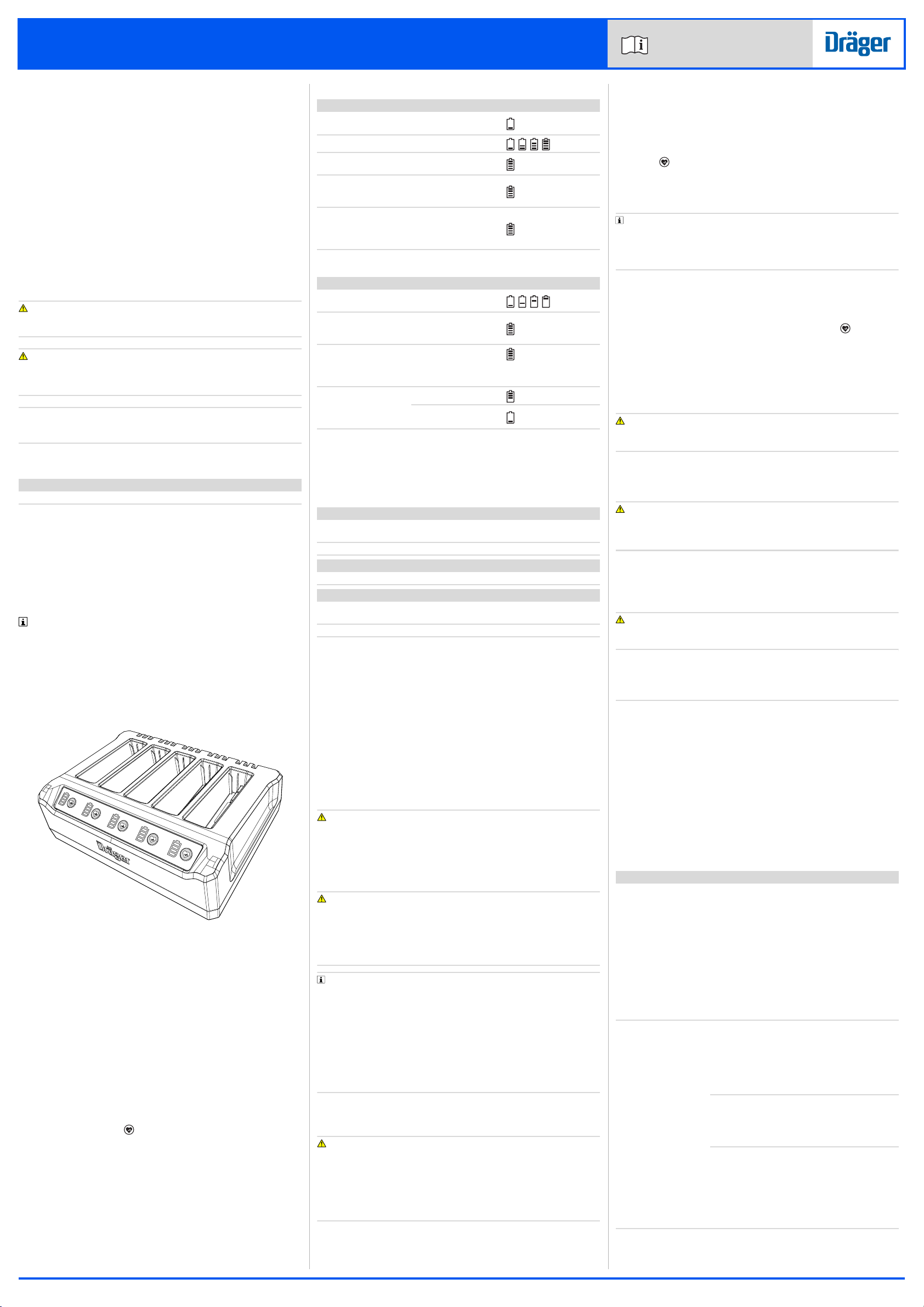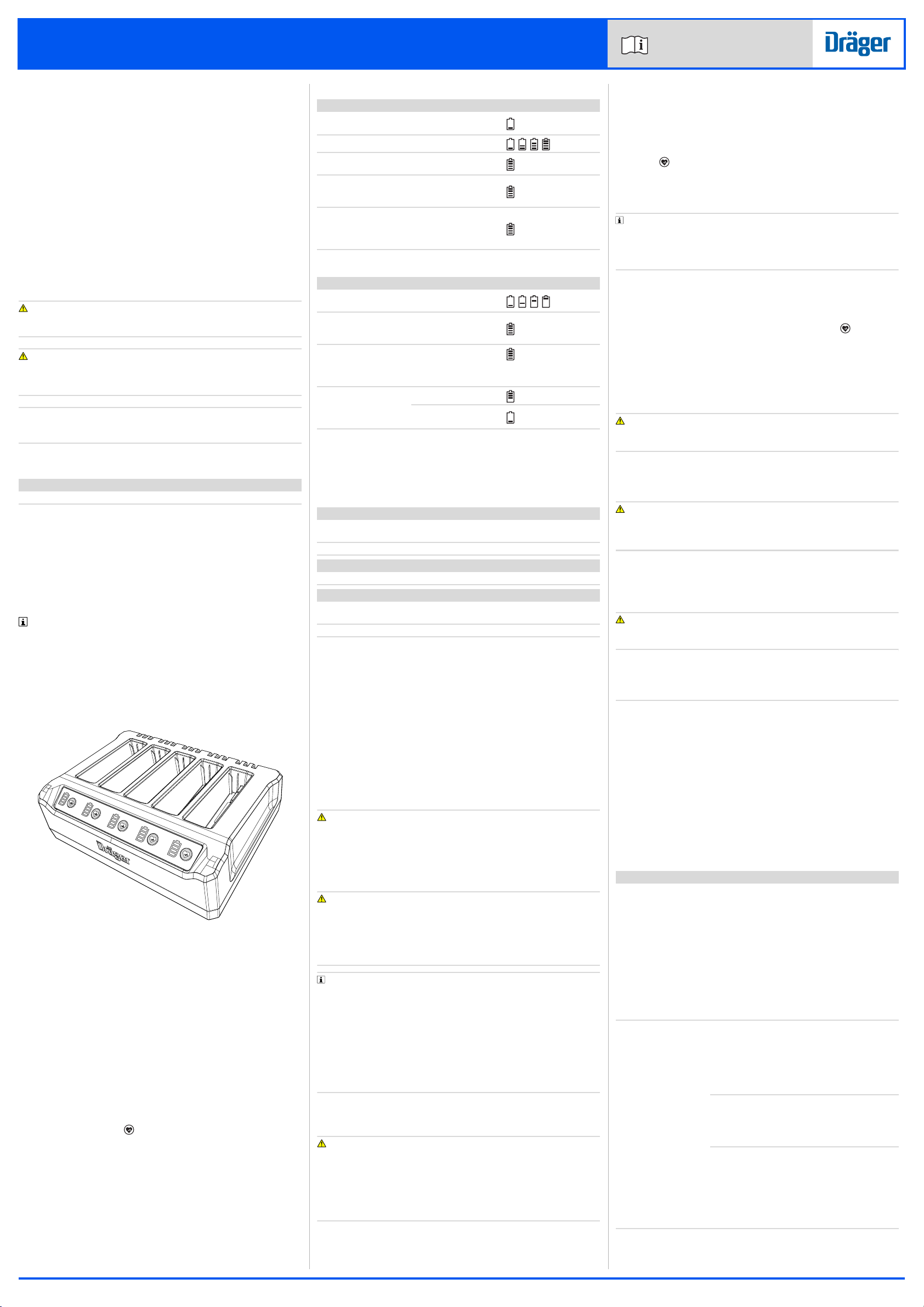
3725466 (A3-D-P) Page 1/2
PSS AirBoss
5-Way Desktop Charger Instructions for use
PSS AirBoss5-Way Desktop Charger
1 Safety-related information
– Before using this product, carefully read these instructions for use
and those of the associated products.
– Strictly follow the instructions for use. The user must fully understand
and strictly observe the instructions. Use the product only for the
purposes specified in the intended use section of this document.
– Do not dispose of the instructions for use. Ensure that they are stored
and used appropriately by the product user.
– Use only genuine Dräger spare parts and accessories. Otherwise, the
proper functioning of the product may be impaired.
– Notify Dräger in the event of any component fault or failure.
2 Conventions in this document
2.1 Definitions of alert messages
The following alert messages are used in this document to alert the user
to potential hazards. The definitions of the alert messages are as follows.
WARNING
Indicates a potentially hazardous situation which, if not avoided, could
result in death or serious injury.
CAUTION
Indicates a potentially hazardous situation which, if not avoided, could
result in physical injury. It may also be used to alert against unsafe
practices.
NOTICE
Indicates a situation which, if not avoided, could result in damage to the
product or the environment.
2.2 Trademarks
The following website lists the countries in which the Dräger trademarks
are registered: www.draeger.com/trademarks.
The trademarks listed are only registered in certain countries and not
necessarily in the country in which this document is published.
2.3 Typographical conventions
3 Description
3.1 Product overview
The Dräger PSS AirBoss 5-Way Desktop Charger (Fig. 1) comprises the
charger and a universal power supply. Up to five power packs are
charged in the five slots on the charger.
Fig. 1
3.2 Intended use
The desktop charger is used to charge or health check compatible Dräger
6 V rechargeable nickel-metal hydride (NiMH) power packs.
3.3 Universal power supply
The universal power supply transforms mains voltage to the low dc input
required by the charger. The power supply output is 12 Vdc on a 2.1 mm
jack plug. A green LED on the body of the power supply illuminates to
indicate that mains power is on.
3.4 Charger
The charger takes approximately 4 to 6 hours to charge a fully
discharged power pack. Charging stops automatically when the power
pack is fully charged.
The health check function ( ) is recommended for rechargeable power
packs every six months. The health check takes approximately 12 to
24 hours. At the end of the health check, the power pack is recalibrated to
ensure the accuracy of the charge level indications. Five buttons on the
charger start the health check for the corresponding slots.
3.5 Charger LEDs
A panel of colour LEDs on the charger indicates the power pack status.
The LED display indicates the following:
3.5.1 Charging status indication
3.5.2 Health check status indication
3.6 Approvals
The European standards, guidelines, and directives according to which
this product is approved are specified in the declaration of conformity
(see the declaration of conformity or www.draeger.com/product-
certificates).
Electronic sub-assemblies are approved as associated apparatus for the
following classification:
II (M1) [Ex ia Ma]
II (1)G [Ex ia Ga]
II (1)D [Ex ia Da]
3.7 Product marking and symbols
Do not remove or alter any product label or marking.
Refer to the relevant authority for explanation of approval body symbols
and marking on the product.
4 Use
WARNING
Explosion, fire or chemical hazard.
►The charger is not approved to intrinsic safety standards. Do not
attempt to charge a power pack underground or in an area
designated as, or subject to, an explosion hazard.
►Do not expose the power packs to heat sources, and do not short out
the power pack terminals.
WARNING
Risk of electrical shock or equipment damage.
►Only charge compatible Dräger 6 V rechargeable NiMH power packs
using the charger.
►Do not operate the charger in wet or damp conditions.
►Do not allow metal objects to enter the slots of the charger.
When new rechargeable power packs are supplied they are not fully
charged. Charge new power packs before use.
The temperature of the battery is measured by an internal thermistor. To
protect the battery, the fast charging process is suspended if the
temperature is below 10 °C or above 45 °C. The recommended ambient
temperature during charging is 15 °C to 25 °C.
Power packs can remain connected to the charger without damage when
the charging procedure is complete. However, disconnecting from the
charger is recommended if the power pack is not used for long periods.
In the event of a power failure, power packs in the charger will be
protected from discharging.
1. Visually inspect the charger and power supply for signs of damage or
corrosion. If electrical contacts are dirty or corroded, clean them
before use (see section 5.1).
WARNING
Risk of electrical shock or equipment damage.
►Do not charge power packs if the charger or power supply is
damaged.
►Make sure the power supply cables cannot be crushed or damaged
and do not present a trip hazard.
►Keep the charger and power supply clear of hot surfaces and flames.
2. Place the charger flat on a clean surface, ensuring sufficient space
and ventilation.
3. Connect the charger to an appropriate power supply.
4. Insert the power pack into an available slot, as indicated by a steady
green LED (see section 3.5.1).
5. See the following sections on power pack charging or health checks.
4.1 Power pack charging
– Charging commences automatically (do not press the health check
button ( ) unless a health check is required).
– The charger LEDs indicate the charge status (see section 3.5.1).
4.2 Power pack health check
If the health check is started unintentionally, remove the power pack
from the charger and wait until the LEDs extinguish. Normal charging will
commence when the power pack is reinserted.
Repeating the health check may improve the battery capacity, particularly
for power packs that have been unused for a long period.
The health check takes approximately 12 to 24 hours to fully discharge
and then fully recharge the power pack. During the check, the charger
measures the battery capacity and recalibrates the battery to ensure the
accuracy of the charge level indications.
1. Press and hold for 3 seconds the health check button ( ) next to the
appropriate slot on the charger.
2. The charger LEDs indicate the status of the health check (see section
3.5.2).
4.3 After use
1. Remove all power packs from the charger.
WARNING
Risk of electrical shock or equipment damage.
►Always disconnect plugs by pulling the plug and not the cable.
2. Disconnect the power supply.
5 Maintenance
WARNING
Risk of electrical shock or equipment damage.
►Do not attempt to open or disassemble the charger or power supply.
No user repairs are permitted.
User maintenance is limited to cleaning the 5-way desktop charger when
required.
5.1 Cleaning
WARNING
Risk of electrical shock or equipment damage.
►Do not immerse electric or electronic components in water.
NOTICE
►Using cleaning and disinfecting methods not described in this section
can damage the equipment.
►Do not use chemical cleaners or cleaning solutions.
• Use only clean lint-free cloths
1. Carefully clean and dry the charger, including electrical contacts,
using a clean lint-free cloth. Moisten the cloth with water if necessary.
2. Dry all components using a dry cloth.
6 Storage
Store the equipment in a cool dry environment, free from dust and dirt. Do
not store the equipment in direct sunlight.
7 Troubleshooting
Contact Dräger if the symptom remains after all remedy actions have
been attempted, or if the symptom is not described.
Trademark Trademark owner
PSS Dräger
►A triangle is used in alert messages to indicate possible ways of
avoiding the hazard.
An information symbol is used for notes and additional useful
information.
53246
Charging status LED indication LED display
No power pack present Green, steady
(dimmed)
Power pack is charging Green, slow flash
Power pack is fully
charged
Green, steady
Minor charging error
(see section 7).
Charging is suspended.
Yellow, medium flash
Major charging error
(see section 7).
Charging has been ter-
minated.
Red, fast flash
Health check status LED indication LED display
Health check in prog-
ress
Blue, in sequence
Health check pass
(power pack capacity is
satisfactory)
Blue, steady
Power pack is not
responding (see sec-
tion 7). Health check is
suspended.
Yellow, medium flash
Health check fail
(power pack capacity is
low) or charging error
(see section 7)
Red, medium flash
Blue, steady
EU approvals
CE 2575 CE marking and identification number
of notified body
ITS-I 22 ATEX 33199 ATEX approval certificate reference
IEC approvals
IECEx ITS 22.0006 IECEx approval certificate reference
UK approvals
UKCA 0359 UKCA marking and identification
number of approval body
ITS 22 UKEX 0522 UKEX approval certificate reference
Symptom Fault Remedy
No charger LEDs illumi-
nate.
Power supply failure. A Confirm that power
is being supplied to
the universal power
supply (green LED
is illuminated).
B Remove the univer-
sal power supply
jack plug from the
charger and reinsert
it.
C Replace the univer-
sal power supply
with a new one.
●No charging indica-
tion when a power
pack is inserted, or
●Yellow flash of the
charger LED during
charging or health
check.
Poor connection
between power pack
and charger.
A Remove and rein-
sert the power pack
ensuring that it
seats correctly.
B Check and clean
the power pack and
charger terminals.
Charger slot is not func-
tioning correctly.
Insert the power pack
into a different slot that
is known to charge
power packs success-
fully.
Charging error due to
low power pack charge.
The power pack is in a
very low state of
charge.
Leave the power pack
in the charger for a min-
imum of 24 hours and
then perform a health
check (see section 4.2).