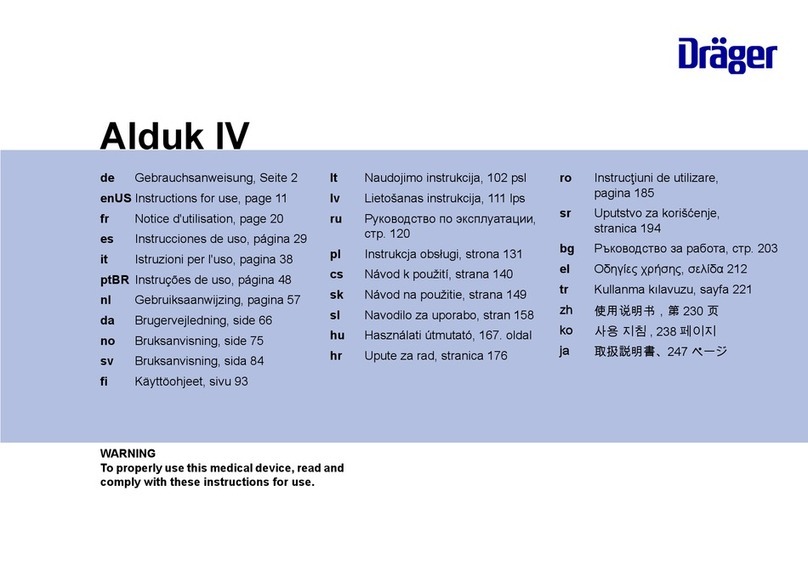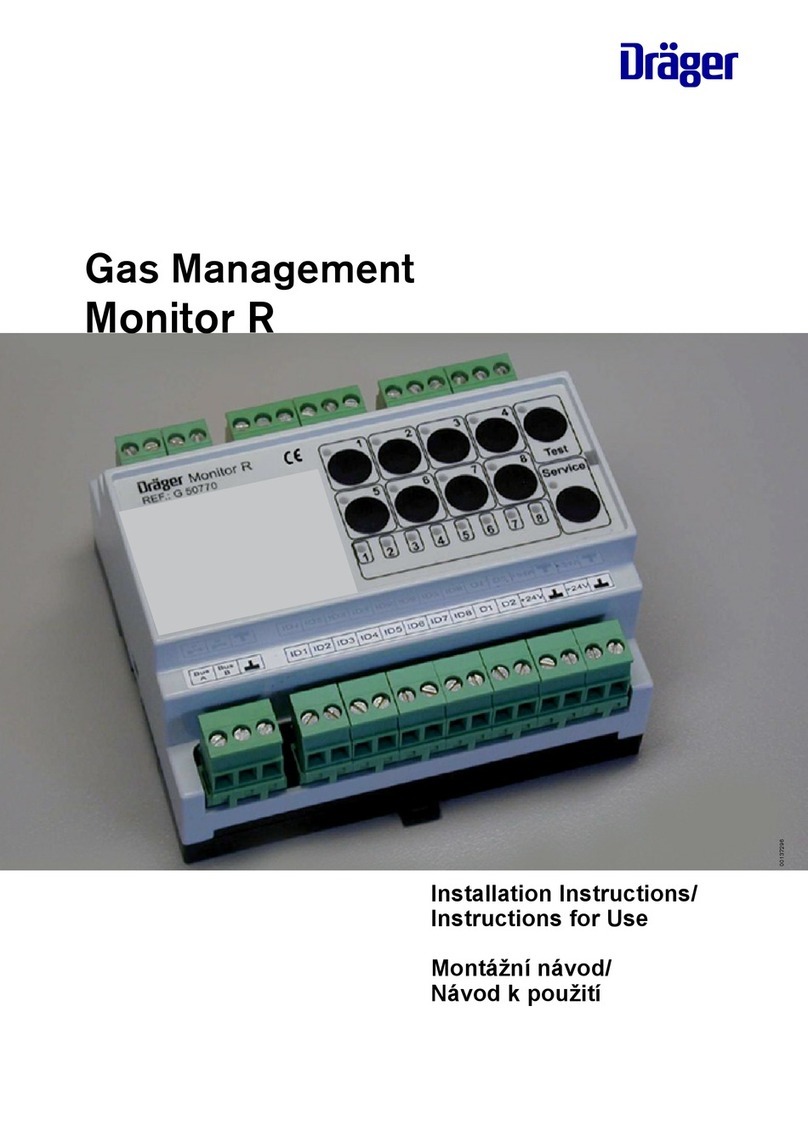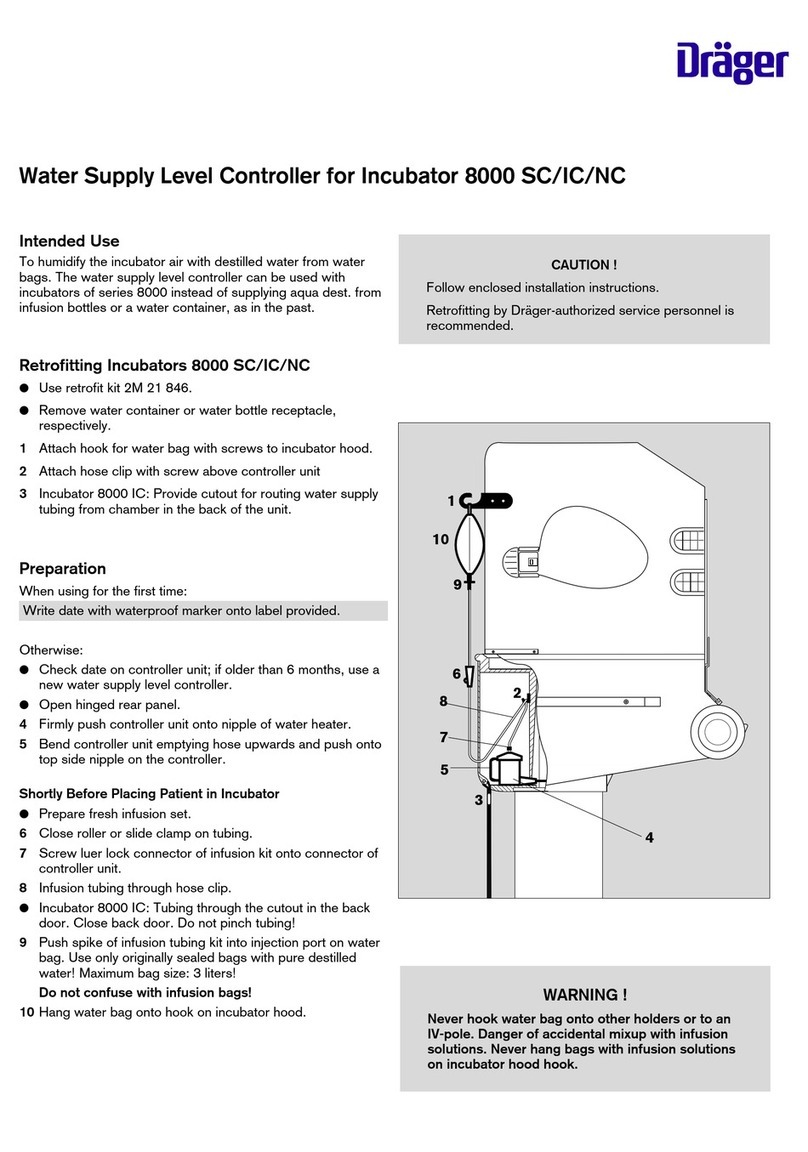5
Regard-1 Single Channel Controller
2.4 Approvals
2.4.1 CE marking and ATEX approval
Regard-1 is CE marked to indicate conformity to the following
directives:
● ATEX directive 94/9/EC.
● EMC directive 2004/108/EC.
● Low-voltage directive 2006/95/EC.
The controller also carries the following ATEX marking:
II (2) G
WARNING
THIS MARKING DOES NOT MEAN THAT THE UNIT
IS “EXPLOSION PROOF”. Regard-1 cannot be used in
areas subject to explosion hazards (“hazardous areas”)
without suitable protection.
Display board V2 and the options board are not in the scope of
the ATEX EC-type examination.
2.4.2 Other tests and approvals
In addition to the measuring function for ammable gases in
the range 0 to 100%LEL and for oxygen (inertization) in the
range 0 to 25%(V/V), Regard-1 has been tested according
to DIN EN 45544-1 combined with DIN EN 45544-2 for toxic
gases, and according to DIN EN 50104 for oxygen enrichment
and oxygen deciency, by DEKRA EXAM GmbH, Bochum,
Germany.
In Germany only:
The “Bericht über die Eignungsuntersuchung” has been issued
under PFG-No. 41301303. Read and consider Chapter 5 of
the “Bericht über die Eignungsuntersuchung” (which follows in
German language version of the manual only).
2.4.3 Special conditions for safe use according to EC-
typeexaminationcerticateBVS03ATEXG011X
Vibration can cause malfunction of alarm and fault contacts.
Do not expose to vibrations with frequencies above 55 Hz or
amplitudes above 0.15 mm.
For safety relevant decisions, only use the status of the
relays. Do not use the display reading or LED indications. For
calibration and adjustment of alarm set points use a voltmeter
between test points TP1 and TP2 to determine the gas reading
and the alarm thresholds.
Do not set an alarm threshold below 0% or above 100% of the
measuring range.
For Regard-1 SE Ex, verify that the gas concentration at the
sensor is below full scale before resetting latched alarms.
If the control unit Regard-1 4-20 is operated with a remote
sensor for ammable gases whose output current can be
below 20 mA for concentrations above full scale, verify that
the gas concentration at the sensor is below full scale before
resetting latched alarms.
!
Description
2 Description
2.1 Product overview
The Regard-1 is a single channel controller that is used with a
gas detector to provide stationary, continuous monitoring and
warning of potentially dangerous or harmful conditions. The
controller is available in two main variants: Regard-1 4–20 mA
for use with a 4–20 mA transmitter; or Regard-1 SE Ex for use
with an SE Ex sensor. The internal components and settings
differ for each of the variants, and additional functionality can
be enabled by installing optional components or conguring
the controller settings.
More detailed descriptions of the controller and the available
functions are shown in the user information (see Section 3 on
Page 6).Additional information for installation and maintenance
technicians is shown in the technical description (see Section 4
on Page 8).
2.2 Intended use
The Regard-1 single-channel controller is suitable for use
in residential, commercial and industrial environments to
provide:
● Display of measured gas level.
● Visual and audible alarms at the controller and alarm
outputs to external warning devices.
● TWA (time-weighted average) output and a datalog of
controller events (only available on controllers tted with
an options board).
The controller can be used with a 4–20 mA transmitter or an
SE Ex sensor to provide the following functions:
● Regard-1 4–20 mA: For stationary, continuous monitoring
of ammable or toxic gases and vapours, and oxygen
deciency or enrichment.
● Regard-1 SE Ex: For stationary, continuous monitoring of
ammable gases and vapours.
The Regard-1 controller is certied according to the directive
94/9/EC (ATEX Directive) to be operated with performance
approved 4–20 mA transmitters (EC-type examination
certicate BVS 03 ATEX G 011X), or with Dräger sensing
heads SE Ex PR M, SE Ex PR M* DD or SE Ex HT M DD.
2.3 Limitations on use
WARNING
Do not use the Regard-1 controller in areas subject to
explosion hazards (“hazardous areas”) without suitable
protection. Contact Dräger for further information.
The Regard-1 controller cannot be used with the following
detector types:
● Dräger SE Ex LC sensor.
● Three-wire transmitter that has a 4–20 mA sink output.
!