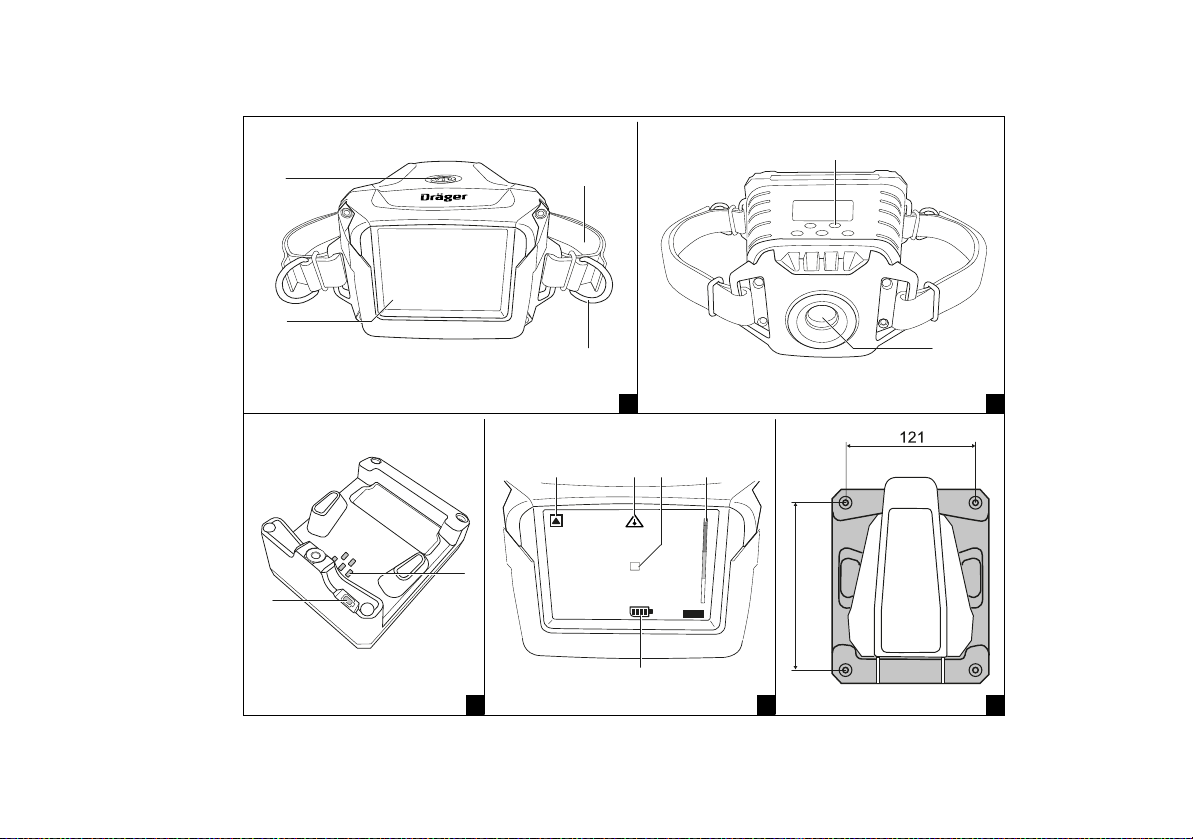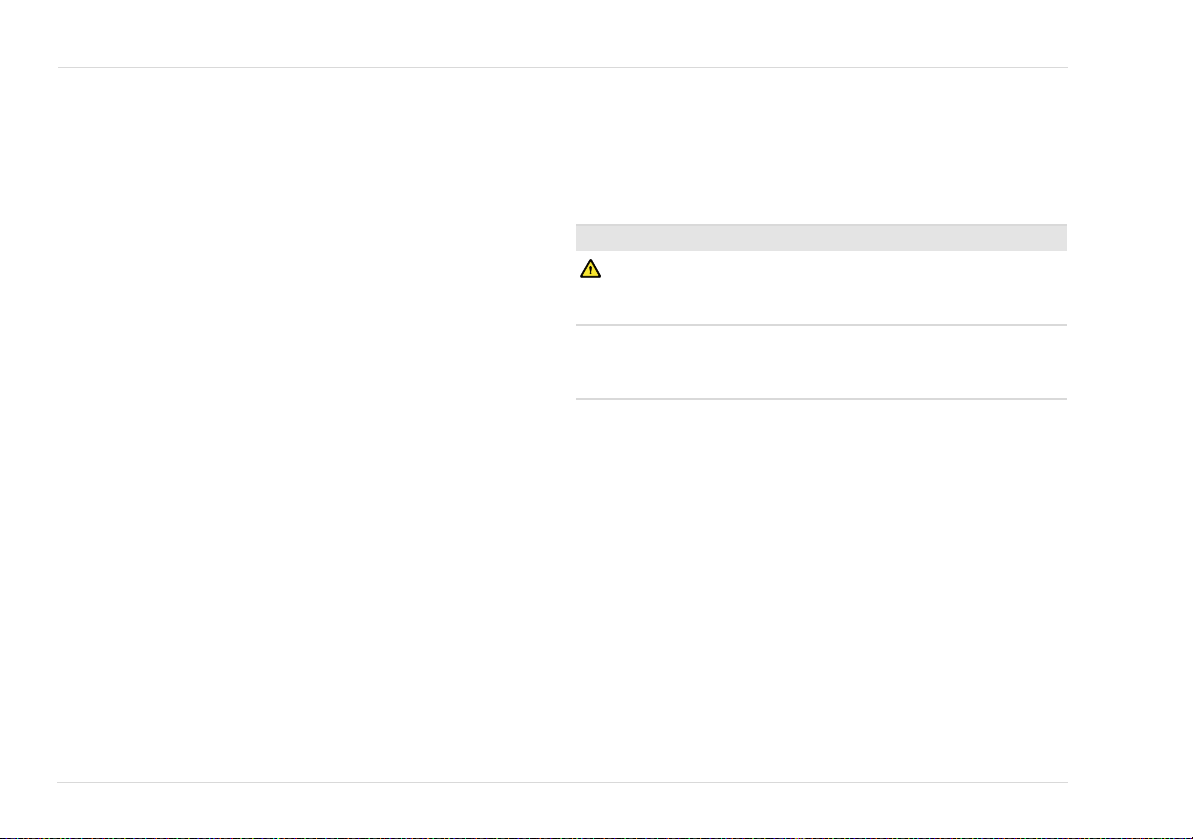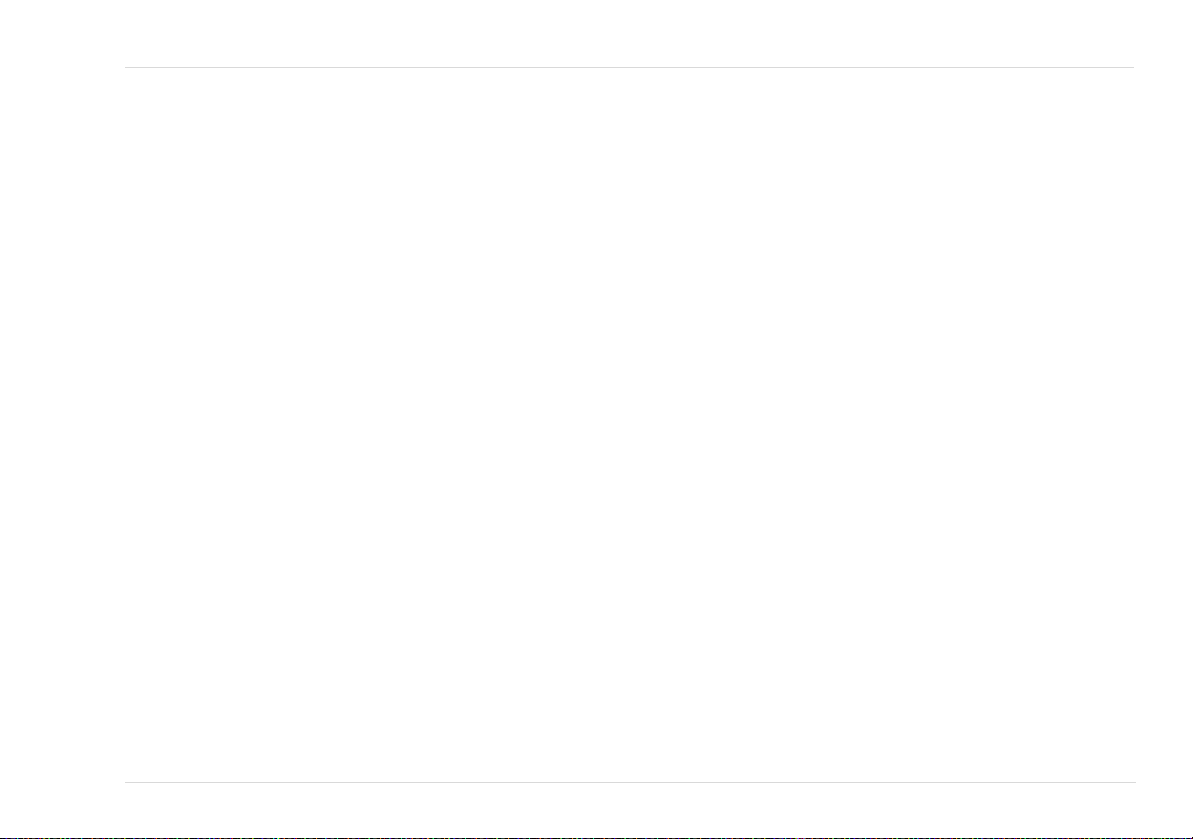6Gebrauchsanweisung | Dräger UCF FireVista
de | Gebrauch
Die Wärmebildkamera kann z. B. eingesetzt werden zur Unterstützung bei
– der Suche und Rettung von Personen
– der Lagebeurteilung und Brandwache
– der Brandstellenbeurteilung
– der Lokalisierung des Brandherds
– der Identifizierung von heißen Stellen
– der Identifizierung potenzieller Flashover-Situationen
– der Lokalisierung von Eingangs-, Ausgangs- und Belüftungsstellen
– Gefahrstoffunfällen
– Flächen-, Wald- und Buschbränden
– Überwachungsaufgaben
– Schulungen
Die Wärmebildkamera kann im Feuer und in Gefahrensituationen ebenso wie in
normalen Umgebungen eingesetzt werden. Die Wärmebildkamera ist für den
Betrieb in Hitze, Rauch und Sprühwasser ausgelegt.
3.4 Einschränkungen des Verwendungszwecks
Die Wärmebildkamera kann nicht durch Glas oder Wasser hindurchschauen.
Glänzende und glatte Flächen (z. B. Metall, Glas) reflektieren Wärmestrahlung
und können dazu führen, dass der Anwender die Orientierung verliert, wenn er
nicht sachgerecht im Gebrauch der Kamera geschult ist.
Die Wärmebildkamera ist kein lebenserhaltendes Gerät und darf folglich nicht
als solches eingesetzt werden.
Die Wärmebildkamera ist kein Gerät zur exakten Temperaturbestimmung. Die
angezeigte Temperatur kann von der tatsächlichen Temperatur abweichen.
3.5 Zulassungen
Besondere Information zu einzelnen Zulassungen siehe Dokument 9300651.
Konformitätserklärung: www.draeger.com/product-certificates
4 Gebrauch
4.1 Allgemeine Hinweise für den Gebrauch
WARNUNG
Wenn die Wärmebildkamera als alleinige Navigationsquelle genutzt wird, kann
eine Fehlfunktion zu Orientierungsverlust, Verletzungen oder zum Tod von
Personen führen.
►Wärmebildkamera nicht als alleinige Navigationsquelle nutzen.
– Den Akku direkt nach Erhalt der Wärmebildkamera laden, um zu vermeiden,
dass der Akku tiefentladen wird.
– Die Betriebsdauer jedes Akkus sinkt, wenn er in Umgebungen mit hohen
oder sehr niedrigen Temperaturen eingesetzt wird.
– Die Wärmebildkamera ist ein komplexes elektrooptisches Gerät und kann,
wie jedes andere elektronische System auch, Störungen aufweisen. Bei
einem Ausfall der Kamera erhält der Anwender keine Wärmebilder mehr.
Beim Einsatz dieser Wärmebildkamera in taktischen Missionen die
Verfahren befolgen, die für Einsätze ohne Wärmebildkamera gelten.
– Alle Anwender müssen sich vor dem Einsatz dieser Wärmebildkamera mit
ihrer korrekten Funktion und ihren Leistungsgrenzen vertraut machen. Das
schließt das allgemeine Verständnis, was Wärmebilder sind und wie sie
interpretiert werden, ein. Dräger empfiehlt ein Training bei der Dräger
Academy oder einer Drittorganisation, z. B. einer Feuerwehrschule.
Informationen dazu sind bei Dräger erhältlich.
– Die Wärmebildkamera darf nur von Personen eingesetzt werden, die mit
ihrem Gebrauch und ihren Leistungsgrenzen vertraut sind. Das schließt die
Verwendung unter simulierten Brandbedingungen (z. B. in kontrollierten
Brandsituationen) ein.
4.2 Vorbereitungen für den Gebrauch
1. Wenn erforderlich den ausziehbaren Tragegurt an einer der beiden Ösen
befestigen.
2. Akku der Wärmebildkamera vollständig laden (die LED der Ladeschale
leuchtet dann grün).
3. Wärmebildkamera sichtprüfen: Es dürfen keine Beschädigungen vorliegen.