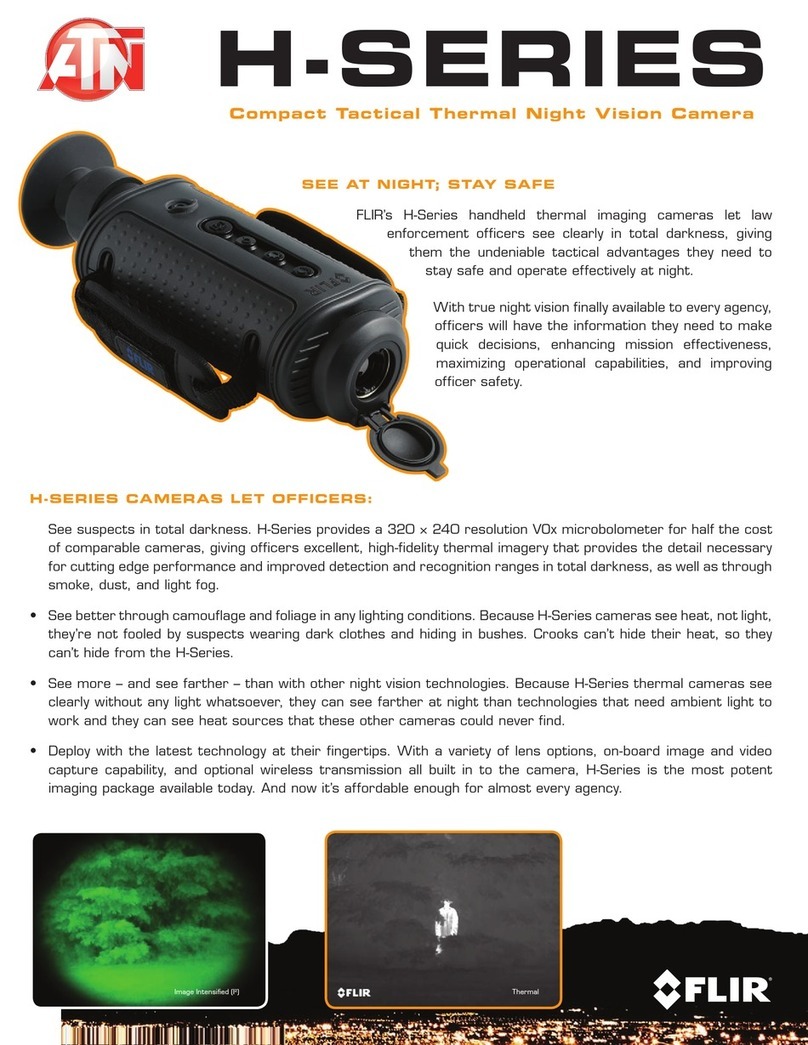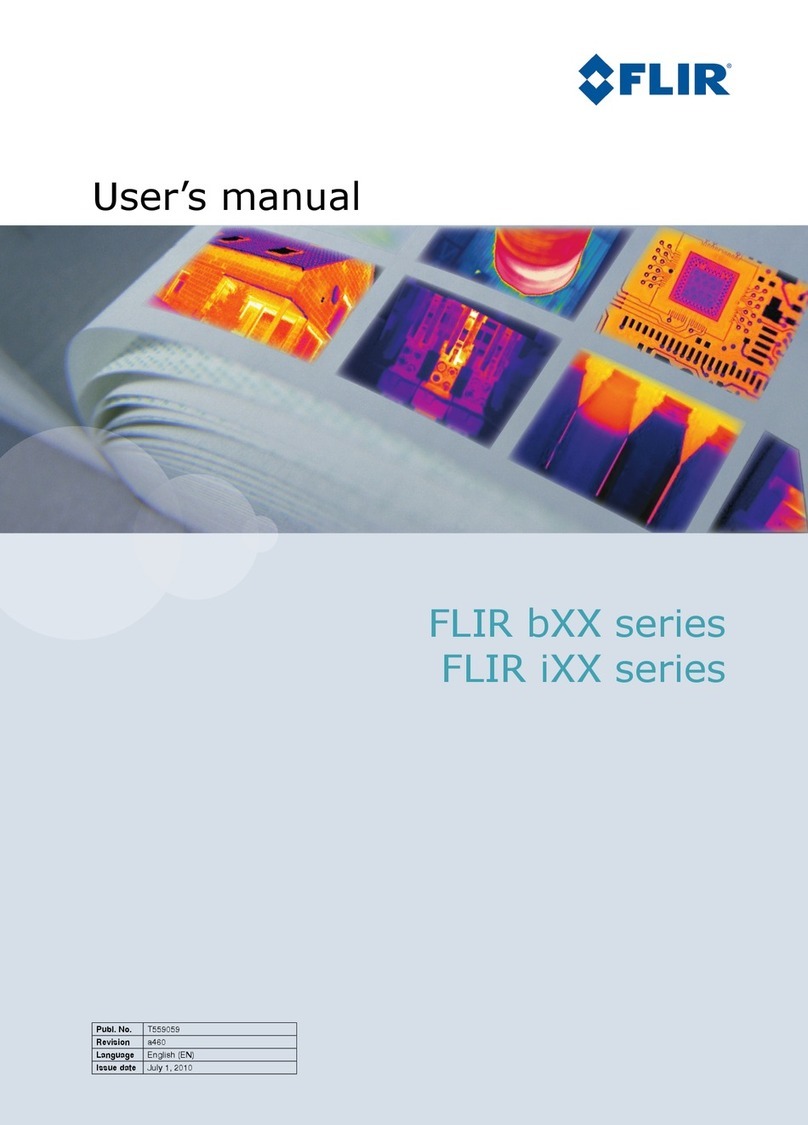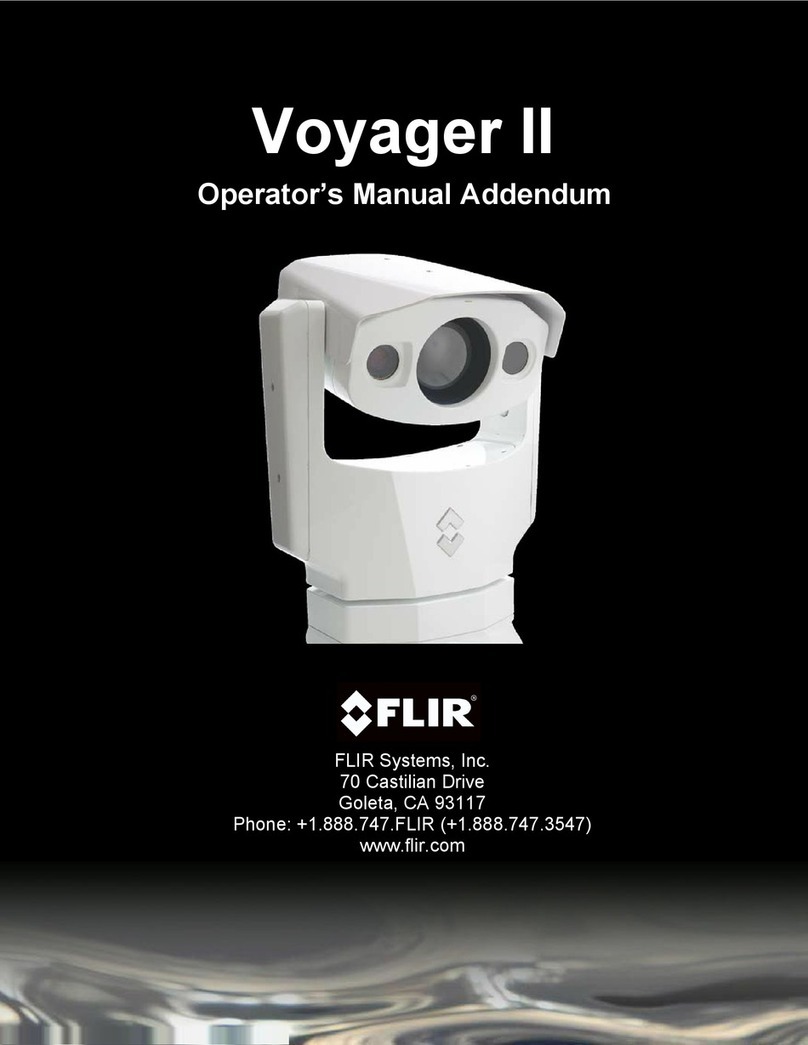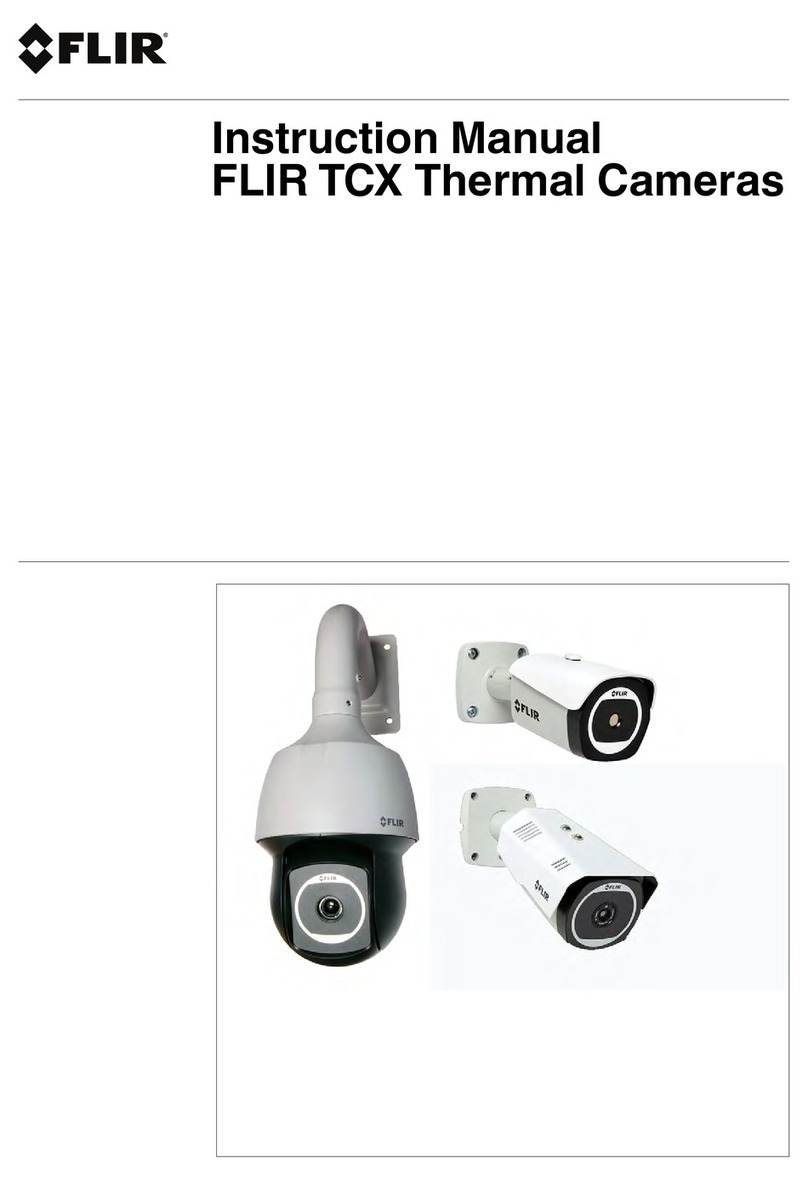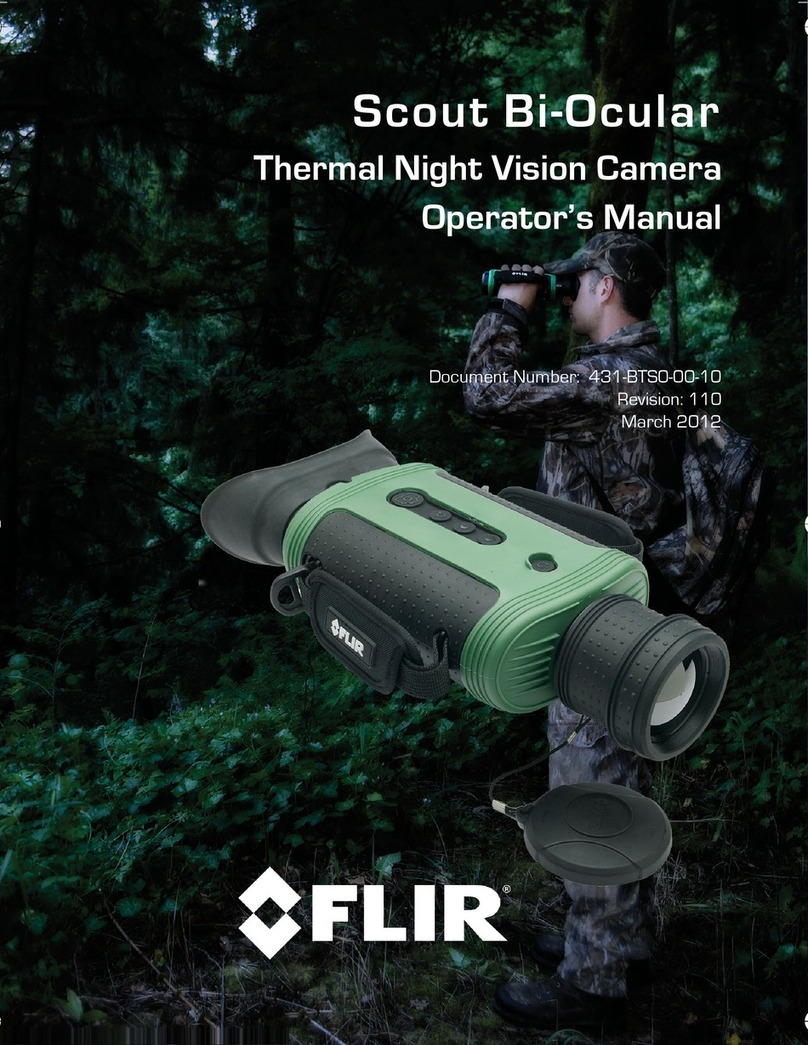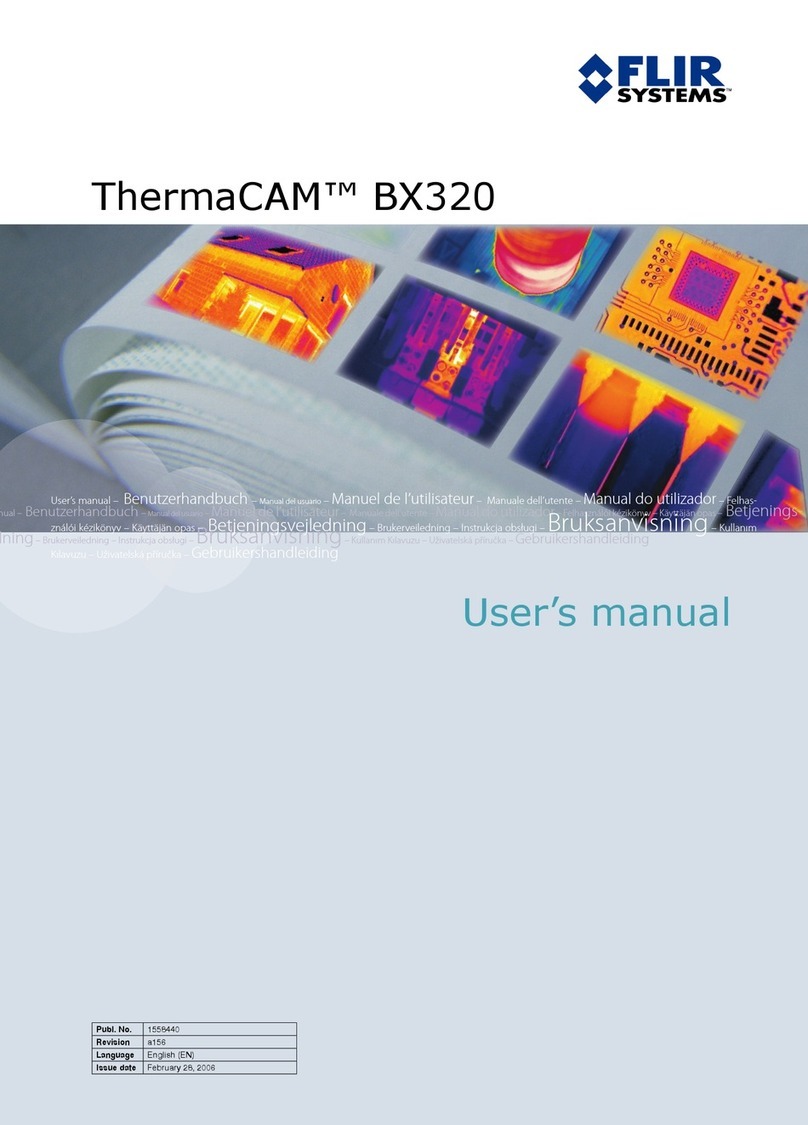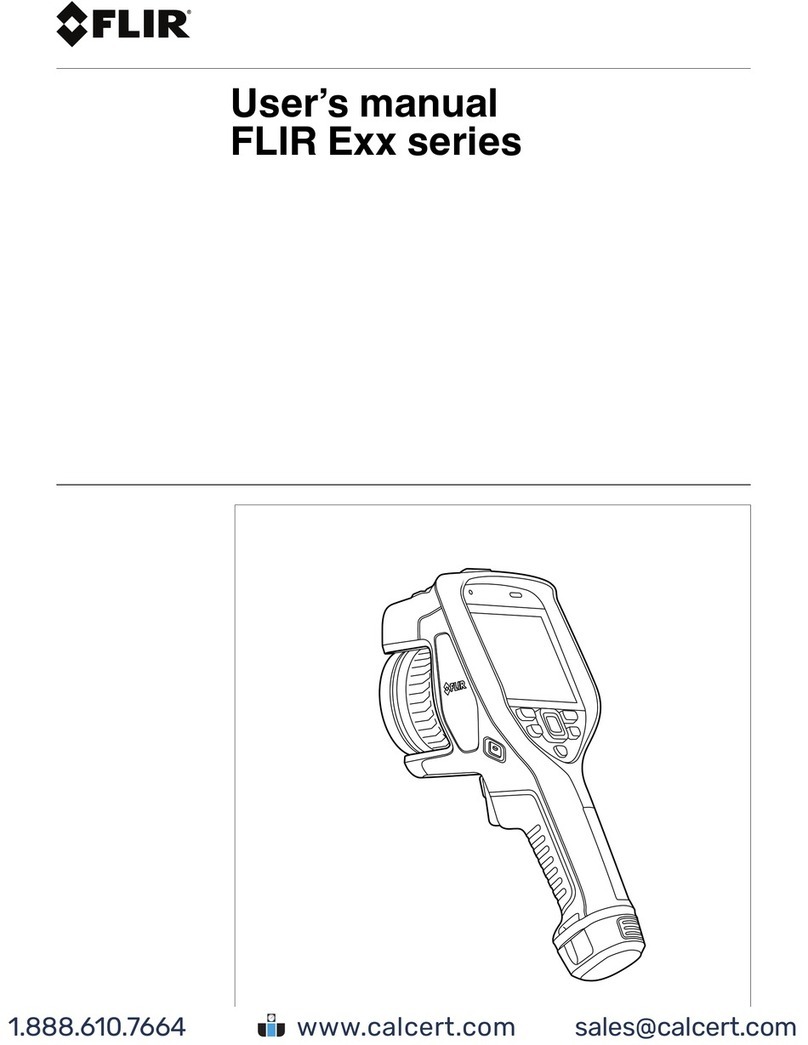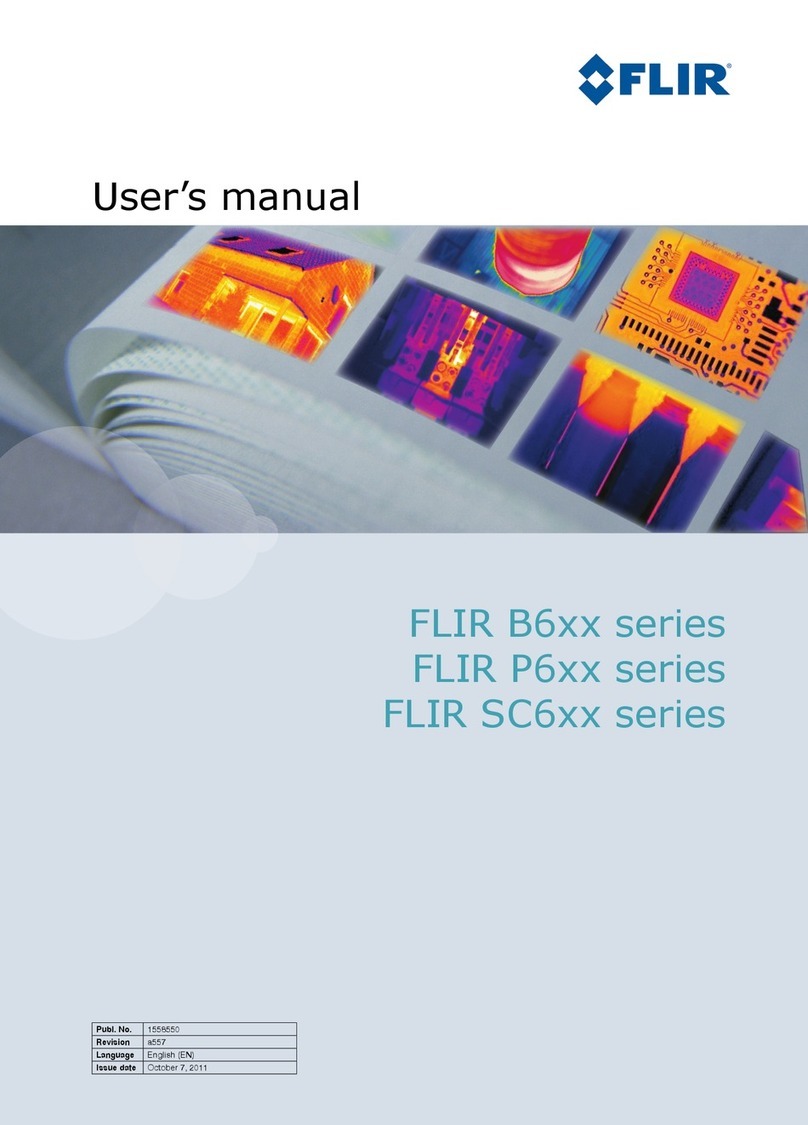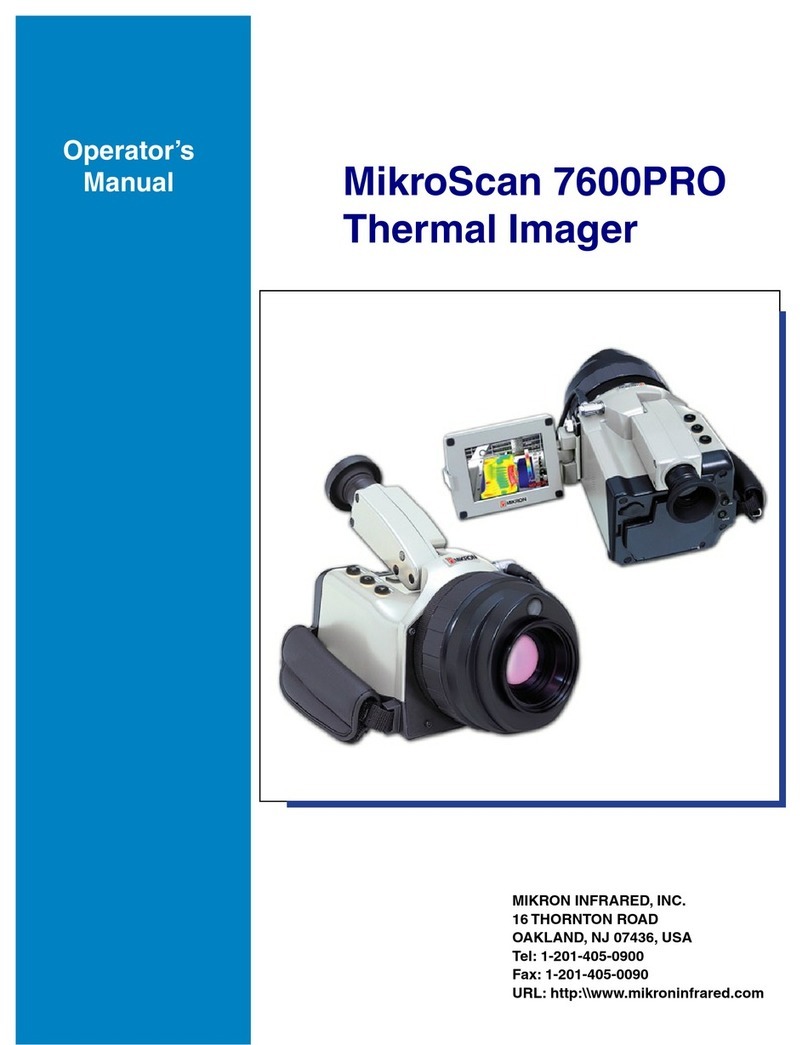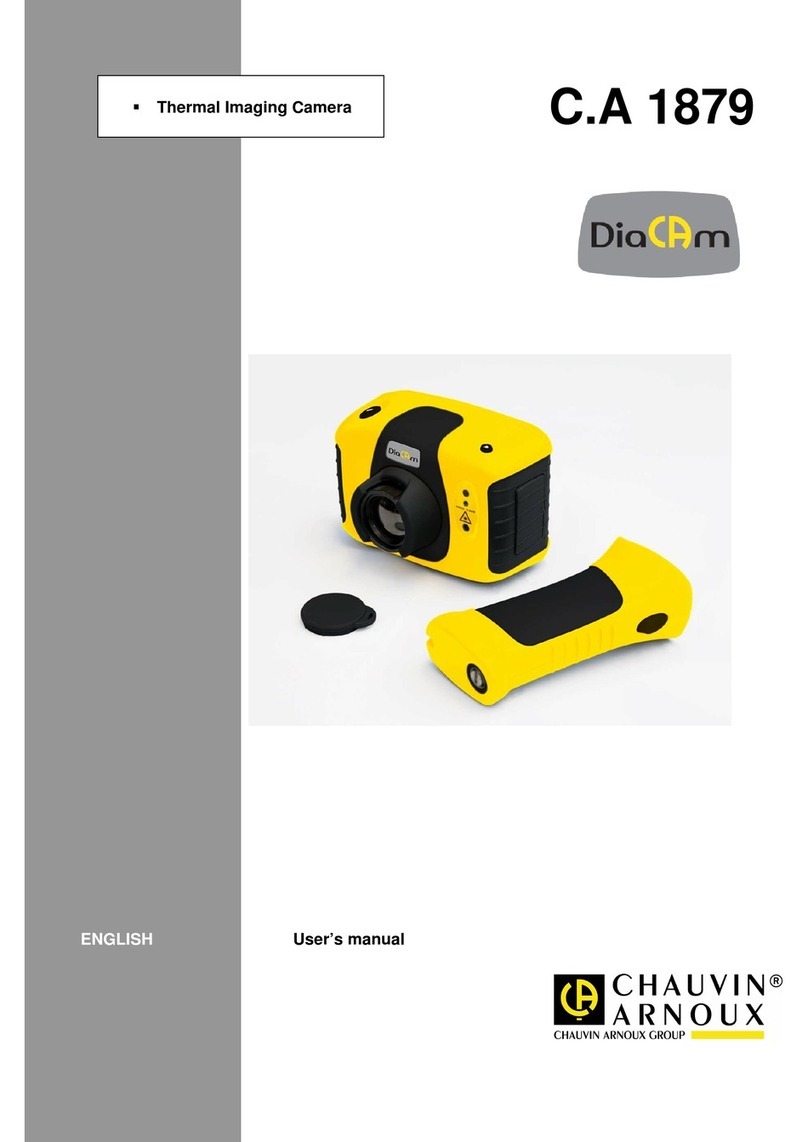Table of contents
15.3 Creating a new folder............................................................... 56
15.4 Renaming a folder................................................................... 56
15.5 Changing the active folder ........................................................ 57
15.5.1 General...................................................................... 57
15.5.2 Procedure .................................................................. 57
15.6 Moving files between folders ..................................................... 57
15.7 Deleting a folder ..................................................................... 57
15.8 Deleting an image or video file ................................................... 58
15.8.1 General...................................................................... 58
15.8.2 Procedure .................................................................. 58
15.9 Deleting multiple files............................................................... 58
15.9.1 General...................................................................... 58
15.9.2 Procedure .................................................................. 58
15.10 Deleting all files ...................................................................... 59
15.10.1 General...................................................................... 59
15.10.2 Procedure .................................................................. 59
16 Achieving a good image ................................................................... 60
16.1 General ................................................................................ 60
16.2 Adjusting the infrared camera focus ............................................ 60
16.2.1 Manual focus............................................................... 60
16.2.2 Autofocus ................................................................... 60
16.3 Adjusting the infrared image ...................................................... 60
16.3.1 General...................................................................... 60
16.3.2 Example 1 .................................................................. 61
16.3.3 Example 2 .................................................................. 61
16.3.4 Manual adjustment by touching the screen ........................ 62
16.3.5 Manual adjustment by using the joystick............................ 63
16.3.6 Manual adjustment in Level, Max, Min mode ...................... 63
16.4 Changing the temperature range ................................................ 64
16.4.1 General...................................................................... 64
16.4.2 Procedure .................................................................. 64
16.5 Changing the color palette ........................................................ 64
16.5.1 General...................................................................... 64
16.5.2 Procedure .................................................................. 65
16.6 Changing the measurement parameters ...................................... 66
16.7 Performing a non-uniformity correction (NUC) ............................... 66
16.7.1 General...................................................................... 66
16.7.2 Performing an NUC manually .......................................... 66
16.8 Hiding all overlay .................................................................... 67
16.8.1 General...................................................................... 67
16.8.2 Procedure .................................................................. 67
17 Working with image modes............................................................... 68
17.1 General ................................................................................ 68
17.2 Image examples ..................................................................... 68
17.3 Selecting an image mode ......................................................... 69
18 Working with measurement tools ...................................................... 71
18.1 General ................................................................................ 71
18.2 Adding/removing measurement tools .......................................... 71
18.3 Editing user presets................................................................. 71
18.3.1 General...................................................................... 71
18.3.2 Procedure .................................................................. 71
18.4 Moving and resizing a measurement tool ..................................... 72
18.4.1 General...................................................................... 72
18.4.2 Moving a spot.............................................................. 72
18.4.3 Moving and resizing a box, circle, or line tool ...................... 73
#T559954; r. AT/65353/65353; en-US x