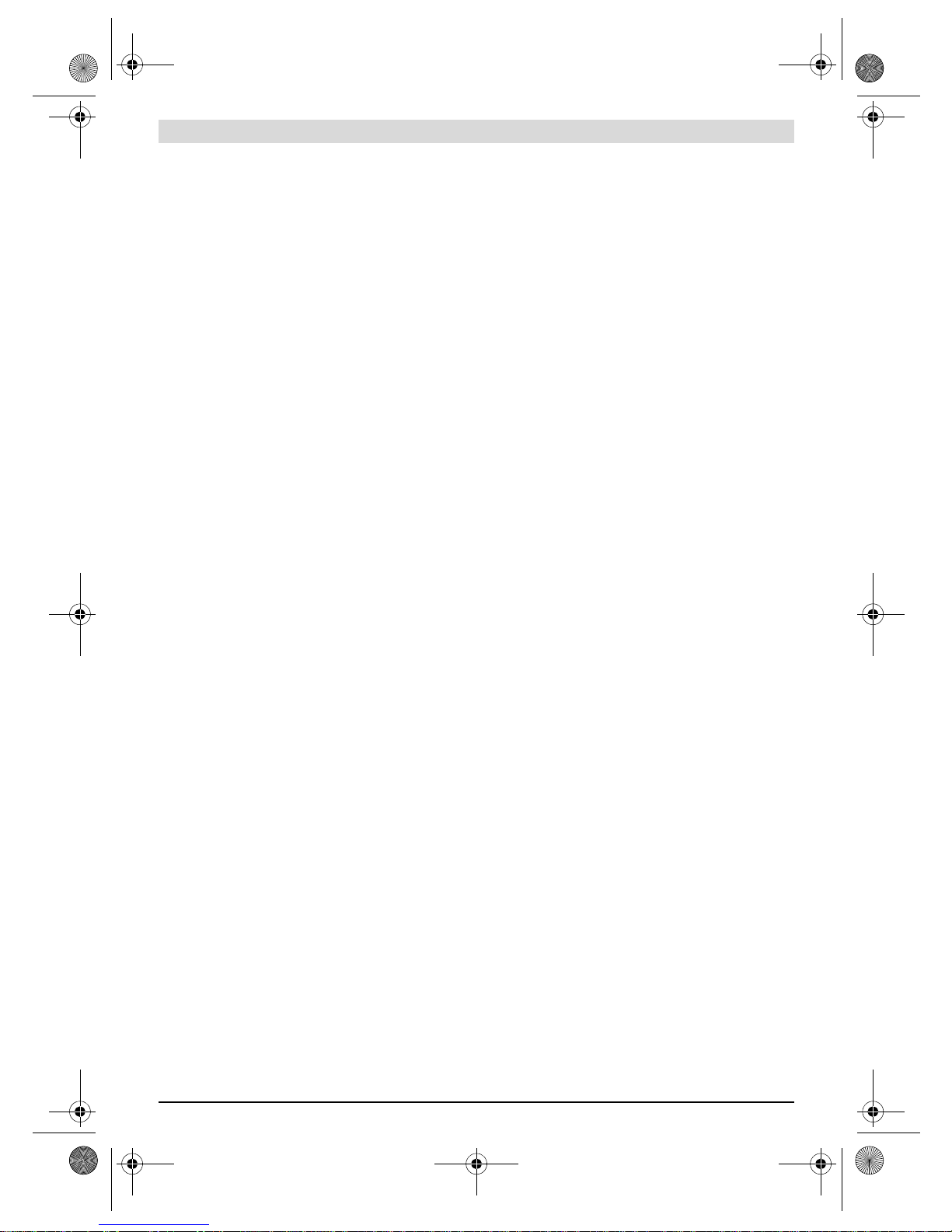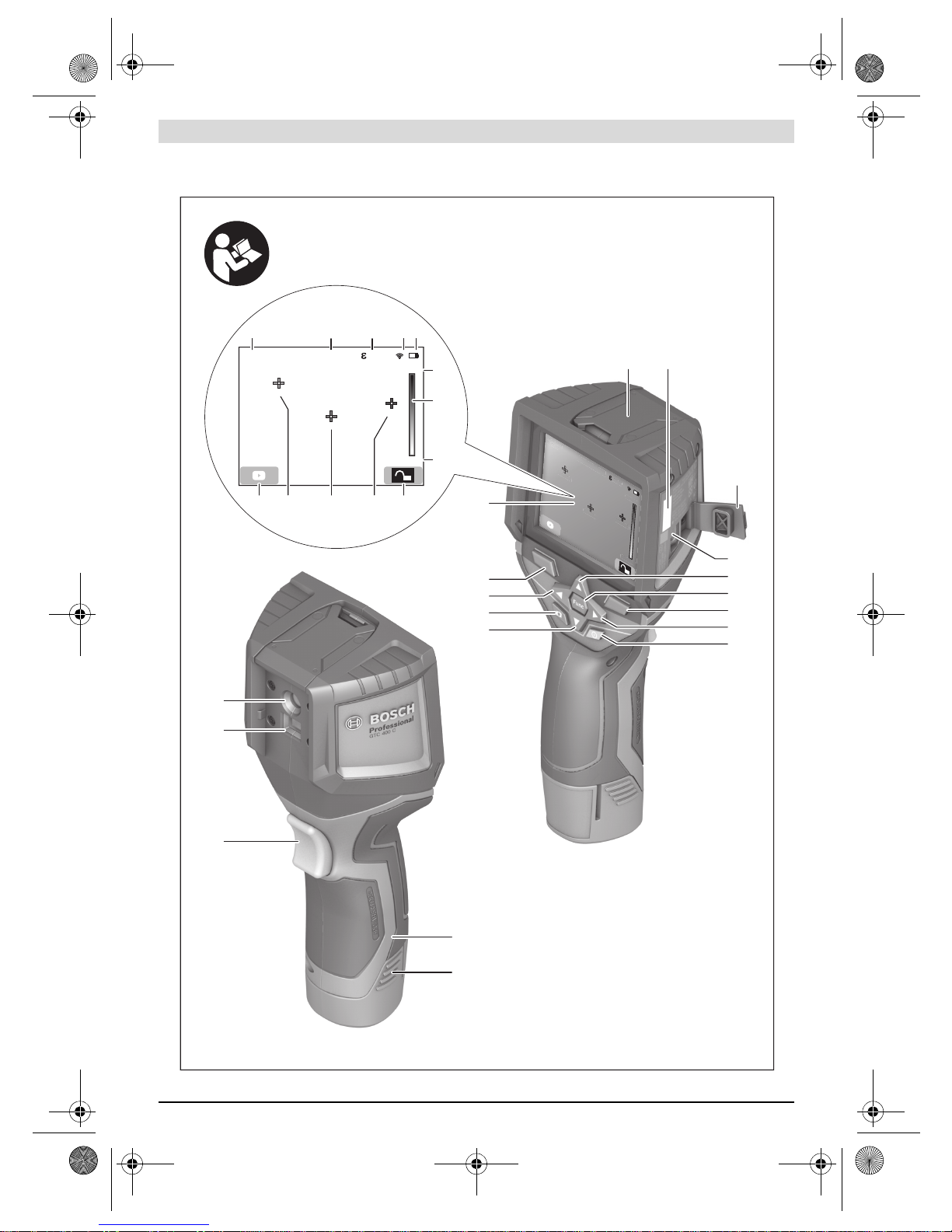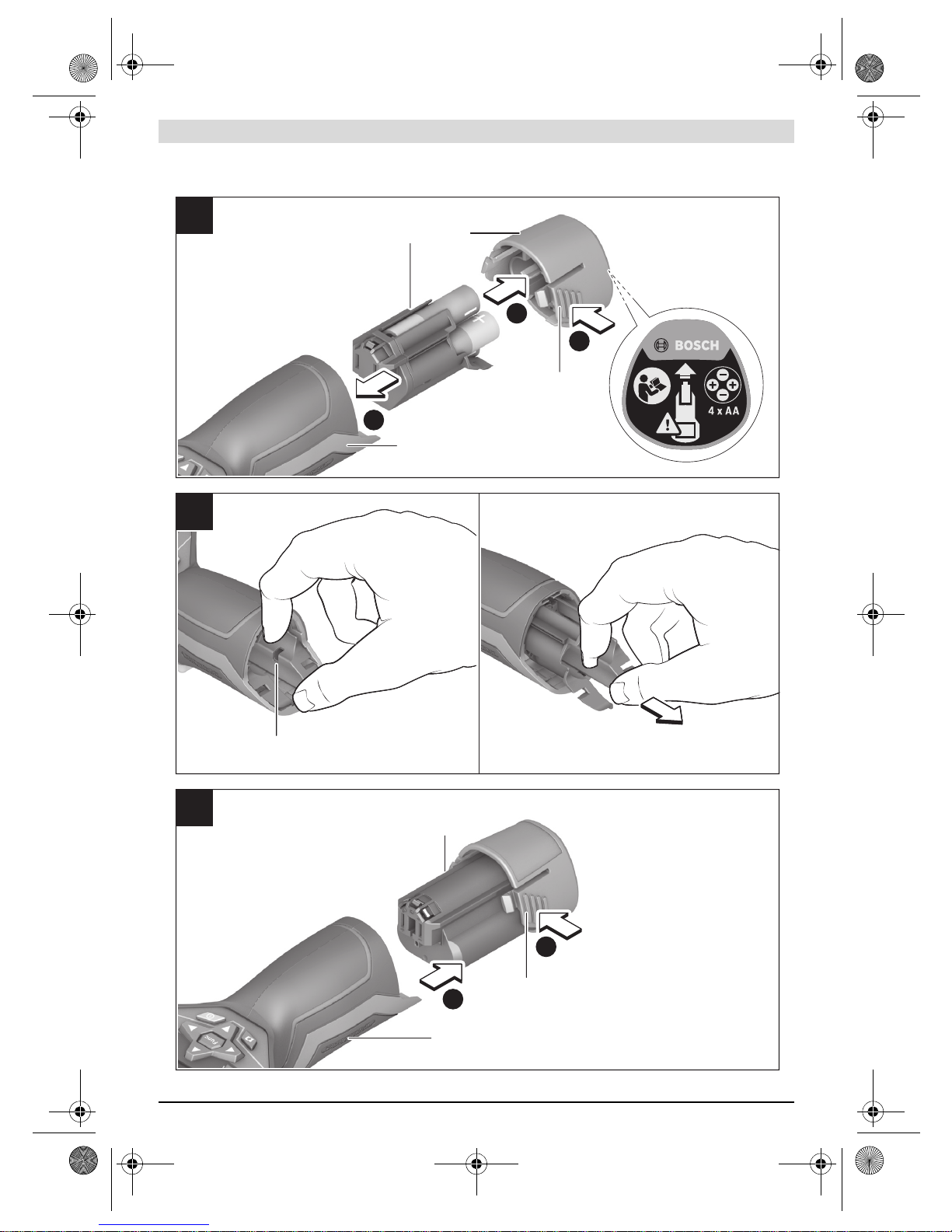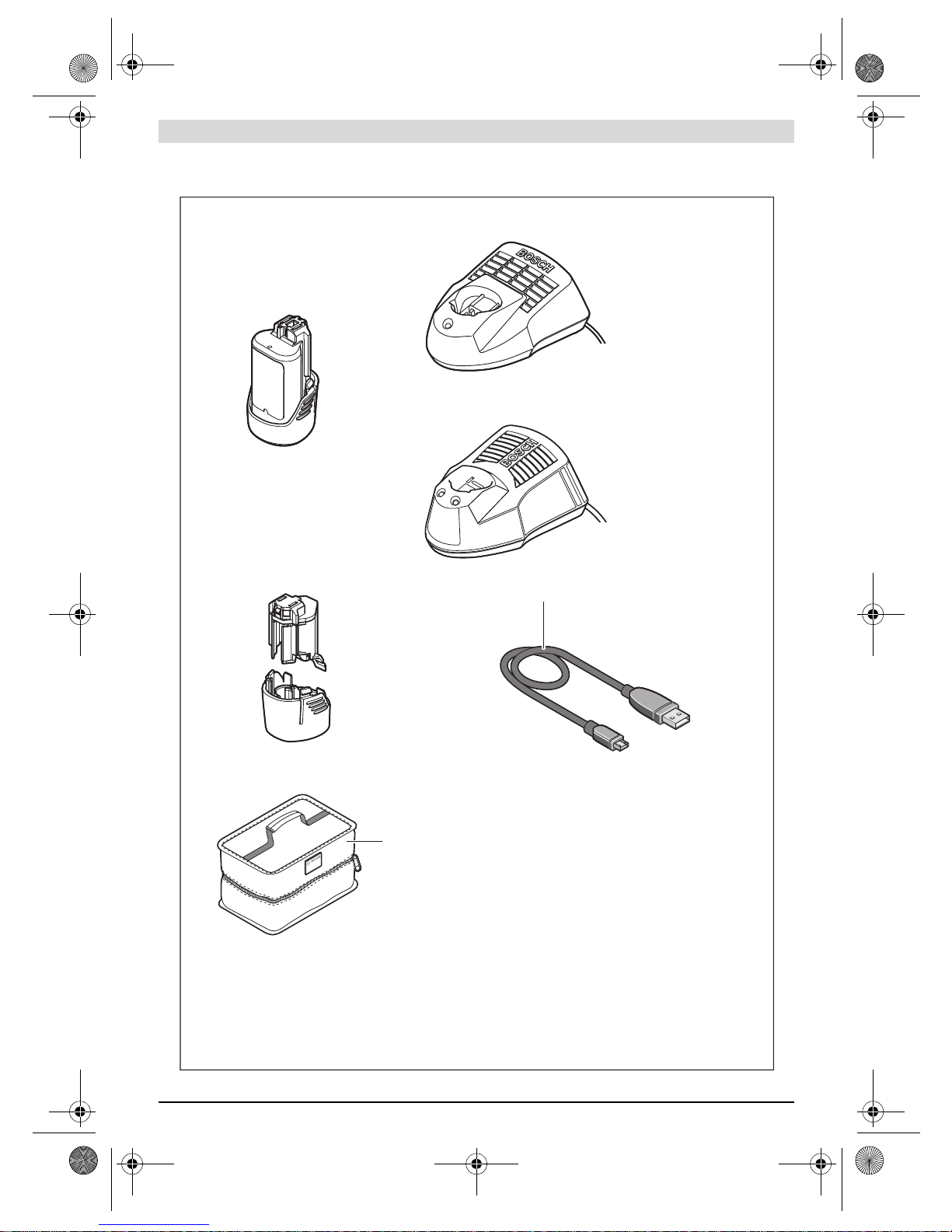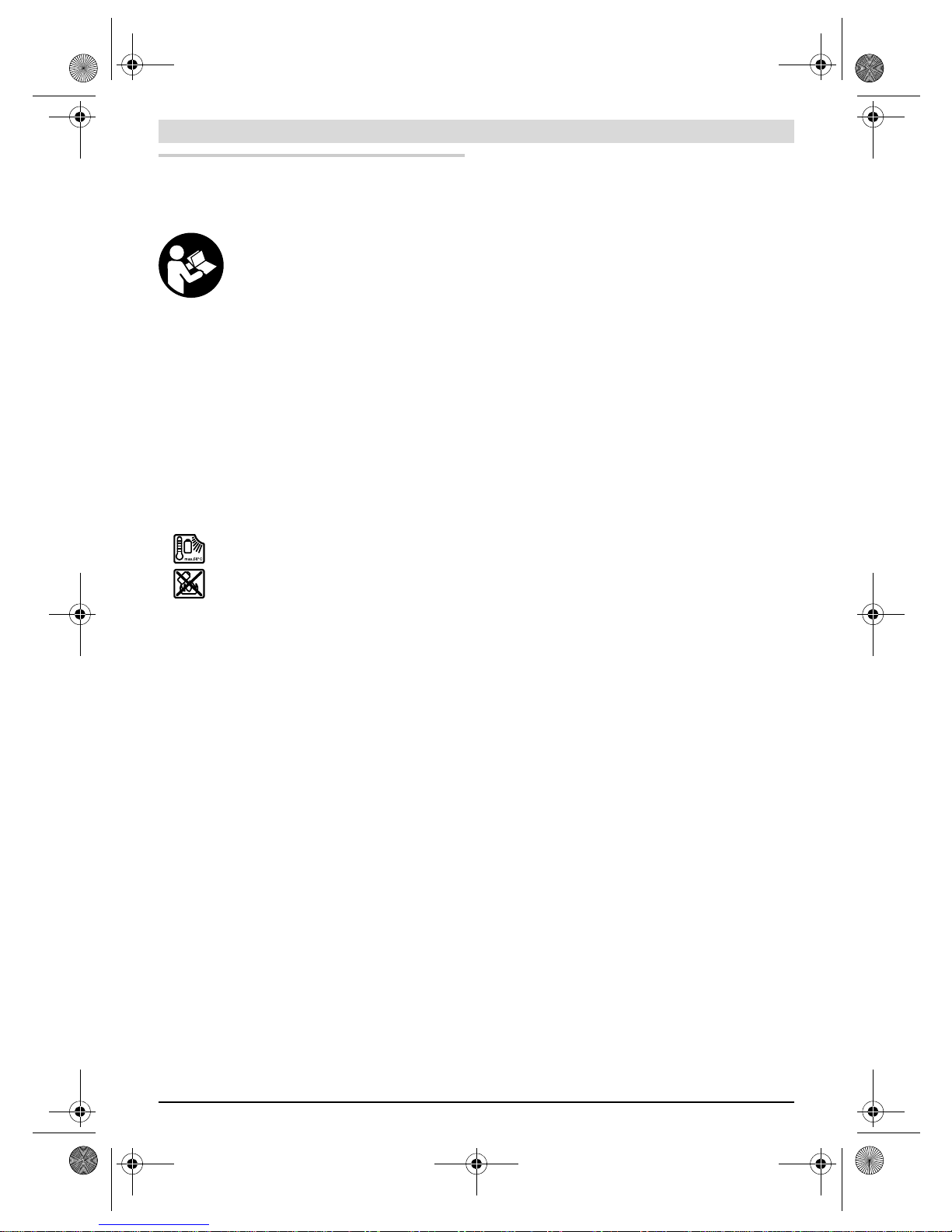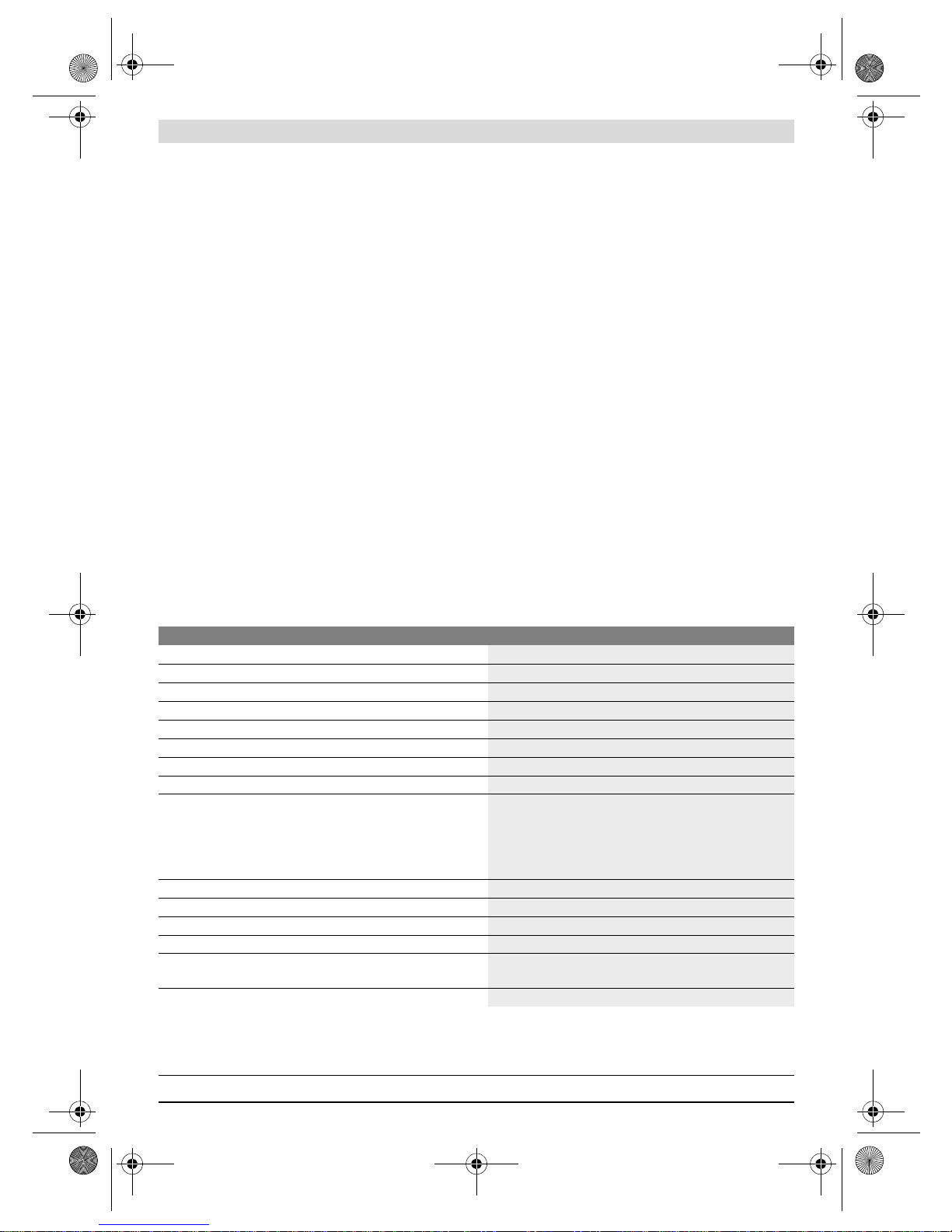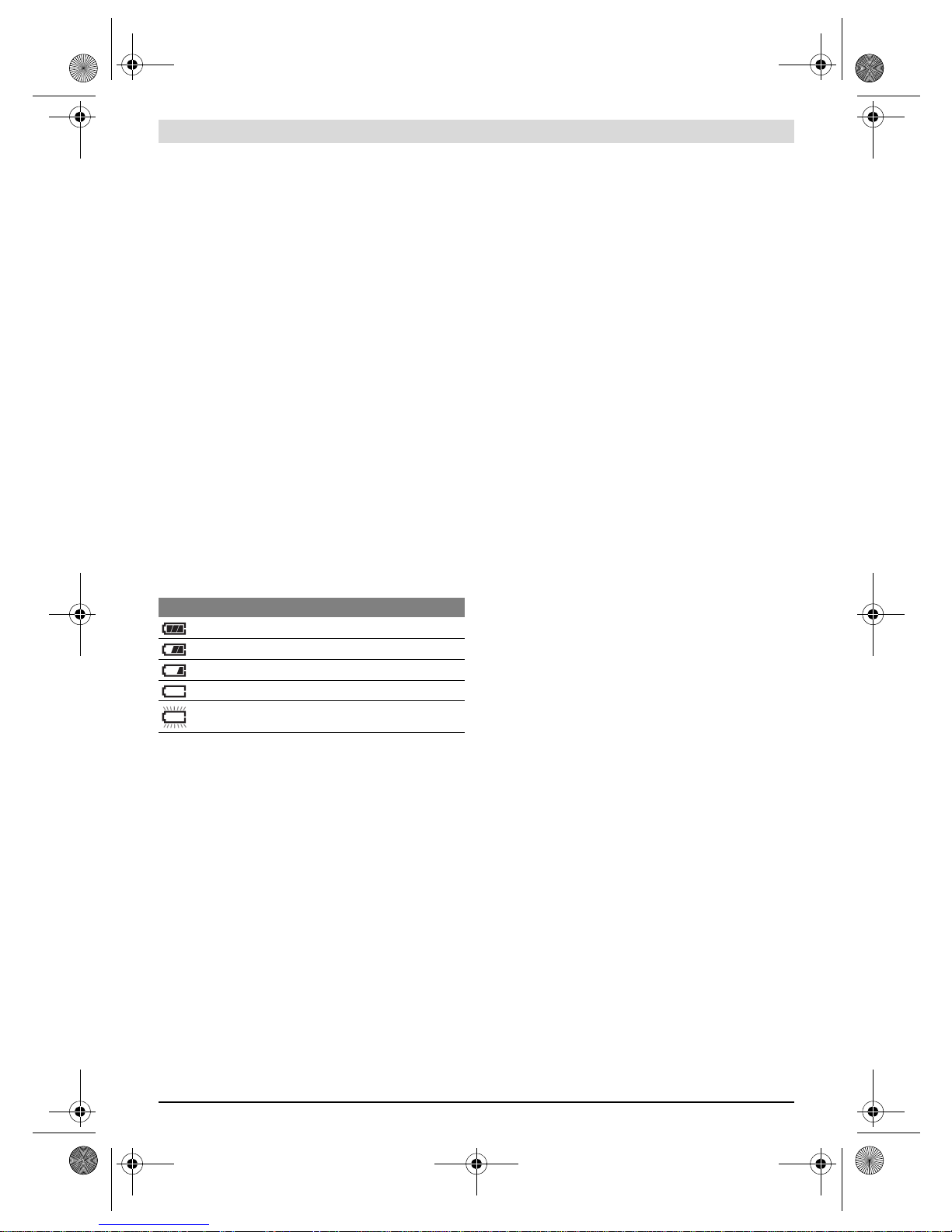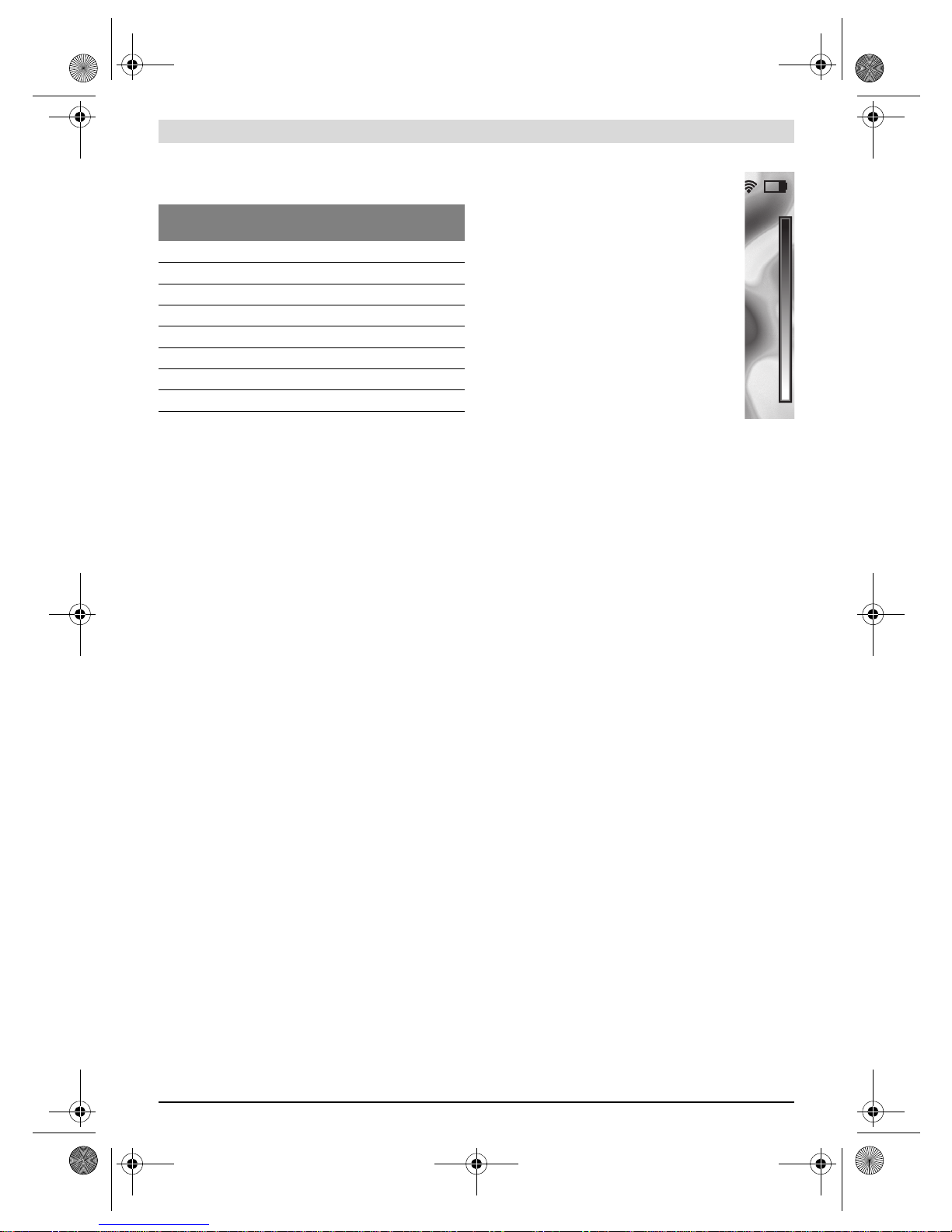English | 9
Bosch Power Tools 1 609 92A 4FJ | (9.5.18)
Operation with Battery Pack (see figure C)
Note: Use of battery packs not suitable for the measuring tool
can lead to malfunctions of or cause damage to the measuring
tool.
Note: The battery pack is supplied partially charged. To en-
sure full capacity of the battery pack, completely charge the
battery pack in the battery charger before using for the first
time.
Use only the chargers listed in the technical data. Only
these battery chargers are matched to the lithium-ion bat-
tery of your measuring tool.
The lithium-ion battery pack can be charged at any time with-
out reducing its service life. Interrupting the charging proce-
dure does not damage the battery pack.
Following the automatic shut off of the measuring tool,
do not continue to press the On/Off button. The battery
can be damaged.
To insert the charged battery pack 23, slide it into the battery
port 18 until you feel it engage and it is flush with the handle
of the measuring tool.
To remove the battery pack 23, press the unlocking buttons
19 and pull the battery pack out of the battery port 18. Do not
use force to do this.
Battery Status Indicator
The battery status indicator eon the display shows the charg-
ing state of the batteries or battery pack 23.
Operation
Protect the measuring tool against moisture and direct
sun light.
Do not subject the measuring tool to extreme tempera-
tures or variations in temperature. As an example, do
not leave it in vehicles for a long time. In case of large vari-
ations in temperature, allow the measuring tool to adjust to
the ambient temperature before putting it into operation.
In case of extreme temperatures or variations in tempera-
ture, the accuracy of the measuring tool can be impaired.
Make sure that the measuring tool is correctly acclima-
tised. In the event of severe temperature fluctuations or
environmental conditions which vary to a large degree, the
measurement accuracy of the measuring tool may be im-
paired until it is fully acclimatised again.
Avoid hard knocks to the measuring tool or dropping it.
After severe external influences and in the event of abnor-
malities in the functionality, you should have the measur-
ing tool checked by an authorised Bosch after-sales ser-
vice agent.
Initial Operation
Switching On and Off
To take a measurement, fold the protective cap 1upwards.
Make sure that the infrared measuring area is not closed
off or covered while working.
To switch on the measuring tool, press the On/Off button 9.
A start sequence will appear in the display 14. After the start
sequence, the measuring tool will immediately begin to meas-
ure and will measure continuously until it is switched off.
Note: In the first few minutes, the measuring tool may self-
calibrate several times, as the sensor temperature and ambi-
ent temperature have not yet been brought into line. Perform-
ing calibration again enables precise measurement. The ther-
mal image freezes briefly during calibration.
To switch off the measuring tool, press the On/Off button
again. The measuring tool saves all settings and then switches
itself off. Close the protective cap 1to transport the measur-
ing tool safely.
In the “Settings” menu, you can choose whether and after how
much time the measuring tool automatically switches off (see
“Switch-off time”, page 12).
If the battery or the measuring tool is not within the operating
temperature range stated in the Technical Data, the measur-
ing tool will shut down automatically after a brief warning (see
“Troubleshooting – Causes and Corrective Measures”,
page 13). Allow the measuring tool to reach to the correct
temperature and then switch it back on.
Preparing for Measurement
Setting the Emissivity Degree for Surface-temperature
Measurements
The emissivity degree of an object depends on the material
and the structure of its surface. It indicates whether an object
(in comparison with other objects with the same tempera-
ture) emits much or little infrared heat radiation.
To determine the surface temperature, the tool performs a
contactless measurement of the natural infrared thermal radi-
ation emitted by the object at which the tool is aimed. To en-
sure correct measurement, the emissivity setting on the
measuring tool must be checked before every measure-
ment and adapted to the measuring object if necessary.
You can select one of the preset emissivity levels or enter an
exact numerical value. Adjust the required emissivity using
the “Measurement” >“Emissivity” menu (see page 11).
Temperature measurements will only be correct if the
emissivity setting and the emissivity of the object
match.
Differences in colour may be caused by different tempera-
tures and/or different emissivity levels. If the emissivity levels
are very different, the depicted temperature differences may
differ considerably from the actual temperature differences.
If there are multiple objects made of different materials or
that have different structures in the measurement range, the
displayed temperature values are only conclusive for the ob-
jects that match the emissivity setting. For all other objects
Indication Capacity
>2/3
≤2/3
≤1/3
≤10 %
Changing the Batteries or Battery Pack
gtc400c_BUCH-3220-004.book Seite 9 Mittwoch, 9. Mai 2018 9:19 09