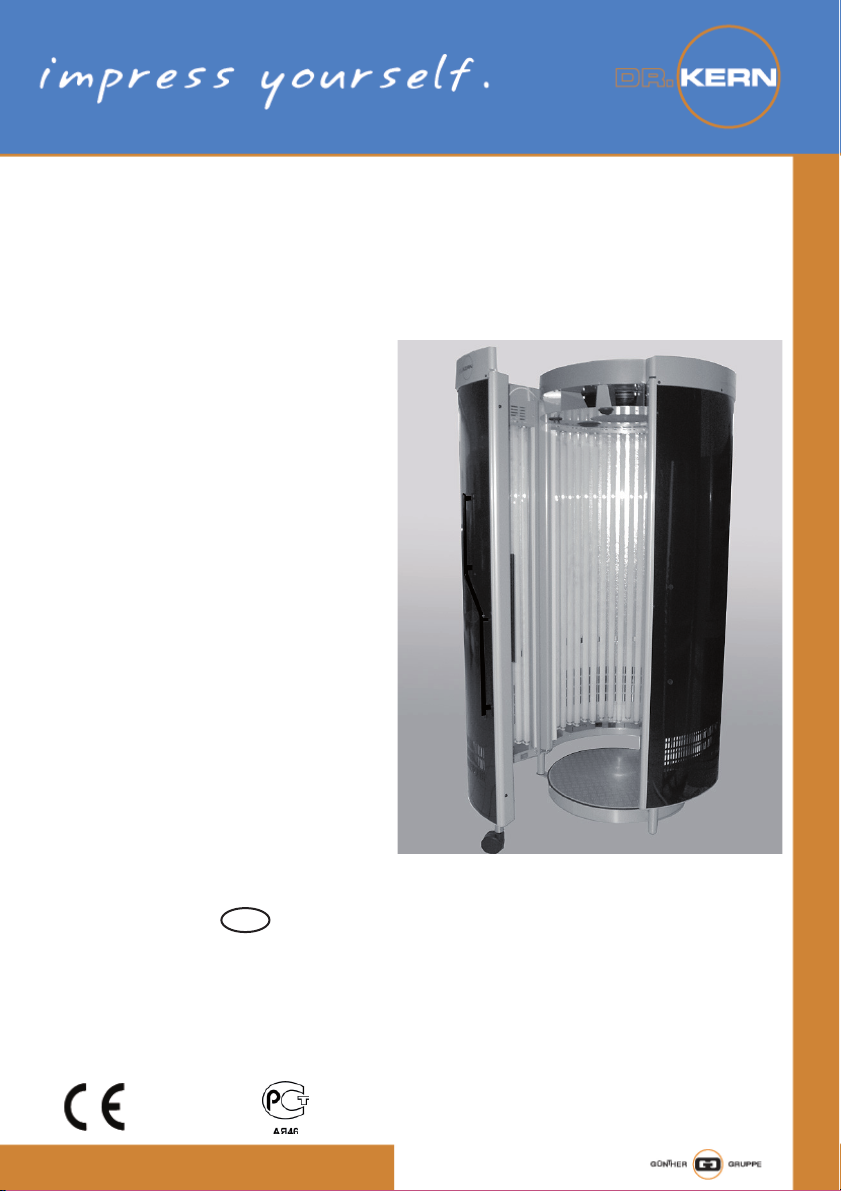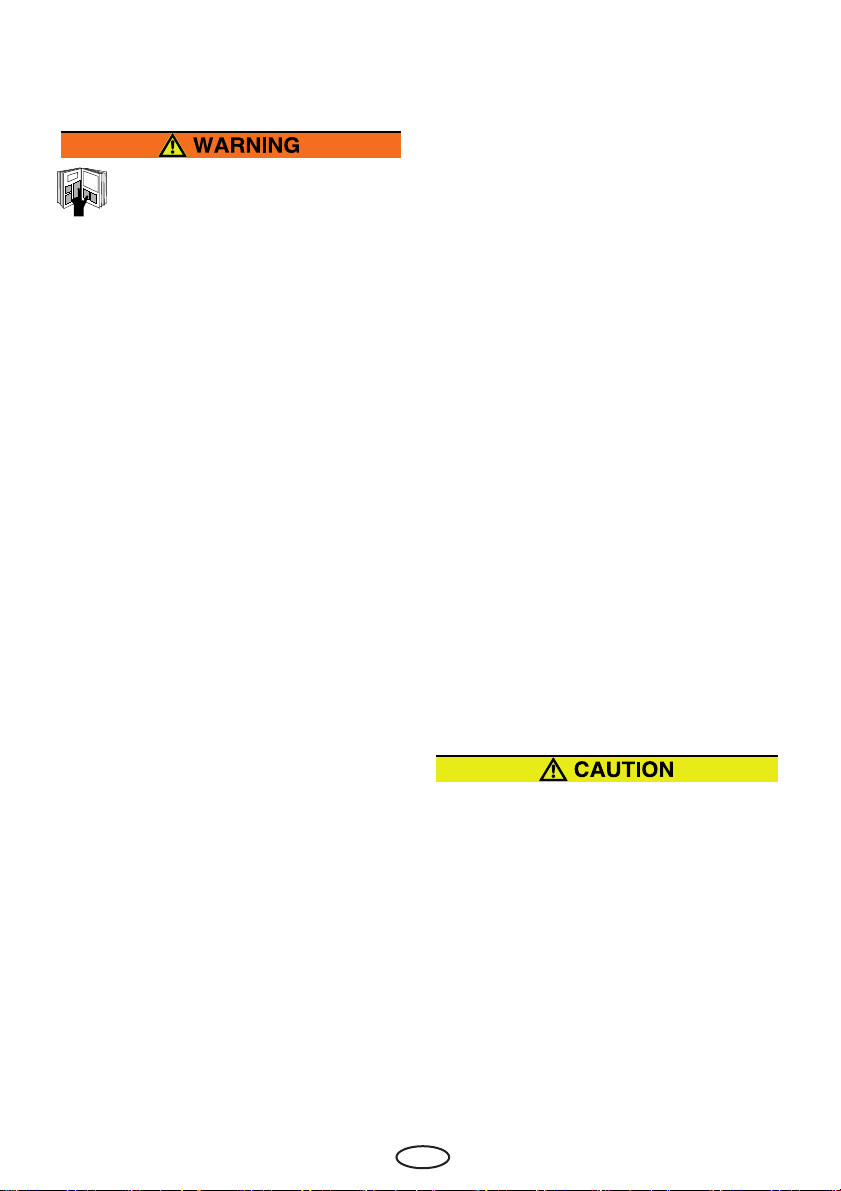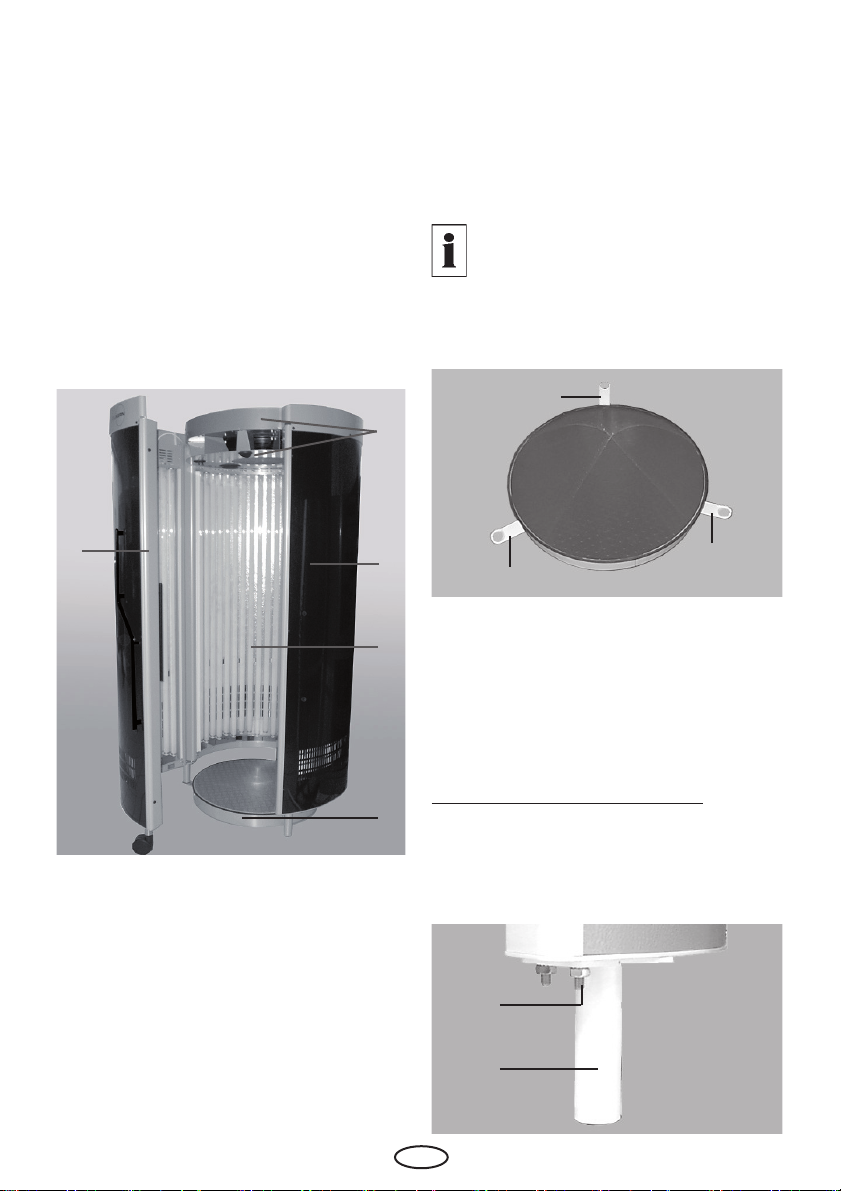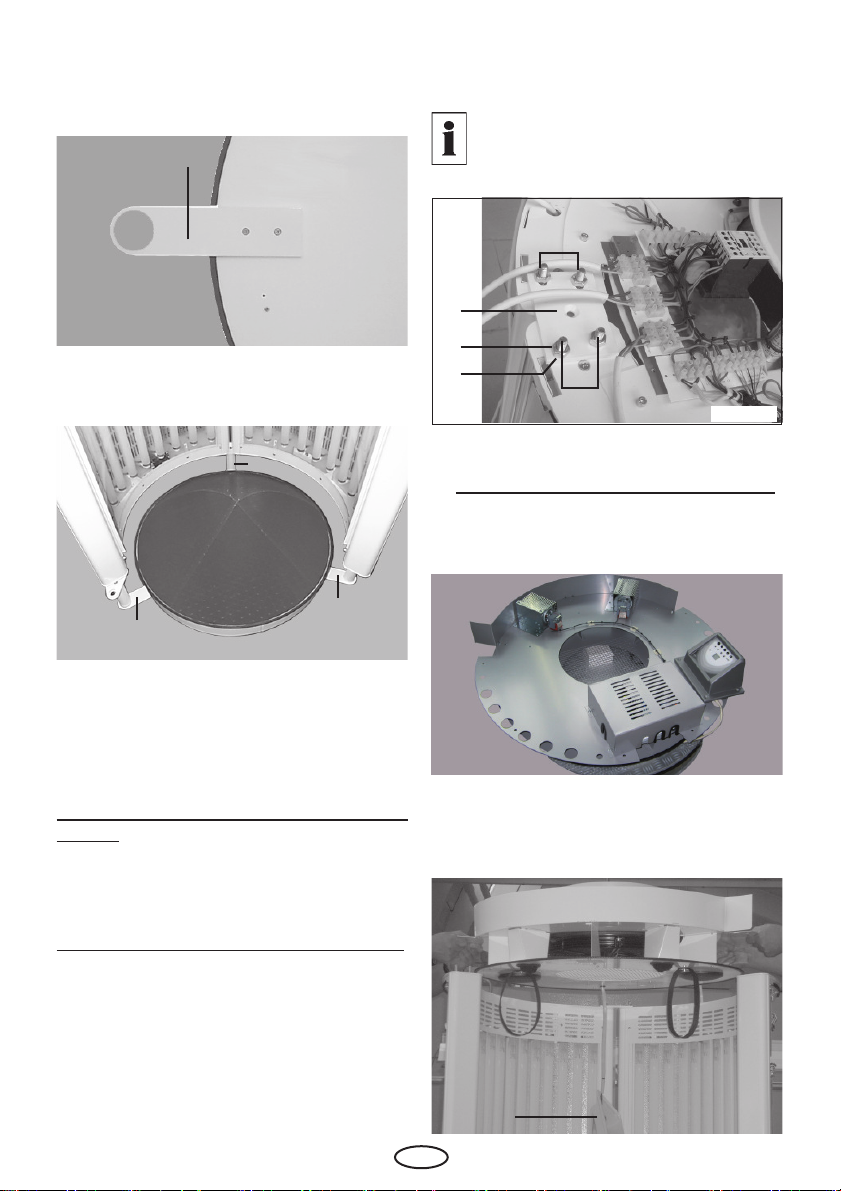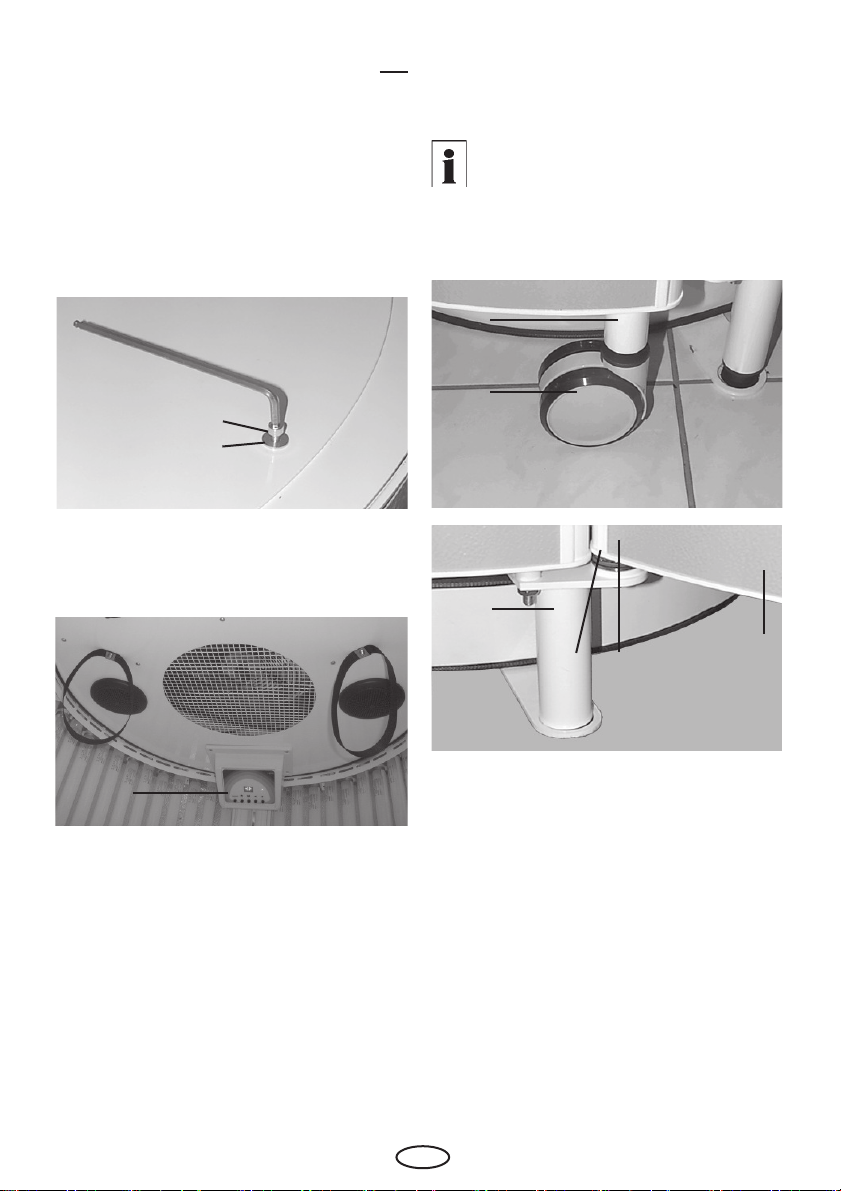4GB
In new units, the lamps may flicker or display
shadow effects. This does not have an effect
on the tanning function.
Slight blackening may appear on the ends
of the lamp but this does have any influence
on the function of the unit or the life span of
the lamps.
If the power supply cable has to be exchanged
or reattached, the type stated in the technical
data must be used.
Air intake slits or hot air ventilati-
on openings may
not be covered,
otherwise
the unit will overheat
.
All poles on the unit should be
disconnected from the mains du-
ring any work on the combination
unit (lamps, starter replacement or
cleaning work).
Repairs on the combination unit may only be
carried out by an authorized local electrical
installer or the factory customer services.
UV and collagen lamps may only be re-
placed with types marked on the unit.
Atlernative: the lamps may only be re-
placed after receiving advice from an
authorized customer services employee.
• This unit is not intended for use by
persons (including children) with re-
stricted physical, sensory or mental
capacity or by persons without the ne-
cessary experience and/or knowledge
unless they are supervised by some-
one responsible for their safety or re-
ceive instructions from them on how to
use the unit.
• Children do not recognize the dangers
that can occur when using electrical
equipment. Therefore, never leave
children to work with electrical equip-
ment when unsupervised.
• Do not use the unit in bathrooms, hu-
mid areas or near to swimming pools.
• The combination unit may only be set
up in dry rooms that are protected from
splashes and drips.
• When installing the unit, make sure
that the floor is designed to take a load
of at least 4.5 kN/m2. If this is not the
case, the floor must be reinforced and
the installer must provide the respec-
tive proof.
• The unit should be set up on a level
floor.
• A relative air humidity of 70% and a
room temperature of 15 - 28°C may not
be exceeded or fail to be achieved. A
higher room temperature means a hig-
her temperature on the bed or under
the solarium.
• Do not switch the unit on in areas at
risk of explosion.
The combination unit should be connected
to the mains according to the technical data;
fixed connection through an authorized elec-
trical installer only.