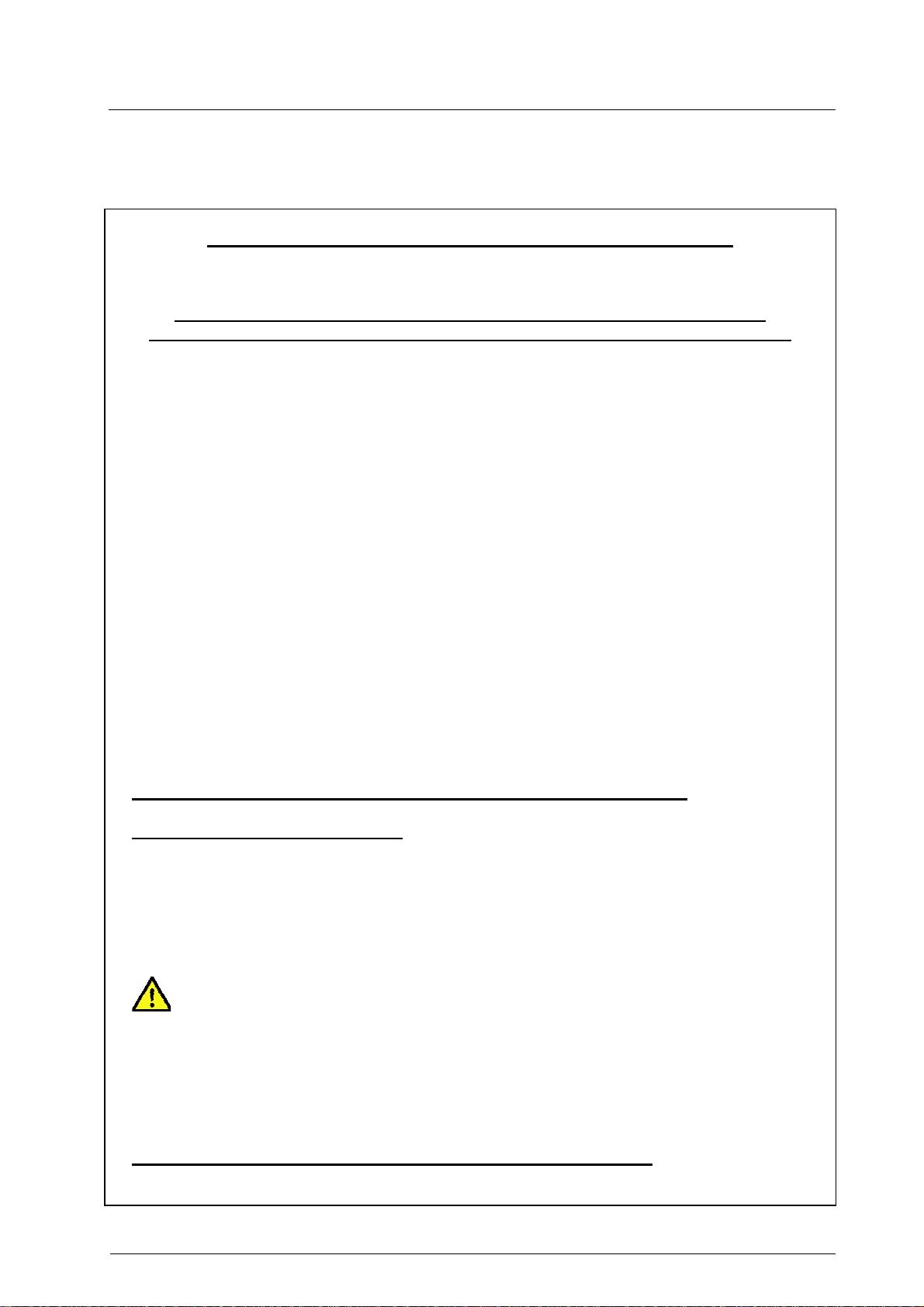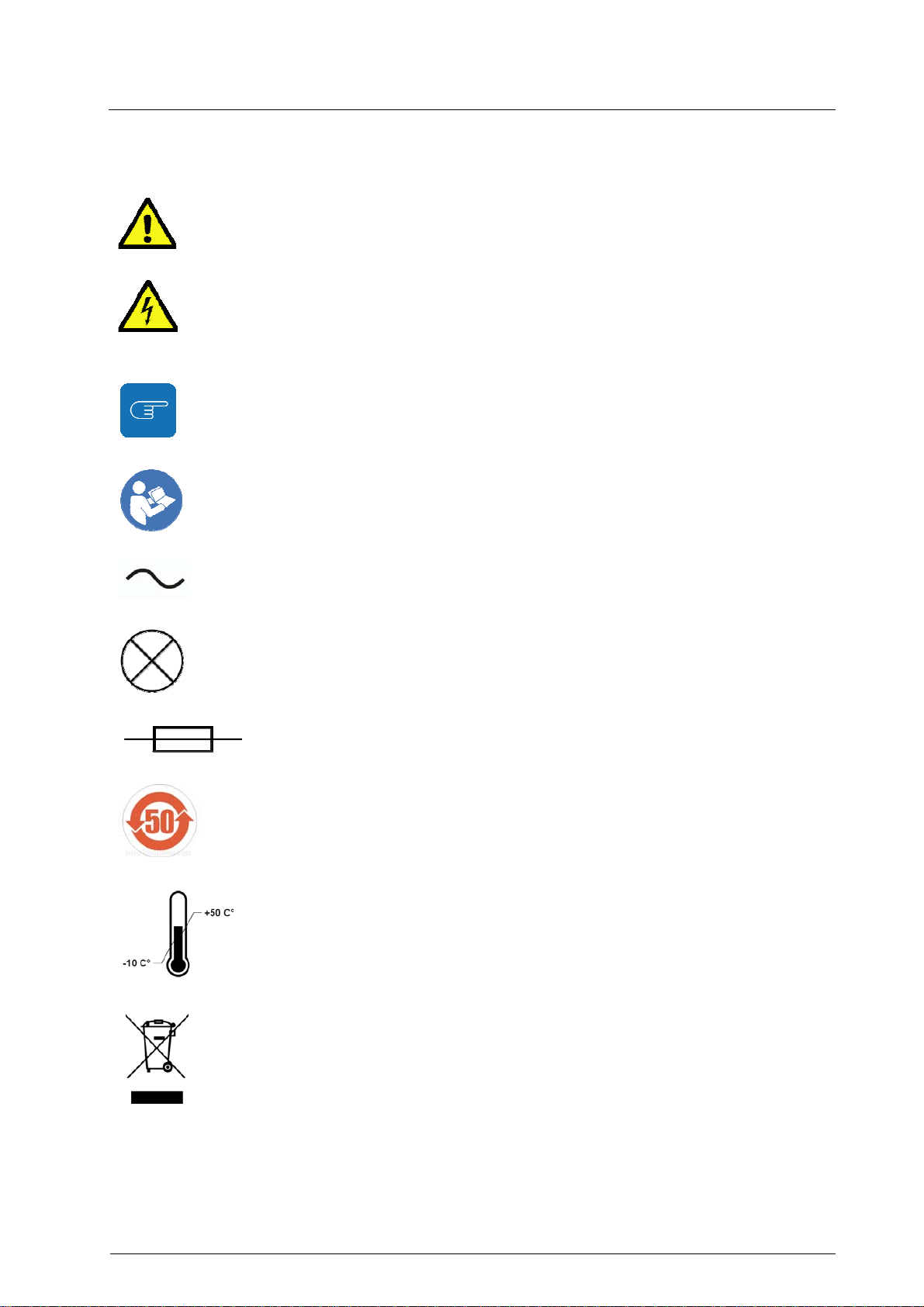Mach LED 2MC/SC Dr. Mach
Lamps and Engineering
59160001-MCSC Edition 06 08.05.2013 / Bak page 2/34
List of contents
1.Safety instructions.....................................................................................................5
2.Brief description of the light MACH LED 2MC/SC.....................................................7
2.1.Merging of light fields................................................................................................................8
2.2.Light intensity control................................................................................................................8
3.Light functions operated at the sterilisable handle....................................................9
4.Operating the light MACH LED 2MC/SC.................................................................10
4.1.Turning the light ON and OFF...............................................................................................10
4.2.Adjusting the light field with the sterilisable handle............................................................10
4.3.Adjusting the light intensity.....................................................................................................11
4.4.Adjusting the colour temperature (Mach LED 2MC only)..................................................12
4.5.Depth light.................................................................................................................................13
4.6.Integrated OT-laser-pointer (Mach LED 2MC only)............................................................13
4.7.Deactivating all functions on the ring of the handle............................................................14
4.8.Synchronization and / or communication with the wall panel...........................................14
4.9.Basic operating mode of the communication on Dr. Mach LED lights............................15
4.10.Positioning............................................................................................................................19
5.Cleaning..................................................................................................................19
5.1.Sterilisable handle...................................................................................................................19
5.2.Lamp housing, protective disk and support system...........................................................21
6.Maintenance ...........................................................................................................22
6.1.Periodical maintenance work.................................................................................................22
7.Troubleshooting......................................................................................................23
8.Data ........................................................................................................................25
8.1.Technical data..........................................................................................................................25
8.2.Electrical data...........................................................................................................................26
8.3.Information regarding the electrical installation...................................................................26
8.4.Weights.....................................................................................................................................26
8.5.Environmental conditions.......................................................................................................27
8.6.Important remarks....................................................................................................................28
9.CE-mark..................................................................................................................28