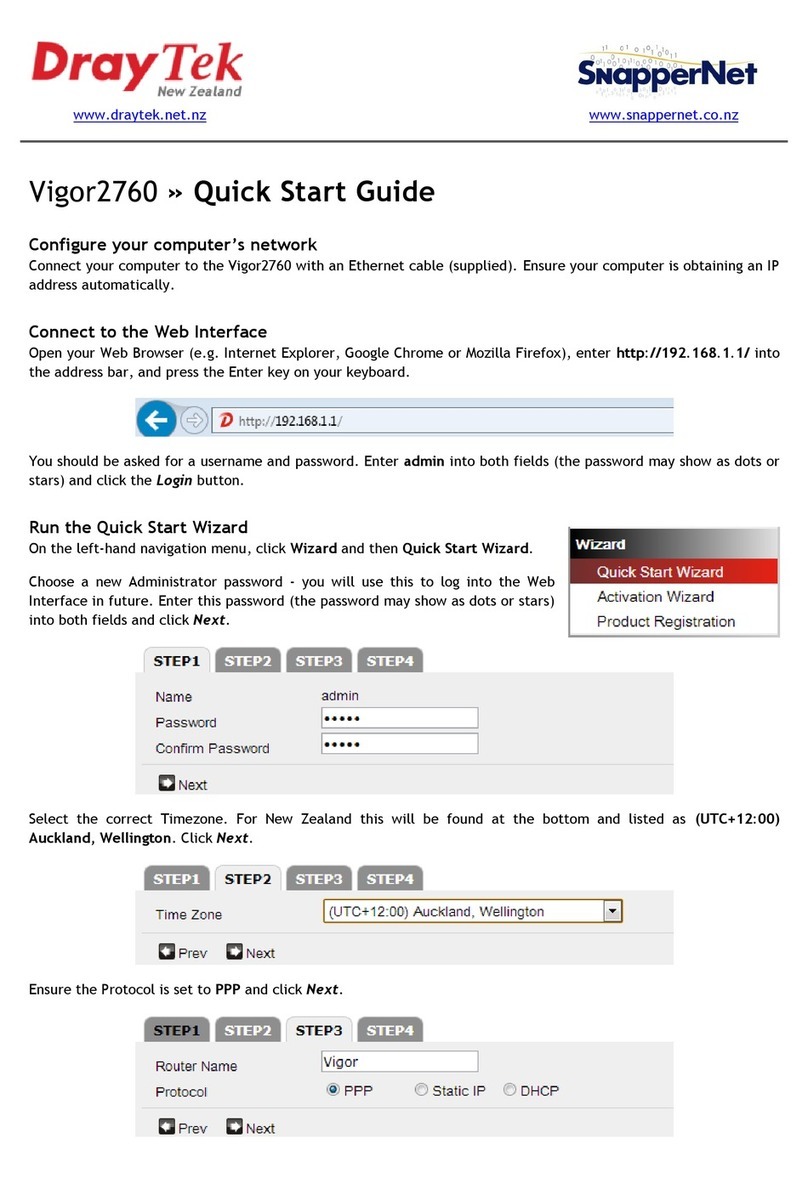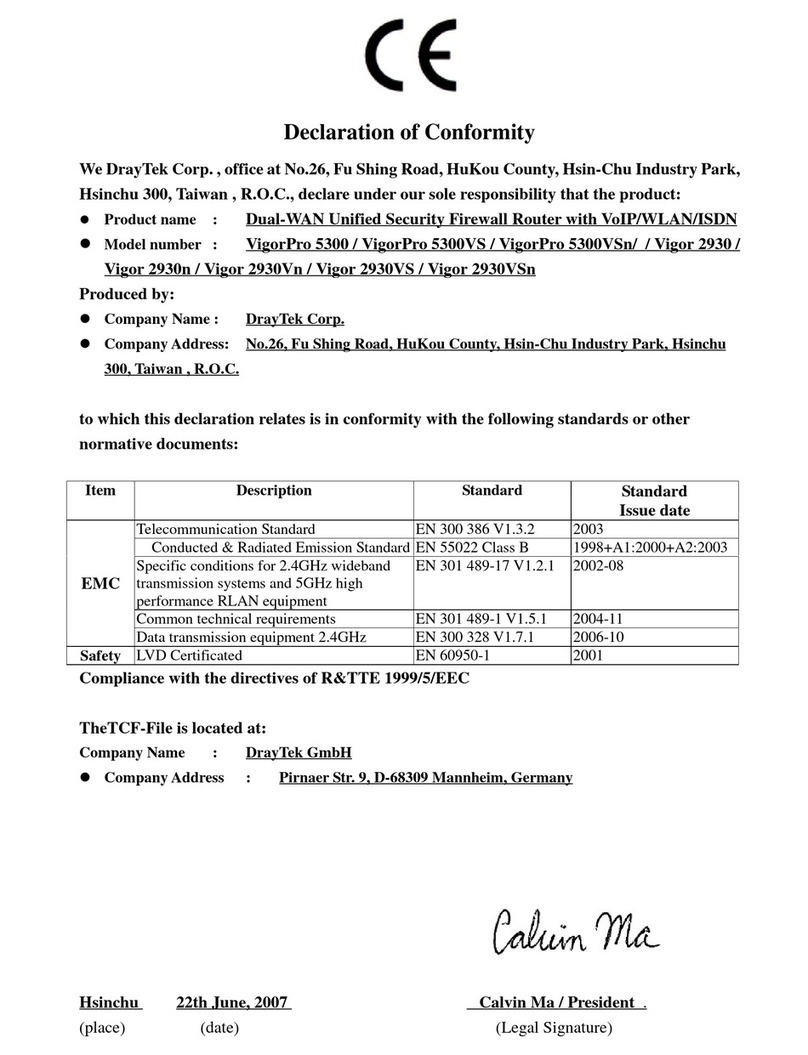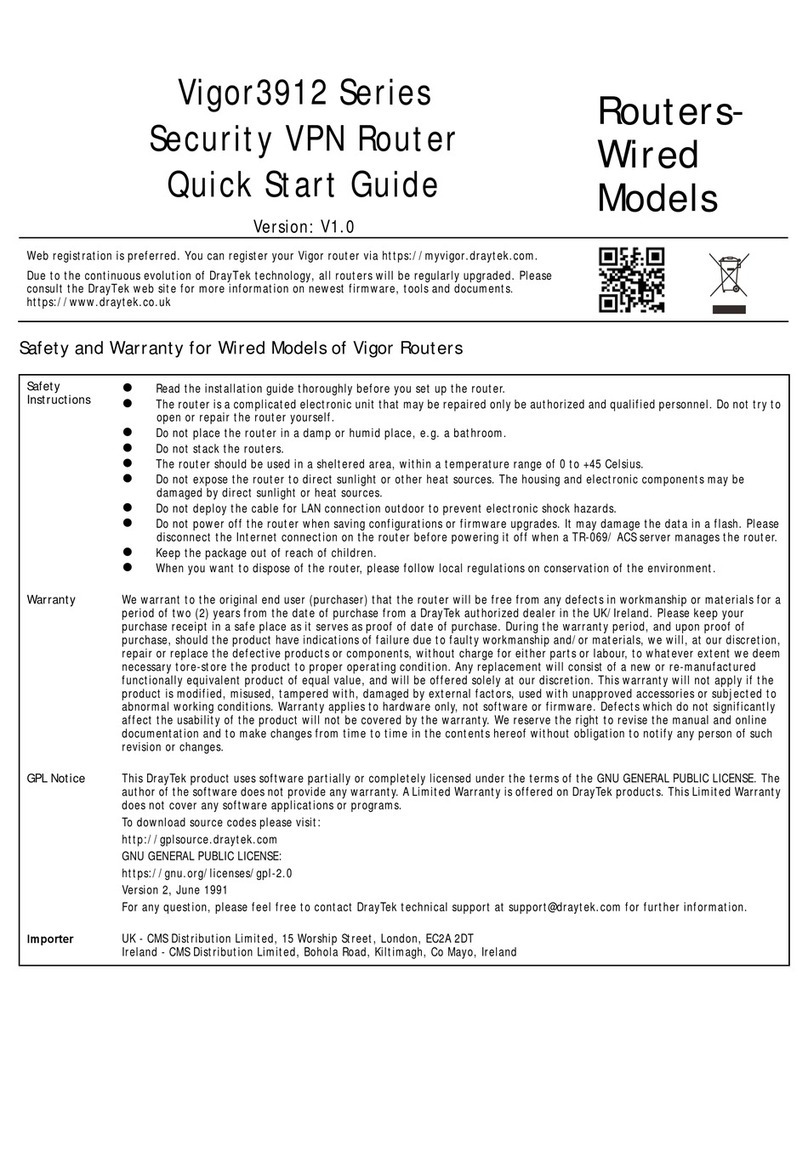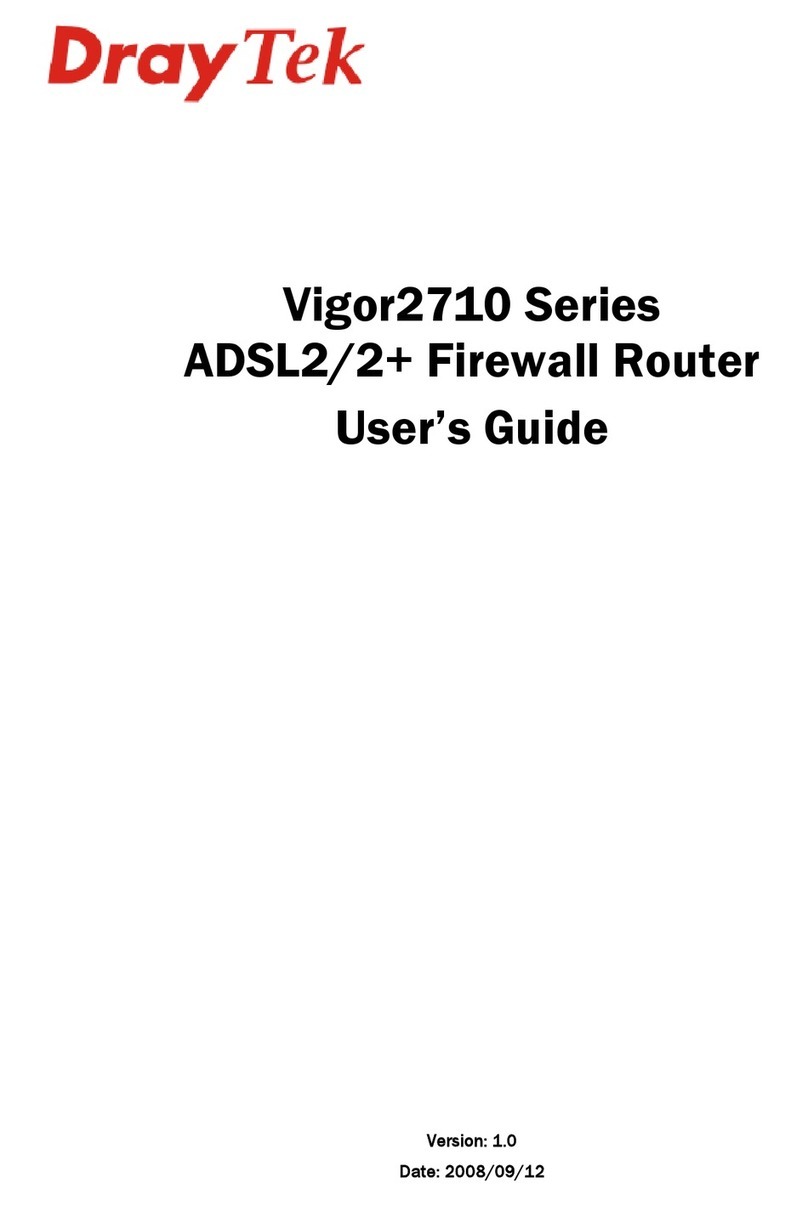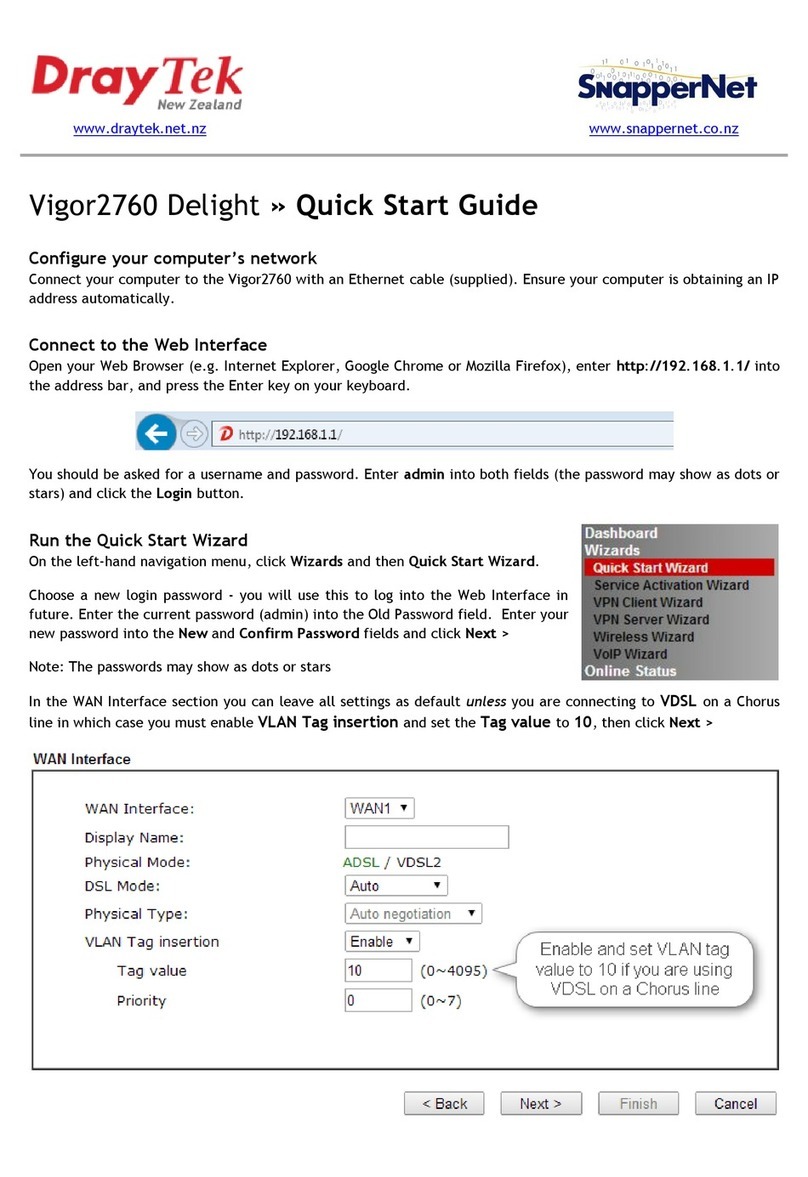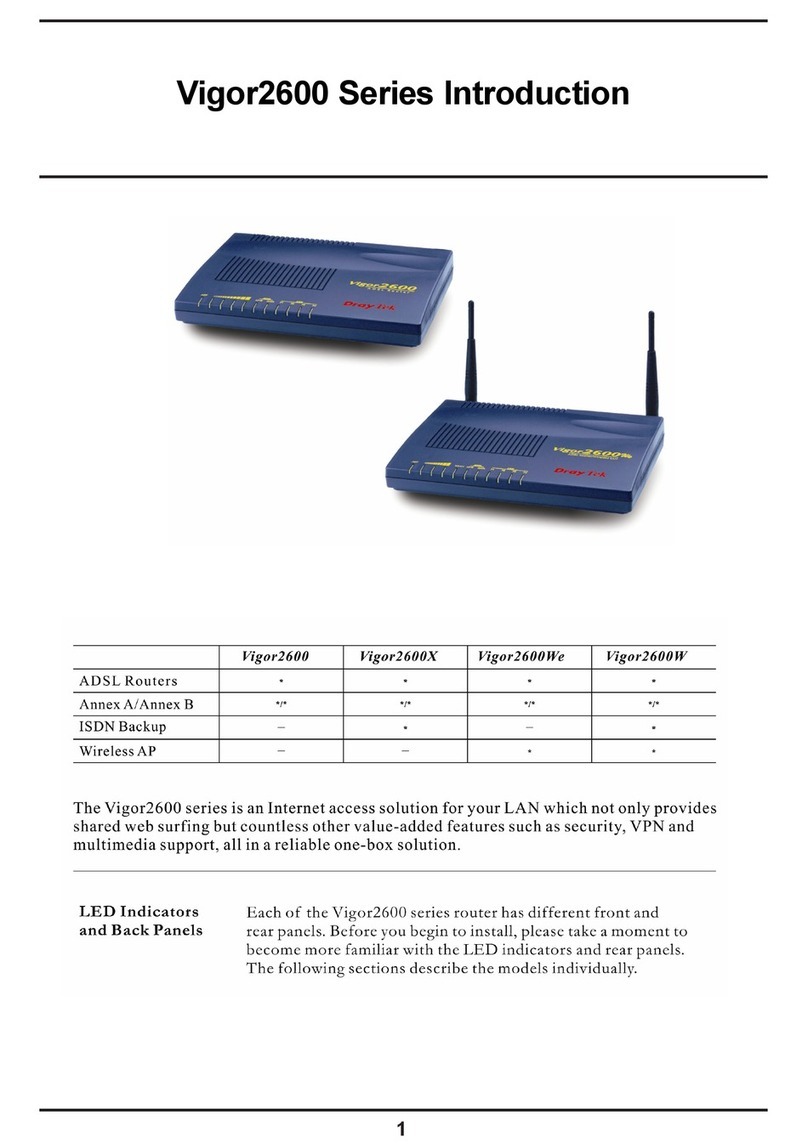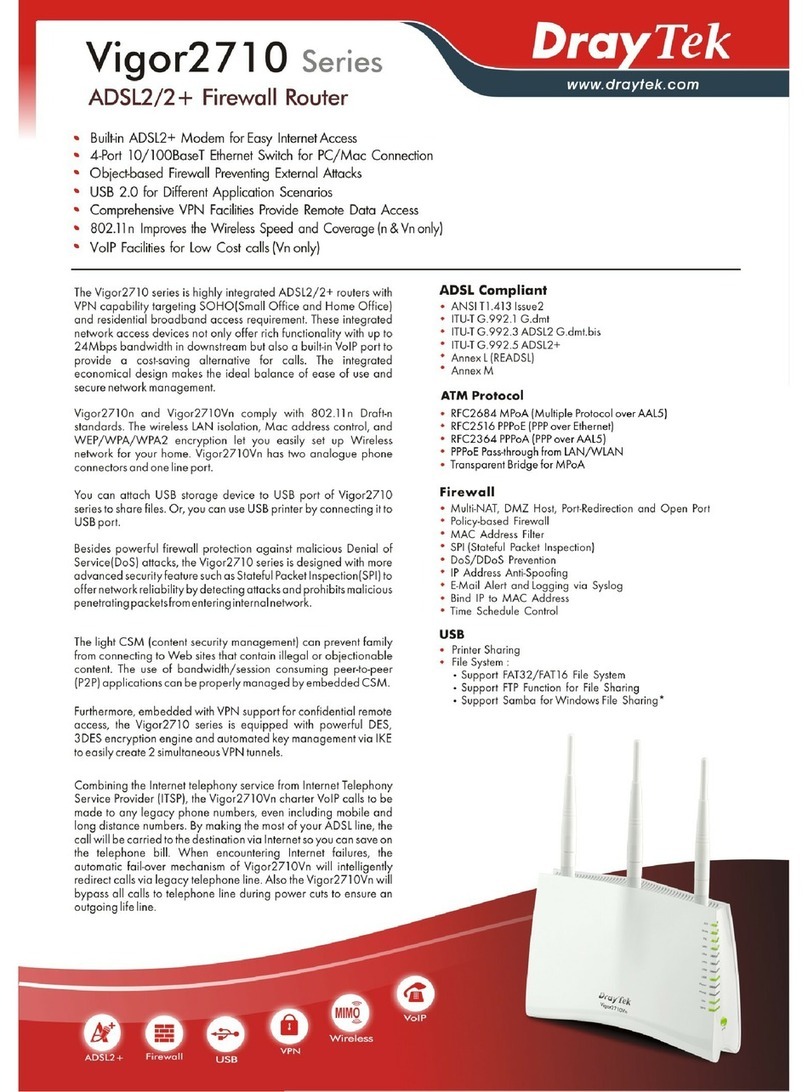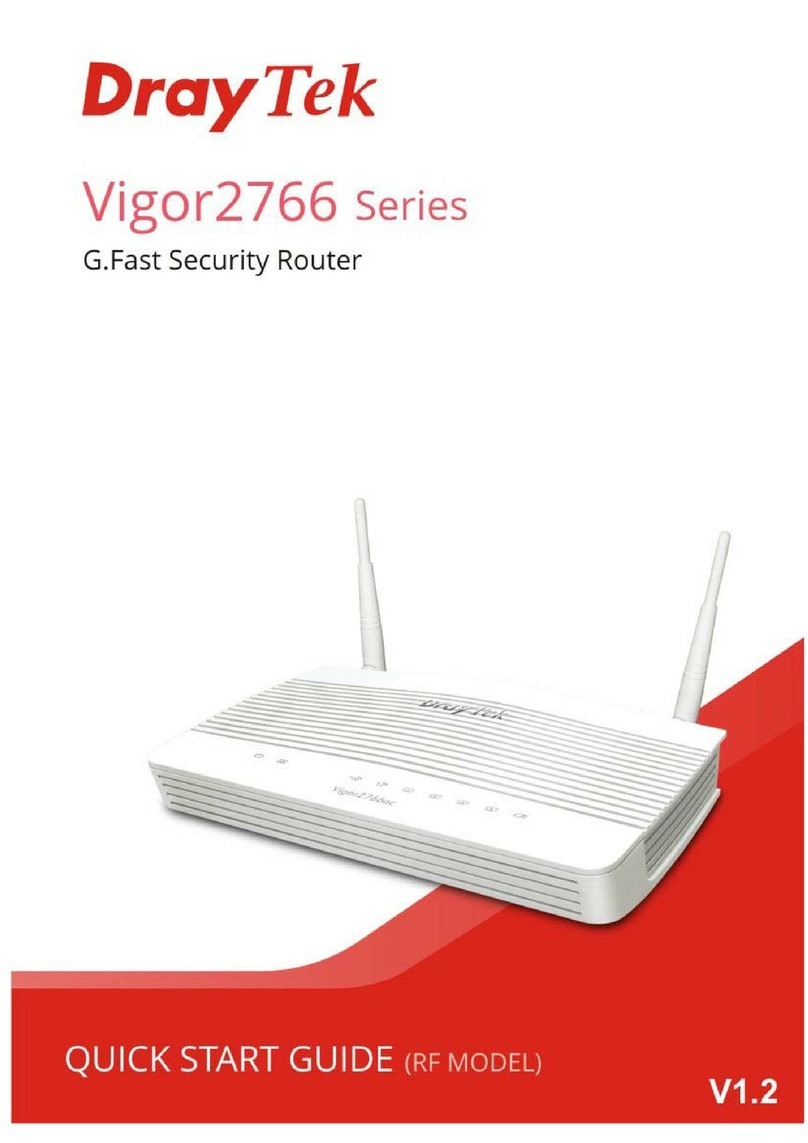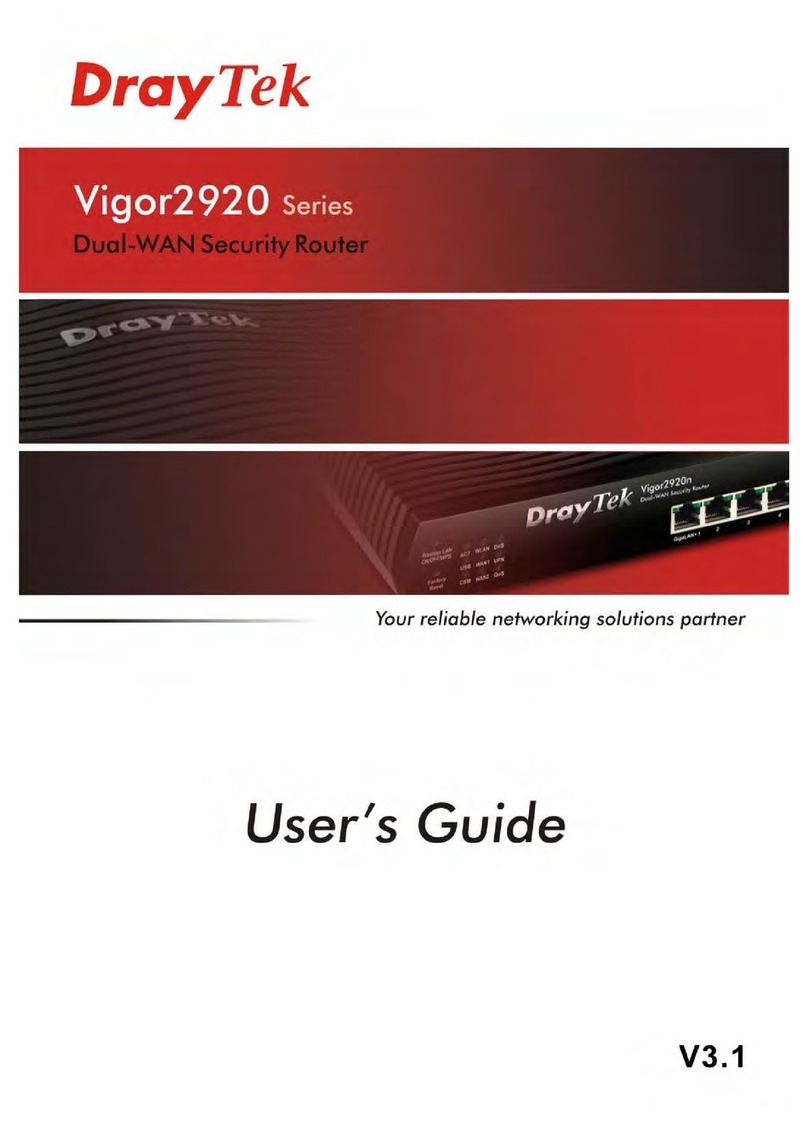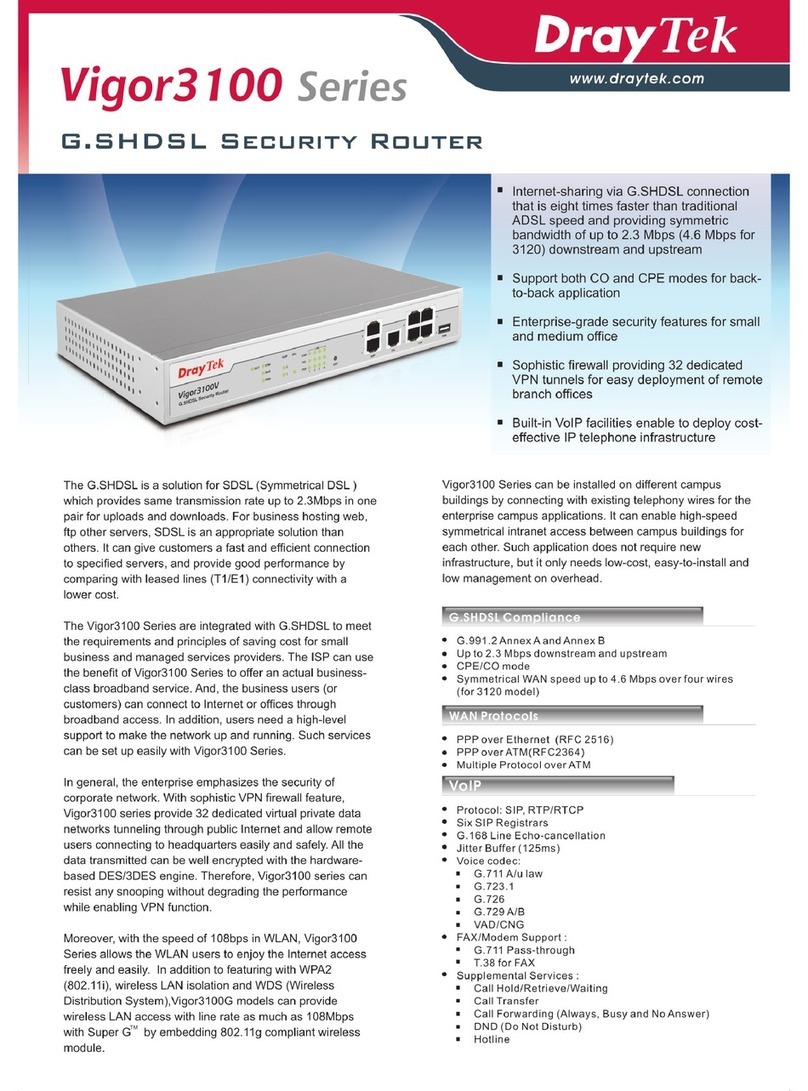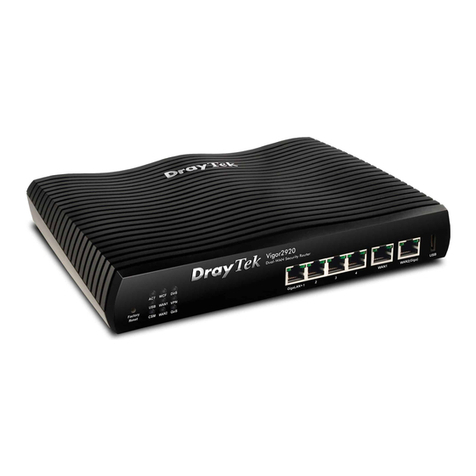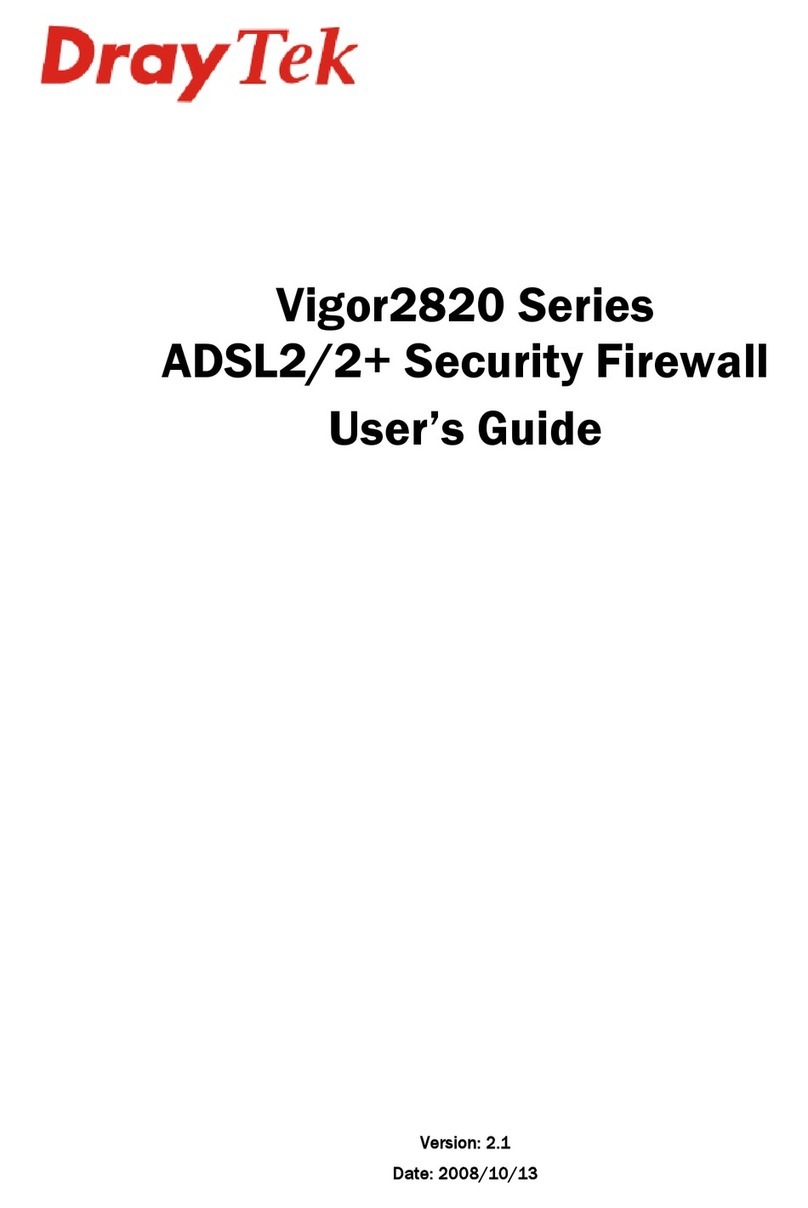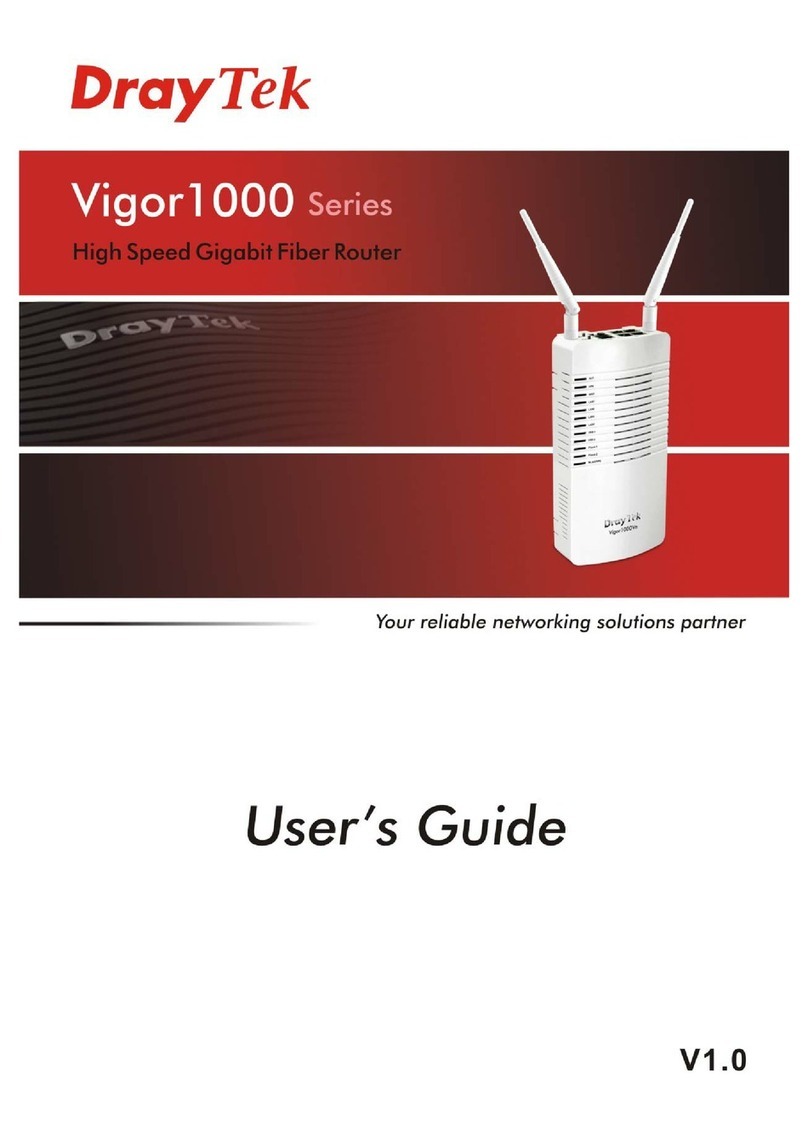VIGOROUS BRAODBAND ACCESS
Vigor2200E-plus
VPN Router
WAN/Internet
Automatic Keep-state facility
Selectable DoS/DDoS protection
IP address anti-spoofing
User-configurable packet filtering
NAT/PAT with Port Forwarding/Redirection
& DMZ
One 10/100M Base-TX port with a RJ-45
connector
DHCP client for cable service
Static IP address assignment for fixed IP
networks
PPPoE/PPTP client for ADSL service
4 port 10/100 Base-TX Ethernet switch
DHCP server for IP assignment (up to 253 users)
DNS cache and proxy
NAT (Network Address Translation)
LAN
Firewall Facilities
High performance VPN device
Up to 16 simultaneous VPN tunnels
Dial-in or dial-out, LAN-to-LAN or
Teleworker-to-LAN
Protocol support for PPTP, IPSec, L2TP, L2TP
over IPSec
Encryption support for AES, MPPE,
and DES/3DES
Authentication support for MD5 and SHA-1
IKE key management
Interoperable with other leading 3rd party
vendor VPN devices or software
Block URL (web-site) by user-defined keywords
Preclude web surfing from using directly IP
address
Block automatic download of Java applets
and Active X controls
Block http downloads of file types: Zip/Exe
Support time schedule to control the restrictions
and regular Internet access
Virtual Private Network (VPN) Facilities
Flexible URL Content Filtering
Easy Internet Access via broadband
technology for SOHO
Protection via Firewall for the attack from
the Internet
Call Scheduling presets the Internet/
LAN-to-LAN access at certain time or
duration
UP to 16 VPN tunnels & VPN functions
support IPSec/L2TP/PPTP/L2TP over
IPSec
Time-saving E-commerce,Video-on-
demand,Interactive learning and online
shopping for multiple users
User-friendly Web-based lnterface for
installation, configuration and management
Virtual LAN(VLAN) facility: divides the Ethernet
ports to provide common or exclusive Ethernet
access to the other segments
Port-based rate throttling capability
Each of the four 10/100BaseT Ethernet ports can be limited
to a maximum throughput. e.g. Port 1 could be set to provide
max 256Kb/s to prevent individual users, or LAN branches
from consuming too much of your broadband bandwidth.
Selectable 32Kb/s increments per port
Windows Messenger, Yahoo Messenger,
MSN Messenger V6.0, NetMeeting, ICQ2001b/
2002a, most online gaming, and other
multimedia applications
UPnP protocol support
Application Support
Web-based User Interface
Command Line Interface (Telnet)
Telnet Remote Access Support
SNMP Agent with MIB-II
Built-in Diagnostic Function
Remote Firmware Upgrade
Quick Start Wizard
Syslog Monitoring
Router Management