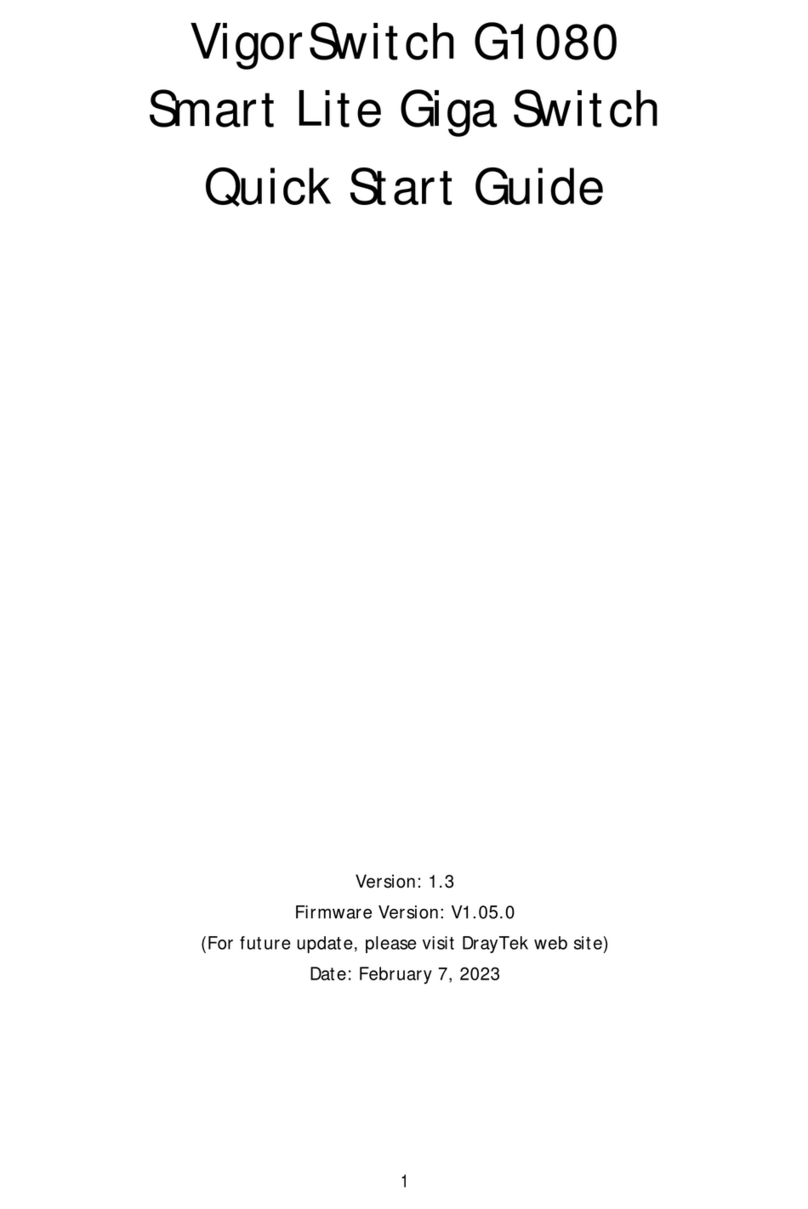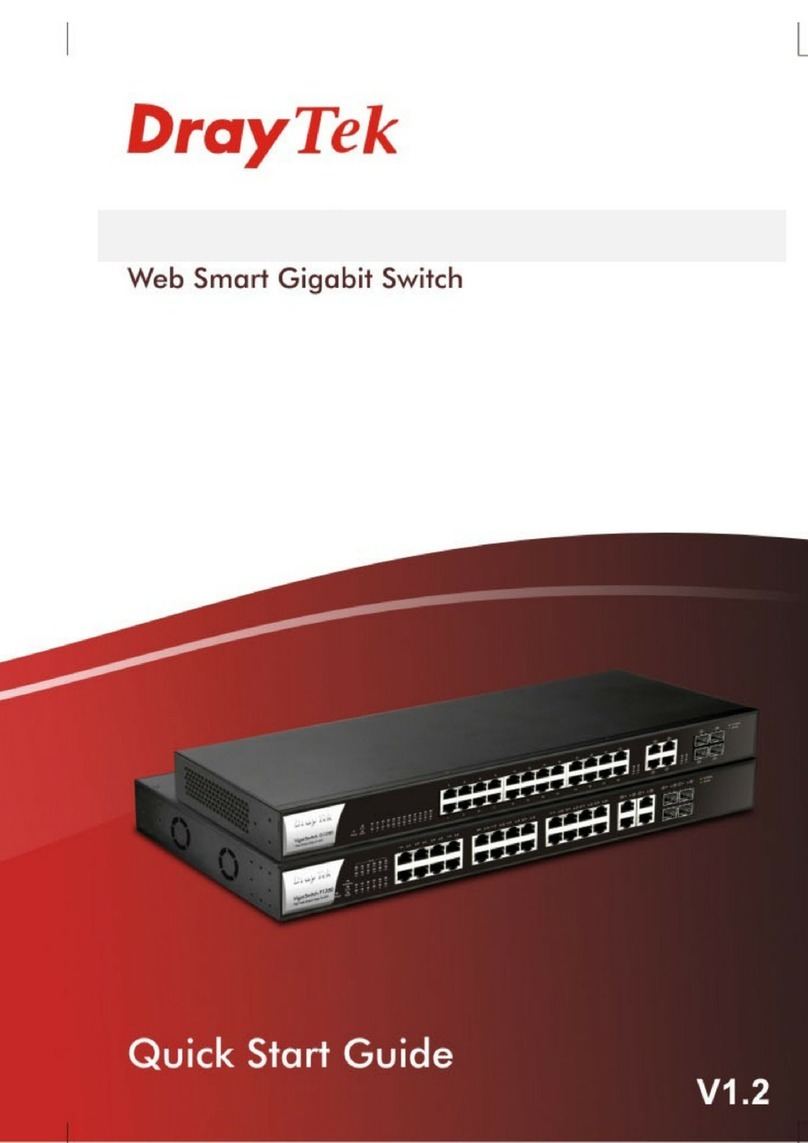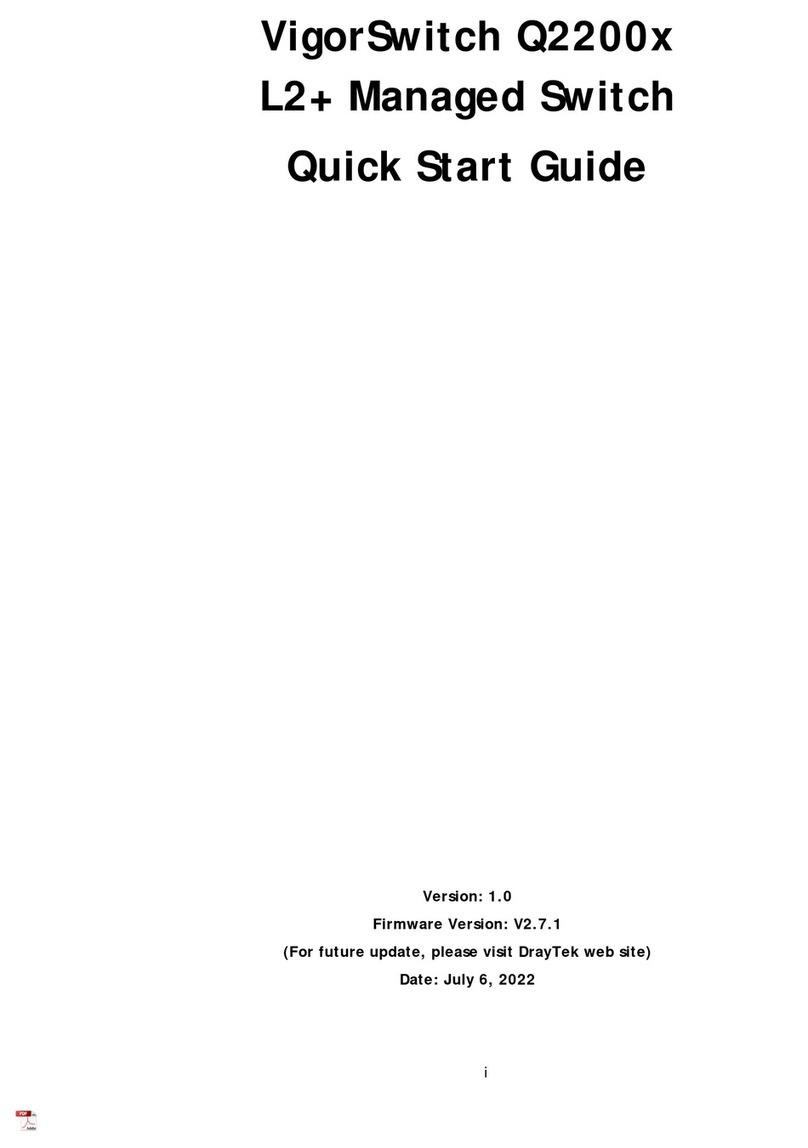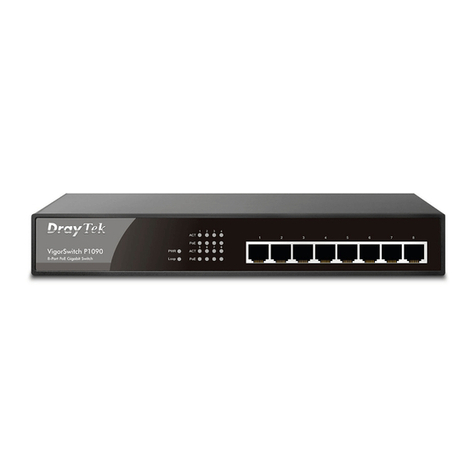Vigor3300 Series Quick Start Guide
ii
Copyright Information
Copyright
Declarations
Copyright 2006 All rights reserved. This publication contains information that is
protected by copyright. No part may be reproduced, transmitted, transcribed,
stored in a retrieval system, or translated into any language without written
permission from the copyright holders. The scope of delivery and other details
are subject to change without prior notice.
Trademarks
The following trademarks are used in this document:
zMicrosoft is a registered trademark of Microsoft Corp.
zWindows, Windows 95, 98, Me, NT, 2000, XP and Explorer are
trademarks of Microsoft Corp.
zApple and Mac OS are registered trademarks of Apple Computer Inc.
zOther products may be trademarks or registered trademarks of their
respective manufacturers.
Safety Instructions and Approval
Operation
Environment
zMake sure the AC power source is within the range of AC 90-240V. The
router should be used in a sheltered area, within the temperature range
from 0to +50 °C and relative humidity within the range from 10% to
90%.
zDo not expose the router to direct sunlight or other heat sources. The
housing and electronic components may be damaged accordingly.
Installation
zRead the quick start guide and installation manual before powering on the
device.
zLocate the emergency power-off switch near the device before the router
powers on.
zIt is highly recommended to fix the device to the chassis to maintain air
circulation and stable condition.
zDo not work alone if the operation environment is inappropriate.
zCheck and avoid the potential hazard under moist environments, and
grounding issues of power cabling.
zPlease turn off the device when you replace the fuse, install or remove the
chassis.
zDo not put the device in a damp or humid place, e.g. a bathroom-like
environment.
zAvoid cable connection if lightning arises.
zWhen you want to dispose of the router, please follow the local regulations
on environmental protection.
Maintenance zUsers can replace the fuse by removing the module when necessary. The
fuse should conform to the following rating, AC: 250VAC, 1A. Other
parts of the device are complicated and should be repaired by authorized
and qualified personnel. Do not try to open or repair the device by
yourself.
Warranty
zThe warranty of defects in materials is three years starting from the
purchase date. Please keep your purchase receipt as proof of purchase.
zDuring the warranty, when the product has indications of failure due to
faulty workmanship and/or materials, we will, at our discretion, repair or
replace the defective products or components, without charge for either
parts or labor, to whatever extent we deem necessary to re-store the
product to its proper operating condition. Any replacement will consist of
a new or re-manufactured functionally equivalent product of equal value,
and will be offered solely at our discretion.
zThis warranty will not apply if the product is modified, misused, tampered
with, damaged by an act of God, or subjected to abnormal working
conditions.
zThis warranty does not cover the bundled or licensed software of other