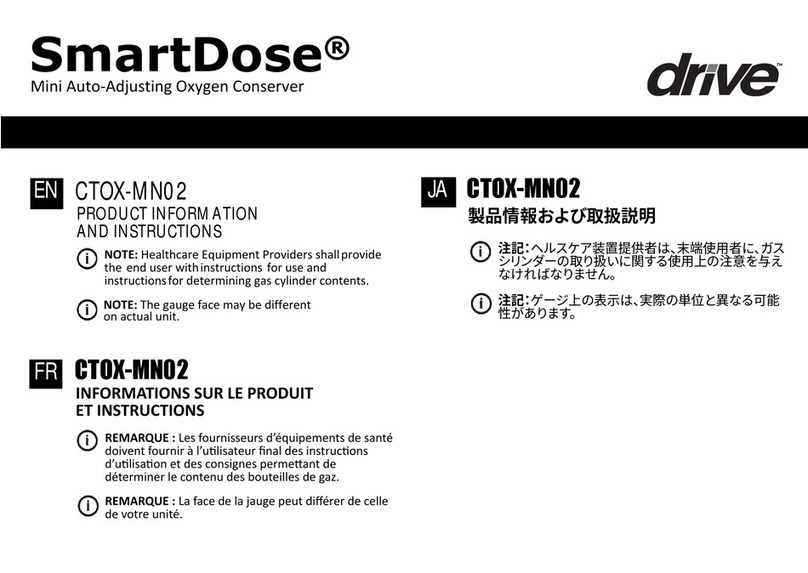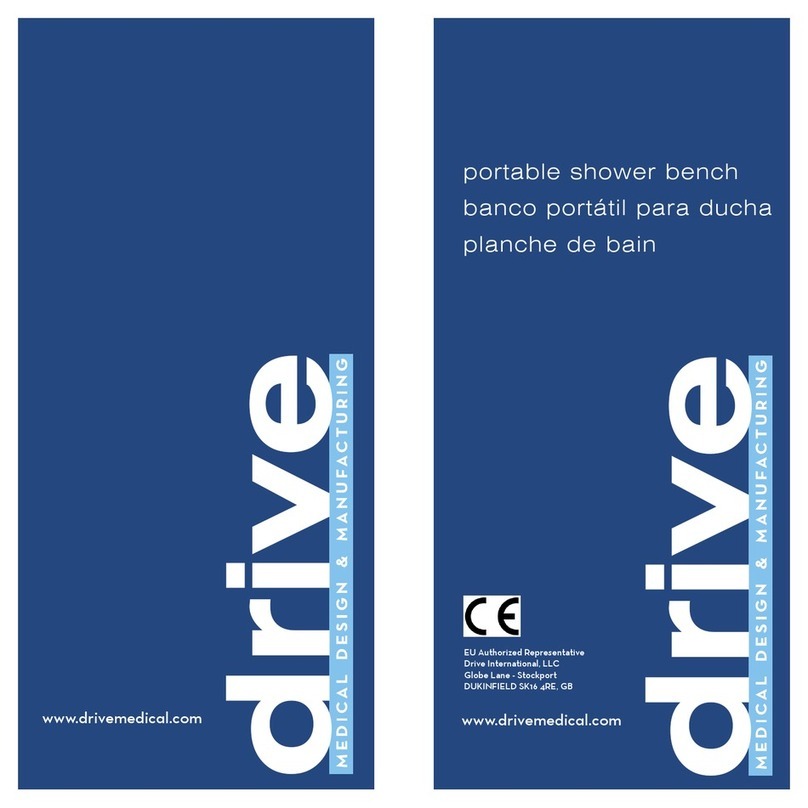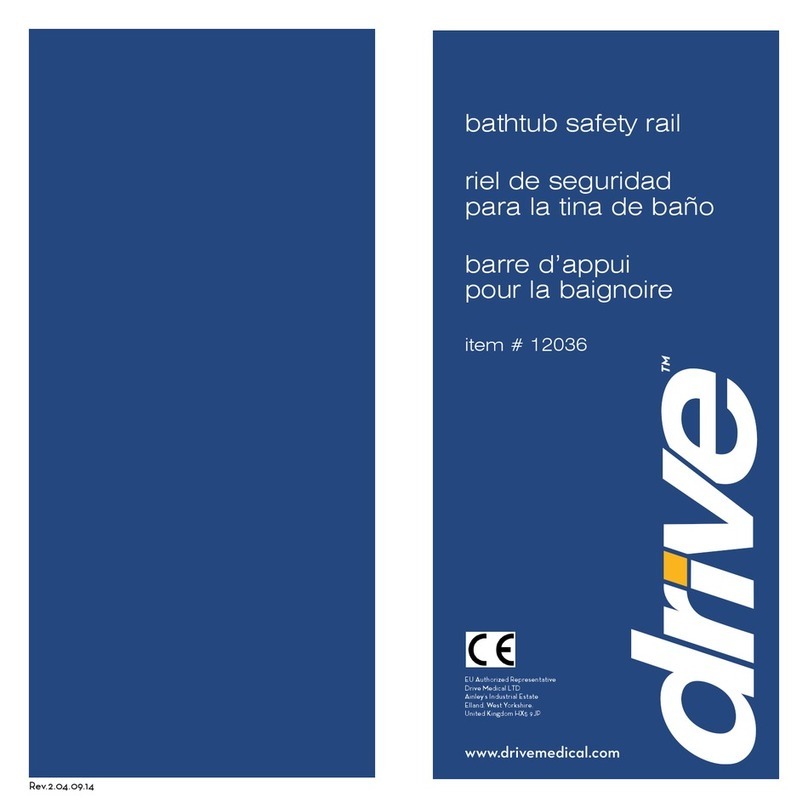Drive Bellavita handset Operating instructions
Other Drive Medical Equipment manuals

Drive
Drive 15005LP User manual

Drive
Drive 14508 User manual
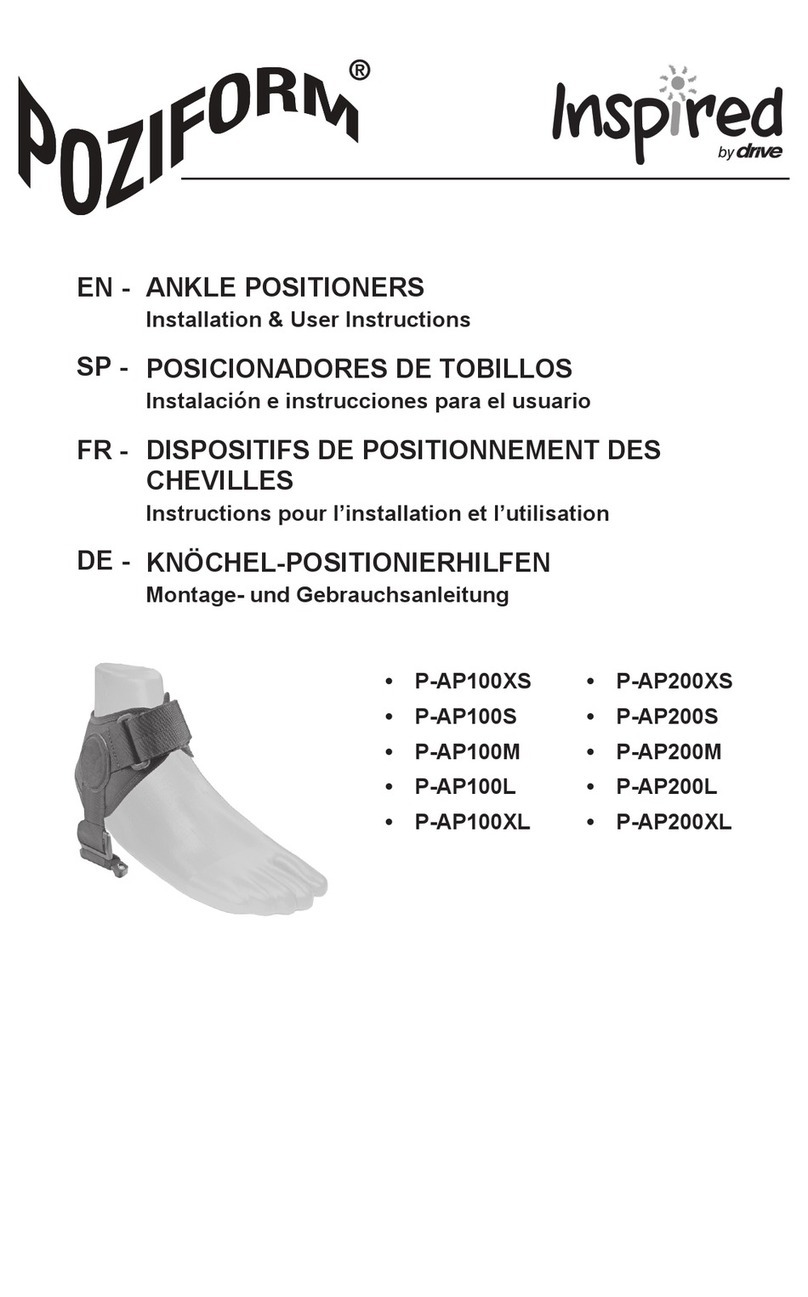
Drive
Drive Inspired Poziform P-AP100XS Assembly Instructions

Drive
Drive RTL11148KDR User manual
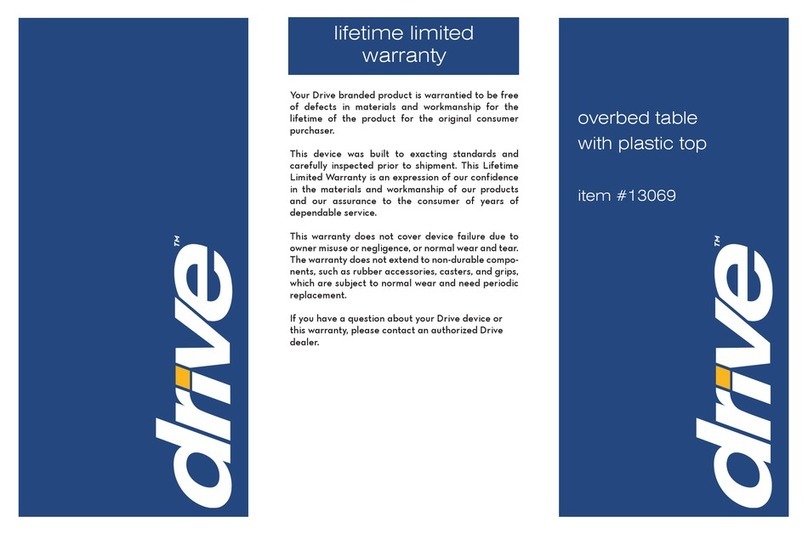
Drive
Drive 13069 User manual

Drive
Drive Check and Go User manual

Drive
Drive 12005KD-1 User manual

Drive
Drive 13067 User manual
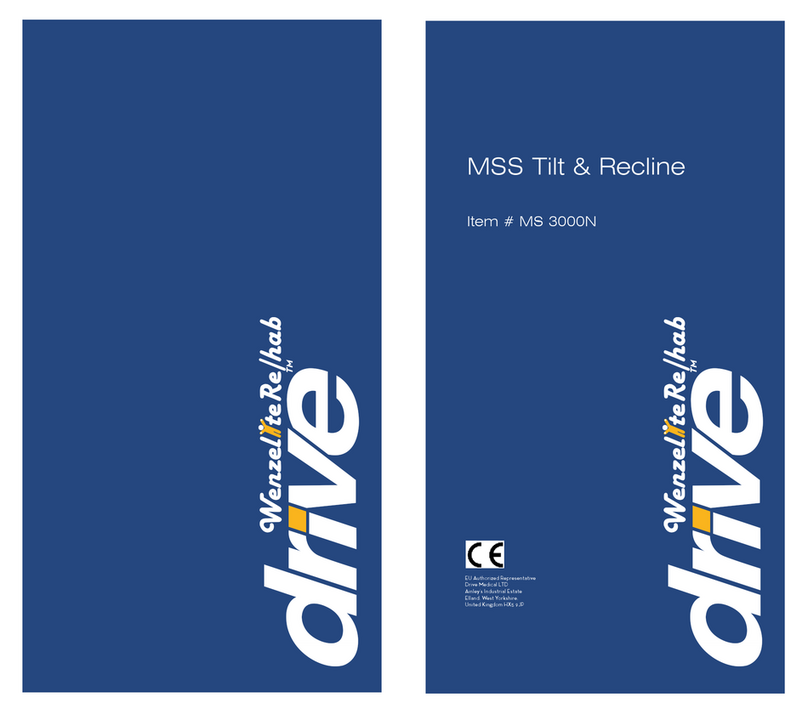
Drive
Drive MSS Tilt & Recline User manual
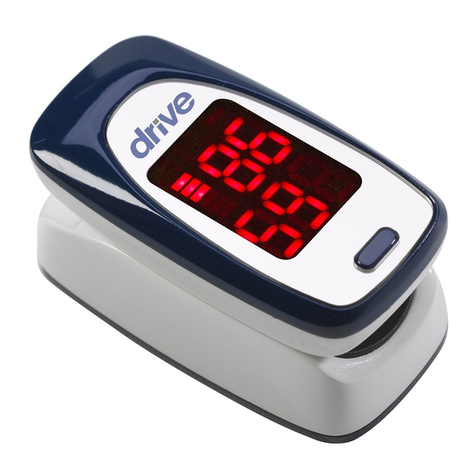
Drive
Drive MQ3000 User manual

Drive
Drive RTL12075 User manual
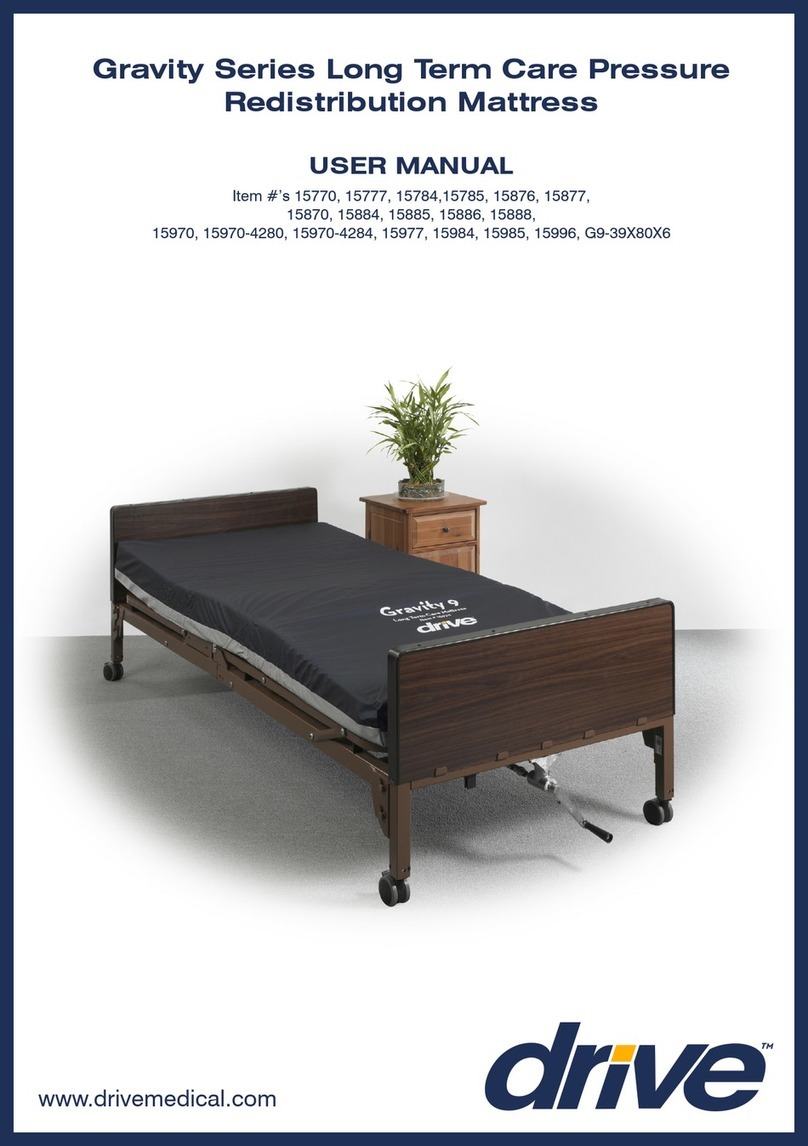
Drive
Drive Gravity Series User manual

Drive
Drive Med-Aire Edge User manual

Drive
Drive aluminum shower chair/commode User manual
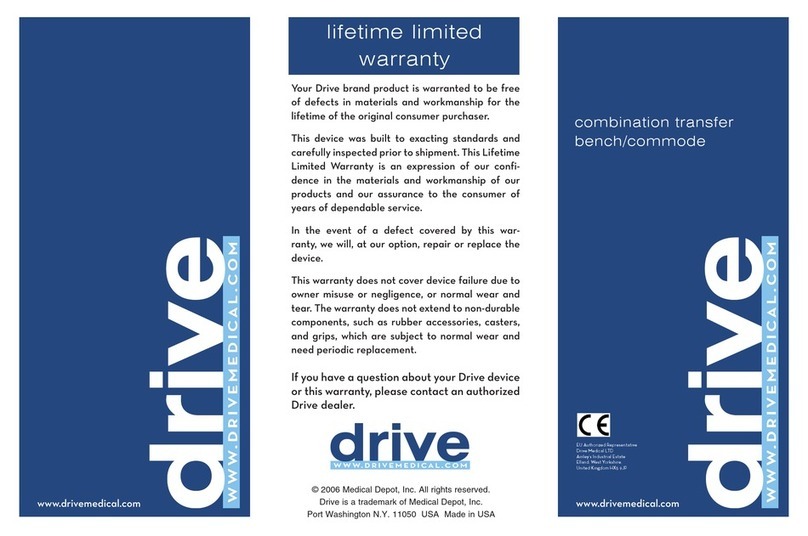
Drive
Drive combination transfer bench/commode User manual

Drive
Drive 14026 User manual

Drive
Drive Evolution OM-900 User manual
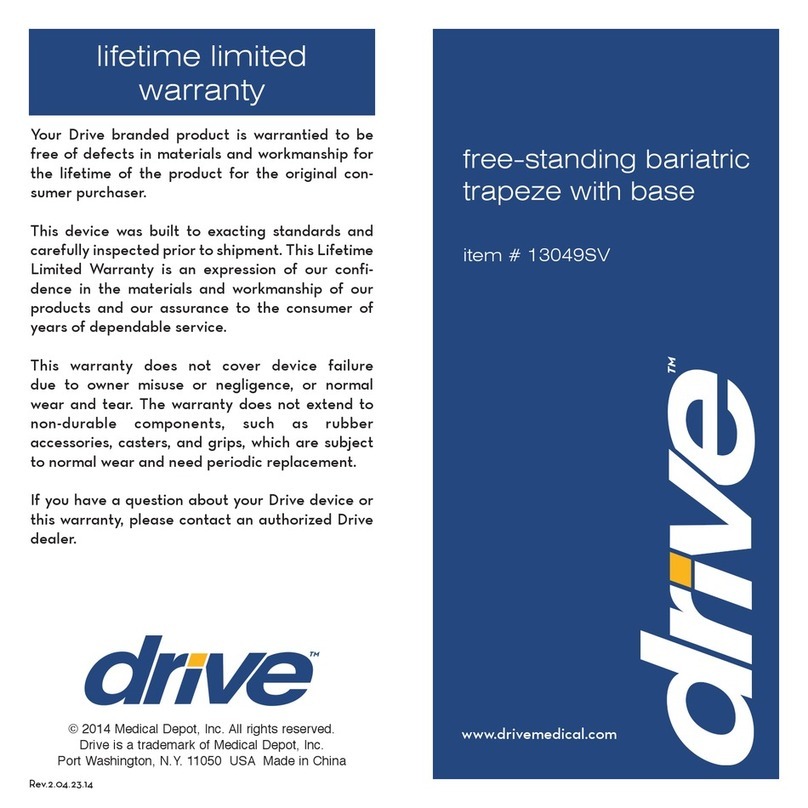
Drive
Drive 13049SV User manual

Drive
Drive 15561 User manual

Drive
Drive 13063 User manual