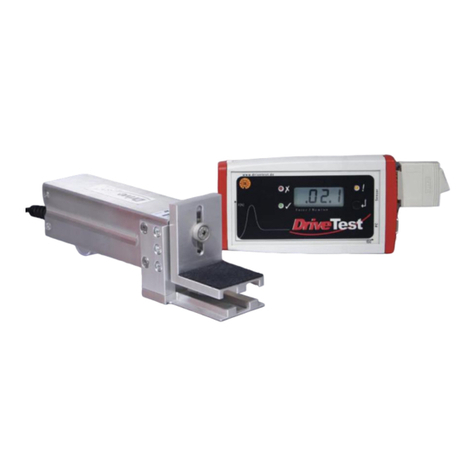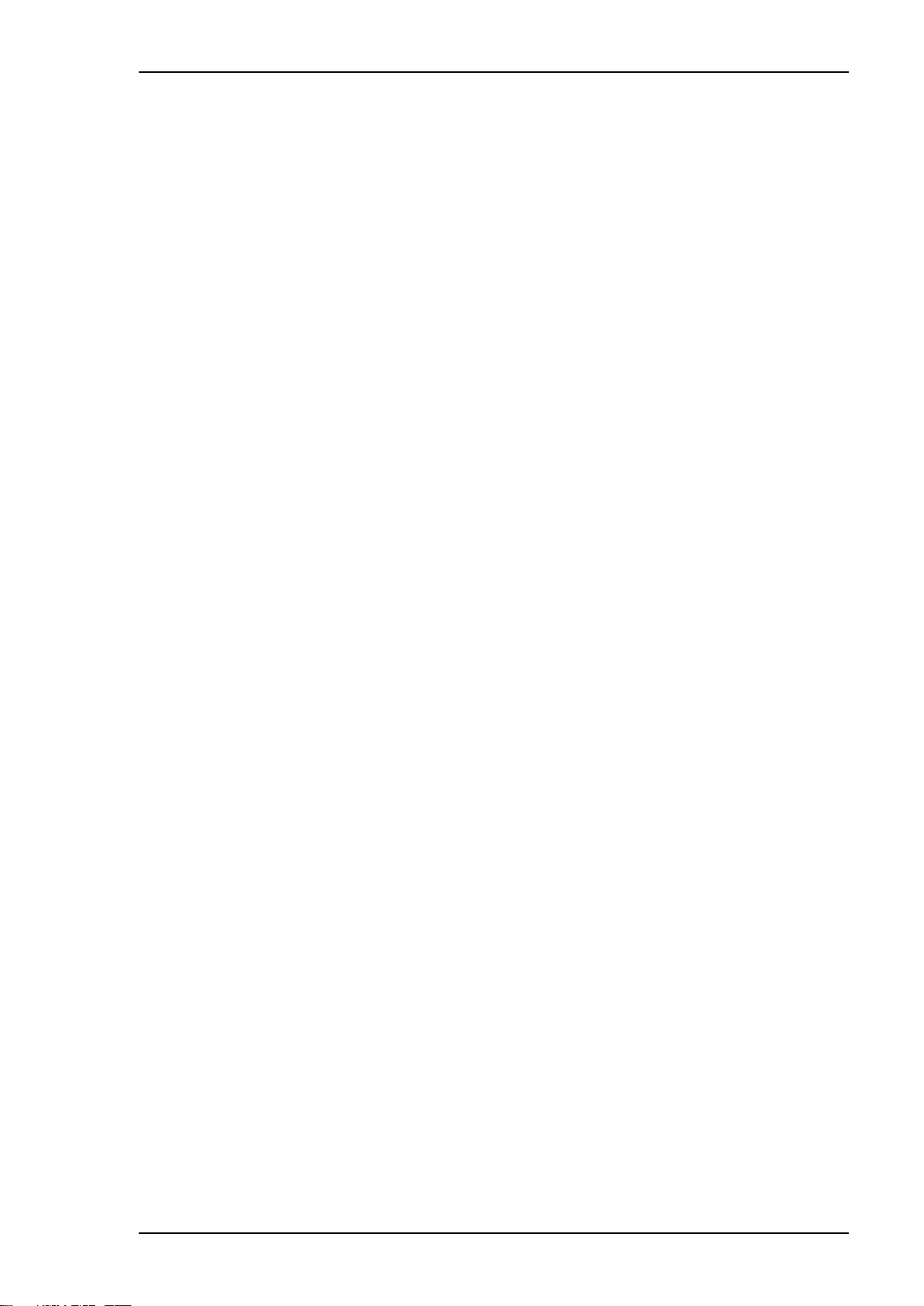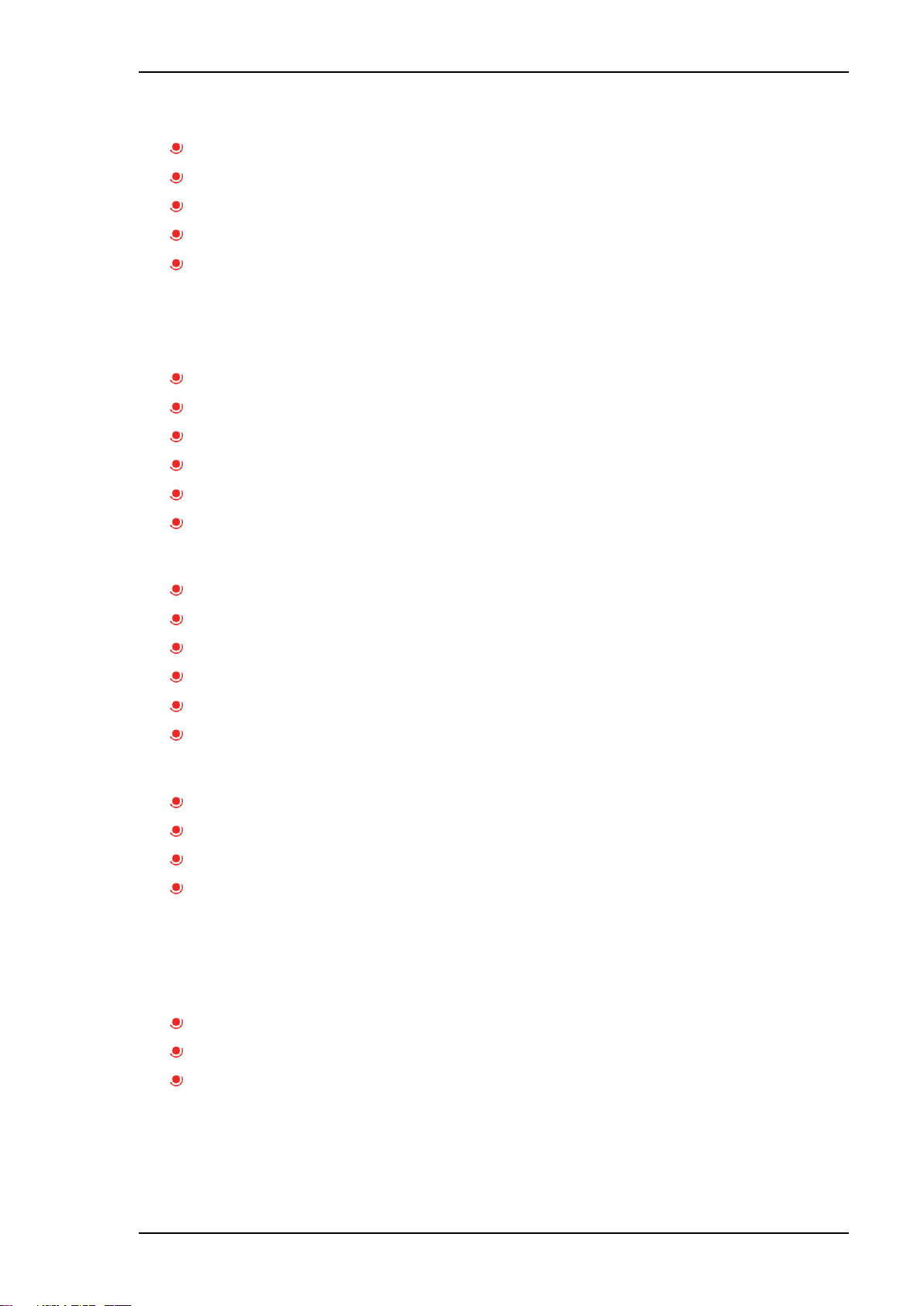Drive Test GmbH Munich Manual BIA600 Page 2 of 56
Version 5.2 Archive: Stamm_BIA600_EN_V5.2.docx
7.5.1 Erase memory..........................................................................................14
7.5.2 Peak force limit.........................................................................................14
7.5.3 Mode of measurement..............................................................................15
7.6 ERROR MESSAGES................................................................................15
7.7 DISPLAY UNIT MAINTENANCE ..............................................................15
7.8 BATTERY SEB2.......................................................................................16
7.8.1 Battery load state......................................................................................16
7.8.2 Transportation ..........................................................................................16
7.9 BATTERY SEB2.2....................................................................................17
7.9.1 Battery loading..........................................................................................17
7.9.2 Battery load state......................................................................................17
7.9.3 Transportation ..........................................................................................18
7.9.4 Disposal....................................................................................................18
7.9.5 Safety data sheet for Lithium-Polymer batteries........................................18
7.10 SEB2.2 OPTION: ANALOG INTERFACE 0509........................................19
7.10.1 Turn off/ on...............................................................................................19
7.10.2 Settings ....................................................................................................20
7.11 MEASURING SEB2 / SEB2.2...................................................................21
7.11.1 Preparation...............................................................................................21
7.11.2 Turn on display unit, set limit ....................................................................21
7.11.3 Measuring process ...................................................................................21
7.11.4 Load measured data into PC (upload) ......................................................22
7.11.5 Enter measurement properties..................................................................22
7.11.6 Print measurement report.........................................................................22
7.11.7 Short operating instructions......................................................................23
8. PC SOFTWARE PINCHPILOT.................................................................24
8.1 INSTALLATION........................................................................................24
8.1.1 System requirements................................................................................24
8.1.2 Installation steps.......................................................................................24
8.1.3 Language .................................................................................................24
8.1.4 Interface setting related to display unit......................................................25
8.1.5 Software updates......................................................................................26
8.1.6 Uninstalling software.................................................................................26
8.2 END USER LICENSE AGREEMENT........................................................26
8.3 GENERAL OPERATING STANDARD......................................................26
8.4 MAIN MENU.............................................................................................27
8.5 MEASUREMENT DATA ...........................................................................27
8.5.1 File name..................................................................................................27
8.5.2 Location of files.........................................................................................27
8.5.3 Properties.................................................................................................28
8.5.4 Details ......................................................................................................28
8.5.5 Data administration...................................................................................28
8.5.6 Single/ double/ triple/ quintuple measurement ..........................................29
8.5.7 Export.......................................................................................................29
8.5.8 Print..........................................................................................................29
8.6 PINCHPILOT SETTINGS .........................................................................30
8.6.1 Extras/ Options.........................................................................................30
8.6.2 Extras/ Settings ........................................................................................31