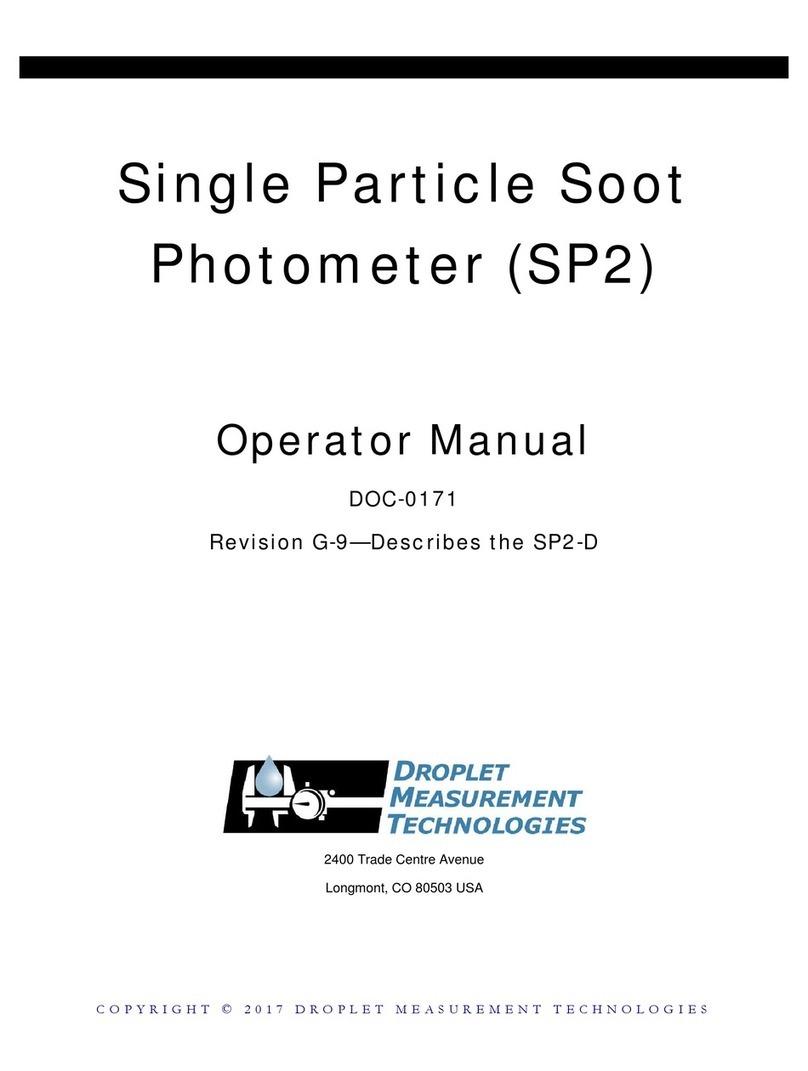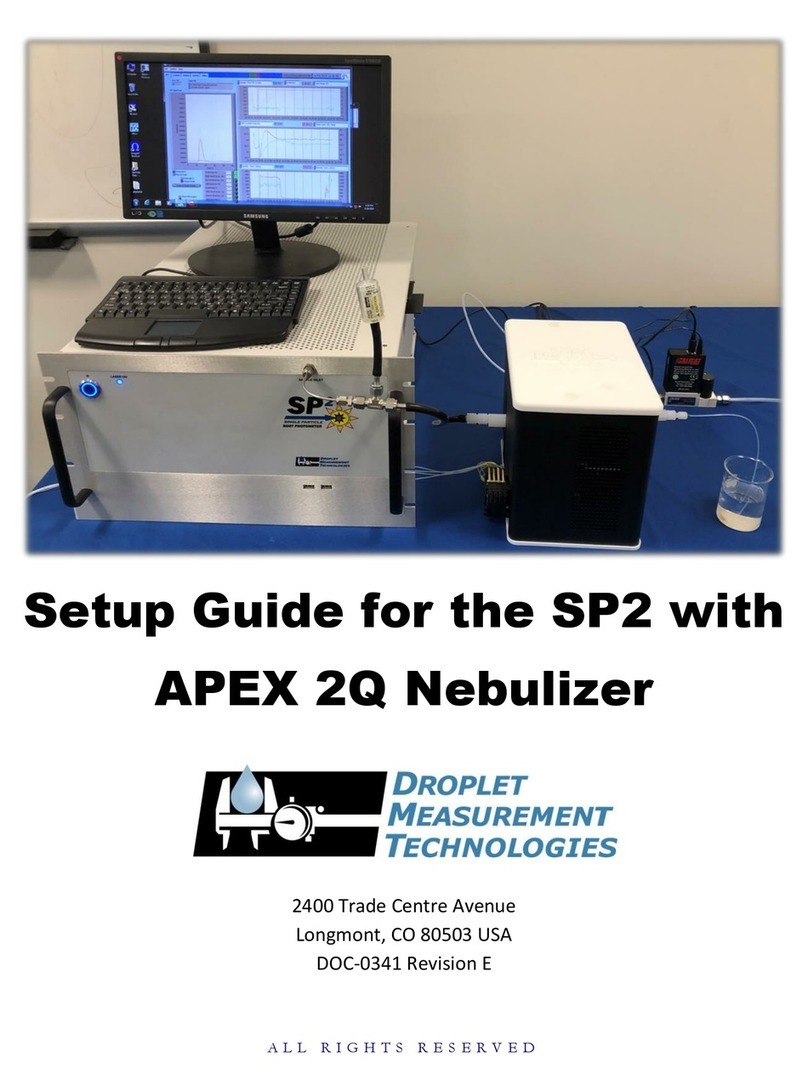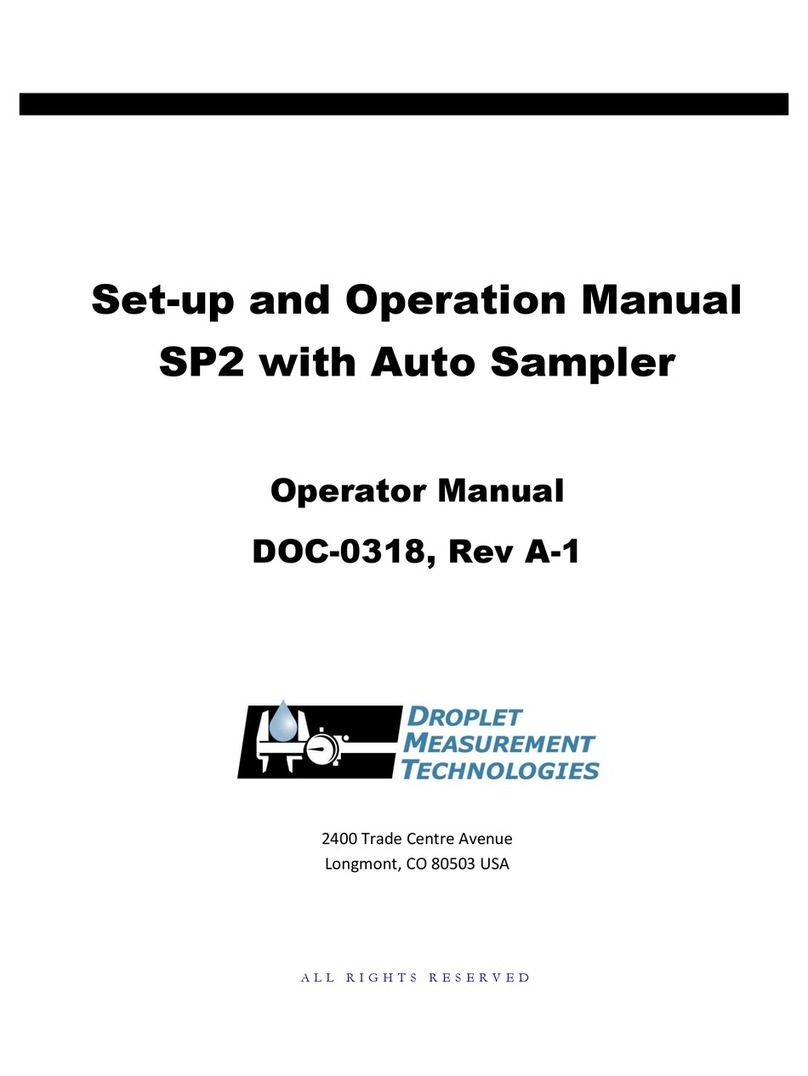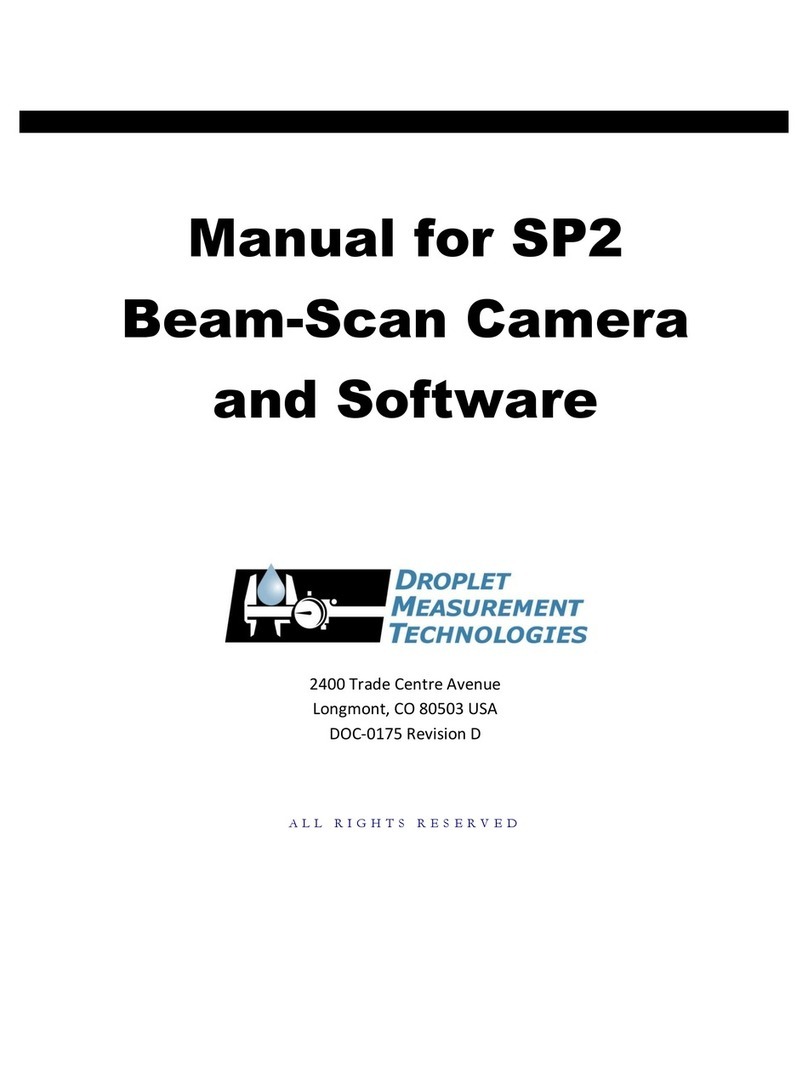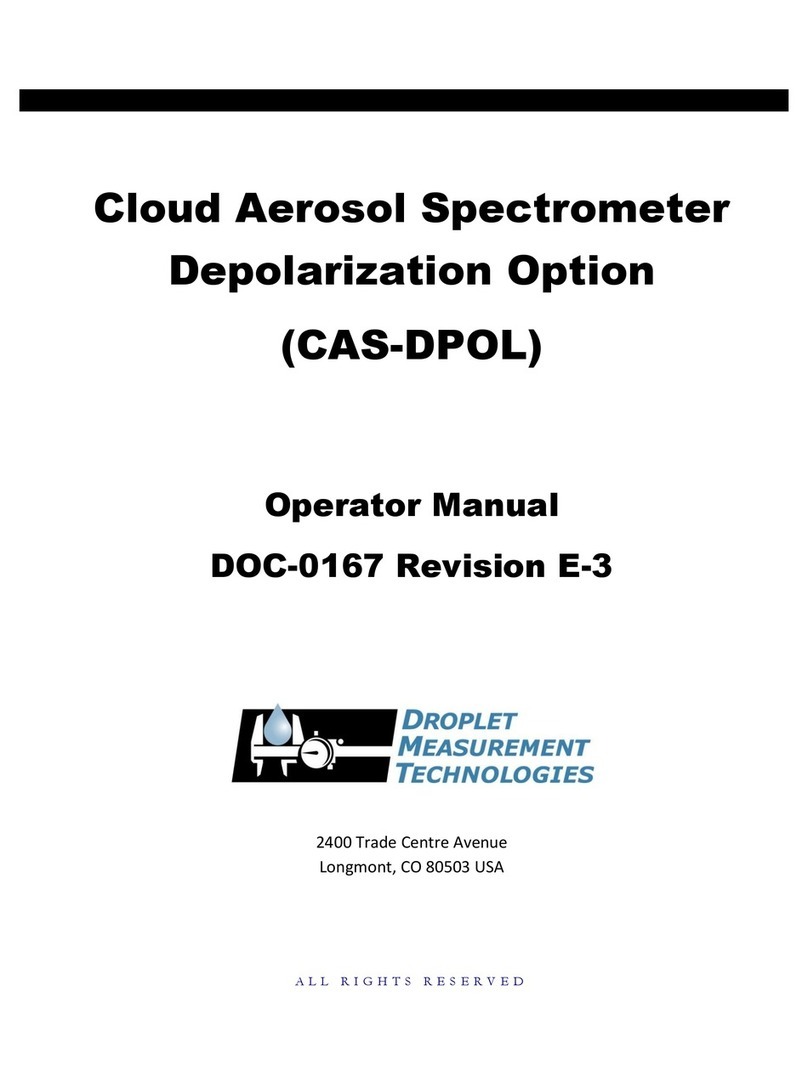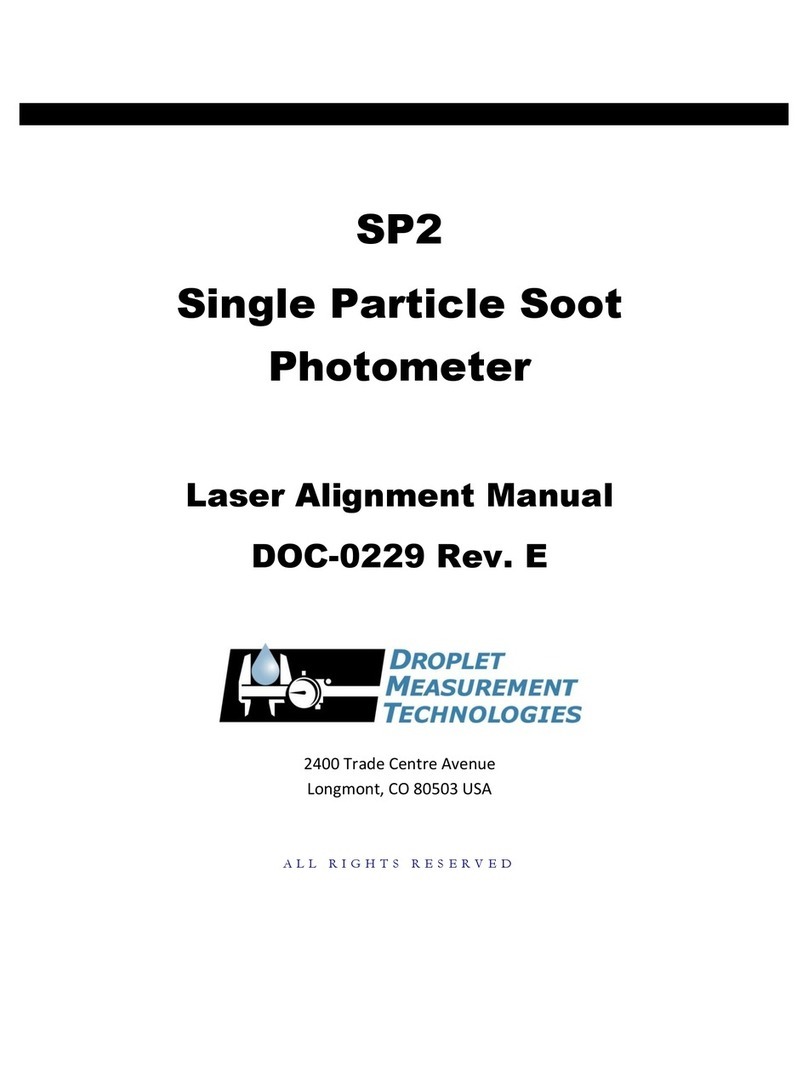Operator Manual, Dual-Column Cloud Condensation Nuclei Counter (CCN-200)
DOC-0128 Rev F 5
© 2017 DROPLET MEASUREMENT TECHNOLOGIES
9.0 Troubleshooting .............................................................................................. 50
10.0 Preparing the CCN for Shipping........................................................................ 57
10.1 Dual Column CCN Drying Procedure Prior to Shipping ....................................................... 57
10.2 Repacking for Shipping ........................................................................................................58
PART II: CCN-200 Software............................................................................................ 59
11.0 Product Description......................................................................................... 59
11.1 Introduction......................................................................................................................... 59
12.0 Dual CCN.exe (Main Program) ......................................................................... 60
12.1 Common Indicators (Appear on all CCN-200 Tabs).............................................................61
12.2 Column Controls.................................................................................................................. 61
12.2.1 SS (Supersaturation) Settings Tab ................................................................................. 62
12.2.2 Temps Tab (Temperatures) ........................................................................................... 65
12.2.3 Flows Tab....................................................................................................................... 68
12.2.4 OPC Tab (Optical Particle Counter) ............................................................................... 70
12.2.5 Monitor Tab (Alarm Monitoring)................................................................................... 72
12.2.6 Prog Control Tab............................................................................................................ 74
12.2.7 Chart Tab ....................................................................................................................... 75
12.3 Histograms...........................................................................................................................76
12.4 Time-Series Charts............................................................................................................... 76
12.5 Serial Output Tab.................................................................................................................77
12.6 DMT Tab (Accesses Service Tabs)........................................................................................ 78
12.7 Program Input Files ............................................................................................................. 84
12.8 Program Output Data ..........................................................................................................85
12.8.1 Serial Stream ................................................................................................................. 85
12.8.2 Output Files ................................................................................................................... 87
13.0 SS Settings Config Editor.................................................................................. 89
14.0 CCN Calibration Editor.exe............................................................................... 90
14.1 Standard Screen .................................................................................................................. 91
14.2 Screen with DMT Settings ...................................................................................................92
15.0 Dual CCN Playback.exe .................................................................................... 94
15.1 Changing the Current Time .................................................................................................95
15.2 Selectable Chart Options..................................................................................................... 96
16.0 Chart Options (for Dual CCN.exe and CCN Playback.exe Programs)................... 96
17.0 Remote Operation of CCN Programs through Remote Desktop ........................ 97
17.1 Shutting Down the CCN-200................................................................................................99
Appendix A: Glossary.................................................................................................. 100
Appendix B: Relationship between SS%, Particle Concentration, and Percentage of CCN
Counted...................................................................................................................... 105
Appendix C: Assy, Cable 28V Power ............................................................................ 106
Appendix D: Dual CCN Mounting Hole Locations ......................................................... 107
Appendix E: Further Resources.................................................................................... 108
Appendix F: CCN-200 Aircraft Inlet .............................................................................. 108
Appendix G: Sheath Flow Filter Testing and Replacement............................................ 109
18.0 Appendix H: CCN Accessories......................................................................... 110
18.1 Spares and Consumable Supplies...................................................................................... 110
Appendix I: Revisions to Manual ................................................................................. 111