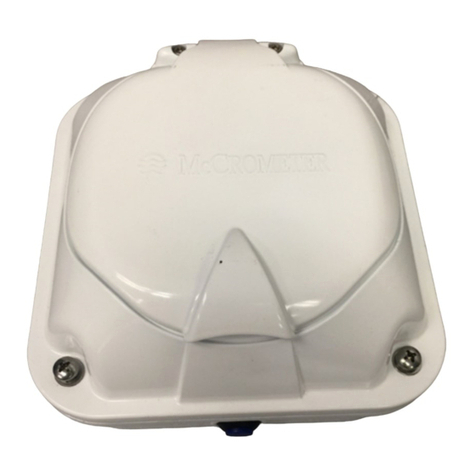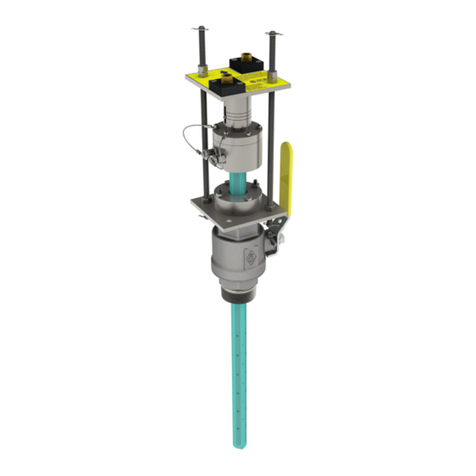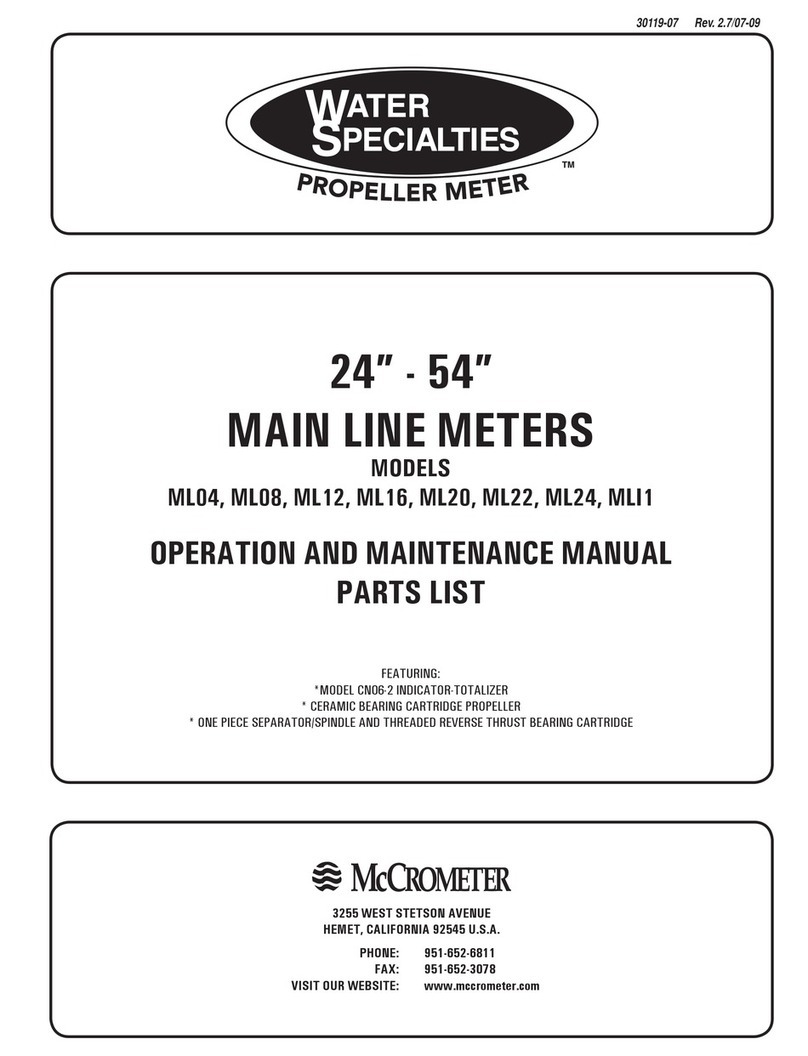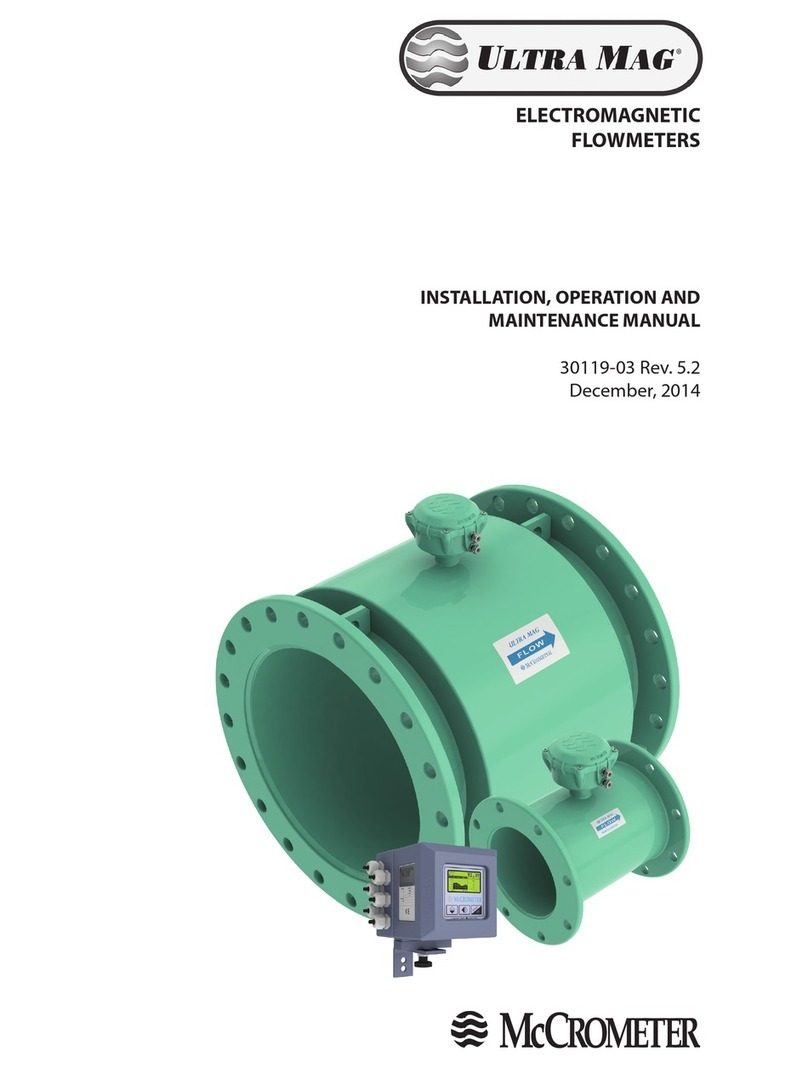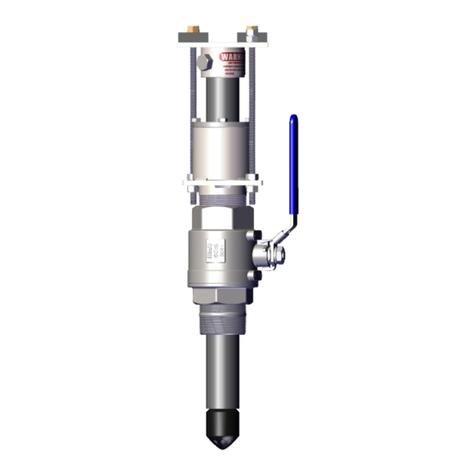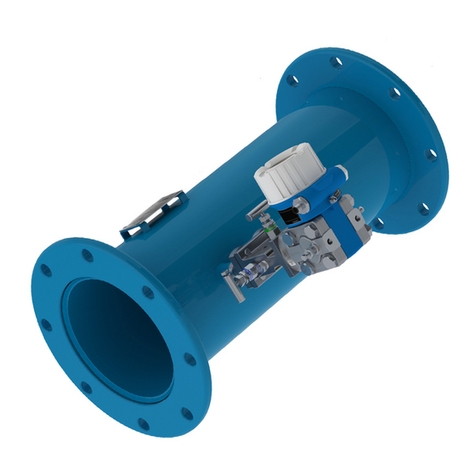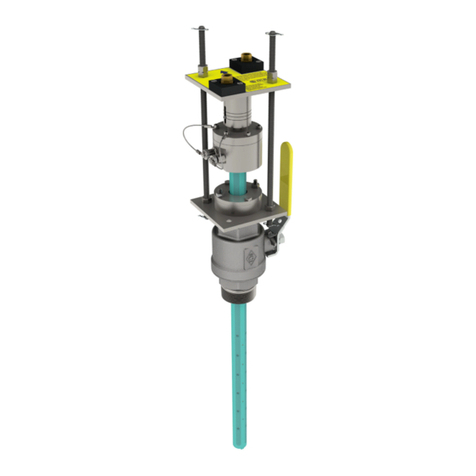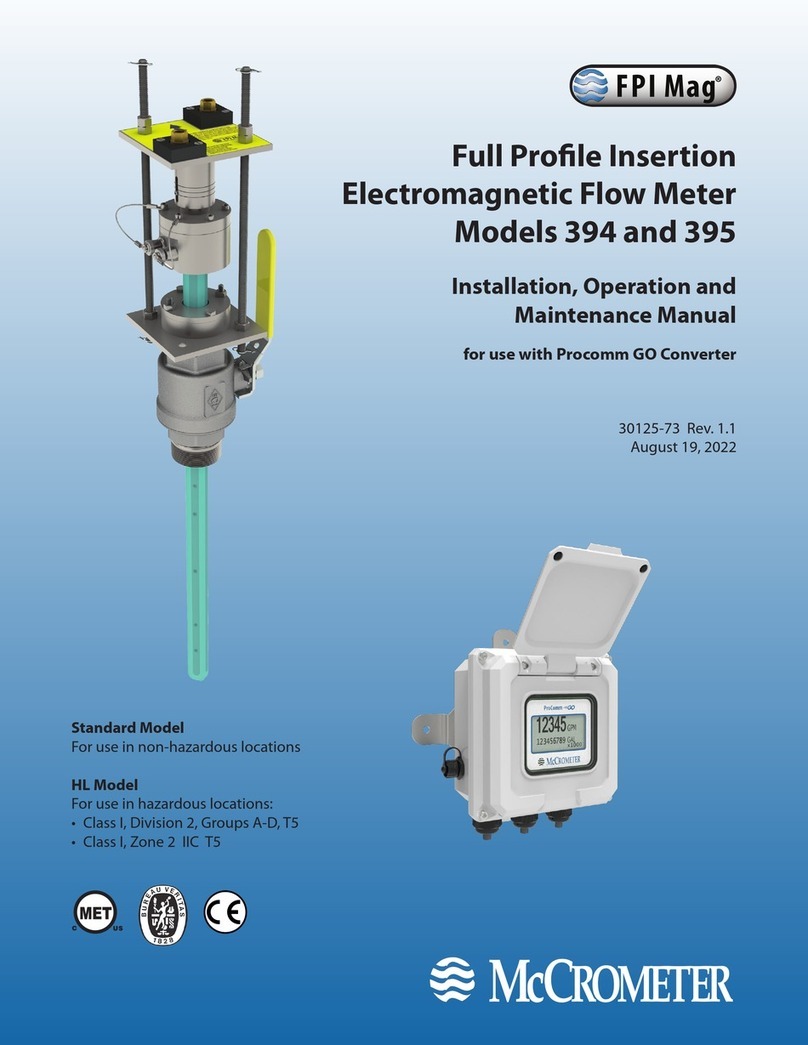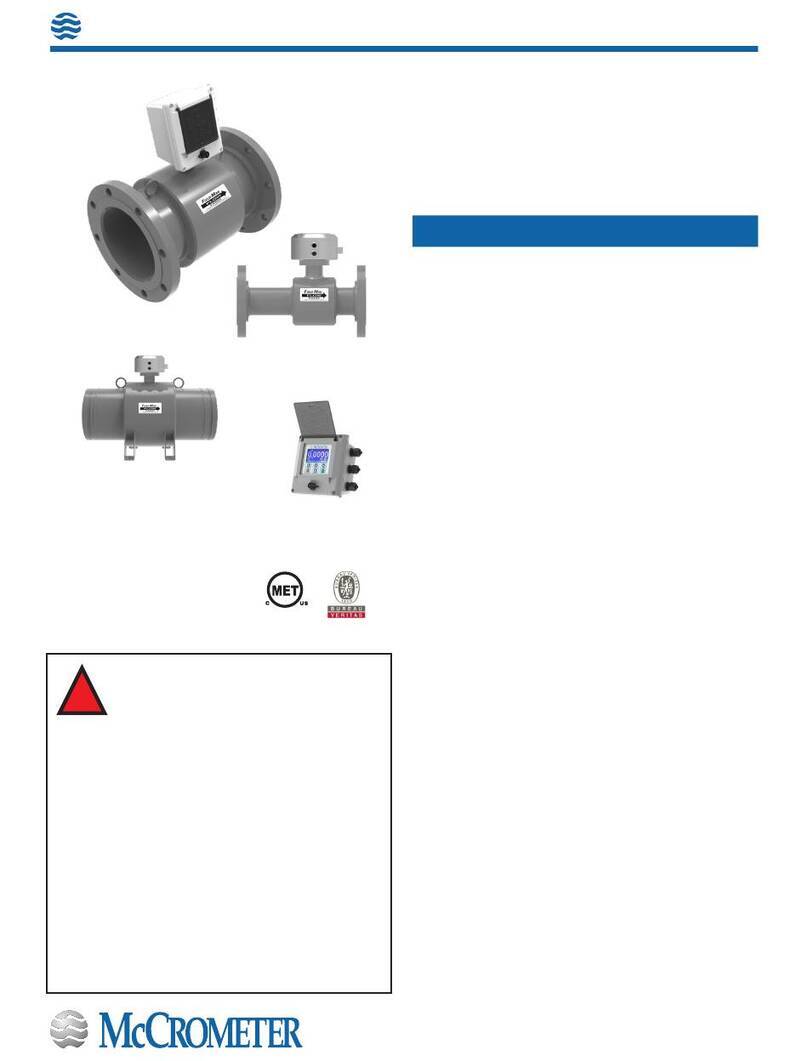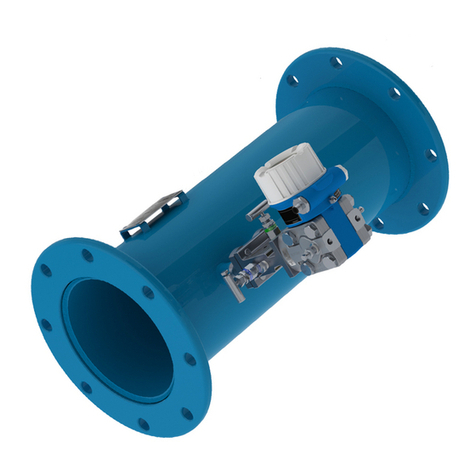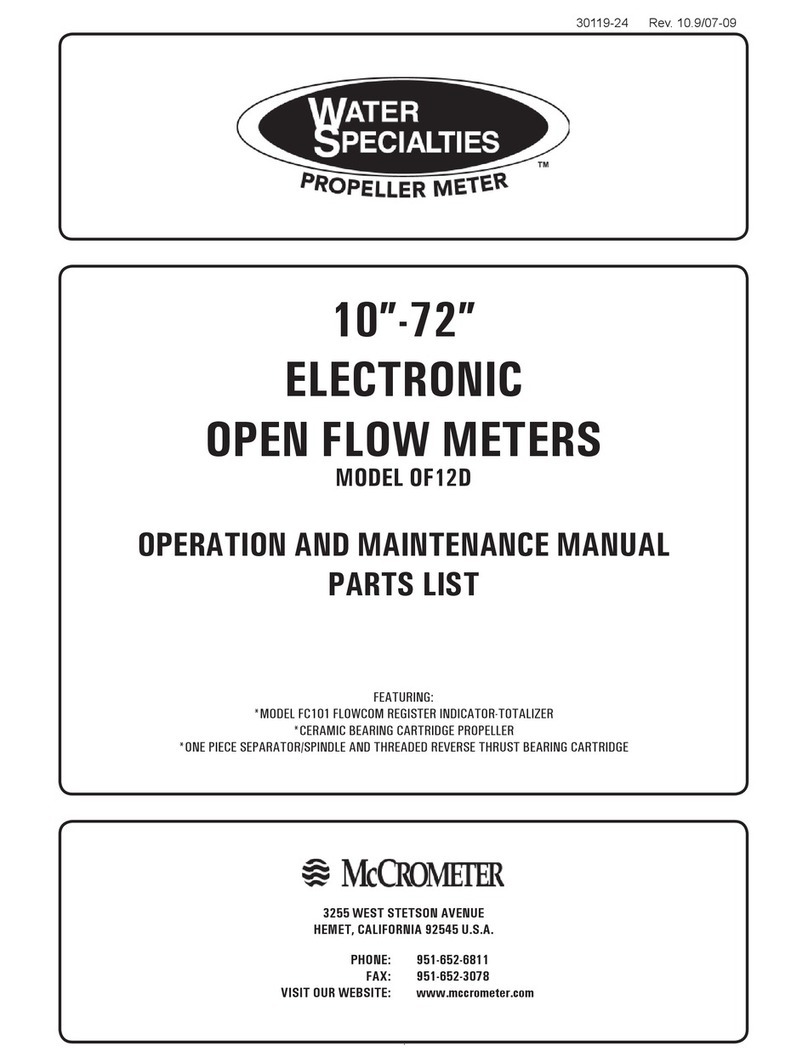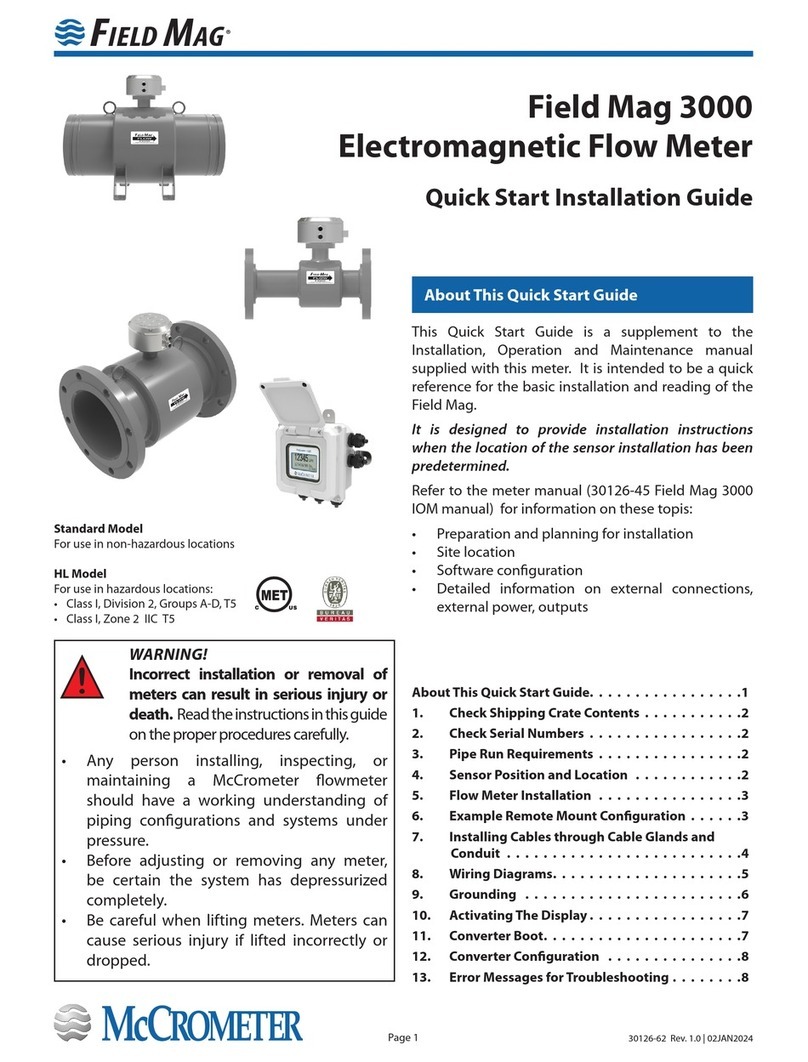30120-85 Rev. 2.2 | 19AUG2022
Page ii
Contents
SAFETY ....................................................................................1
Safety Symbols .......................................................................1
Safety Warnings ......................................................................1
1.0 INTRODUCTION ......................................................................2
2.0 UNPACKING THE CRATE AND VERIFYING SERIAL NUMBERS .............................2
2.1 Verifying the Serial Numbers......................................................2
3.0 PREPARING FOR A NEW INSTALLATION ................................................3
3.1 General Installation Considerations ...............................................3
3.2 Sensor Location ..................................................................3
3.3 Remote Mount Converter Location ................................................3
3.4 Flow Direction ...................................................................4
3.5 Straight Pipe Requirements .......................................................4
4.0 FLOW METER INSTALLATION ..........................................................4
4.1 New Installations.................................................................5
4.2 Remote Mount Installation........................................................5
4.3 Installations Replacing Existing Saddle Meters . . . . . . . . . . . . . . . . . . . . . . . . . . . . . . . . . . . . . 6
5.0 REMOTE MOUNT CONVERTER INSTALLATION ..........................................6
5.1 Mounting the ProComm GO Converter.............................................6
5.2 Installing Cables through Cable Glands and Conduit................................6
5.3 Pulling Sensor Cable Through Electrical Conduit ...................................7
5.4 Cable Gland Assignment for Wiring Harnesses .....................................7
6.0 INTERNAL WIRE CONNECTION.........................................................8
6.1 Terminal Block Diagram and Grounding Lug .......................................8
6.2 Wiring Diagrams .................................................................9
6.3 Optional Smart Output Hook Up .................................................10
7.0 EXTERNAL WIRE CONNECTION .......................................................10
7.1 Cable Gland Connections ........................................................10
7.2 Quick Connect Cabled Ends (Optional) ............................................11
7.3 Power Options ..................................................................12
7.4 DC Power Cable (Optional) .......................................................12
7.5 4-20mA Current Loop............................................................12
7.6 Pulse Output Cable (Optional)....................................................13
7.7 Solar Panel Option (for use with standard model only) .............................14
8.0 GROUNDING ........................................................................15
9.0 BATTERY REMOVAL AND REPLACEMENT..............................................16
10.0 OPERATION .........................................................................20
10.1 General.........................................................................20
10.2 Activating the Display ...........................................................20
10.3 Converter Boot..................................................................20
11.0 CONVERTER CONFIGURATION........................................................21
12.0 ERROR MESSAGES FOR TROUBLESHOOTING ..........................................22
13.0 SPECIFICATIONS.....................................................................23
14.0 DIMENSIONS AND WEIGHTS .........................................................27
15.0 RETURNING A UNIT FOR REPAIR ......................................................28
WARRANTY ...............................................................................29