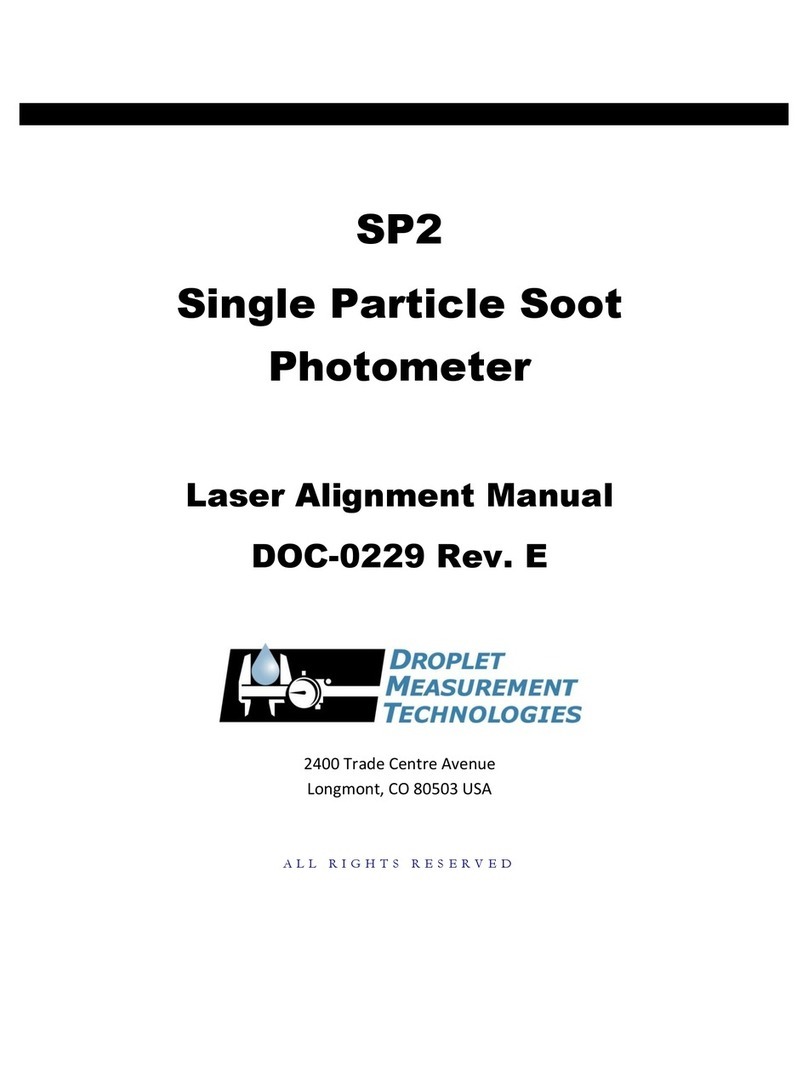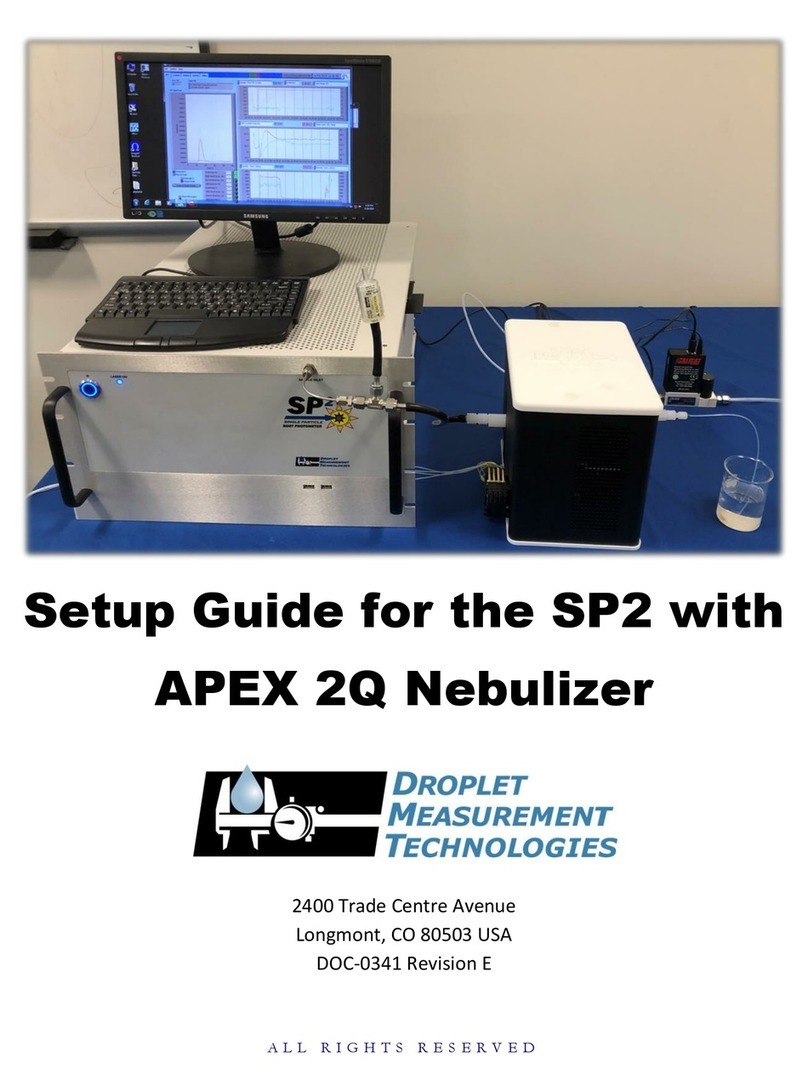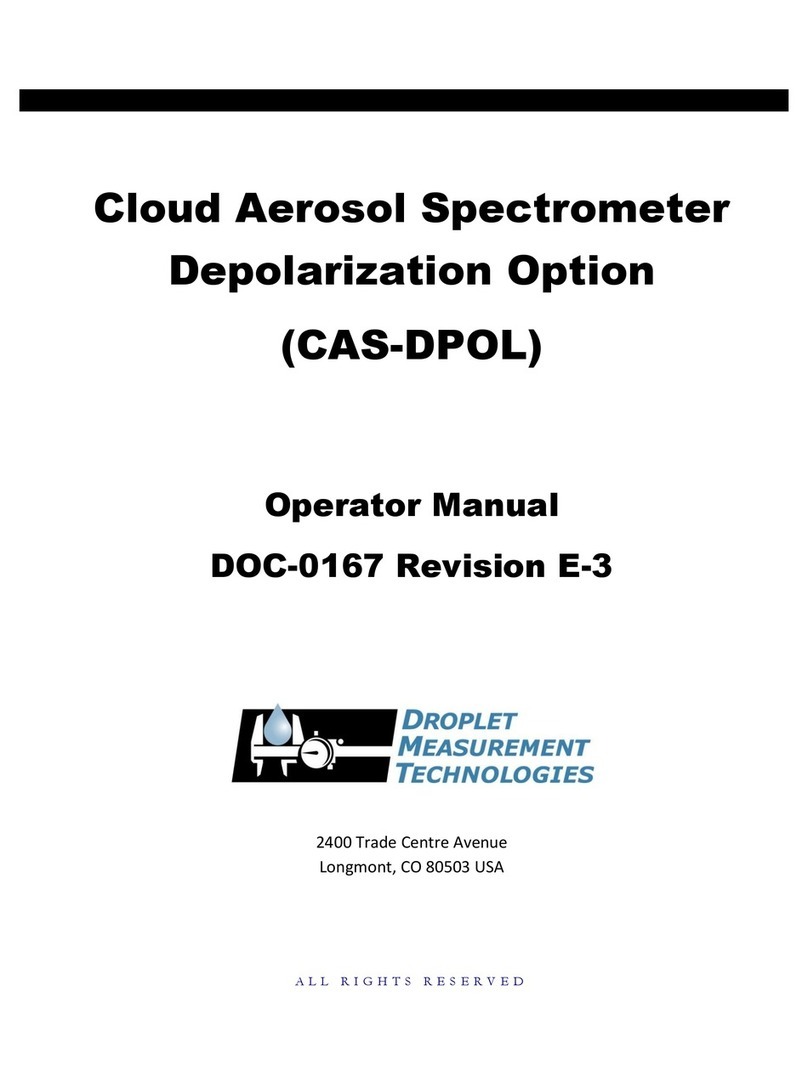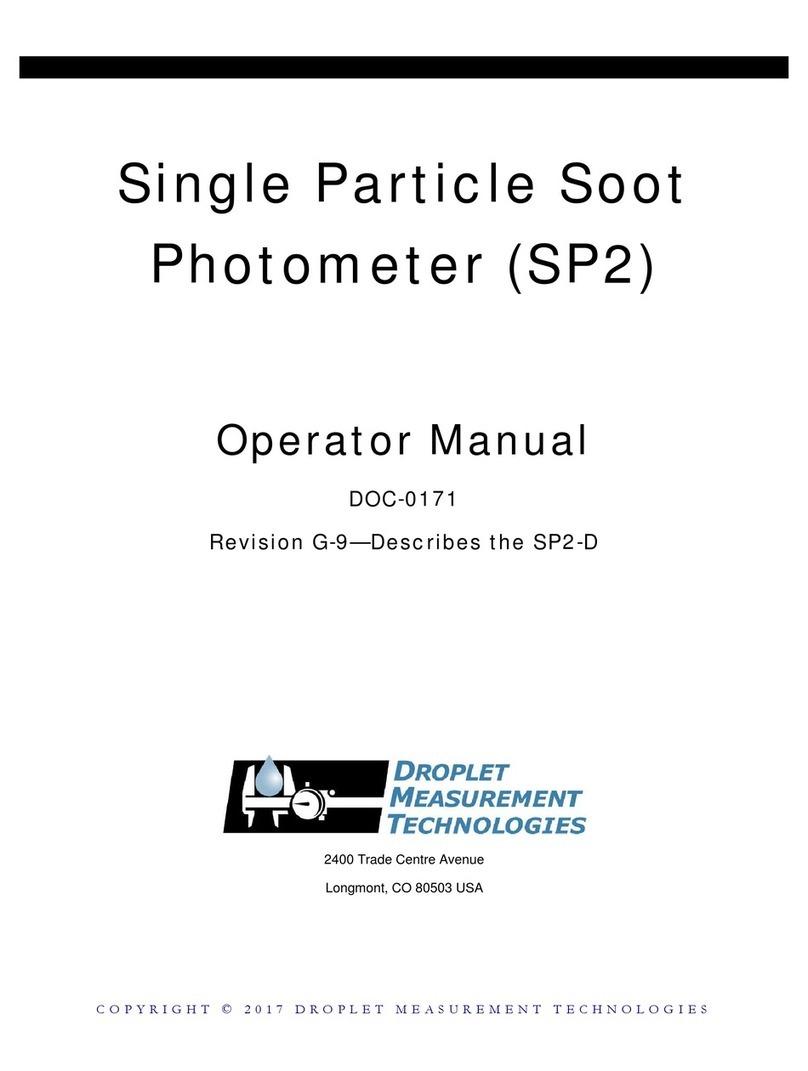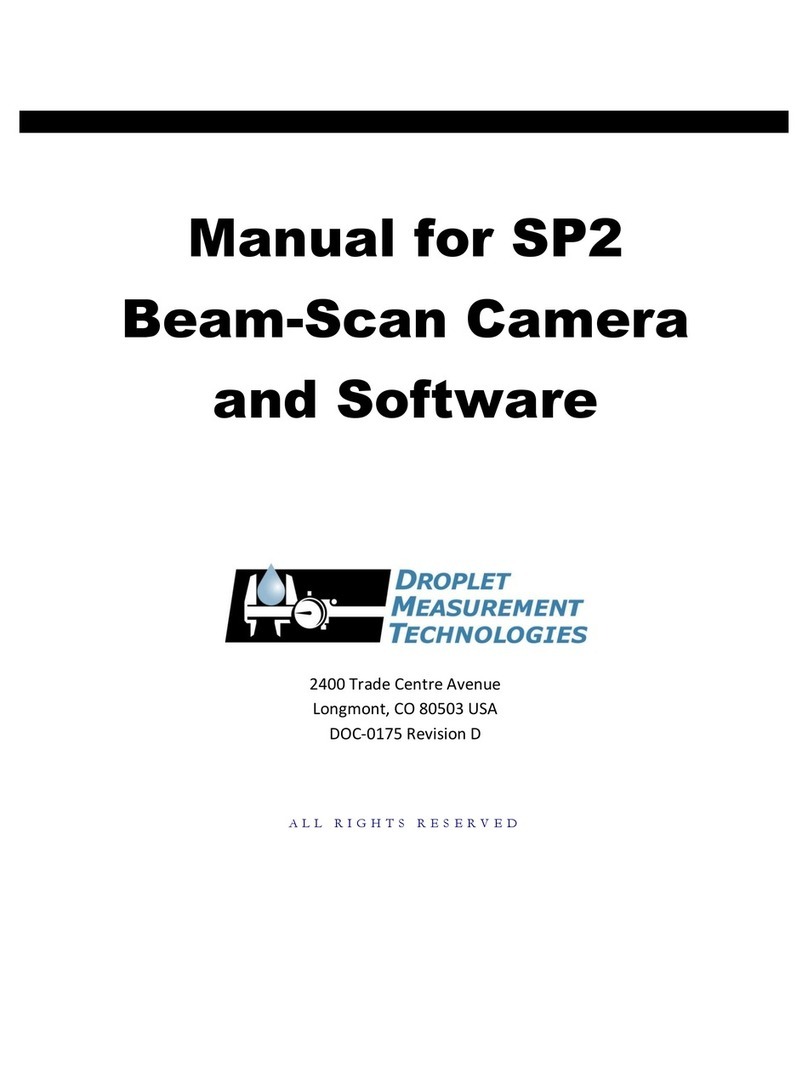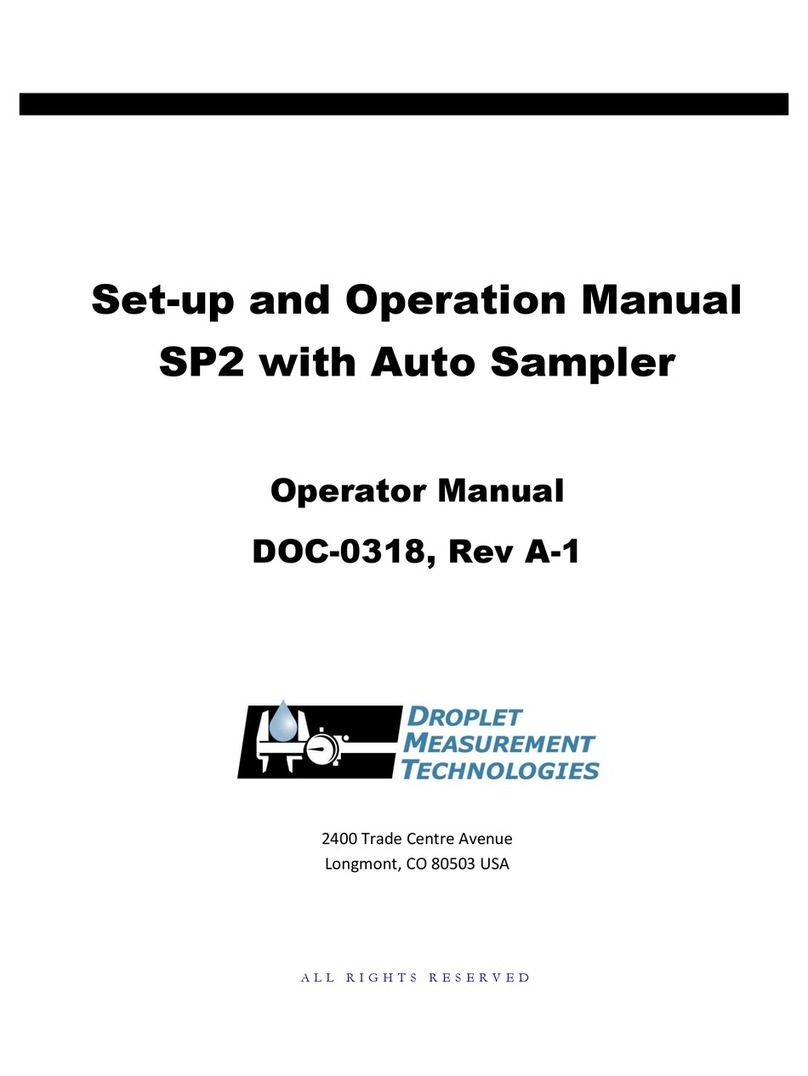C O N T E N T S
Specifications.................................................................................................... 5
1.1 General Specifications........................................................................................................... 5
1.2 Electrical Specifications......................................................................................................... 6
1.3 Physical Specifications........................................................................................................... 6
1.4 Operating Limits.................................................................................................................... 6
General Information.......................................................................................... 7
2.1 Safety Information ................................................................................................................ 8
2.2 Interface Features ................................................................................................................. 9
Introduction...................................................................................................... 9
Unpacking and Setup .......................................................................................10
4.1 Unpacking............................................................................................................................ 10
4.2 Set Up.................................................................................................................................. 10
4.3 Steps for Powering-up the System...................................................................................... 11
4.4 Powering the System Down ................................................................................................ 12
SP2-XR Software ..............................................................................................13
5.1 Output Data file types......................................................................................................... 13
5.2SP2-XR Quick-Start .............................................................................................................. 14
5.3 SP2-XR Main Screen ............................................................................................................ 17
5.4 Sequence Tab ...................................................................................................................... 18
5.5 Histograms Tab.................................................................................................................... 19
5.6 Single Particle Tab ............................................................................................................... 20
5.7 Custom tab.......................................................................................................................... 21
5.8 Config Tab............................................................................................................................ 22
5.8.1 Config / Acquisition Tab ................................................................................................ 23
5.8.2 Config / Settings Tab ..................................................................................................... 24
5.8.3 Config / Alarms Tab....................................................................................................... 24
5.8.4 Config / Sequences ........................................................................................................ 26
5.8.5 Config / Custom............................................................................................................. 27
5.9 Alarms Window................................................................................................................... 28
5.9.1 Examples of how to set parameters for Alarms............................................................ 28
5.10 System Settings tab............................................................................................................. 30
5.11 Utility Window..................................................................................................................... 31
5.11.1 Utility –Data Reader..................................................................................................... 31
5.11.2 Utility –Log reader........................................................................................................ 31
5.12 Status Window .................................................................................................................... 32
Laser Safety Interlocks .....................................................................................33