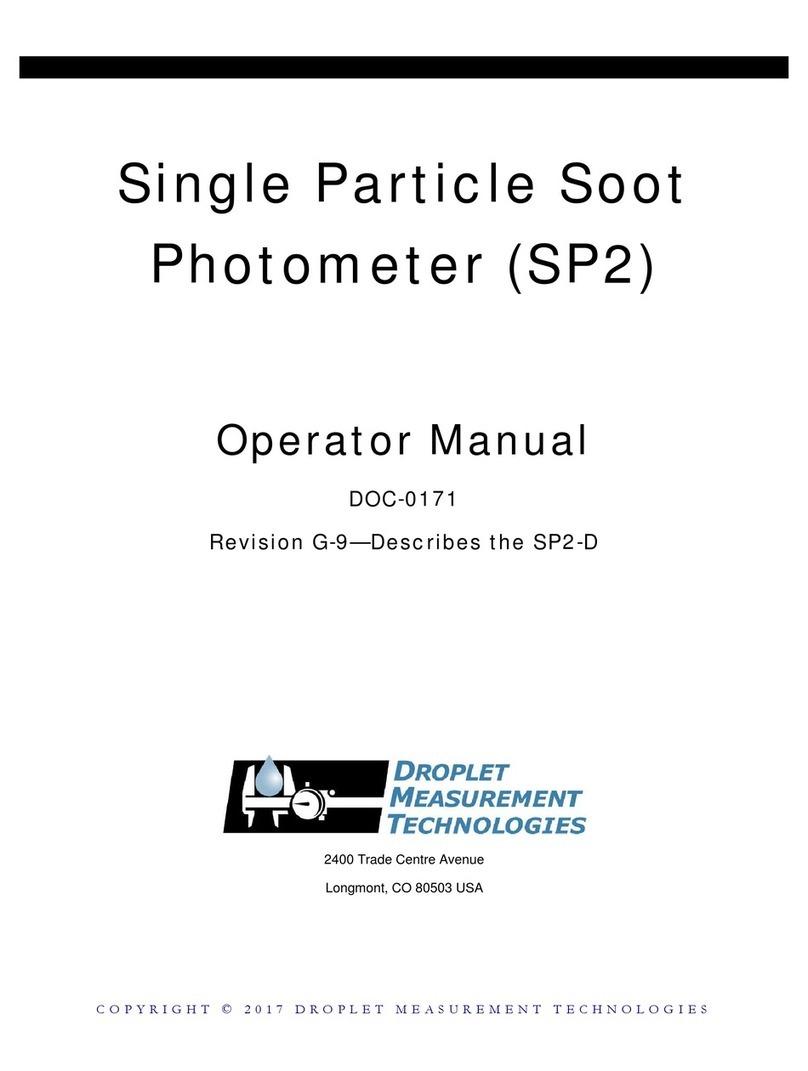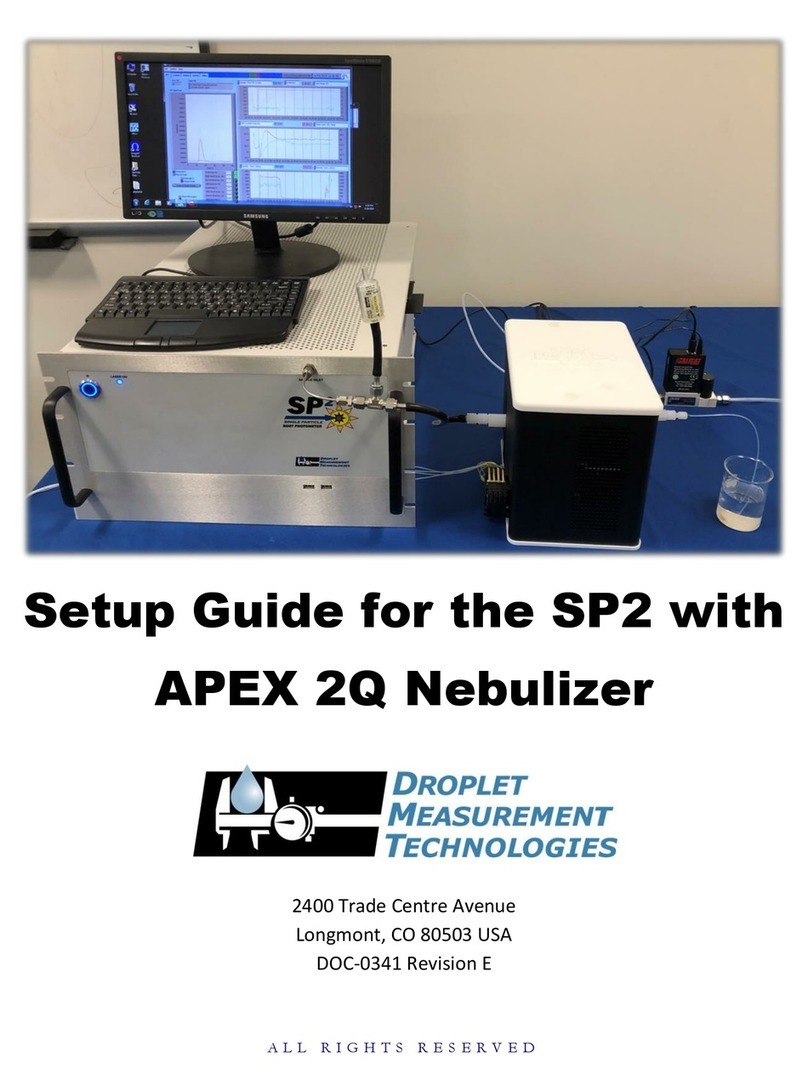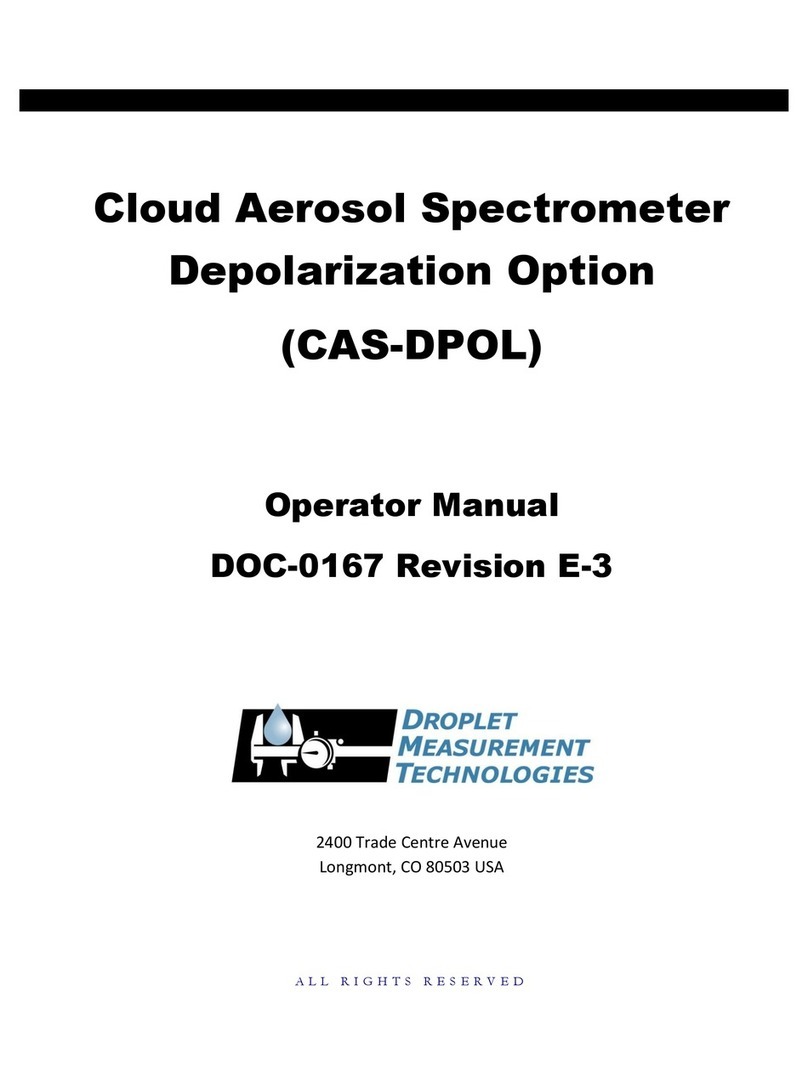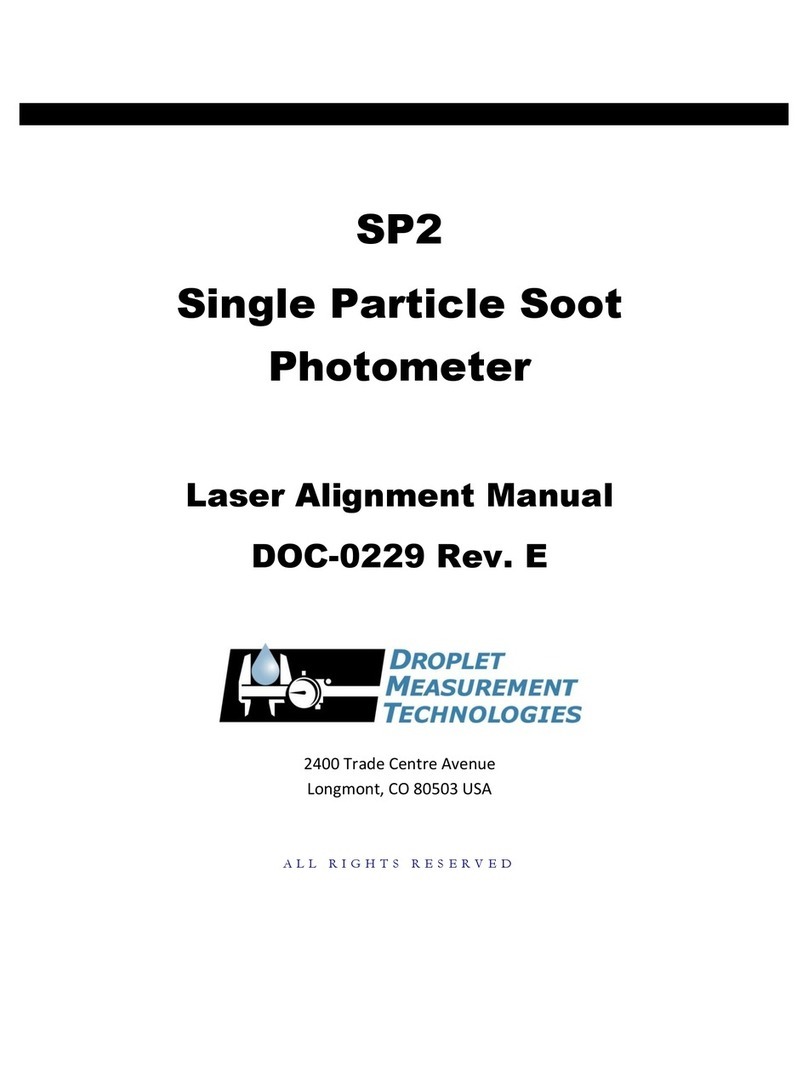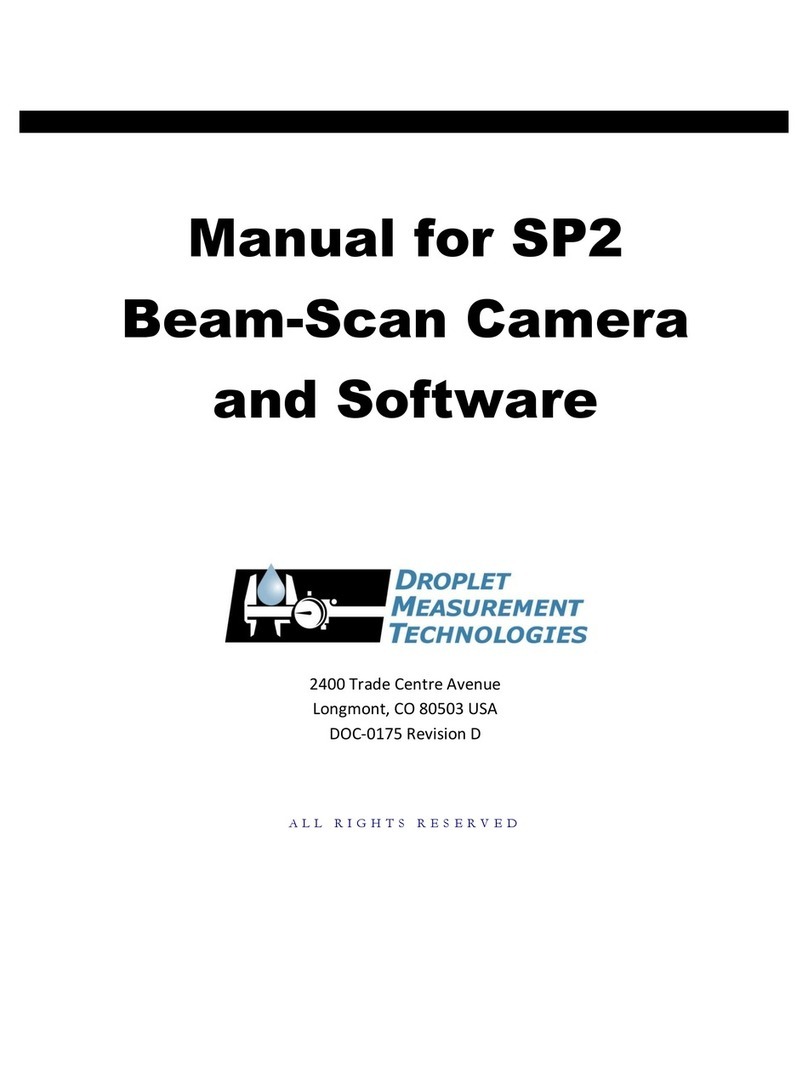Figure 12: Waste Container........................................................................................... 12
Figure 13: Removing Clamp from Nebulizer Aperture .................................................... 13
Figure 14: Attaching Conductive Tubing to the Nebulizer's Glass Aperture..................... 13
Figure 15: Reattaching the Glass Aperture with the Clamp ............................................ 14
Figure 16: Connecting the Conductive Tubing from the Nebulizer to the Tee Connector. 14
Figure 17: Setting up the Auto Sampler ......................................................................... 15
Figure 18: Auto Sampler Tube Connections ................................................................... 16
Figure 19: Tygon Tubing................................................................................................ 16
Figure 20: Sample Transfer Tubing ................................................................................ 17
Figure 21: Removing Outer Cassette from Peristaltic Pump ........................................... 18
Figure 22: Threading Tygon Tubing through the Peristaltic Pump's Cassette .................. 18
Figure 23: Reinserting the Cassette in the Peristaltic Pump............................................ 19
Figure 24: Attaching the Sample Transfer Tubing to Peristaltic Pump............................. 19
Figure 25: Connecting the Peristaltic Pump to the Nebulizer.......................................... 20
Figure 26: Plugging in Power to Alicat Flow Controller................................................... 21
Figure 27: Disconnecting the Nebulizer from the SP2..................................................... 21
Figure 28: SP2 Software Icon......................................................................................... 22
Figure 29: Verifying the Config File on the Config Tab .................................................... 22
Figure 30: Loading a New Configuration File.................................................................. 23
Figure 31: Selecting the Desired Config File ................................................................... 23
Figure 32: Sample Flow Stabilizing................................................................................. 24
Figure 33: Closing the Nebulizer Latch........................................................................... 24
Figure 34: Nebulizer with Latch Closed.......................................................................... 25
Figure 35: Turning on the Nebulizer .............................................................................. 25
Figure 36: Pressing the Nebulizer "Operate" Button ...................................................... 26
Figure 37: Waste Container........................................................................................... 26
Figure 38: Latching the Peristaltic Clamp on the Auto Sampler ...................................... 27
Figure 39: Turning on the Auto Sampler ........................................................................ 27
Figure 40: Inserting Cassette in Peristaltic Pump............................................................ 28
Figure 41: Turning on the Peristaltic Pump .................................................................... 28
Figure 42: Starting Auto Sampler Rinse Sequence.......................................................... 29
Figure 43: Turning on the Laser from the Control Tab .................................................... 30