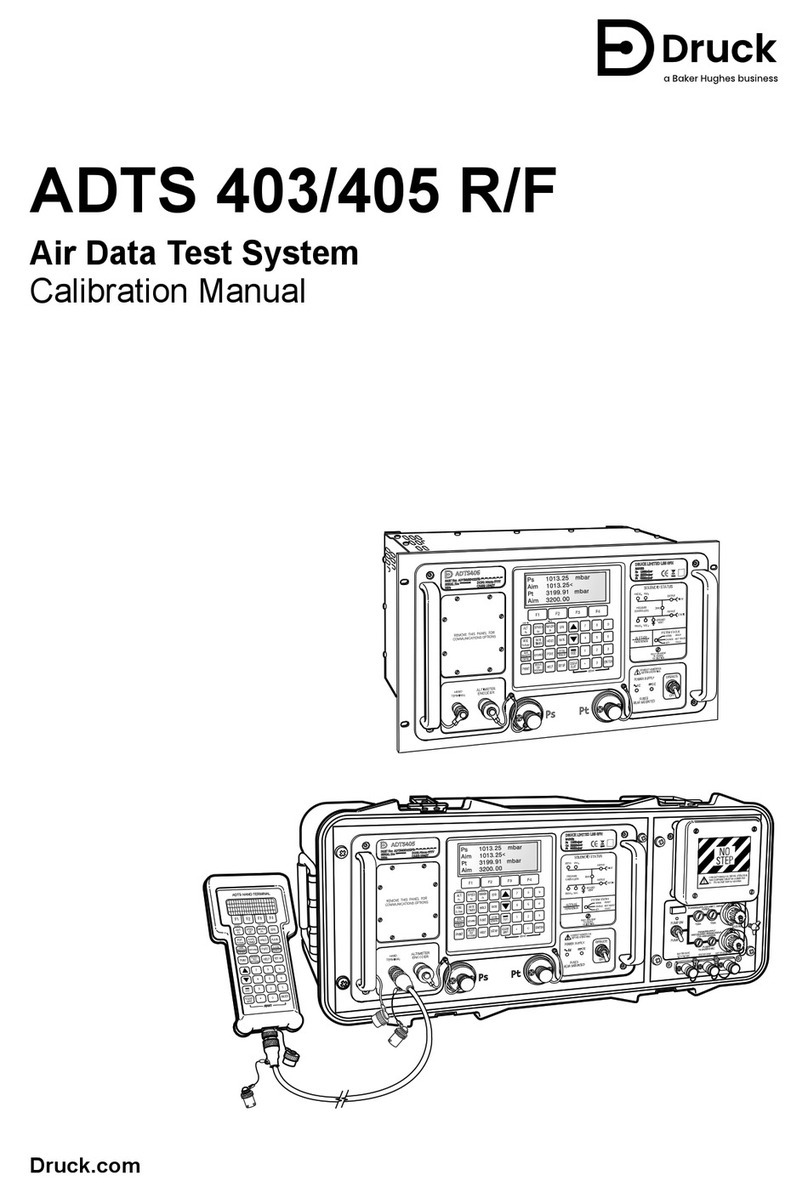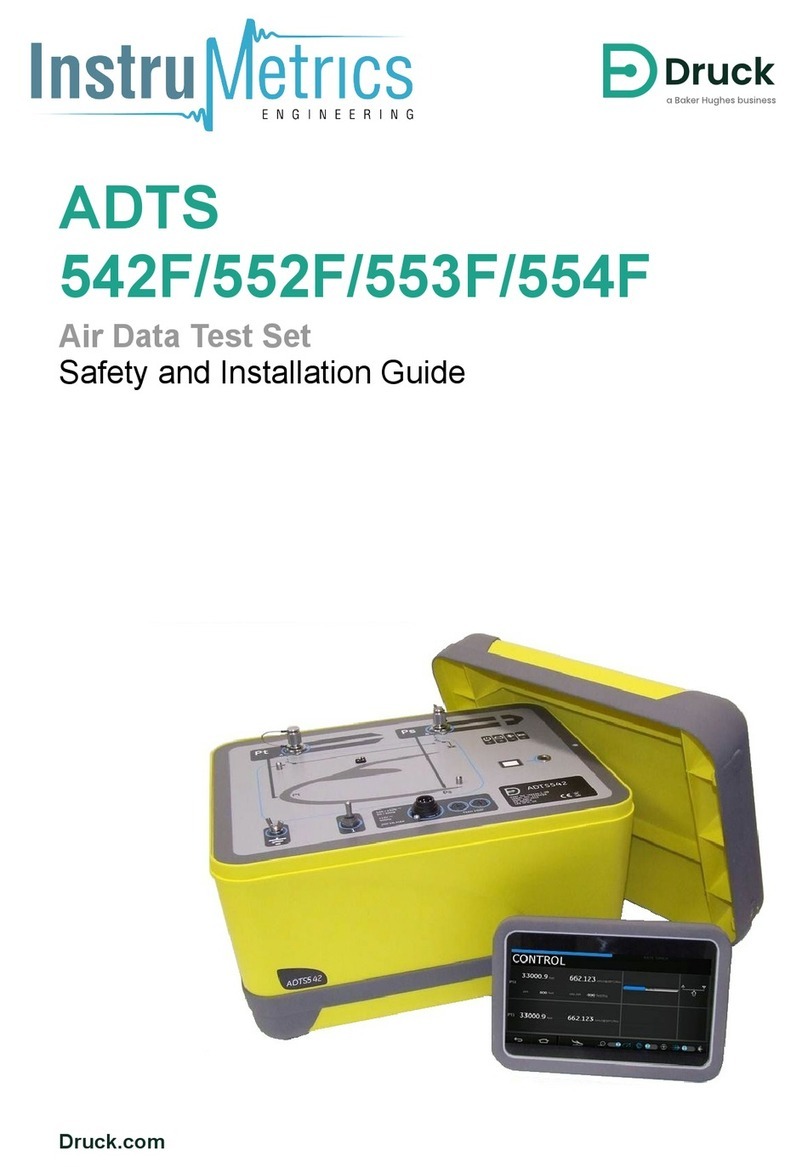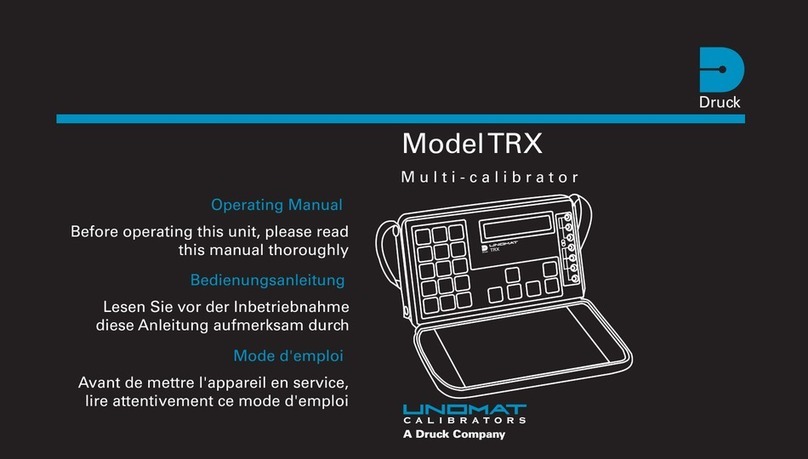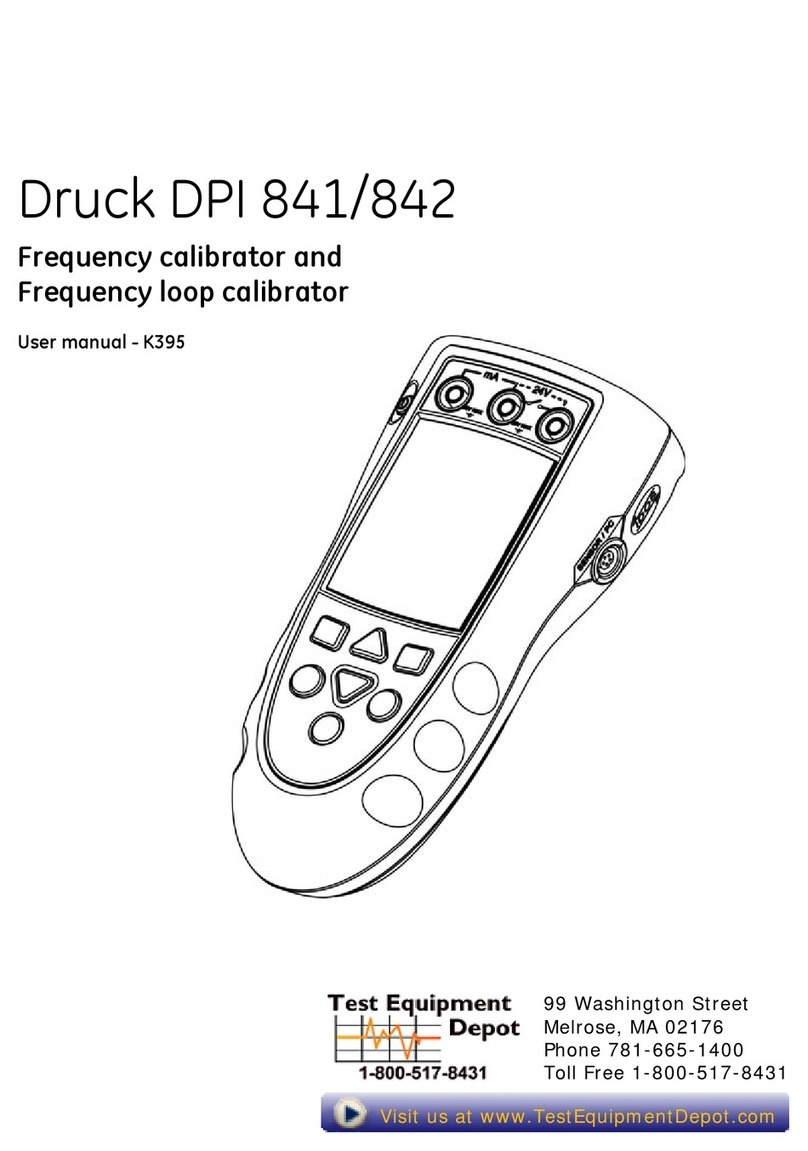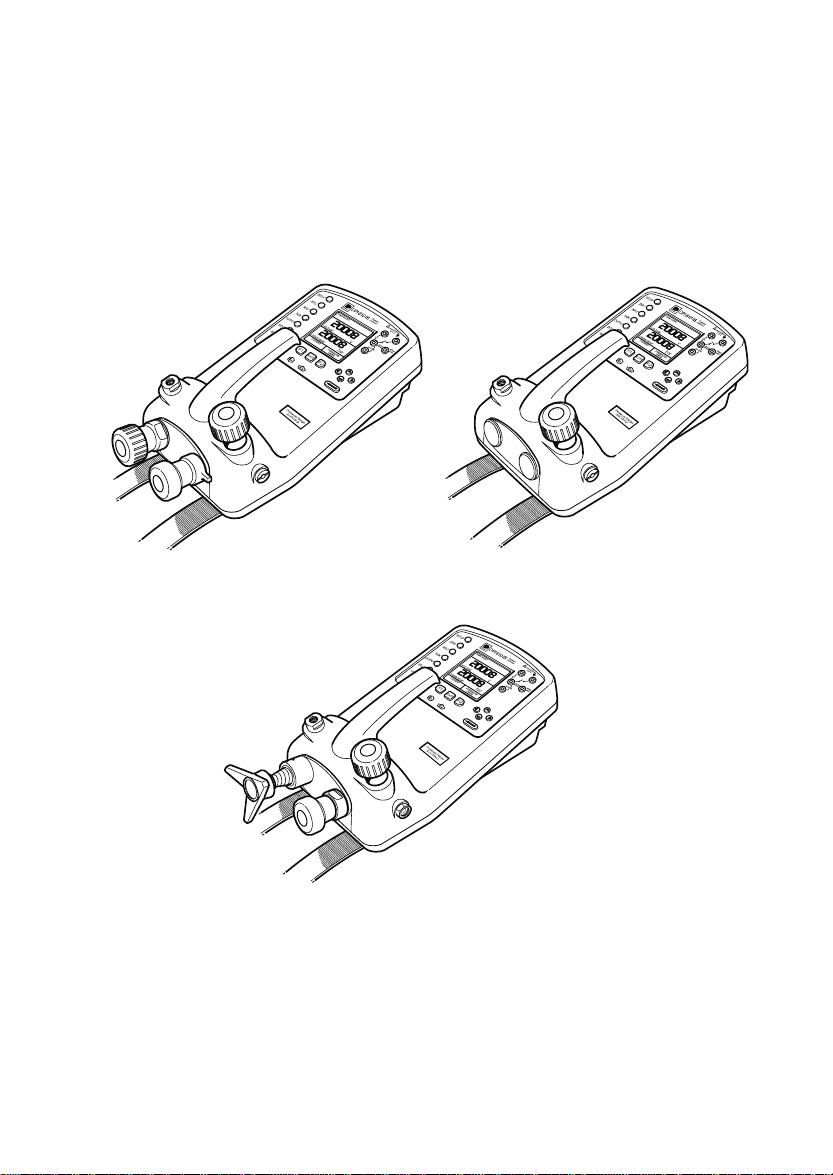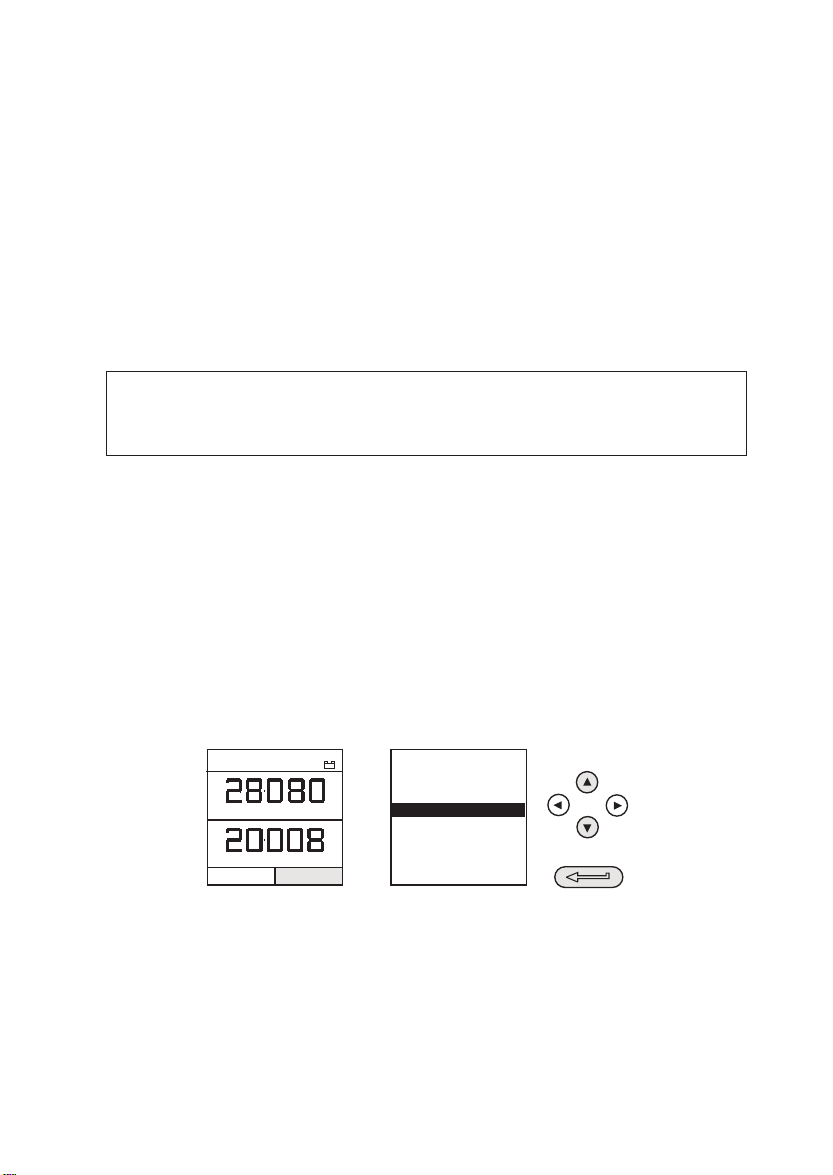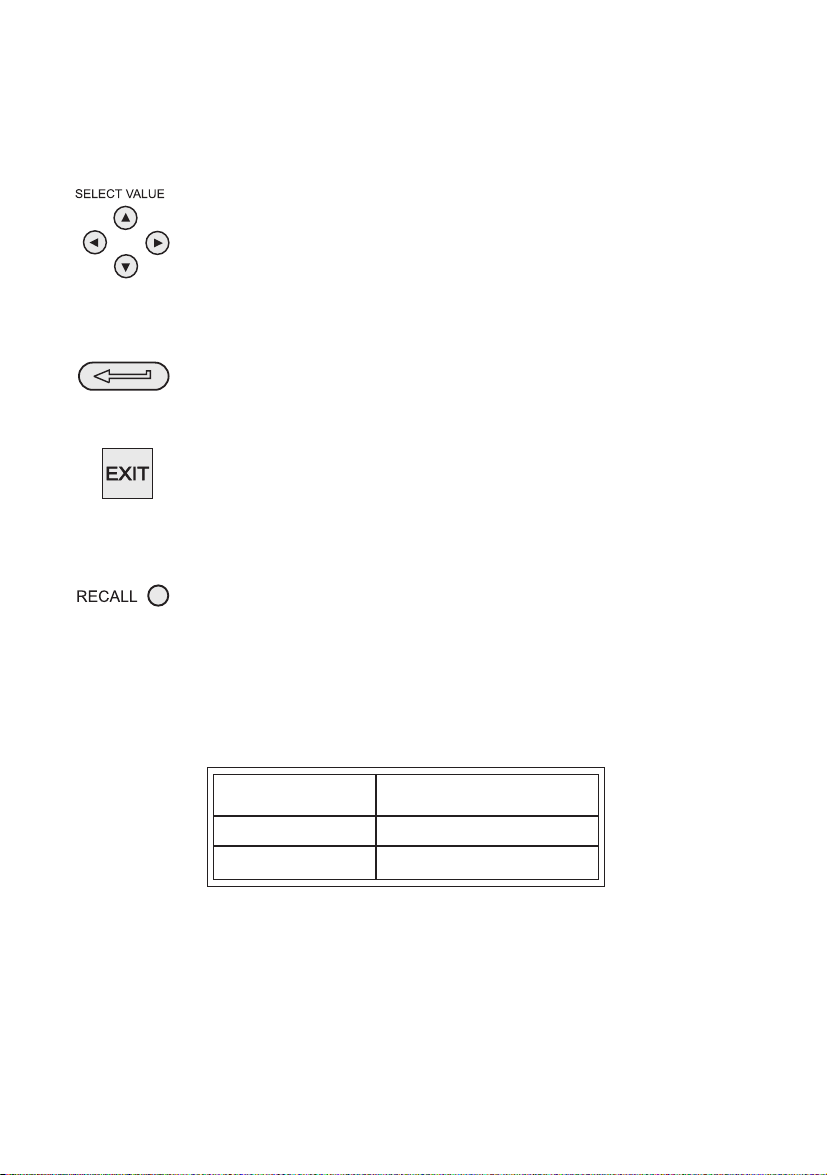K239 Issue No.11
General
The DPI 610 is a rugged, portable precision instrument available either as an indicator
or calibrator for use in hazardous areas. Additionally, an intrinsically safe hydraulic
calibrator version (HC) is available.
The instrument is primarily used for calibrating instrumentation and systems over the
range -1 to 20 bar, (HC version to 400 bar). Used in conjunction with external transducers,
the range of the standard calibrator/indicator can be extended up to 700 bar.
The instrument is also capable of sinking an externally supplied current loop up to a
maximum current of 24 mA and measuring dc input voltages of ± 30V and dc currents
of ± 55 mA. Ambient temperature measurement is also provided.
The DPI 610 is powered by six alkaline C-cells and has an RS232 interface.
Important Notice
Zinc-carbon and zinc-chloride cells should NOT be used in this instrument.
Use only the battery types as shown in theTable on page 7.
Description of Procedures
In the procedures outlined in this User Guide, hard (fixed function) and soft (variable
function) key operations are shown in bold type (e.g.) TASK and F1. These statements
mean press the TASK key and press the F1 key. Soft key operations can be allocated
to both the F1 and F2 keys. Where a specific soft function is referred to it is written in
bold italics (e.g.)
PROCESS
.
This instrument has a number of operating modes which are described in simplified
form in the following sections. Diagrams accompanying the procedures give typical
selection sequences and shaded controls indicate that this control key should be
pressed in the appropriate sequence. Diagrams should be read from left to right, top to
bottom where appropriate. A shaded display soft box indicates that the function key
immediately below that soft box should be pressed (either F1 for the left hand soft box
or F2 for the right). A typical diagram is shown below (e.g.).
In the above diagram the following key sequence is indicated.
(a) Press the F2 key (the key immediately below the
UNITS
soft box).
(b) Use the Up and Down cursor keys (only) to select the required option.
(If all keys shaded, use all these keys to select or enter data).
(c) Press the ENTER key.
INTRODUCTION Summary of Functions
SELECT UNITS
SELECT UNITS
OF PRESSURE
inHg
bar
hPa
Pa
PRESSURE INT
bar
VOLTAGE
V
CURRENT
UNITS
PRESSURE
TASK: BASIC
+
-
IS1_1_B.p65 23/03/99, 10:371