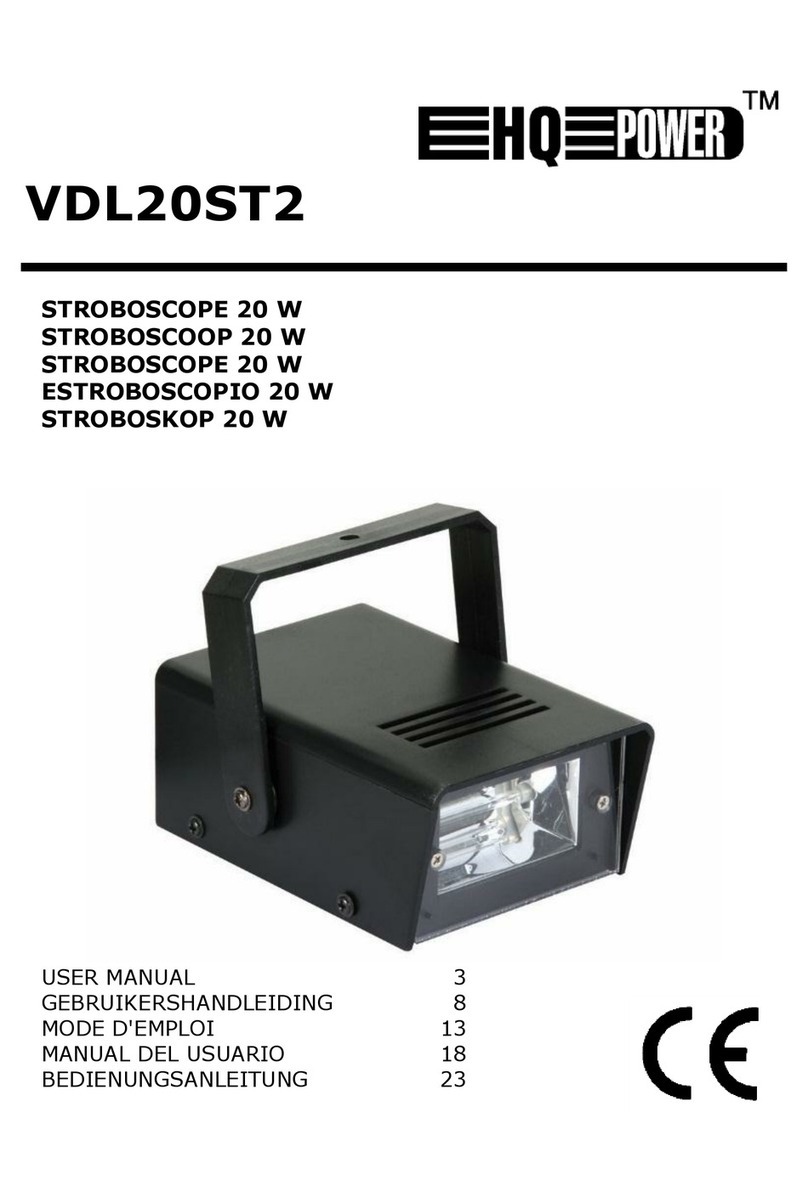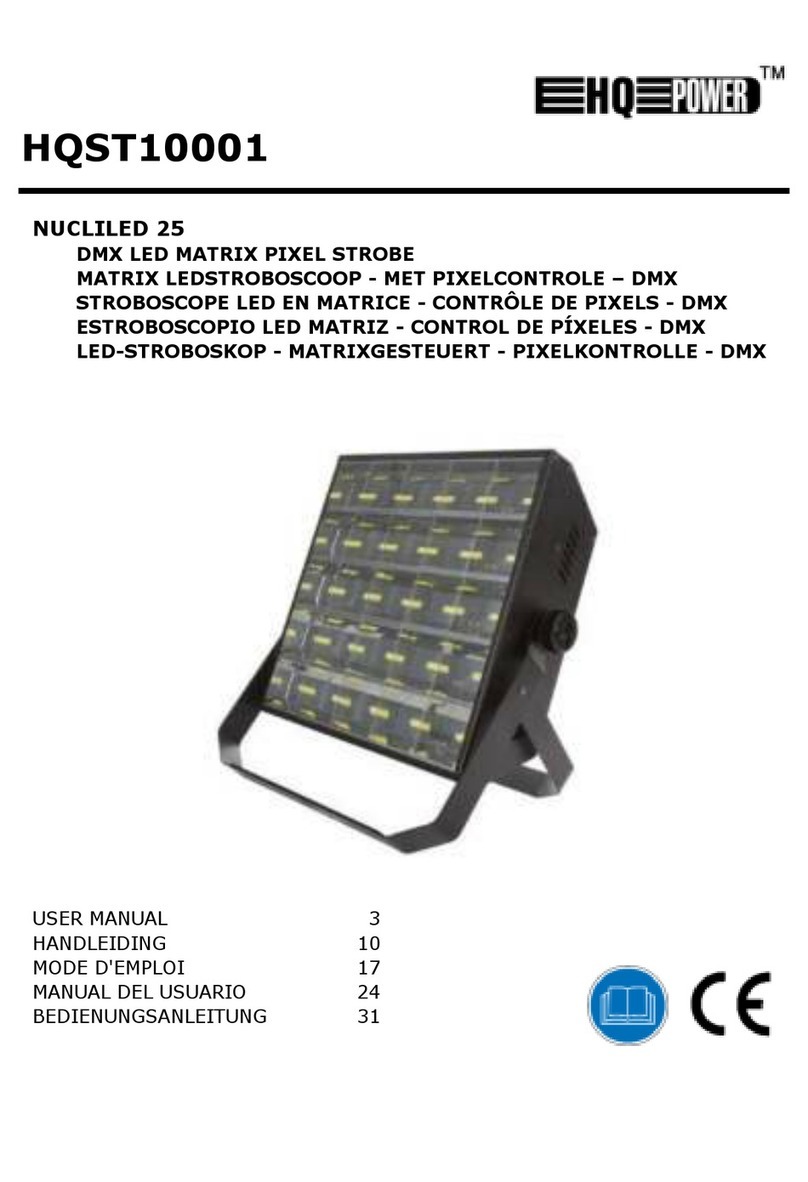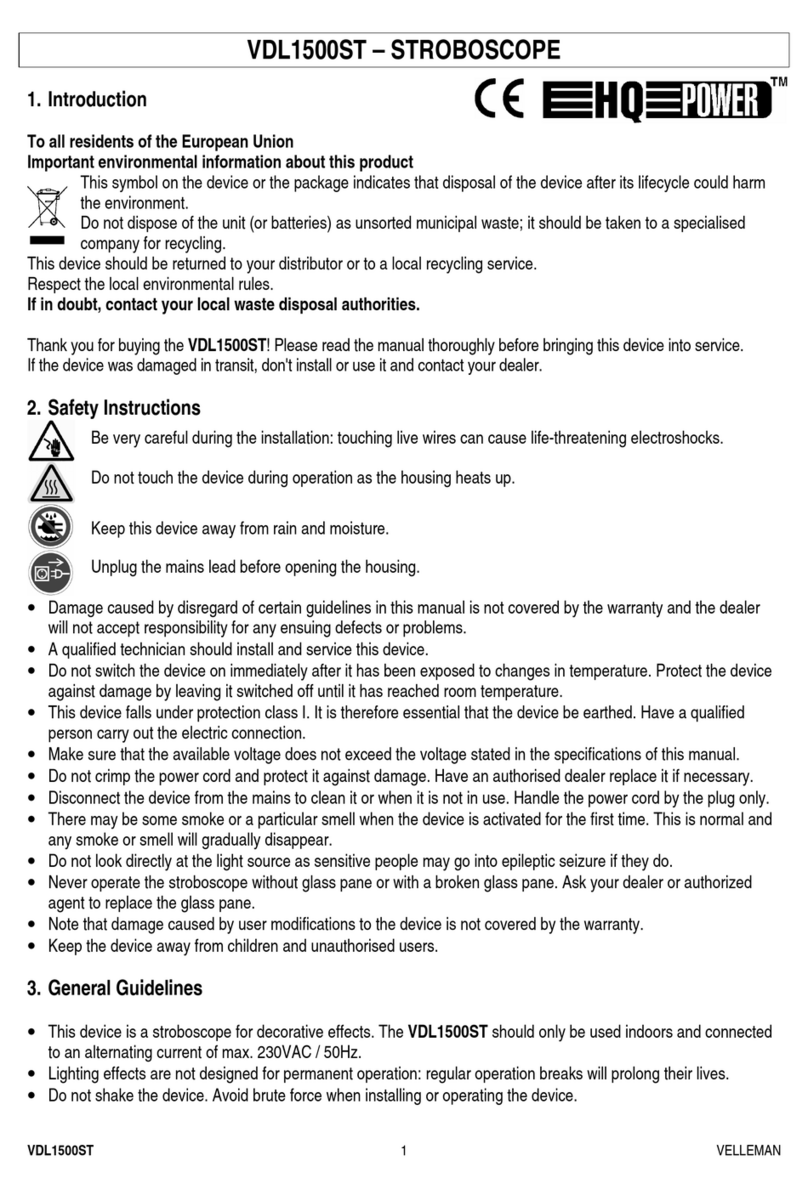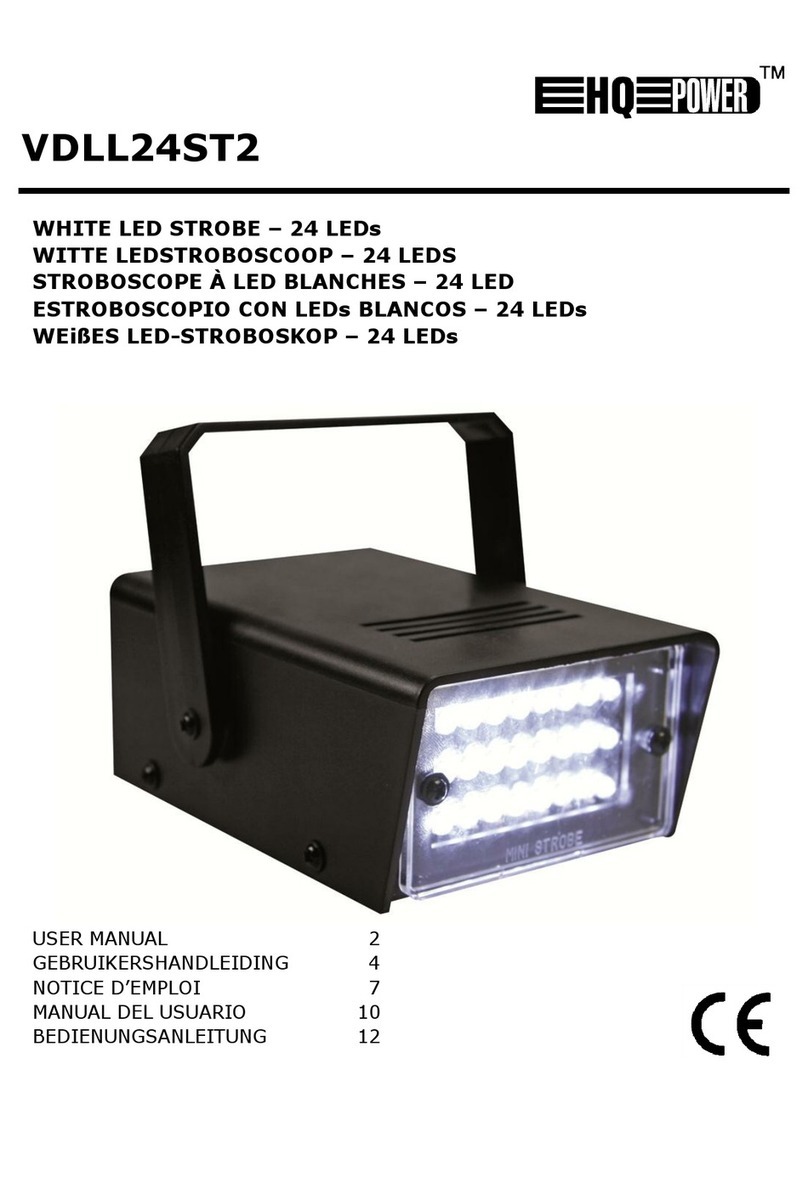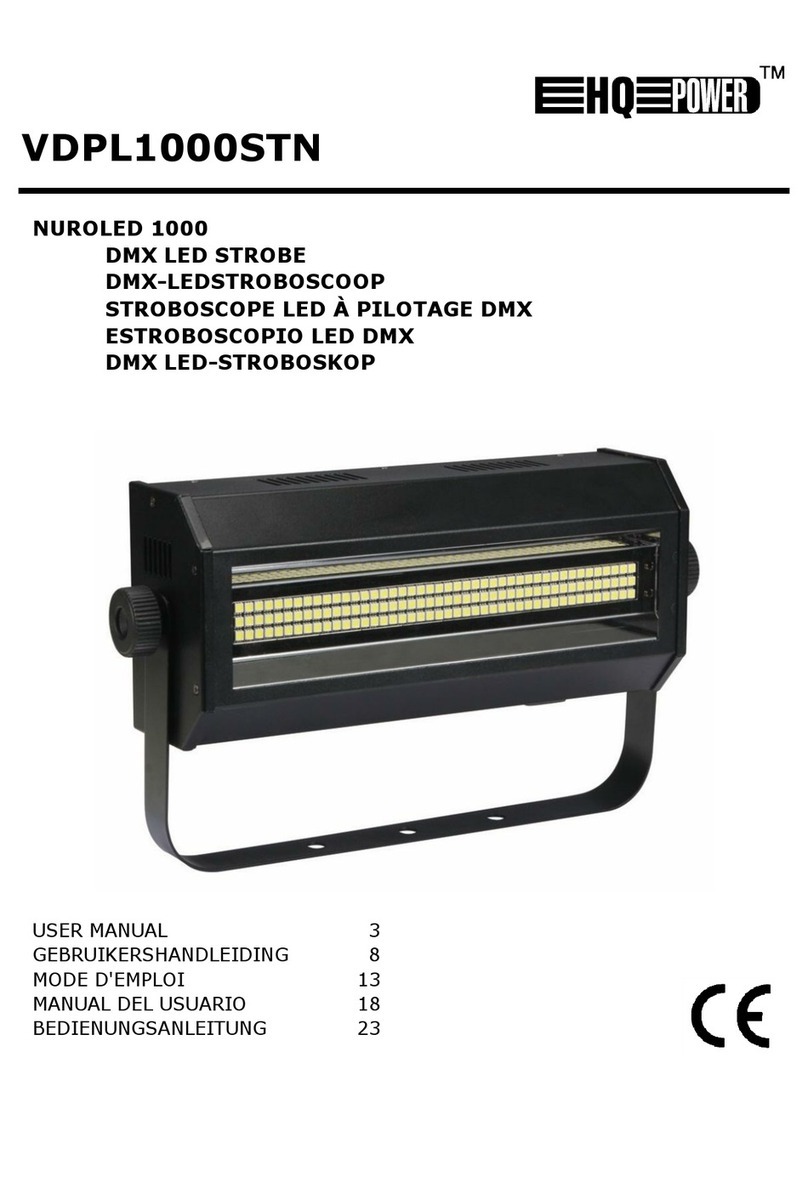VDP3000ST HQPOWER
9
•Maak het toestel vast met een geschikte veiligheidskabel (bv. VDLSC7).
•Leer eerst de functies van het toestel kennen voor u het gaat gebruiken. Ongeschoolde personen mogen dit
toestel niet gebruiken. Meestal is beschadiging het gevolg van onprofessioneel gebruik.
•Gebruik de oorspronkelijke verpakking wanneer u het toestel vervoert.
•Om veiligheidsredenen mag de gebruiker geen wijzigingen aanbrengen aan het toestel.
•Gebruik het toestel enkel waarvoor het gemaakt is. Andere toepassingen kunnen leiden tot kortsluitingen,
brandwonden, elektrische schokken, enz. Bij onoordeelkundig gebruik vervalt de garantie.
•De installatie moet voor het eerste gebruik gekeurd worden door een expert.
•Sluit het toestel via de stekker aan op het lichtnet. Sluit het niet aan op een dimmerpack.
4. Installatie
a) Het toestel monteren
•Laat een geschoolde technicus dit toestel installeren conform EN 60598-2-17 en andere toepasselijke normen.
•De constructie waaraan het toestel wordt bevestigd, moet gedurende 1 uur 10 x het gewicht van dit toestel
kunnen dragen zonder te vervormen.
•Maak het toestel ook vast met een veiligheidskabel.
•Sta nooit recht onder het toestel wanneer u het monteert, verwijdert of schoonveegt. Laat het toestel controleren
door een geschoolde technicus voor u het in gebruik neemt en laat het 1 x per jaar volledig nakijken.
•Installeer dit toestel op een plaats waar niemand langs moet lopen, kan neerzitten of het toestel kan aanraken.
•Een degelijke praktijkervaring is vereist voor de plaatsing van dit toestel. U moet de maximumbelasting van de
draagconstructie kunnen berekenen, weten welk constructiemateriaal u kunt gebruiken en u moet het gebruikte
materiaal en het toestel af en toe laten nakijken. Monteer het toestel niet zelf indien u er geen ervaring mee heeft.
Een slechte montage kan leiden tot verwondingen.
•Regel de gewenste invalshoek door middel van de montagebeugel en draai de regelschroeven stevig aan.
•Verwijder alle brandbaar materiaal in een straal van 0,5 m rond het toestel.
•Een geschoolde elektricien moet het toestel aansluiten.
•Sluit het toestel via de stekker aan op het lichtnet. Sluit het niet aan op een dimmerpack.
•De installatie moet voor het eerste gebruik gekeurd worden door een expert.
b) Vermogeninstelling van de lamp
De VDP3000ST heeft twee vermogeninstellingen nl. hoog en laag. Aan hoog vermogen levert de lamp de
maximale flitsintensiteit; aan laag vermogen wordt de intensiteit met ongeveer 50 % verminderd maar wordt de
levensduur van de lamp verlengd. Selecteer de gewenste instelling met DIP-schakelaar 6. Deze instelling is
onafhankelijk van alle andere instellingen.
↓1 2 3 4 5 6 ↓1 2 3 4 5 6
ON ON
hoog vermogen laag vermogen
c) Lamp
•Plaats of vervang een lamp enkel wanneer het toestel niet is aangesloten op het
lichtnet.
•Laat een lamp afkoelen voor u ze vervangt: de bedrijfstemperatuur van een lamp ligt
rond de 700 °C.
•Raak een halogeenlamp niet aan met uw blote handen. Gebruik een doek om een
halogeenlamp te vervangen.
•Plaats geen lampen met een te hoog wattage. Deze worden warmer dan die waarop dit toestel is voorzien.