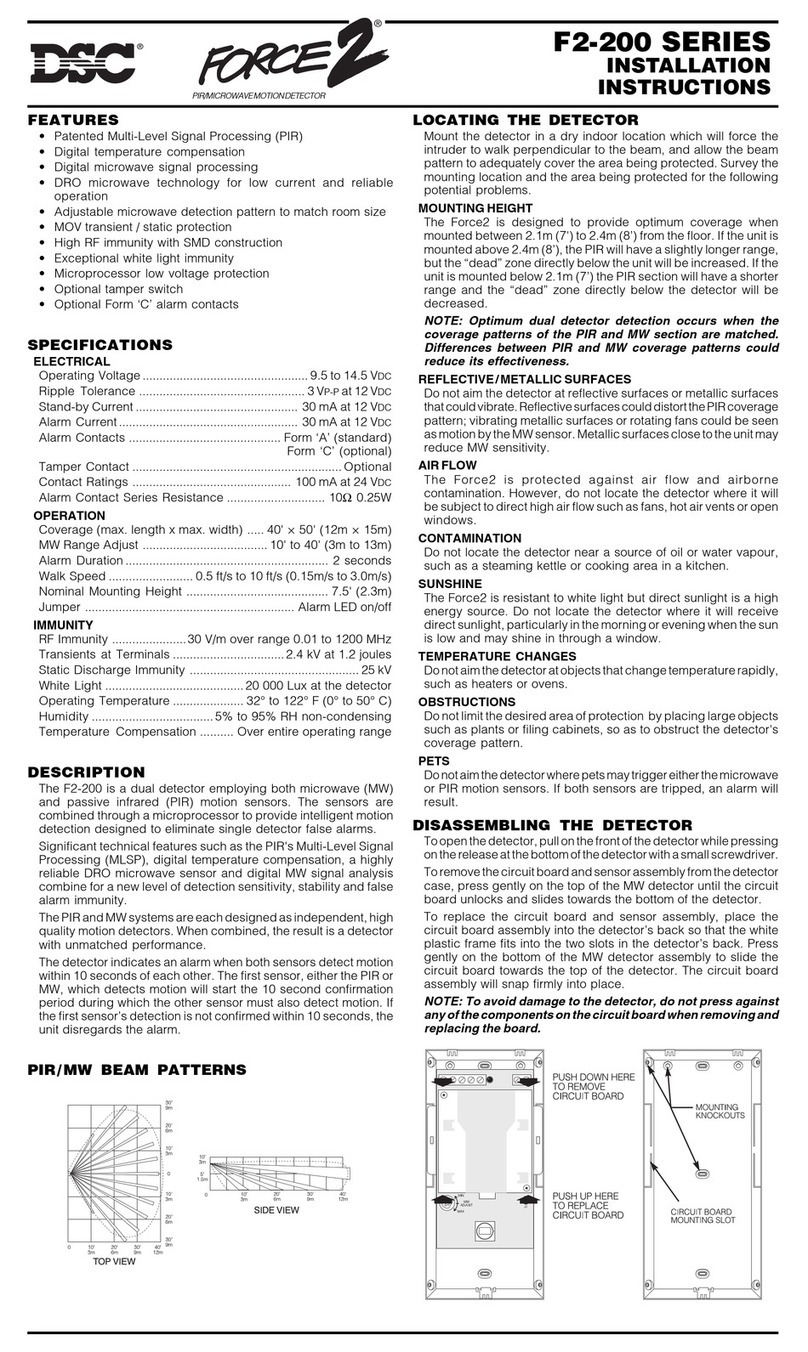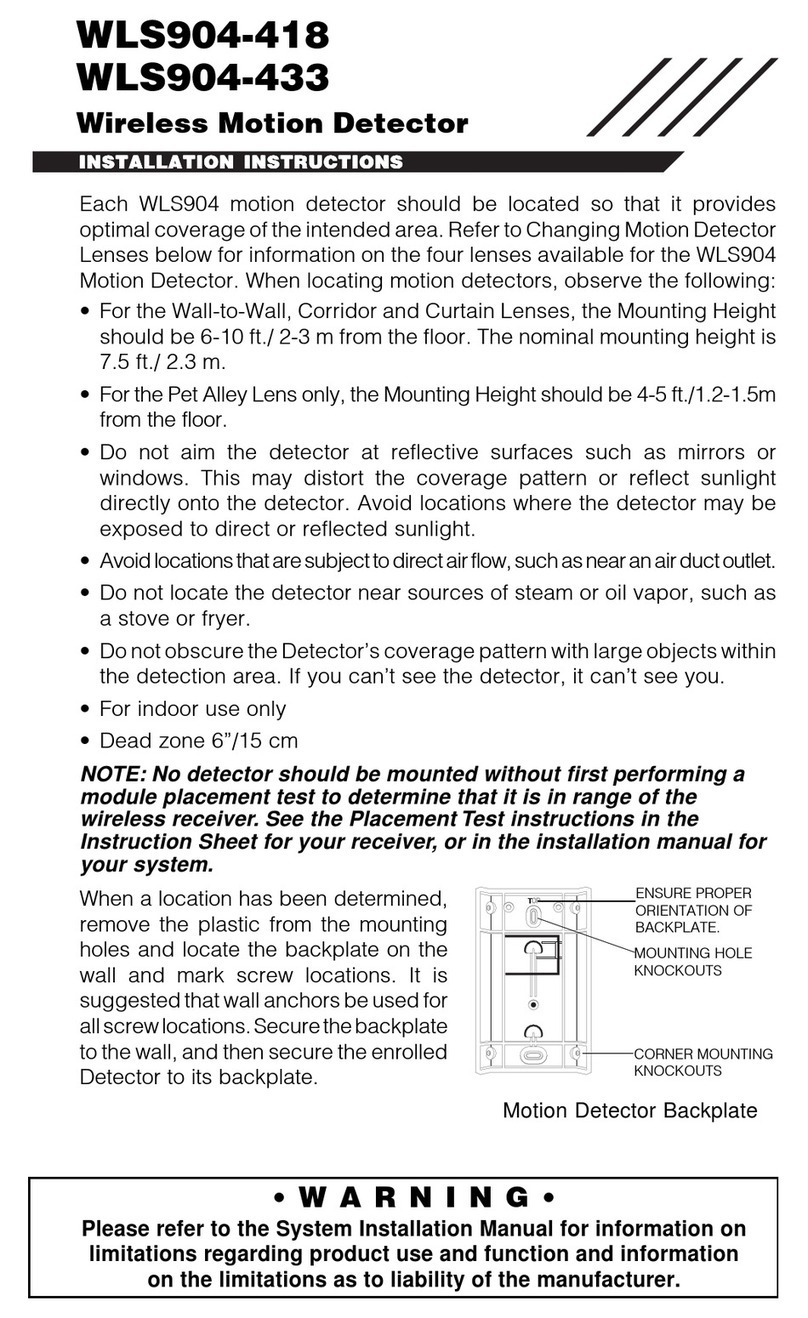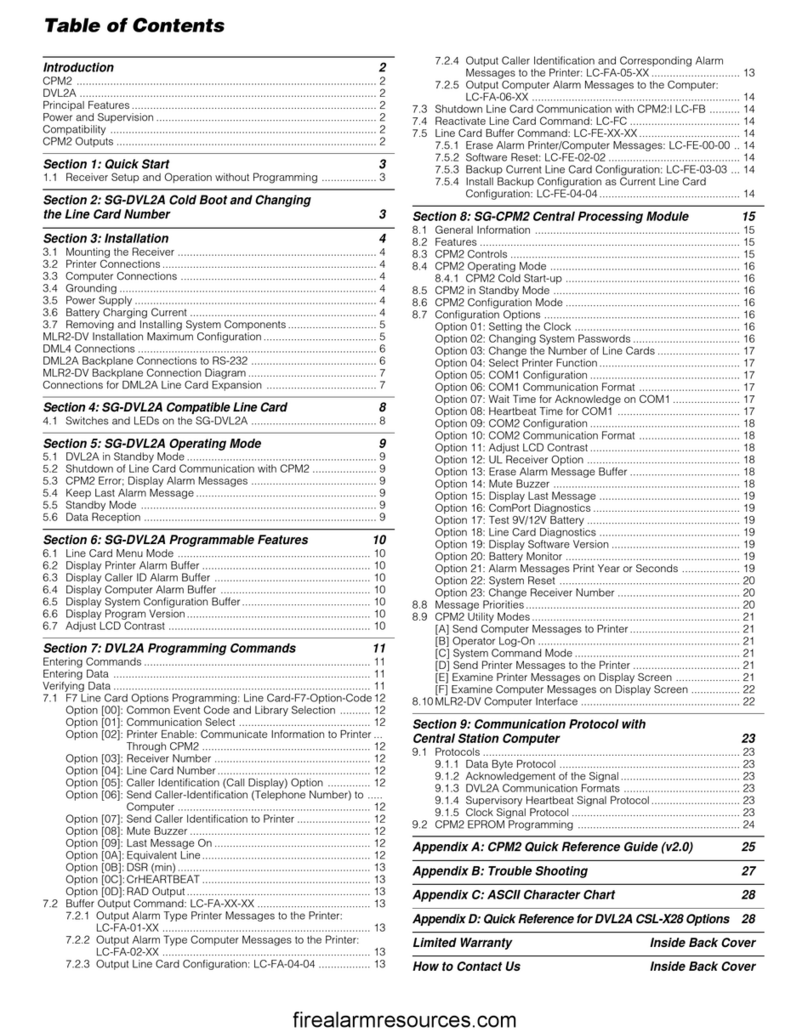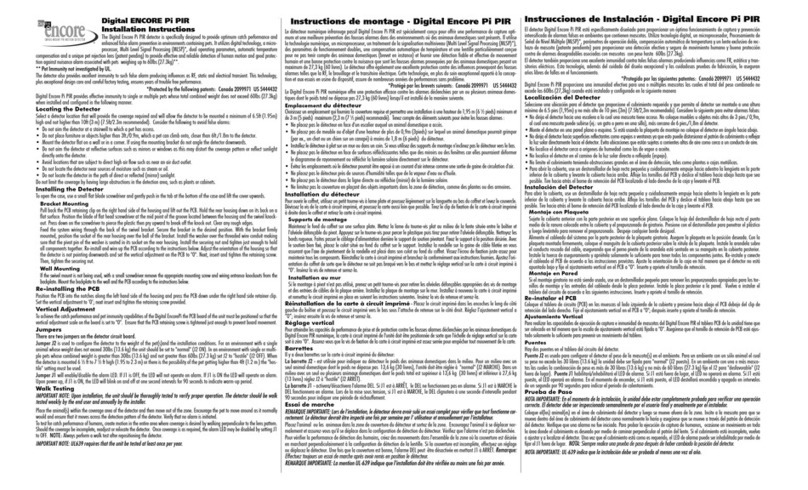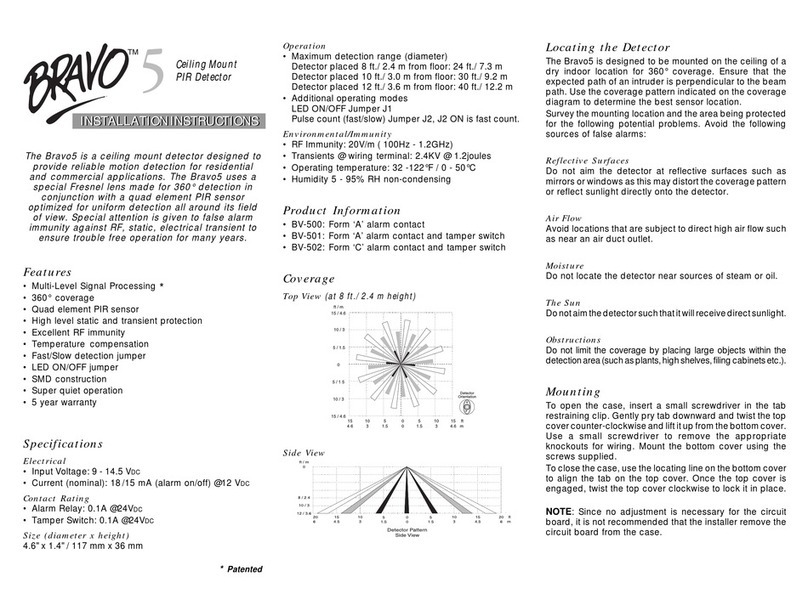©2014 Tyco Security Products, Toronto, Canada www.dsc.com Tech. Support: 1-800-387-3630
lary applications in accordance with the requirements in the Stand-
ards UL 639 and ULC-S306 for Intrus ion Detection Units.
For UL/ULC i nstall ations use these device only in conjunction with
compati ble DSC wireles s recei vers: HSM2HOST9, HS2LCDRF(P)9,
HS2ICNRF(P) 9 and PG9920. After instal lation verify the product func-
tionality in conjunction wi th the compatible recei ver used.
F CC C OM P LIA N C E STA TEM E NT
WARNING! Changes or modifi cati ons to thi s unit not expressly
approved by the party respons ible for compliance could void the
user’s authority to operate the equipment.
This device has been tested and found to comply with the l imits for
a Cl ass B digital device, pursuant to Part 15 of the FCC Rules.
Thes e limits are designed to provide reas onable protecti on against
harmful i nterference in residential installati ons. This equi pment
generates uses and can radiate radio frequency energy and, if not
instal led and used in accordance wi th the i nstructions, may cause
harmful interference to radio and television reception.
However, there is no guarantee that interference wil l not occur in a
particular installati on. If this device does cause such i nterference,
which can be verifi ed by turni ng the devi ce off and on, the user is
encouraged to eli minate the i nterference by one or more of the fol-
lowing measures:
– Re-orient or re-locate the receiving antenna.
– Increase the dis tance between the device and the receiver.
– Connect the device to an outlet on a circuit different from the one
that supplies power to the recei ver.
– Consult the dealer or an experienced radio/TV technician.
FCC ID: F5314PG9944
Indust r y C ana da St a t e m e nt
This equipment compli es with FCC and IC RF radiati on exposure lim-
its s et forth for an uncontrolled envi ronment.
This device complies with FCC Rules Part 15 and with Industry
Canada l icence-exempt RSS standard(s) . Operation is subject to the
following two conditions: (1) This devi ce may not cause harmful
interference, and (2) this device must accept any interference that
may be recei ved or that may cause undes ired operation.
Le pres ent appareil est conforme aux CNR d' Industrie Canada applic-
ables aux appareils radio exempts de licence. L'exploitation es t
autorisee aux deux conditions suivantes :(1) l'appareil ne doit pas
produire de brouil lage, et (2) l'utilisateur de l'appareil doi t
accepter tout broui ll age radi oel ectrique s ubi , meme s i le broui ll age
est susceptible d'en compromettre le foncti onnement.
IC:160A-PG9944
Europe: The PG4944 and PG8944 are compliant
with the RTTE requirements - Directi ve 1999/5/EC of the European
Parli ament and of the Council of 9 March 1999. The PG8944 is cer-
tified to the fol lowing standards : EN50131-2-2 GRADE 2, CLASS IV,
EN50131-6 Type C. Certification is for only the 868 MHz variant of
this product. According to EN 50131-1:2006 and A1:2009, this equi p-
ment can be applied in installed systems up to and including Secur-
ity Grade 2, Environmental Cl ass II. UK: The PG8944 is s uitable for
use in systems ins talled to conform to PD6662:2010 at Grade 2 and
environmental class 2 BS8243. The Power G peripheral devices have
two-way communication functionality, provi ding additi onal benefits
as described in the technical brochure. This functional ity has not
been tested to comply with the respecti ve techni cal requirements
and should therefore be cons idered outside the scope of the
product’ s certification.
Limited Warranty
Digital Security Controls (DSC) warrants that for a period of twelve
months from the date of purchase, the product shall be free of
defects in materials and workmanship under normal use and that in
fulfi lment of any breach of such warranty, DSC shall, at i ts option,
repair or replace the defective equipment upon return of the equip-
ment to its factory. This warranty applies only to defects in parts
and workmanship and not to damage incurred in shipping or hand-
ling, or damage due to causes beyond the control of DSC such as
lightning, excessive voltage, mechanical shock, water damage, or
damage arising out of abuse, alteration or improper application of
the equipment.
The foregoing warranty s hal l apply only to the original buyer, and
is and shall be in l ieu of any and al l other warranties, whether
expressed or impli ed and of all other obligations or liabilities on
the part of DSC. This warranty contai ns the enti re warranty. Digital
Security Controls neither assumes responsibi lity for, nor authorizes
any other person purporting to act on its behalf to modify or to
change this warranty, nor to assume for i t any other warranty or
liabili ty concerning this product. In no event shall DSC be liabl e for
any direct or indirect or consequential damages, loss of anticipated
profits, loss of time or any other losses incurred by the buyer in
connecti on with the purchase, installation or operation or failure of
this product.
Warning: Digi tal Security Controls recommends that the entire system
be completely tested on a regular basis. However, despite frequent
testing, and due to, but not l imited to, criminal tampering or elec-
trical disruption, it is poss ible for this product to fail to perform as
expected.
IMPORTANT - READ CAREFULLY: DSC Software purchased with or
without Products and Components is copyrighted and is purchased
under the fol lowing license terms:
This End-User License Agreement (“EULA”) is a legal agreement
between You ( the company, individual or entity who acquired the
Software and any rel ated Hardware) and Digital Security Controls, a
division of Tyco Safety Products Canada Ltd. (“DSC”), the man-
ufacturer of the integrated security sys tems and the developer of the
software and any related products or components (“HARDWARE”)
which You acquired. If the DSC software product ( “SOFTWARE
PRODUCT” or “SOFTWARE”) is intended to be accompanied by
HARDWARE, and is NOT accompanied by new HARDWARE, You may not
use, copy or install the SOFTWARE PRODUCT. The SOFTWARE PRODUCT
includes computer software, and may include as sociated media, prin-
ted materials, and “online” or electronic documentation. Any soft-
ware provided along with the SOFTWARE PRODUCT that is associated
with a s eparate end-user license agreement is licensed to You under
the terms of that license agreement.
By install ing, copying, downloading, storing, accessing or otherwise
using the SOFTWARE PRODUCT, You agree unconditionally to be
bound by the terms of this EULA, even if this EULA is deemed to be
a modification of any previous arrangement or contract. If You do not
agree to the terms of thi s EULA, DSC is unwilling to li cense the
SOFTWARE PRODUCT to You, and You have no right to use it.
SOFTWARE PRODUCT LICENSE
The SOFTWARE PRODUCT is protected by copyright l aws and inter-
national copyright treaties, as well as other intell ectual property
laws and treaties. The SOFTWARE PRODUCT is licensed, not sold.
1. GRANT OF LICENSE This EULA grants You the following rights:
(a) Software Installation and Use - For each license You acquire, You
may have only one copy of the SOFTWARE PRODUCT instal led.
(b) Storage/Network Use - The SOFTWARE PRODUCT may not be
instal led, accessed, displayed, run, shared or used concurrentl y on
or from different computers, i ncludi ng a workstati on, terminal or
other digital electronic device (“Device”). In other words, i f You
have several workstations, You will have to acquire a license for
each workstation where the SOFTWARE wil l be used.
(c) Backup Copy - You may make back-up copies of the SOFTWARE
PRODUCT, but You may only have one copy per license instal led at
any given time. You may use the back-up copy solely for archival pur-
poses. Except as expres sly provided i n this EULA, You may not oth-
erwise make copies of the SOFTWARE PRODUCT, i ncluding the printed
materials accompanying the SOFTWARE.
2. DESCRIPTION OF OTHER RIGHTS AND LIMITATIONS
(a) Li mitations on Reverse Engineering, Decompilation and Disas-
sembly - You may not reverse engineer, decompile, or disas semble
the SOFTWARE PRODUCT, except and only to the extent that such
acti vity is expressly permitted by applicable law notwiths tanding
this l imitation. You may not make any changes or modifications to
the Software, without the written permissi on of an offi cer of DSC.
You may not remove any proprietary notices, marks or label s from
the Software Product. You shall institute reasonable measures to
ensure compliance wi th the terms and conditions of this EULA.
(b) Separati on of Components - The SOFTWARE PRODUCT is licensed
as a single product. Its component parts may not be separated for
use on more than one HARDWARE unit.
(c) Single INTEGRATED PRODUCT - If You acquired thi s SOFTWARE with
HARDWARE, then the SOFTWARE PRODUCT is licensed with the
HARDWARE as a single integrated product. In this case, the
SOFTWARE PRODUCT may only be used with the HARDWARE as s et
forth in this EULA.
(d) Rental - You may not rent, lease or lend the SOFTWARE PRODUCT.
You may not make it avai lable to others or post it on a server or
web site.
(e) S oftware Product T rans fer - You may trans fer al l of Your ri ghts
under this EULA onl y as part of a permanent sale or trans fer of the
HARDWARE, provided You retain no copies, You transfer al l of the
SOFTWARE PRODUCT (including all component parts, the media and
printed materials, any upgrades and this EULA), and provided the
recipi ent agrees to the terms of this EULA. If the SOFTWARE PRODUCT
is an upgrade, any trans fer must also include al l prior versions of
the SOFTWARE PRODUCT.
(f) Terminati on - Without prejudice to any other rights, DSC may ter-
minate this EULA if You fail to comply with the terms and conditions
of this EULA. In such event, You must destroy all copi es of the
SOFTWARE PRODUCT and al l of its component parts.
(g) Trademarks - Thi s EULA does not grant You any rights in con-
nection wi th any trademarks or service marks of DSC or its sup-
pliers.
3. COPYRIGHT - All ti tle and intellectual property ri ghts in and to the
SOFTWARE PRODUCT (including but not limited to any images, pho-
tographs, and text incorporated into the SOFTWARE PRODUCT) , the
accompanying printed materials, and any copies of the SOFTWARE
PRODUCT, are owned by DSC or its suppli ers. You may not copy the
printed materials accompanying the SOFTWARE PRODUCT. All title and
intell ectual property rights in and to the content which may be
accessed through use of the SOFTWARE PRODUCT are the property of
the respective content owner and may be protected by appli cable
copyright or other intel lectual property laws and treaties . This EULA
grants You no rights to use such content. All rights not express ly
granted under this EULA are reserved by DSC and its suppli ers.
4. EXPORT RESTRICTIONS - You agree that You wil l not export or re-
export the SOFTWARE PRODUCT to any country, person, or entity sub-
ject to Canadian export restrictions.
5. CHOICE OF LAW - This Software License Agreement is governed by
the laws of the Province of Ontario, Canada.
6. ARBITRATION - All di sputes arisi ng in connection with this Agree-
ment shal l be determined by final and binding arbitration i n accord-
ance with the Arbitrati on Act, and the parties agree to be bound by
the arbitrator’s decision. The pl ace of arbitrati on shall be Toronto,
Canada, and the language of the arbitration shall be English.
7. LIMITED WARRANTY
(a) NO WARRANTY - DSC PROVIDES THE SOFTWARE “AS IS” WITHOUT
WARRANTY. DSC DOES NOT WARRANT THAT THE SOFTWARE WILL MEET
YOUR REQUIREMENTS OR THAT OPERATION OF THE SOFTWARE WILL BE
UNINTERRUPTED OR ERROR-FREE.
(b) CHANGES IN OPERATING ENVIRONMENT - DSC shall not be respons-
ible for problems caused by changes in the operati ng characteristics
of the HARDWARE, or for problems in the i nteraction of the SOFTWARE
PRODUCT wi th non-DSC- SOFTWARE or HARDWARE PRODUCTS.
(c) LIMITATION OF LIABILITY; WARRANTY REFLECTS ALLOCATION OF
RISK - IN ANY EVENT, IF ANY STATUTE IMPLIES WARRANTIES OR
CONDITIONS NOT STATED IN THIS LICENSE AGREEMENT, DSC’S ENTIRE
LIABILITY UNDER ANY PROVISION OF THIS LICENSE AGREEMENT SHALL
BE LIMITED TO THE GREATER OF THE AMOUNT ACTUALLY PAID BY YOU
TO LICENSE THE SOFTWARE PRODUCT AND FIVE CANADIAN DOLLARS
(CAD$5.00). BECAUSE SOME JURISDICTIONS DO NOT ALLOW THE
EXCLUSION OR LIMITATION OF LIABILITY FOR CONSEQUENTIAL OR
INCIDENTAL DAMAGES, THE ABOVE LIMITATION MAY NOT APPLY TO YOU.
(d) DISCLAIMER OF WARRANTIES - THIS WARRANTY CONTAINS THE
ENTIRE WARRANTY AND SHALL BE IN LIEU OF ANY AND ALL OTHER
WARRANTIES, WHETHER EXPRESSED OR IMPLIED (INCLUDING ALL IMPLIED
WARRANTIES OF MERCHANTABILITY OR FITNESS FOR A PARTICULAR
PURPOSE) AND OF ALL OTHER OBLIGATIONS OR LIABILITIES ON THE
PART OF DSC. DSC MAKES NO OTHER WARRANTIES. DSC NEITHER
ASSUMES NOR AUTHORIZES ANY OTHER PERSON PURPORTING TO ACT ON
ITS BEHALF TO MODIFY OR TO CHANGE THIS WARRANTY, NOR TO
ASSUME FOR IT ANY OTHER WARRANTY OR LIABILITY CONCERNING THIS
SOFTWARE PRODUCT.
(e) EXCLUSIVE REMEDY AND LIMITATION OF WARRANTY - UNDER NO
CIRCUMSTANCES SHALL DSC BE LIABLE FOR ANY SPECIAL, INCIDENTAL,
CONSEQUENTIAL OR INDIRECT DAMAGES BASED UPON BREACH OF
WARRANTY, BREACH OF CONTRACT, NEGLIGENCE, STRICT LIABILITY, OR
ANY OTHER LEGAL THEORY. SUCH DAMAGES INCLUDE, BUT ARE NOT
LIMIT ED TO, L OSS OF PROFIT S, LO SS OF T HE S OFTWARE PRODUCT OR
ANY ASSOCIATED EQUIPMENT, COST OF CAPITAL, COST OF SUBSTITUTE
OR REPLACEMENT EQUIPMENT, FACILITIES OR SERVICES, DOWN TIME,
PURCHASE RS TIME , T HE CL AIMS OF THIRD PARTIES, INCLUDING
CUSTOMERS, AND INJURY TO PROPERTY. WARNING: DSC recommends that
the entire system be completely tested on a regular basis. However,
despite frequent testing, and due to, but not limited to, criminal
tampering or electrical disrupti on, it is pos sible for this SOFTWARE
PRODUCT to fail to perform as expected.
The term IC before the radio certification number si gni fies that the
Industry Canada technical s pecifications were met. This Clas s B
digital apparatus complies with Canadian ICES-003. Thi s device
complies with RSS-210 of Industry Canada. Operation is subject to
the fol lowi ng two conditi ons : ( 1) this device may not cause inter-
ference, and ( 2) this devi ce must accept any interference, includi ng
interference that may cause undesired operation of the device. Cet
appareil numérique de la classe B es t conforme à la norme NMB- 003
du Canada. Ce dispositif satisfait aux exigences d’Industrie Canada,
prescrites dans le document CNR- 210. son utilisation est autorisée
seulement aux condi tions suivantes: (1) il ne doit pas produire de
brouillage et (2) l’uti lisateur du dispositif doit être prêt à accepter
tout brouill age radioélectrique reçu, même si ce brouill age est sus-
ceptibl e de compromettre l e fonctionnement du dis pos iti f.