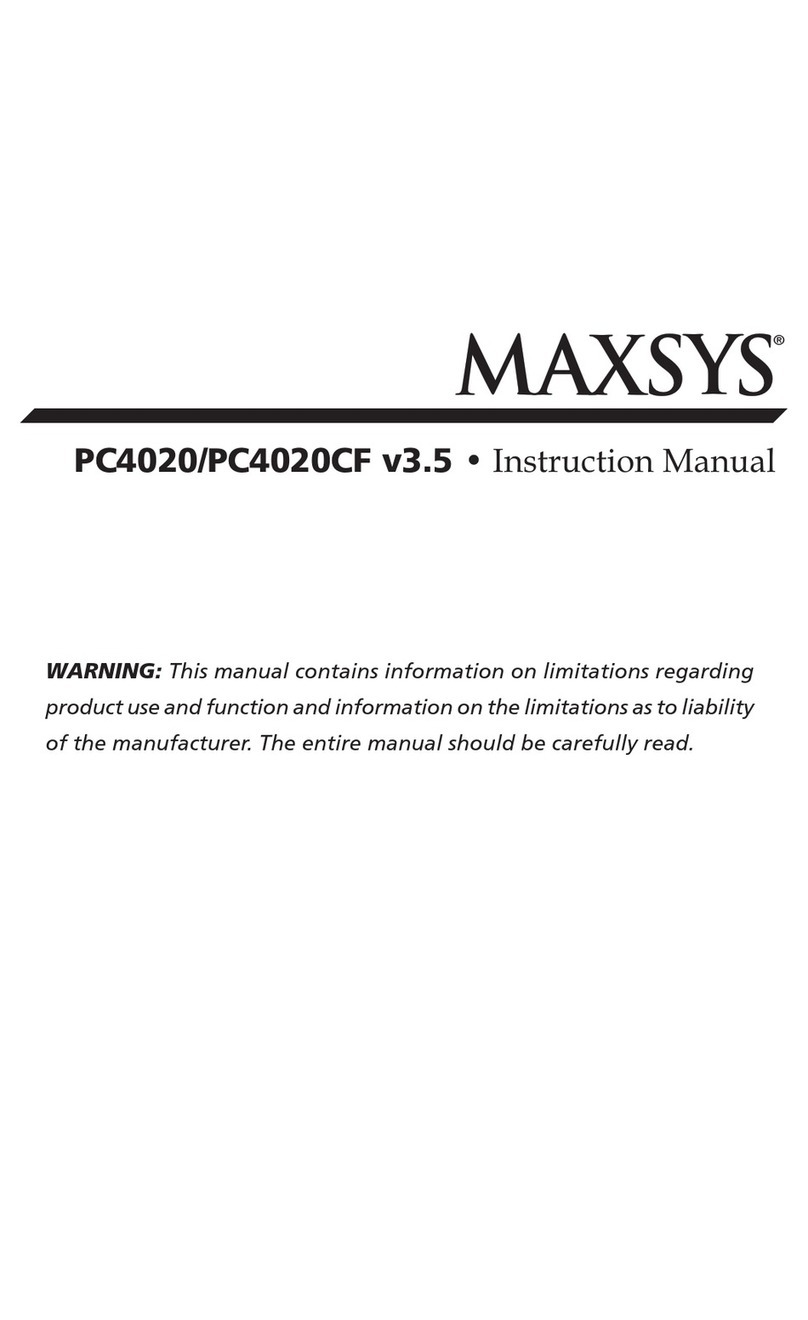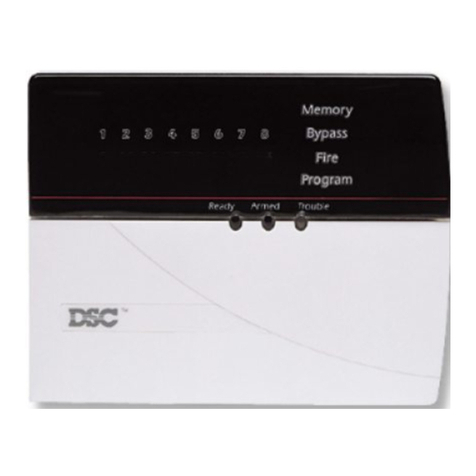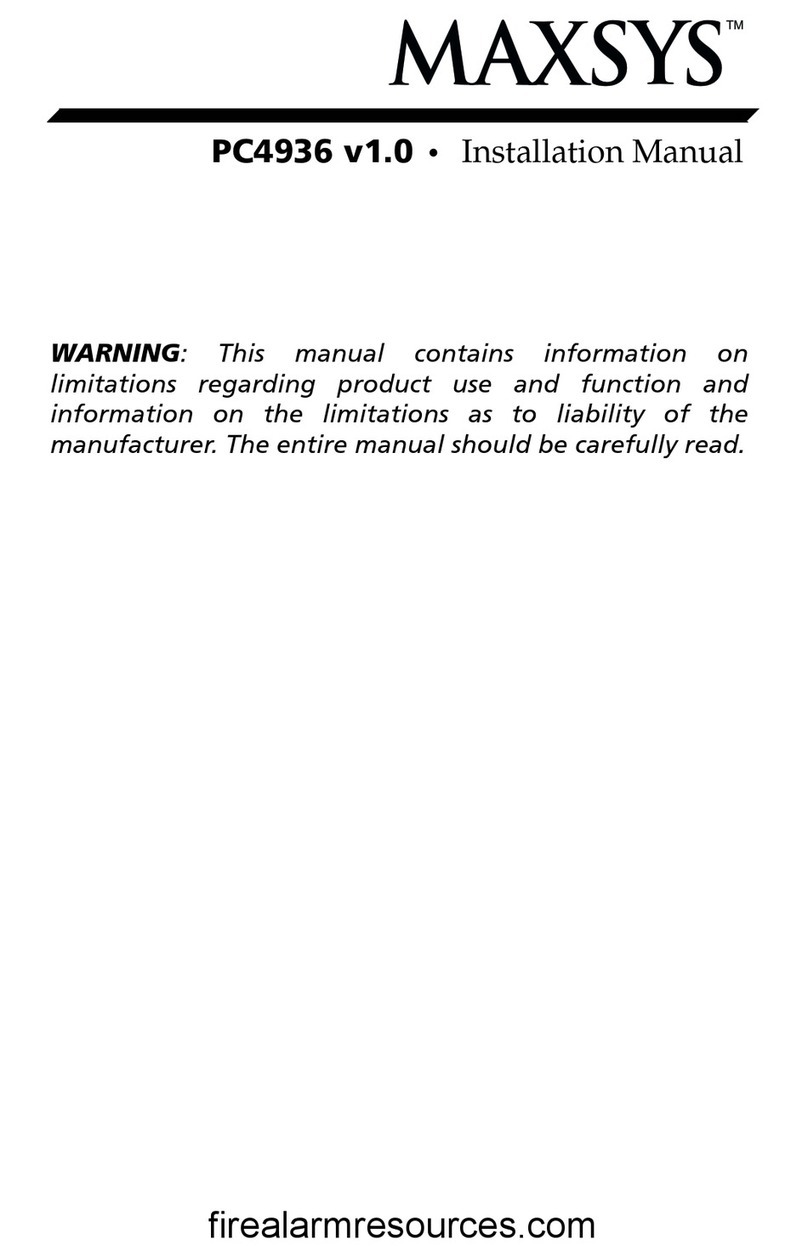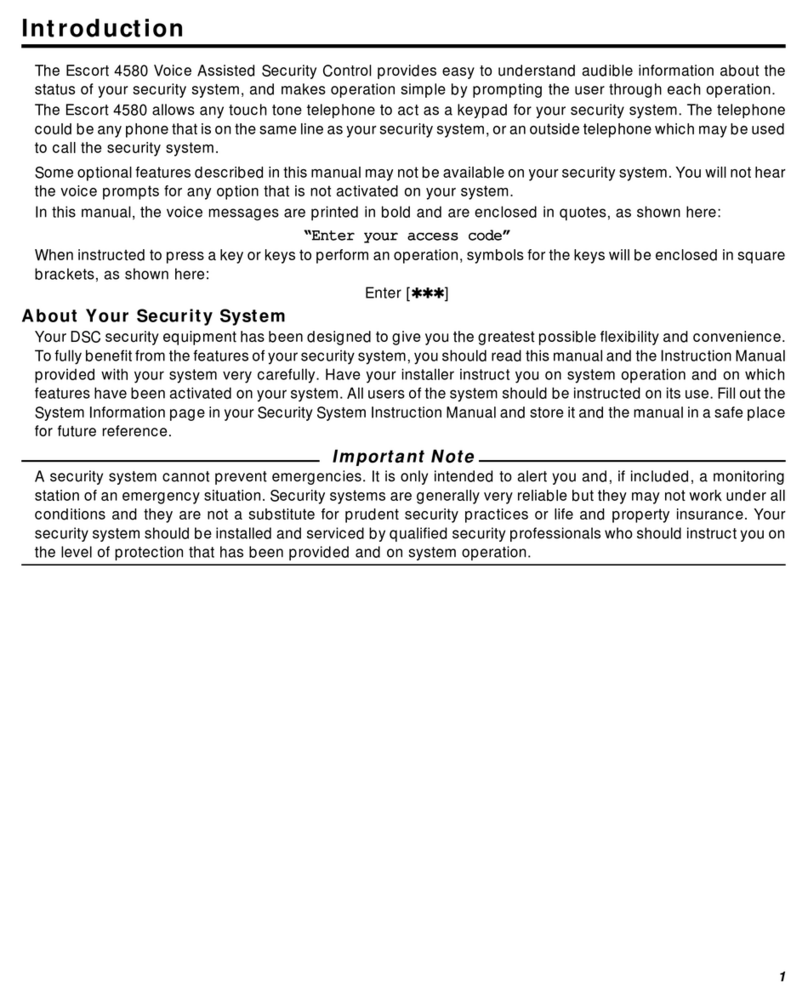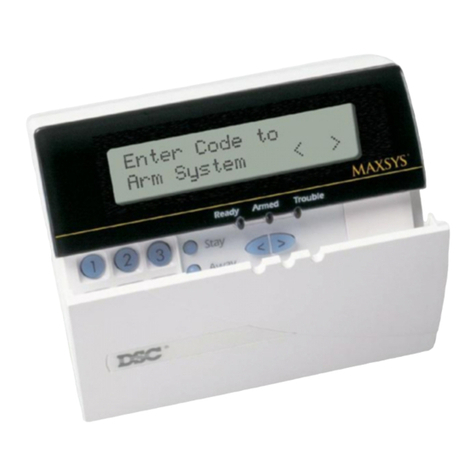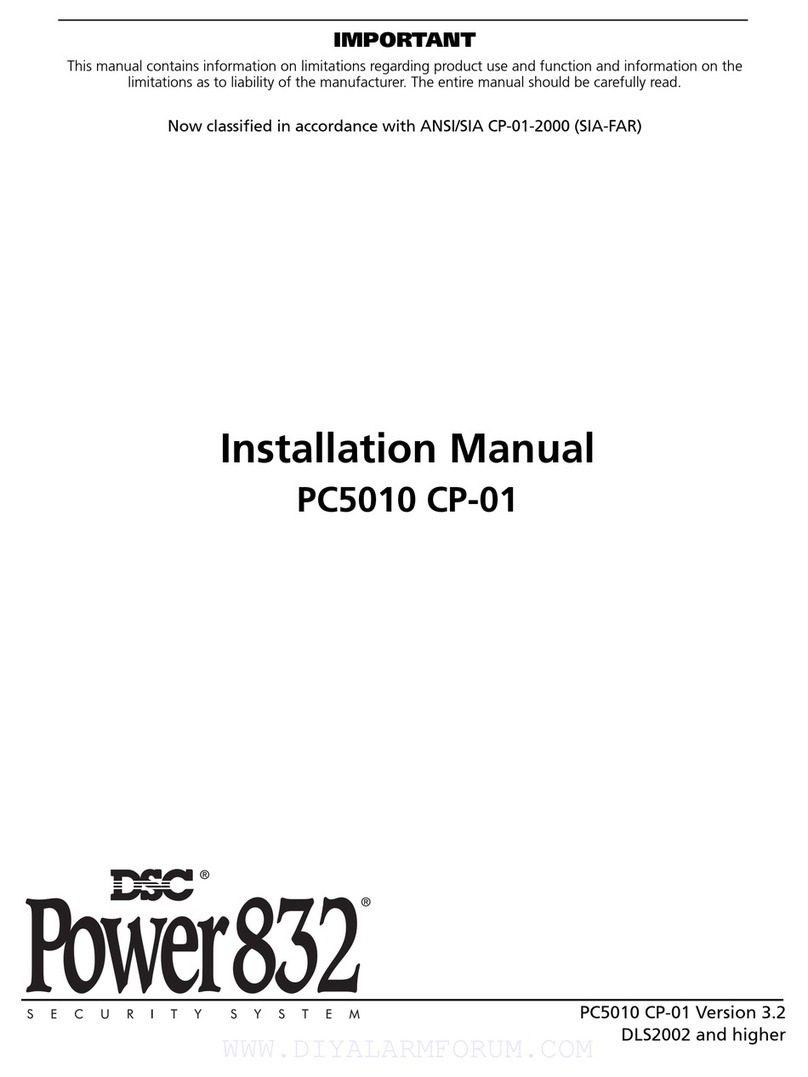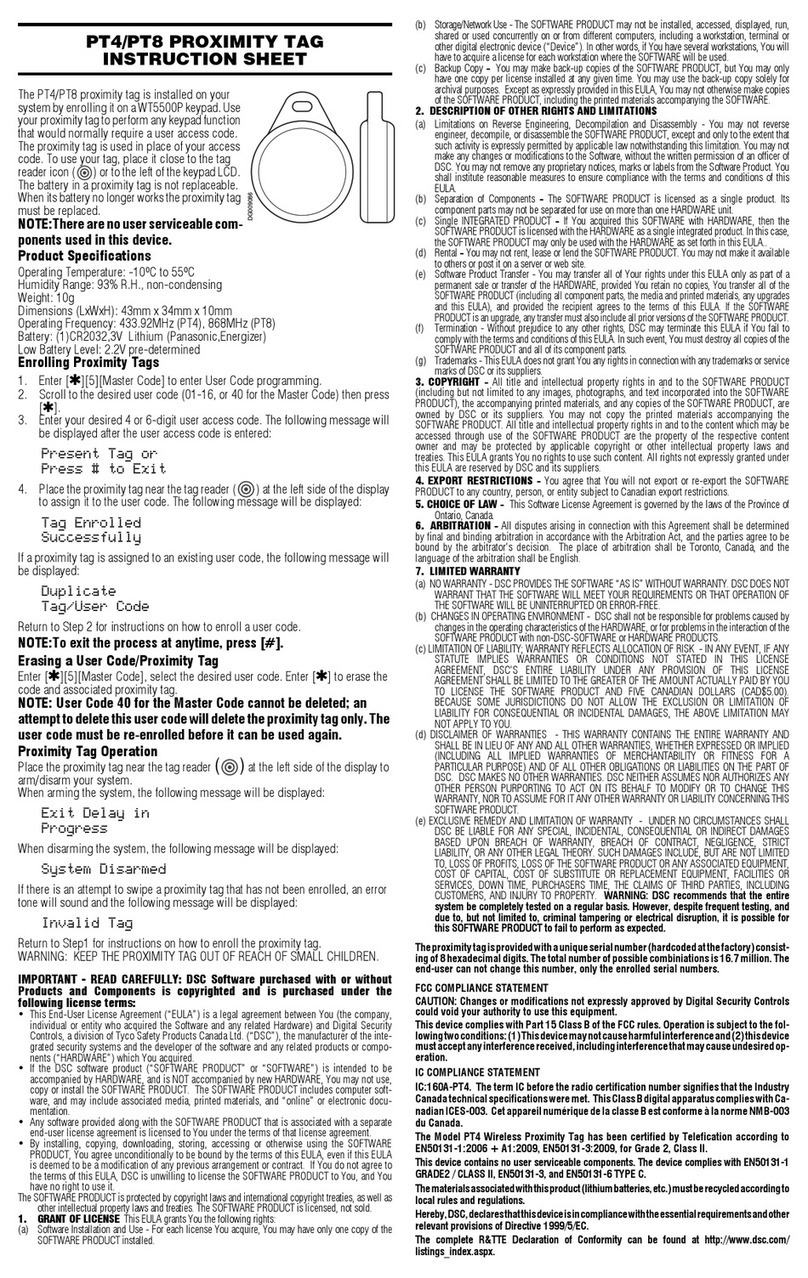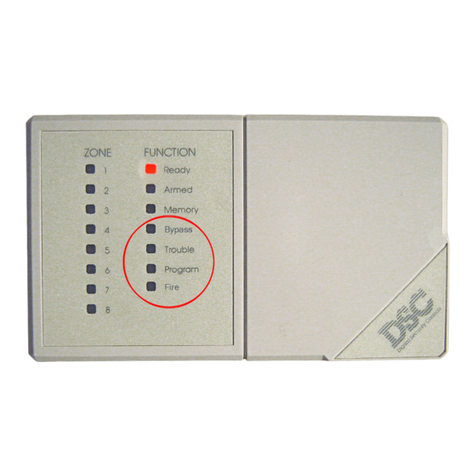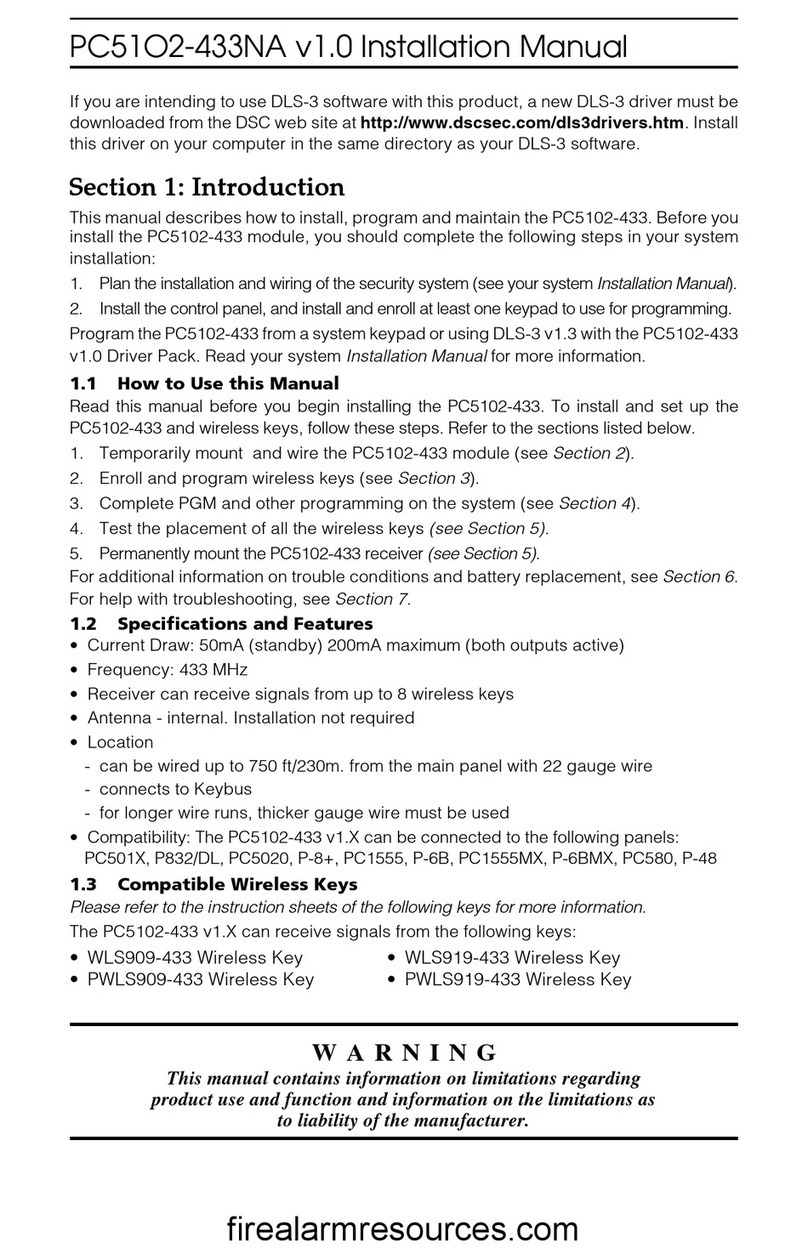6
Auto-Bypass/Home-Away Arming
If a correct access code is entered, and you do not
exit the
premises, the system will, at the end of the exit delay time,
arm with interior zones automatically bypassed if those
interior zones have been programmed as “Home-Away”
zones. The“Bypass”lightwillcomeON.(Seeprogramming
section [11], Zone Definitions for programming zones as
“Home-Away”).
This is a convenience feature for the user who wishes to
remain at home with the system armed. The user does not
have to manually bypass the interior zones.
Toreactivatetheinterior zones thathavebeenautomatically
bypassed, press [∗][1]. The “Bypass”light will go out. If the
bypassed zones were programmed as Home-Away with
delay, the “Bypass”light will go out after the delay. This
command is a quick method of fully arming the system
before going to bed and is useful for the user who has a
keypad outside the areas protected by the interior zones.
Arming Without Entry Delay
To eliminate the Entry Delay, arm the system using [∗][9],
[any valid access code]. An exit may be made as in normal
arming. The system will arm as described above in Auto-
Bypass/Home-Awayarmingwhetheranexitismadeornot.
The “Armed”light will flash to indicate that the system is
armed without the entry delay.
Disarming
Enter the premises through the designated entry-exit door.
The keypad sounder will be on as a reminder to disarm the
system. Go to the keypad and enter a valid access code. If
an error is made entering the code, press the [#] key and
enter the code again. The “Armed”light will go out and the
sounderwillstop.Thecorrectaccesscodemustbeentered
before the entry time expires or the panel will go into alarm.
To change the entry time see Installer’s Programming
section [17].
If an alarm occurred while the panel was armed, upon
disarming the “Memory”light and the zone light(s) of the
zone(s) that caused the alarm will flash for two minutes.
Pressing the [#] key will stop the flashing, extinguish the
zone light(s) and return the panel to the ready mode. The
“Memory”light will stay on steady to indicate that an alarm
did occur during the last armed period. To view the zone(s)
that caused the alarm, see Alarm Memory Display [∗][3].
Zone Bypassing
[∗∗
∗∗
∗]+[1]
A bypassed zone will not cause an alarm. Use zone
bypassingwhenaccessisneededtopartofaprotectedarea
or if damage to contacts or wiring cannot be repaired
immediately. The panel can be armed with one or more
zones bypassed even if the zone(s) are open. The “Ready”
light will be ON and the “Bypass”light will be ON if a zone is
bypassed. A fire zone cannot
be bypassed.
If the “Bypass”light is ON when arming, use the [∗][1]
command to display the bypassed zones and ensure that
any zone displayed as being bypassed is intentionally
bypassed.
Zone bypasses are automatically cancelled when the panel
is disarmed.
KEYPAD FUNCTIONS
Introduction
ThePC1500RKremotekeypadprovides complete information
andcontrolof thePC1510controlpanel. Thepanelcanbe fully
programmedfromthekeypad.The6zonelightsprovide alarm
and status indication for the alarm circuits. Each zone can be
programmed to be a burglary zone or a fire zone. The five
function lights guide the user in operating the system and the
built-insounderletstheuserhearcorrectkeyentriesandother
alert signals. The 12 digit keypad is used for code entry and
otherprogrammingfunctions.Thesinglebutton[F]ire,[A]uxiliary
and [P]anic keys provide the user with simple operation for
emergencysignalling.Allkeypadentriesaremadebypressing
one key at a time.
Master Code
AdefaultMasterCode “1234”is factoryprogrammedintothe
PC1510. The Master Code is used to arm and disarm the
panel, to reset the bells after an alarm, to program up to 5
additional codes using the [∗][5] command, and to enter
other user functions using the [∗][6] command. The panel
default program allows the user to change the Master Code.
The panel can be programmed, by the installer, so the user
cannot change the Master Code. See 2nd System Option
Code light 2.
2nd Master Code
AsecondMasterCodecanbeprogrammedintothePC1510.
This code can be changed by the installer only, and is useful
wheretherearemultiplepanelsinacomplex.The2ndMaster
Code may be used as a “Master Key”. The default 2nd
Master Code is blank.
Installer’s Programming Code
AdefaultInstaller’sProgrammingCode“1500”isprogrammed
intothePC1510.Usingthiscode and the [∗][8]command,the
installer can gain access to the system to enter panel program
information. This code can be changed by the installer.
Arming
Before arming the panel, close all protected doors and
windows and stop movement in areas covered by motion
detectors. If the “Trouble”light is on, check for the type of
trouble ([∗][2] command) and correct the fault condition. If
the “Bypass”light is on, insure that the zones bypassed are
bypassed intentionally, ([∗][1] command). If the “Ready”
light is not on, one or more zones are open. The system can
only be armed when the “Ready”light is ON. To arm, enter
a 4 digit access code. As each digit is entered, the keypad
sounder will beep. When the correct access code has been
entered the “Armed”light will come ON and the keypad will
beep 6 times. If the access code has been entered
incorrectly, the keypad will sound one long tone. Press the
[#] key and enter the access code again.
When the correct access code has been entered and the
“Armed”light is ON, exit through the designated entry/exit
door before the exit delay time expires. At the end of the
allowed exit time, all lights on the keypad will go out except
the “Armed”light. The “Bypass”light will be ON if a zone is
bypassed and if Show Bypassed Status While Armed is
programmed in section [31], zone light 4 ON.
See Installer’s programming section [∗][8] command for
instructions on changing the Exit Delay time.