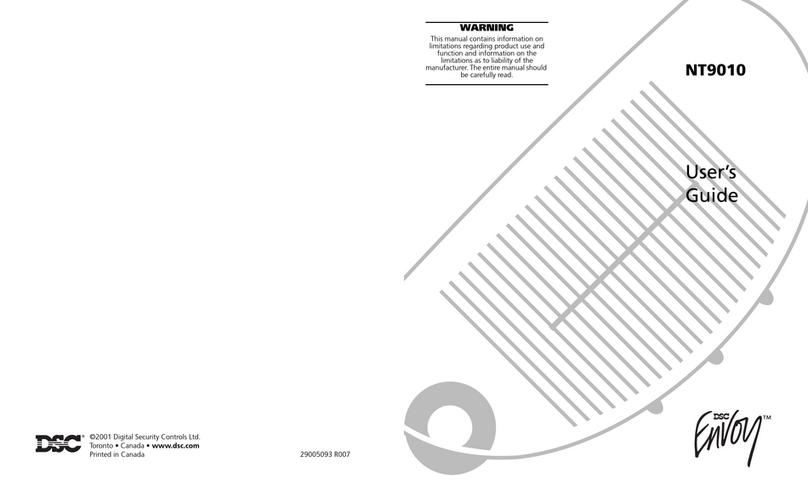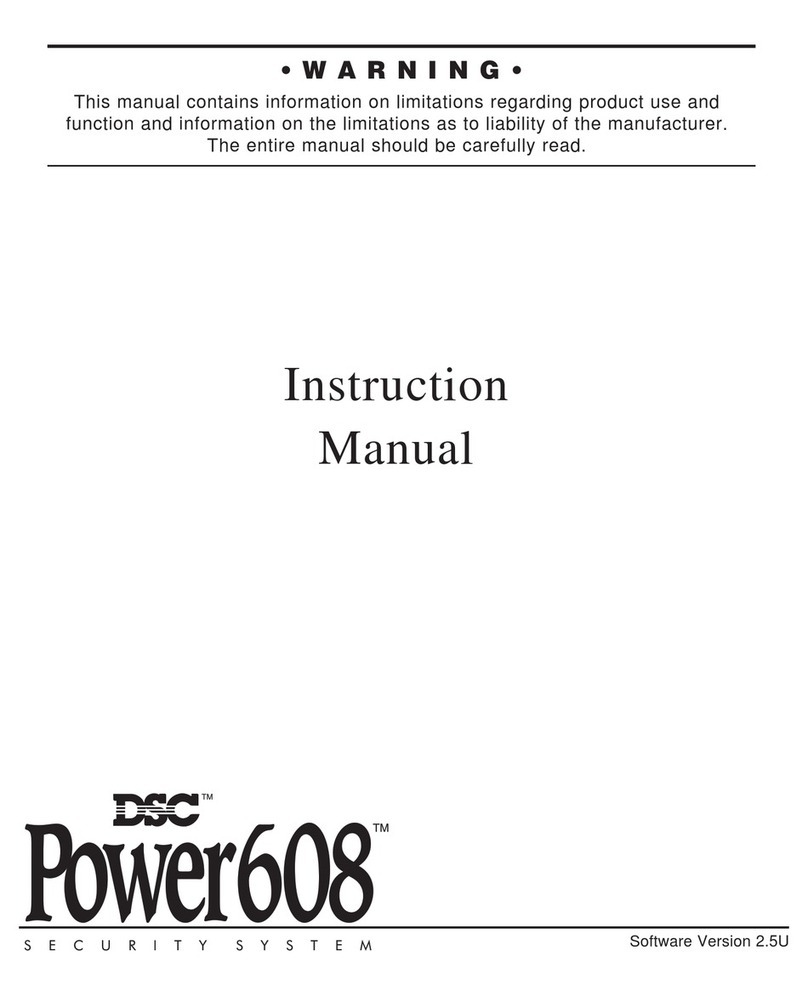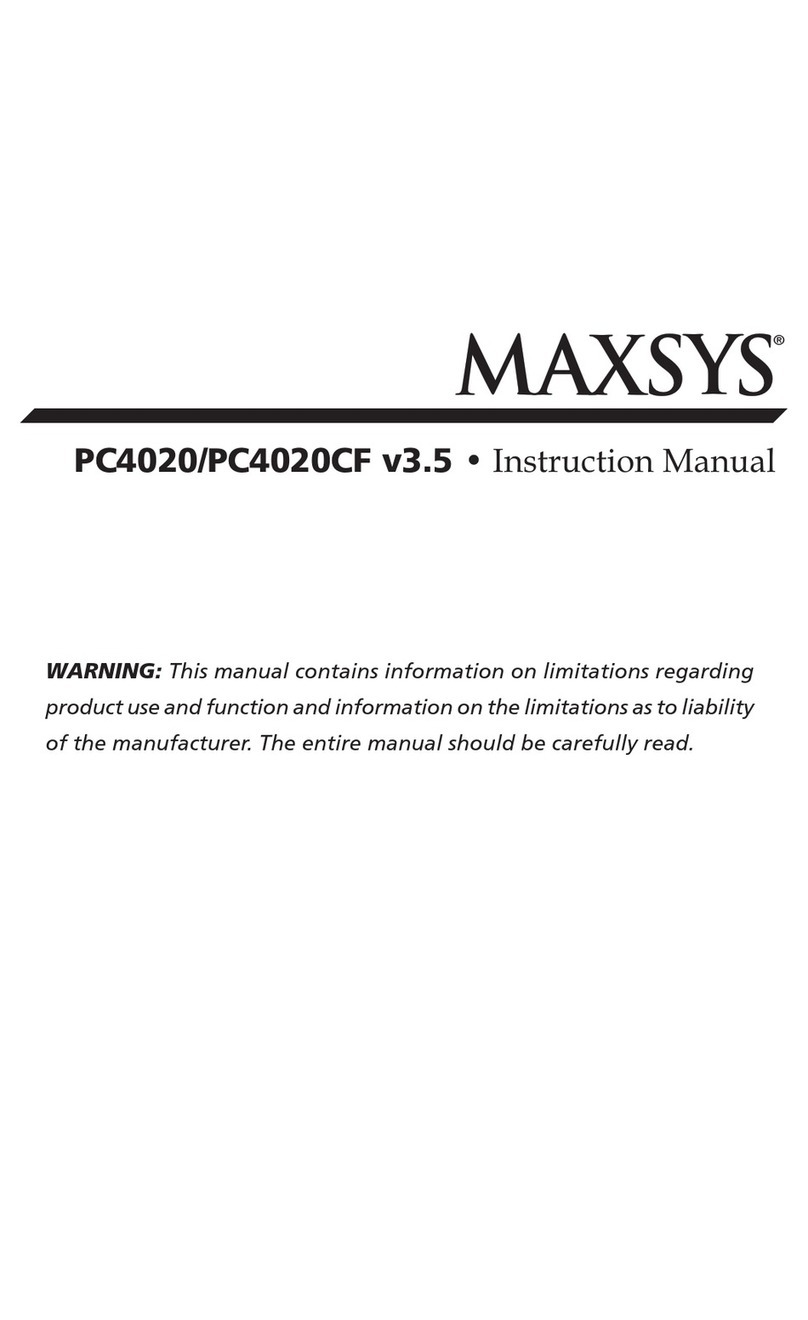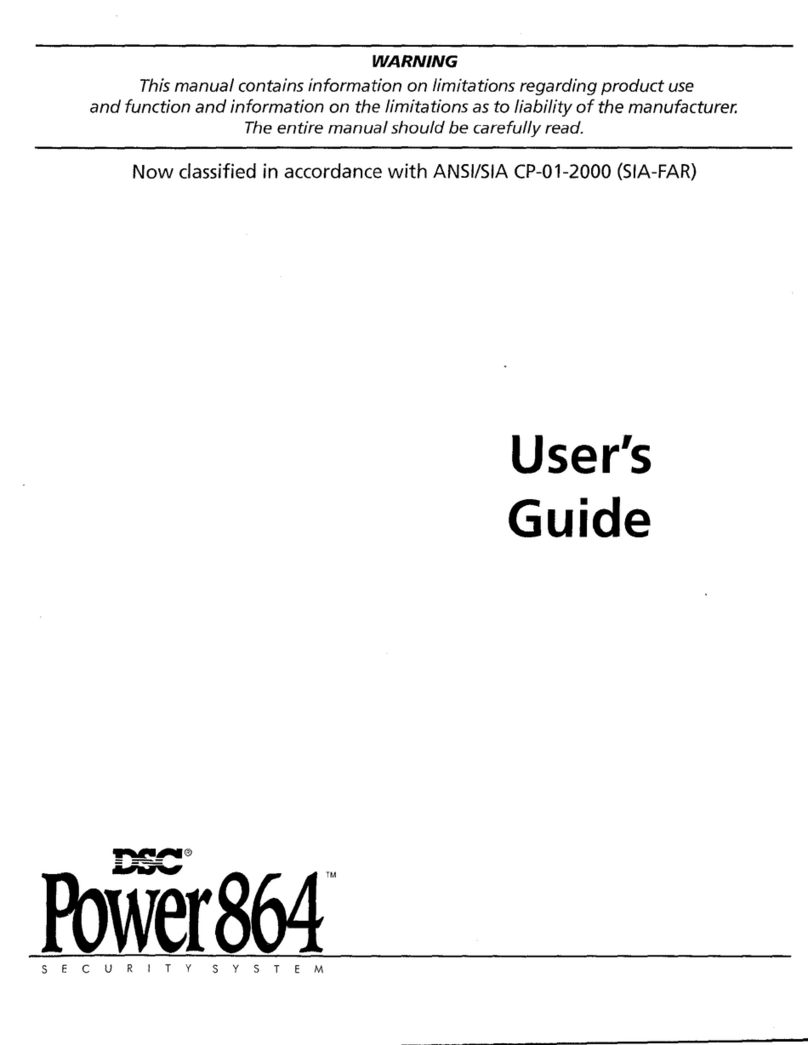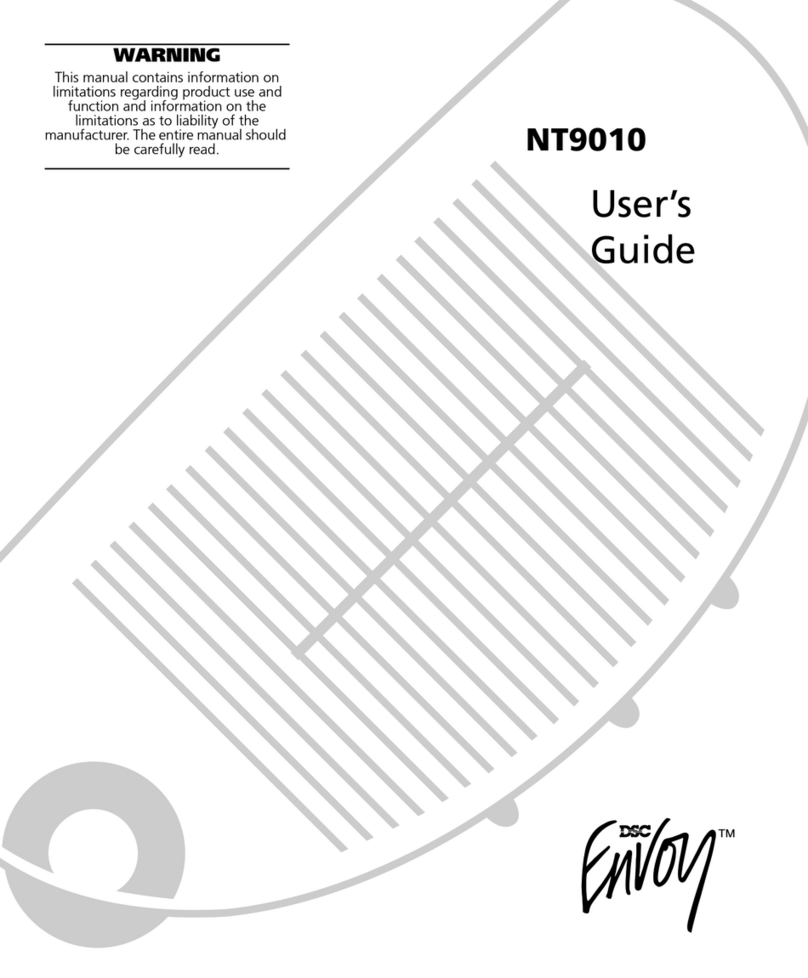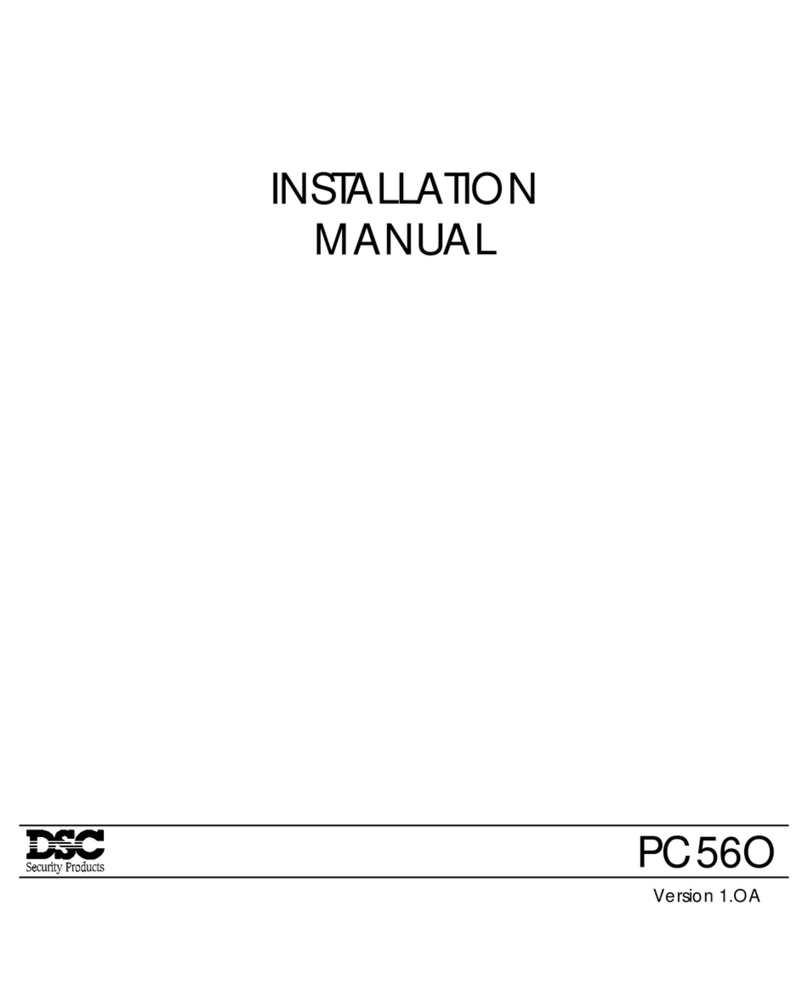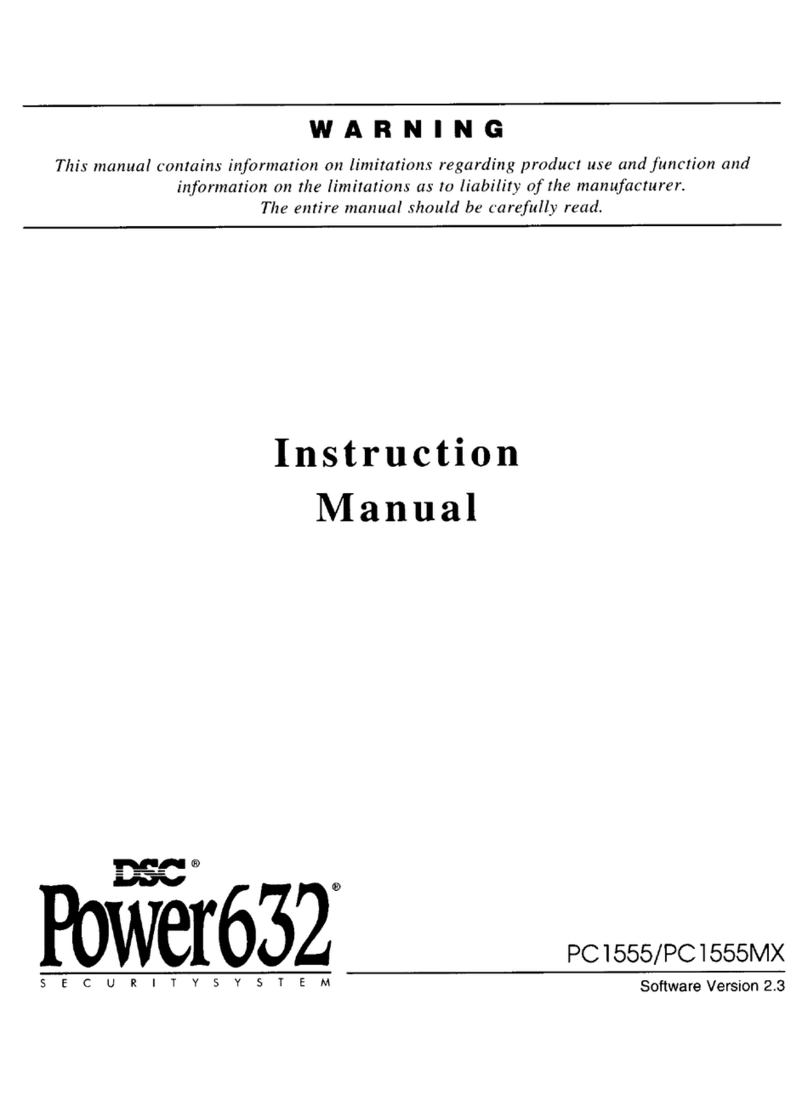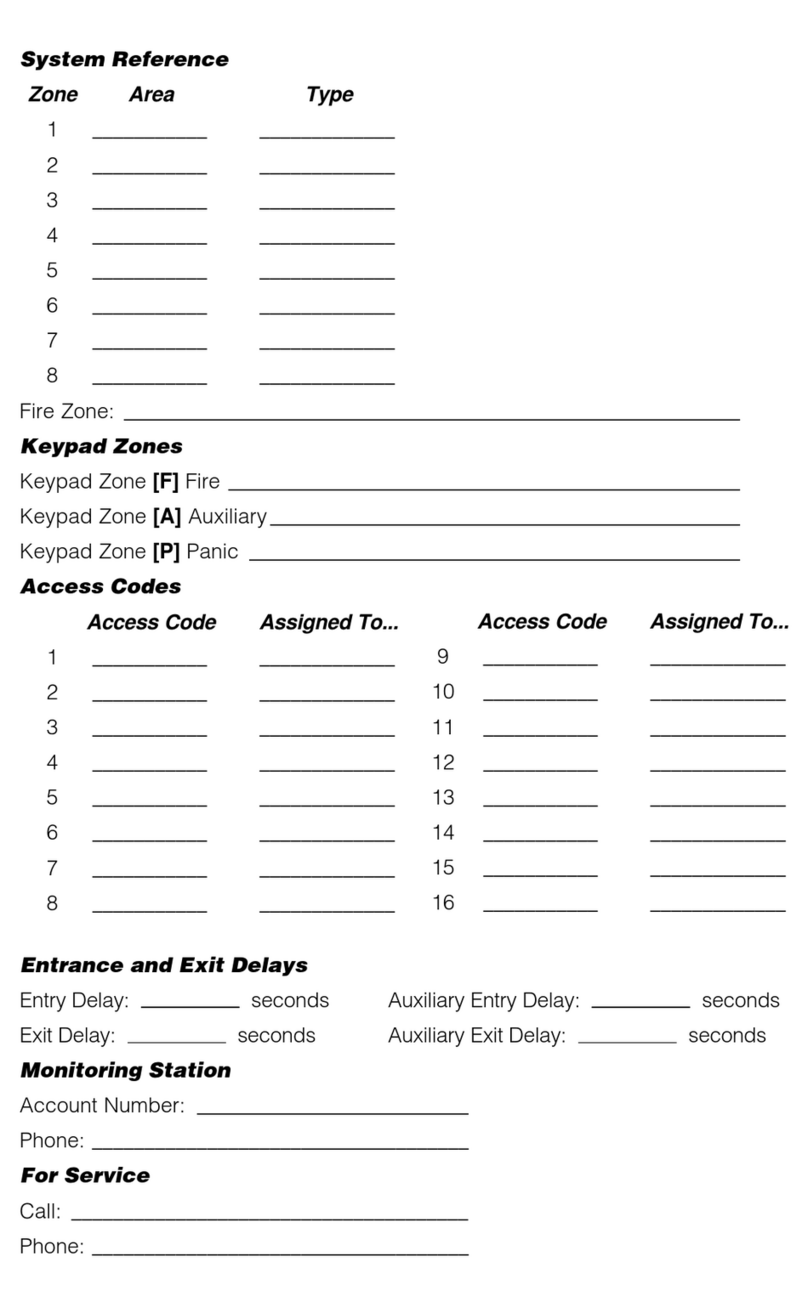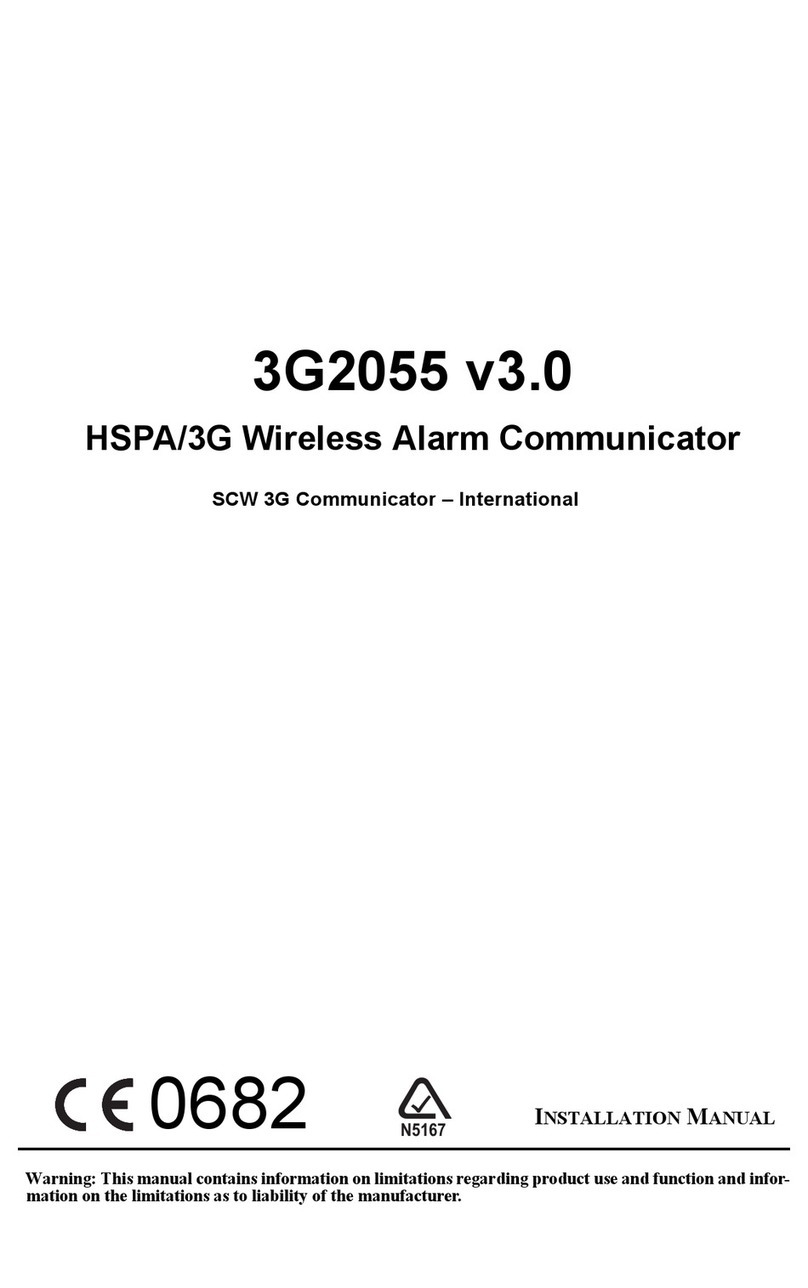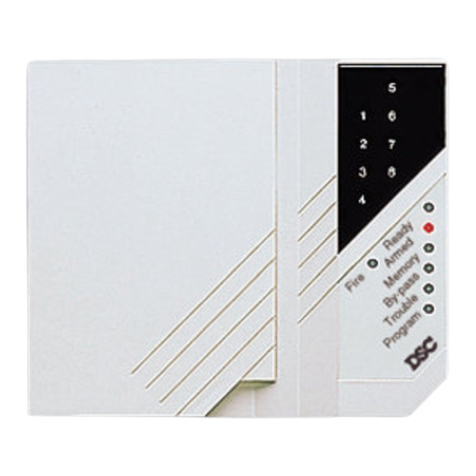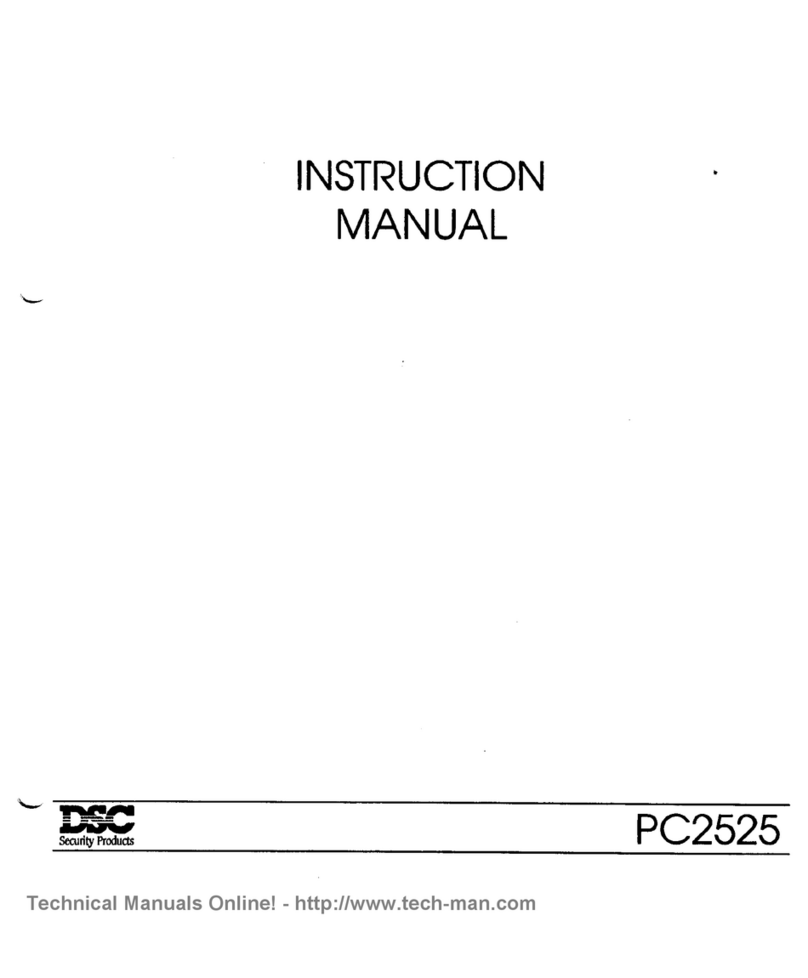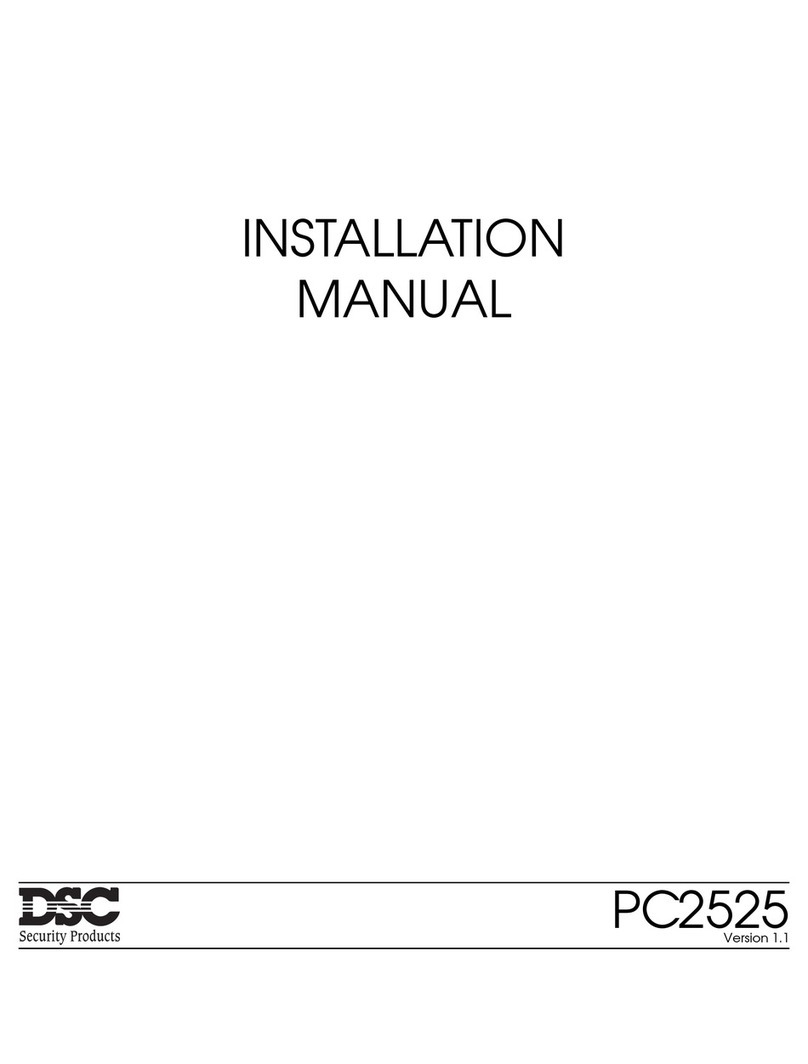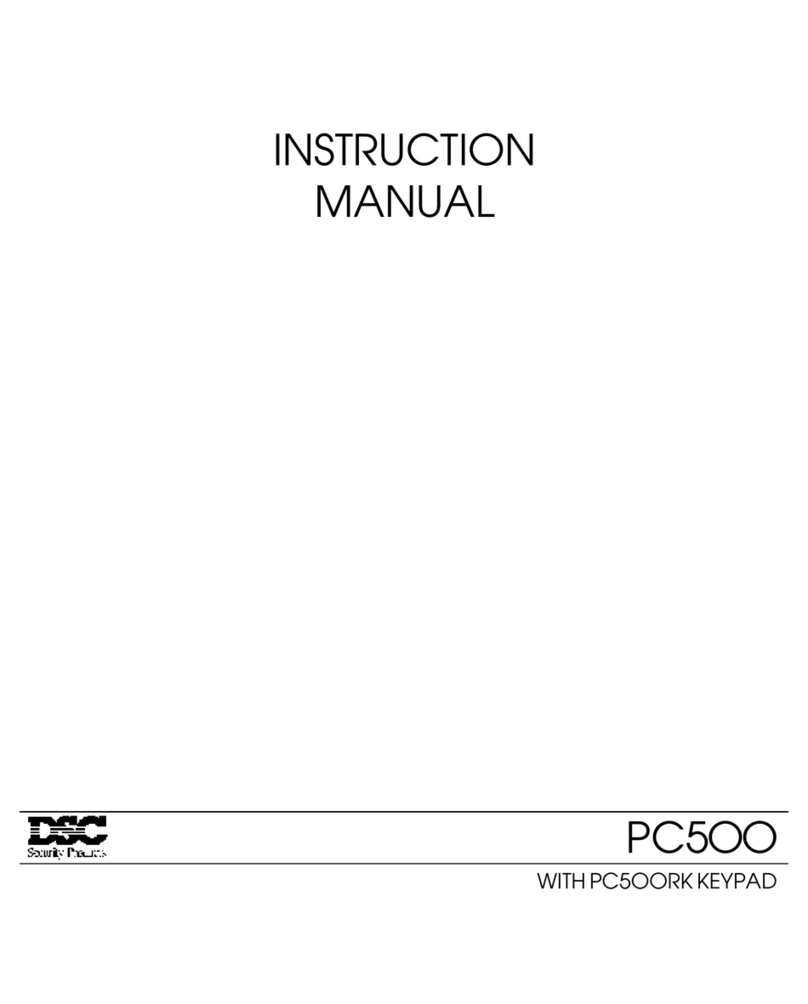3
Section 2: Getting Started
The following sections provide a thorough description of how
to wire and configure devices and zones.
2.1 Installation Steps
Read thissection completelybefore you begin. Once you
have an overall understanding of the installation process,
carefully work through each step.
Step 1: Create a Layout
Draw arough sketch of the building to get an idea of whereall
alarmdetection devices, keypads and other modules are to
be located.
Step 2: Mounting the Panel
Mount the panel in a dry area close to an unswitched AC
power source and the incoming telephone line. Before attach-
ing the cabinet to the wall, be sure to press the four circuit
board mounting studs into the cabinet from the back. After
you have attached the cabinet to the wall, stick the provided
DSC logo sticker on the front ofthe cabinet.
NOTE:You must complete all wiring before connecting the bat-
tery, or applying ACto the panel.
Step 3: Wiring the Keybus (Section 2.3)
Wire the Keybus to each of the modules following the guide-
lines provided inSection 2.3 of this manual.
Step 4: Zone Wiring (Section 2.8)
You must power down the control panel to complete all zone
wiring. Please refer to 2.8
“Zone Wiring”
on page 5 when con-
necting zones using normally closed loops, single EOL resis-
tors, double EOL resistors, Fire zones and Keyswitch Arming
zones.
Step 5: Complete Wiring (Section 2.2)
Complete all other wiring including bells or sirens, telephone
line connections, and ground connections following the guide-
lines provided inSection 2.2 (“Terminal Descriptions”).
Step 6: Power up the Control
Once all zone and Keybus wiring iscomplete, power upthe
control panel. First, connect the red battery lead to the posi-
tive terminal and the black lead to negative. Then, connect the
AC.
NOTE: Connect the battery before connecting the AC. You
must apply ACpower to the panel for atleast 10 seconds, or
the panel will not function. The panel will not power upon the
battery connection alone.
Step 7: Keypad Assignment (Section 2.5)
In order for keypads to be properly supervised, each must be
assigned to a different slot. Please follow the guidelines pro-
vided inSection 2.5 when assigning keypads.
Step 8: Supervision (Section 2.6)
The supervision of each module bythe panel isautomatically
enabled upon power up. Please verify that all modules appear
on the system according tothe instructions inSection 2.6.
Step 9: Programming the System (Sections 4 & 5)
Section 4 explains how to program the panel. Section 5 con-
tains a complete description of the various programmable fea-
tures, which options are available and how they function. Fill
out the Programming Worksheets completelybeforeattempt-
ing toprogram the system.
Step 10: Testing the System
Test the panel thoroughly to ensure that all features and func-
tions are operating as programmed.
2.2 Terminal Descriptions
Battery Connection
A 12V 4Ah rechargeable battery is used as a backup source
of power in the event of anAC power failure. The batteryalso
provides additional current when the panel’s demands exceed
the power output of the transformer, such aswhen the panel is
in alarm.
NOTE:Do not connect the batteryuntil all other wiring is com-
plete. Connect the batterybefore connecting the AC.
Connect the REDbattery lead tothe positive batteryterminal;
connect the BLACK lead to negative.
AC Terminals – AC
The panel requires a 16.5VAC, 40VA transformer. Connect the
transformer to an unswitched AC source and connect the
transformer tothese terminals.
NOTE:Do not connect the transformer until all other wiring is
complete.
Auxiliary PowerTerminals – AUX+and AUX-
These terminals provide up to 550 mA of additional current at
12 VDC for devices requiring power. Connect the positive side
of any device requiring power to the AUX+ terminal, the nega-
tive side to AUX- (ground). The AUX output isprotected. This
means that iftoo much current isdrawn from these terminals
(such asa wiring short), the panel will temporarilyshut off the
output until the problem is corrected.
Bell Output Terminals – BELL+ and BELL-
These terminals provide up to 700 mA of continuouscurrent at
12 VDC for powering bells, sirens, strobesor other warning-
type equipment. Connect the positive side of any alarm warn-
ing device to BELL+, the negative side toBELL–. Please note
that the Bell output is protected: iftoo much current is drawn
from these terminals (such asa wiring short), the Bell PTC will
open. Three amps can bedrawn for short periods only.
The Bell output is supervised. If no alarmwarning devices are
in use, connect a 1000Ωresistor across BELL+and BELL–to
prevent the panel from displaying a trouble condition. For
moreinformation, please refer to
“[*][2] Trouble Display”
on
page 9). For UL installations, when a bell or
siren is used for fire signaling with a
pulsed cadence, itmust be con-
nected between the AUX+ and
BELL- terminals. To maintain bell cir-
cuit supervision, donot connect
more than one device to the BELL-
terminal. A fire bell or siren used for
this application must be UL Listed and have a current con-
sumption of 400mA orless (e.g. Wheelock MT-12/24-R).
Keybus Terminals – AUX+, AUX-, YEL, GRN
The Keybus is used by the panel to communicate with mod-
ulesand vice versa. Each module has four Keybus terminals
that must be connected to the four Keybus terminals on the
panel. For more information, see section 2.3
“Keybus Opera-
tion and Wiring”
on page 4.