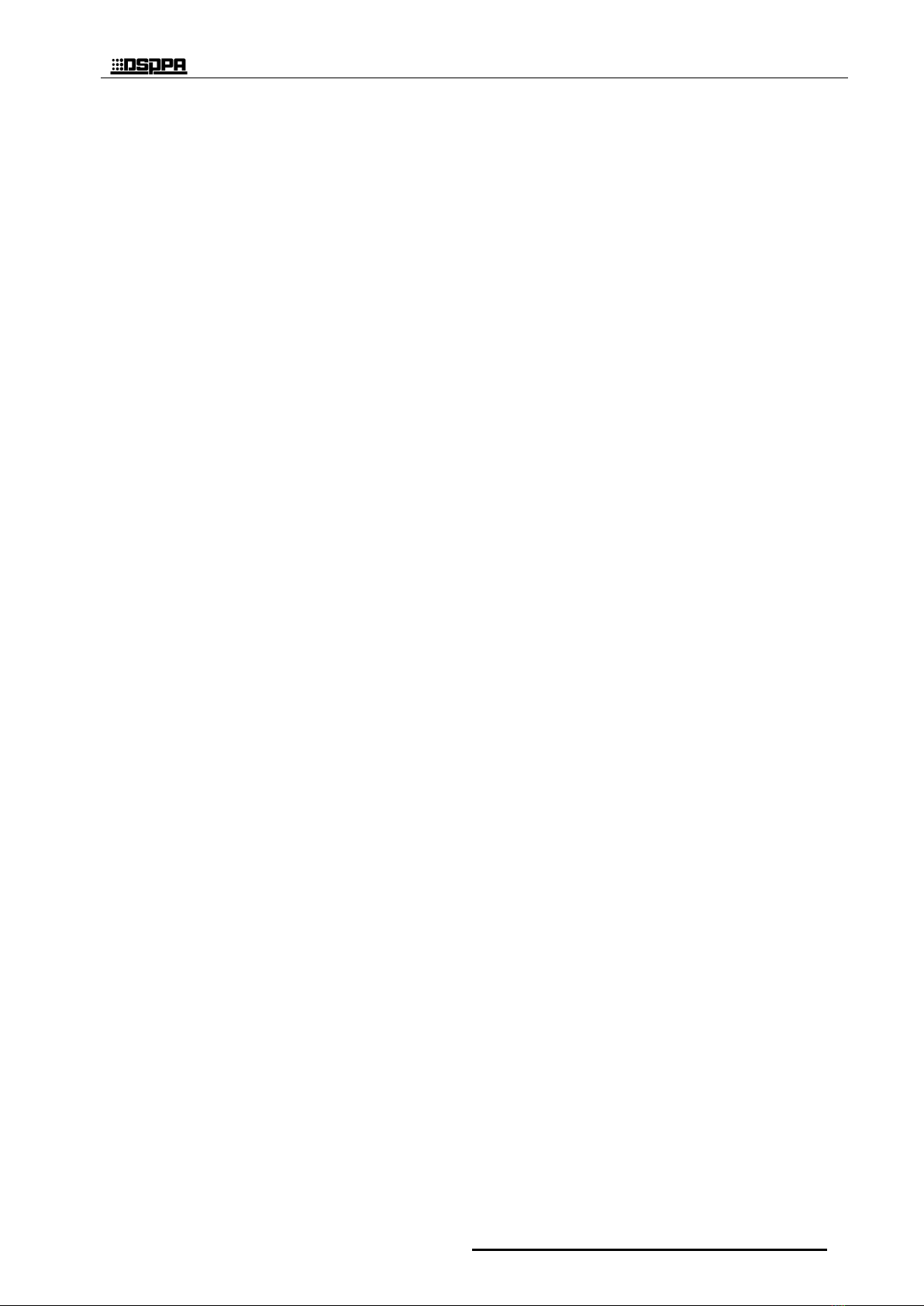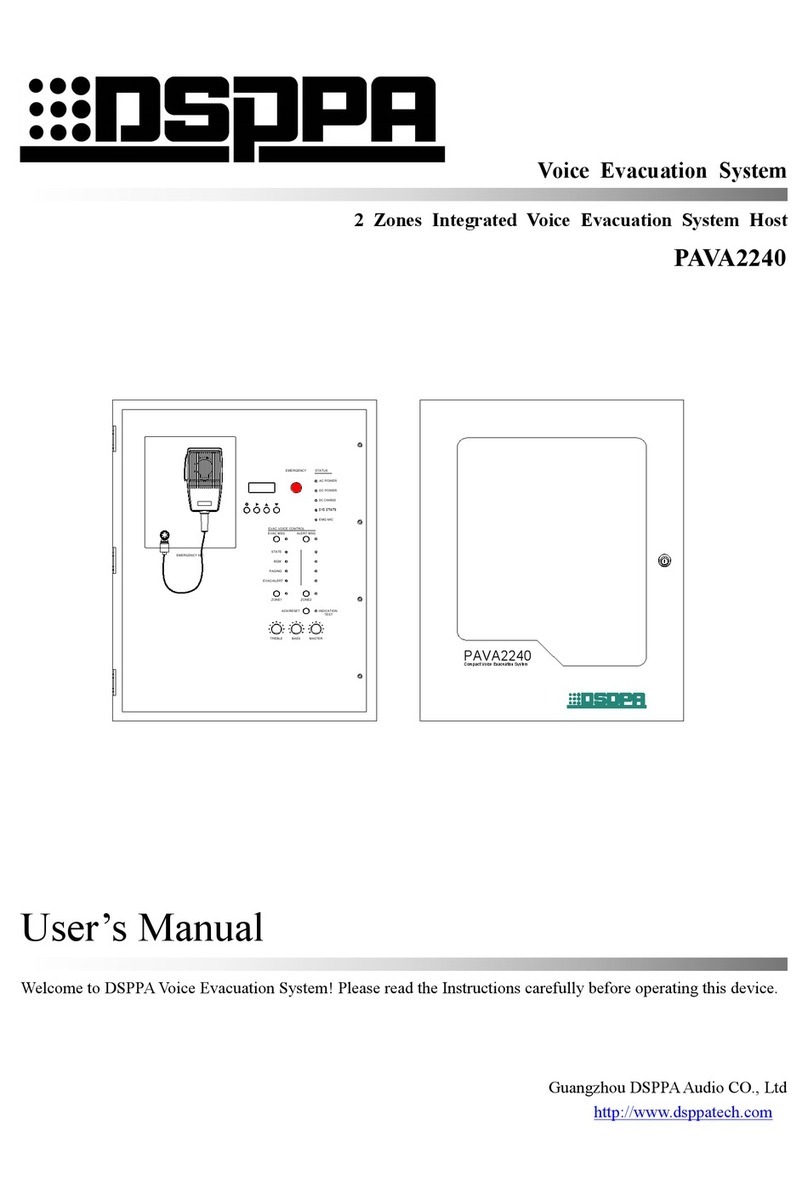* * Emergency Panel
MP9815E
OPERATING
1、Auto mode
Plug in the mains regardless the position of“POWER”switch and adjust the knob
“VOLUME”properly.
Alarm with siren Put “OPTION”
switch at
“SIREN”position, as soon as an alarm signal
comes into the “ALARM”port,
siren will be sent out from “OUTPUT”port until alarm
released.
Alarm with a message recorded Put “OPTION”switch at “PLAY”position,as soon
as an alarm signal comes into the
“ALARM”
port,
message recorded in inner IC will be sent out
from “OUTPUT”port repeatedly until alarm released.
2、Manual mode
Plug in the mains, turn on“POWER”switch and adjust knob “VOLUME”properly.
Alarm with siren Put“OPTION”
switch at
“SIREN”
,as soon as press down
“FIRE”button
siren will be sent out from “OUTPUT”port until the button released.
Alarm with a message recorded Put “OPTION”switch at “PLAY”position,click
“START”button once,message recorded in inner IC will be sent out from “OUTPUT”
port until click “STOP”button or the message comes to the end. While the message sending
out it also be broken off by click“START”button once again.
3、Recording
Set
“OPTION”
switch at “REC”
position and set “REC LEVEL”
at middle position then
turn the“POWER”switch on. Click“START”button,signals from “LINE”or“MIC”
will be recorded into inner IC chip until press“STOP”button, and it also stop at 1 minutes
later too.