DT Research DC213Y Assembly instructions
Other DT Research Batteries Charger manuals
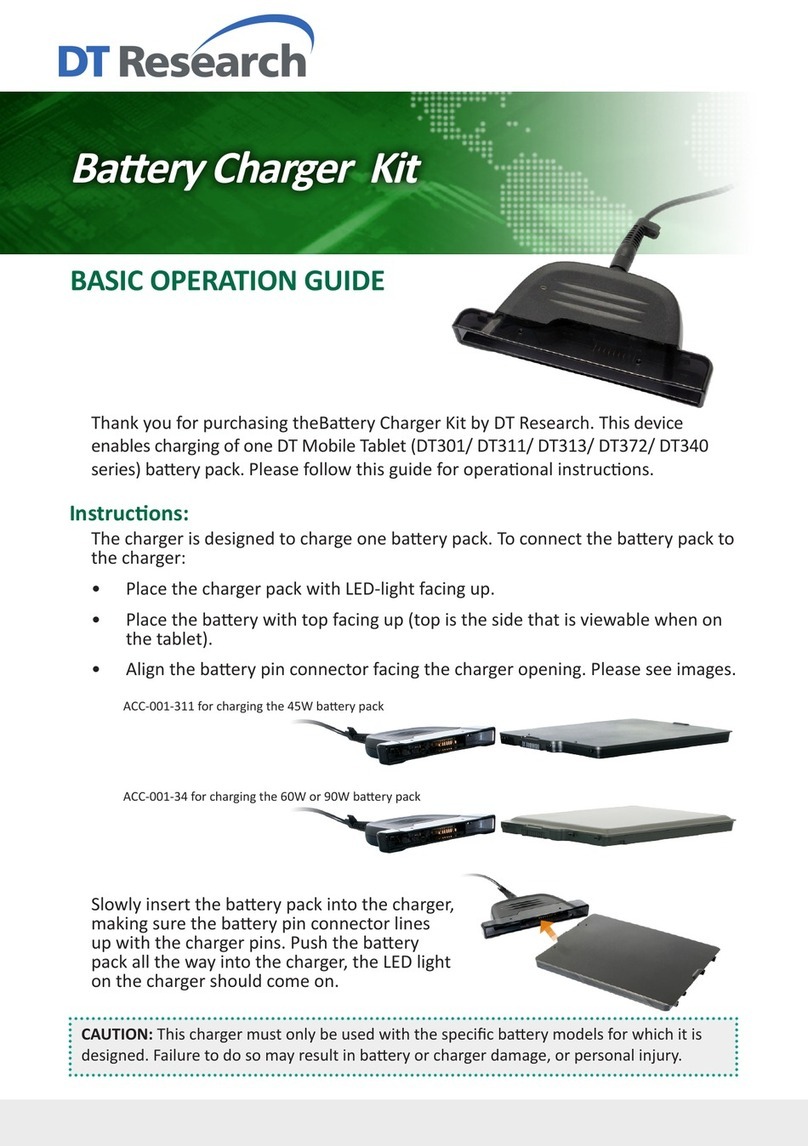
DT Research
DT Research Battery Charger Kit Assembly instructions

DT Research
DT Research ACC-DC262-01 Assembly instructions

DT Research
DT Research ACC-GC262-01 User manual
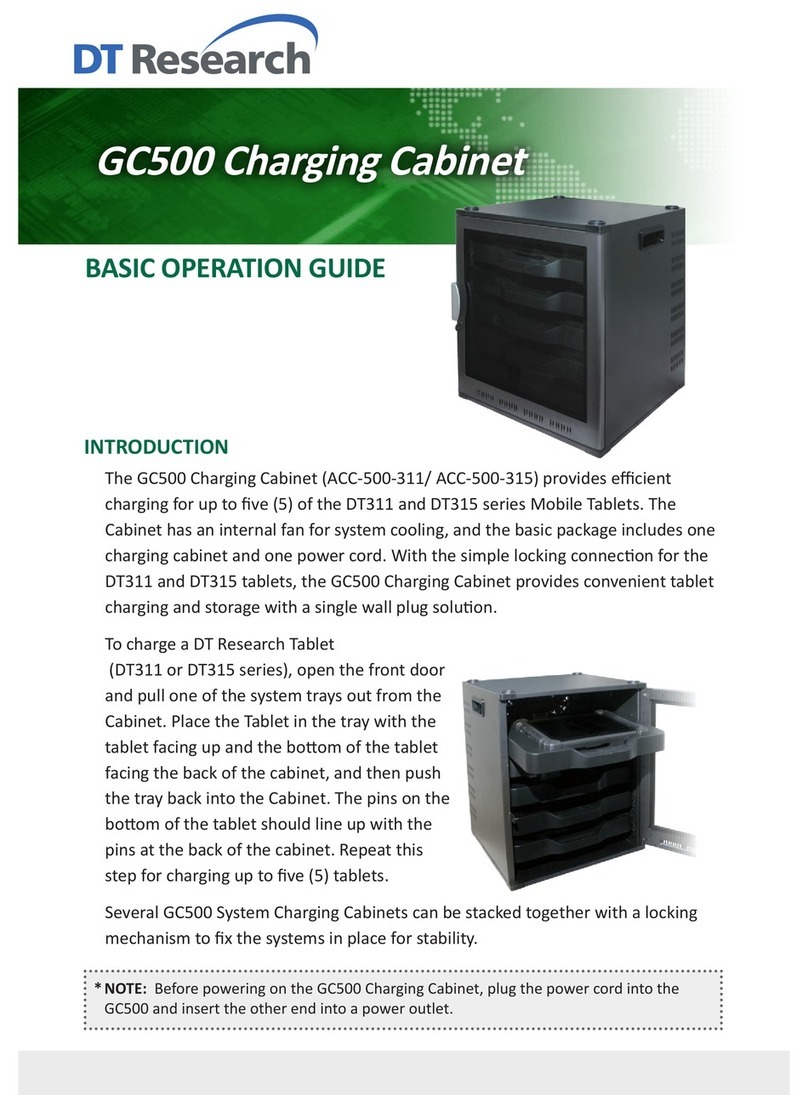
DT Research
DT Research GC500 Assembly instructions

DT Research
DT Research ACC-DC210-301Y Assembly instructions
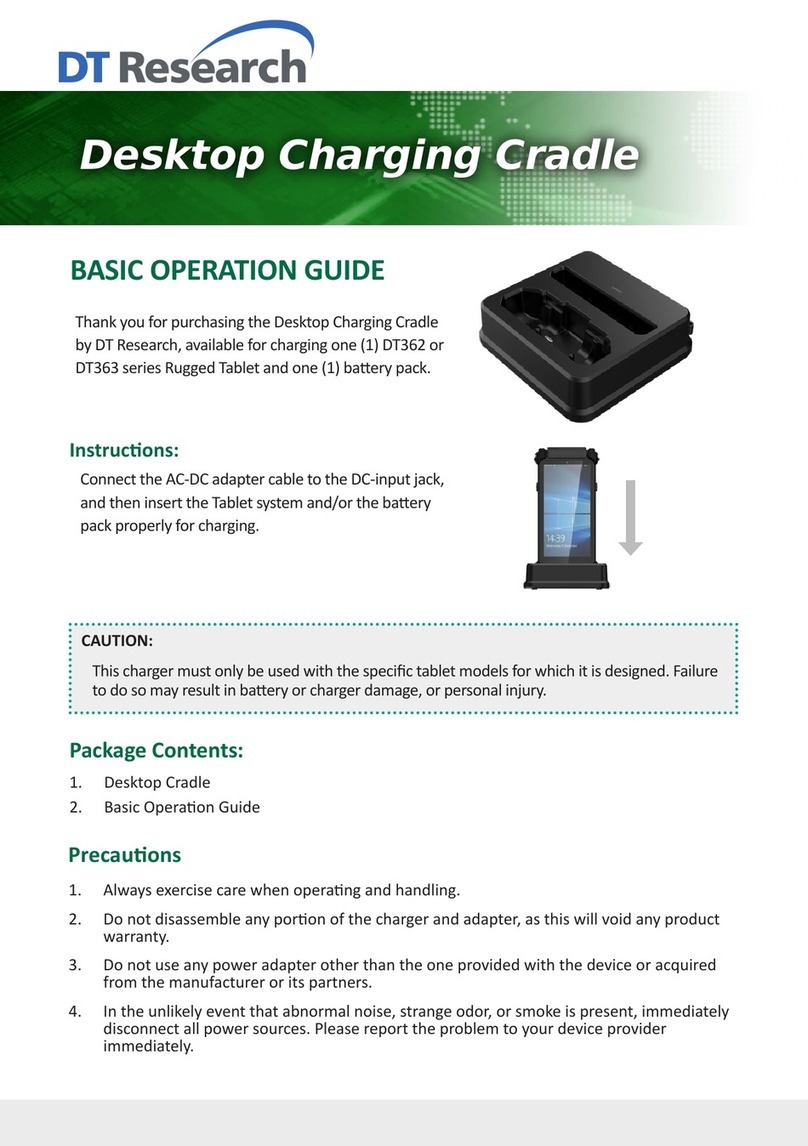
DT Research
DT Research ACC-DC262-01 Assembly instructions
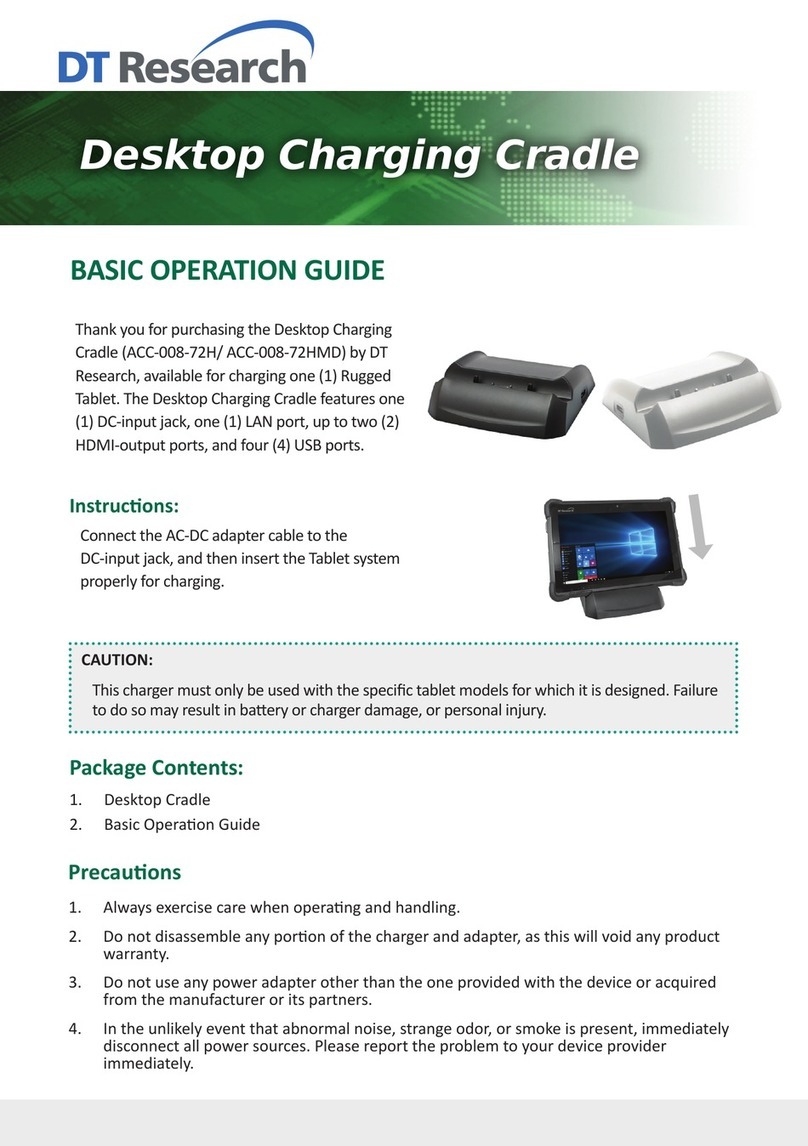
DT Research
DT Research ACC-008-72H Assembly instructions

DT Research
DT Research ACC-001-33THK Assembly instructions

DT Research
DT Research ACC-DC282-01 Assembly instructions
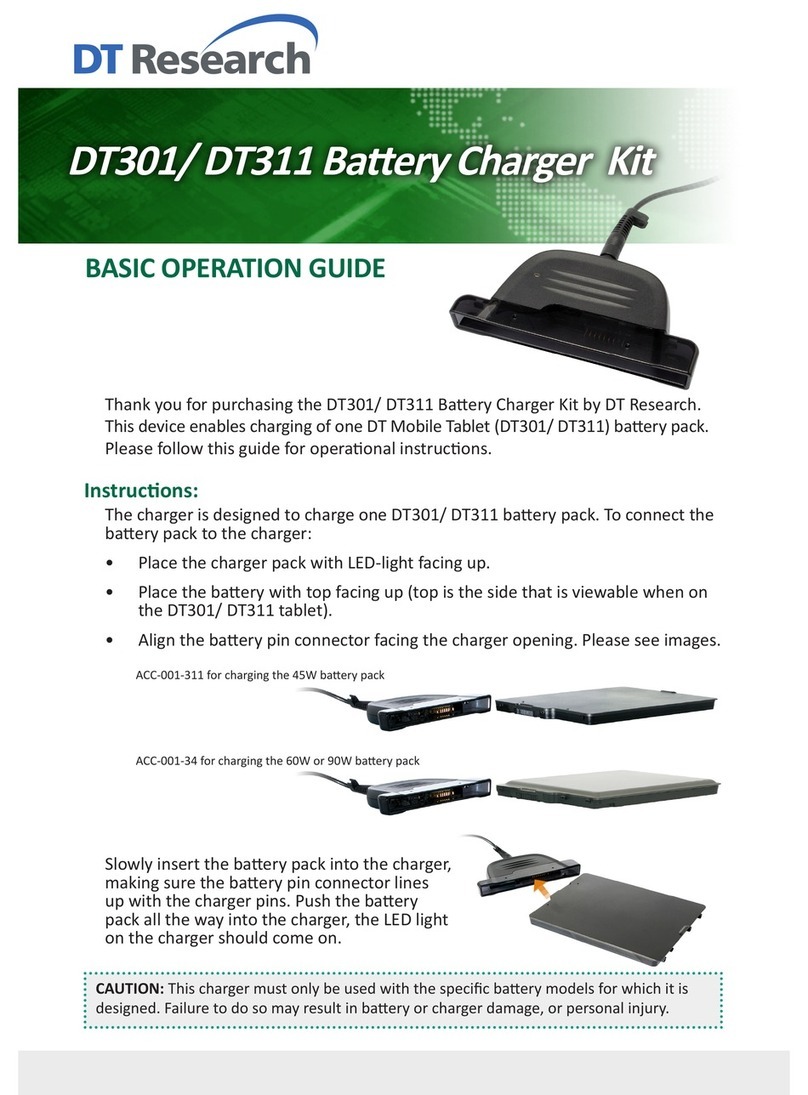
DT Research
DT Research DT301 Assembly instructions



















