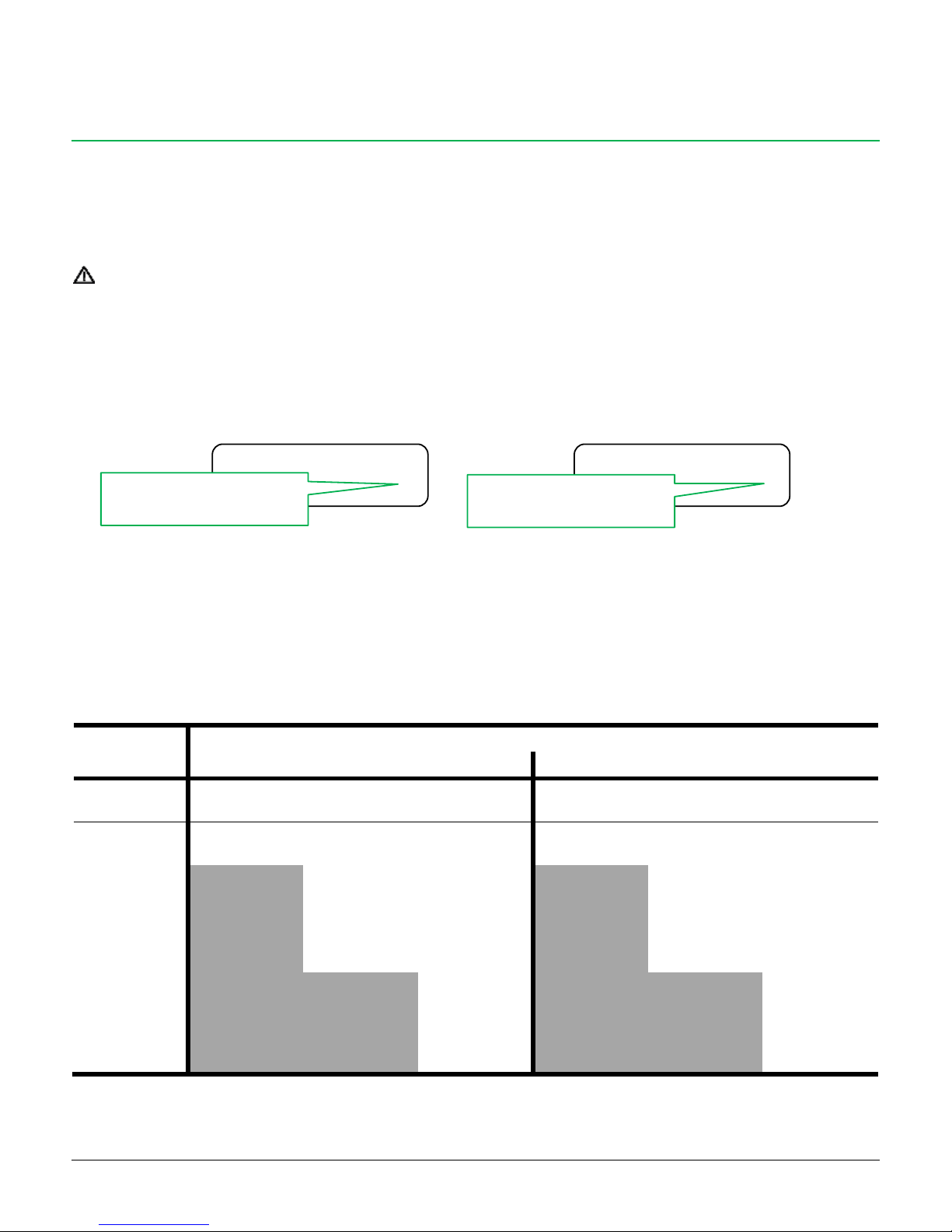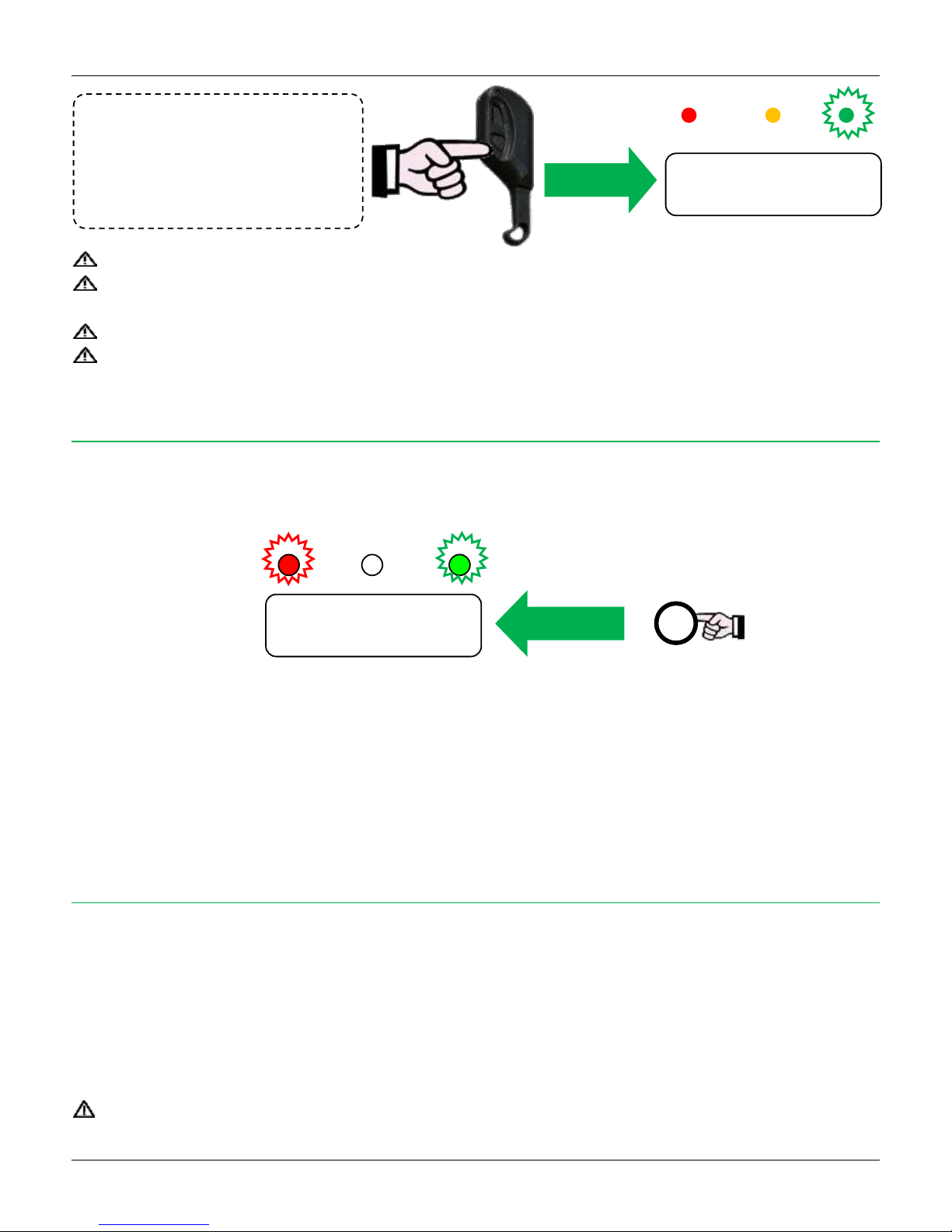2
INDEX
1. INTRODUCTION.......................................................................................................................................................................................4
2. FRONT PANEL: DISPLAY AND BUTTONS ....................................................................................................................................................5
2.1. LED ................................................................................................................................................................................................5
2.2. BUTTONS .......................................................................................................................................................................................5
2.3. DISPLAY..........................................................................................................................................................................................5
3. USE OF THE PANEL ..................................................................................................................................................................................6
3.1. ARMINGS.......................................................................................................................................................................................6
3.2. TOTAL ARMING...............................................................................................................................................................................7
3.3. DISARM/STOP ALARMS...................................................................................................................................................................8
3.4. ALARMS MEMORY ..........................................................................................................................................................................8
3.5. EVENTS LOG...................................................................................................................................................................................8
3.6. PARTIAL ARMING............................................................................................................................................................................9
3.7. EXTERNAL ARMING.........................................................................................................................................................................9
3.8. TAMPER ALARM............................................................................................................................................................................10
4. TEMPERATURE AND SYSTEM VERSION ...................................................................................................................................................10
5. PANEL TEST...........................................................................................................................................................................................10
6. FUNCTIONS...........................................................................................................................................................................................11
6.1. EXIT TIME .....................................................................................................................................................................................11
6.2. ENTRY TIME..................................................................................................................................................................................11
6.3. ALERT...........................................................................................................................................................................................11
6.4. PRE-ALARM TIME..........................................................................................................................................................................11
6.5. PANEL TEST ..................................................................................................................................................................................12
6.6. TAMPER .......................................................................................................................................................................................12
6.7. LOW BATTERY...............................................................................................................................................................................12
6.8. TECHNOLOGIC ZONES ..................................................................................................................................................................12
6.9. OPENED DOORS ALERT .................................................................................................................................................................12
6.10. ANTI-BLINDING........................................................................................................................................................................13
6.11. CONTACTID ..............................................................................................................................................................................13
6.12. INCLUDE/EXCLUDE EXTERNAL ZONES........................................................................................................................................13
6.13. EXTERNAL ZONES ALARM/RING ................................................................................................................................................14
6.14. GSM ANTI-JAMMING................................................................................................................................................................14
7. TEMPERATURE CONTROL FUNCTION......................................................................................................................................................15
8. MODEM MENU / CREDIT REQUEST........................................................................................................................................................16
9. USER MENU..........................................................................................................................................................................................17
9.1. ENTER THE USER MENU................................................................................................................................................................17
9.2. USER MENU ITEMS.......................................................................................................................................................................17
9.3. DATE AND TIME ............................................................................................................................................................................17
9.4. REMOTE CODE .............................................................................................................................................................................18
9.5. DELETE ACTIVATOR........................................................................................................................................................................18
9.6. ALERT PROGRAM..........................................................................................................................................................................18
9.7. TEMPORARY EXCLUSION PROGRAM ..............................................................................................................................................18
9.8. VOICE MESSAGES PROGRAM........................................................................................................................................................19