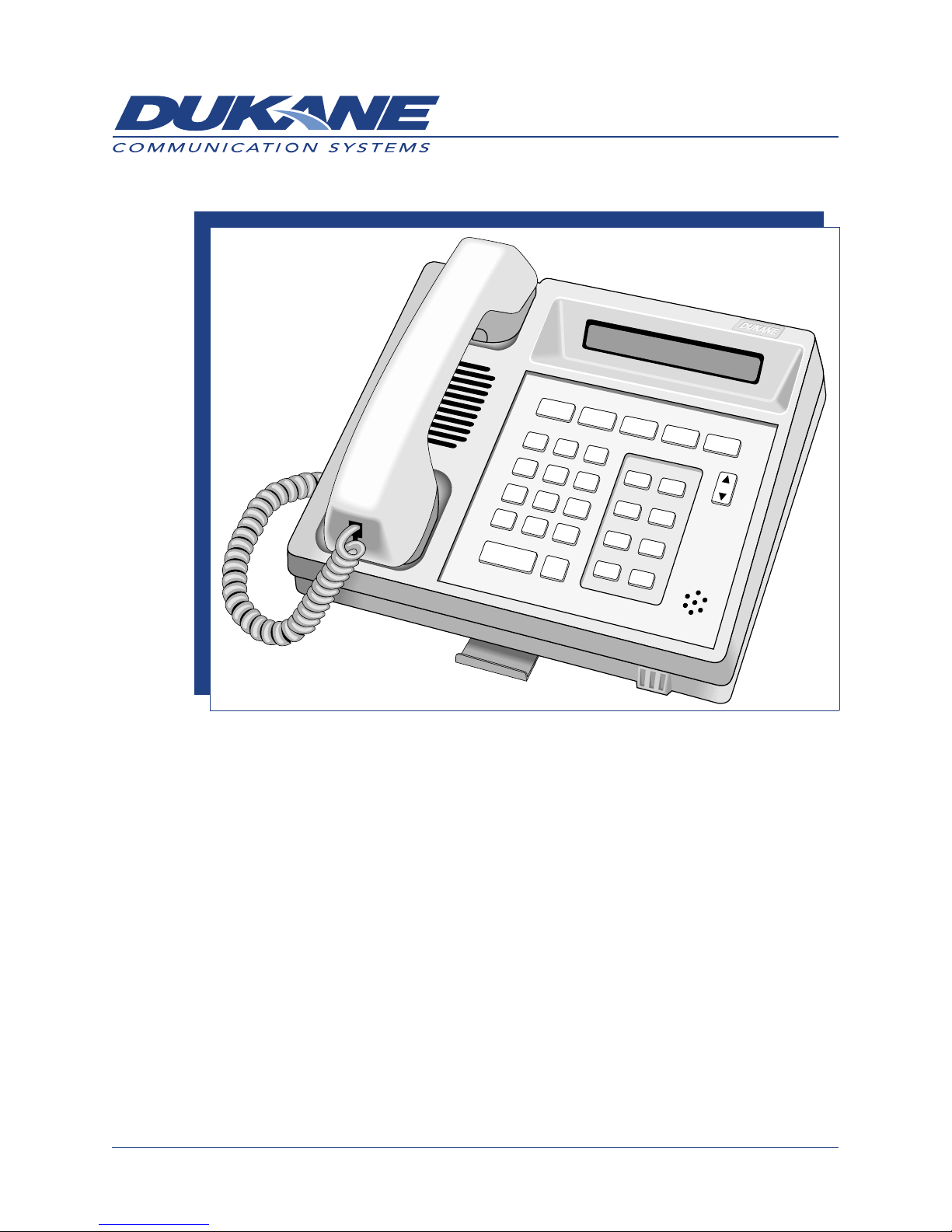Swinging a Station to Your Base Master (MENU, 3, 3, 1) . . . . . . . . . . . . . . . . . . . . 3-13
Swinging a Station to a Duty Area (MENU, 3, 3, 2) . . . . . . . . . . . . . . . . . . . . . . . 3-14
Performing Audio Page Functions (MENU, 4) . . . . . . . . . . . . . . . . . . . . . . . . . . . . . . 3-16
Performing a Hallway Page (MENU, 4, 1) . . . . . . . . . . . . . . . . . . . . . . . . . . . . 3-16
Performing an All Page (MENU, 4, 2) . . . . . . . . . . . . . . . . . . . . . . . . . . . . . . 3-17
Performing a Base Master Page (MENU, 4, 3) . . . . . . . . . . . . . . . . . . . . . . . . . . 3-18
Performing an Area Page (MENU, 4, 4) . . . . . . . . . . . . . . . . . . . . . . . . . . . . . 3-19
Performing Pocket Page Functions (MENU, 5). . . . . . . . . . . . . . . . . . . . . . . . . . . . . . 3-20
Paging Primary Staff (MENU, 5, 1) . . . . . . . . . . . . . . . . . . . . . . . . . . . . . . . . 3-20
Paging Alternate Staff (MENU, 5, 2) . . . . . . . . . . . . . . . . . . . . . . . . . . . . . . . 3-21
Paging Staff by Staff ID Number (MENU, 5, 3) . . . . . . . . . . . . . . . . . . . . . . . . . 3-22
Paging Staff by Pager Number (MENU, 5, 4). . . . . . . . . . . . . . . . . . . . . . . . . . . 3-23
Assigning a Pager Number to a Staff Member (MENU, 5, 5). . . . . . . . . . . . . . . . . . . 3-24
Assigning a Charge Pager Number (MENU, 5, 6) . . . . . . . . . . . . . . . . . . . . . . . . 3-25
Creating Pager Numbers (MENU, 5, 7) . . . . . . . . . . . . . . . . . . . . . . . . . . . . . . 3-26
Changing Tone, Date, and Time Settings (MENU, 6) . . . . . . . . . . . . . . . . . . . . . . . . . . 3-27
Setting the Tone Level (MENU, 6, 1) . . . . . . . . . . . . . . . . . . . . . . . . . . . . . . . 3-27
Setting the Date and Time (MENU, 6, 2) . . . . . . . . . . . . . . . . . . . . . . . . . . . . . 3-28
Base Master Errors . . . . . . . . . . . . . . . . . . . . . . . . . . . . . . . . . . . . . . . . . . . . 3-29
Accessing Testing and Programming Functions (MENU, 8) . . . . . . . . . . . . . . . . . . . . . . . 3-29
Program (MENU, 8, 1) . . . . . . . . . . . . . . . . . . . . . . . . . . . . . . . . . . . . . . 3-29
Version/ID (MENU, 8, 2) . . . . . . . . . . . . . . . . . . . . . . . . . . . . . . . . . . . . . 3-29
Configurable Buttons . . . . . . . . . . . . . . . . . . . . . . . . . . . . . . . . . . . . . . . . . . . 3-30
SECTION 4—STATION OPERATIONS
Introduction . . . . . . . . . . . . . . . . . . . . . . . . . . . . . . . . . . . . . . . . . . . . . . . . . 4-1
Single and Dual Patient Stations . . . . . . . . . . . . . . . . . . . . . . . . . . . . . . . . . . . . . . 4-1
The CODE Button . . . . . . . . . . . . . . . . . . . . . . . . . . . . . . . . . . . . . . . . . 4-2
Canceling a Code Blue Call . . . . . . . . . . . . . . . . . . . . . . . . . . . . . . . . . 4-3
iv
ProCare 6000 Operation Manual
Table
of
Contents