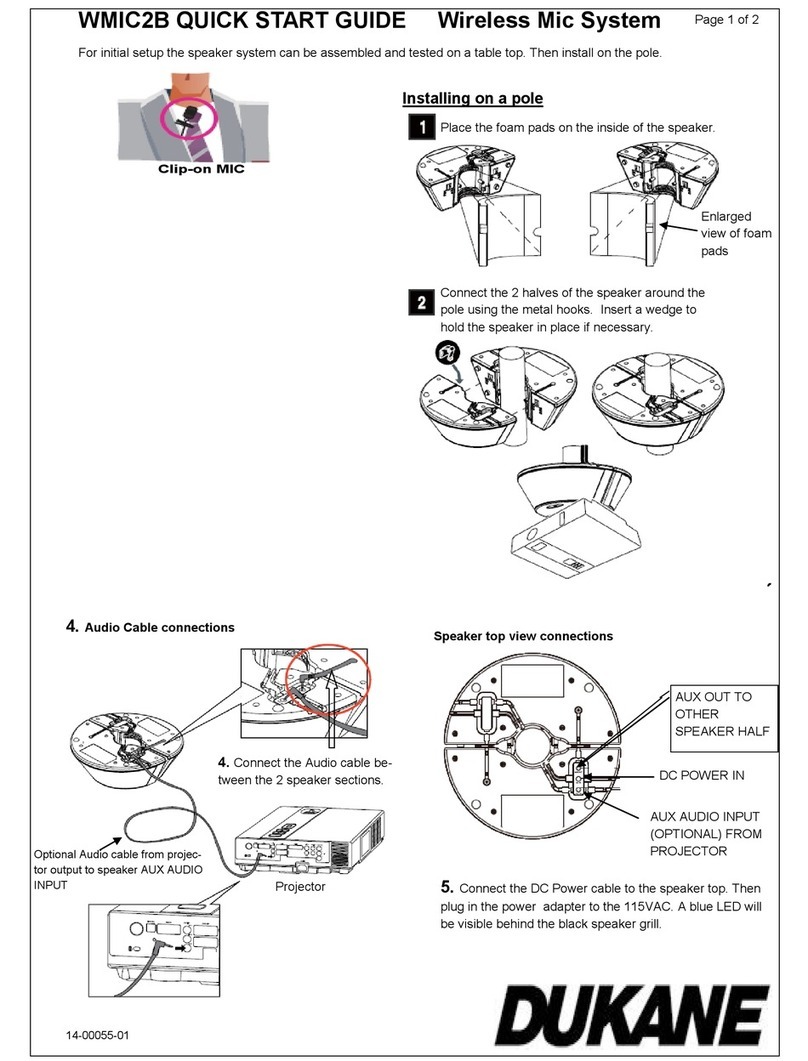Wireless Mic WMIC1 Quick Start Guide
Set switch to 20dB / MIC
Blank , closed port
Audio out-
Power switch ; set to ON
Power Input jack
Audio Output jack, 3.5 mm
Green LED—Status
1. Connect the Receiver to the USB Power adapter by the USB to DC Power ca-
ble . Use the DC port (13 , see below ) on the Receiver.
2. Plug USB Power Adapter into a 115 VAC power outlet.
3. Turn Receiver power (12) to ON. The green LED will come on and continue to
slowly blink.
4. Turn the switch (11) to 20dB / MIC
5. Press the Vol+ and Vol- ( 2 and 7 ) to get the display (5) to read 15.
6. Press the CH+ and CH- (4 and 9 ) to set the channel. A good choice is a chan-
nel of 50 or above to reduce the potential of any WiFi interference. The display
(5) shows the channel.
7. Connect the 3.5 mm mini audio output port (6) with a 3.5 mm mini stereo cable
to the MIC input or audio input on a projector or a sound system. The audio out is
at line level.
Connections for a typical Dukane projector
Connect the audio cable to MIC port on the projector.
Go to the projector menu and set mic level High;
ADVANCED MENU / AUDIO/ MIC LEVEL / HIGH
Then set the MIC VOLUME to midrange , about 30;
ADVANCED MENU / AUDIO/ MIC VOLUME / Set midrange
For the projector to have the sound system operating when the lamp is off set the Standby
Mode to Normal ;
ADVANCED MENU / STANDBY MODE / NORMAL
Projector speakers ; If using the projector speakers be sure they are turned ON.
Also projector volume needs to be set at a suitable level.
RECEIVER
Pg 1 of 2
WMIC1_Quick Start Guide Rev 01