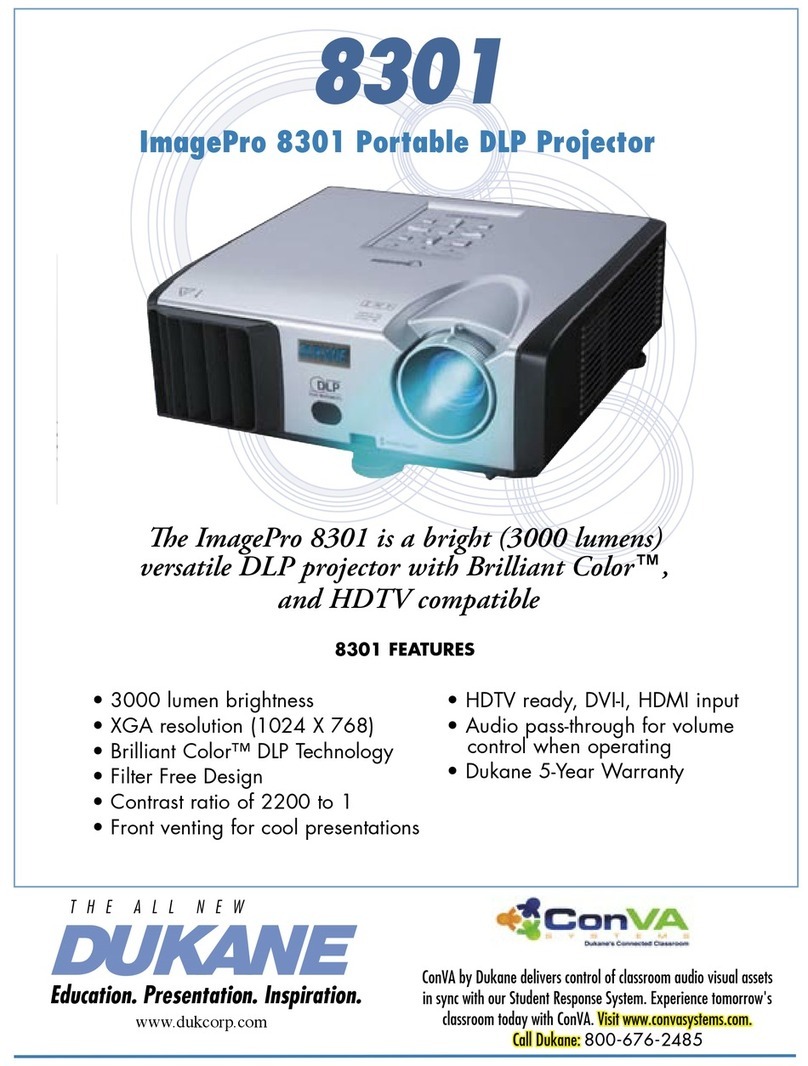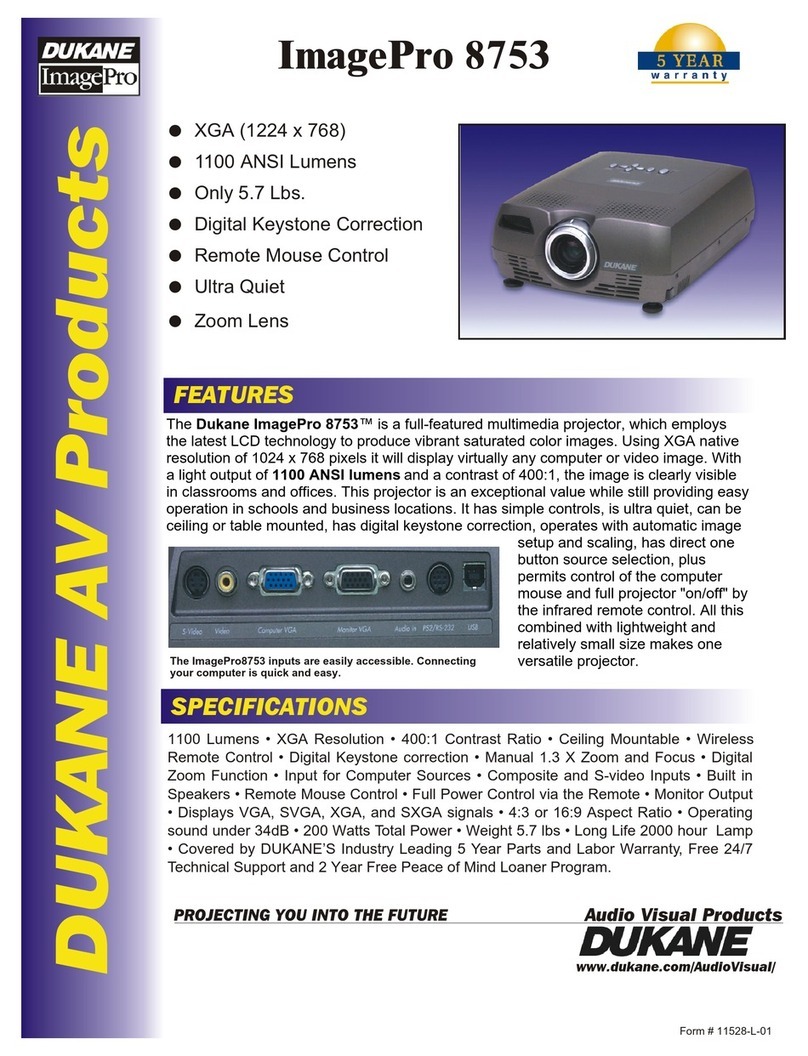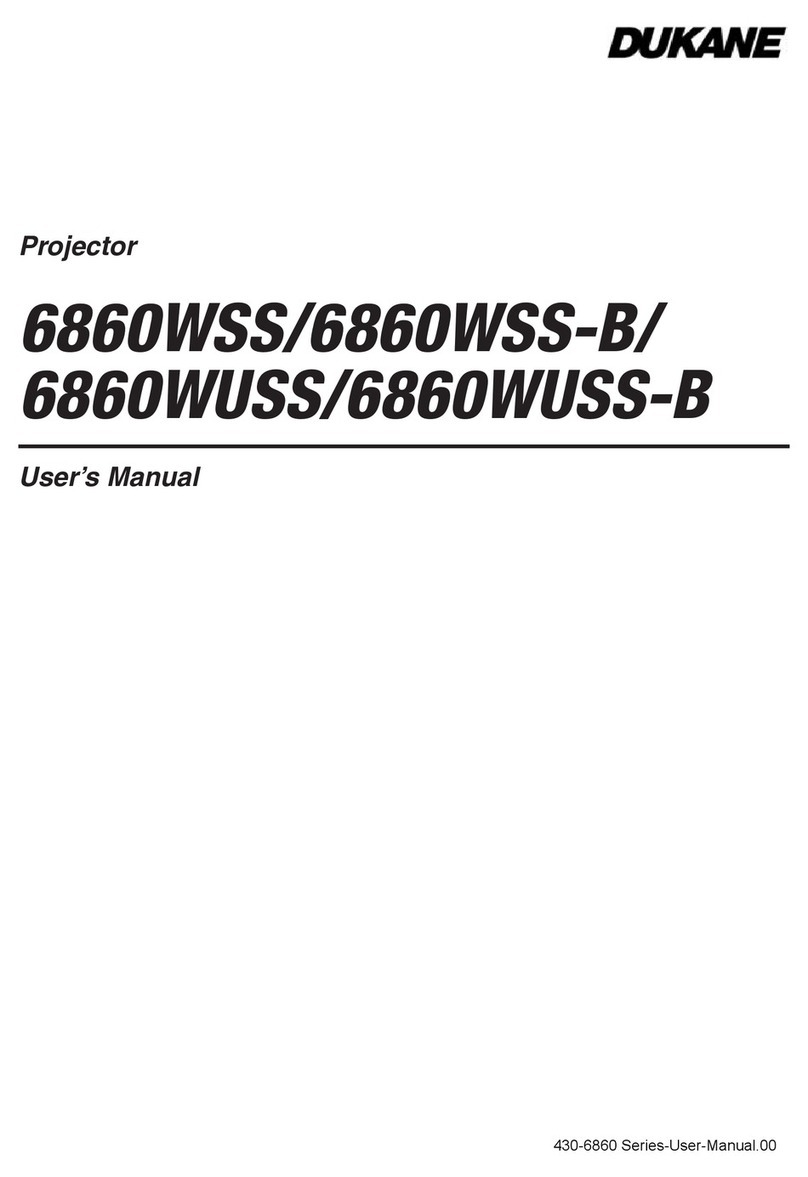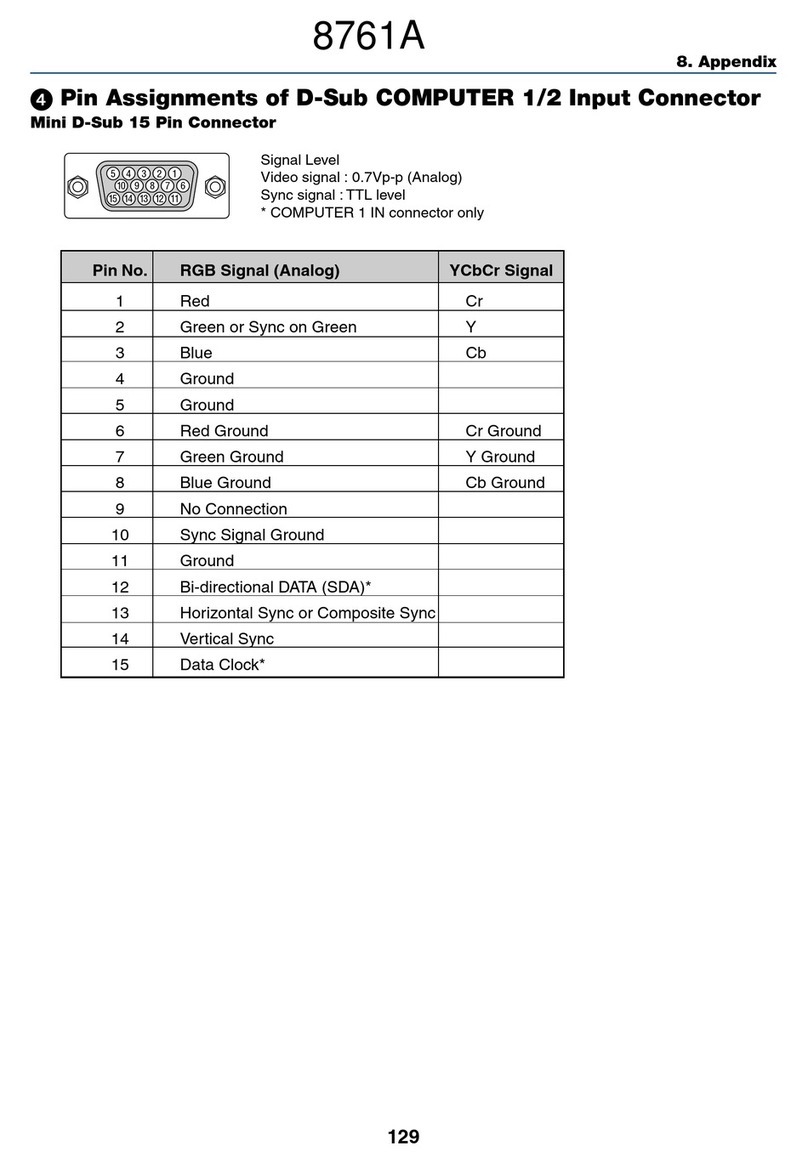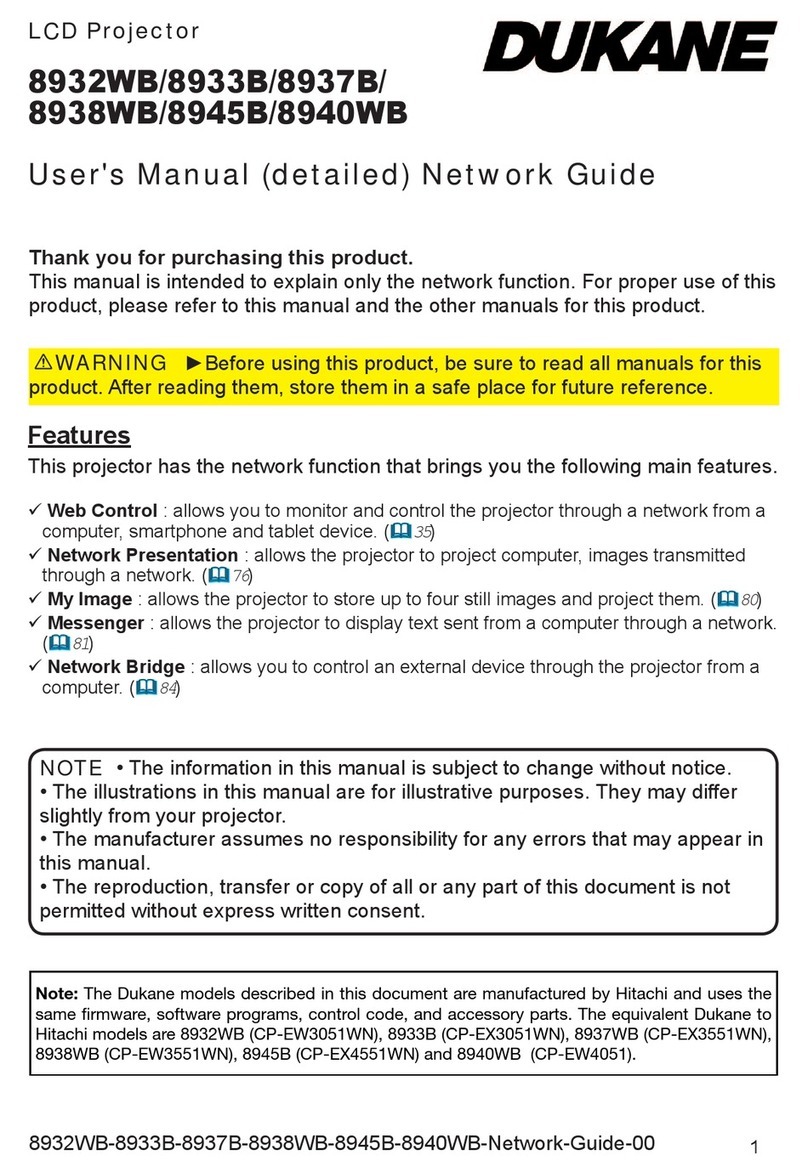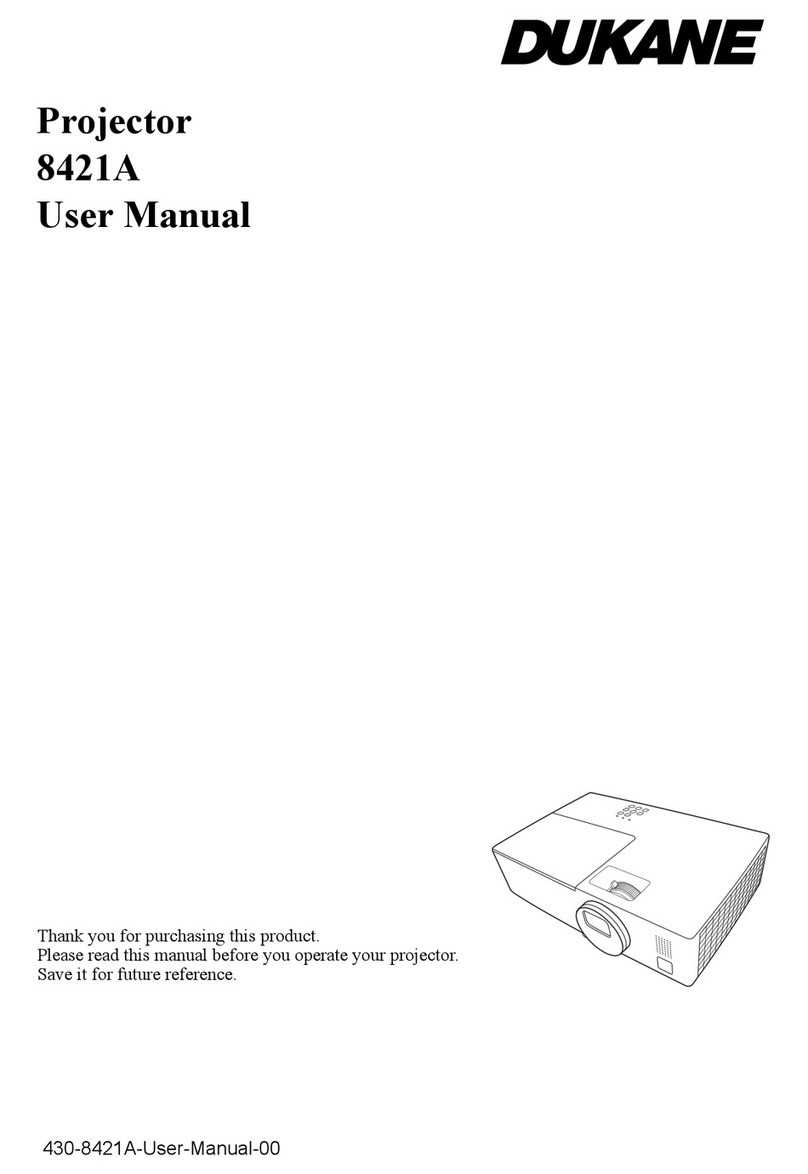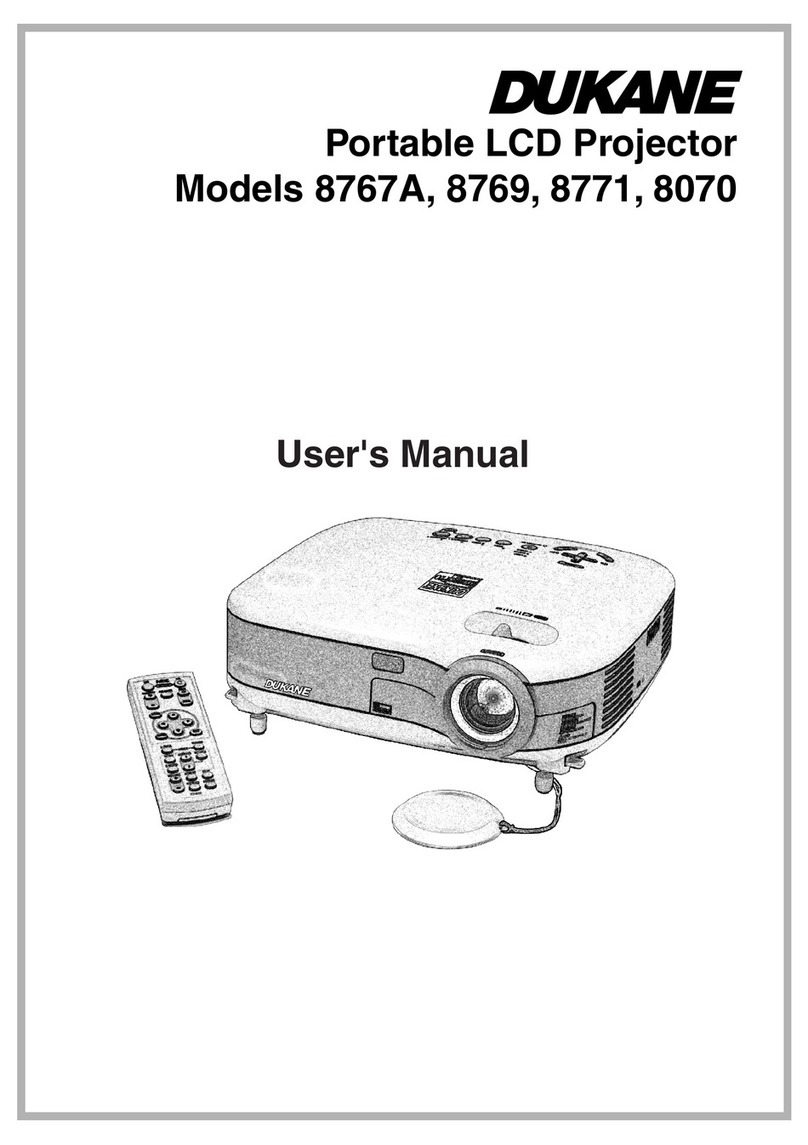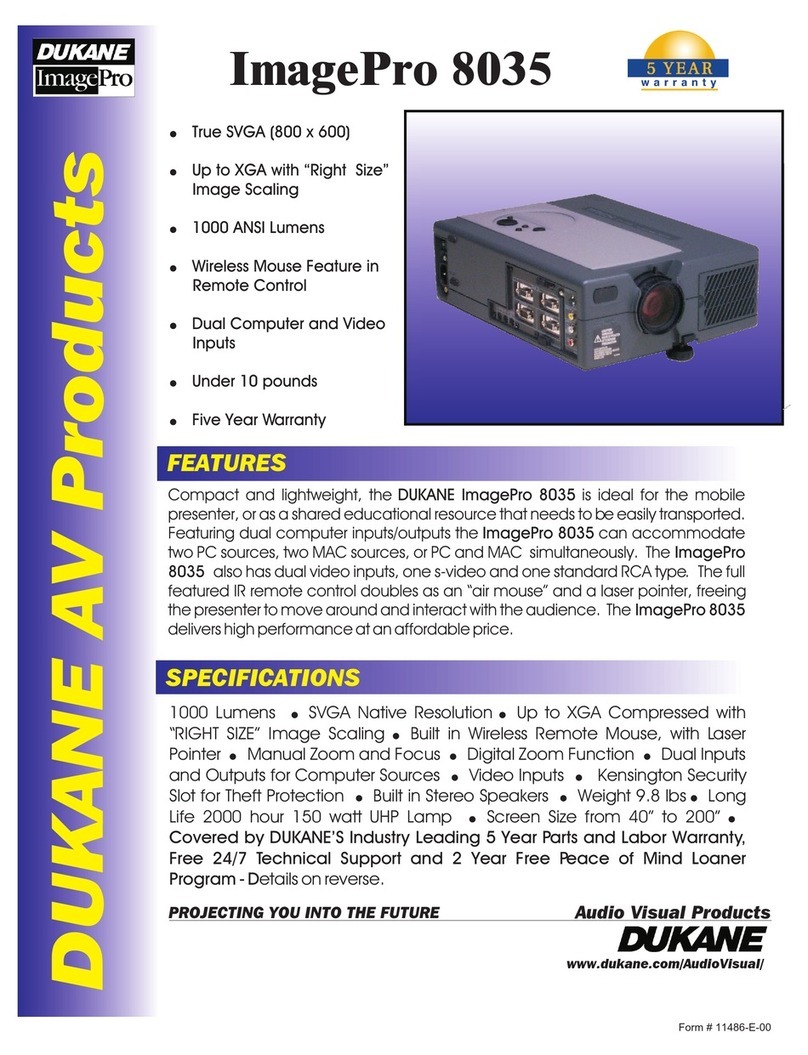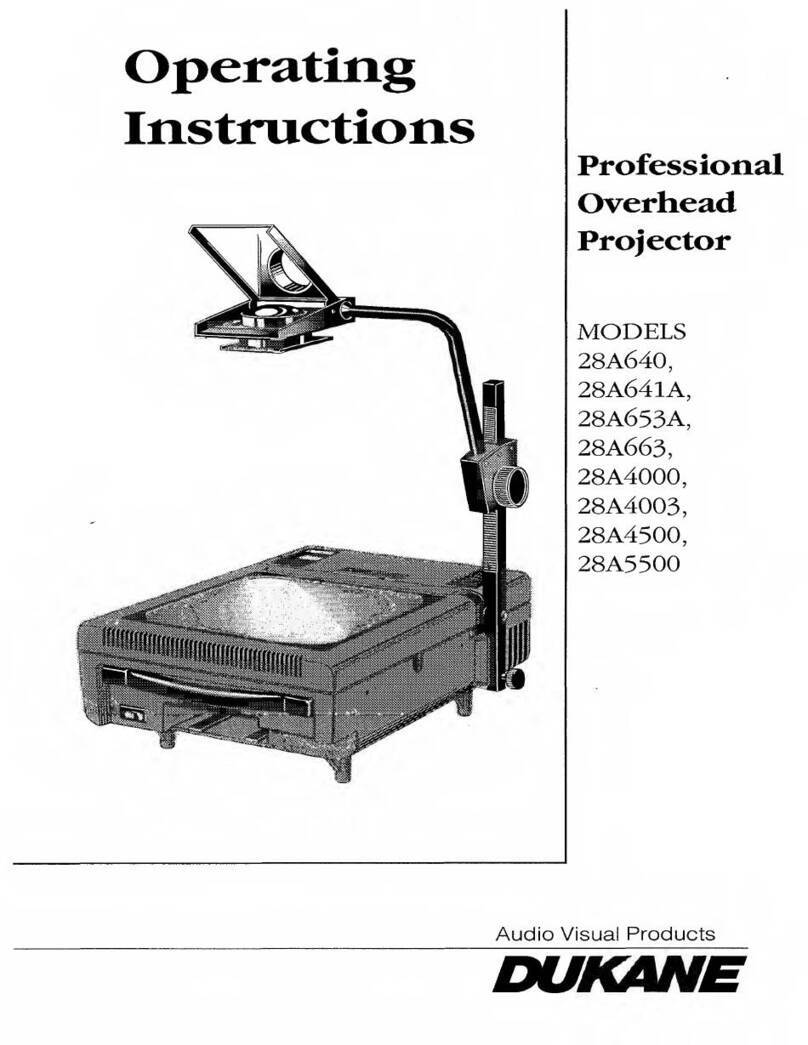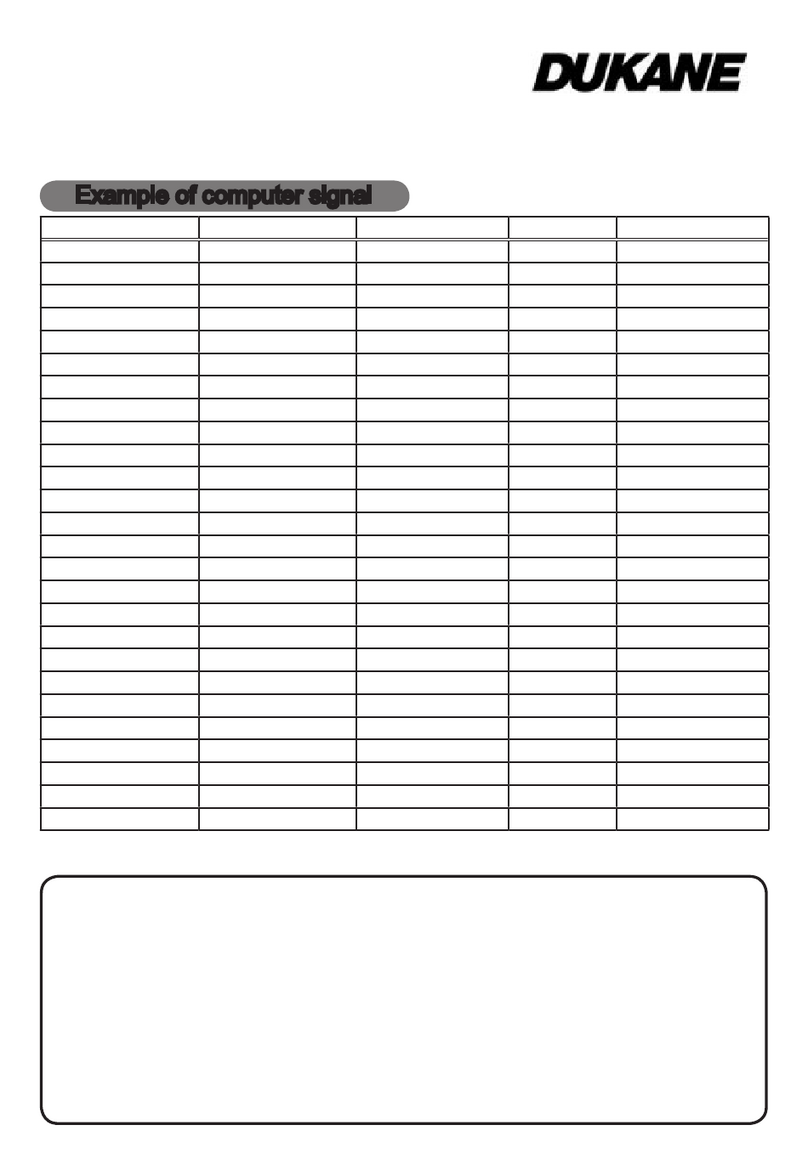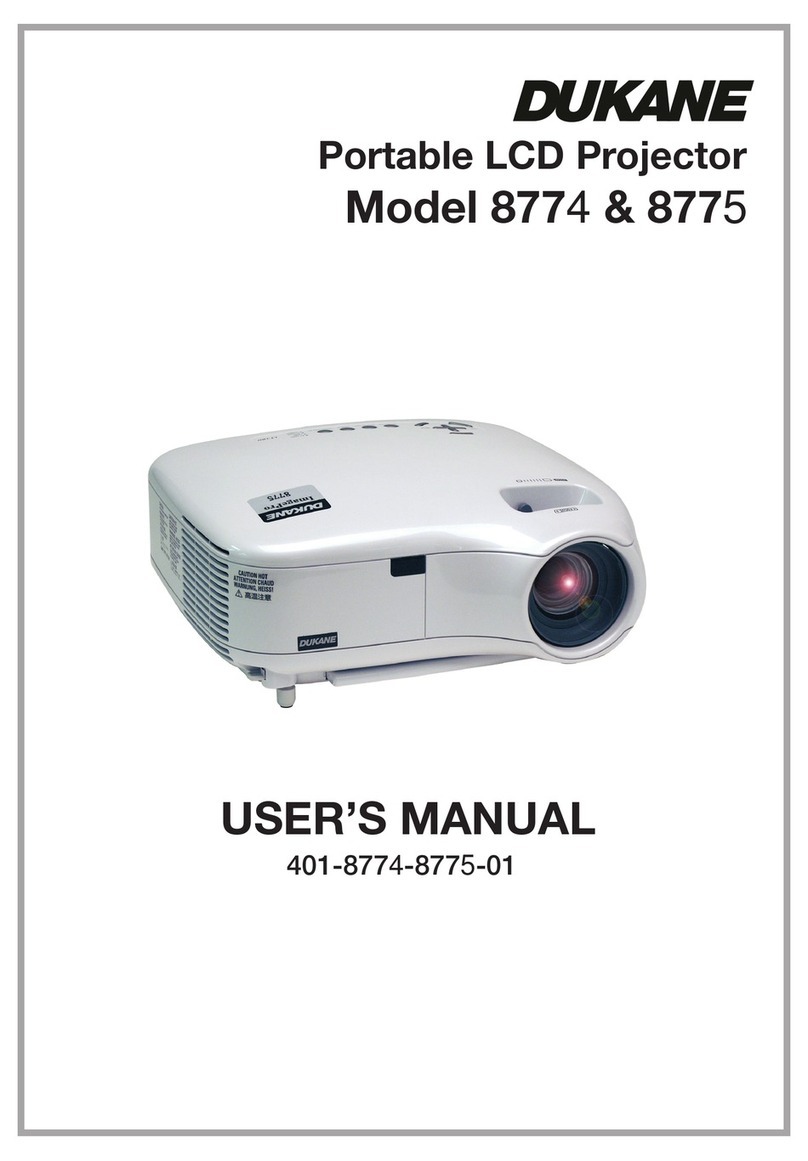viii
❼
OperatingYourComputer’sMouseFunctionsfromtheProjector’sRemoteControl
viatheUSBCable(RemoteMouseFunction)...........................................................33
❽ProjectingYourComputer’sScreenImagefromtheProjectorviatheUSBCable
(USBDisplay) ........................................................................................................ 34
❾ControllingtheProjectorbyUsinganHTTPBrowser .................................................. 36
❿ProjectinganImagefromanAngle(GeometricCorrectionToolinImageExpress
UtilityLite) .............................................................................................................. 43
WhatyoucandowithGCT .................................................................................... 43
ProjectinganImagefromanAngle(GCT) ............................................................. 43
4. Using the Viewer ............................................................................................. 45
❶WhatyoucandowiththeViewer................................................................................. 45
❷ProjectingimagesstoredinaUSBmemorydevice..................................................... 47
5. Using On-Screen Menu................................................................................ 53
❶UsingtheMenus.......................................................................................................... 53
❷Menu Elements............................................................................................................ 54
❸ListofMenuItems ....................................................................................................... 55
❹MenuDescriptions&Functions[SOURCE]................................................................. 58
HDMI1andHDMI2................................................................................................. 58
COMPUTER .......................................................................................................... 58
VIDEO.................................................................................................................... 58
USB-A.................................................................................................................... 58
LAN........................................................................................................................ 58
USB-B.................................................................................................................... 58
❺MenuDescriptions&Functions[ADJUST] .................................................................. 59
[PICTURE] ............................................................................................................. 59
[IMAGEOPTIONS] ................................................................................................ 62
[AUDIO].................................................................................................................. 66
❻MenuDescriptions&Functions[SETUP] .................................................................... 67
[GENERAL]............................................................................................................ 67
[MENU] .................................................................................................................. 69
[INSTALLATION] .................................................................................................... 71
[OPTIONS(1)] ........................................................................................................ 73
[OPTIONS(2)] ........................................................................................................ 75
SettinguptheProjectorforaWiredLANConnection[WIREDLAN] ..................... 78
SettinguptheProjectorforaWirelessLANConnection(withtheoptionalUSB
WirelessLANUnitequipped)[WIRLESSLAN]...................................................... 79
❼MenuDescriptions&Functions[INFO.] ...................................................................... 81
[USAGETIME] ....................................................................................................... 81
[SOURCE(1)] ......................................................................................................... 82
[SOURCE(2)] ......................................................................................................... 82
[WIREDLAN]......................................................................................................... 82
[WIRELESSLAN] .................................................................................................. 83
[CONNECTION]..................................................................................................... 83
[VERSION]............................................................................................................. 83
[OTHERS] .............................................................................................................. 84
❽MenuDescriptions&Functions[RESET] .................................................................... 85
ReturningtoFactoryDefault[RESET] ................................................................... 85