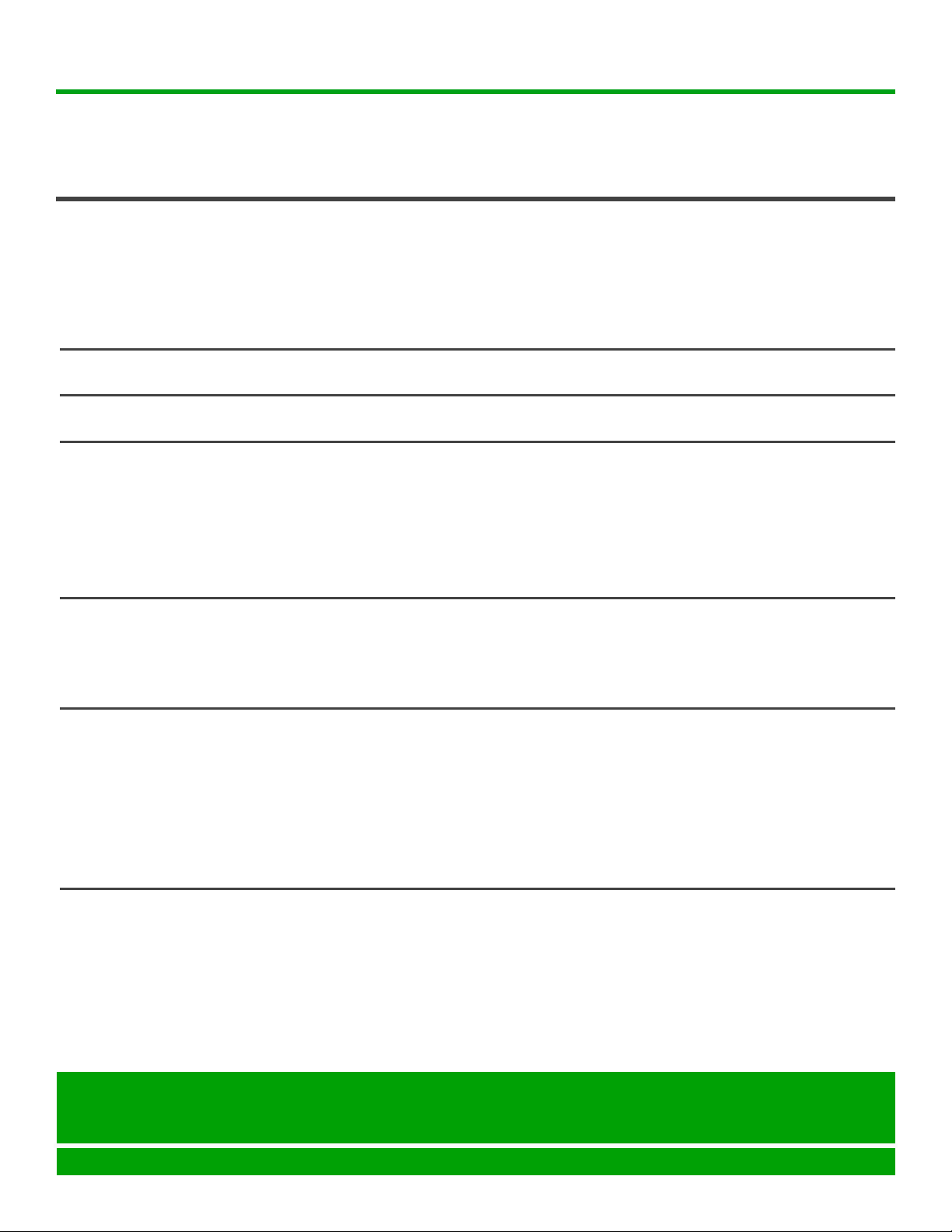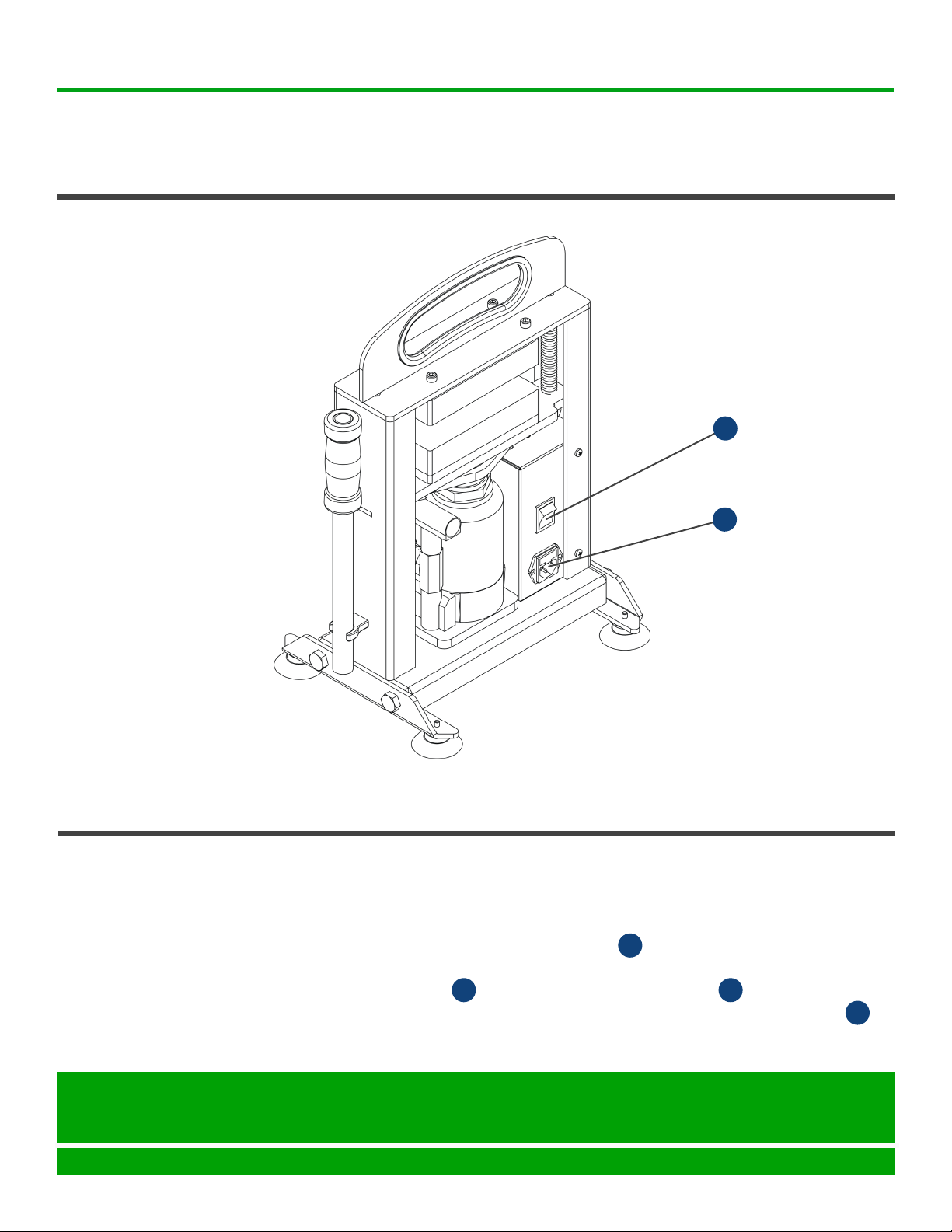SAFETY PRECAUTIONS
The following precautions are provided to prevent harm or injury to yourself and others.
Please make sure to thoroughly read, understand, and follow these precautions before using the
product.
If product is damaged, appears to be damaged, or malfunctions, contact DULYTEK customer service
INSTRUCTION MANUAL: DHP7 PAGE 3
• Use this product only as described in this manual.
• Keep the equipment out of the reach of children at all times.
• Unplug the heat press from the electrical outlet and let it cool down
completely before cleaning, performing maintenance, or repair.
• DO NOT immerse the press, its power cord, and plugs in water or any
other liquid.
• DO NOT place the product on or near a hot gas or electric burner, heated
oven, or any other heat source.
• DO NOT operate the product with a damaged cord or plug.
• DO NOT leave any cords near a heat source. It can deform the cord or
meltitsinsulationcausingelectricalshockorre.
• Always insert the power plug all the way in.
• DO NOT handle a power plug with wet hands.
• When unplugging a power cord, grasp and pull with the plub instead of
the cord.
• DO NOT scratch, cut, twist, excessively bend, or tie the cord or put a
heavy object on it.
• DO NOT let the power cord drape over the countertop or tabletop, where
it can be accidentally tripped over or pulled on.
• DO NOT connect too many power plugs to the same power outlet.
• DO NOT operate the product after the appliance malfunctions or is
dropped or damaged in any way.
• DO NOT cover the press with a cloth. Doing so may trap heat within and
causere.
WARNING: Follow the warnings below. Otherwise, death or serious injuries may occur.
Dulytek Equipment
© 2018 Dulytek
All rights reserved