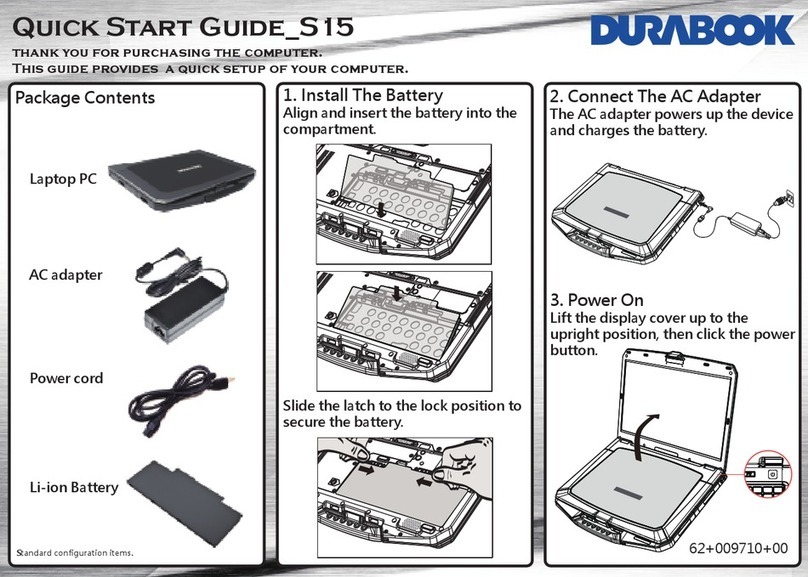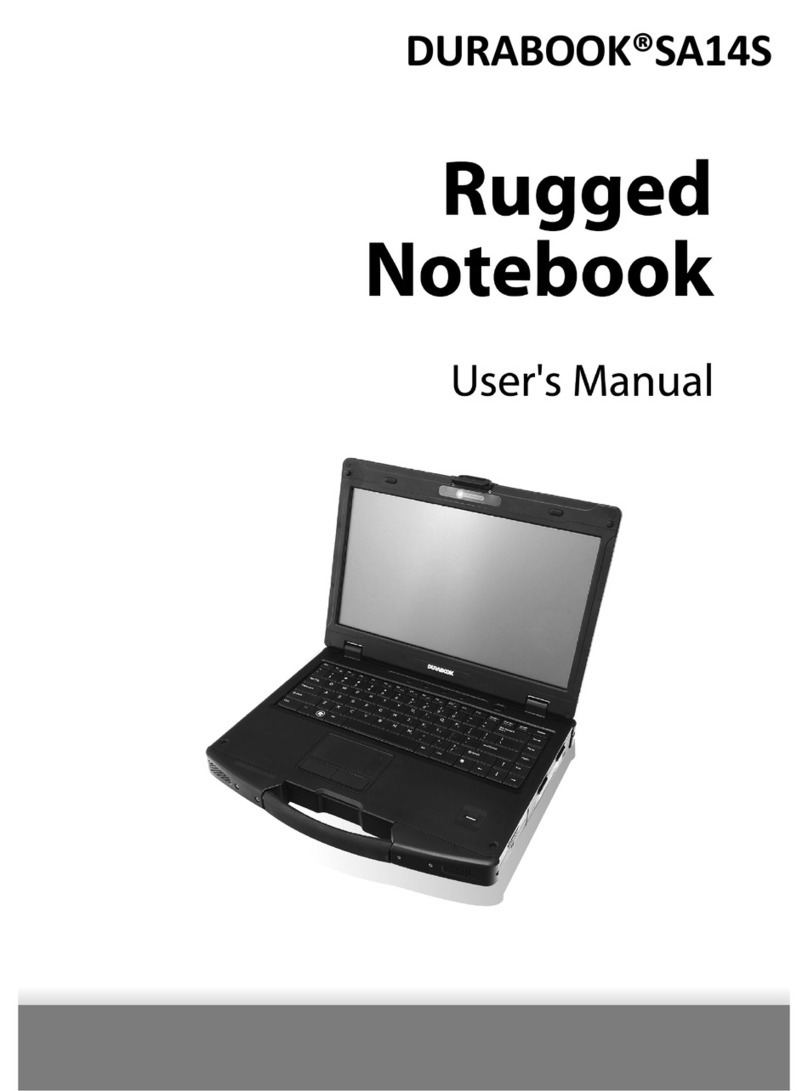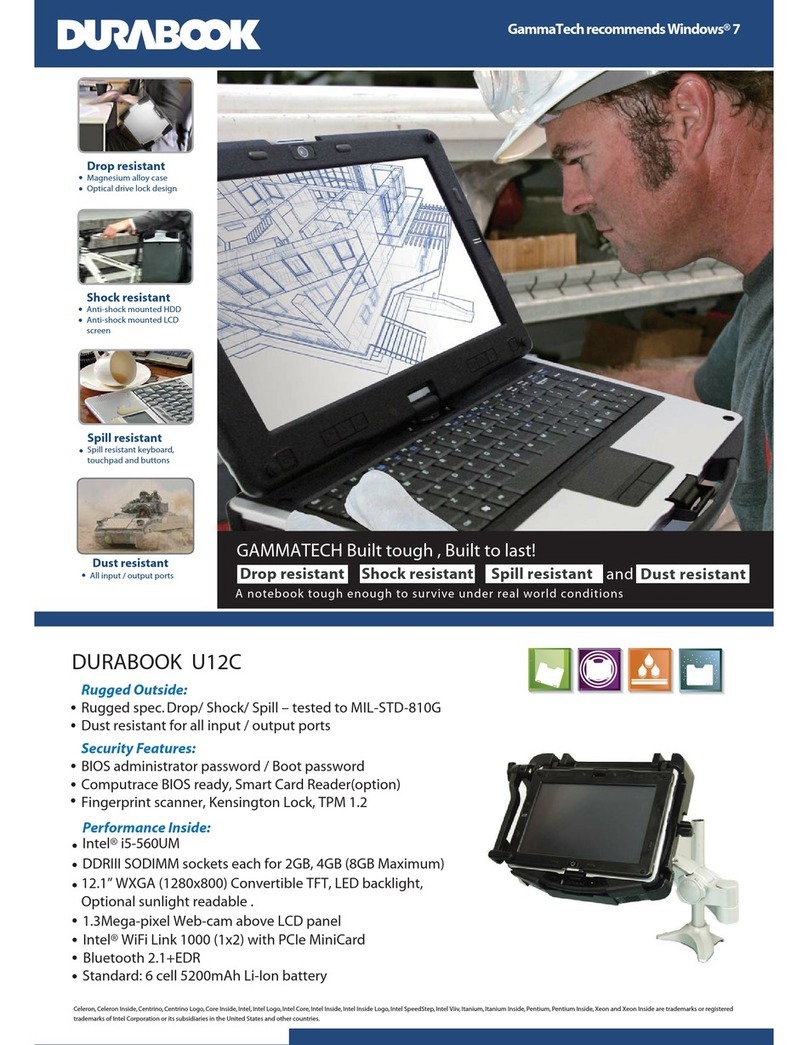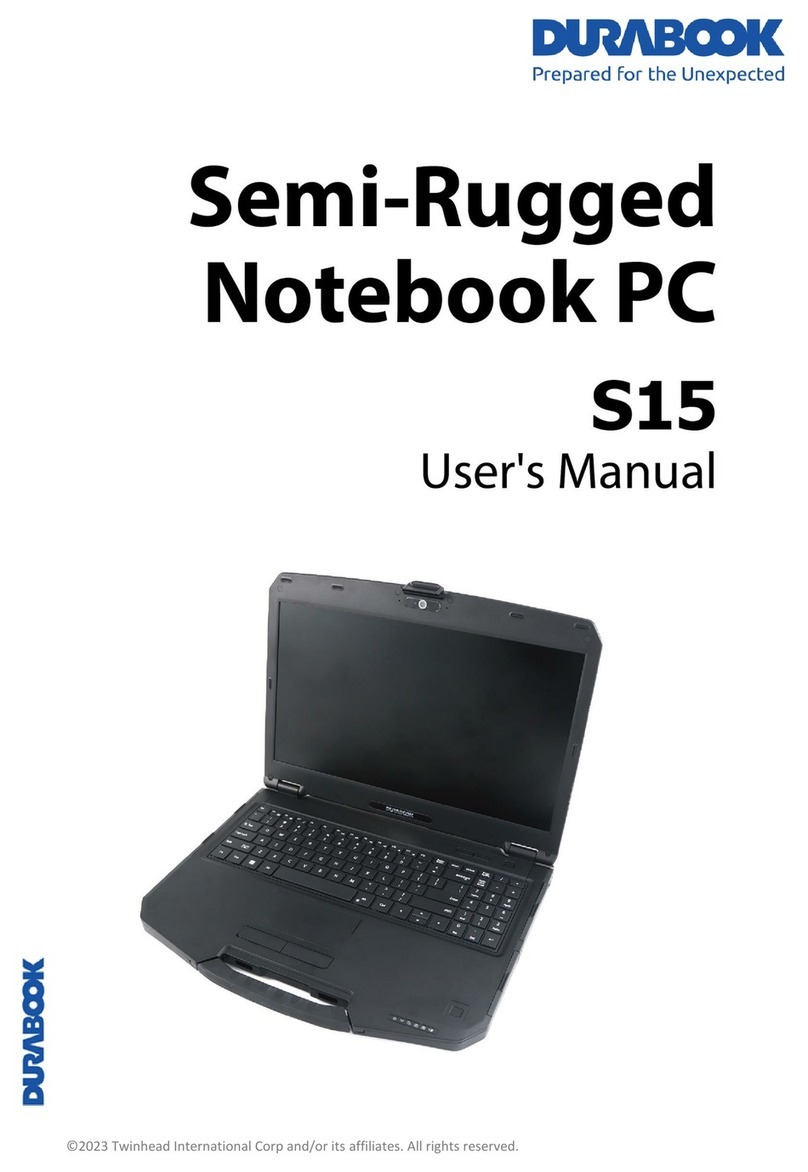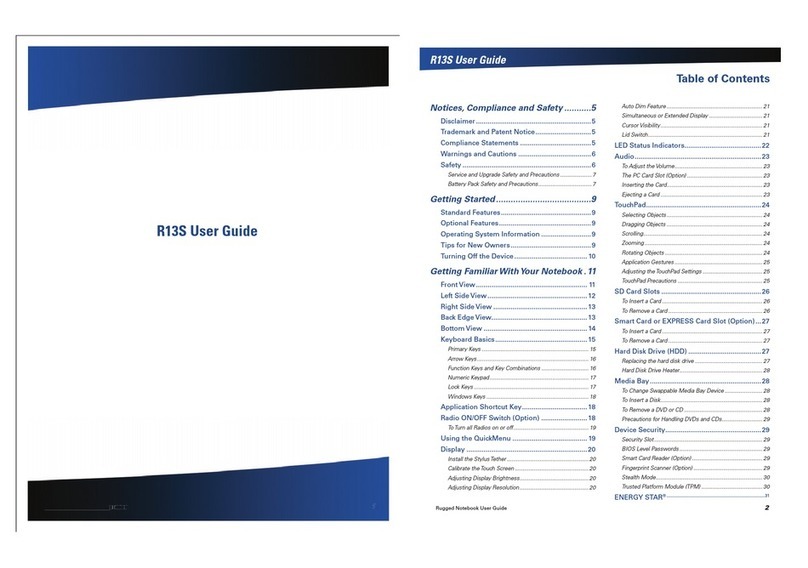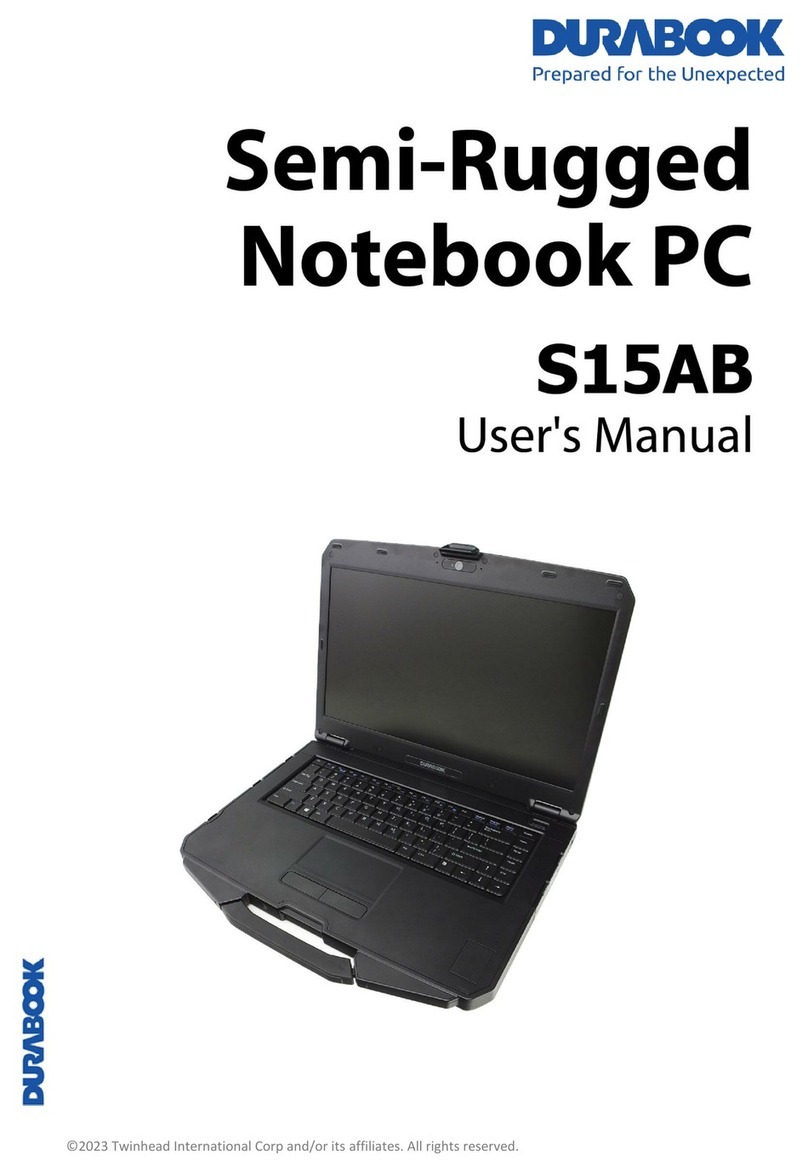EN-2
Table of Contents
BEFORE YOU START .......................................................................................5
PACKAGE CONTENTS ......................................................................................5
PRODUCT OVERVIEW......................................................................................6
Front View ............................................................................................................... 6
Back View ................................................................................................................ 7
Right View ............................................................................................................... 8
Left View.................................................................................................................. 9
Rear View .............................................................................................................. 10
STATUS INDICATORS .................................................................................... 11
GETTING STARTED................................................................ 12
INSTALLING THE BATTERY............................................................................... 12
Charging the Battery............................................................................................... 13
Charging Time........................................................................................................ 13
Checking the Battery Level ...................................................................................... 15
When to replace the Battery Pack............................................................................. 15
Removing the Battery ............................................................................................. 15
USING THE OPTICAL DISC DRIVE (ODD) ........................................................... 17
Placing a Disk......................................................................................................... 17
Manual Ejection ...................................................................................................... 17
USING THE STORAGE DRIVE ........................................................................... 18
Replacing the Storage Drive..................................................................................... 18
CONNECTING TO POWER................................................................................ 22
Connecting the AC Adapter ...................................................................................... 22
Using Battery Power................................................................................................ 22
Configuring the Power Settings ................................................................................ 23
STARTING YOUR NOTEBOOK ........................................................................... 24
Turning On Your Device........................................................................................... 24
Turning Off Your Device........................................................................................... 24
USING THE KEYBOARD .................................................................................. 25
USING THE TOUCH PAD................................................................................. 26
OPERATING YOUR NOTEBOOK
.................................................... 28
USING THE CAMERA ..................................................................................... 28
Opening Camera App .............................................................................................. 28
Taking Photos......................................................................................................... 29
Recording Videos .................................................................................................... 29
Adjusting Brightness ............................................................................................... 30
Setting Photo Timer ................................................................................................ 31
Configuring Camera Settings ................................................................................... 32
Viewing Photos/Videos ............................................................................................ 33