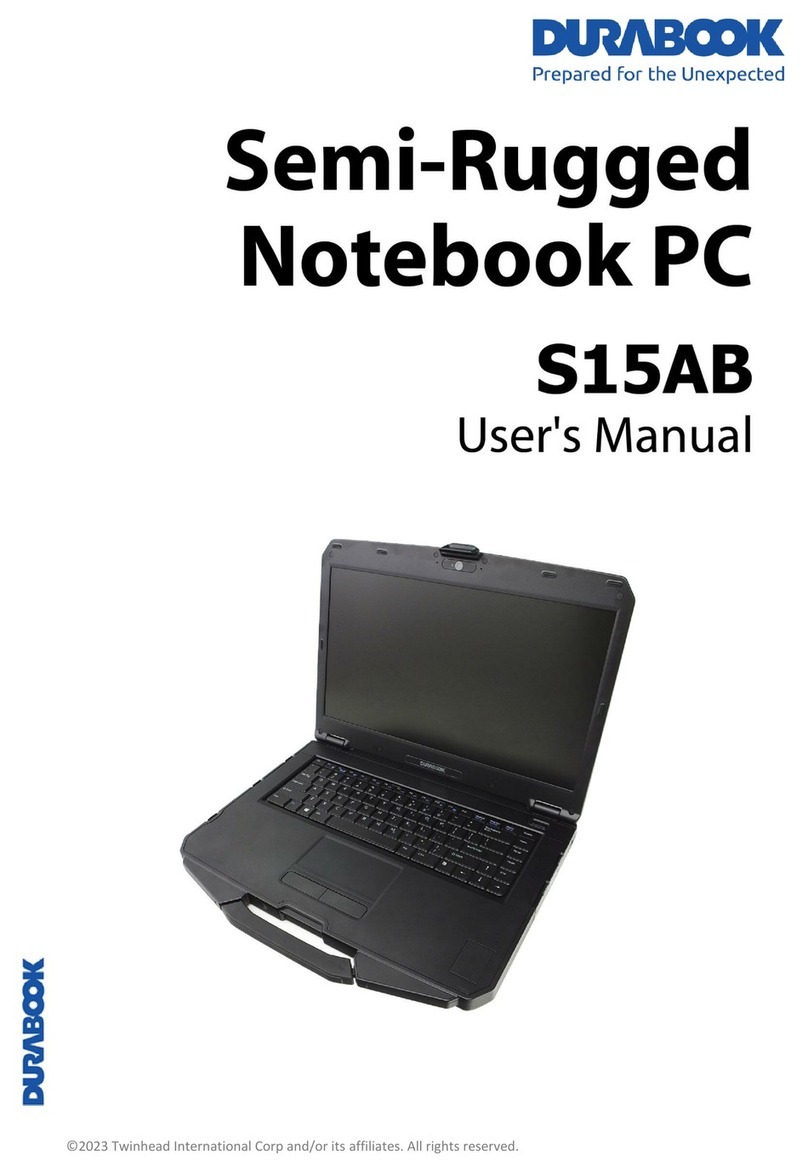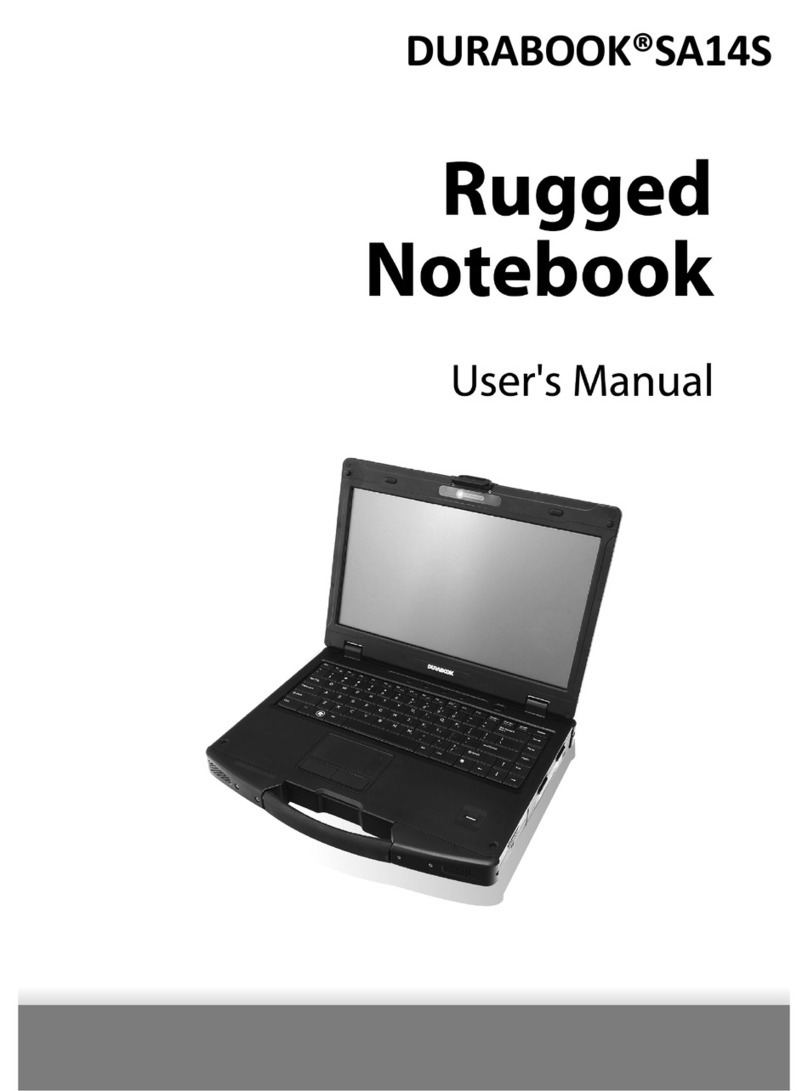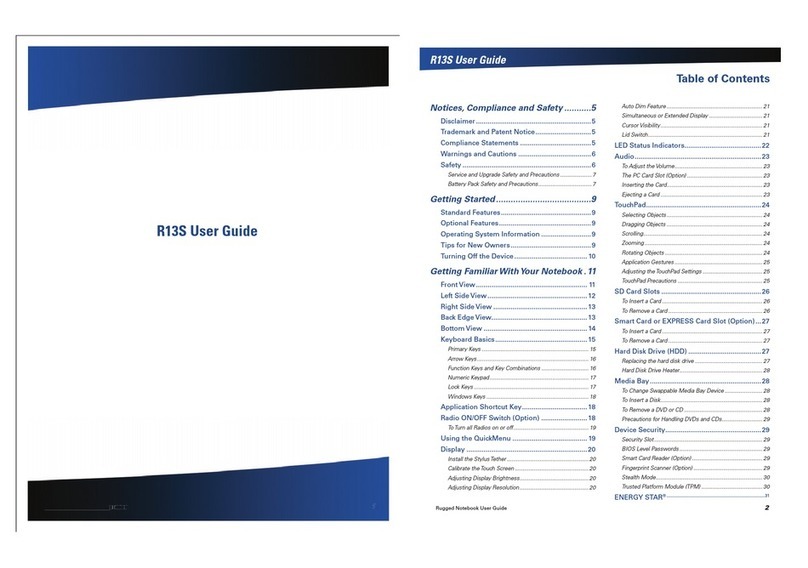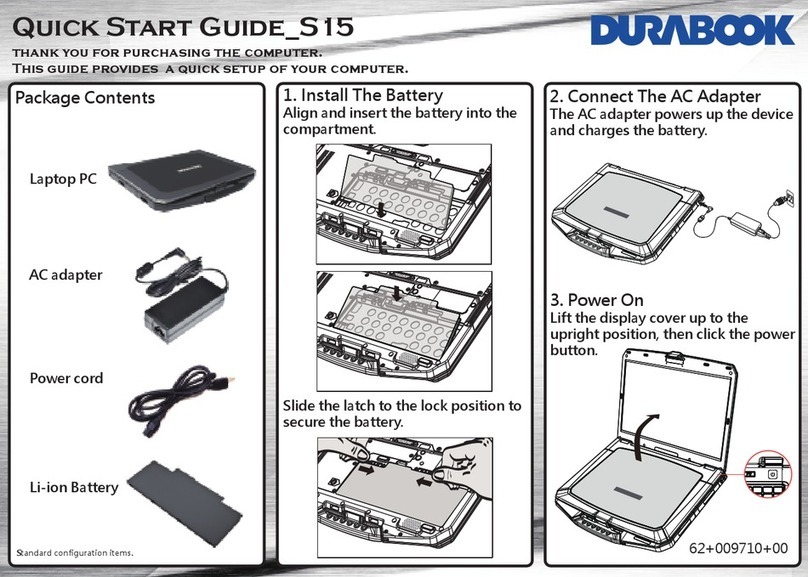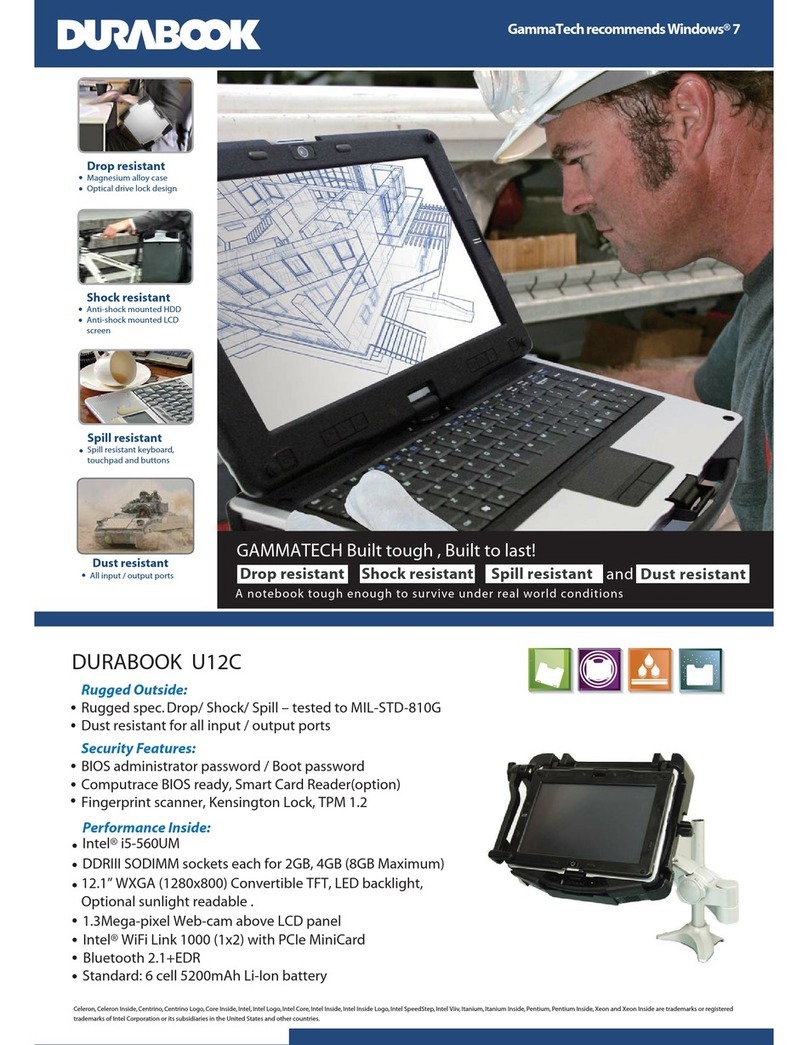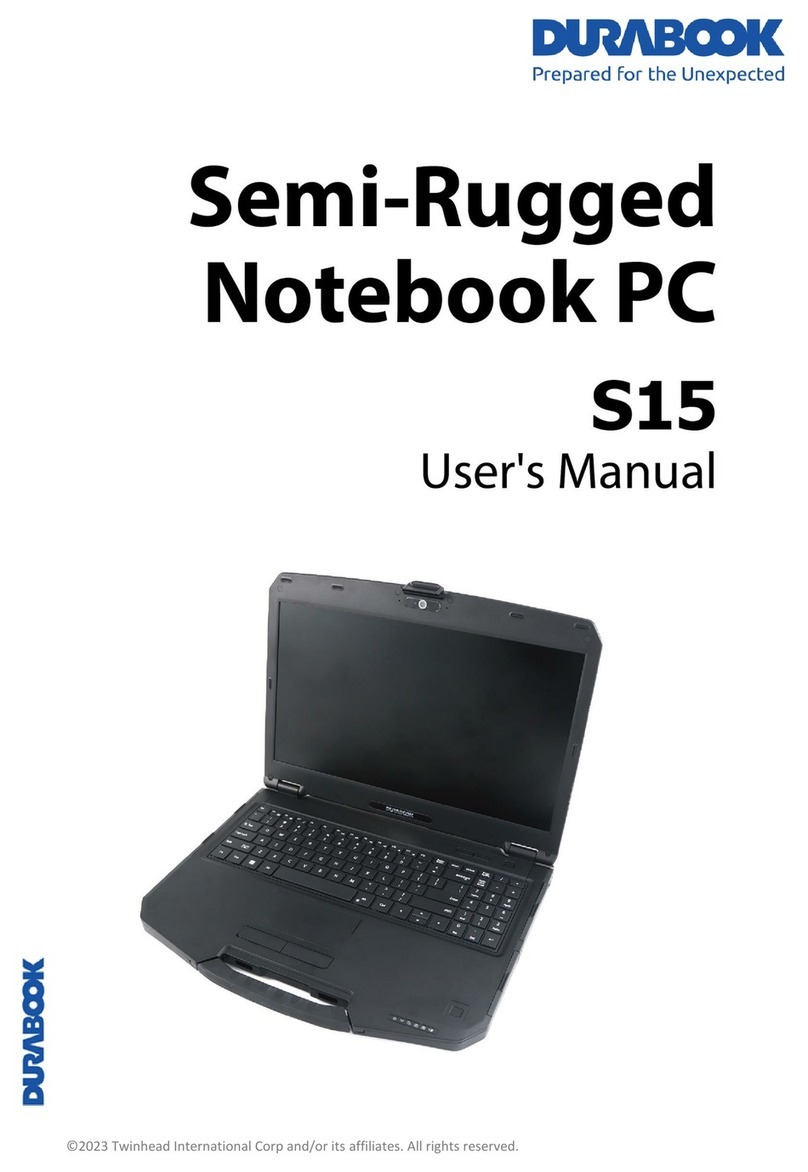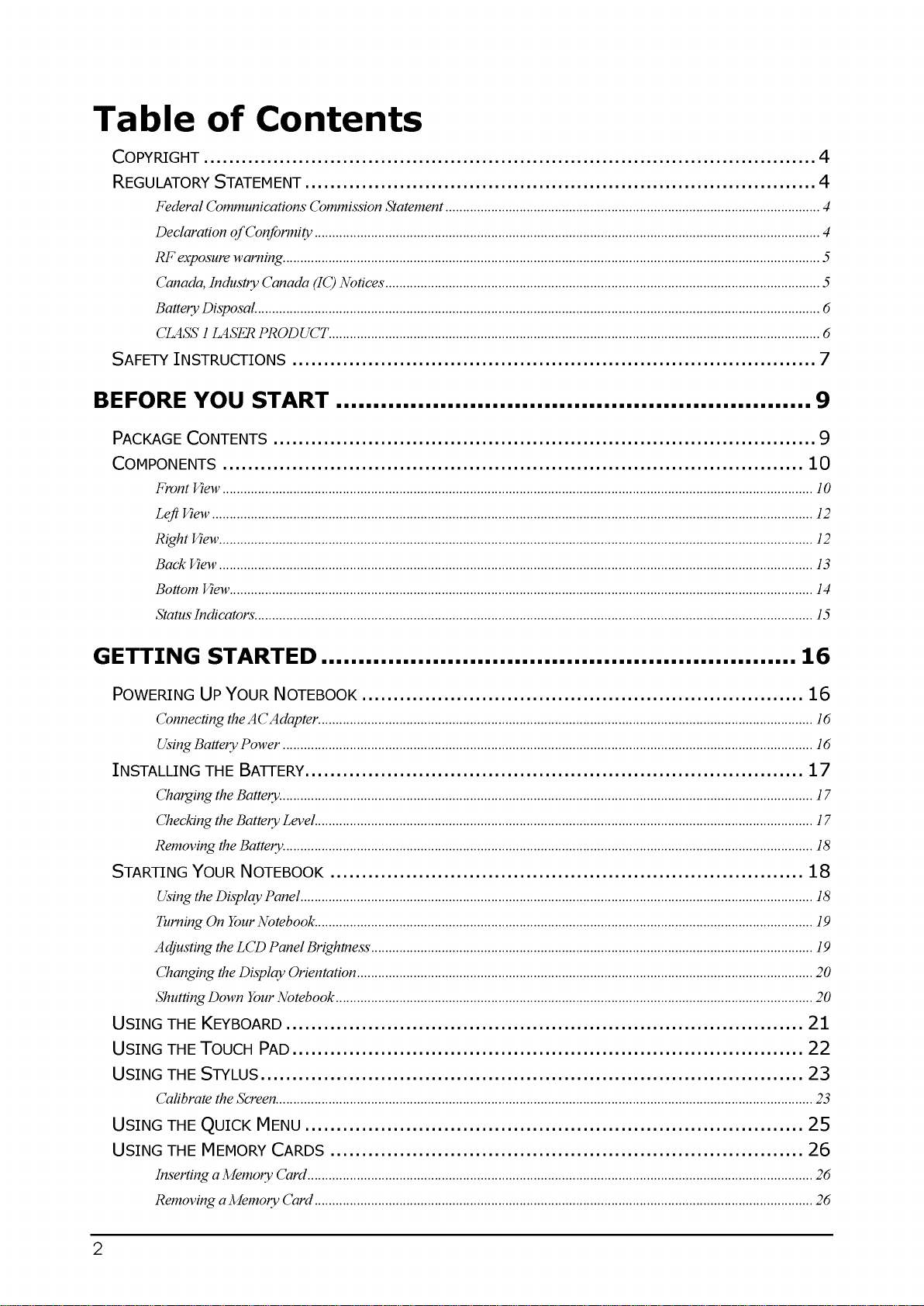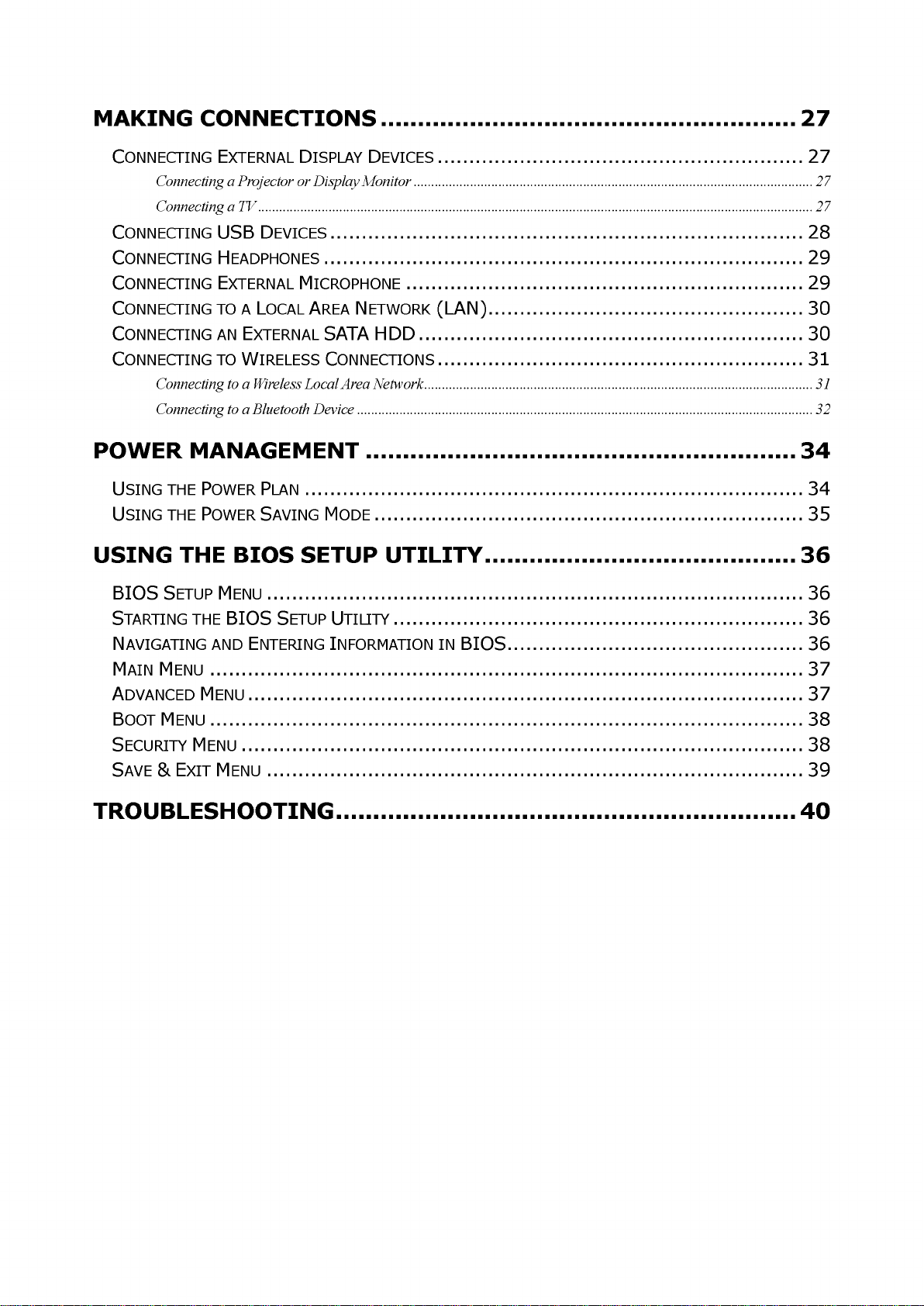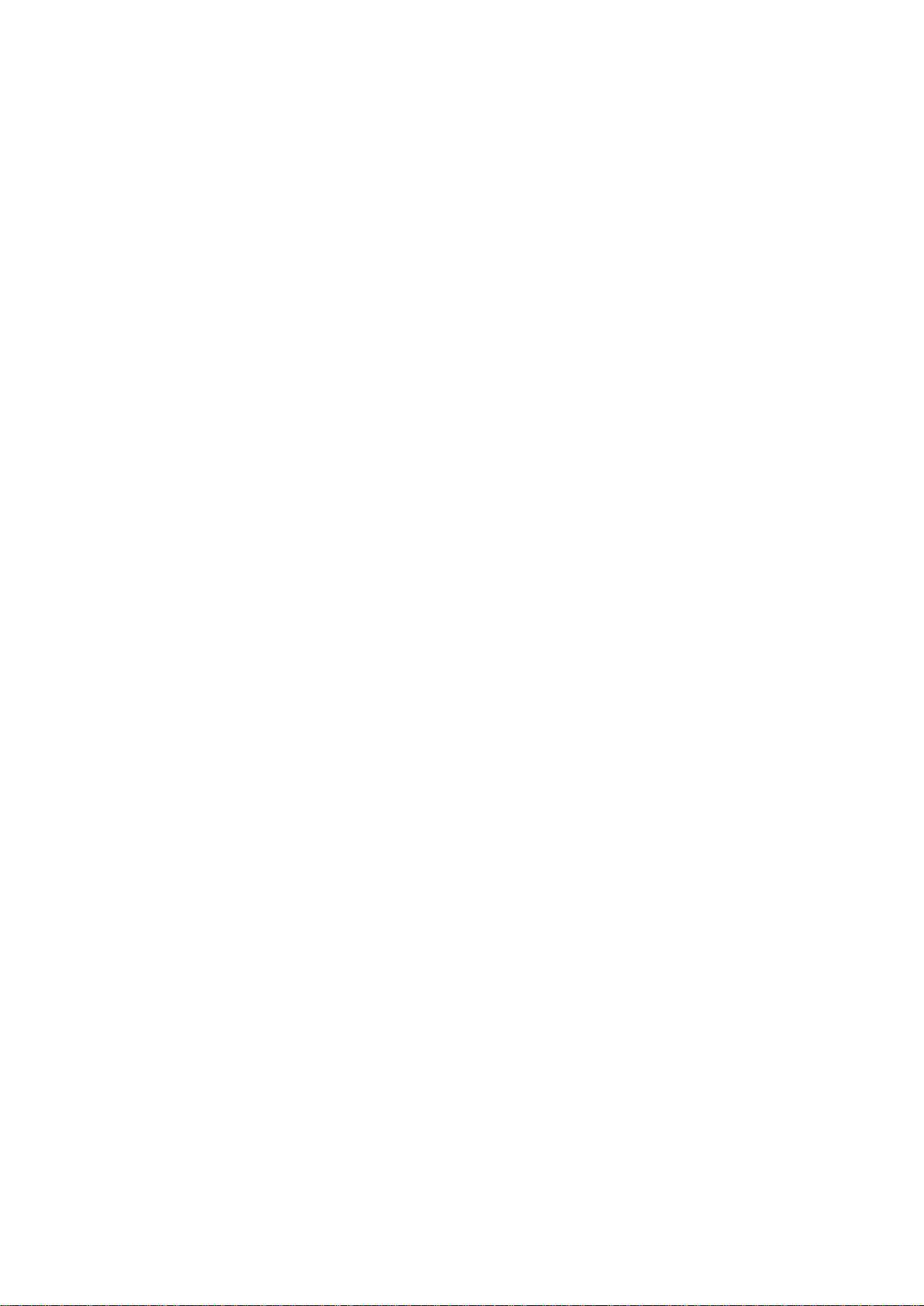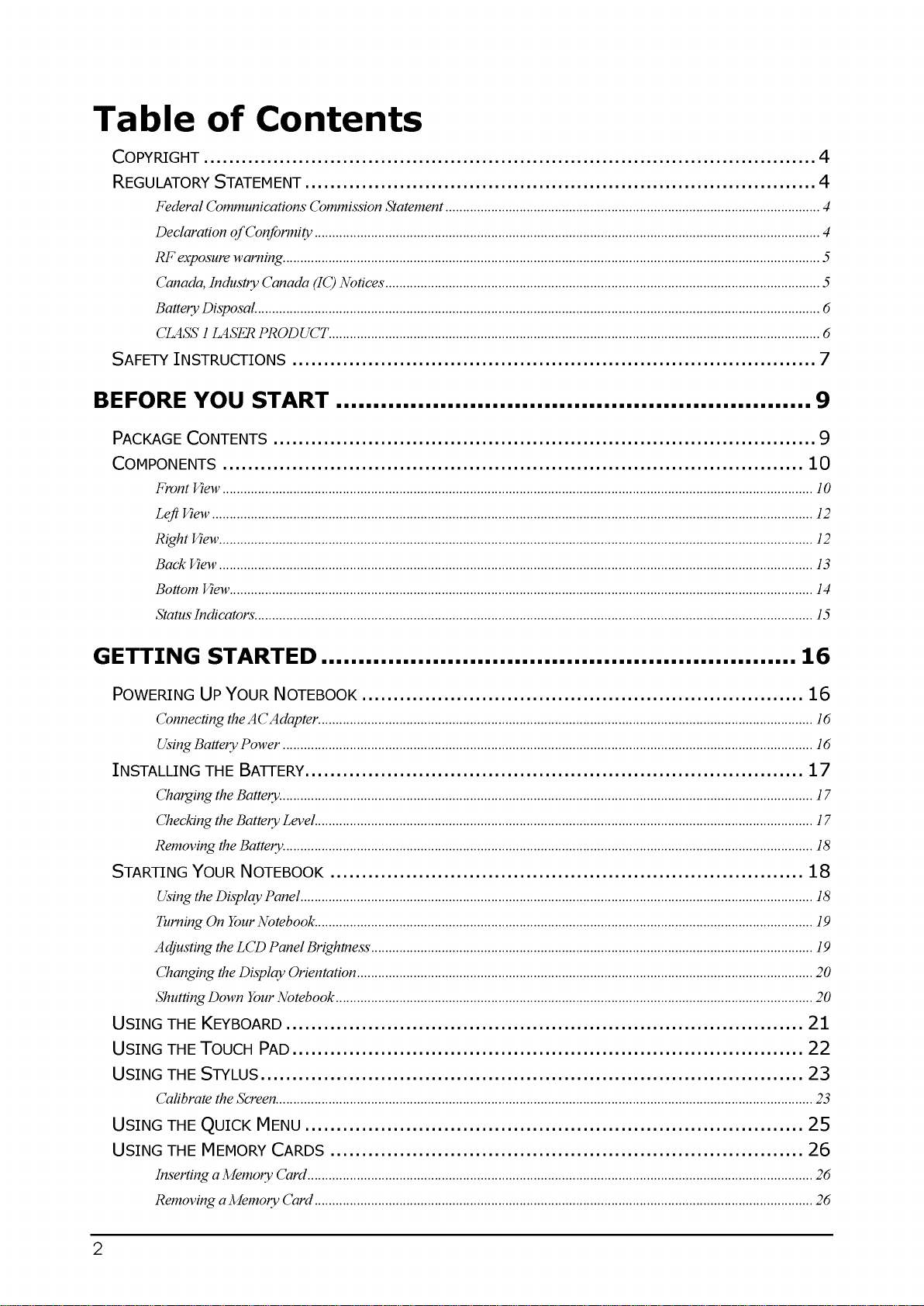
Table of Contents
Co py r ig h t
..................................................................................................................
4
Regulatory Sta tem en t
...............................................................................................
4
Federal Communications Commission Statement
.......................................................................................................
4
Declaration of Conformity
...........................................................................................................................................
4
RF exposure warning
....................................................................................................................................................
5
Canada, Industry Canada IC) Notices
.......................................................................................................................
5
Battery Disposal.
..........................................................................................................................................................
6
CLASS 1 LASER PRODUCT
.......................................................................................................................................
6
Safety In str uc tio n s
..................................................................................................
7
BEFORE YOU START
..................................................................
9
Package Co n te n t s
.....................................................................................................
9
Co m po n e n ts
.............................................................................................................
1
Front View
..................................................................................................................................................................
10
Left View
.....................................................................................................................................................................
12
Right View
...................................................................................................................................................................
12
Back View
...................................................................................................................................................................
13
Bottom View
................................................................................................................................................................
14
Status Indicators
..........................................................................................................................................................
15
GETTING STARTED
..................................................................
16
Powering Up Your No te bo o k
...................................................................................
16
Connecting the AC Adapter
........................................................................................................................................
16
Using Battery Power
..................................................................................................................................................
16
Installing the Battery
..............................................................................................
17
Charging the Battery.
..................................................................................................................................................
17
Checking the Battery Level
.........................................................................................................................................
17
Removing the Battery.
.................................................................................................................................................
18
Starting Your No t eb o o k
.........................................................................................
18
Using the Display Panel
.............................................................................................................................................
18
Turning On Your Notebook.
........................................................................................................................................
19
Adjusting the LCD Panel Brightness
..........................................................................................................................
19
Changing the Display Orientation
.............................................................................................................................
20
Shutting Down Your Notebook
...................................................................................................................................
20
Using the Keybo ar d
.................................................................................................
21
Using the Touch Pa d
................................................................................................
22
Using the St ylu s
......................................................................................................
23
Calibrate the Screen
....................................................................................................................................................
23
Using the Quick Me n u
.............................................................................................
25
Using the Memory Ca r d s
.........................................................................................
26
Inserting a Memory Card
...........................................................................................................................................
26
Removing a Memory Card
.........................................................................................................................................
26