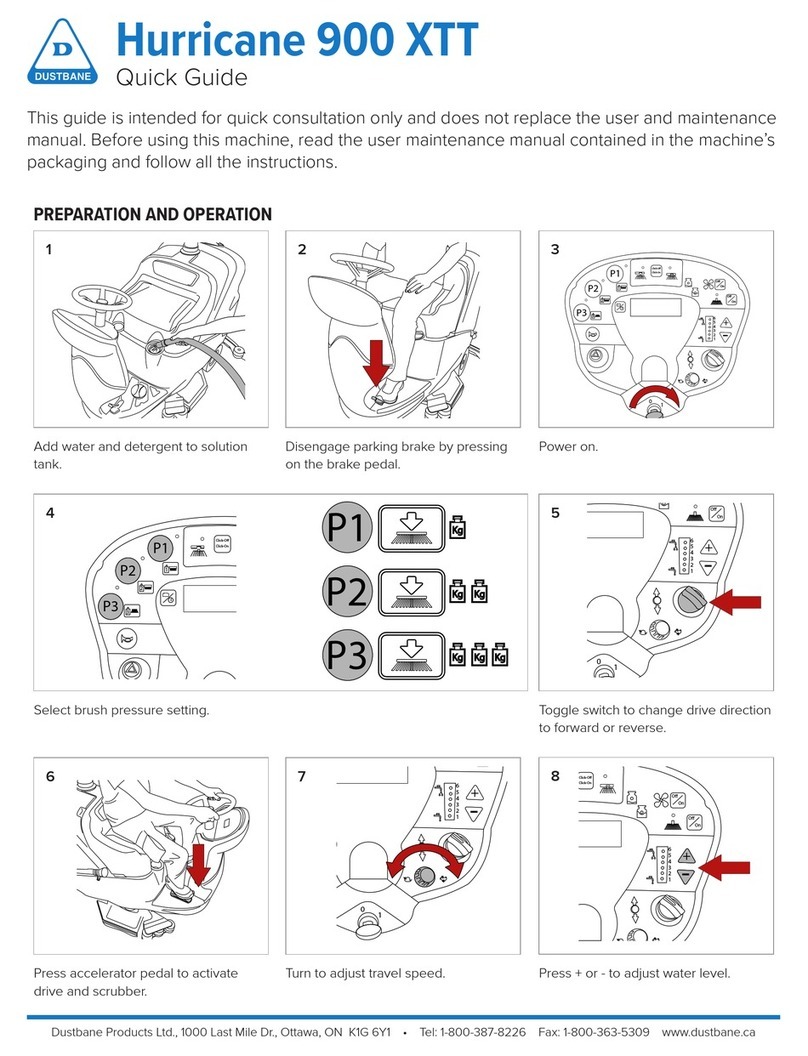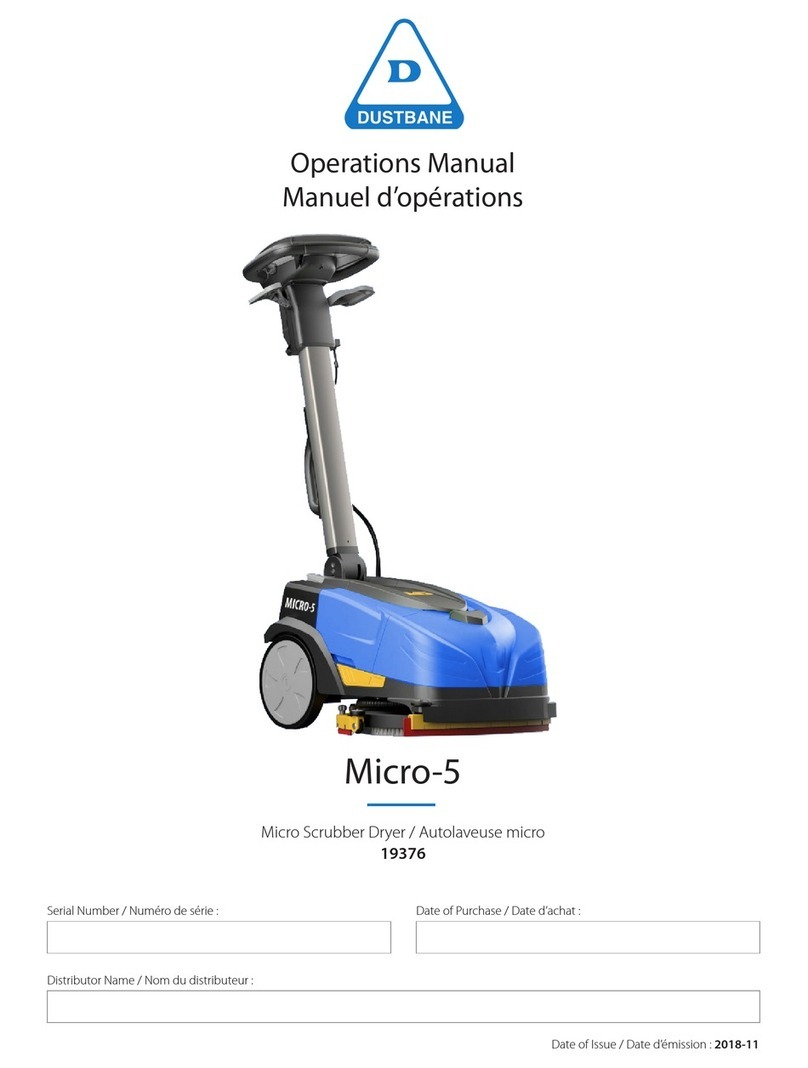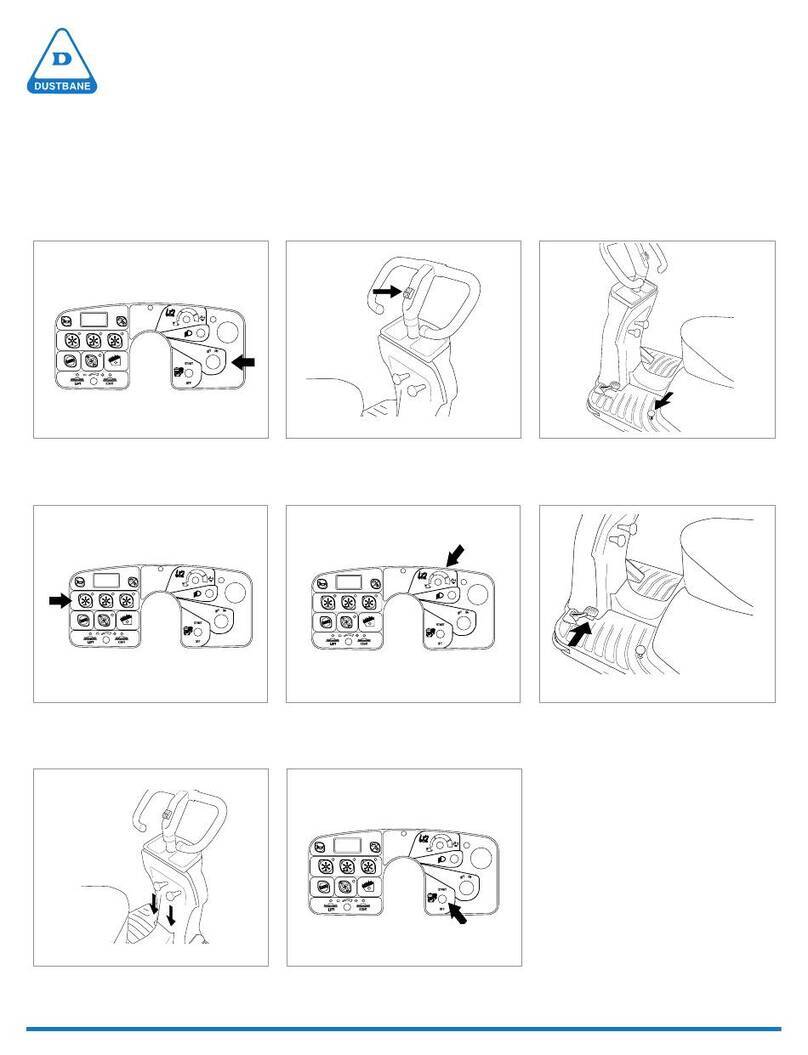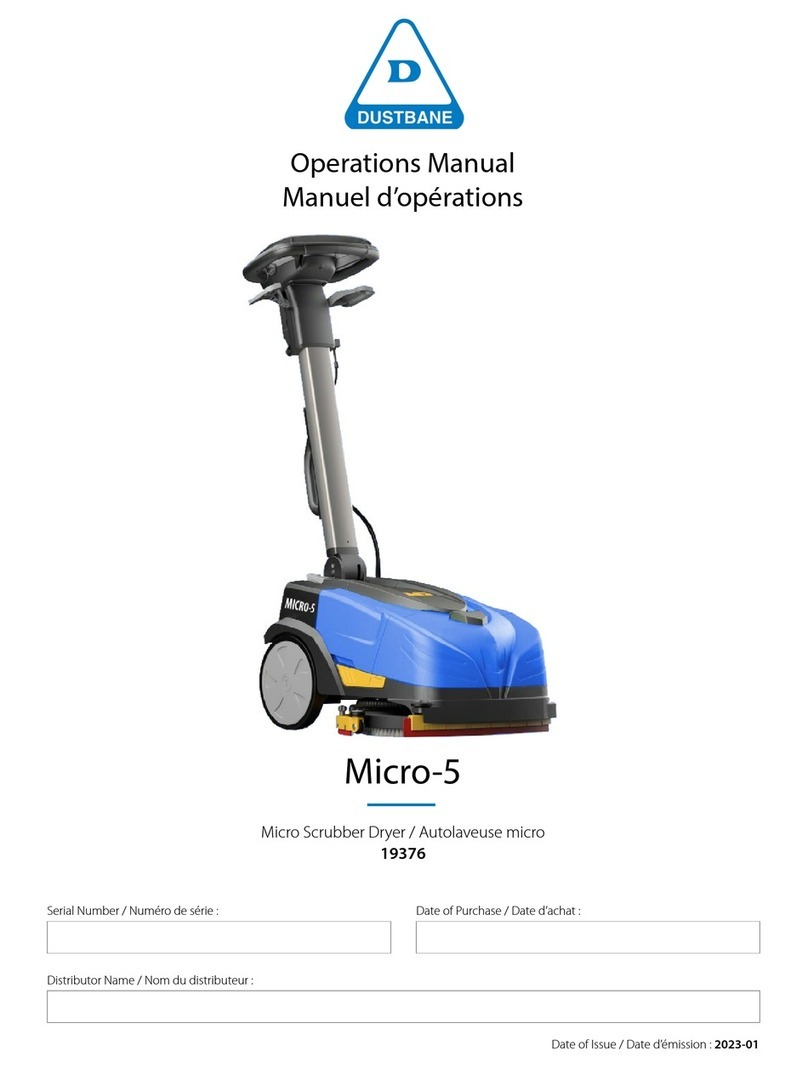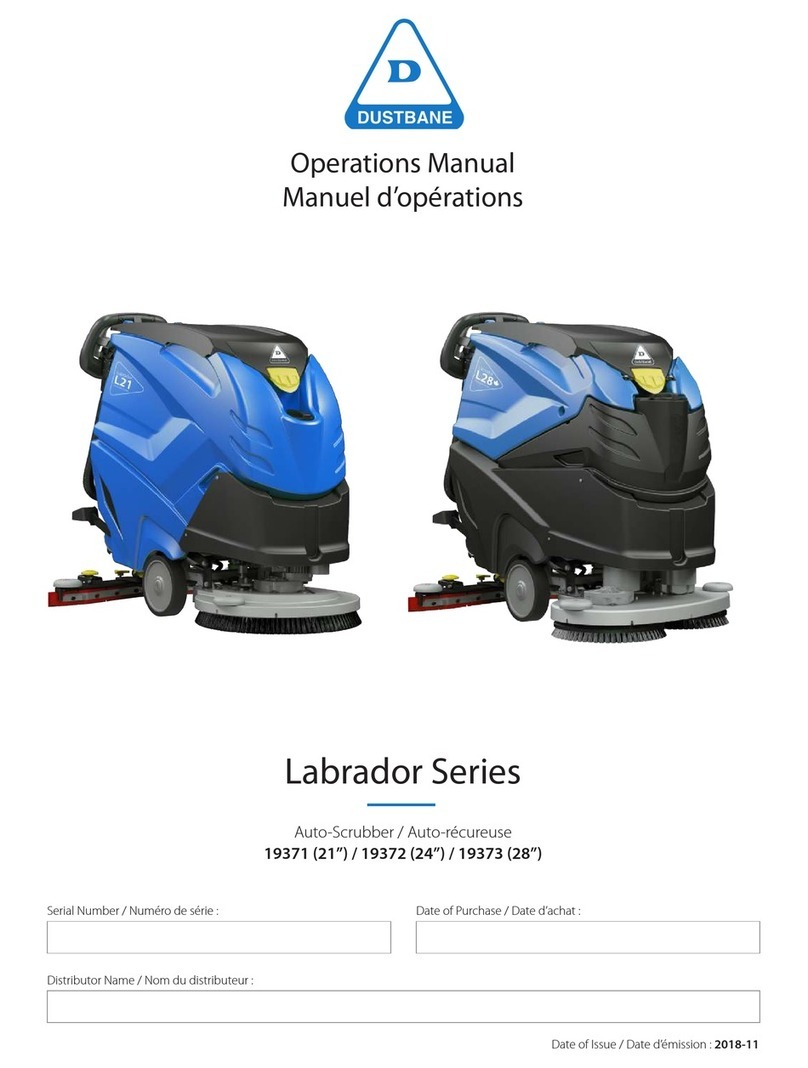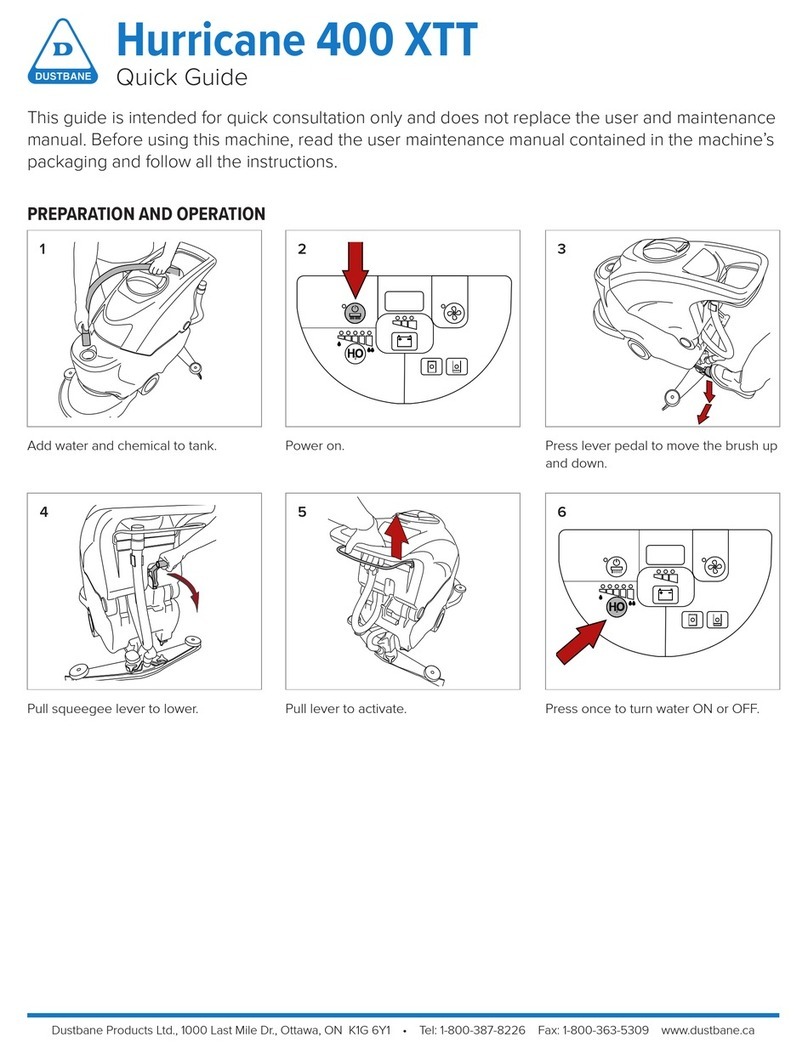Dustbane Products Ltd., 25 Pickering Pl., Ottawa, ON K1G 5P4 •Tel: 1-800-387-8226 Fax: 1-800-363-5309 www.dustbane.ca
REPLACING THE SQUEEGEE BLADES
ATTACHING/REMOVING THE BRUSHES
Open the clip (Ref. 1).
Remove the two blade retainers (Ref. 2) by pushing them outwards then extracting them.
Remove the blade.
Reuse the same blade by reversing the edge in contact with the oor until all four edges are worn out, or replace with a new blade, tting it onto the
screws on the body of the squeegee.
Reposition the two blade pressing devices by centering the wider part of the slots on the squeegee body fastening pins, then push the blade pressing
devices inwards.
Close the hook again.
Replace the squeegee on its support, following the instructions described previously.
Attaching:
insert the brushes under the head, making sure they rest against the aligners. Hold the button down to lower the head until the brushes are engaged.
Releasing:
lift the head using the lift button, then press the release button.
DAILY MAINTENANCE
Clean the dirty
water tank.
Check the suction lter is
undamaged and clean.
Check that the
detergent outlet lter
is clean.
Check that the
brushes are
clean. Replace if
necessary.
Check that the
squeegee is clean
and the blades are not
worn.
Check the detergent tank
ll lter is undamaged and
clean.
PLDC03891.indd
1
2
FILTER
BATTERY CHARGER
STAND ALONE
24V
REPLACING THE SQUEEGEE BLADES
ATTACHING/REMOVING THE BRUSHES
Open the clip (Ref. 1).
Remove the two blade retainers (Ref. 2) by pushing them outwards then extracting them.
Remove the blade.
Reuse the same blade by reversing the edge in contact with the oor until all four edges are worn out, or replace with a new blade, tting it onto the
screws on the body of the squeegee.
Reposition the two blade pressing devices by centering the wider part of the slots on the squeegee body fastening pins, then push the blade pressing
devices inwards.
Close the hook again.
Replace the squeegee on its support, following the instructions described previously.
Attaching:
insert the brushes under the head, making sure they rest against the aligners. Hold the button down to lower the head until the brushes are engaged.
Releasing:
lift the head using the lift button, then press the release button.
DAILY MAINTENANCE
Clean the dirty
water tank.
Check the suction lter is
undamaged and clean.
Check that the
detergent outlet lter
is clean.
Check that the
brushes are
clean. Replace if
necessary.
Check that the
squeegee is clean
and the blades are not
worn.
Check the detergent tank
ll lter is undamaged and
clean.
PLDC03891.indd
1
2
FILTER
BATTERY CHARGER
STAND ALONE
24V
REPLACING THE SQUEEGEE BLADES
ATTACHING/REMOVING THE BRUSHES
Open the clip (Ref. 1).
Remove the two blade retainers (Ref. 2) by pushing them outwards then extracting them.
Remove the blade.
Reuse the same blade by reversing the edge in contact with the oor until all four edges are worn out, or replace with a new blade, tting it onto the
screws on the body of the squeegee.
Reposition the two blade pressing devices by centering the wider part of the slots on the squeegee body fastening pins, then push the blade pressing
devices inwards.
Close the hook again.
Replace the squeegee on its support, following the instructions described previously.
Attaching:
insert the brushes under the head, making sure they rest against the aligners. Hold the button down to lower the head until the brushes are engaged.
Releasing:
lift the head using the lift button, then press the release button.
DAILY MAINTENANCE
Clean the dirty
water tank.
Check the suction lter is
undamaged and clean.
Check that the
detergent outlet lter
is clean.
Check that the
brushes are
clean. Replace if
necessary.
Check that the
squeegee is clean
and the blades are not
worn.
Check the detergent tank
ll lter is undamaged and
clean.
PLDC03891.indd
1
2
FILTER
BATTERY CHARGER
STAND ALONE
24V
DAILY MAINTENANCE
REPLACING THE SQUEEGEE BLADES ATTACHING/RELEASING THEDRIVE
Clean the dirty water tank.
Make sure the detergent tank ll lter
isundamaged and clean.
Open the clip (Ref. 1).
Remove the two blade retainers (Ref. 2) by pushing them
outwards then extracting them.
Remove the blade.
Reuse the same blade by reversing the edge in contact with the
oor until all four edges are worn out, or replace with a new blade,
tting it onto the screws on the bodyofthesqueegee.
Reposition the two blade pressing devices by centering the wider
part of the slots onthesqueegee body fastening pins, then push
the blade pressing devices inwards.
Close the hook again.
Replace the squeegee on its support, following the instructions
described previously.
Attaching:
Insert the drive under the head, making sure it rests against
the aligners. Hold the button down to lower the head (Ref. 1)
untilthedrive is engaged.
Releasing:
Lift the head using the lift button (Ref. 1), then press the release
button (Ref. 2).
Make sure the brushes are clean and not
worn. Replace ifnecessary.
Make sure the squeegee is clean and the
blades are not worn.
Make sure suction lter is undamaged
andclean.
Make sure detergent outlet lter isclean.
REPLACING THE SQUEEGEE BLADES
ATTACHING/REMOVING THE BRUSHES
Open the clip (Ref. 1).
Remove the two blade retainers (Ref. 2) by pushing them outwards then extracting them.
Remove the blade.
Reuse the same blade by reversing the edge in contact with the oor until all four edges are worn out, or replace with a new blade, tting it onto the
screws on the body of the squeegee.
Reposition the two blade pressing devices by centering the wider part of the slots on the squeegee body fastening pins, then push the blade pressing
devices inwards.
Close the hook again.
Replace the squeegee on its support, following the instructions described previously.
Attaching:
insert the brushes under the head, making sure they rest against the aligners. Hold the button down to lower the head until the brushes are engaged.
Releasing:
lift the head using the lift button, then press the release button.
DAILY MAINTENANCE
Clean the dirty
water tank.
Check the suction lter is
undamaged and clean.
Check that the
detergent outlet lter
is clean.
Check that the
brushes are
clean. Replace if
necessary.
Check that the
squeegee is clean
and the blades are not
worn.
Check the detergent tank
ll lter is undamaged and
clean.
PLDC03891.indd
1
2
FILTER
BATTERY CHARGER
STAND ALONE
24V
REPLACING THE SQUEEGEE BLADES
ATTACHING/REMOVING THE BRUSHES
Open the clip (Ref. 1).
Remove the two blade retainers (Ref. 2) by pushing them outwards then extracting them.
Remove the blade.
Reuse the same blade by reversing the edge in contact with the oor until all four edges are worn out, or replace with a new blade, tting it onto the
screws on the body of the squeegee.
Reposition the two blade pressing devices by centering the wider part of the slots on the squeegee body fastening pins, then push the blade pressing
devices inwards.
Close the hook again.
Replace the squeegee on its support, following the instructions described previously.
Attaching:
insert the brushes under the head, making sure they rest against the aligners. Hold the button down to lower the head until the brushes are engaged.
Releasing:
lift the head using the lift button, then press the release button.
DAILY MAINTENANCE
Clean the dirty
water tank.
Check the suction lter is
undamaged and clean.
Check that the
detergent outlet lter
is clean.
Check that the
brushes are
clean. Replace if
necessary.
Check that the
squeegee is clean
and the blades are not
worn.
Check the detergent tank
ll lter is undamaged and
clean.
PLDC03891.indd
1
2
FILTER
BATTERY CHARGER
STAND ALONE
24V
REPLACING THE SQUEEGEE BLADES
ATTACHING/REMOVING THE BRUSHES
Open the clip (Ref. 1).
Remove the two blade retainers (Ref. 2) by pushing them outwards then extracting them.
Remove the blade.
Reuse the same blade by reversing the edge in contact with the oor until all four edges are worn out, or replace with a new blade, tting it onto the
screws on the body of the squeegee.
Reposition the two blade pressing devices by centering the wider part of the slots on the squeegee body fastening pins, then push the blade pressing
devices inwards.
Close the hook again.
Replace the squeegee on its support, following the instructions described previously.
Attaching:
insert the brushes under the head, making sure they rest against the aligners. Hold the button down to lower the head until the brushes are engaged.
Releasing:
lift the head using the lift button, then press the release button.
DAILY MAINTENANCE
Clean the dirty
water tank.
Check the suction lter is
undamaged and clean.
Check that the
detergent outlet lter
is clean.
Check that the
brushes are
clean. Replace if
necessary.
Check that the
squeegee is clean
and the blades are not
worn.
Check the detergent tank
ll lter is undamaged and
clean.
PLDC03891.indd
1
2
FILTER
BATTERY CHARGER
STAND ALONE
24V
Ref. 1 Ref. 1 Ref. 2
Ref. 2
REPLACING THE SQUEEGEE BLADES
ATTACHING/REMOVING THE BRUSHES
Open the clip (Ref. 1).
Remove the two blade retainers (Ref. 2) by pushing them outwards then extracting them.
Remove the blade.
Reuse the same blade by reversing the edge in contact with the oor until all four edges are worn out, or replace with a new blade, tting it onto the
screws on the body of the squeegee.
Reposition the two blade pressing devices by centering the wider part of the slots on the squeegee body fastening pins, then push the blade pressing
devices inwards.
Close the hook again.
Replace the squeegee on its support, following the instructions described previously.
Attaching:
insert the brushes under the head, making sure they rest against the aligners. Hold the button down to lower the head until the brushes are engaged.
Releasing:
lift the head using the lift button, then press the release button.
DAILY MAINTENANCE
Clean the dirty
water tank.
Check the suction lter is
undamaged and clean.
Check that the
detergent outlet lter
is clean.
Check that the
brushes are
clean. Replace if
necessary.
Check that the
squeegee is clean
and the blades are not
worn.
Check the detergent tank
ll lter is undamaged and
clean.
PLDC03891.indd
1
2
FILTER
BATTERY CHARGER
STAND ALONE
24V
REPLACING THE SQUEEGEE BLADES
ATTACHING/REMOVING THE BRUSHES
Open the clip (Ref. 1).
Remove the two blade retainers (Ref. 2) by pushing them outwards then extracting them.
Remove the blade.
Reuse the same blade by reversing the edge in contact with the oor until all four edges are worn out, or replace with a new blade, tting it onto the
screws on the body of the squeegee.
Reposition the two blade pressing devices by centering the wider part of the slots on the squeegee body fastening pins, then push the blade pressing
devices inwards.
Close the hook again.
Replace the squeegee on its support, following the instructions described previously.
Attaching:
insert the brushes under the head, making sure they rest against the aligners. Hold the button down to lower the head until the brushes are engaged.
Releasing:
lift the head using the lift button, then press the release button.
DAILY MAINTENANCE
Clean the dirty
water tank.
Check the suction lter is
undamaged and clean.
Check that the
detergent outlet lter
is clean.
Check that the
brushes are
clean. Replace if
necessary.
Check that the
squeegee is clean
and the blades are not
worn.
Check the detergent tank
ll lter is undamaged and
clean.
PLDC03891.indd
1
2
FILTER
BATTERY CHARGER
STAND ALONE
24V
REPLACING THE SQUEEGEE BLADES
ATTACHING/REMOVING THE BRUSHES
Open the clip (Ref. 1).
Remove the two blade retainers (Ref. 2) by pushing them outwards then extracting them.
Remove the blade.
Reuse the same blade by reversing the edge in contact with the oor until all four edges are worn out, or replace with a new blade, tting it onto the
screws on the body of the squeegee.
Reposition the two blade pressing devices by centering the wider part of the slots on the squeegee body fastening pins, then push the blade pressing
devices inwards.
Close the hook again.
Replace the squeegee on its support, following the instructions described previously.
Attaching:
insert the brushes under the head, making sure they rest against the aligners. Hold the button down to lower the head until the brushes are engaged.
Releasing:
lift the head using the lift button, then press the release button.
DAILY MAINTENANCE
Clean the dirty
water tank.
Check the suction lter is
undamaged and clean.
Check that the
detergent outlet lter
is clean.
Check that the
brushes are
clean. Replace if
necessary.
Check that the
squeegee is clean
and the blades are not
worn.
Check the detergent tank
ll lter is undamaged and
clean.
PLDC03891.indd
1
2
FILTER
BATTERY CHARGER
STAND ALONE
24V
REPLACING THE SQUEEGEE BLADES
ATTACHING/REMOVING THE BRUSHES
Open the clip (Ref. 1).
Remove the two blade retainers (Ref. 2) by pushing them outwards then extracting them.
Remove the blade.
Reuse the same blade by reversing the edge in contact with the oor until all four edges are worn out, or replace with a new blade, tting it onto the
screws on the body of the squeegee.
Reposition the two blade pressing devices by centering the wider part of the slots on the squeegee body fastening pins, then push the blade pressing
devices inwards.
Close the hook again.
Replace the squeegee on its support, following the instructions described previously.
Attaching:
insert the brushes under the head, making sure they rest against the aligners. Hold the button down to lower the head until the brushes are engaged.
Releasing:
lift the head using the lift button, then press the release button.
DAILY MAINTENANCE
Clean the dirty
water tank.
Check the suction lter is
undamaged and clean.
Check that the
detergent outlet lter
is clean.
Check that the
brushes are
clean. Replace if
necessary.
Check that the
squeegee is clean
and the blades are not
worn.
Check the detergent tank
ll lter is undamaged and
clean.
PLDC03891.indd
1
2
FILTER
BATTERY CHARGER
STAND ALONE
24V