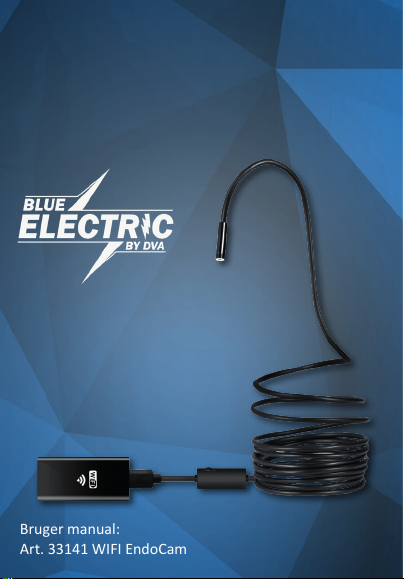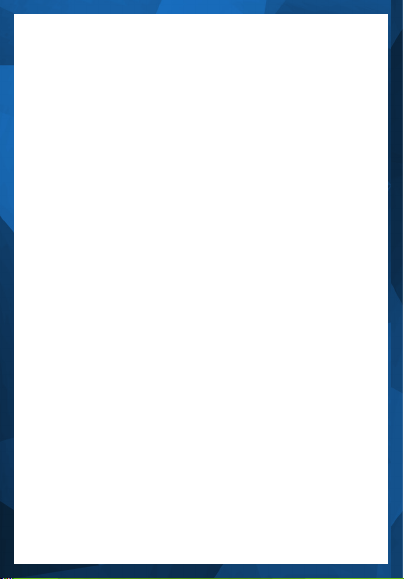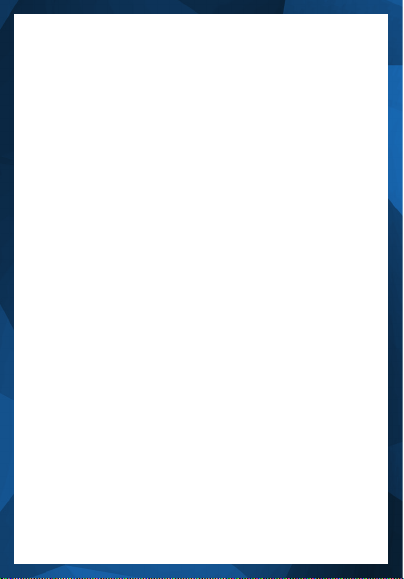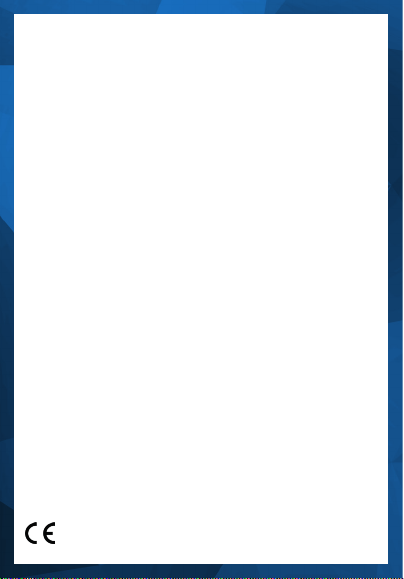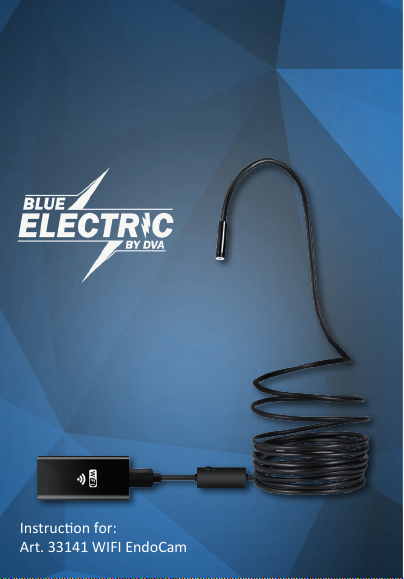Brugermanual (Dansk)
Læs venligst alle instruktioner i denne manual grundigt.
Forkert brug kan resultere i elektrisk stød, brand og
personskade. Gem Instruktionen til senere brug. Brug
ikke kameraet hvis der er opstået kondens på indersiden
af kameraglasset. Afvent til at fugten er fordampet. Sluk
kameraet når det ikke er i brug. Må kun oplades med 5V
strømforsyning.
Bemærk om bortskaffelse af dette produkt:
Elektrisk og elektronisk udstyr (EEE) indeholder
materialer, komponenter og stoffer, der kan være
farlige og skadelige for menneskers sundhed og for
miljøet, når affaldet af elektrisk og elektronisk udstyr
(WEEE) ikke bortskaffes korrekt. Produkter, der er mærket
med nedenstående overkrydsede skraldespand’, er
elektrisk og elektronisk udstyr. Den krydsede skraldespand
symboliserer, at affald af elektrisk og
elektronisk udstyr ikke må bortskaffes sammen med usorteret
husholdningsaffald, men skal indsamles
særskilt. Til dette formål har alle kommuner etableret
indsamlingsordninger, hvor affald af elektrisk og
elektronisk udstyr gratis kan afleveres af borgerne på
genbrugsstationer eller andre indsamlingssteder eller
hentes direkte fra husholdningerne. Nærmere information
skal indhentes hos kommunens tekniske forvaltning.
Brugere af elektrisk og elektronisk udstyr må ikke bortskaffe
affald af elektrisk og elektronisk udstyr sammen med
husholdningsaffald. Brugere skal benytte de kommunale
indsamlingsordninger for at mindske den miljømæssige
belastning i forbindelse med bortskaffelse af affald af
elektrisk og elektronisk udstyr og øge mulighederne for
genbrug, genanvendelse og nyttiggørelse af affald af elektrisk
og elektronisk udstyr.