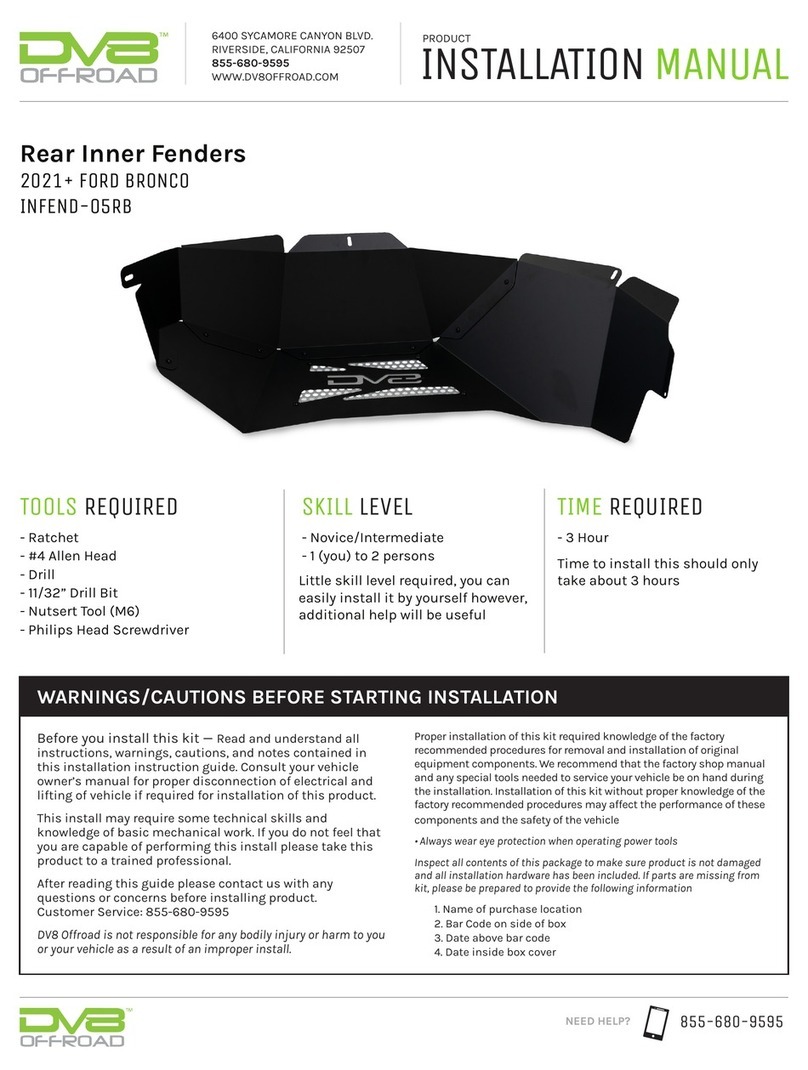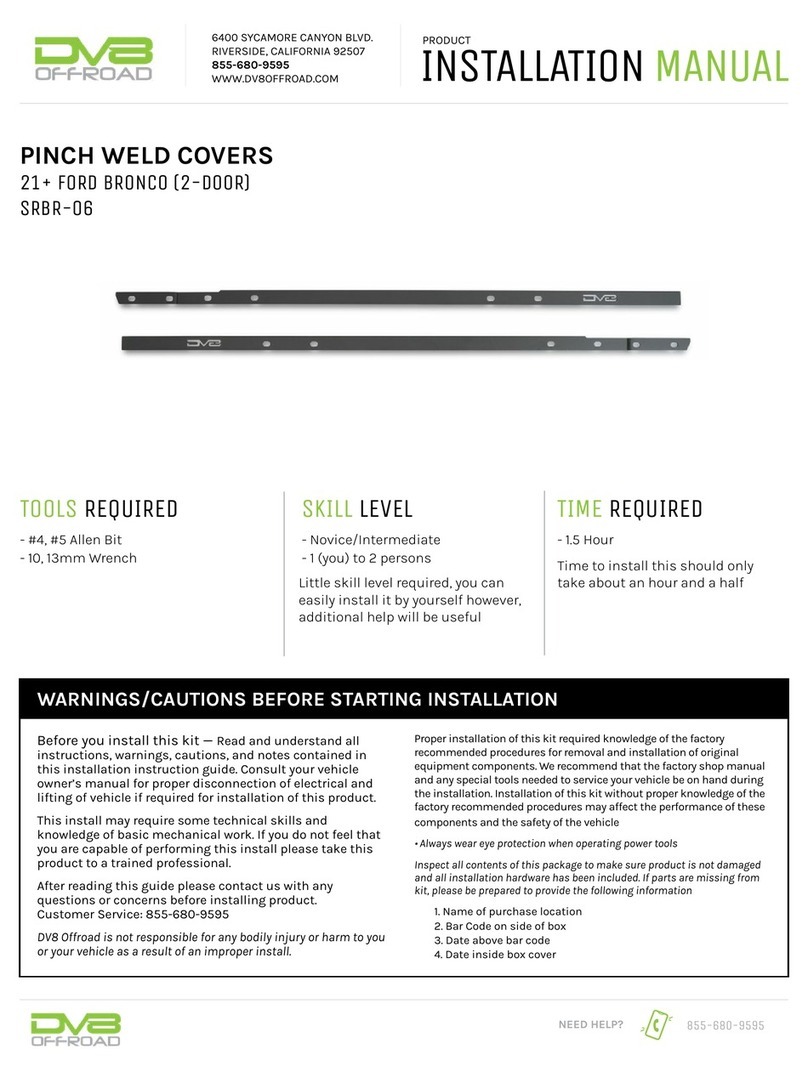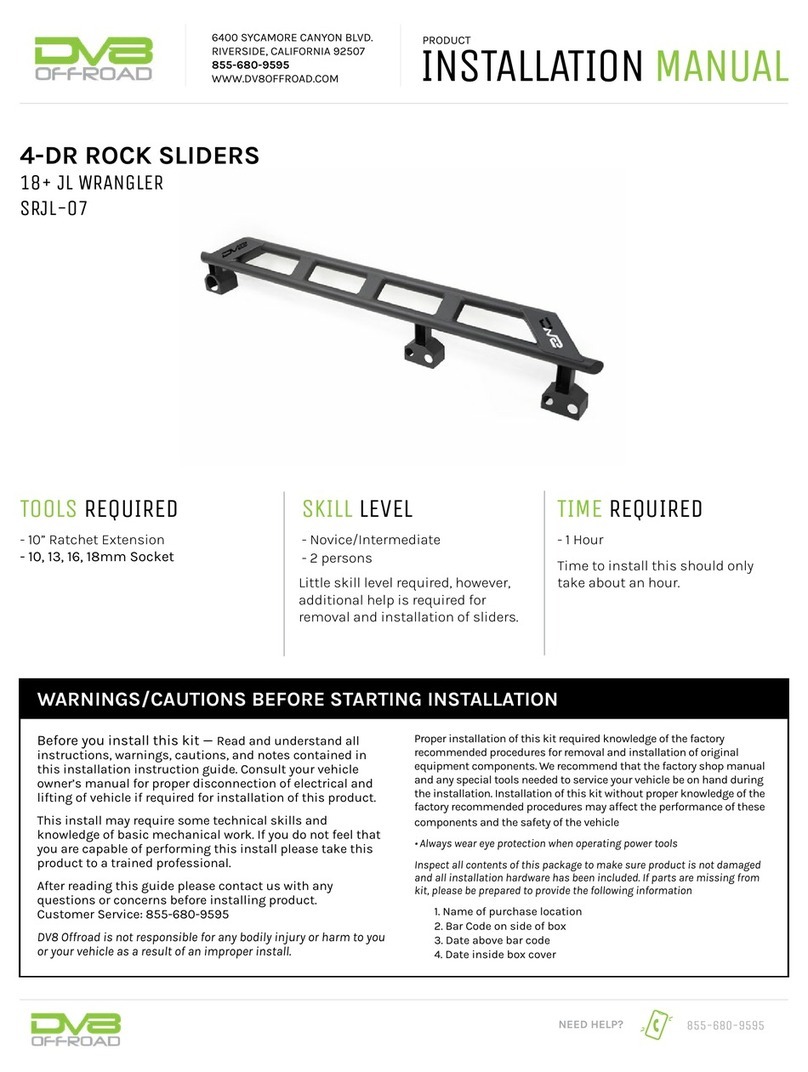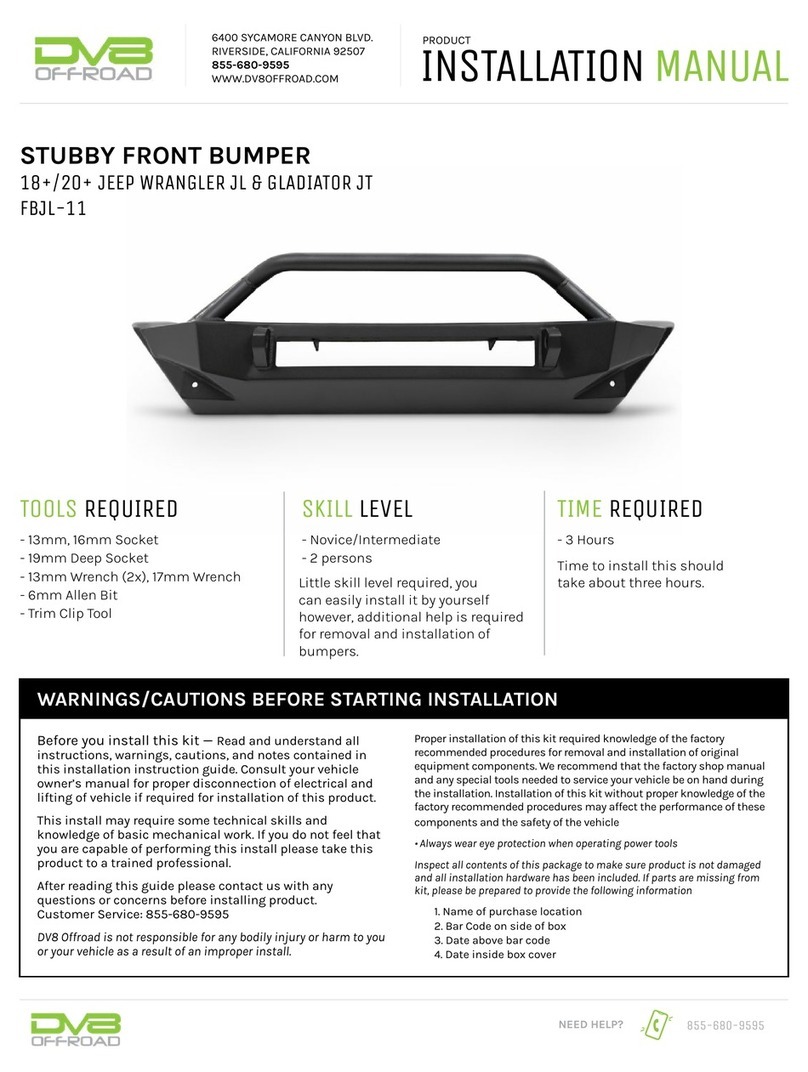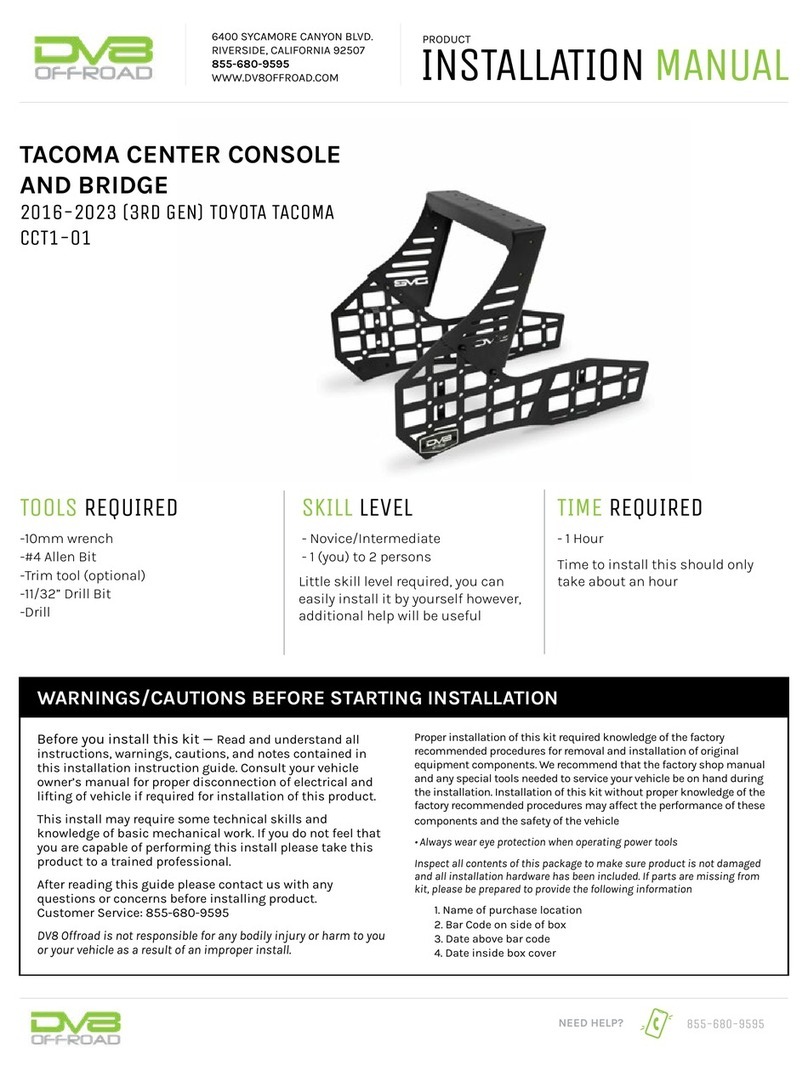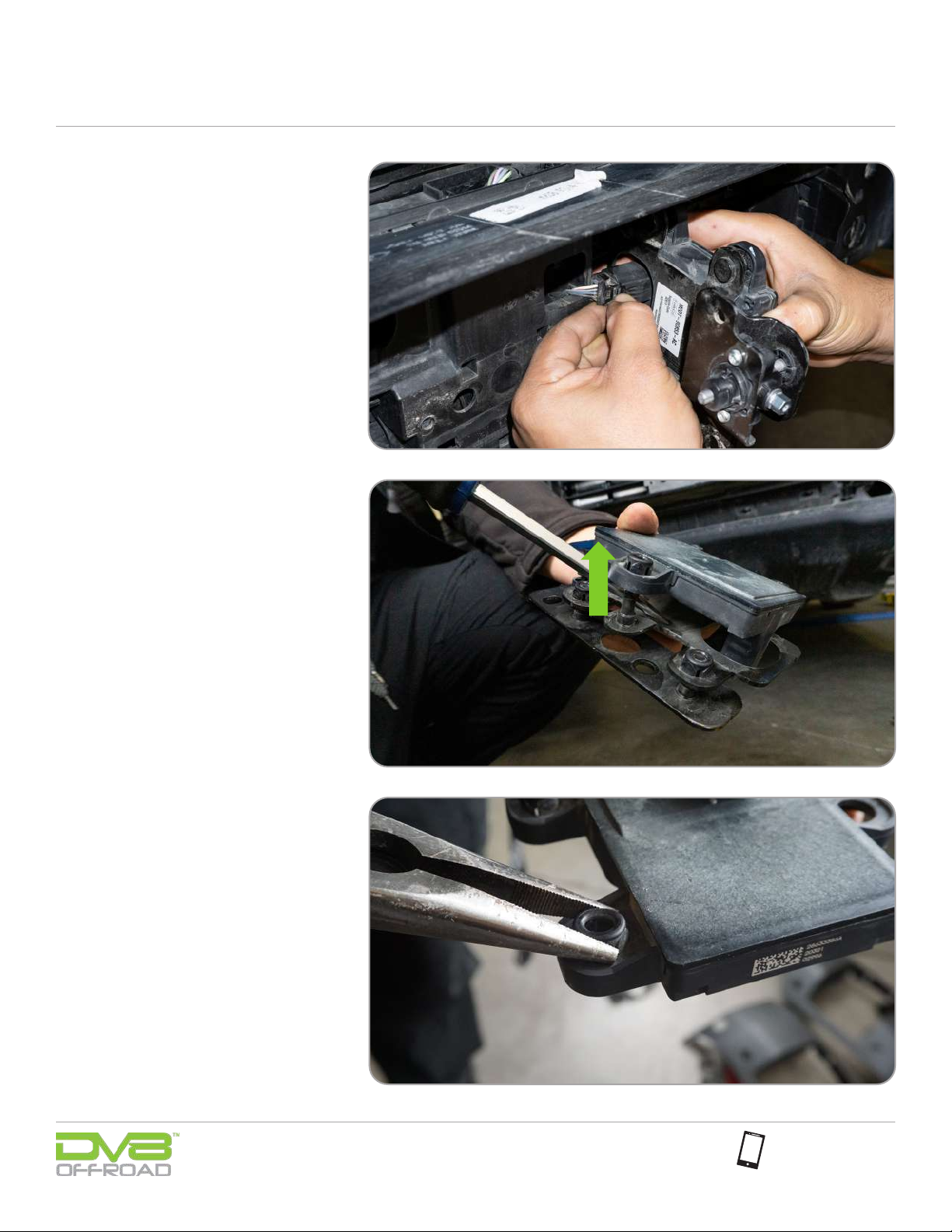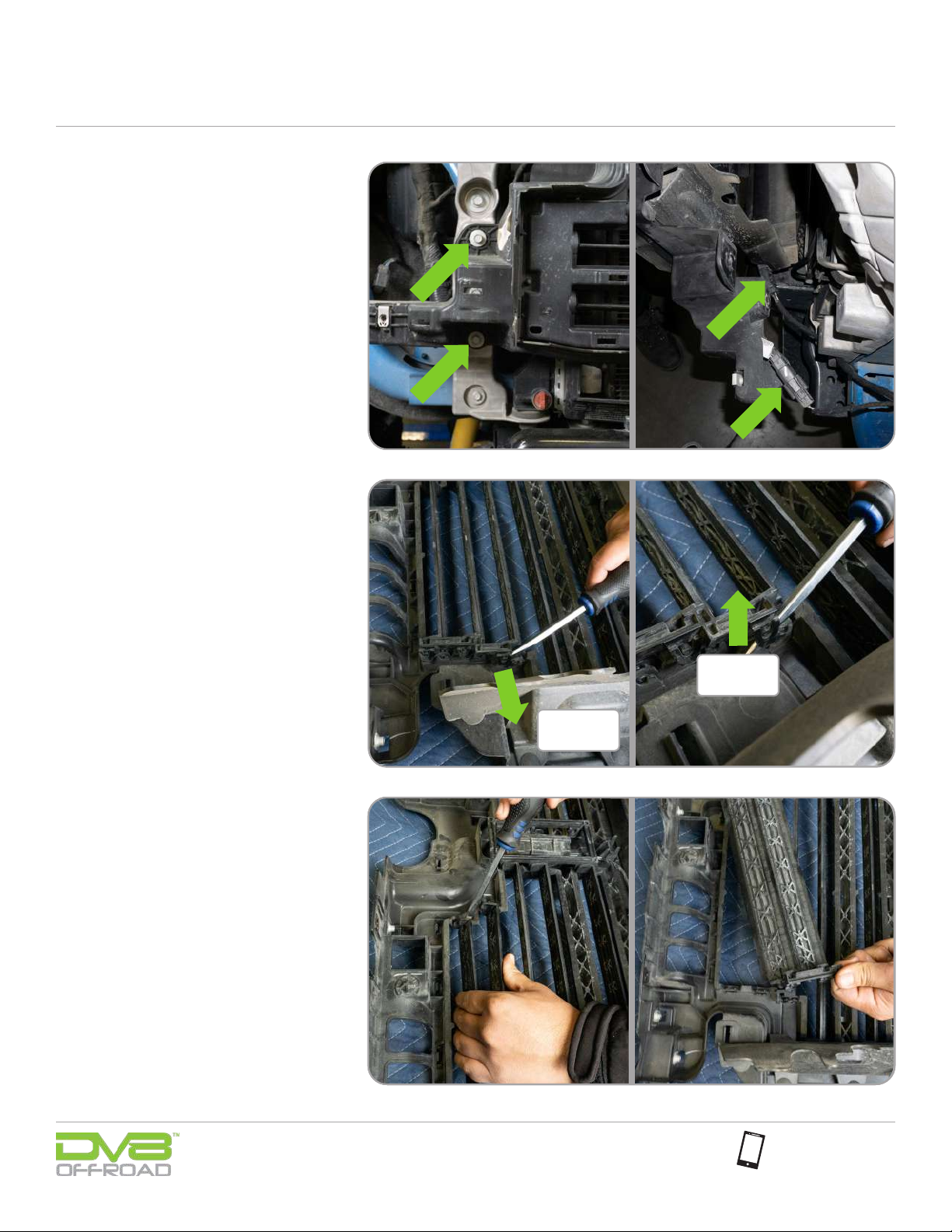6400 SYCAMORE CANYON BLVD.
RIVERSIDE, CALIFORNIA 92507
855-680-9595
WWW.DV8OFFROAD.COM
855-680-9595
NEED HELP?
PRODUCT
INSTALLATION MANUAL
Adaptive Cruise Control Relocation Bracket
2021 FORD BRONCO
ABBR-01
TOOLS REQUIRED SKILL LEVEL TIME REQUIRED
- 8mm & 13mm sockets
- #4 Allen Head
- Flat Head Screwdriver
- Pliers
- Push Pin Tool
- Snips/Scissors
- Electrical tape or Wire Heat Shield
Before you install this kit — Read and understand all
instructions, warnings, cautions, and notes contained in
this installation instruction guide. Consult your vehicle
owner’s manual for proper disconnection of electrical and
lifting of vehicle if required for installation of this product.
This install may require some technical skills and
knowledge of basic mechanical work. If you do not feel that
you are capable of performing this install please take this
product to a trained professional.
After reading this guide please contact us with any
questions or concerns before installing product.
Customer Service: 855-680-9595
DV8 Offroad is not responsible for any bodily injury or harm to you
or your vehicle as a result of an improper install.
Proper installation of this kit required knowledge of the factory
recommended procedures for removal and installation of original
equipment components. We recommend that the factory shop manual
and any special tools needed to service your vehicle be on hand during
the installation. Installation of this kit without proper knowledge of the
factory recommended procedures may affect the performance of these
components and the safety of the vehicle
• Always wear eye protection when operating power tools
Inspect all contents of this package to make sure product is not damaged
and all installation hardware has been included. If parts are missing from
kit, please be prepared to provide the following information
1. Name of purchase location
2. Bar Code on side of box
3. Date above bar code
4. Date inside box cover
- Novice/Intermediate
- 1 to 2 people
Intermediate skill level required.
Minor trimming required.
- Approximately 2.5 Hours
Time to install this should
take about 2.5 hours
WARNINGS/CAUTIONS BEFORE STARTING INSTALLATION