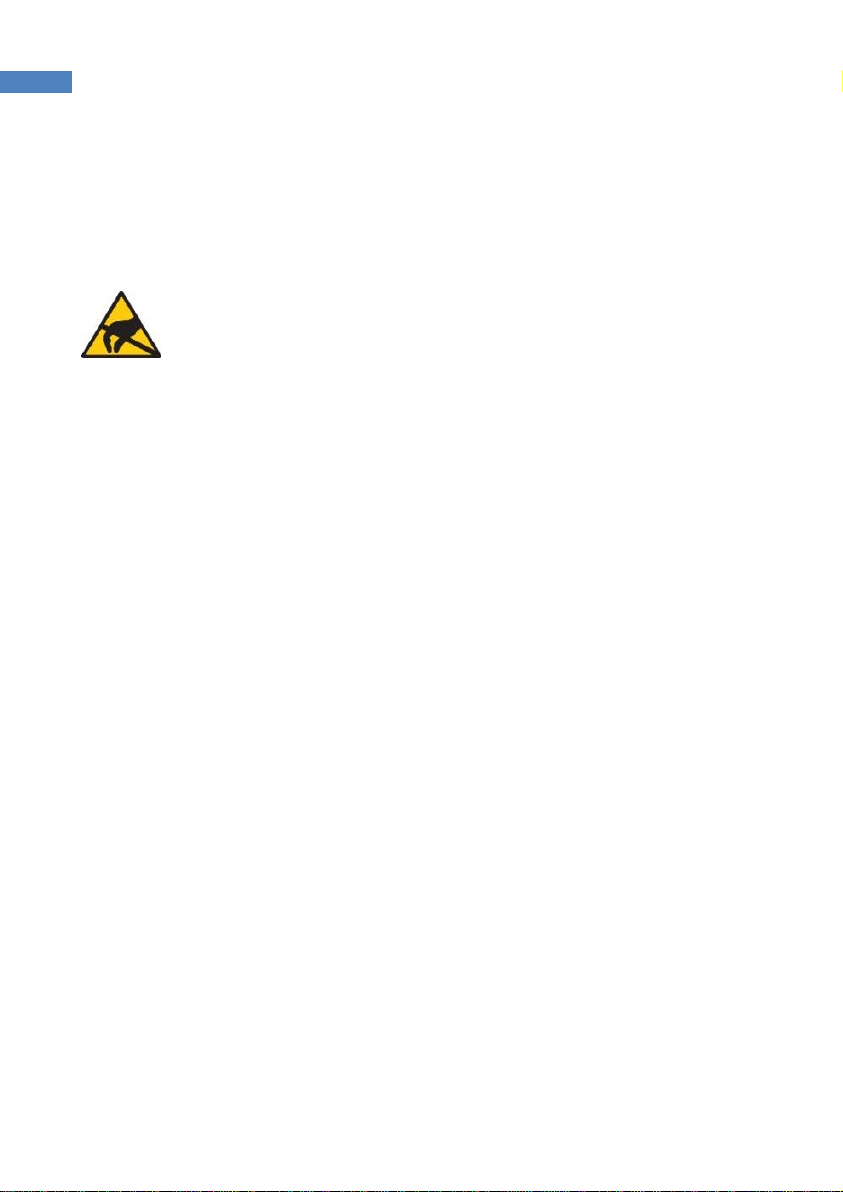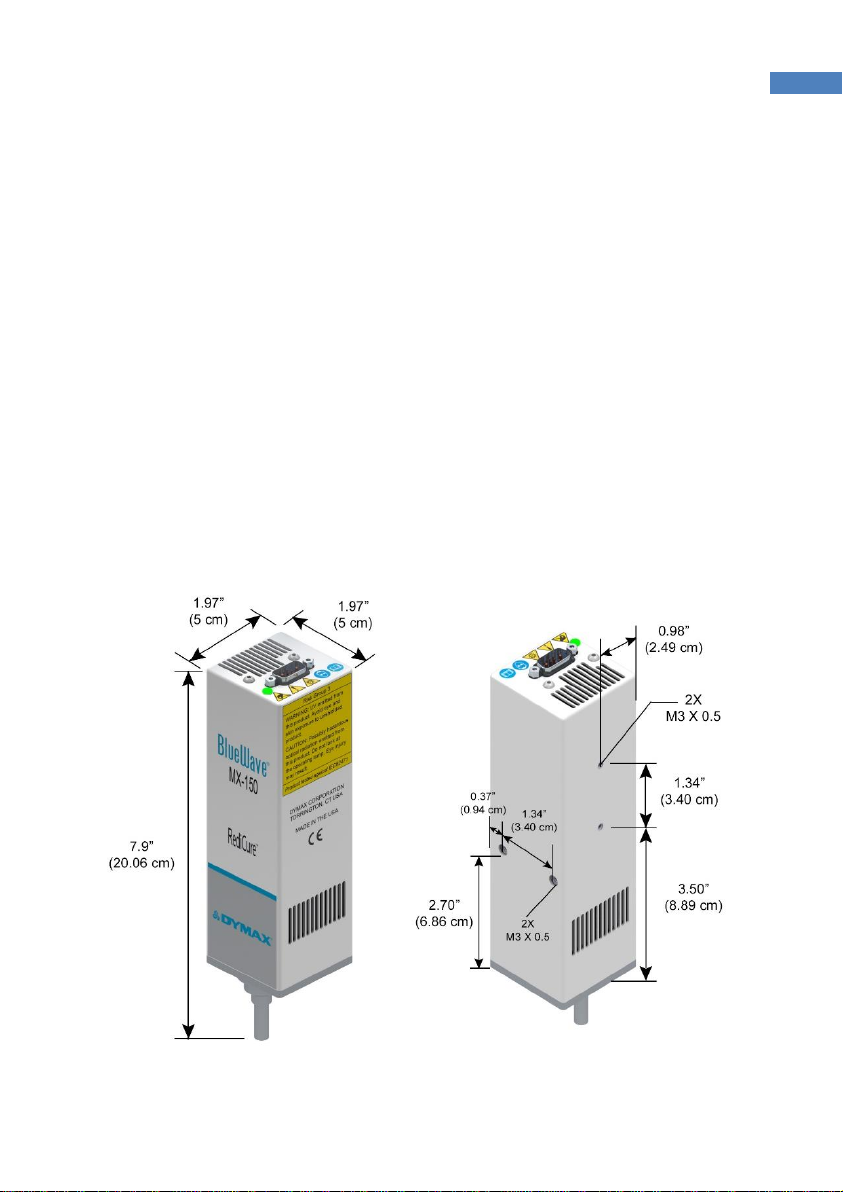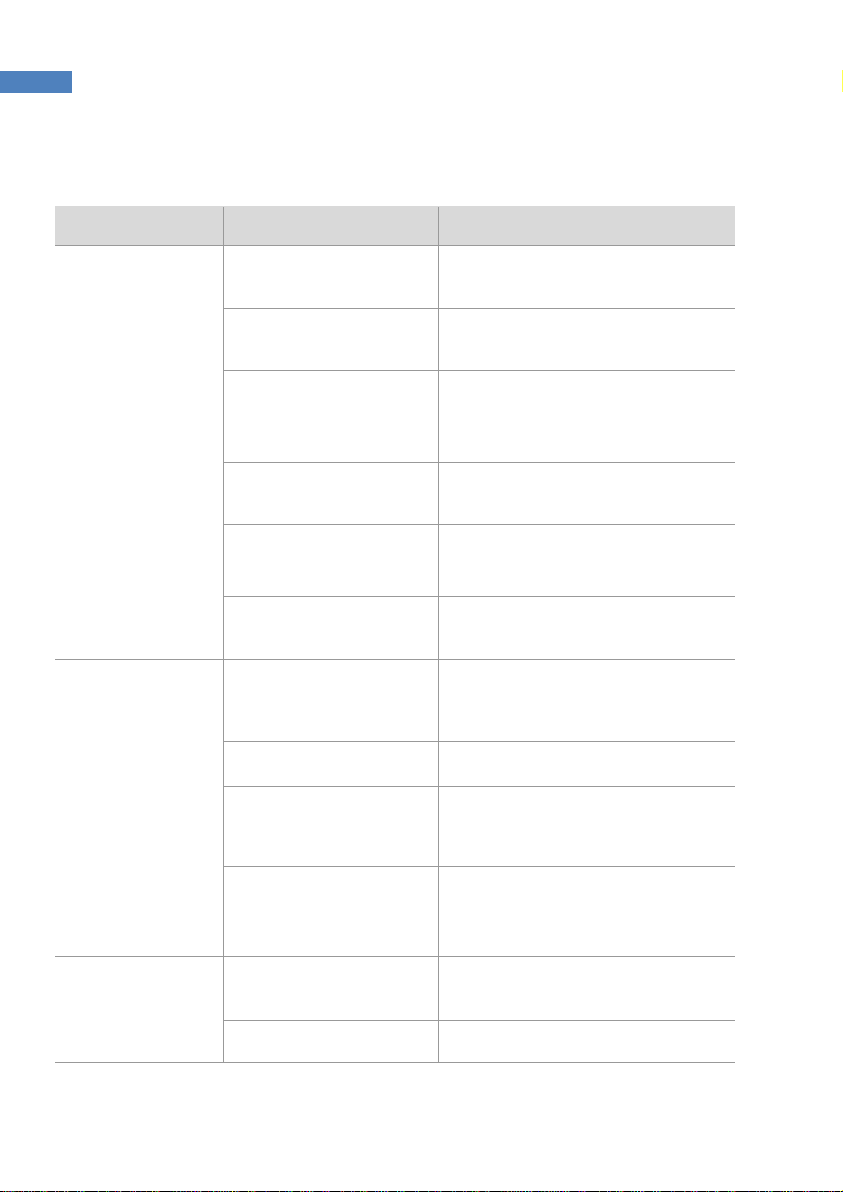Contents
Introduction............................................................................................................................4
Introduction to the User Guide............................................................................................ 4
Where to Get Help ............................................................................................................... 4
Safety......................................................................................................................................4
Product Overview....................................................................................................................5
Description of BlueWave®MX-150 Emitters ........................................................................ 5
Unpacking ...............................................................................................................................6
Parts Included ...................................................................................................................... 6
Installation..............................................................................................................................6
Important Information......................................................................................................... 6
Mounting/Connections ........................................................................................................ 7
Troubleshooting & Maintenance .............................................................................................8
Product Cleaning and Care................................................................................................... 9
Compatible Devices...............................................................................................................10
Spare Parts............................................................................................................................11
Specifications ........................................................................................................................12
Declaration of Conformity.....................................................................................................13
Warranty...............................................................................................................................14
Index.....................................................................................................................................15