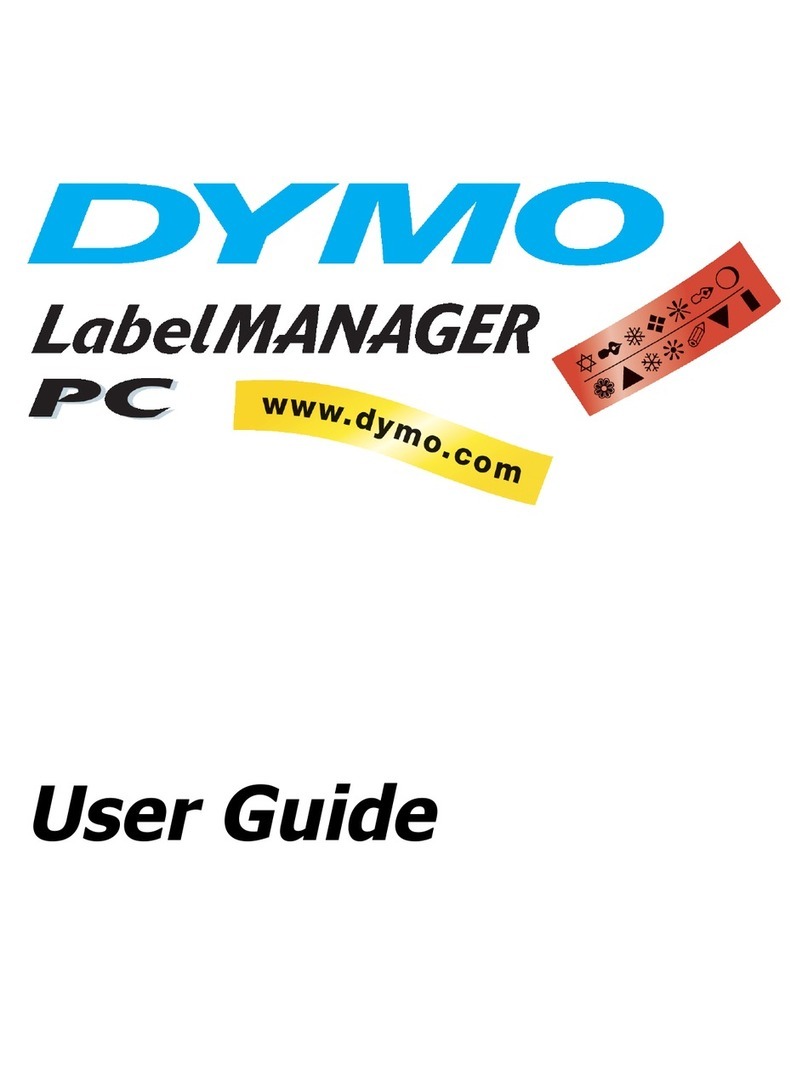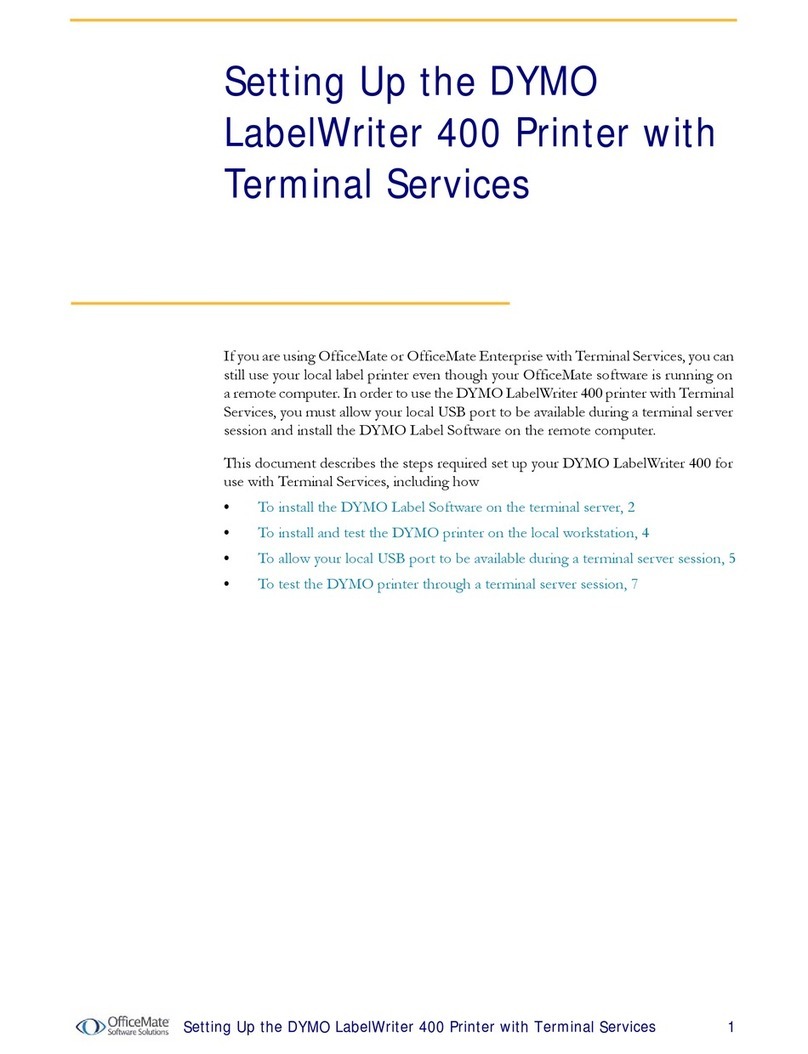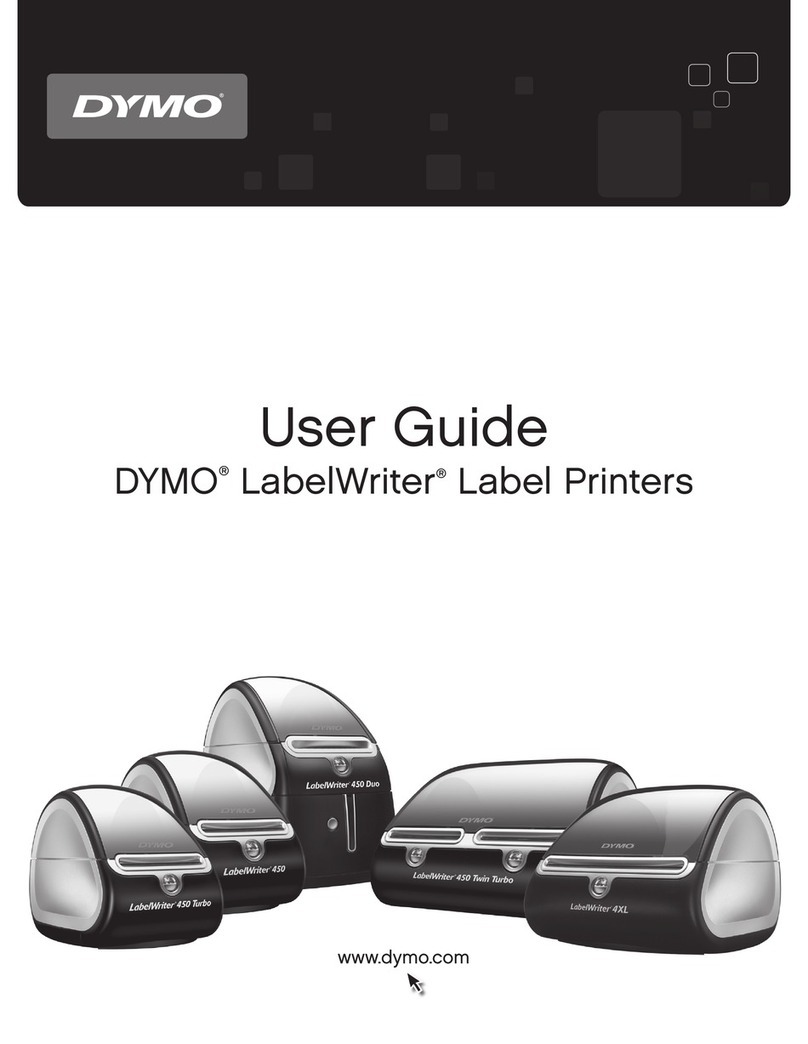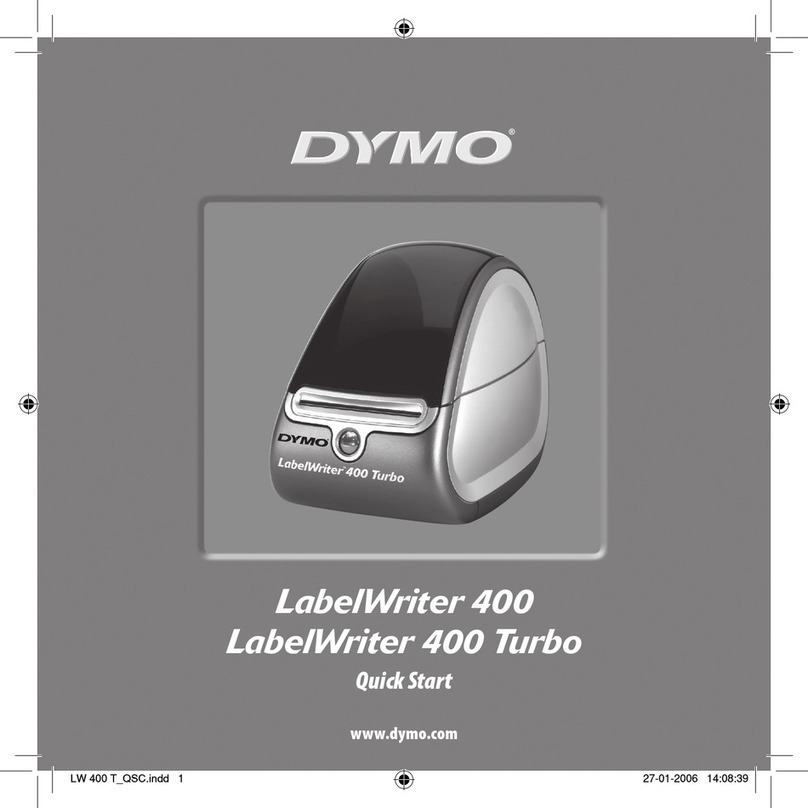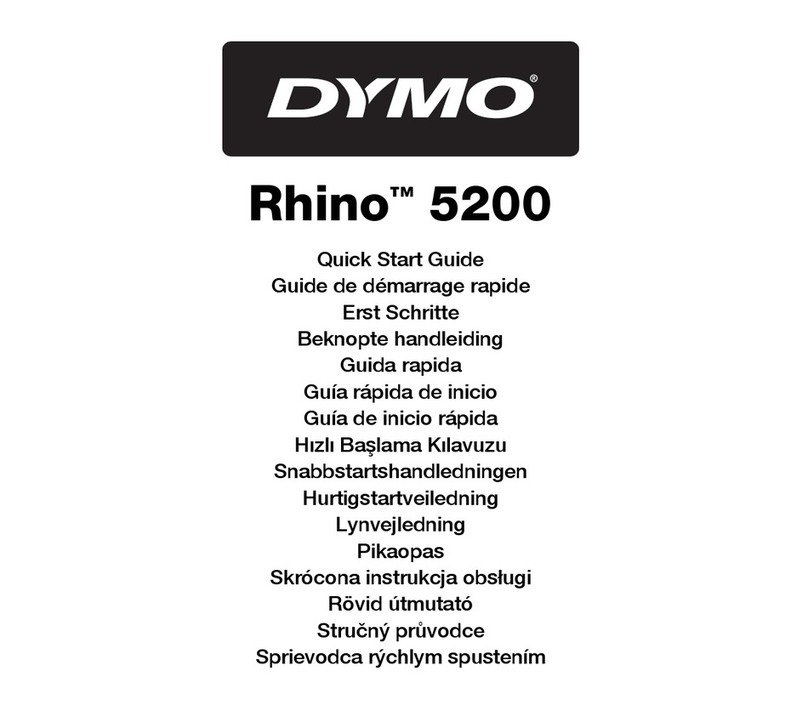5
3. Connecting your LabelWriter Printer
At some point during the software installation, you will be asked to connect your
LabelWriter printer to the USB port.
NOTE
For Windows, do not connect the printer to
your computer until instructed to do so during the
software installation.
To connect the power
1Plug the power cord into the power adapter. See
Figure 4.
2Plug the power adapter into the power
connector on the bottom of the printer. See
Figure 5. Make sure to push the plug in
completely.
3Plug the other end of the power cord into a
power outlet.
To connect the USB cable
1Plug the USB cable into the USB port on the
bottom of the printer. See Figure 5.
2Insert the power and USB cables into the right and left
cable channels and set the printer down on your work
surface.
3When prompted during the software installation and
while the printer is turned on, plug the USB cable into
an available USB port on your computer. See Figure 6.
SwitchingAdapter
SHOCKHAZARD
RISKOFELECTRIC SHOCK
DRYLOCATION USE ONLY.
NON-SERVICEABLEPARTSINSIDE.
FORUSEWITH ITE ONLY.
ENDASTFOR KONTORSMASKINER.
CAUTION
Testedtocomply
withFCCstandards
FORHOMEOR
OFFICEUSE
I.T.E.POWERSUPPLY
C
ModelNo.:TESA2-2401000
U.S.P/N: 90819
EuropeP/N: 924883
INPUT:100-240V-50/60HzMax0.64A
OUTPUT:24V---0-1.0A
MADEINCHINA
LISTED
15WM
E198850
ULUL
N10926
Power Adapter
Power Cord
Figure 4
Figure 5
Power USB
Cable
Channels
Figure 6