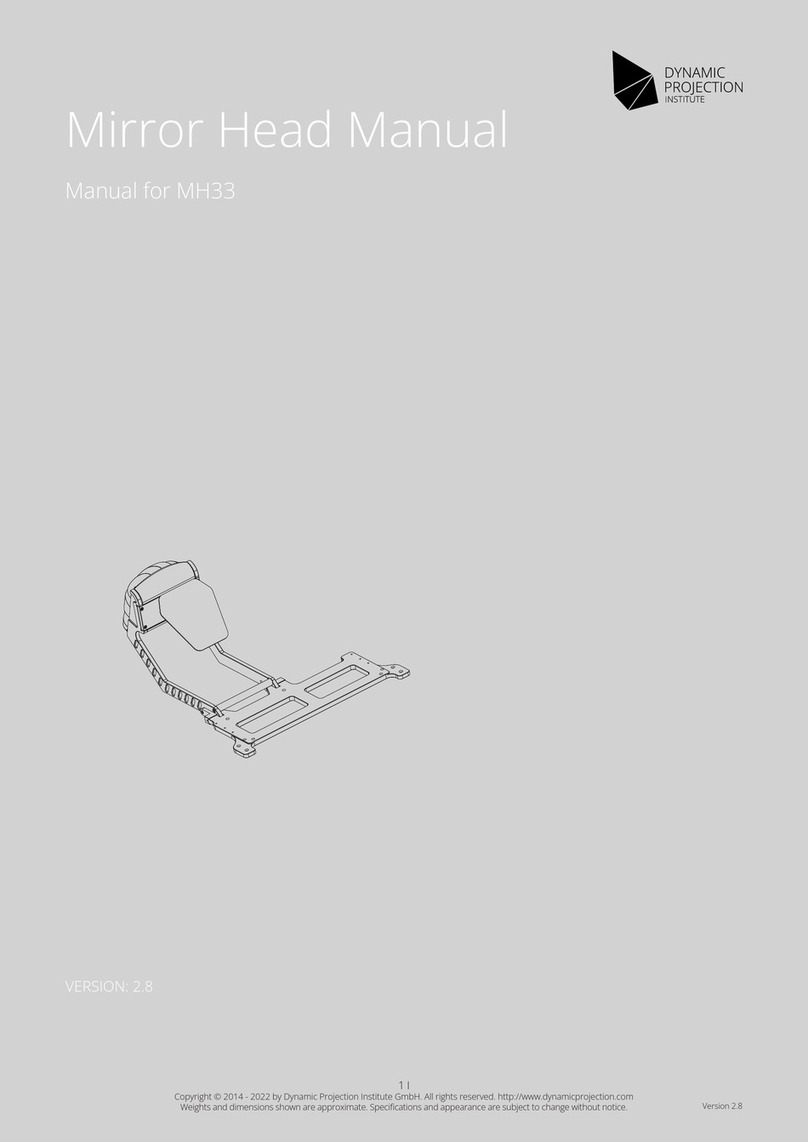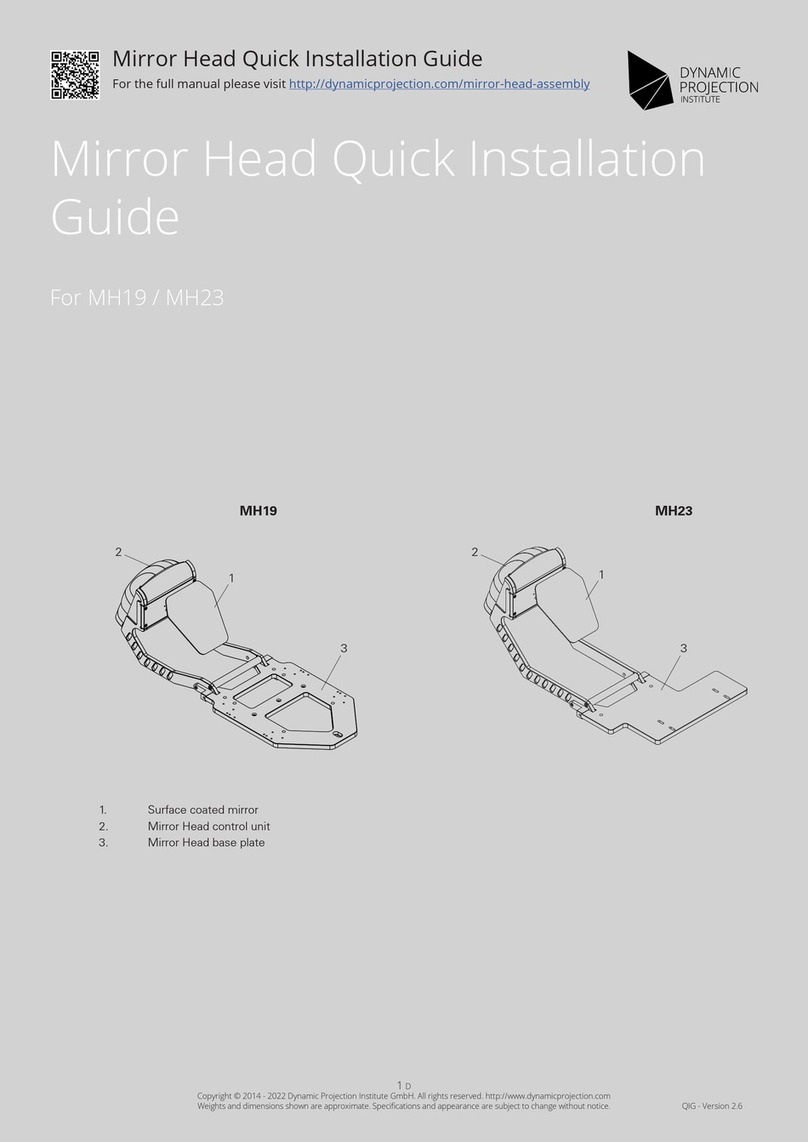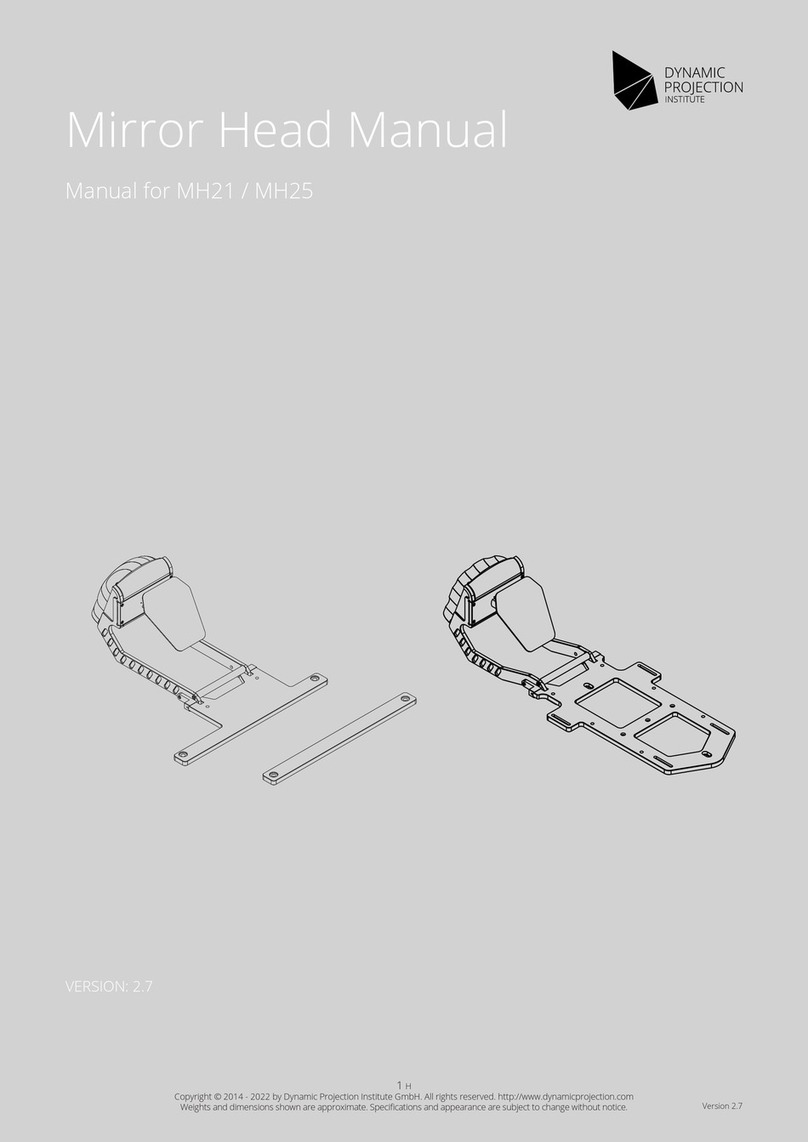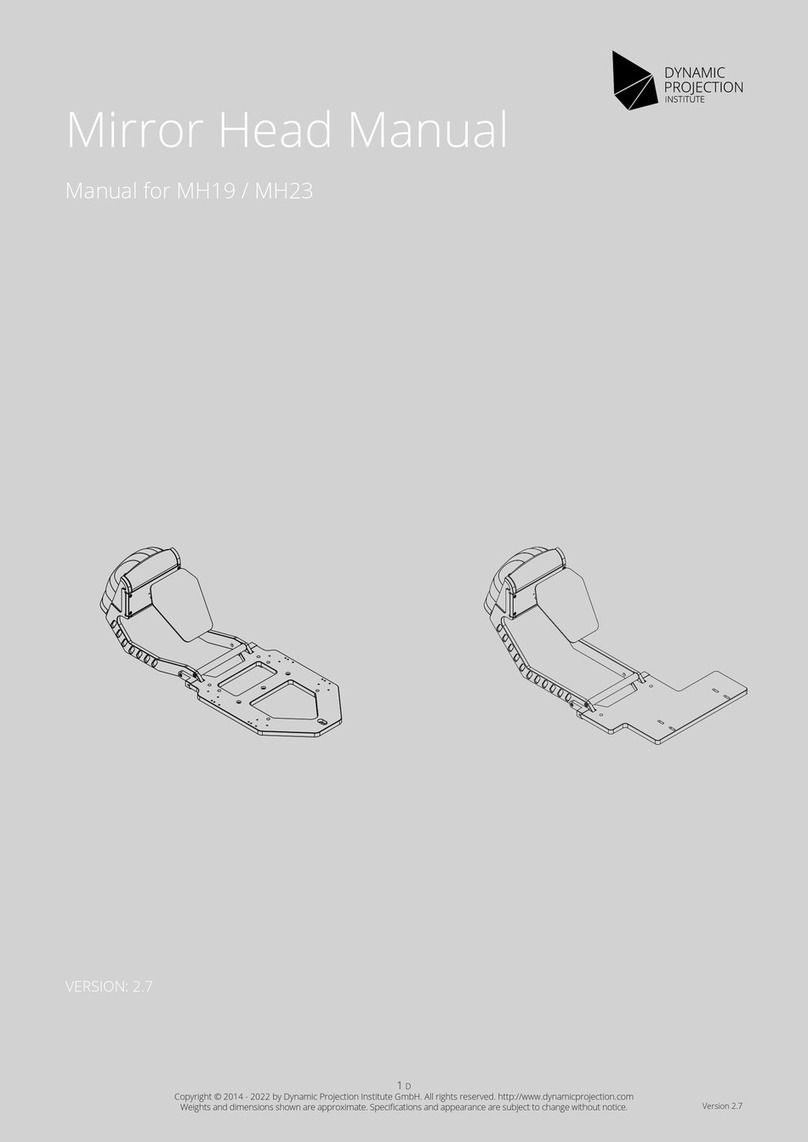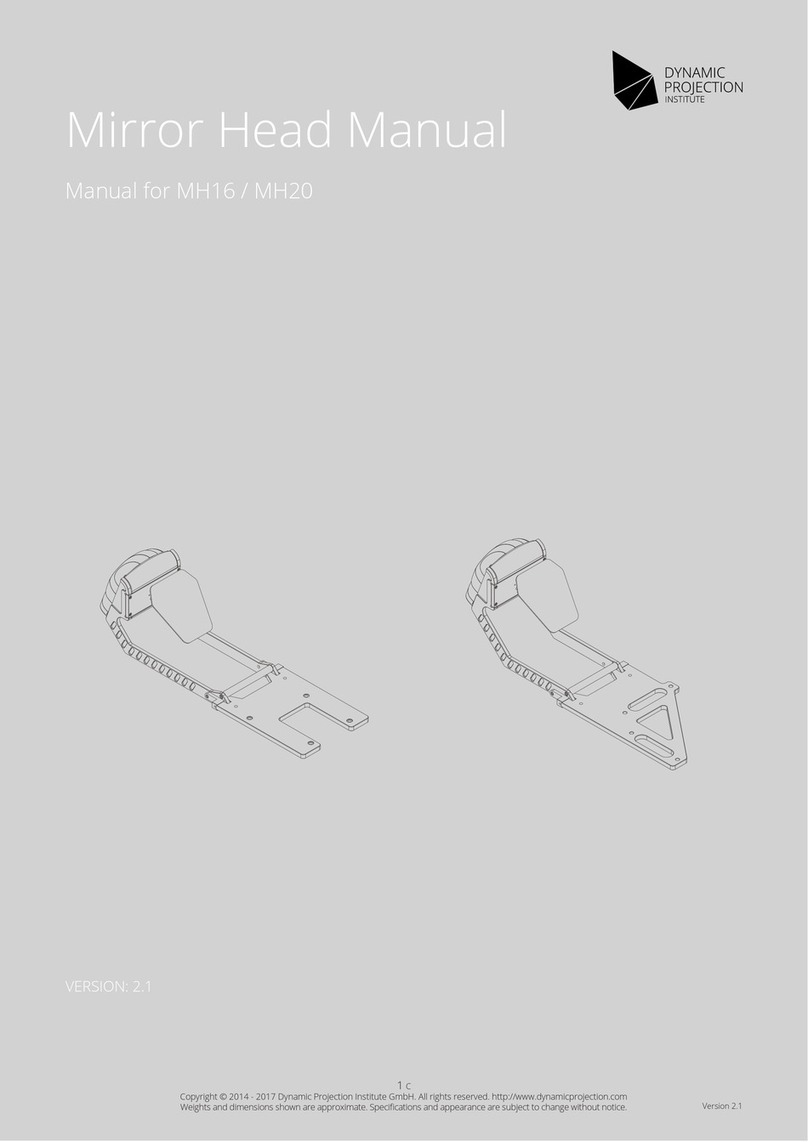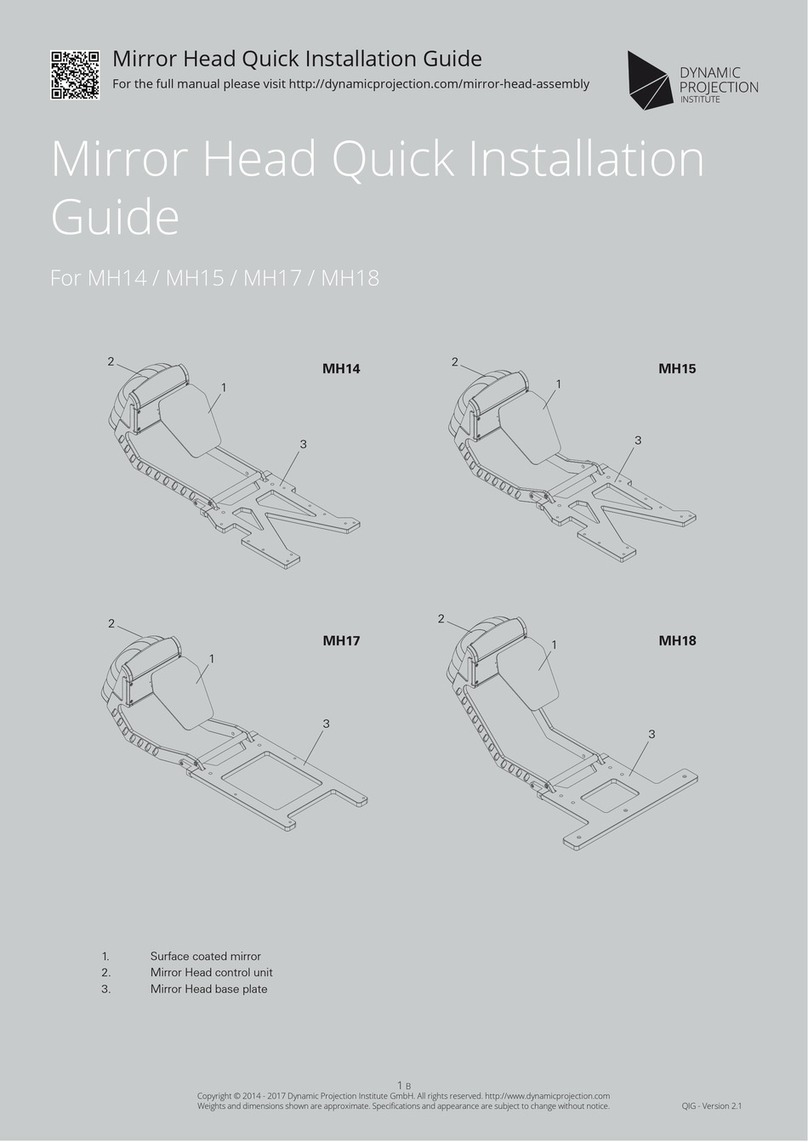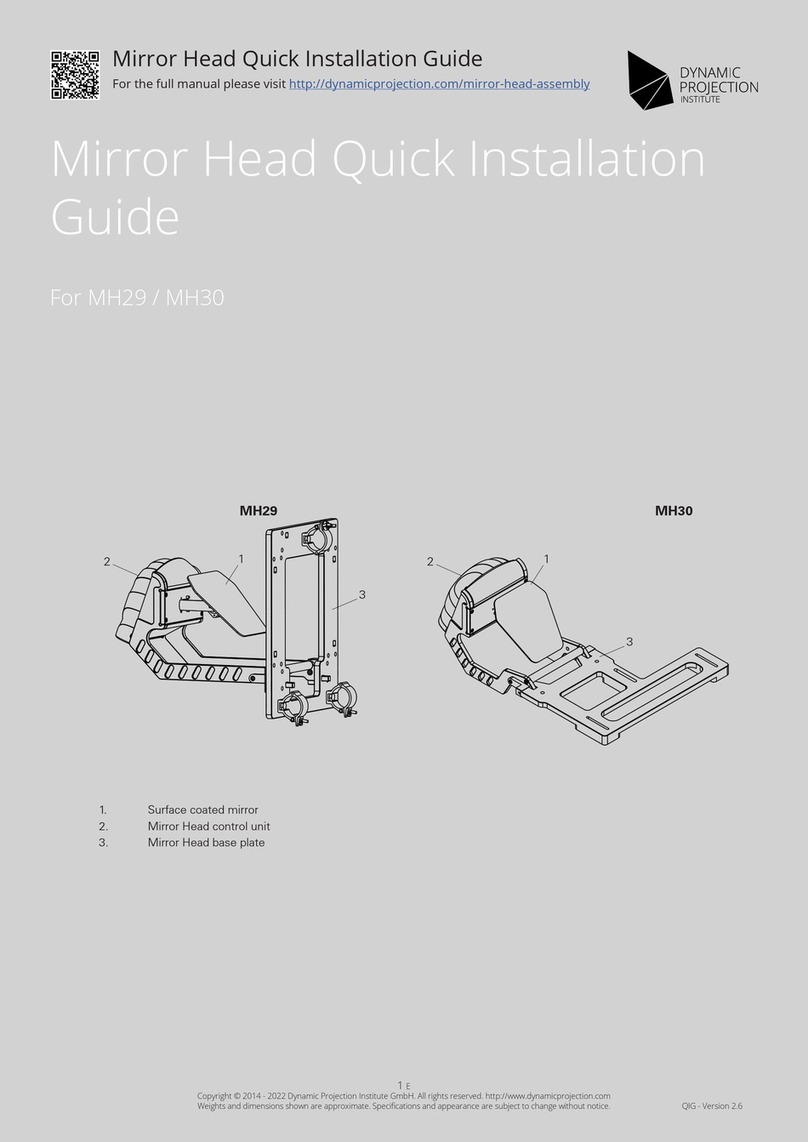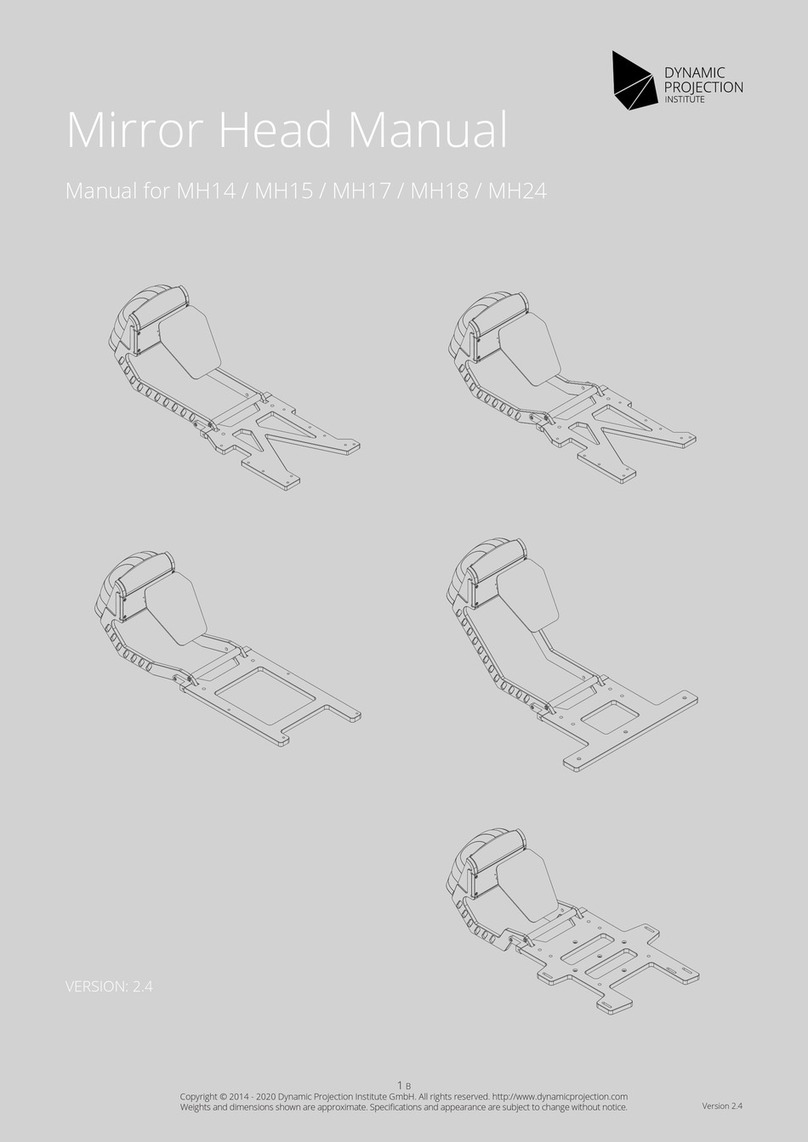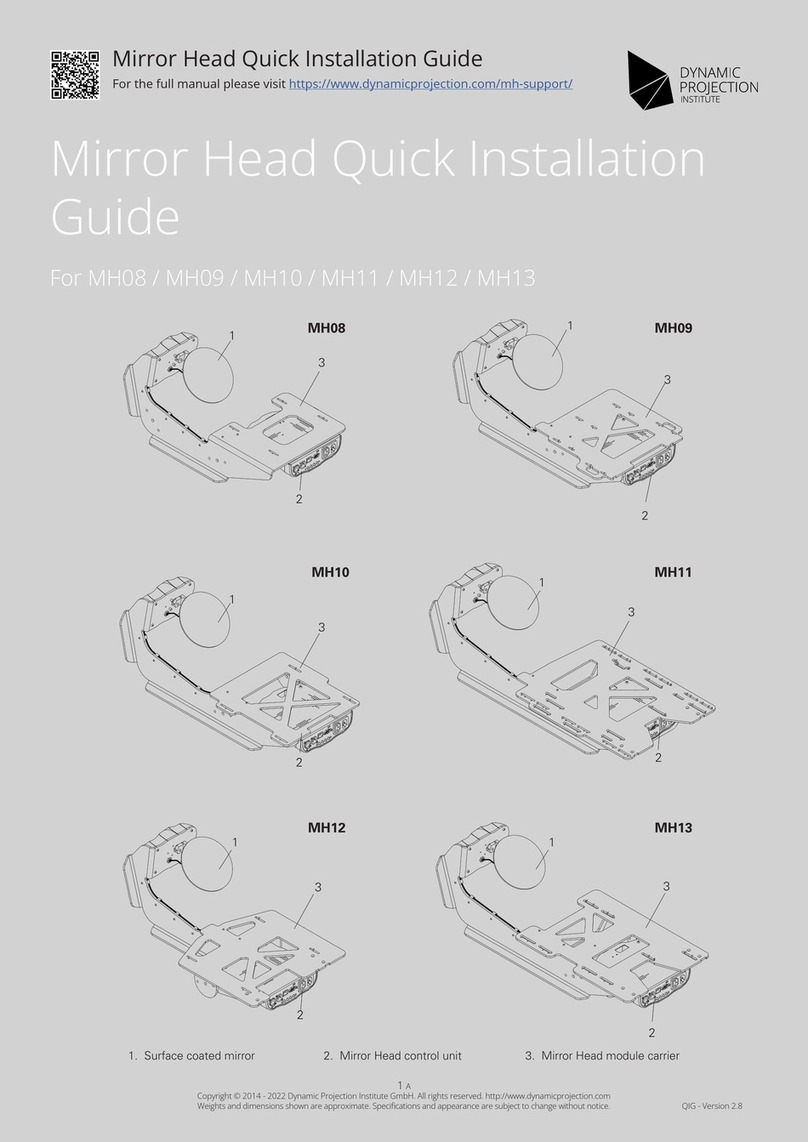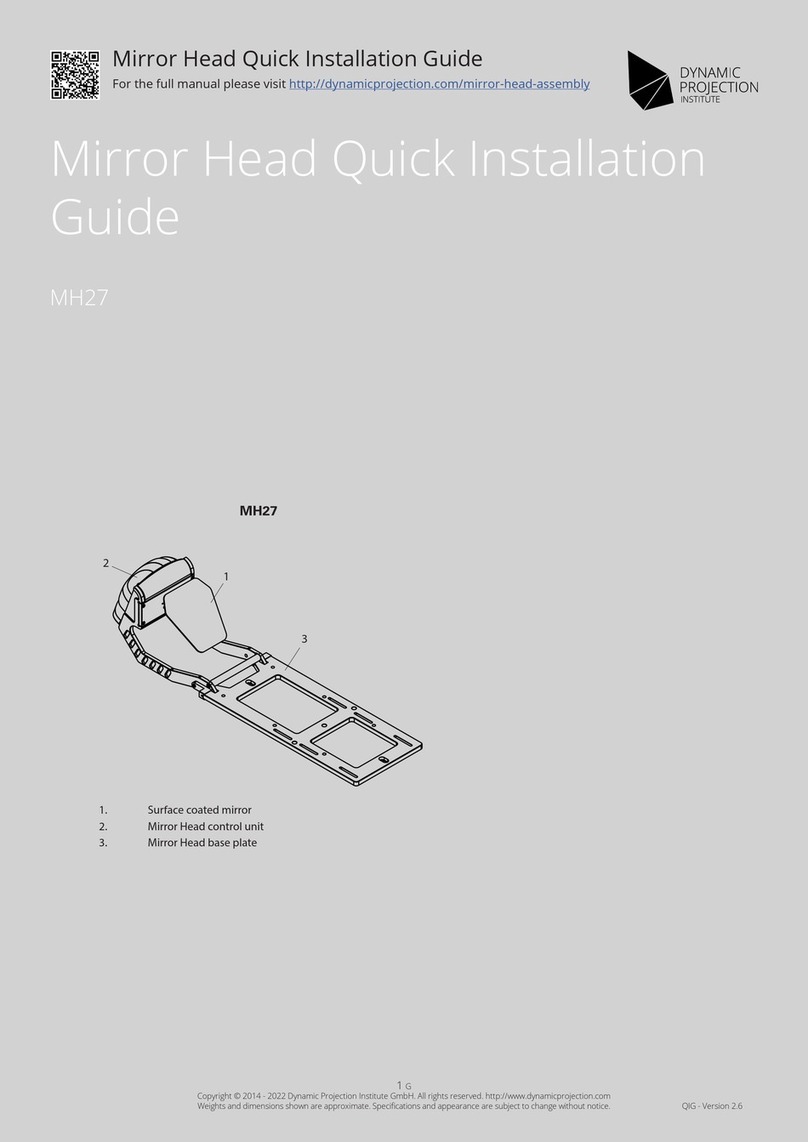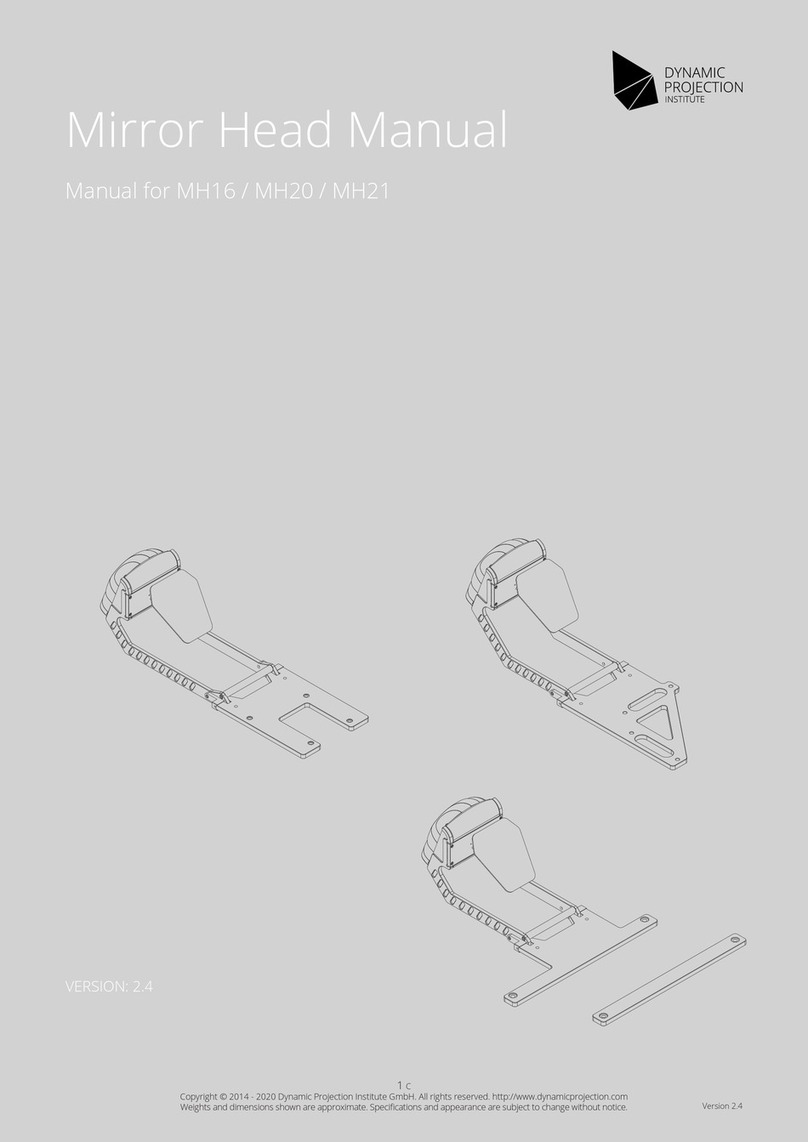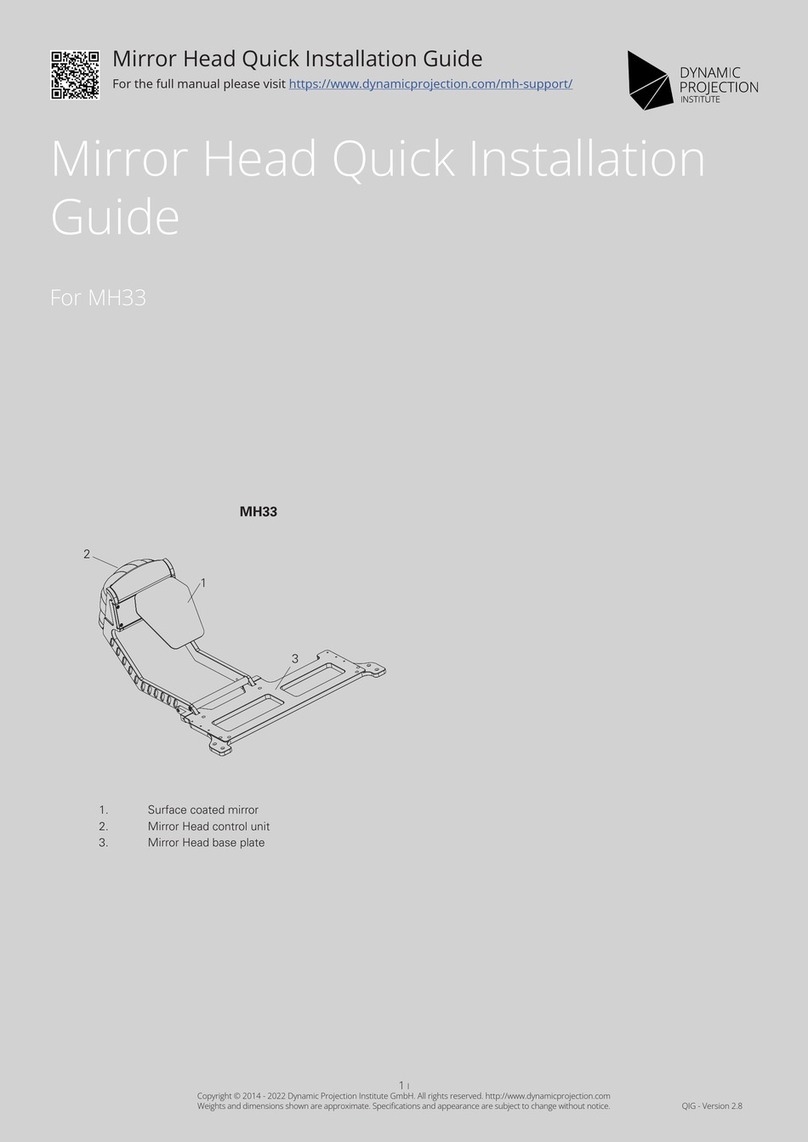•DMX-512 control over 14 DMX channels
•DMX IN / OUT port (5-pin male and female XLR
connectors)
•Art-Net™ connection (RJ45) (Art-Net™ designed
by and Copyright Artistic Licence Holdings Ltd.)
•Mirror Tilt modes: 90° & 162°
•Mirror Pan mode: 180°
•High resolution micro step motors with
maintenance free direct drive
•Self calibrating mirror position for high accuracy
•Absolut reposition accuracy <0,03°
•Movement accuracy: Pan and Tilt from the
same direction to the programmed point within
approximately 0,01°
•RS232 remote control connection for projector
•(D-sub 9 male) - cable included
•Flashable rmware (Mini USB)
•High resolution LED-Display for easy conguration
•LED-Display backlight auto turn off for energy
saving
•LED-Display Flip / Flop mode for easy reading in
difcult positions
•Coated mirror for optimum reection ~98%
refraction factor
•Optimized mirror optics for the specic projector
•Ambient Light LED with high power 3 Colour LEDs
(17,9 Watt total)
•High durability black powder-coating surface
nishing
•Mounting plate optimized for specic projector
mounting
•Easy to adjust mounting system
•Heavy-use truss or wall mounting supports
•Passive cooled system (excluding projector)
•Environmental tolerances: Ambient operating
temperature range: 5°–35°C, Humidity: 20%–80%
(non-condensing)
•Package includes: RS232 cable, AC-loop through
cable, Quick installation guide
Technical Specifications Mirror Head NEC P506QL / CN5550QL
ELECTRICAL SPECIFICATIONS
Input Power: 100-240V / 2-1A / 50-60Hz,
Output Power: Max. 10A (3-prong C14 male socket)
AC loop trough for projector
(3-prong C13 female socket )
Max. 8A - cable included
MECHANICAL SPECIFICATIONS
Fixture dimensions in mm (W/D/H): 480 x 657 x 276
Fixture total weight: 20,8 kg
Projector weight: 11,5 kg
Mirror Head unit only: 9,3 kg
Caution! There are no user serviceable parts (fuse) inside this unit.
Due to optical reasons we recommend a throw ratio over 1.6:1.
IMPORTANT NOTE: For information about the specications, operations
and use of the projector please read the instruction manual of the projector.
https://www.sharpnecdisplays.eu/p/eeme/en/products/details/t/Projectors/
Laser-Projectors/rp/P506QL.xhtml
OPERATION SPECIFICATIONS / FEATURES
To protect the environment,
please try to recycle the packing
material as much as possible.
NP-P506QL / CN5550QL
3840 x 2160 (4K UHD)
5000 ANSI Lumens
C.R.: 500000:1
T.R.: 1.13-1.7:1
PROJECTOR COMPATIBILITY
480
345
276
657
400
245
168 238
Copyright © 2014-2021 Dynamic Projection Institute GmbH. All rights reserved. http://www.dynamicprojection.com
The illustrations may dier in some details from the original. Subject to change without prior notice.