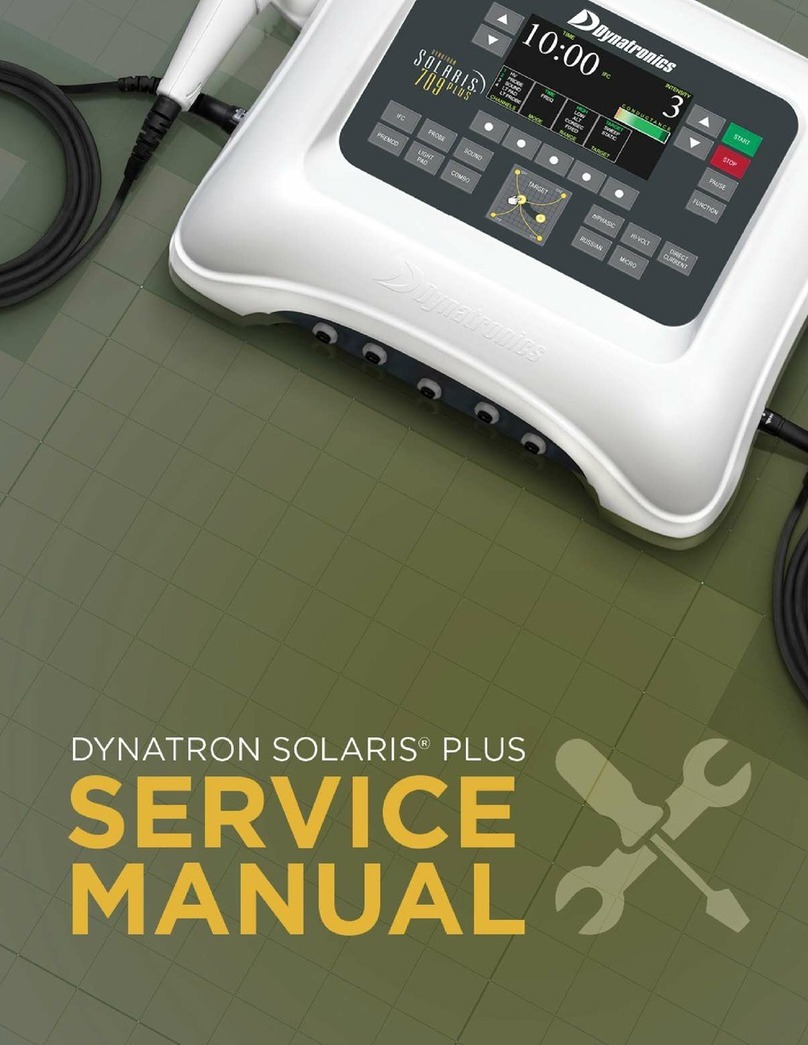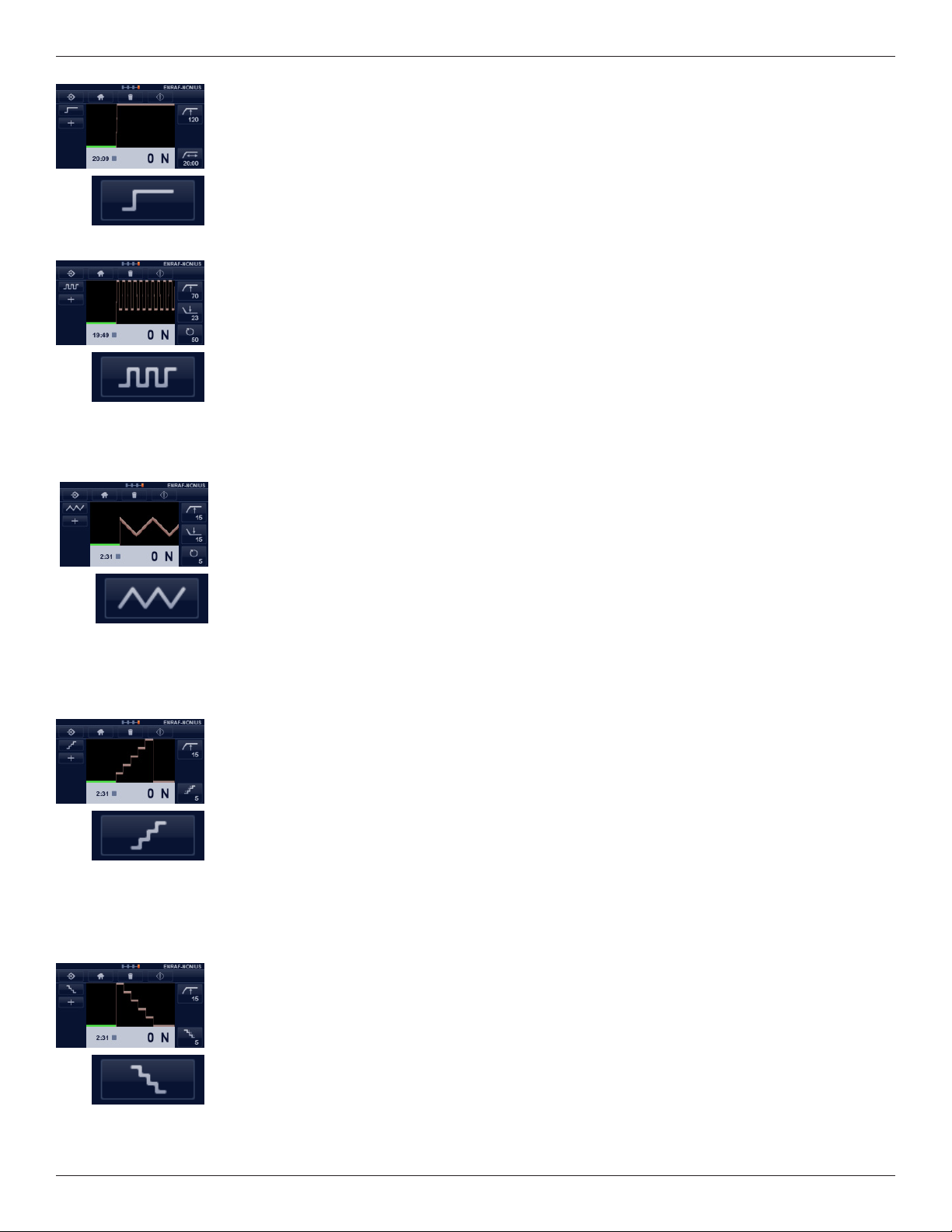TABLE OF CONTENTS
SMARTRAC | OPERATOR’S MANUAL REV. 0 | 4/06/2018 III
Table of Contents
Introduction ............................................................................................................................................I
Essential Performance ............................................................................................................................................................... I
Operator’s Prole ....................................................................................................................................................................... I
Before You Treat a Patient......................................................................................................................................................... I
SmarTRAC Features............................................................................................................................... 2
Unpacking...................................................................................................................................................................................2
Principles of Operation.............................................................................................................................................................2
Device Design.............................................................................................................................................................................3
Touch Screen Control................................................................................................................................................................3
Safety Features ............................................................................................................................................................................4
Traction erapy Programs ....................................................................................................................................4
Installation ............................................................................................................................................. 7
Standard Components...............................................................................................................................................................7
Connection to Power Supply....................................................................................................................................................7
Disconnect From Power Supply...............................................................................................................................................7
Attachment Carabiner Hook....................................................................................................................................................8
Mounting on the Traction Frame ............................................................................................................................................8
Cord Guidance ...........................................................................................................................................................................9
Cervical Traction Operating.....................................................................................................................................................9
Operating Instructions ........................................................................................................................ 10
Operator Controls....................................................................................................................................................................10
Basic Operation........................................................................................................................................................................10
Home .........................................................................................................................................................................................12
Protocols....................................................................................................................................................................................12
Favorites ....................................................................................................................................................................................12
Manual Operation....................................................................................................................................................................13
Treatment Screen .....................................................................................................................................................................14
Start, Pause, and Stop Treatments..........................................................................................................................................15
Favorites ....................................................................................................................................................................................16
System Settings.........................................................................................................................................................................17
Shutting Device Down ............................................................................................................................................................18
Warnings, Precautions, and Contraindications .................................................................................. 19
Treatment Preparation..........................................................................................................................................19
Warnings................................................................................................................................................................19
Cautions.................................................................................................................................................................20
Contraindications ....................................................................................................................................................................21