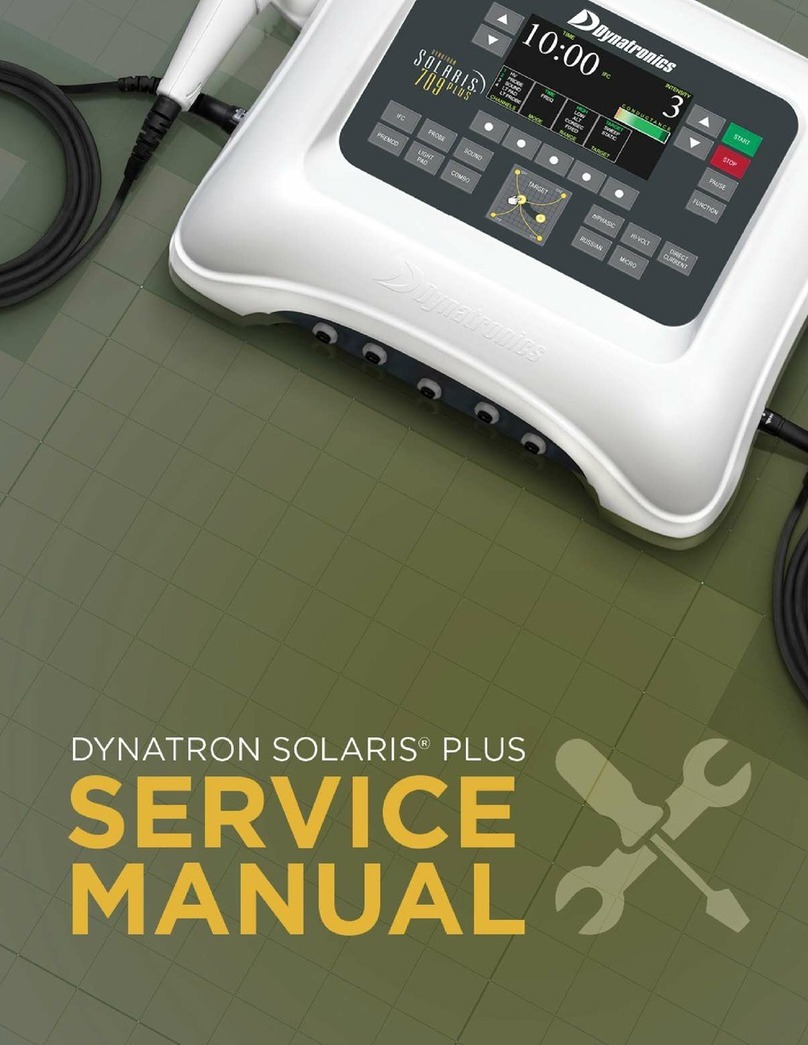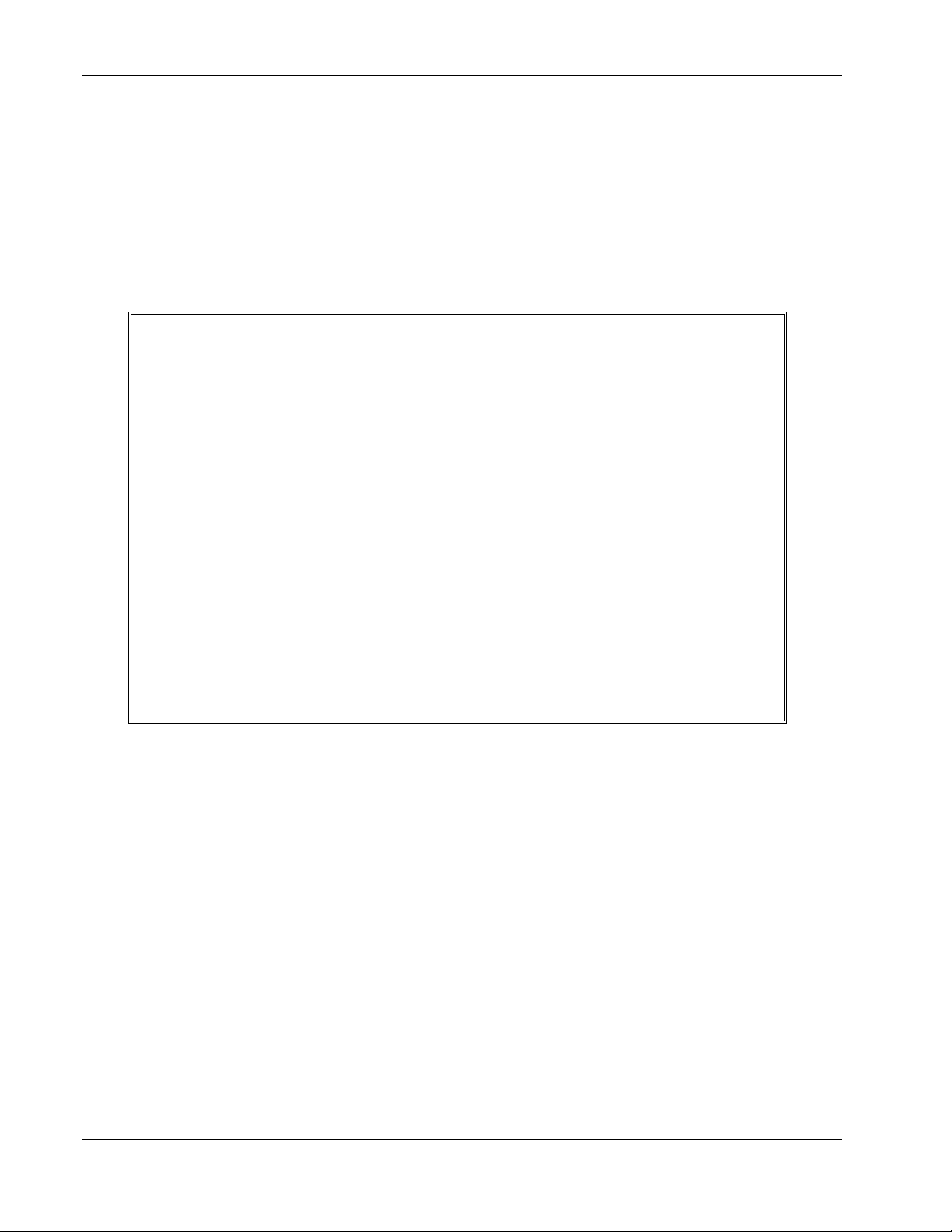Dynatron®850plus & 550plus
vi
Microcurrent Therapy ..............................................................................................................................78
Microcurrent Therapy with Electrodes .................................................................................................78
Microcurrent Therapy with Probes .......................................................................................................78
Microcurrent Waveforms......................................................................................................................78
Microcurrent Settings............................................................................................................................78
Ultrasound Therapy..................................................................................................................................79
About Ultrasound..................................................................................................................................79
SmartHeads...........................................................................................................................................79
Patient Coupling ...................................................................................................................................79
Soundhead Temperature .......................................................................................................................80
Section IV
Contraindications, Warnings, and Precautions
Contraindications, Warnings, & Precautions for Interferential, Premodulated, Russian, Biphasic, and
High Voltage Pulsed Stimulation .............................................................................................................82
Contraindications ..................................................................................................................................82
Warnings...............................................................................................................................................82
Precautions............................................................................................................................................83
Treatment Setup Warnings ...................................................................................................................84
Adverse Effects.....................................................................................................................................84
Use Only Dynatronics Accessories With This Device .........................................................................84
Contraindications, Warnings, & Precautions for Microcurrent Treatment........................................85
Indications for Use................................................................................................................................85
Contraindications ..................................................................................................................................85
Warnings...............................................................................................................................................85
Precautions............................................................................................................................................86
Adverse Reactions ................................................................................................................................86
Contraindications, Warnings, & Precautions for Ultrasound Treatment ...........................................87
Contraindications ..................................................................................................................................87
Precautions............................................................................................................................................88
Warnings...............................................................................................................................................88
Electrotherapy Usage Cautions................................................................................................................89
Carbon Electrodes.................................................................................................................................90
Self-Adhesive Electrodes......................................................................................................................91
Combination Treatment Usage Cautions ..............................................................................................92
Lead Wires............................................................................................................................................92
Test Leads .............................................................................................................................................93