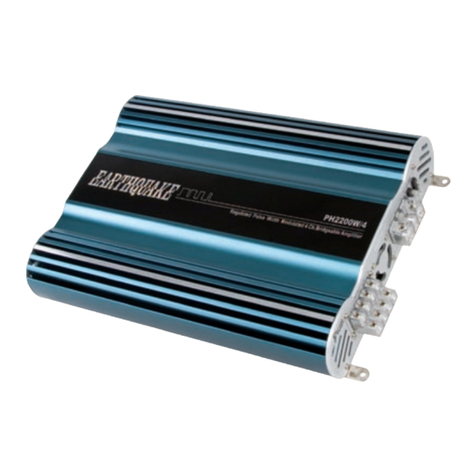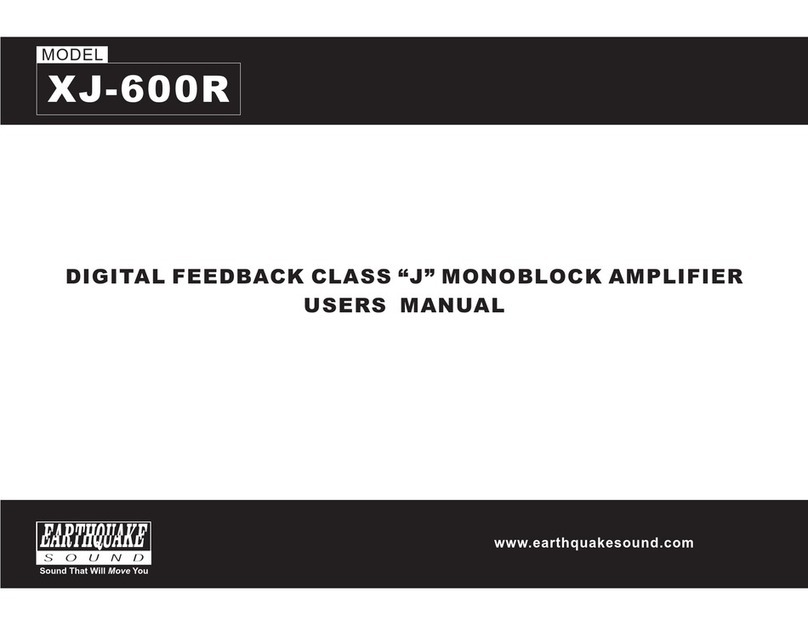www.earthquakesound.eu | www.earthquakesound.dkSpecifications are subject to change without notice
4
5
is not in the signal path, but works by sensing the electromagnetic field of the
conducting wires. Like OMEGA , the internal communication of MARS is optical rather
than electrical. MARS does not use any relays or other damping-factor reducing
mechanical switches that can wear out or fail over time. Instead, a specially designed
circuit instantly shuts off the output drive. In the event a short-circuit activates the
MARS protection system, it continuously re-scans the output every 10 seconds.
Normal operation automatically resumes as soon as the short-circuit condition is
removed.removed.
MARS (Magnetically Actuated Reanimation
System) is a new type of protection system that
enables the use of all amplifier power
resources without compromising the survival of
the amplifier under catastrophic conditions.
Typical protection systems rely on fuses or
relays that complicate the signal path thus
degrading audio qualitdegrading audio quality. MARS is different as it
OMEGA is tapped into every circuit and transmits instructions in the optical plane with
a speed of 500khz, making it deadly accurate. This enables constant optimization of
power generation and amplification. The best example of efficiency gain due to
OMEGA is the power supply and amplification section, previously operating without
coordination. With OMEGA they operate in continued adaptive synchronization, almost
doubling their output. In addition to adaptive synchronization OMEGA utilizes an
optical multilevel feedback path operating in the digital domain - providing real time
targetingtargeting data, enabling OMEGA to digitally steer voltage and current with absolute
precision.
OMEGA (Optical Multilevel Empirically
Guided Aggregation) is the highly evolved
brain and central nervous system of the MiniD
amplifier. Traditional amplifiers are comprised of
many circuits, operating in blind autonomy.
OMEGA adds intelligence and operational
awareness to these functionsn - transforming
autonomy into unitautonomy into unity.
As the first two channel full-range amplifier of the MiniD series, the MiNi-D1500.2 has
a lot to live up to. While in development its subwoofer-amp brethren has continued
their successful tour of duty setting records and striking fear deep into the heart of the
competition.
TheThe MiNi-D1500.2 continues this legacy of excellence by being the perfect
combination of power and finesse. Delivering enough power to satisfy even the
hungriest full-range speakers all while remaining incredibly composed. The audiophile
attributes are so refined that a panel of audio experts could not pick it out against
esoteric home audio amplifiers.
It was clear that the amplifiers of the future would be smaller, stronger and smarter.
However breaking through the technical barriers on the way would require
considerable innovation. To decrease the size of an amplifier its necessary to increase
efficiency. This requires intelligence and control. In the pursuit of these goals several
new technologies were developed.
Mini-D is a true next-gen amplifier - with features and a level of
design sophistication years beyond the competition. With the
Mini-D, Earthquake once again reasserts absolute dominance
in the field of car amplifier technology.
TTo decisively leapfrog the car amplifier industry, would be no
easy task. Earthquake’s chief engineer, Joseph Sahyoun,
descended into the Earthquake research laboratories
determined to crack the code to the universe and design the
car amplifier of the future!
Smaller - Stronger - Smarter