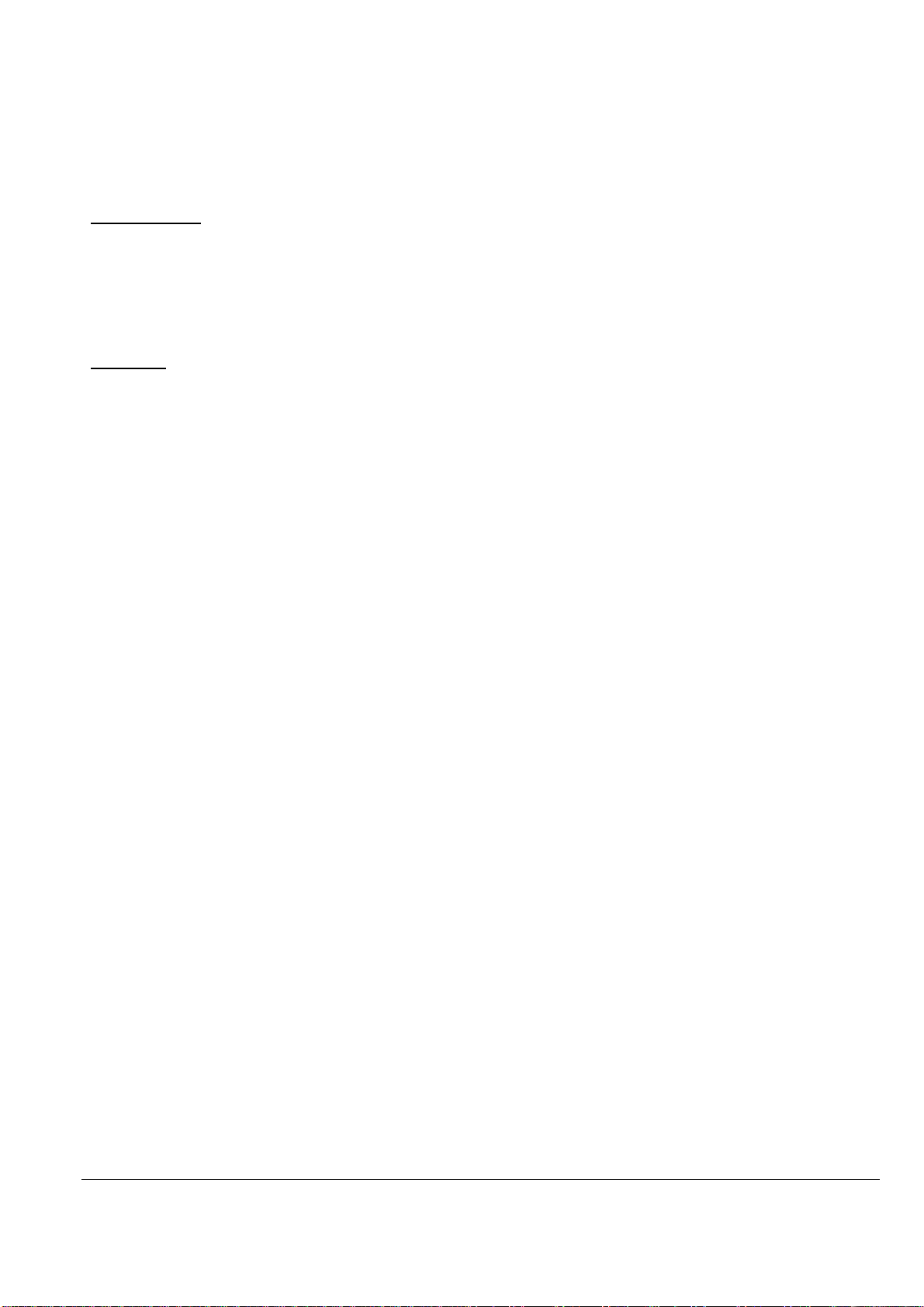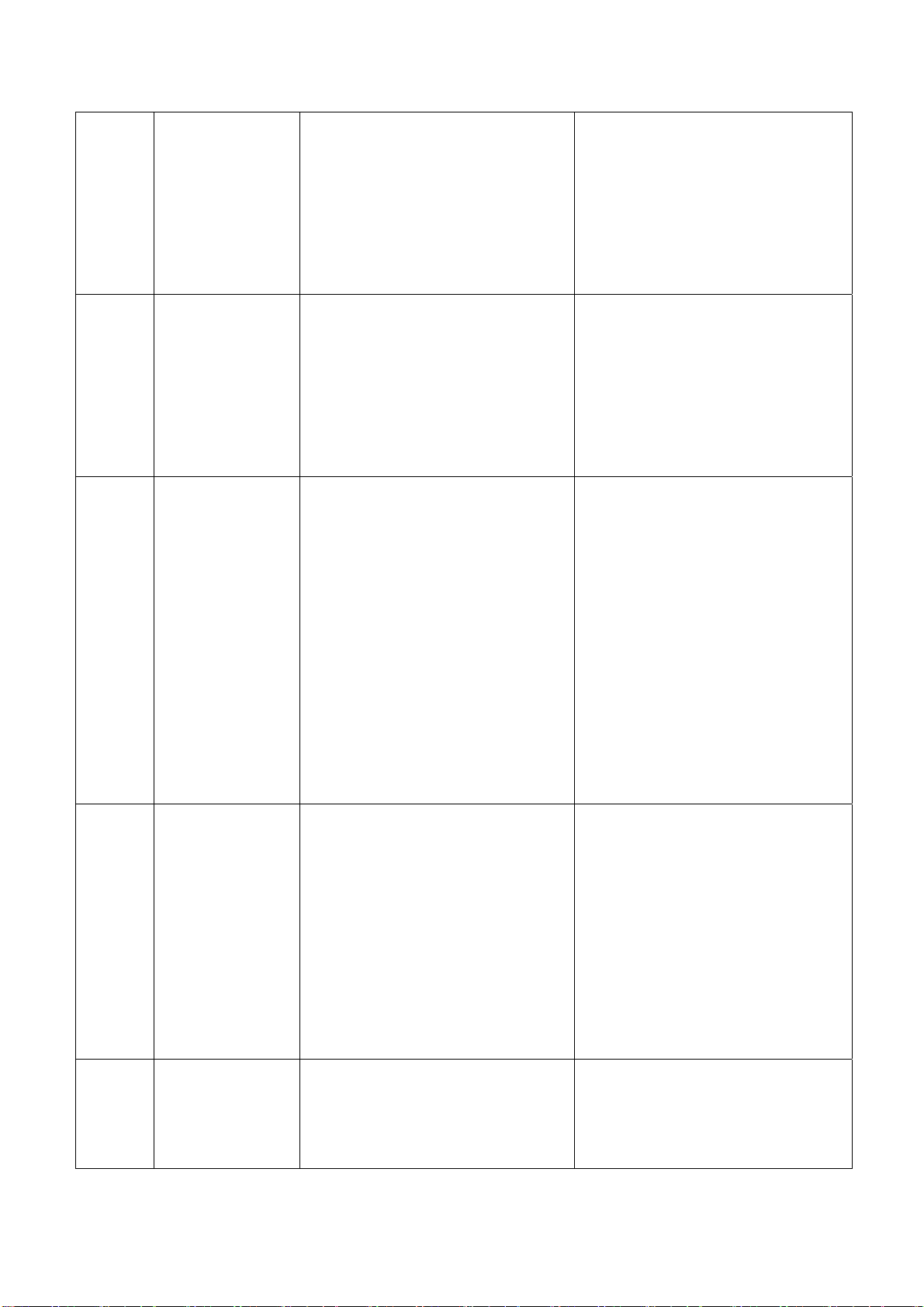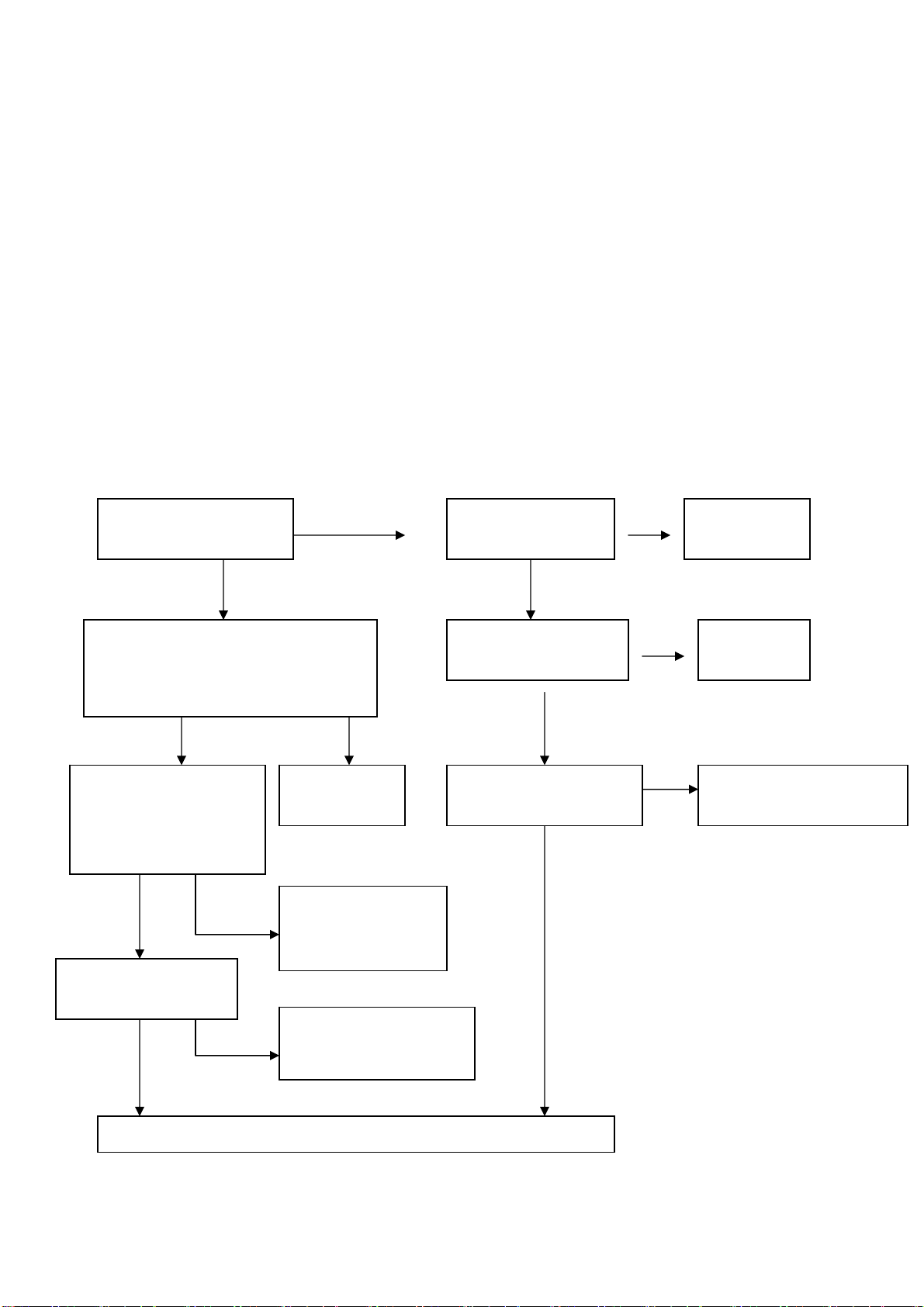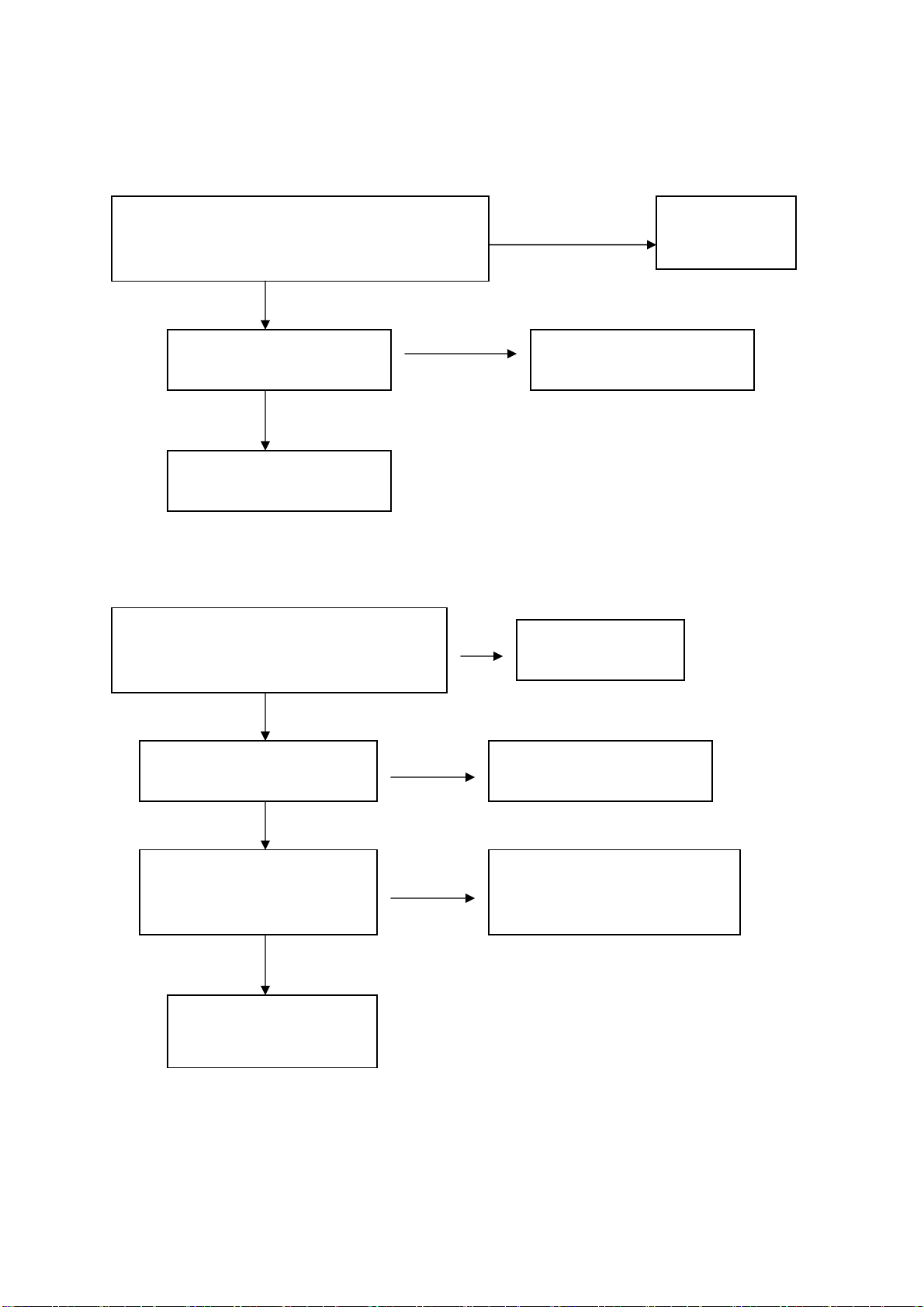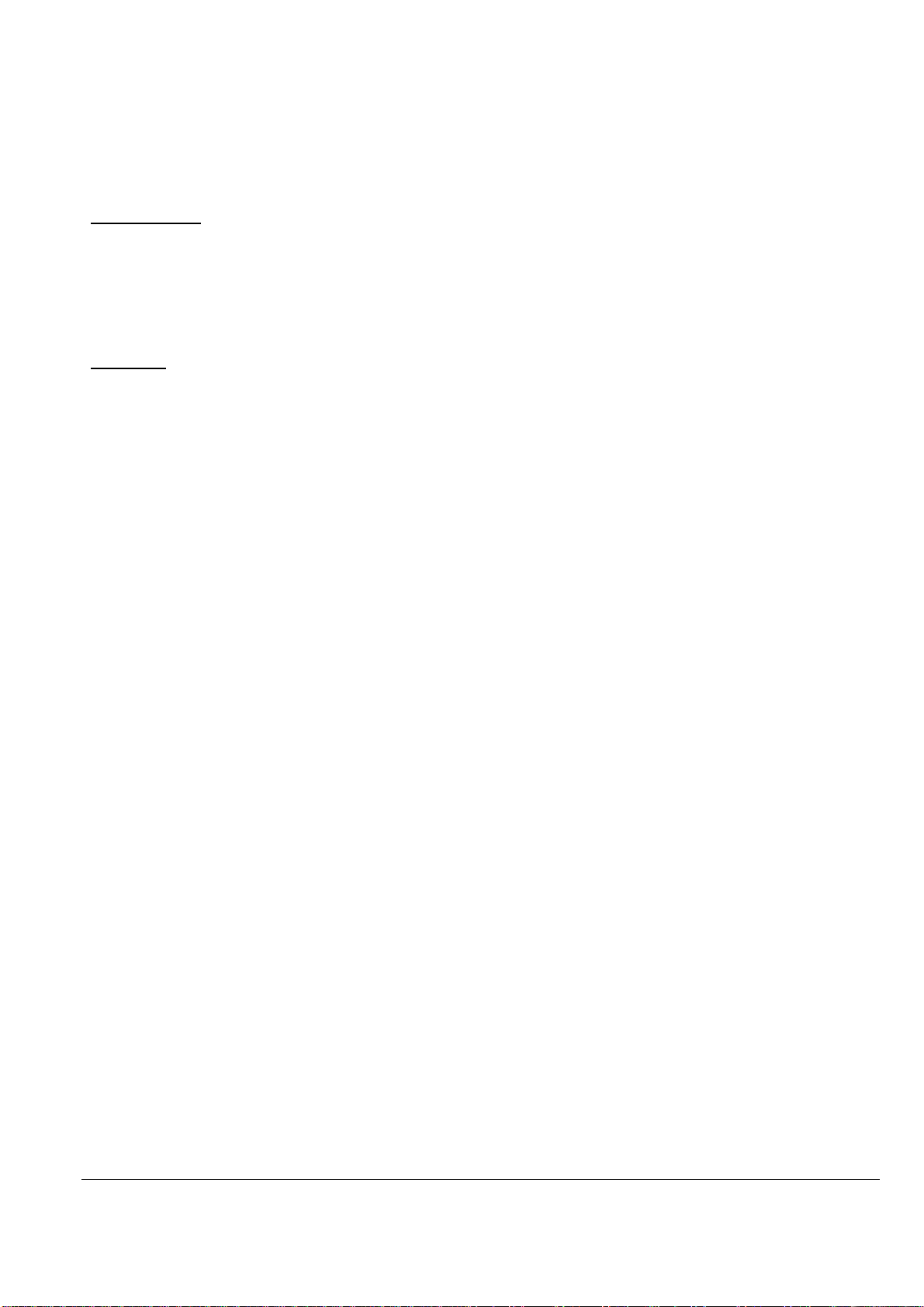
Precautions for inspection and repair
Inspection
Verify that the power cord is tightly connected on the machine.
Be careful to avoid electric shock.
Repair
Power off the supply before repair work begins.
Keep things tidy and in order during repair work.
When changing more than one part, identify the parts that are damaged and reuse the
serviceable parts.
During the dismantling or assembling process, do not damage other parts and PCB.
Be on the alert for loose or disconnected connectors during repair.
Do not leave any screws or other foreign objects in the unit after it is assembled.
Carry out test operation of the machine after the repair work is done.
It is preferable to perform the repair work on a carpet to prevent scratching or dirtying the
unit.
Clean the workplace after repair work is completed.